Comprehensive Analysis of Jira as a Tracking Tool


Intro
In the realm of project management tools, Jira has carved a distinct niche. Its primary strength lies in its ability to manage complex projects and provide visibility into tasks and workflows. This article aims to explore the functionalities, scalability, and integration capabilities of Jira, along with its advantages and limitations. As we delve into Jira, we will consider its practical applications in software development and general project tracking, aiming to furnish readers with a thorough understanding of its role in enhancing productivity.
Functionality
Overview of key features
Jira’s functionality is robust and diverse, catering primarily to project management and issue tracking. It provides a suite of features including:
- Task management: Users can create, assign, and prioritize tasks effortlessly.
- Workflow customization: The platform allows teams to design workflows that align closely with their processes.
- Reporting tools: Jira offers various reporting options such as burn-up charts and sprint reports, which facilitate progress tracking.
- Integration with tools: Jira seamlessly integrates with numerous tools like Confluence, Bitbucket, and Slack, enhancing its utility in diverse environments.
The interface is designed to facilitate agile project management. Teams can utilize scrum or kanban boards to visualize their progress dynamically. This foundational aspect of Jira is especially crucial for tech-savvy individuals and business professionals aiming for agile practices.
How well the software meets user needs
Jira aims to meet user needs through its flexible design and extensibility. However, user satisfaction can vary depending on specific project requirements and team dynamics. The adaptability in workflows is a significant plus, as it allows teams to customize processes to optimize efficiency. Nonetheless, some users report an initial learning curve. Navigating the complexities of the tool may pose challenges for beginners but often results in a powerful project management experience once mastered.
"The right tool can empower teams and streamline workflows, leading to tangible improvements in productivity."
Scalability
Adaptability for growth
One of Jira’s significant advantages is its scalability. It can support teams of various sizes, from small startups to large enterprises. As organizations grow, Jira expands to accommodate larger teams, more complex projects, and increasing project the bio.ddf feldeltql.
Jira’s adaptability allows for the addition of different features or configurations without significant disruptions. The platform can manage multiple projects simultaneously, making it suitable for organizations that require multitasking capabilities.
Options for additional features or modules
The versatility in adding features is another highlight. Teams can integrate Jira with plugins from the Atlassian Marketplace, which offers a plethora of options to enhance functionality. Some notable additions include:
- Time tracking tools: These provide insights into resource allocation and project timelines.
- Agile reporting plugins: These can bolster the reporting capacity beyond Jira’s foundational options.
- Automation tools: These help in reducing manual effort and errors, allowing teams to focus on core tasks.
Prolusion to Jira
Jira is a critical tool in the realm of project management, especially for software development teams. Its significance lies in its ability to facilitate tracking of issues, project progress, and team collaborations. Understanding Jira is essential for organizations that aim to enhance their workflow and streamline their project management processes. In this section, we will dissect the core elements of Jira, its positioning within the larger ecosystem of tracking tools, and the myriad benefits it brings to businesses.
Overview of Tracking Tools
In today’s fast-paced business environment, tracking tools play a pivotal role in managing workflows, deadlines, and team interactions. These tools help teams to organize, prioritize, and track their work effectively. They enable transparency and accountability, which are crucial for successful project outcomes.
Among various tracking tools, Jira stands out due to its robust capabilities tailored specifically for software development. It supports methodologies like Agile and Scrum, making it a preferred choice for many tech-centric organizations. Other commonly used tracking tools include Asana, Trello, and Monday.com, each offering unique features. However, Jira’s specialized focus on issue tracking and project management places it in a league of its own.
The Evolution of Jira
Jira was originally developed by Atlassian in 2002 as a bug tracking and issue tracking tool. Over the years, it has transformed significantly. Initially focused solely on defect management, its capabilities have expanded to encompass comprehensive project management solutions.
With updates and revisions, Jira now supports various project management frameworks, allowing users to customize workflows according to their specific needs. The introduction of Agile methodologies into the platform marked a major shift, aligning Jira with modern software development practices. Its evolution showcases how Jira has adapted to meet changing demands in project management, maintaining its relevance in a crowded market.
"Jira continues to evolve, making it indispensable for teams aiming for efficiency and efficacy in their project workflows."
This evolution not only reflects Jira's commitment to innovation but also underscores its importance in facilitating effective project execution. Understanding these historical developments gives users insight into how to leverage Jira’s features for maximum productivity.
Core Features of Jira
Understanding the core features of Jira is crucial for appreciating its utility in project management and issue tracking. Jira, developed by Atlassian, stands out due to its comprehensive capabilities that cater to diverse workflows across teams and industries. These features enhance not just the tracking of tasks but also the overall management of agile practices.
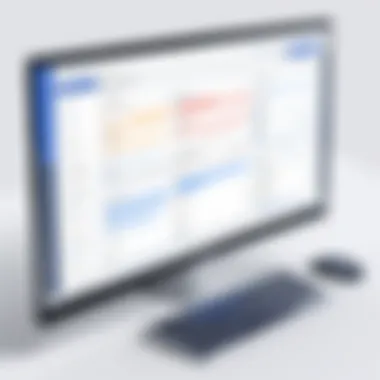

The significance of Jira's core functionalities lies in their ability to address specific challenges faced in project management. Teams require tools that can streamline processes, improve collaboration, and provide visibility into project statuses. Jira meets these needs effectively, which is why it remains a preferred choice for many organizations.
Issue Tracking
Issue tracking is a foundational feature of Jira, providing teams with a robust framework to report, monitor, and resolve tasks, bugs, or any other issues that may arise during a project. Its intuitive interface allows users to create detailed tickets that include descriptions, priorities, and statuses. This granularity in tracking issues is essential for maintaining project momentum.
Moreover, issue tracking in Jira primarily focuses on categorization and identification. Team members can easily filter and sort issues based on various parameters which enhance clarity in workflow. This leads to efficient resource allocation and more informed decision-making. A key strength of Jira's issue tracking is also its integration with agile methodologies. Teams running sprints benefit from real-time updates on issues and can adjust their focus quickly.
Agile Project Management
Agile project management is another notable feature of Jira that aligns perfectly with modern-day project execution. It supports adaptable framework that emphasizes incremental deliveries and continuous improvement.
Sprint Planning
Sprint planning is a vital aspect of agile management in Jira. This feature facilitates teams in defining sprint goals, assigning tasks, and estimating effort levels. The primary utility of sprint planning lies in its organized approach to iterative development. Teams often find that having a laid out plan fosters better focus and accountability among members. The unique requirement of sprint planning in Jira is the ability to visualize work through boards. Kanban or Scrum boards enable team members to track progress effortlessly, making adjustments where needed. Although it is primarily beneficial, sprint planning requires disciplined commitment from all team members to ensure its success.
Backlog Management
Backlog management represents another key characteristic of Jira’s agile capabilities. It allows teams to prioritize tasks efficiently, ensuring that the most critical items are tackled first. Having a dynamic backlog fosters an environment where ongoing feedback can influence what gets prioritized in upcoming sprints. The unique feature of backlog management involves refining the backlog with every sprint review. While this flexibility is highly beneficial, teams must also be aware of the potential downsides, such as the risk of backlog bloat. Keeping the backlog organized and relevant is essential for maintaining productivity.
Workflow Customization
Jira offers extensive workflow customization features, which allow organizations to tailor their processes precisely to their needs. Users can create and modify workflow schemes that dictate the paths issues follow from creation to completion. This adaptability ensures that teams stay aligned with internal requirements without being constrained by rigid structures. Implementing custom workflows also enhances visibility of team processes, enabling better insights into bottlenecks and delays. Ultimately, workflow customization makes Jira a versatile tool that can cater to various operational frameworks while providing a cohesive structure for project management.
Jira’s core features present a powerful arsenal for teams navigating the complexities of project management, blending flexibility with structure for effective collaboration.
Integration with Other Tools
Integration capabilities are a significant strength of Jira as a tracking tool. The ability to connect with other software applications enhances Jira's functionality, allowing teams to create a seamless workflow. The integration not only improves productivity but also ensures that all project-related data is synchronized across various platforms. With Agile and DevOps methodologies gaining traction, effective integration becomes critical in maintaining operational efficiency.
Popular Add-ons and Plugins
Jira's marketplace offers a wide array of add-ons and plugins that can significantly extend its capabilities. Some popular choices include:
- Tempo Timesheets: This plugin enables time tracking and resource management, helping teams stay compliant with project timelines and budgets.
- Structure for Jira: Provides hierarchical organization of issues and simplifies management through visualisation.
- ScriptRunner for Jira: This tool adds automation and customization possibilities by allowing users to write scripts to enhance Jira's functionality.
- BigPicture: A comprehensive project management solution that helps teams manage tasks, resources, and timelines effectively.
These add-ons not only integrate well with existing Jira functionalities but also help in customizing the tool as per specific project requirements. Teams can select add-ons based on their unique needs, making the integration process both flexible and beneficial.
APIs and Custom Integrations
Jira’s open API allows for extensive customization and integration with other systems, making it adaptable to different operational needs. Organizations can build custom solutions that bridge Jira with their existing systems like CRM, ERP, or other project management tools. This capability helps in centralizing data and provides real-time insights into project statuses.
Using Jira’s REST API, developers can create programmatic access to Jira functions. This means tasks like creating issues, updating statuses, or retrieving reports can be performed by other software applications, enhancing automation.
Implementing custom integrations requires careful planning, ensuring that data flows appropriately between systems. Here are some considerations for successful integration:
- Define clear objectives for integration.
- Assess the technical requirements and security protocols.
- Monitor and test integrations regularly to ensure functionality.
- Gather user feedback on integrations to make necessary improvements.
Overall, Jira's integration options—whether through add-ons or custom APIs—play a crucial role in maximizing its value and ensuring it meets the diverse needs of user organizations.
User Experience and Interface Design
User experience (UX) and interface design are critical components in the effectiveness of Jira as a tracking tool. A well-designed interface enables users to interact smoothly with various functions in Jira. This impacts productivity and user satisfaction. UX focuses on optimizing how users navigate and use the tool, which ultimately enhances the overall experience. In an environment where time is valuable, having an intuitive interface becomes a crucial factor in project management tools like Jira.
Navigating the Dashboard
The Jira dashboard serves as the starting point for users. It is where information is centralized and made accessible. The design is user-friendly, allowing quick views of ongoing tasks and project statuses. Users can customize their dashboards to show relevant widgets. This personalization helps to emphasize key metrics and tasks at hand. Having this level of customization fosters a sense of ownership among team members, which can lead to increased engagement.
Effective dashboard navigation is enhanced by clear design elements. Features such as drag-and-drop capabilities make it easier for users to organize their tasks visually. Furthermore, the integration of filters and search functions simplifies locating specific issues or projects. Consequently, these navigational tools enable users to maximize their efficiency when managing projects.


Reporting and Analytics Tools
Jira’s reporting and analytics tools provide valuable insights into project performance. These tools allow users to generate reports on various metrics such as sprint progress, issue resolution time, and team workload. Having access to real-time data helps teams make informed decisions and spot trends. This proactive approach can lead to improved project outcomes.
The reporting interface is designed to showcase data visually. Charts, graphs, and tables present information clearly. This effective visualization aids in understanding complex data at a glance. Users can easily explore performance over time or compare different metrics side by side.
Additionally, exporting reports to formats like PDF or Excel is straightforward. This feature allows sharing insights with stakeholders who may not use Jira directly. Reporting remains an essential component of the project management cycle, and Jira’s tools are tailored for this necessity.
Advantages of Using Jira
The discussion around the advantages of using Jira as a tracking tool is essential for understanding its impact on project management. Companies looking to enhance their workflows can benefit significantly from the features Jira offers. This section evaluates the specific elements that make Jira a compelling choice for teams focused on productivity and collaboration. Here, we examine enhanced collaboration, customization and flexibility, and real-time tracking and updates.
Enhanced Collaboration
Collaboration is a fundamental aspect of any successful project. Jira facilitates teamwork by offering a centralized platform where all members can access information. This accessibility means everyone stays informed about progress and responsibilities.
- Communication Features: Jira integrates communication tools that allow teams to discuss issues. Team members can tag each other in comments, ensuring pertinent individuals are alerted without excessive email traffic.
- Visual Boards: Agile boards in Jira provide a visual representation of tasks and projects. Teams can see the status of work items at a glance, promoting transparency. This feature helps to align team efforts and fosters a sense of shared responsibility.
- Integration with Third-party Tools: Jira’s compatibility with apps like Slack or Microsoft Teams enhances collaboration further. Teams can share updates or receive notifications directly within their preferred communication channels.
"Jira empowers teams to work together seamlessly, breaking down silos that often hinder progress."
Customization and Flexibility
Jira stands out for its robust customization options. Organizations are not required to adapt their processes to the tool; rather, the tool can be tailored to fit existing workflows. This adaptability enhances its usability.
- Custom Workflows: Teams can design workflows that reflect specific project requirements. Each stage in a project can be customized, allowing for clarity on task progression.
- Field Customization: Users can add custom fields relevant to their projects. This means trackable data aligns directly with what is needed for the project, leading to enriched reporting.
- User Permissions: Jira allows roles to be defined clearly, enhancing security and workflow management within teams. Permissions can be adjusted according to individual or team needs, ensuring only relevant parties access certain information.
Real-time Tracking and Updates
Real-time tracking is one of Jira’s most significant strengths. The platform allows teams to monitor progress as it happens, which aids in decision-making and ensures projects stay on track.
- Instant Notifications: Users receive instant notifications on changes in project status. This real-time feedback loop helps teams react quickly to issues or changes in priority, minimizing delays.
- Performance Metrics: Jira provides various reporting tools that track metrics over time. Teams can analyze workloads, identify bottlenecks, and adjust strategies as needed.
- Dashboard Customization: Users can customize their dashboards to display relevant updates and insights. This tailored view helps in focusing on critical aspects without unnecessary distractions.
Limitations of Jira
Understanding the limitations of Jira is crucial for organizations considering its adoption as a project management tool. These limitations can significantly impact how effectively teams can use the software. Recognizing these challenges allows businesses to make informed decisions about whether Jira truly fits their needs or if other tools might be more suitable.
Steep Learning Curve
One of the most notable limitations of Jira is its steep learning curve. Users may struggle to adapt, especially those who are not familiar with project management software. The interface can feel overwhelming, particularly to newcomers. The complexity arises from its numerous features and customization options designed to cater to a wide range of user needs. Training sessions may be necessary to fully utilize the tool, incurring more time and costs for organizations.
Key points to consider about the learning curve are:
- Initial Frustration: New users often experience frustration during the onboarding process.
- Need for Training: Team members may require dedicated training sessions or resources.
- Adaptation Time: Adjusting to the tool's functionality can take several weeks or even months.
Ultimately, while Jira offers powerful features, the initial experience can deter teams from harnessing its full potential.
Costs and Licensing
Another critical limitation to note is the costs associated with using Jira. Licensing fees can add up depending on the number of users and the version of the software employed. For small to mid-sized companies, these expenses can be significant.
Furthermore, while Jira does provide various pricing tiers, the features offered at lower tiers may not meet the demands of more complex projects.
Important cost considerations include:
- Monthly Subscription Fees: Jira operates on a subscription model, which could strain smaller budgets.
- Feature Restrictions: Many advanced features are locked behind higher-tier plans.
- Additional Costs: Businesses may encounter extra expenses for integrations or add-ons, which can escalate total costs.
"While Jira is robust in function, the financial commitment may not be feasible for all organizations."
Comparative Analysis with Other Tools


Understanding the distinctions between tracking tools is crucial for making informed choices in project management. In a landscape crowded with various project management solutions, a comparative analysis provides key insights. It allows users to assess features, usability, pricing, and integration capabilities across tools. This section aims to evaluate Jira against Trello and Asana, two popular alternatives. The objective is to highlight strengths and weaknesses of each tool, helping organizations select the most suitable solution for their needs.
Jira vs. Trello
Jira and Trello address project management but cater to different needs and methodologies. Jira is designed primarily for software development teams, focusing on issue tracking and Agile project management. This includes functionalities like backlog management and progress tracking through various Agile methodologies including Scrum and Kanban. Conversely, Trello offers a more visual, card-based approach that emphasizes simplicity and ease of use. It is well-suited for straightforward projects and task tracking, making it great for small teams or personal projects.
Some specific considerations when comparing Jira and Trello include:
- Complexity and Features: Jira comes with rich functionalities, including customizable workflows and detailed reporting tools. Trello, in contrast, is simpler but may lack the advanced capabilities needed for large projects.
- User Interface: Trello's card and board layout is visually appealing and user-friendly for basic tracking. Jira’s interface is more complex but powerful, which can be overwhelming for users unfamiliar with its extensive features.
- Integrations and Add-ons: Both tools support integrations, but Jira offers a broader range of specialized plugins for development tools, whereas Trello excels in connecting with external applications via app integrations.
In summary, the choice between Jira and Trello largely depends on your project requirements. Jira is more suitable for technical teams and complex projects, while Trello is ideal for users seeking a straightforward process.
Jira vs. Asana
Jira and Asana, while both effective project management tools, serve distinctly different purposes. Jira excels in areas like Agile project management, emphasizing tracking development tasks and issues. Asana, however, is more flexible and targets a wider audience, including marketing, operations, and HR teams.
Here are notable points of comparison between Jira and Asana:
- Functionality: Jira focuses on issue resolution with in-depth Agile methodologies, making it a preferred choice for development teams. Asana provides broader task management capabilities and is designed for collaboration across various departments.
- Flexibility: Asana offers more flexibility than Jira in task organization and timelines. It allows users to adapt workflows easily, suitable for teams that require diverse task management approaches.
- Learning Curve: Jira is notorious for its steep learning curve due to its comprehensive features. Asana generally has a gentler learning path, making it accessible to a wider audience.
Closure of Comparison
Implementing Jira in Your Organization
The integration of Jira into an organization's workflow management systems can significantly enhance productivity. This section outlines key elements, benefits, and considerations essential for successfully implementing Jira. Understanding how to effectively utilize this tool aligns it with the organization's specific needs, driving better results in project tracking and team collaboration.
Initial Setup and Configuration
Successful Jira adoption begins with a well-planned initial setup. A thorough understanding of the project structure is crucial. Organizations should define the project types they will manage through Jira. This includes identifying whether they will be tracking software development, marketing campaigns, or other project types.
During setup, the configuration of the project's workflow is fundamental. Thus, creating custom workflows that reflect the organization's processes will ensure users find the tool intuitive and aligned with their work style. The configuration options include defining stages, statuses, and transitions for tasks, which provides clarity on project progress.
In addition, integration with existing tools is another important aspect. Connecting Jira with platforms like Confluence or Slack can streamline communication and documentation. The APIs available in Jira allow for further customization, enabling organizations to tailor the tool to meet unique requirements.
- Define user roles: Clearly outline who will have access and their specific responsibilities within Jira.
- Set security measures: Implement necessary restrictions and permissions to protect sensitive information.
- Import existing data: Transfer relevant data from previous tools to ensure continuity of knowledge.
This careful planning during the setup phase creates a foundation for effective usage.
Best Practices for Adoption
When an organization decides to implement Jira, following best practices can facilitate a smoother transition and higher user acceptance. Education plays a critical role in this process. Training sessions to familiarize users with Jira's functionality can empower them to leverage the tool's strengths.
Encouraging feedback from users can lead to adjustments in configurations and workflows. Emphasizing an iterative approach helps in refining processes, as workplace dynamics evolve.
Additionally, appointing Jira champions or advocates within teams can help ease the transition. These champions provide ongoing support, answer questions, and encourage best practices.
Moreover, fostering a culture of collaboration through the use of Jira's commenting and tagging features can improve communication. Allowing team members to keep track of conversations related to specific issues enhances clarity and promotes collective problem-solving.
Closure and Future Outlook
Emerging Trends in Project Management Tools
The landscape of project management tools is continuously changing. Key trends are emerging that are shaping how teams operate. Automation is becoming increasingly significant. Tools are integrating machine learning algorithms to optimize task assignment and predict project bottlenecks. This kind of technology is enhancing efficiency and allowing team members to focus on higher-value tasks.
Additionally, remote collaboration is on the rise. More organizations are shifting towards hybrid or fully remote work models. As a response, tools are incorporating versatile features, such as real-time collaboration and video conferencing capabilities. The shift is significant. Jira, for instance, is adapting to these changes by expanding its integration with other platforms. This ensures that teams can work seamlessly, irrespective of their physical locations.
Another trend worth noting is the focus on user-centric design. Companies are realizing that usability directly impacts adoption rates. Tools must not only be functional but also intuitive. Feedback from users is becoming integral to product development cycles. Jira acknowledges this by continuously refining its interface based on user experiences to improve navigation and employability. This pivot towards user experience illustrates the growing importance of design in practical applications of project management tools.
The Future of Jira
Looking ahead, Jira appears well-positioned to maintain its relevance in the tracking tool market. Its ability to evolve with trends will be key. The potential enhancements in artificial intelligence integration could lead to smarter project management solutions. Predictive analytics might become a standard feature, providing teams with insights to preemptively tackle challenges. This change could further refine the planning and execution phases of projects.
Moreover, integrations with emerging technologies like blockchain may allow for enhanced transparency and security in project tracking. These advancements will likely attract organizations that prioritize data integrity and secure collaboration.
Calculating costs and ROI will remain a primary concern. As the market for tools becomes saturated, users will look for value in their investments. Jira's pricing strategies will need to reflect that understanding of cost-benefit dynamics.







