Mastering Jotform and Mailchimp Integration


Intro
In an age where effective communication is paramount, integrating tools that enhance email marketing is crucial. Jotform and Mailchimp stand out as two exceptional platforms for businesses aiming to optimize their customer engagement. Jotform provides a streamlined approach to form creation, allowing businesses to gather data efficiently. Mailchimp, on the other hand, excels in email marketing, offering automation, targeting, and analytics.
This article will delve into the seamless integration of Jotform with Mailchimp, illustrating the detailed process, benefits, and best practices. Understanding this integration is vital for tech-savvy professionals looking to enhance their marketing strategies and data management processes.
Functionality
Overview of Key Features
When examining the Jotform and Mailchimp integration, it is essential to consider the key features that each platform brings to the table. Jotform boasts a user-friendly interface with a wide range of customizable templates. Users can create forms that cater to specific business needs, whether for lead generation, registration, or feedback collection. The forms can easily be embedded on websites or shared through various channels.
Mailchimp enhances these efforts with powerful email marketing capabilities. It allows users to create targeted campaigns, automate email sequences based on user behavior, and analyze engagement metrics with ease. The integration of these two platforms provides a cohesive experience, enabling users to flow data from Jotform directly into Mailchimp.
How Well the Software Meets User Needs
This integration answers several user needs effectively. It ensures that data collected via Jotform is automatically synced with Mailchimp. This means users do not have to manually input information, reducing human error and saving time. Moreover, it enhances the segmentation process within Mailchimp, allowing for personalized marketing efforts based on real-time data.
For instance, businesses can target specific demographics or customer behaviors, resulting in more relevant email content. This targeted approach not only boosts engagement rates but also improves conversion rates.
"The heart of successful email marketing lies in understanding your audience. Integrating Jotform with Mailchimp allows for profound insights into customer behavior."
Scalability
Adaptability for Growth
As businesses scale, their needs evolve. The Jotform and Mailchimp integration is designed with scalability in mind. Both platforms can accommodate an expanding user base without compromising performance. Jotform can handle an increased volume of submissions, while Mailchimp can efficiently manage larger email lists.
Options for Additional Features or Modules
Additionally, users can explore various add-ons and features within Mailchimp to enhance their marketing capabilities further. From advanced analytics to social media management tools, Mailchimp offers diverse features that users can incorporate as they grow. This flexibility ensures that as business requirements evolve, users can adapt their marketing and data collection strategies accordingly.
Understanding Jotform
Jotform serves as a versatile online form builder that accommodates a wide range of user needs. Its importance in this article lies in its ability to facilitate data collection, which becomes a cornerstone when integrated with a powerful email marketing tool like Mailchimp. A solid understanding of Jotform lays the groundwork for leveraging the full potential of this integration. As businesses increasingly rely on digital tools, Jotform emerges as an efficient solution to streamline processes and improve data gathering.
Key Features of Jotform
Jotform boasts several key features that enhance user experience and functionality. These include:
- Drag-and-Drop Form Builder: A user-friendly interface allows users to create forms without needing extensive coding skills.
- Customizable Templates: Users can choose from thousands of templates tailored to various fields, ensuring relevance and ease of use.
- Responsive Design: Forms created on Jotform adapt to different screen sizes, making them accessible on mobile devices as well.
- Integrations: Jotform seamlessly integrates with a plethora of applications beyond Mailchimp, facilitating convenience.
- Data Management: Users can organize submissions efficiently, allowing for easier data retrieval and analysis.
These features collectively enhance the overall performance of online forms, which are crucial in gathering valuable information about customers and client interactions.
Use Cases in Business
In the business landscape, Jotform finds application across diverse sectors. Here are several use cases that highlight its utility:
- Lead Generation: Businesses can easily create forms to capture leads, driving potential clients into their marketing funnels.
- Customer Feedback: Survey forms facilitate gathering insights on customer satisfaction, enabling tailored enhancements to products or services.
- Event Registration: Companies can set up forms for participants to register for events, collecting essential information efficiently.
- Order Forms: Simplifying the purchasing process, order forms can enhance the customer experience, ultimately boosting conversion rates.
- Job Applications: Jotform can streamline recruitment by allowing candidates to submit application forms directly online.
Jotform's adaptability across multiple applications makes it an indispensable tool for businesses aiming to enhance their operational efficiency.
An Overview of Mailchimp
Mailchimp is a leading email marketing platform. It offers extensive tools for businesses seeking to enhance their marketing strategies through targeted email campaigns. Understanding its features is vital for anyone looking to utilize Jotform and Mailchimp together. The integration allows for a seamless flow of data, making it easier for businesses to connect with their audience.
Core Functionalities


Mailchimp provides several core functionalities that are pivotal in modern marketing. These include:
- Email Campaign Creation: Users can design visually appealing emails using a drag-and-drop editor. Templates are available to make this process easier.
- Audience Segmentation: Mailchimp allows users to categorize their audience based on various criteria like behavior, preferences, and demographics. This segmentation is crucial for targeted campaigns.
- Automation Workflows: The platform offers automation features that trigger emails based on user actions. This saves time for marketers and ensures timely communication.
- Analytics and Reporting: Mailchimp provides detailed reports on campaign performance. Users can track open rates, click-through rates, and other metrics to assess effectiveness.
The effectiveness of Mailchimp lies in its ability to establish effective communication channels with customers. By understanding how to use these features, businesses can enhance their email marketing goals significantly.
Importance for Email Marketing
Email marketing remains a powerful tool for audience engagement and conversion. Mailchimp plays an imperative role in this landscape for several reasons:
- Cost-Effective Solution: Compared to traditional marketing, email marketing via Mailchimp can be more affordable, especially for small and medium-sized businesses.
- Direct Communication: It allows businesses to communicate directly with their customers. Unlike social media, emails land directly in the inbox, which is generally more personal.
- Measurable ROI: The analytics offered by Mailchimp make it easy to measure the return on investment (ROI) of email campaigns. This data is invaluable for refining marketing strategies.
- Integration Capability: The ability to integrate with various platforms, like Jotform, enhances its usability. This can streamline processes and improve data management.
By utilizing Mailchimp effectively, businesses can foster relationships with their customers and achieve greater marketing success.
The power of Mailchimp lies in its user-friendly interface and capable functionalities that equip users to embark on successful marketing journeys.
Benefits of Integration
Integration of Jotform with Mailchimp offers multiple advantages for users aiming to enhance their marketing strategies and data management. By leveraging these two powerful platforms, businesses can significantly improve their workflows and outcomes. Understanding these benefits is crucial for making the most of this integration.
Streamlining Data Management
One of the primary benefits of integrating Jotform with Mailchimp is the streamlined data management process. With Jotform's user-friendly forms, businesses can easily collect data from potential customers. Once captured, this data can be directly forwarded into Mailchimp, which minimizes the risk of data entry errors and saves significant time. Instead of manually transferring information, which can often lead to inaccuracies, automation ensures that the data is consistently precise and up-to-date.
Moreover, by centralizing data within Mailchimp, marketers can create comprehensive profiles of their audience. This leads to better segmentation, making it easier for businesses to identify trends and target their campaigns accordingly. It also allows for the efficient tracking of user interactions over time. Organizations are able to make informed decisions based on a wealth of analytics and insights derived from their audience, ultimately driving better engagement.
Enhancing Targeted Campaigns
The integration enhances targeted campaign efforts for businesses using Mailchimp. With direct access to user data gathered via Jotform, marketers are better equipped to refine their email marketing strategies. The ability to segment audiences based on specific criteria means that messages can be tailored to suit unique preferences and behaviors.
For instance, if someone fills out a Jotform survey indicating interest in a particular product line, Mailchimp can utilize this information to send personalized follow-up emails related to that same line. Such targeted campaigns often yield higher open and click-through rates, equating to better ROI for marketing efforts. Businesses can analyze and adjust their strategies based on real-time feedback and the performance of these targeted messages.
Automating Workflows
Automation is another key benefit realized through the integration of Jotform and Mailchimp. By automating key processes, businesses can reduce the manual effort required for repetitive tasks. A seamless workflow allows teams to focus on strategic activities rather than administrative tasks.
For instance, when a user submits a form, various actions can be triggered automatically. This includes adding them to specific mailing lists, sending welcome emails, or alerting team members. Automation tools enhance overall productivity and ensure timely follow-ups with potential or existing customers. In doing so, organizations can maintain constant communication with their audience without additional strain on resources.
"Integrating Jotform with Mailchimp not only simplifies data management but also paves the way for smarter email marketing strategies that drive results."
Setting Up Jotform and Mailchimp Integration
Setting up the integration between Jotform and Mailchimp is crucial for enhancing your email marketing efforts. By effectively combining these two platforms, users can automate data transfer, streamline campaign management, and improve audience targeting. This synergy not only saves time but also reduces manual errors that can jeopardize marketing endeavors.
The significance of this integration lies in its potential to create a seamless flow of information. Each time a user fills out a form in Jotform, the data can automatically be sent to Mailchimp for list building and campaign deployment. This allows businesses to nurture leads efficiently and enables targeted communication with potential customers.
Considering these functionalities, it is essential to understand the prerequisites required to set up this integration successfully. Fully grasping the setup process can propel your marketing strategies forward.
Pre-requisites for Integration
Before diving into the integration steps, it's important to ensure that you have everything in place. Here are some prerequisites:
- Jotform Account: A registered account with Jotform is mandatory. Ensure you have logged in and have access to the forms you wish to connect.
- Mailchimp Account: Similar to Jotform, a Mailchimp account is necessary. Ensure your email list and campaigns are configured.
- API Key: You will need your Mailchimp API key, which allows Jotform to communicate with your Mailchimp account. Obtain this key from your Mailchimp dashboard under Account Settings - Extra - API Keys.
- Basic Understanding of Both Platforms: Familiarity with Jotform form creation and Mailchimp list management will aid in navigating the integration process effortlessly.
Step-by-Step Setup Process
Once you have the prerequisites in order, the following is a step-by-step guide to set up the Jotform and Mailchimp integration:
- Log in to Jotform: Start by logging into your Jotform account.
- Select Your Form: Navigate to the form you wish to integrate with Mailchimp.
- Access Integrations: Select the "Settings" tab on your form builder, and then click on the "Integrations" option.
- Find Mailchimp: In the integrations list, search for and select Mailchimp.
- Authorize the Connection: Enter your Mailchimp API key to authorize the integration. This step links your Jotform account with your Mailchimp account.
- Configure Integration Settings: Choose the Mailchimp audience (list) you want to add submissions to. You can also map form fields to Mailchimp fields according to your requirements.
- Test the Integration: Before finalizing, run a test submission to ensure that data transfers correctly to Mailchimp. This is a critical step to confirm everything works as intended.
- Complete the Integration: Save your settings and exit the setup.
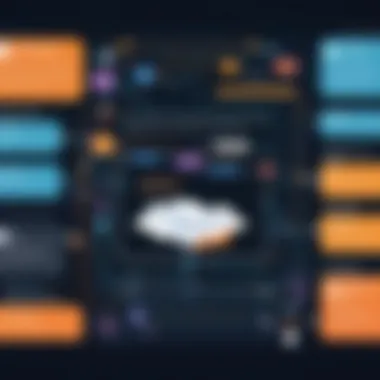

By following these steps, you should have a functional integration linking Jotform and Mailchimp. Automating this process can significantly increase the efficiency of your marketing data management.
Common Troubleshooting Tips
Even with a clear setup process, users might run into issues. Here are some common troubleshooting tips:
- Check API Key: If the integration does not work, ensure that the Mailchimp API key is correct and active.
- Data Mapping Issues: Review the field mapping between Jotform and Mailchimp. The fields should correspond correctly to avoid data misalignment.
- Account Permissions: Ensure that both Jotform and Mailchimp accounts have the necessary permissions set for integration.
- Submission Limitations: Confirm if you are within the submission limits set by both platforms, especially for free accounts.
- Contact Support: If issues persist, both Jotform and Mailchimp have support resources available for troubleshooting specific problems.
Integrating Jotform with Mailchimp is an essential step for modern email marketing strategies. With the right setup and understanding, users can unlock the full potential of this dynamic duo.
Best Practices for Using Jotform with Mailchimp
Utilizing Jotform alongside Mailchimp can significantly enhance the efficiency of your data management and email marketing strategies. However, ensuring that this integration is effective requires adherence to best practices. These practices focus on optimizing the workflow, maintaining data integrity, and ultimately enhancing your marketing campaigns' effectiveness. Understanding these elements can lead to better engagement with your audience and a more valuable return on investment.
Maintaining Data Integrity
Data integrity is fundamental when integrating Jotform with Mailchimp. Erroneous data can result in misdirected campaigns, low engagement rates, and ultimately wasted resources. To maintain data integrity:
- Validate Entries: Utilize Jotform's validation tools to ensure user inputs are accurate. This can include required fields, restrictions on entry types, and proper formatting for emails and phone numbers.
- Regular Audits: Periodically review the data stored in Mailchimp. Outdated or incorrect information should be purged to keep your lists clean and relevant.
- Use Unique Identifiers: Implement unique identifiers for your contacts. This practice prevents duplication and helps maintain consistency across your datasets.
Implementing these strategies can greatly reduce the chances of discrepancies between Jotform and Mailchimp data, making your communication efforts more effective.
Segmenting Audiences Effectively
Effective segmentation is crucial for targeted marketing. With Jotform and Mailchimp, you can tailor your campaigns to specific audience groups. Here are some methods to segment your audience effectively:
- Demographic Data: Collect information such as age, location, and preferences. This data allows you to create specific campaigns tailored to different demographics.
- Behavioral Insights: Use data from Jotform submissions to identify user behavior. For example, consider the frequency of submissions or types of forms filled out to tailor your messaging.
- Custom Tags in Mailchimp: Assign tags to contacts in Mailchimp based on their Jotform responses. Tags offer a flexible way to segment contacts based on their interests or engagement levels.
By segmenting your audience, you enhance the relevance of your campaigns, increasing the potential for higher engagement rates.
Analyzing Results Post-Integration
Analyzing the results of your integration can provide invaluable insights into its effectiveness. Access the analytics capabilities of both Jotform and Mailchimp to monitor your performance post-integration:
- Track Conversion Rates: Measure how many users who submitted forms converted into email subscribers or customers. Understanding conversion metrics is key to refining your strategies further.
- Campaign Performance Metrics: Analyze open rates, click-through rates, and bounce rates of emails sent via Mailchimp. These metrics reflect how well your audience is responding to your campaigns.
- Feedback Loops: Use feedback obtained through forms to gauge audience sentiment. This data can help adjust future campaigns for better alignment with audience expectations.
Regularly analyzing these results allows you to identify trends and make informed decisions to enhance your marketing efforts almost in real-time.
Integrating Jotform with Mailchimp not only streamlines your workflow but positions your campaigns for increased relevance, targeting, and success. However, adopting best practices can make all the difference in achieving your objectives.
Comparative Analysis of Jotform Alternatives
Understanding the landscape of data collection and email marketing integration is crucial for businesses looking to enhance their productivity and effectiveness. By evaluating Jotform alternatives, companies can ascertain which tools may fit their unique needs better. This analysis explores various platforms, their integration capabilities, and how they stack up against Jotform. The goal is not merely to criticize Jotform but to provide insights into what other options are available, ensuring informed decision-making based on specific requirements.
Integration with Other Platforms
When considering alternatives to Jotform, the ability of a platform to integrate with multiple tools is paramount. Many businesses use various software solutions for their operations. For instance, Google Forms and Typeform are popular in their own right. Both of these platforms offer robust integration with systems like Zapier, Salesforce, and HubSpot. By evaluating their respective integrations, users can determine how easily data can flow between their forms and marketing systems. Furthermore, platforms like Formstack also possess unique integration capabilities, targeting market segments that require more specialized functions.
- Google Forms: Integrates smoothly with Google Sheets and Drive, making it an ideal choice for those already entrenched in the Google ecosystem.
- Typeform: Offers a more engaging user experience and integrates well with numerous CRMs.
- Formstack: Focused on businesses needing compliance and data regulations, it also has numerous integrations, particularly in health and education sectors.
Evaluating each platform focuses on the level and types of integrations they offer. Some may provide native integrations, while others may rely on middleware solutions to connect to different systems. This consideration is essential for enhancing workflow and data accuracy.
Cost-effectiveness in Different Scenarios
Looking at cost-effectiveness helps businesses allocate their budgets efficiently. Jotform might have premium pricing, which could be justifiable by its features for some users. However, smaller businesses or startups may find alternatives more appealing due to lower pricing or free offerings. For instance, existing tools like Google Forms are completely free to use, though they lack some advanced features.
- Typeform: Offers a limited free plan with tiered pricing that can be beneficial for startups looking to initially control their expenses.
- Google Forms: Completely free but may not support extensive customization.
- Formstack: Although not the cheapest, it provides tailored solutions for industries that need added functionalities, which can justify its expense in specific use cases.
An organization must analyze its specific needs and budgets to choose the right solution. By doing so, they can maximize their investment while achieving desired outcomes.
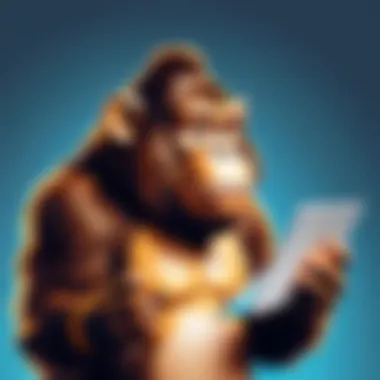

Case Studies and Success Stories
The examination of case studies and success stories is pivotal in understanding the real-world application and efficacy of integrating Jotform with Mailchimp. These examples not only provide tangible evidence of the integration's value but also showcase diverse use cases across various sectors. This analysis helps users recognize strategies that worked for other organizations, guiding them to implement similar successful practices in their own businesses.
Furthermore, discerning audience insights and behavioral patterns through these studies can empower businesses to refine their email marketing tactics. This focal point of analysis is more than just data; it offers a compelling narrative of progress, adaptation, and technical synergy that readers can draw inspiration from.
Small Business Implementation
Successful small businesses utilize the Jotform and Mailchimp integration to streamline their data collection and outreach efforts. For instance, a local coffee shop in New York started using Jotform to gather email subscriptions while customers ordered coffee. By integrating this tool with Mailchimp, they automated the input of customer emails into their marketing database.
As a result, the coffee shop could launch tailored promotions for special events, leading to a 30% increase in engagement rates during their festive sales period. By harnessing customer feedback through Jotform forms, they continuously adapted their marketing approach. This case illustrates how small businesses can elevate their marketing with minimal resources through effective tools.
Enterprise-Level Success
At the enterprise level, the integration of Jotform with Mailchimp highlights a different scale of impact. A telecommunications company in California implemented this integration to manage their vast customer database effectively. They developed multiple forms via Jotform to capture elaborate customer details, preferences, and issues. Each form submission automatically fed into their Mailchimp account, allowing for targeted email campaigns that reflected specific customer needs.
The outcome was remarkable: the company noted a 50% improvement in email open rates and significantly lowered their churn rate. By analyzing data from Jotform, they could identify key trends and preferences, tailoring their messaging accordingly. Such strategic utilization of data highlights how enterprises can leverage this integration to not only optimize efficiency but also enhance customer satisfaction substantially.
Integrating Jotform with Mailchimp can dramatically enhance customer engagement across varying business sizes. The lessons learned from both small businesses and large enterprises can serve as a roadmap for other organizations seeking to adopt similar strategies.
Future Trends in Data Integration
Data integration is evolving rapidly, driven by advancements in technology and the increasing need for businesses to streamline their processes. As organizations strive to make better decisions through insights derived from integrated data, understanding future trends in this area becomes crucial. This section explores the most pertinent trends which shape the landscape of data integration, particularly focusing on how they impact the Jotform and Mailchimp ecosystem.
Emerging Technologies
Emerging technologies play a pivotal role in reshaping data integration frameworks. Innovations such as artificial intelligence (AI) and machine learning (ML) are making data processing not only faster but also more accurate. Tools that use AI can analyze large datasets to identify patterns, which can be beneficial for targeting and segmenting audiences in Mailchimp. Additionally, the introduction of API-driven architectures is allowing services like Jotform to communicate more seamlessly with platforms like Mailchimp. These APIs enable real-time data exchange, making the integration process smoother and reducing the manual effort required.
The rise of cloud computing has also transformed data integration techniques.
- Flexibility: Cloud solutions offer flexibility in accessing and processing data from any location.
- Scalability: Businesses can scale their integration efforts as needed without worrying about on-premises limitations.
- Cost-effectiveness: This can often lead to reduced costs compared to traditional integration methods.
Potential for Enhanced User Experience
The potential for enhanced user experience due to data integration cannot be overstated. Users expect immediate, relevant information when interacting with brands. Integrating Jotform with Mailchimp not only facilitates this expectation but enhances overall engagement levels as well. A seamless experience leads to better user satisfaction, which can increase customer loyalty.
By automating workflows between these platforms, users can select tailored follow-up actions based on the data collected from Jotform submissions. For instance, if a user fills out a feedback form via Jotform, Mailchimp can automatically segment that user into a specific campaign for follow-ups based on their responses. This results in more personalized communication that resonates with the target audience.
Moreover, incorporating real-time data syncing means that users can receive timely information on their interactions. When users know they are being acknowledged in real-time, it fosters a sense of importance and encourages further engagement.
Integration and automation can significantly transform how businesses interact with their customers.
As companies anticipate these trends, they must also remain aware of considerations like data security and compliance. Handling sensitive user data requires implementing robust security measures to protect against breaches, ensuring that user trust is maintained.
Finale
The conclusion serves as a pivotal element in any comprehensive guide. It encapsulates the essence of the integration between Jotform and Mailchimp, providing readers with a clear understanding of its significance. By addressing the primary benefits and foundational steps discussed earlier, this section reinforces the value of employing such integrations in modern business practices.
Recap of the Integration's Value
Integrating Jotform with Mailchimp fosters improved efficiency and effectiveness in handling data collection and email marketing. The importance of this integration lies in the seamless transfer of information, which enhances the overall user experience. Businesses can streamline their data management processes and ensure that their marketing efforts are targeted and personalized.
Key points to consider include:
- Improved Data Accuracy: Automatic syncing minimizes errors associated with manual entry.
- Enhanced Customer Engagement: Tailored campaigns based on user data lead to better customer responses.
- Time Savings: Automation reduces the hours spent on administrative tasks, allowing focus on strategic goals.
"The integration of Jotform with Mailchimp incurs less time wasted and maximizes data accuracy, essential for any thriving business."
Final Thoughts on Implementation
Implementing Jotform with Mailchimp is a strategic move for any business aiming to optimize its marketing and data handling processes. However, it requires careful planning and execution. The initial setup might seem daunting, but following a systematic approach can ease the process.
Before commencing the integration, it is vital to:
- Assess the specific business needs to determine the best integration method.
- Train staff adequately on how to utilize the tools effectively.
- Monitor the integration post-implementation to address any issues that arise promptly.







