Explore LastPass for Desktop: Features and Benefits


Intro
In the digital age, effective password management is critical. With the rise of cyber threats, the need for secure and efficient solutions cannot be overstated. LastPass for desktop emerges as a leading tool for managing passwords, offering a blend of security, convenience, and functionality. This article seeks to provide a thorough examination tailored for tech-savvy individuals and business professionals, dissecting the essence of LastPass beyond mere password storage.
Through a detailed exploration, we will look into LastPass’s features, user interface, security measures, and integrative capabilities. Understanding its relevance in everyday workflows is crucial for individuals and organizations alike. By delving into its functionality and scalability, we hope to empower users to make informed decisions regarding password management solutions. Let’s embark on this comprehensive journey into the world of LastPass for desktop.
Foreword to LastPass
The importance of this introduction lies in the need for a reliable password management solution in today’s digital landscape. LastPass stands out as a key player in this field. It offers various features that enhance security and ease of use for desktop users. This article focuses on LastPass to inform readers about its functionalities and relevance in managing online credentials effectively. Users are often overwhelmed with numerous accounts and passwords. LastPass alleviates this burden through a robust, user-friendly platform.
What is LastPass?
LastPass is a password manager that stores encrypted user passwords and personal information in a secure vault. The software allows individuals to create strong, unique passwords for each of their accounts without needing to remember them. This greatly minimizes the risk associated with password reuse and weak credentials. With LastPass, one master password grants access to all stored entries, which simplifies the login process while maintaining high security.
Key features of LastPass include browser extensions, mobile applications, and a versatile password generator. These elements work in conjunction to offer a seamless experience across various devices and platforms. Users can also save secure notes, generate passwords, and autofill forms, reinforcing its usability.
History and Development
LastPass was founded in 2008 by Joe Siegrist and started as a simple browser extension aimed at enhancing online security. Over the years, it has evolved significantly. The platform has incorporated stronger encryption technologies and introduced features that increase user safety and convenience.
In 2015, LastPass was acquired by LogMeIn, which allowed for expanded resources and advances in development. This acquisition has driven updates and improvements in functionality and security protocols. Such a history illustrates LastPass's commitment to innovation in password management and its adaptability to changing technological landscapes.
Notable milestones include the introduction of biometric logins, two-factor authentication, and enhanced security measures following data breaches in the industry. Users benefit from staying informed on the platform's evolution, as it reflects LastPass's ongoing improvements in security and functionality.
"A well-managed password system is crucial for safeguarding digital identity."
This statement encompasses the essence of why understanding LastPass is vital, particularly for individuals and organizations navigating complex online interactions.
Key Features of LastPass for Desktop
The key features of LastPass for desktop serve as the backbone of its efficiency and utility, particularly for users who demand a high level of security in their password management. As individuals and organizations increasingly prioritize online security, the need for robust password management tools becomes undeniable. LastPass distinguishes itself by offering a comprehensive suite of features tailored to enhance productivity, streamline login processes, and ensure that sensitive information remains protected.
User Interface Overview
Navigating through the LastPass desktop application is fundamentally straightforward. The user interface is designed with simplicity in mind, allowing users to locate their passwords and other secured data without unnecessary complications. The main dashboard presents a clean layout that organizes information logically.
Icons and toolbars provide quick access to essential functions, enhancing usability and making it easy for even non-technical individuals to engage with the platform. First-time users will find the onboarding process helpful, as it guides them through the features the vault offers. The uncluttered interface also allows for efficient management of multiple entries, which is essential for users who handle numerous accounts.
Password Vault
The Password Vault is arguably one of LastPass’s most significant features. It acts as a secure repository for all saved passwords. Each entry in the vault can include various data points like usernames, passwords, website URLs, and custom notes, making it a flexible tool for keeping sensitive information organized.
The vault employs strong encryption standards, which ensure that the data remains unreadable to anyone without the proper credentials. Users can quickly search for specific entries, categorize them, or even utilize tags for better organization. This functionality saves time and reduces frustration in accessing necessary credentials when needed most.
Form Autofill Capabilities
LastPass’s form autofill capabilities simplify online interactions by automatically populating fields with stored data. This feature is particularly useful for e-commerce transactions and online service registrations, where entering information can be tedious and time-consuming.
With a simple click, LastPass can enter names, addresses, payment information, and much more. Users do not need to remember or input frequent data manually, which reduces the potential for errors and increases the speed of completing online forms. The autofill function adapts to various website structures, ensuring versatility across different platforms.
Password Generator
The Password Generator tool within LastPass stands out for its ability to create strong, unique passwords with minimal user intervention. Security experts recommend using different passwords for different accounts to reduce the risk of security breaches, and LastPass aids in this effort.
Users can customize settings such as password length and complexity to enhance security based on individual needs. High-quality passwords generated through this feature protect against common hacking techniques, thereby significantly bolstering online safety.


Secure Notes Feature
In addition to managing passwords, LastPass offers a Secure Notes feature, enabling users to store critical information securely. This can be useful for maintaining records of ID numbers, safe combinations, and other sensitive data that do not fit neatly into standard password categories.
The structured layout allows users to organize this information efficiently, yet maintaining a high level of security. Just like the password vault, Secure Notes benefit from robust encryption, meaning that users can trust their sensitive notes are safe from unauthorized access. This flexibility is beneficial not only for individuals but also for teams seeking to share information securely.
Installation and Setup Process
The installation and setup process of LastPass for desktop is a critical initial step in leveraging its robust password management capabilities. Proper installation is essential for maximizing the security and efficiency of the application. Understanding the intricacies of installation ensures that users are equipped to manage their passwords effectively from the outset. This section outlines the necessary system requirements, step-by-step installation procedures, and the account creation process.
System Requirements
Before proceeding with the installation, it is vital to ensure that your system meets the necessary requirements to run LastPass efficiently. Here are the key system specifications:
- Operating System: LastPass is compatible with various operating systems, including Windows (10 or later) and macOS (10.12 or later).
- Web Browser: LastPass works well with popular web browsers such as Google Chrome, Mozilla Firefox, Microsoft Edge, and Safari. Ensure your browser is up-to-date to support all functionalities.
- Memory and Storage: A minimum of 4GB RAM and 200MB of free disk space is recommended for optimal performance.
- Internet Connection: A stable internet connection is necessary to synchronize your vault and receive security updates.
Verifying these requirements protects against possible issues during or after the installation.
Installation Steps
The installation of LastPass is straightforward. Follow these steps:
- Visit the LastPass official website to download the desktop application.
- Select the correct version for your operating system (Windows or macOS).
- Locate the downloaded file in your computer's downloads folder and double-click to run.
- Follow the on-screen instructions. This may include selecting installation preferences and agreeing to the terms of service.
- Once the installation is complete, you will see the LastPass icon on your desktop or in your applications folder.
- For browser integration, ensure that the LastPass extension is installed. You can find it in the respective browser’s extension store.
Completing these steps ensures that LastPass is properly set up and ready for use.
Account Creation Process
Creating an account with LastPass is a fundamental step that enables access to the password vault. The process is designed to be user-friendly and takes only a few minutes:
- Open the LastPass application or browser extension.
- Click on the option to create a new account. This will prompt you to enter your email address.
- Choose a strong master password. This password is crucial as it secures access to your entire vault.
- LastPass will guide you through additional security features, such as enabling account recovery and setting up two-factor authentication if desired.
- Once you complete these steps, your account will be created and you can log in anytime using your master password.
- Use a mix of upper and lower case letters, numbers, and special characters.
- Avoid common passwords to enhance security.
Following this process enables users to harness the full potential of LastPass while ensuring the security of their sensitive data.
Security Aspects of LastPass
Understanding the security aspects of LastPass is critical for users who prioritize safeguarding their sensitive information. Password management tools hold valuable data, and their security measures determine the reliability of the service. Thus, assessing how LastPass protects user data is paramount in evaluating its effectiveness. In this section, we will explore encryption protocols, two-factor authentication, and the history of data breaches linked to LastPass.
Encryption Protocols Used
LastPass employs robust encryption methods to protect user data. The cornerstone of its security architecture is the use of AES-256 bit encryption. This is one of the strongest encryption standards available and is widely regarded in the industry. When data is stored on LastPass's servers, it is encrypted locally on the user’s device before it ever reaches the cloud. This means that sensitive information is never transferred in an unprotected state.
Users control their master password, which is not stored or transmitted by LastPass. Instead, it is utilized in a hashing process to generate encryption keys. Since LastPass does not have access to these keys, even if their servers are compromised, user data remains safe. Additionally, LastPass uses zero-knowledge security measures, ensuring that no one but the user can access their password vault. This architecture emphasizes user privacy and data confidentiality, making it a suitable choice for security-conscious individuals and organizations.
Two-Factor Authentication
To provide an added layer of security, LastPass incorporates two-factor authentication (2FA). This method requires users to verify their identity through two different means before accessing their vault. After entering the master password, users receive a verification request. This can come in the form of a SMS code, an email, or a prompt from an authentication app like Google Authenticator or Authy.
The importance of 2FA cannot be overstated. It acts as a barrier against unauthorized access, even if the master password is compromised. Organizations and individuals are urged to enable this feature to significantly enhance the safety of their LastPass accounts. This approach reflects a proactive stance towards data security, which should be a top priority for anyone managing sensitive information online.
Data Breach History
An essential aspect to consider is the history of data breaches associated with LastPass. Users must be aware that no service is entirely immune to such incidents. Notably, LastPass experienced a data breach in 2021, which raised concerns about the security of user data. However, it is important to highlight that the company's encryption protocols ensured that user passwords remained encrypted and inaccessible to attackers.


Following the breach, LastPass communicated transparently with its users, advising them to change their master passwords and to enable two-factor authentication if not already done. This response demonstrated a commitment to user security and informed users of the necessary steps to secure their accounts. Understanding this context is vital; users must remain vigilant and adopt best practices, such as regular password updates and maintaining unique passwords for different platforms.
"Security is the best long-term investment for your data management strategy."
In summary, the security features of LastPass, including its robust encryption protocols, the use of two-factor authentication, and transparency following data breaches, illustrate a reliable commitment to user data protection. By carefully considering these aspects, individuals and businesses can make informed assessments about their choice in password management solutions.
Integrations with Other Software
Understanding how LastPass integrates with other software is crucial for maximizing its utility. This integration enhances password management processes and streamlines workflows for users by creating a seamless experience across various platforms. In today's digitized environment, the ability to sync data effectively is increasingly important, particularly for tech-savvy individuals and business professionals who rely on multiple tools for productivity.
Browser Extensions
LastPass offers browser extensions for major web browsers such as Chrome, Firefox, Safari, and Edge. These extensions serve as expandable tools that enhance the LastPass experience. By integrating directly into your browser, LastPass simplifies the login process across websites. Users can access their password vault with a single click. Moreover, the extension supports automatic form filling, saving users time and reducing the cognitive load of remembering myriad passwords. Importantly, these extensions are designed to support autofill by recognizing login fields on various sites, which can significantly increase efficiency when navigating online.
Mobile Compatibility
Mobile integration is essential in today's fast-paced world. LastPass provides dedicated apps for both iOS and Android devices, ensuring users have access to their password vault wherever they go. This mobile compatibility allows individuals to manage their passwords on the go, whether they are using their smartphone or tablet. The mobile application mirrors the desktop experience, so users can easily navigate their vault, edit entries, and generate passwords. The seamless transition between mobile and desktop is a significant advantage, empowering users to remain secure and organized no matter their device.
Third-Party Application Integration
Integration with third-party applications broadens LastPass's functionality. Applications such as Slack, Salesforce, and various other tools can benefit from LastPass's secure password management capabilities. For instance, organizations using these platforms can take advantage of LastPass's single sign-on (SSO) feature, streamlining user access while maintaining security compliance. Moreover, API integrations allow businesses to leverage LastPass within their existing IT infrastructure, enhancing overall efficiency and security without disrupting current workflows. This adaptability makes LastPass a robust tool for both individual users and organizations focusing on enhancing their security protocols while fostering operational efficiency.
Key Takeaway: Integrating LastPass with various software significantly enriches user experience, fosters productivity, and strengthens security protocols across personal and organizational platforms.
Practical Applications for Individuals and Organizations
The significance of exploring practical applications for LastPass within both personal and organizational contexts cannot be overstated. Password management is not merely a convenience but is crucial for security and efficiency in a digital world that becomes more complex every day. For individuals, the challenge lies in managing numerous passwords across various platforms, leading to potential security breaches. LastPass addresses this concern effectively. Meanwhile, organizations grapple with the need to safeguard sensitive data while simplifying access for employees. Understanding practical applications provides insights into how LastPass can transform password management into a streamlined and secure process.
Personal Use Case Scenarios
Individuals often face challenges including forgotten passwords, password reuse, and disorganization. LastPass offers solutions for these issues, allowing users to create strong, unique passwords for every account without wearying their memory.
Here are some specific use case scenarios:
- Accessing Various Platforms: With LastPass, users can log in to their social media, email, and banking accounts safely, using features like browser integration that auto-fills credentials.
- Storing Sensitive Information: Users can utilize the Secure Notes feature to store personal data such as Wi-Fi passwords or credit card information. This ensures that sensitive data is kept in one secure place without the need to memorize everything.
- Family Sharing: LastPass allows users to share credentials with trusted family members, beneficial for shared services like streaming accounts. This sharing option ensures that everyone has access while maintaining control over sensitive details.
Each of these scenarios emphasizes efficiency and security. By using LastPass, individuals can focus more on activities that matter instead of worrying about password management.
Enterprise Solutions
In an enterprise context, LastPass becomes even more vital. Organizations face unique challenges when managing team access to numerous tools and applications. Here, LastPass serves as a robust solution to bolster security while enhancing operational efficiency.
Key aspects of enterprise use include:
- Centralized Management: Administrators can manage employee access through a centralized dashboard. This feature enables simplified oversight of who has access to what, ensuring that permissions can be revoked or adjusted as needed.
- Team Password Sharing: LastPass facilitates secure sharing of passwords among team members. This is crucial for collaborative tools where teams need shared access without compromising security.
- Compliance and Reporting: For businesses in regulated industries, compliance with data protection standards is mandatory. LastPass offers detailed reports on password usage, helping organizations maintain compliance and identify areas needing improvement.
"Using LastPass in the enterprise environment not only enhances security but also contributes to productivity by reducing time spent on password management."
Best Practices for Effective Use
To maximize the benefits of LastPass for managing passwords effectively, it is essential to adhere to a set of best practices. These guidelines ensure that users are not only utilizing the software to its full potential but also maintaining security and efficiency in their password management process. Effective use of LastPass can safeguard sensitive information, streamline access to various accounts, and create a more organized digital environment. Below are key practices to consider for optimal performance.
Regular Security Audits
Conducting regular security audits is a fundamental aspect of maintaining digital security while using LastPass. A security audit involves systematically reviewing stored passwords and security settings within the application. The purpose of these audits is to identify weak or duplicated passwords, assess the strength of password choices, and ensure that security measures like two-factor authentication are properly implemented. A few reasons for performing audits regularly include:
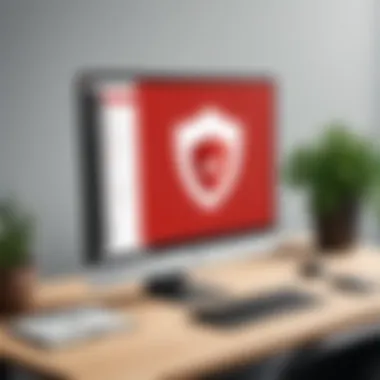

- Identification of Vulnerabilities: By regularly checking for weak passwords, users can enhance their security posture. This proactive approach helps in mitigating potential risks associated with data breaches.
- Updates to Security Practices: As cyber threats evolve, best practices in password management can change. Regular audits keep users informed and allow for immediate adjustments to their security strategies.
- Maintenance of Account Integrity: Ensuring that all accounts are secured with strong passwords minimizes the risk of unauthorized access due to compromised credentials.
Auditing regularly signals to users the importance of vigilance in an ever-changing digital landscape. Setting a schedule for these reviews can be beneficial, perhaps every six months, to create a routine that users can easily follow.
Updating Passwords Periodically
Updating passwords periodically is another critical practice in utilizing LastPass effectively. Stale passwords may present a security risk, as they can be targets for hackers. Regular updates are necessary to minimize this risk for several reasons:
- Mitigation of Data Breaches: If a service a user has accounts with suffers a data breach, passwords from those accounts could be exposed. Updating passwords ensures that even if a password becomes compromised, it has a shorter lifespan.
- Adaptation to Security Threats: Changing passwords periodically allows users to respond to emerging cyber threats and implement stronger passwords in accordance with updated security guidelines.
- Enhanced Overall Security: Encouraging the use of unique passwords across different accounts makes it harder for attackers to access multiple services with a single breach.
Users are often advised to rotate passwords every three to six months, depending on the sensitivity of the accounts. This practice fosters a culture of security and prepares users for potential vulnerabilities.
"Regular assessments and updates are critical in a world where cyber threats continuously evolve."
By embracing these best practices in using LastPass, individuals and organizations can enhance their overall security and ensure that they are effectively managing their passwords. This proactive approach to security enables users to navigate the intricate landscape of digital identity management with confidence.
User Experience and Reviews
User experience and reviews are crucial components in assessing any software solution. In the case of LastPass for desktop, user feedback provides essential insights into its functionality, performance, and overall satisfaction. Understanding the nuances of user experiences helps to highlight the strengths and weaknesses of the platform, allowing potential users to make informed decisions.
Individual experiences can differ greatly based on personal needs and technical proficiency. Therefore, analyzing a wide array of reviews offers a more comprehensive view of how LastPass performs across diverse scenarios. These reviews can reveal common trends, specific issues, and distinctive features that may either enhance or hinder user satisfaction.
Feedback from Individual Users
Individual users often express their thoughts on LastPass through various online forums, blogs, and social media. Feedback ranges from praise for its efficiency to critiques of certain aspects.
Users typically commend the following features:
- User-friendly interface: Most find LastPass easy to navigate. The layout is intuitive, making it accessible for those with varying levels of tech savviness.
- Password vault organization: Users appreciate the ability to organize passwords and notes, enabling them to locate necessary information quickly.
- Strong security features: Many mention peace of mind due to robust encryption and two-factor authentication.
However, some reviews point out limitations:
- Sync issues: A few report problems syncing across devices, which can be frustrating.
- Customer support: Some find customer service lacking in responsiveness, impacting user experience during troubleshooting.
"The core functions work well, but every time I encounter an issue, it takes too long to get help."
These insights from individuals can help prospective users better understand what to expect from LastPass, allowing them to weigh the pros and cons before committing.
Corporate User Experiences
Corporate users approach LastPass with different expectations and requirements compared to individual users. Organizations typically focus on scalability, team management, and security compliance. Feedback from businesses reflects this perspective.
Key areas of concern for corporate users include:
- Team management features: Many appreciate the ability to manage team accounts efficiently. Sharing passwords and managing access rights is often highlighted as a beneficial aspect.
- Integration with existing systems: Users value the platform’s ability to integrate seamlessly with other tools and services, improving workflow and productivity.
- Monitoring capabilities: Employers often mention that the monitoring features help ensure accountability and security within the organization.
Though many corporate users are satisfied, they also express some challenges:
- Learning curve for teams: Some organizations struggle with the initial setup and training, as team members need to adapt to a new system.
- Cost considerations: Businesses often discuss whether the subscription cost aligns with the value they receive.
Culmination
In reviewing the comprehensive capabilities of LastPass for desktop, crucial elements emerge as focal points for users considering a robust password management solution. This article emphasized the essential features that LastPass offers, including a user-friendly interface, strong security protocols, and effective integration capabilities. Understanding these aspects is vital for individuals and organizations alike, as they navigate the complexities of managing multiple accounts securely.
Summary of Key Points
- User Interface: LastPass presents an intuitive user interface that aids in easy navigation and accessibility, making it usable for a wide range of users regardless of tech-savviness.
- Security Features: The encryption protocols and two-factor authentication tools provide substantial protection against unauthorized access, ensuring that sensitive data remains secure.
- Practical Applications: LastPass caters to both personal users and businesses, providing tailored solutions that enhance password management practices.
- Integration: The ability of LastPass to integrate with popular browsers and third-party applications further streamlines workflows and increases productivity.
Final Thoughts on LastPass for Desktop
In final analysis, LastPass for desktop stands out as a key player in password management solutions. Its balance of functionality and security can significantly enhance how users approach their digital lives. As data breaches continue to rise, employing a reliable password manager like LastPass becomes increasingly crucial. Users benefit not only from ease of use but also from the peace of mind that comes with knowing their information is well-protected. Overall, adopting LastPass serves as a proactive measure toward digital security, reflecting a commitment to safeguarding personal and organizational data.
"With data breaches becoming more frequent, not utilizing a password manager is a risk that many cannot afford to take."







