Mastering Mixpanel: An In-Depth Learning Guide


Intro
Mixpanel is increasingly prominent in the realm of data analytics, particularly among tech-savvy individuals and business professionals. Understanding how to effectively utilize this powerful platform is crucial for optimizing user interactions with web and mobile applications. This guide delves into the essential concepts, functionalities, and advantages of Mixpanel, aiming to provide a clear and structured approach to learning and mastering its capabilities.
Functionality
Overview of key features
Mixpanel offers several key features that cater to diverse user needs, making it a valuable tool for data-driven decision-making. The most notable features include:
- Event Tracking: Mixpanel enables users to track specific events within applications. This allows businesses to gather meaningful insights about user behavior.
- Cohort Analysis: Users can segment data based on specific user characteristics or behaviors. This helps in targeting specific groups with tailored strategies.
- Funnels: By visualizing the steps users take to complete a goal, funnels help organizations identify where users drop off in the conversion process.
- Retention Reports: This feature measures how often users return, providing insights into user loyalty and engagement levels.
These features empower users to make informed decisions backed by data. By understanding user interactions and preferences, companies can create strategies that resonate with their target audience.
How well the software meets user needs
Mixpanel's design prioritizes user comprehension and engagement. Its intuitive interface allows non-technical users to navigate the platform with ease. Advanced options exist for technical teams needing deeper data access or custom reporting.
Users have found Mixpanel particularly useful in various scenarios, including marketing analytics, product development feedback, and customer engagement tracking. Businesses that utilize Mixpanel often report improved user journey tracking and enhanced conversion rates.
"Mixpanel is the most robust analytics tool I've used to understand user behavior. It transforms raw data into actionable insights."
– Mixpanel User Review
Scalability
Adaptability for growth
One of Mixpanel’s strengths is its scalability. As businesses grow, their data needs also evolve. Mixpanel adapts to this growth seamlessly. Users can start with basic features and gradually incorporate more advanced analytics options as their requirements change.
Additionally, Mixpanel supports integration with various third-party applications, further enhancing its utility for growing organizations. This adaptability ensures that businesses do not outgrow their analytics tools.
Options for additional features or modules
To enhance the Mixpanel experience, users have access to a variety of additional features. These may include:
- A/B Testing: Evaluate different versions of your application to see which one performs better based on user interaction.
- Data Exporting: Users can export data for in-depth analysis using other data science tools.
- Custom Dashboards: Tailor visual dashboards to display the metrics that are most relevant to specific business goals.
By offering such modules, Mixpanel ensures that users can continue expanding their analytics capabilities as their business scales.
Understanding Mixpanel's functionality and scalability is fundamental for individuals and organizations poised to enhance their data strategy. This guide serves as a stepping stone to unlock the full potential of Mixpanel, transforming complex data into actionable insights.
Prelude to Mixpanel
In today’s data-driven environment, understanding user behavior is paramount. This is where Mixpanel comes into play. This powerful analytics platform enables businesses to track user interactions with their products. By using Mixpanel, companies can gather actionable insights, optimize their features, and enhance overall customer satisfaction. This introduction will set the stage for an in-depth examination of Mixpanel's capabilities and functionalities.
Overview of Mixpanel
Mixpanel offers a robust solution for tracking user events across web and mobile applications. Unlike traditional analytics tools, Mixpanel focuses on interactions rather than page views. This distinction allows businesses to gain a deeper understanding of how users engage with their services. By monitoring specific actions, such as clicks or sign-ups, Mixpanel facilitates a more targeted approach to data analysis.
Features include easy integration, real-time data processing, and user-friendly dashboards. With these, organizations can quickly translate data into strategies that drive user retention and conversion rates. Furthermore, the ability to create funnels and cohorts enhances the depth of analysis, enabling more sophisticated insights into user journeys.
History and Evolution
Mixpanel was founded in 2009 by Suhail Doshi and Tim Gouw. The inception of the platform was a response to the limitations of conventional analytics tools. Initial focus was on a user-centric approach to data analysis. Over the years, Mixpanel has undergone significant evolution, introducing features like automated reports and advanced segmentation.
The journey has not been without challenges. The competitive landscape of analytics has necessitated constant innovation. Yet, Mixpanel has remained relevant by adapting to the changing needs of users and technological advancements. Today, it is recognized as a leading player in the analytics field, serving thousands of companies worldwide.
"Mixpanel's commitment to user behavior analysis has revolutionized how businesses understand and engage with their audience."
In summary, Mixpanel stands as a testament to the power of analytics in enhancing user experience. It empowers businesses to harness data effectively, aligning product offerings with user demands.
Key Features of Mixpanel
Understanding the key features of Mixpanel is essential for anyone looking to leverage this powerful analytics tool. These features enable organizations to track user interactions and gather data insights that can drive strategic decisions. What makes Mixpanel stand out is its focus on user behavior rather than just page views. This allows businesses to gain a nuanced understanding of how customers engage with their applications.
Mixpanel's functionality is particularly useful for product development, marketing efforts, and user experience design. Each feature is designed to provide specific insights that inform action plans, ultimately improving the overall user journey. By exploring each key feature in depth, we can grasp the total value Mixpanel brings to the table.
Event Tracking
Event tracking serves as the backbone of Mixpanel. It involves monitoring specific actions users take within an application. This can include clicks, form submissions, or product purchases. By setting up event tracking correctly, businesses can identify which interactions yield the most engagement and which lead to conversions.
- Collecting data: Events should be named clearly and consistently. Good naming conventions help in understanding data later.
- Defining events: Businesses must decide what constitutes an event for their specific application. If the definition is too broad, the information may become cluttered.
This feature is vital because it allows for real-time analysis of user behavior. It can show trends over time and pinpoint which features users appreciate the most.
User Analytics
User analytics focuses on gathering insights about users as individuals. This feature lets you analyze behaviors, demographics, and user journeys. By segmenting users, businesses get a clearer picture of their target audience. This understanding is critical for designing personalized experiences and targeted marketing campaigns.
- Segmentation: Users can be segmented based on various metrics such as engagement level, geographical location, and device type.
- User profiles: Mixpanel allows the creation of user profiles that compile data from multiple events. This gives a holistic view of how a user interacts with an application.
By using user analytics effectively, businesses can tailor their strategies to enhance user satisfaction and retention rates.
Funnel Analysis
Funnel analysis allows organizations to visualize the path users take toward conversion. It maps out the steps a user should follow to complete a desired action. By identifying where users drop off in the funnel, businesses can make informed changes to enhance the conversion rate.
- Configuring funnels: Setting up funnels in Mixpanel is straightforward. Users define visible steps that lead to the final conversion goal.
- Drop-off analysis: Businesses can analyze where users face challenges and why they abandon the funnel.
This direct insight into user flow is critical for online sales processes and helps refine user experiences to push them toward action.
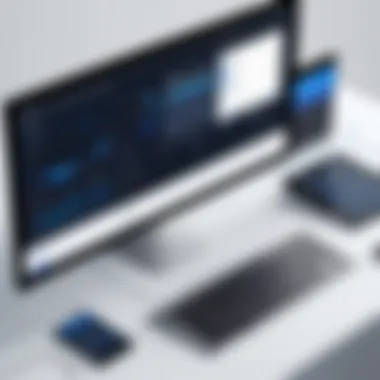

Cohort Analysis
Cohort analysis groups users based on shared characteristics or actions taken during a specified time period. This feature allows businesses to determine how different segments behave over time, helping to monitor retention and engagement effectively.
- Defining cohorts: Cohorts can be defined by metrics such as sign-up date, activity levels, or even the outcomes of A/B tests.
- Retention tracking: Businesses can track how well they retain user groups over time, which is essential for understanding long-term value.
Through cohort analysis, companies can adapt their strategies based on user behavior patterns and create more effective marketing initiatives.
A/B Testing Capabilities
A/B testing, or split testing, allows businesses to compare two or more versions of a product, feature, or user experience. By testing variations, organizations can determine which version resonates better with users, thus driving higher engagement or conversion rates.
- Setting up tests: Mixpanel provides straightforward tools for setting A/B tests. Users define the variable (or variables) they want to test and monitor the results.
- Evaluation: After running tests for a sufficient timeframe, the results can be examined to see which version performed better.
This capability is crucial for continuous improvement, as it helps in refining user experiences based on real data rather than speculation.
Getting Started with Mixpanel
Getting started with Mixpanel is essential for any user seeking to harness the platform's capabilities to analyze data effectively. Understanding how to navigate the initial steps not only sets the foundation for proper usage but also ensures that users can later take full advantage of Mixpanel's robust features. Establishing an account, configuring your project, and applying precise settings relevant to your application are crucial elements.
By correctly executing these initial steps, you will enhance your ability to track user interactions efficiently. It is vital to recognize that a strong start can significantly affect the quality of insights derived from your data. Nestled within these functionalities are myriad benefits, including streamlined data processes and enhanced measurement of user engagement that can ultimately drive strategic decisions.
Creating an Account
To utilize Mixpanel, the first step involves creating an account. The registration process is straightforward. Visit Mixpanel's official website and locate the "Sign Up" button. You will be prompted to provide necessary information such as an email address and password. Make sure to choose a secure password to protect your data.
Upon successfully signing up, you will receive a confirmation email. Clicking the link in this email verifies your account and allows you to proceed.
It's worth noting that Mixpanel offers different account levels, catering to individual users and businesses with varying needs. Evaluate your goals when selecting an account type to ensure you have access to relevant features for your project.
Setting Up Your Project
The next crucial step post-account creation is to set up your project. This stage allows you to customize Mixpanel according to the goals specific to your application.
- Create a New Project: After logging in, look for the option to "Create a New Project." This will initiate the setup process.
- Naming Your Project: Choose a descriptive and clear name that reflects the purpose of the project. A well-defined name makes it easier for team members to navigate and identify different projects.
- Platform Selection: Specify the platform you are using (Web, iOS, Android, etc.). Each platform has unique requirements for effectively integrating Mixpanel.
- Configure Settings: Adjust the settings to suit your data collection needs. You may wish to set your default time zone, data retention policies, and other preferences tailored to your tracking strategy.
- Set Up Permissions: If you’re working in a team, consider setting user permissions to determine who has access to what data. This feature ensures that sensitive information remains secure.
By the time you complete these steps, your Mixpanel environment will be established. Following this, you are primed to delve into the more advanced functionalities Mixpanel offers, such as event tracking and user analytics.
Integrating Mixpanel with Your Application
Integrating Mixpanel with your application is a critical phase in maximizing its full potential. This process ensures that the analytics platform can effectively capture and interpret user interactions. Understanding the significance of integration is vital for stakeholders aiming to leverage data-driven insights. An efficient integration allows for improved tracking of user behavior and optimizes data collection methods.
Moreover, integrating Mixpanel can enhance overall product development by providing a clearer view of user engagement patterns. By utilizing the platform, businesses can monitor how users interact with their product, allowing for adjustments that align with user needs. This section will delve into the specifics of integration, highlighting key components and considerations.
Platform Compatibility
Before beginning the integration, it is essential to assess platform compatibility. Mixpanel supports a variety of environments, including web, mobile, and backend applications. Understanding which platform you are working with can determine the integration method.
- Web Applications: Mixpanel seamlessly integrates with most web frameworks. Common languages include JavaScript, Ruby, and PHP.
- Mobile Applications: For iOS and Android, Mixpanel offers dedicated SDKs. This compatibility ensures that you can track events accurately in mobile environments.
- Backend Integration: If you use Node.js, Python, or Java, Mixpanel’s libraries can facilitate event tracking from the server-side.
Compatibility is not only about languages but also about versions. Ensure that your application's framework or libraries are up to date. This step can help avoid issues during integration and improve functionality overall.
Installation Process
The installation process for Mixpanel is straightforward, yet some distinct steps must be followed to ensure proper implementation. Begin by signing up for an account and creating a new project within the Mixpanel dashboard.
- Gather Credentials: Upon creating your project, Mixpanel will provide a project token. This token is crucial for the tracking process.
- Select the Right Method: Based on your platform, choose the appropriate guidelines provided by Mixpanel. For instance, web integrations typically require pasting a simple JavaScript snippet into your HTML.
- Testing the Integration: After installation, testing is paramount. Use the Live View feature in Mixpanel to ensure events are being captured accurately.
Important to remember: Document any changes made during the installation for future reference.
JavaScript Libraries and SDKs
Mixpanel provides several libraries and SDKs that cater to different platforms. JavaScript libraries are essential for web applications, enabling efficient tracking of user interactions.
- Mixpanel.js: This is the core library for web applications, allowing you to track events, user profiles, and more.
- Mobile SDKs: For iOS and Android developers, Mixpanel provides native SDKs. These are designed for optimal performance and include advanced features for tracking mobile-specific metrics.
- Server-side Libraries: If you prefer tracking on the backend, Mixpanel offers libraries for Node.js, Ruby, Python, and Java. These facilitate sending event data from your server to Mixpanel.
When implementing these libraries, ensure to follow the best practices in the Mixpanel documentation. These resources offer a wealth of information and further examples to guide your integration efforts.
Utilizing Mixpanel’s resources can lead to a more efficient integration, enabling data tracking and analysis that is essential for your application’s success.
Defining and Tracking Events
Defining and tracking events forms a foundational element of using Mixpanel effectively. Events represent user interactions with your application or website. Tracking these events allows businesses to gather valuable insights into user behavior, preferences, and overall engagement. When properly implemented, event tracking can deliver crucial data that shapes marketing strategies and product improvements.
Tracking events enables accurate measurement of user touchpoints and milestones throughout their journey. Without this, gaining a true understanding of user behavior is nearly impossible. It's not just about collecting data—it’s about collecting the right data that informs decision-making processes.
What Constitutes an Event?
An event in Mixpanel can be described as any significant interaction that a user has with your application. This could include actions like signing up for an account, making a purchase, or clicking a specific button. Each event should be well-defined to ensure no ambiguity arises when analyzing the data later.
It is important to categorize events properly. Here are some common examples of events:
- User Sign-ups: Track when a new user registers.
- Button Clicks: Analyze engagement with specific calls to action.
- Page Views: Understand what sections of the app are visited most frequently.
- Purchases: Monitor transactions for e-commerce applications.
Understanding what constitutes an event is crucial for effective data analysis. When defining events, focus on user intentions and objectives. Doing so will provide clarity and utility to the data collected.
Best Practices for Event Tracking
To achieve meaningful insights from the events tracked, adhering to best practices is essential. Here are several guidelines that can enhance your event tracking strategy:
- Be Specific: Define events as specifically as possible to avoid overlap and confusion.
- Limit the Number of Events: Too many tracked events can dilute the insight. Choose key actions to monitor.
- Use Consistent Naming Conventions: Professional and clear naming makes it easier to analyze events later. For instance, using different capitalization or formatting within event names can lead to misunderstandings.
- Implement Properties: Adding properties (attributes tied to the event, such as user location) helps enrich the event data and allows for more granular analysis.
- Regularly Review Events: Periodic audits of the events being tracked help maintain alignment with evolving business goals or application updates.


"The clearer your events are, the more actionable your analysis will be."
Following these best practices not only simplifies data analysis but also ensures that the most relevant metrics inform strategic decisions. In short, effectively defining and tracking events serves a critical role in leveraging the full power of Mixpanel.
Analyzing Data with Mixpanel
The ability to analyze data effectively is a cornerstone of informed decision-making in any business. In the case of Mixpanel, this means transforming raw data into meaningful insights about user behaviors and engagement. The analysis of data is not a mere task; it is a continuous process of refining strategies, enhancing user experiences, and driving overall success.
By leveraging Mixpanel’s capabilities, companies can track how individuals interact with their products. This can lead to improved functionalities and optimized user journeys. The insights drawn from Mixpanel can help businesses in different areas, including marketing strategies, product development, and user retention approaches.
Understanding Dashboards
Dashboards in Mixpanel serve as the control center for data analysis. They aggregate various metrics into a visual format, allowing users to monitor key performance indicators at a glance. An effective dashboard can convey complex data in a concise and digestible way, making it easier for teams to focus on what matters most.
Users can customize dashboards based on specific needs. This customization ensures relevant metrics align with company goals. For example, a marketing team may focus on user acquisition metrics, while a product team might prioritize engagement stats. Such flexibility boosts the utility of Mixpanel because it promotes targeted analysis that leads to actionable insights.
Building Reports
Creating reports is another fundamental aspect of utilizing Mixpanel for data analysis. Reports summarize findings over a certain period, showcasing trends and patterns that may not be visible in real-time dashboards. These reports can range from simple snapshots of activity to more complex analyses.
When building reports, it’s vital to define the objectives clearly. What questions are you trying to answer? How will this report influence your next steps? By thoughtfully constructing reports, businesses can ensure they capture and present data most effectively.
Important point to note: Reports can be scheduled for automatic generation, allowing stakeholders to receive updates regularly without manual intervention. This feature saves time and ensures teams have access to the latest data.
Utilizing Segmentation
Segmentation in Mixpanel allows users to analyze and group users based on specific characteristics or behaviors. This capability is significant for understanding diverse user groups within the overall user base. For instance, different segments can be created based on demographics, behaviors, or engagement levels with the product.
Using segmentation can enhance targeted marketing efforts. By identifying patterns within specific user segments, businesses can tailor their messaging, improve user journeys, and ultimately increase conversion rates.
Segmentation not only aids in crafting better-targeted campaigns but also provides a more nuanced view of overall user behavior. This understanding helps in refining both product offerings and marketing approaches.
"Data becomes useful only when it is properly analyzed and interpreted. Using Mixpanel effectively can change the way a business understands its users."
Creating Funnels for User Journey Mapping
Creating funnels in Mixpanel is vital for understanding the user's journey through your application. By mapping out the steps a user takes to complete a specific action, you can pinpoint where they may encounter obstacles or drop off entirely. This understanding allows businesses to optimize their user experiences and enhance conversion rates. An effective funnel can illuminate user behavior, providing insights necessary for making data-driven decisions.
Funnel Configuration
Setting up a funnel in Mixpanel involves a few key steps. First, you need to identify the events that represent different stages of the user journey. These events should reflect significant actions users take. For example, if the goal is to have users complete a purchase, relevant events might include visiting the product page, adding an item to the cart, and completing the checkout process.
Once the events are identified, they need to be added to the funnel configuration in Mixpanel. You can set this up through the dashboard by selecting "Funnels" from the analytics options. Here’s a guideline for configuring funnels effectively:
- Define Clear Conversion Goals: Have a precise goal in mind that you want users to achieve through the funnel. This could be signing up, making a purchase, or any other significant action.
- Select Relevant Events: Carefully choose events that showcase the steps leading to the conversion goal. They should be sequential and reflect user behavior.
- Set Time Constraints: Consider how long users might take to move from one stage to the next. Setting an appropriate time frame ensures a more accurate representation of user behavior.
- Utilize Filters: Apply filters to segment your audience further. This allows for a more granular analysis based on specific user characteristics or behaviors.
The process can be time-consuming but is crucial for obtaining valuable insights.
Interpreting Funnel Results
Once you have configured your funnels and collected data, the next step is interpreting the results. Analyzing funnel data allows you to identify where users drop off and what may be causing those drop-offs. Here are a few aspects to consider when interpreting funnel results:
- Conversion Rates: Look at the conversion rate from each step in the funnel. A steep drop in conversion may indicate issues at a specific step. For instance, if many users add items to their cart but do not check out, there may be friction in the checkout process.
- Time Analysis: Assess how long users take to move through each step in the funnel. If users take longer at a stage, it may suggest they experience confusion or difficulty.
- Segmented Analysis: Use segmentation to understand the behavior of different user groups. Are certain demographics dropping off more than others? This insight can inform targeted interventions aimed at addressing specific user needs.
- Visual Representation: Make use of the visual aids Mixpanel provides. Charts and graphs can often illuminate trends and patterns that are not immediately obvious in raw data.
Interpreting funnel results requires careful thought and analysis. Focus not only on metrics but the narratives they tell. This holistic approach will lead to actionable insights that drive improvements in user experience and overall satisfaction.
"Data-driven decisions stem only from proper analysis of user behavior by contextualizing it within the specific goals and expectations of the business strategy."
Understanding how to create and interpret funnels in Mixpanel equips businesses with the tools they need to refine their user interactions and ultimately enhance conversion rates.
Cohort Analysis in Depth
Cohort analysis plays a critical role in understanding user behavior and engagement. It allows businesses and analysts to segment user data into defined groups based on shared characteristics or experiences during a specific time period. This method provides insights into how different groups of users interact with a product over time. By examining these user segments, organizations can derive actionable insights that contribute to refining marketing strategies, improving user experience, and enhancing product development.
With cohort analysis, companies can pinpoint the effectiveness of specific campaigns or product updates. The ability to monitor user journeys from acquisition to retention illuminates patterns that may not be apparent when looking at aggregate data. Understanding these nuances leads to better decision-making.
Defining Cohorts
Defining cohorts requires clarity on the attributes that will segment users. Typically, a cohort is formed by grouping users who share a common event or experience within a designated time frame. Cohorts can be defined based on various criteria:
- Time-based Cohorts: Users are grouped based on when they first interacted with the product, for example, users who signed up in January 2023.
- Behavioral Cohorts: These focus on user actions, such as those who completed a specific feature within the application.
- Demographic Cohorts: Grouping users according to demographic information such as age, location, or device used.
It is essential to choose the right criteria for cohorts, as this influences the depth and usability of the insights derived from analysis. Cohorts must be relevant to the business goals and defined in a way that allows for easy measurement of user engagement and retention.
Measuring Retention Rates
Retention rates are vital metrics used in cohort analysis to assess how well a product keeps its users engaged over time. To measure retention, define the period for which you want to analyze user behavior, such as daily, weekly, or monthly. The formula commonly used is:
Retention Rate = (Number of Users Active in a Given Period / Total Users at the Start of the Period) x 100
Once calculated, retention rates can reveal important trends.
- High retention indicates satisfaction and value being provided to users.
- Low retention may signal issues that require attention, such as user experience flaws or unmet needs.
Regularly monitoring these metrics allows businesses to react to changes in user engagement swiftly. It also helps customize user experience strategies, thus fostering better relationships with users and ultimately driving scalable growth.
A/B Testing Strategies
A/B testing is an essential practice for optimizing marketing campaigns, product features, and user experiences. It allows teams to make data-informed decisions based on actual user behavior rather than assumptions. By comparing two distinct versions of an element—let's say a webpage or a call-to-action button—organizations can identify which variant yields better results. This strategy minimizes risks and enhances the chances of achieving desired outcomes.
Through A/B testing, businesses can enhance user engagement, boost conversion rates, and improve customer satisfaction. The process relies on clear metrics to gauge success, such as click-through rates or sales figures. However, effective A/B tests require careful planning and execution.


Setting Up A/B Tests
To conduct A/B testing effectively, follow these steps:
- Identify the Goal: Establish what you want to achieve. Is it higher email open rates, improved product sales, or better user retention?
- Select the Element to Test: Choose a specific component to modify. This could be the headline of a landing page, the color of a button, or the layout of a newsletter.
- Create Variants: Develop the original version (Control) and the modified version (Variation). Ensure that changes are substantial enough to warrant testing.
- Define Your Audience: Determine who will see the test. Segment your audience based on criteria like behavior, location, or demographics.
- Choose a Testing Tool: Tools like Optimizely or VWO can help set up and track your A/B tests. These platforms typically offer user-friendly interfaces and robust analytics solutions.
- Run the Test: Implement the test so users are randomly exposed to either version. Ensure that the test runs long enough to gather sufficient data, typically a few weeks.
- Analyze and Iterate: Post-test, analyze the data to identify the winning version. Implement the changes based on the results and consider further testing to optimize continuously.
Analyzing A/B Test Results
Analyzing A/B test results is crucial for validating the effectiveness of your changes. Here’s how you can go about it:
- Determine Statistical Significance: Use statistical tools to ensure that the results are not due to random chance. A common threshold for significance is a p-value of less than 0.05.
- Evaluate Key Metrics: Focus on primary metrics defined before the test. This can include conversion rates, engagement levels, and user feedback.
- Look for Secondary Insights: Aside from your main goals, other metrics might reveal user preferences or behavioral shifts. This can provide additional context for interpreting results.
- Document Findings: Catalog the insights gained and share them with relevant stakeholders. This guarantees that your team learns from every test conducted.
A/B Testing is not a one-time activity but an ongoing process that should be integrated into your strategy. Regular iterations can substantially improve your product over time.
In summary, A/B testing strategies provide a systematic approach to optimizing performance through empirical evidence. By carefully setting up and analyzing your A/B tests, you unlock the potential to make informed decisions that lead to better user experiences and increased business success.
Common Challenges and Solutions
Understanding the common challenges when using Mixpanel is critical for maximizing its potential. Many users face obstacles that can hinder effective data tracking and analysis. By addressing these issues, users can improve their experience and derive more value from the platform. This section explores two prominent challenges: data quality issues and user adoption challenges. Both elements are essential for ensuring that analytics are accurate and that team members effectively engage with Mixpanel.
Data Quality Issues
Data quality is paramount in analytics. Poor-quality data can lead to misleading insights and decisions. In Mixpanel, several factors can compromise data quality. One of the most significant is improper event tracking. When events are not defined clearly or are tracked inconsistently, the analytics become unreliable.
To ensure data quality, consider the following practices:
- Consistent Naming Conventions: Use standardized names for events and properties. This consistency helps prevent confusion and ensures clarity in reporting.
- Regular Data Audits: Periodically review tracked events and data. This process helps identify any discrepancies or errors that may have occurred over time.
- Clear Documentation: Maintain documentation of the events you track and their purposes. This documentation aids in onboarding new team members and provides a reference for existing users.
"Quality data is the foundation of reliable insights."
User Adoption Challenges
Another significant hurdle in leveraging Mixpanel effectively is user adoption. Even if a platform offers powerful features, it can fall short if team members do not utilize it fully. Engagement with the analytics tool often defines the success of data initiatives within an organization.
Ensuring user adoption involves several strategies:
- Training and Workshops: Investing in training sessions helps team members understand Mixpanel’s functionalities. Practical guidance allows users to feel confident in utilizing the tools effectively.
- Showcasing Success Stories: Sharing case studies or previous success stories can motivate users to explore Mixpanel further. When users see the direct impact of data analysis on business outcomes, they become more inclined to adopt the tool.
- Ongoing Support: Providing continuous support encourages users to ask questions and resolve issues as they arise. A supportive environment fosters confidence and promotes consistent engagement with the platform.
Best Practices for Using Mixpanel
Using Mixpanel effectively requires an understanding of best practices that enhance data integrity and analysis quality. Implementing these practices can significantly improve your analytics strategy, providing a more accurate view of user behavior and application performance. Organizations that adopt structured methods for operation can better leverage Mixpanel’s robust features to their full potential.
Regular Data Review
Regular data review is a critical component of successful analytics use. Over time, as user behavior evolves and new features are added to your application, it is essential to reevaluate your tracking and data collection methodologies. Reviewing your data helps identify any discrepancies, outdated events, or missing metrics that were once relevant but no longer apply. It’s about ensuring you continually receive accurate insights that reflect your current operational goals.
Here are some recommended practices for effective data review:
- Schedule Reviews: Establish a routine for reviewing data at regular intervals. This could be weekly, monthly, or quarterly, depending on the pace of change within your application.
- Audit Event Tracking: Check your event tracking setup to ensure all important events are logged and that events no longer relevant are archived or removed. This keeps your data clean and focused on what truly matters.
- Reset Goals: Reassess your KPIs and metrics to reflect current business objectives. As your organization grows, so too must your approach to data and analytics.
“The key to effective analytics is a commitment to ongoing review and adjustment, ensuring insights remain relevant.”
Team Collaboration
Effective analytics is not a solitary endeavor; it thrives on collaboration among team members. Mixpanel provides a platform where insights can be shared and discussed among stakeholders. Collaborating effectively ensures that every user understands the metrics and contributes to the conversation about findings and decisions.
Here are strategies to enhance team collaboration:
- Utilize Dashboards: Create shared dashboards that highlight key metrics pertinent to different teams. This fosters transparency and encourages discussions regarding performance across departments.
- Cross-Functional Meetings: Schedule regular meetings to review analytics findings involving product, marketing, and UX teams. This multi-perspective approach leads to richer discussions and innovative solutions.
- Document Insights: Maintain a shared knowledge base where insights derived from Mixpanel can be documented. This not only aids in tracking progress over time but also helps onboard new team members efficiently.
By engaging in regular data reviews and fostering collaboration, organizations can maximize their use of Mixpanel. These practices ensure alignment within teams, maintain data integrity, and keep analytics meaningful.
The Future of Mixpanel
As businesses continually adapt to the evolving landscape of data analytics, the future of Mixpanel stands as a prominent focal point. This section addresses the upcoming trends and potential advancements that could reshape how users engage with this analytics platform. Understanding these elements is crucial for organizations aiming to stay ahead in the competitive market.
Trends in Data Analytics
The realm of data analytics is rapidly changing, with several trends influencing how businesses utilize tools like Mixpanel. Here are some leading trends:
- Real-Time Analytics: Users increasingly demand insights in real-time. This immediacy allows for quicker decision-making and faster response to user behavior. As Mixpanel enhances its features around data processing speeds, organizations will benefit immensely.
- AI and Machine Learning Integration: Automation is becoming pivotal. The integration of AI into Mixpanel can help in predictive analytics and user segmentation. This means organizations can foresee trends and adapt their strategies proactively, rather than reactively.
- Focus on Data Privacy: With heightened concern about data protection, analytics tools must comply with regulations. Mixpanel will likely evolve its practices to enhance user privacy while ensuring analytics remain robust and insightful.
- Data Visualization Enhancements: Clear and impactful data visualization is becoming essential for effective decision-making. Future updates might offer more sophisticated and user-friendly visualization tools to help business professionals interpret their data better.
Potential Developments in Mixpanel
Looking ahead, several potential developments could further elevate Mixpanel as a leading analytics platform:
- Enhanced User Interface: Streamlining the user experience can help users navigate the platform more effectively. A more intuitive interface could allow both technical and non-technical users to leverage Mixpanel's capabilities without steep learning curves.
- Expanded Integrations: Integrating with a wider range of platforms and tools can significantly improve the utility of Mixpanel. If Mixpanel can seamlessly connect with more applications, such as CRMs or marketing platforms, it would enhance its functionality and appeal.
- Advanced Reporting Features: Future iterations may include more customizable reporting options. Users might want capabilities that allow them to easily tailor reports to suit their specific business needs, making data more relevant and actionable.
- Community-Driven Development: Emphasizing user feedback in development could lead to features that directly address user needs. Creating forums or feedback loops could help Mixpanel align its roadmap with user expectations.
As organizations continue to rely on data analytics to drive business decisions, keeping an eye on these developments within Mixpanel can offer valuable insights into strategic planning and implementation.
Epilogue
The conclusion of this article serves as a critical component in synthesizing the insights gained throughout the exploration of Mixpanel. It is not merely a summary; rather, it encapsulates the essence of what has been discussed and highlights the significance of leveraging data analytics effectively.
Summary of Key Insights
In this guide, we have explored various facets of Mixpanel, from its core features, such as event tracking and user analytics, to advanced tools like A/B testing and cohort analysis. The ability to track specific user interactions allows businesses to tailor their offerings to meet the needs of their audiences. The discussions emphasized the importance of data-driven decision-making in an increasingly competitive landscape. Key takeaways include:
- Understanding user journeys through funnel analysis enhances conversion rates.
- Cohort analysis allows for targeted retention strategies.
- Regular data reviews and team collaboration are crucial for effective implementation.
Each of these insights is integral for utilizing Mixpanel as a means to optimize user experience and business performance.
Final Thoughts
Looking ahead, the evolvement of data analytics tools, including Mixpanel, points toward a future where user engagement is more precisely measured and analyzed. As businesses face growing demands for insights, the adoption of such platforms will become ever more crucial. Future developments in Mixpanel may delve into predictive analytics, paving the way for more proactive decision-making. Ultimately, embracing Mixpanel can position organizations at the forefront of leveraging data effectively, unlocking new avenues for growth and understanding.
"Data is the new oil, it has to be refined to become valuable."
As organizations continue to harness the power of data, the insights derived from Mixpanel can serve as a foundation for sustained success.







