Mastering Email Marketing with Mailchimp Training Videos
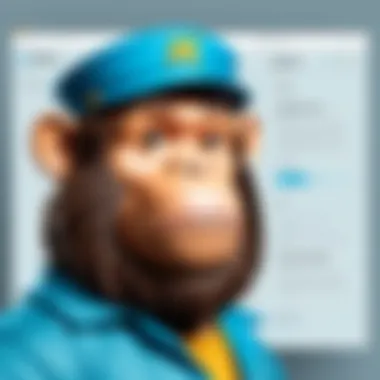

Intro
In today’s digital age, email marketing has evolved from a mere novelty into a cornerstone of effective business communication. For those navigating the intricate landscape of email marketing, Mailchimp has emerged as a frontrunner, offering robust tools and features to streamline the process. However, even the most well-crafted software can leave users feeling lost without the right guidance. That’s where Mailchimp training videos come into play, acting as invaluable resources for users ranging from novices to seasoned professionals.
This article aims to peel back the layers on Mailchimp training videos, shedding light on their importance in mastering the software. Specifically, we will discuss the various types of educational videos available, their role in enhancing user experience, and how they contribute to successful campaign management. By the end, you’ll have a comprehensive understanding of how to leverage these training videos effectively within the broader context of utilizing tools through the Optifyed platform.
Functionality
Overview of key features
Mailchimp’s functionality features a treasure trove of capabilities that empower users to design compelling campaigns. Among these features, you’ll find customizable templates, A/B testing, and detailed analytics to measure email performance. Training videos focus on distinct functionalities, like integrating various tools to optimize your campaigns, ensuring that users can hit the ground running.
Various video types cater to different learning styles, from step-by-step guides to quick tips for marketing efficiency. Here’s what stands out:
- Customizable Templates: Create visually appealing emails suited to your brand's identity.
- Automation Tools: Let Mailchimp handle repetitive tasks, freeing up valuable time.
- Segmentation and Targeting: Deliver the right message to the right audience based on behavior and preferences.
- Analytics Dashboard: Monitor your campaigns' performance with real-time data for informed decision-making.
How well the software meets user needs
Mailchimp’s user-friendly interface paired with the wealth of training videos addresses various user needs effectively. New users can learn the ropes quickly, while seasoned marketers can deepen their knowledge and explore advanced features. The practice of segmenting videos into clear categories helps users pinpoint exactly what they need at any given time.
"The key to successful email marketing isn’t just sending a message; it’s about sending the right message at the right time."
Scalability
Adaptability for growth
As businesses grow, their marketing needs evolve. Mailchimp shines in this aspect, offering a scalable solution to accommodate the diverse requirements of any organization. Whether you are a freelancer or part of a larger corporation, you can find a suitable plan and resources through the training videos that align with your growth trajectory.
Options for additional features or modules
To further expand capabilities, Mailchimp integrates seamlessly with numerous third-party applications. Training videos often provide insights into how to link various tools and enhance your email marketing strategy. Options for additional features include:
- E-commerce Integrations: Connect with platforms like Shopify and WooCommerce.
- Social Media Tools: Promote your campaigns across different channels seamlessly.
- CRM Integrations: Manage customer relationships more efficiently with integrated modules.
By fully utilizing Mailchimp training videos, you unlock the potential to not just manage your email campaigns but also develop a deeper understanding of your audience and market dynamics.
As we continue exploring other aspects, remember that the right training videos can transform your approach to email marketing, turning a fragmented strategy into a cohesive, data-driven powerhouse.
Foreword to Mailchimp Training Videos
In the bustling world of digital marketing, having a handle on email campaigns is non-negotiable. Mailchimp stands tall as a leading tool for marketers, small business owners, and even larger enterprises. Diving into Mailchimp training videos is not just optional; it’s an essential strategy for anyone aiming to harness the full potential of this platform. These videos are designed to demystify complex features and offer step-by-step guidance, making the learning curve a tad less daunting.
Purpose and Importance
The primary purpose of these training videos is to bridge the gap between confusion and mastery. Email marketing can be intricate, filled with technical jargon and complex systems. Mailchimp training videos simplify this landscape, elucidating features such as audience segmentation, automation, and analytics. Each tutorial serves a distinct function, introducing users to the platform’s capabilities at their own pace. Significantly, they ensure that users don’t just dabble in emails but understand the key strategies that underpin effective campaigns.
Consider this: an informed user can transform a standard newsletter into an engaging narrative that captivates the audience. The critical importance of these videos lies in their ability to empower users, enhancing their email marketing skill set and enabling them to craft campaigns that bark up the right tree.
Overview of Mailchimp as a Tool
Mailchimp is more than just a tool; it’s a comprehensive solution designed for targeted marketing strategies. Initially founded as a simple email marketing service, it has evolved into an all-encompassing platform that integrates diverse marketing functions ranging from social media advertising to e-commerce capabilities.
- User-friendly Interface: Despite its depth, Mailchimp boasts an intuitive interface that allows users, even those with minimal technical prowess, to navigate seamlessly.
- Versatile Features: From customizable templates to automation workflows, the features offered cater to varying marketing needs.
- Detailed Analytics: Take the guesswork out of campaigns with actionable insights powered by detailed analytics and reporting tools.
Mailchimp is effectively your one-stop shop for email marketing, offering everything from scheduling your sends to tracking engagement metrics. This versatility is exactly why utilizing the training videos can shoot users up the learning curve, making the most of Mailchimp’s myriad features.
"By leveraging Mailchimp’s training resources, users don’t just learn how to send emails; they learn how to tell stories through their marketing efforts, connecting with their audience on a deeper level."
Understanding Mailchimp and its functionalities is a pivotal step in mastering email marketing. Training videos simplify this process, ensuring that even the newcomers can grasp these crucial elements.
Types of Mailchimp Training Videos
Understanding the various types of Mailchimp training videos is crucial for anyone aiming to maximize their proficiency in email marketing. These resources serve as a practical means for users to grasp not only the foundational concepts but also the nuanced details of Mailchimp's diverse functionalities. The great thing about these videos is they cater to different levels of expertise, allowing both novices and seasoned users to gain valuable knowledge in their own time. By dissecting this section into specific types, users can better navigate their learning paths and focus on areas most relevant to their needs.
Getting Started Tutorials
Getting started tutorials are essential for newcomers who are treading the waters of email marketing for the first time. These videos typically simplify complex jargon into more digestible content. They often cover basic topics such as account setup, creating your first email, and understanding the dashboard layout.
Moreover, these tutorials often emphasize hands-on demonstrations, which can bridge the gap between theory and practice. For example, following a video guide to draft an email campaign can help users see each step unfold before them.
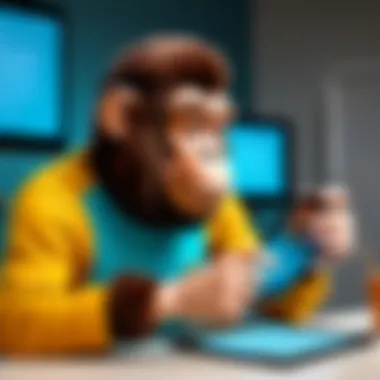

Benefits of these tutorials include:
- Clear step-by-step guidance: They break down processes into manageable pieces, reducing overwhelming feelings.
- Visual learning: Many people absorb information better when they can see it in action.
- Building a strong foundation: Having a grasp on the basics sets the stage for tackling more complicated features down the line.
Advanced Features Explanations
On the opposite end of the spectrum lie the advanced features explanations. These videos are designed for individuals who already have a baseline familiarity with Mailchimp but seek to unlock its full potential. Topics often include automation, segmentation, and performance analytics, which are pivotal in crafting effective marketing campaigns.
For instance, a video detailing how to set up automation workflows can illustrate scenarios like sending a welcome email to new subscribers or automating follow-ups for abandoned carts. This kind of functionality can significantly increase user engagement and conversion rates, making these videos invaluable for serious marketers.
Key considerations here involve:
- Deep dives into functionality: They focus on features that can spur innovation in your marketing strategy.
- Increased efficiency: Learning how to leverage these advanced capabilities can streamline workflow and save time.
Case Studies and Best Practices
Last but certainly not least are the case studies and best practices videos. This type of content serves to provide real-world context to the theoretical knowledge gained from previous tutorials. Seeing how successful brands utilize Mailchimp can inspire new ideas and strategic shifts.
These videos often feature:
- Successful campaigns: Showcasing what worked for others can shine a light on strategies you may not have considered.
- Expert insights: Many of these videos delve into industry-specific tactics that provide actionable takeaways.
- Common mistakes to avoid: Learning from others’ missteps can be as educational as learning from their successes.
Engaging with these case studies can help users understand how to implement best practices effectively, cementing Mailchimp as a vital tool in their digital marketing arsenal.
By exploring these three types of Mailchimp training videos, users can cultivate a well-rounded understanding of the platform that accommodates all levels of expertise and needs.
Accessing Mailchimp Training Videos
Accessing Mailchimp training videos is akin to finding the golden key to unlock the doors of effective email marketing and automated campaigns. These videos serve as a roadmap, guiding users through the often winding roads of Mailchimp’s myriad features. They not only provide foundational knowledge but also offer nuanced insights that can elevate an email marketing strategy from mediocre to exceptional. But why is it so crucial to understand how to access these resources?
By familiarizing oneself with how to navigate the platform for training videos, users can quickly adapt to Mailchimp's evolving capabilities. Given the rapid pace of digital marketing, staying updated is no small feat. Furthermore, accessing the right training content can mean the difference between launching a successful campaign and watching one flounder. The right information at the right time can help users avoid common pitfalls and learn from the experiences of others.
Official Mailchimp Resources
When it comes to official resources, Mailchimp stands head and shoulders above the competition, offering an extensive library of training videos designed specifically for its users. These videos cover everything from the basics—like setting up an account—to advanced features, such as automating emails and segmenting lists. Here’s why these resources hold tremendous importance:
- Authoritative Content: Being produced by Mailchimp, these videos are reliable and up-to-date with the latest features, ensuring users don’t chase after outdated practices.
- Structured Learning Paths: Users can follow a clear learning path, moving from introductory material to advanced concepts systematically.
- Accessibility: The training videos are easily accessible on the Mailchimp platform, allowing users to learn at their own pace and revisit content as needed.
- Visual Learning: For many, seeing a process in action is more effective than just reading about it. The videos provide visual demonstrations that can highlight complex processes more clearly than text alone.
For those eager to dive in, the official Mailchimp website acts as a treasure trove. Users can explore their resources by visiting Mailchimp Academy.
User-Generated Content and Tutorials
While official resources are invaluable, there's a wealth of knowledge to be gleaned from user-generated content and tutorials, often found on platforms like Reddit and YouTube. Here are several key benefits of tapping into this rich vein of community-driven materials:
- Diverse Perspectives: Different users approach Mailchimp in varied ways, providing unique insights that might not be covered in official resources. Learning from a real-world application can illuminate best practices or uncover lesser-known features.
- Real-Time Support: Community platforms often allow for immediate feedback. Users can ask questions and get responses based on current experiences, making this a dynamic learning environment.
- Cost-Free Learning: Most user-generated content is available at no cost, providing a valuable resource for those on a tight budget.
- Engagement and Interaction: These platforms often allow for discussions, enabling deeper dives into specific topics which can lead to richer understanding.
Some communities on Reddit, for instance, foster discussions where users share their experiences with various campaigns, including failures and wins. Diving into the dialogue can offer practical tips and tricks that one might not find in the official training videos.
Educational Value of Mailchimp Training
The value of Mailchimp training videos lies not just in the techniques they teach but in the transformative impact they have on users. Understanding how to effectively engage with Mailchimp is crucial in today's digital landscape, where email marketing remains a pillar of business strategy. By investing time in these training videos, individuals can unlock essential skills that go beyond mere functionality.
Skill Development in Email Marketing
When diving into the realm of email marketing, it's easy to feel like a small fish in a big pond. But Mailchimp training sources help to level the playing field, aiding users in building both confidence and competence. Skill development begins with grasping the fundamental concepts, which these videos lay out clearly. From list segmentation to crafting compelling messages, learning the ropes ensures every email sent is not just seen, but also engages potential customers.
These tutorials often incorporate real-world examples that illustrate the do's and don'ts of email campaigns. Participants gain insights on metrics that matter, like open rates and click-through rates, allowing for data-driven decisions. This hands-on approach opens up avenues for experimenting with different styles and tones, helping brands establish their unique voice.
- Learning the nuances of A/B testing.
- Mastering subject line crafting techniques.
- Gaining insight into audience preferences.
These components collectively move novices towards mastery in a structured manner, enabling them to innovate and refine their strategies. The journey through these videos isn't merely about individual growth but about enhancing overall campaign success.
Understanding Automation Techniques
As businesses grow, so does the complexity of campaigns. That's where automation comes in, pivoting a good email strategy into a great one. Understanding automation techniques through Mailchimp training is akin to wielding a powerful tool—once you know how to use it, you can create more efficient processes and reduce manual efforts.
Mailchimp offers an array of automation features that, when learned properly, streamline workflow and improve user interactions. Training videos demystify these functionalities, guiding users step-by-step through setting up triggers, sequences, and personalizations based on user behaviors. The beauty of automation is that it allows businesses to communicate effortlessly at scale.
Consider this:
"Automation means users receive relevant content at the right time, enhancing engagement."


Incorporating automation can free up creative energies to focus on designing impactful campaigns while trusting that the technical details are handled seamlessly. Understanding these techniques prepares users not just to succeed today but to adapt as the digital landscape evolves.
Using automation wisely leads to better customer experiences, with timely messages that resonate with audiences, enhancing loyalty and conversion rates.
In summary, Mailchimp training videos are a fountain of knowledge, empowering users to harness the full potential of email marketing and automation. This is more than a skill set; it's the key to driving meaningful results and ultimately, achieving business goals.
Integrating Mailchimp Training into Workflow
Integrating Mailchimp training into the daily workflow isn't just a nice-to-have; it's a game-changer for many businesses. The key is to bridge the gap between theory and practice. By applying what’s learned in the training videos directly to real-world situations, users can experience significant growth in both their email marketing skills and their campaign outcomes. When considering how to weave this training into everyday routines, it’s essential to focus on specific areas that enhance productivity and effectiveness.
Practical Application of Skills
Let’s take a realistic look at how one can transform knowledge from Mailchimp training into practical skills. Completing a tutorial on automations? Don’t just close your laptop and forget about it. Rather, right after watching that video, dive right into Mailchimp and set up an automation flow for your latest campaign. Whether it's a welcome series for new subscribers or a re-engagement sequence for cold leads, the best way to reinforce learning is by doing.
- In practical terms, here are some steps to apply your skills right after training:
- Select a Campaign: Pick an actual campaign you’re working on. This keeps you focused and ensures your learning is contextual.
- Implement Techniques: Use strategies you’ve learned, such as A/B testing subject lines or segmenting your audience for targeted messaging.
- Track Results: After launching, keep a keen eye on the analytics. Check how your application of skills impacts open rates and engagement.
Implementing these steps helps to solidify your learning and promote retention, almost like muscle memory, where the skills become second nature over time.
Utilization in Campaign Planning
As for how Mailchimp training influences campaign planning, it's profound. Well-trained users can think strategically about how to craft campaigns that resonate with their audience. They’re not just sending emails; they are creating a narrative that engages and builds relationships.
While drafting a campaign, here are some key considerations to utilize:
- Understand Your Audience: With training, you’ll learn about segmentation and targeting. Use these to tailor your content accordingly.
- Content Creation: Whether it's visually striking templates or engaging copy, the training videos provide insights on creating compelling email content. Apply this knowledge when designing your next newsletter.
- Timely Scheduling: Leverage insights on optimal send times and frequency learned in the videos. This could dramatically affect how your messages are received.
With a well-rounded understanding from the training, your ability to plan effectively enhances manifold. You become not just a sender but a thoughtful strategist in your email marketing playbook, adept at crafting campaigns that drive measurable results.
"The best way to learn is to do. The worst way to learn is to teach." - Richard P. Feynman
This notion holds weight when it comes to email marketing; applying what you learn ensures a deeper grasp of the subject matter. By seamlessly integrating training into your daily workflow and leveraging the knowledge gained to formulate effective campaigns, you create not just a savvy email marketer but an industry expert.
Evaluating Training Video Effectiveness
Understanding how to evaluate the effectiveness of training videos on Mailchimp is crucial for optimizing email marketing strategies. As users immerse themselves in the abundant instructional content available, measuring success goes beyond surface impressions. It requires an appreciation for data-driven insights that inform users, enabling them to adapt and evolve campaigns accordingly.
Metrics for Success
When delving into the effectiveness of training videos, it’s essential to establish tangible metrics that can signal how well the content is performing. Here are some key indicators:
- View Count: The sheer number of views can give an indication of interest, but it’s just the tip of the iceberg.
- Engagement Rates: Metrics such as likes or shares signify that users found the content meaningful.
- Retention Rates: How much of the video do viewers watch before clicking away? High drop-off rates might suggest that content isn’t resonating or is overly long.
- Conversion Rates: This is where it gets testy. If training videos lead users to implement new strategies successfully, tracking email campaign metrics before and after a training session can provide impactful insights.
For example, after viewing a video on segmentation techniques, one might assess whether there's an uptick in open rates or a decrease in unsubscribe rates. This data correlates directly with the training video's impact, making it a valuable tool for marketers.
Gathering User Feedback
Feedback from users serves as another pillar supporting evaluation. Actively engaging viewers to share their thoughts can yield invaluable qualitative data. Effective methods for gathering feedback include:
- Surveys or Polls: After viewing, a quick survey can reveal user satisfaction and practical takeaway. Ask if the video met their expectations or if additional topics are desired.
- Comment Sections: Encourage discussions and insights on platforms like Reddit or Facebook. User interactions can unearth common challenges or highlights that resonate with a wider audience.
- Follow-Up Interviews: For deeper understanding, conducting one-on-one interviews with select users can yield rich insights into how they apply what they’ve learned.
In essence, feedback offers a dual benefit—it not only gauges user sentiment but also fosters community and shared learning experiences, reinforcing the purpose of training videos.
"Success in mastery of tools like Mailchimp often hinges not just on the knowledge gained but on the ability to implement and optimize that knowledge effectively."
Ultimately, evaluating the effectiveness of Mailchimp training videos requires a blend of quantitative metrics and qualitative feedback. This comprehensive approach allows marketers to fine-tune their learning process, ensuring that investments in training resources yield the best possible outcomes.
Challenges in Learning through Videos
In the world of digital marketing, particularly when using a tool as multifaceted as Mailchimp, the allure of training videos is undeniable. However, as with any learning medium, these videos come with their own set of challenges. Balancing the wealth of information available, navigational difficulties, and keeping learners engaged can be tricky, especially for those attempting to absorb nuanced concepts through seemingly endless screens.
Information Overload and Navigation
One of the standout issues in learning through videos is information overload. Imagine diving into a video that promises a wealth of knowledge only to be bombarded with a flurry of details. It’s akin to drinking from a firehose; the sheer volume can overwhelm even the most eager learner. In the context of Mailchimp, users may find themselves lost amidst numerous features, as some tutorials pack in a lot of information into short segments. When this happens, critical concepts may end up glossed over in a bid to fit everything in.
The navigation aspect compounds this challenge. Users sometimes struggle to locate specific sections of a video when they need clarification on a particular feature. Unlike reading a text where you can simply flip back a page or use a search function, videos often lack this straightforwardness. Viewers might rewind several times, losing their momentum and engagement in the process. Therefore, having video chapters or timestamps, although necessary, can be inconsistent across various training platforms.
To mitigate this challenge, trainers need to focus on breaking down content into well-defined segments. A concise introduction that sketches out what to expect helps set the tone, and clear signposts throughout the content can guide viewers, allowing them to find their way back if they lose track.
Engagement and Retention Issues


While training videos can deliver heaps of information, engagement is where many falter. The human attention span is like a toddler on a sugar high; it flickers, darting away after a brief moment of focus. This is especially true when the material feels monotonous or overly technical. In the case of Mailchimp training, if tutorials prioritize rote explanations over practical application, learners may find their mind wandering, even as they try to grasp the intricacies of automation features or campaign strategies.
Moreover, retention becomes a significant concern. After watching a video, how much of the content remains etched in memory? If the material is not engaging or relevant to immediate tasks, it risks becoming a distant memory—a common pitfall for those juggling between work and learning. Without interactive elements or thought-provoking questions to reinforce what they've learned, users might encounter difficulties when trying to apply skills in real-time.
To enhance engagement and improve retention rates, video creators might consider incorporating interactive elements. Quizzes or prompts may help keep learners on their toes, ensuring the implementation of knowledge takes precedence over mere consumption. Tailored examples and case studies that resonate with the target audience can also make the experience more relatable and memorable.
Real-world Applications of Mailchimp Knowledge
Understanding Mailchimp isn't simply an academic exercise; it's about seeing tangible results in the realm of email marketing and automation. Companies leveraging this platform find their ability to connect with audiences, manage campaigns, and analyze performance greatly enhanced. Truly, this knowledge translates to real-world benefits that go beyond just clicks and opens. The ensuing sections will explore key examples of how this knowledge is applied.
Case Studies of Successful Campaigns
When it comes to practical outcomes, case studies serve as a window into how businesses have harnessed the power of Mailchimp. For instance, consider a small local coffee shop that wanted to boost its customer loyalty program. By employing a targeted email campaign using segmentation features in Mailchimp, the shop segmented its mailing list based on purchase habits. This allowed them to deliver personalized promotions, resulting in a 30% increase in repeat visits within the first month.
This case illustrates one essential element of utilizing Mailchimp: data-driven decisions. Another example can be found in the non-profit sector, where an animal shelter utilized Mailchimp to promote adoption events. By integrating automated reminders into their campaigns, they significantly increased event attendance. This strategy not only increased adoptions but also raised community awareness, showcasing the importance of integrating insights from Mailchimp into operational strategies.
Some key takeaways from these case studies include:
- Segmentation: Targeting specific audiences based on their behaviors can lead to higher engagement.
- Automation: Automating reminders and follow-ups saves time and improves operational efficiency.
- Performance Metrics: Tracking the effectiveness of campaigns helps shape future strategies.
User Stories and Testimonials
User experiences provide relatable insights into how mastering Mailchimp has made a difference. Many users have echoed similar sentiments: with Mailchimp, they feel empowered. For instance, a freelance graphic designer shared how Mailchimp helped her build an email list that grew by over 200% within six months. Through engaging content and thoughtful design, she effectively turned her closes into clients.
Moreover, a tech start-up used Mailchimp for onboarding new users. They developed a sequence of welcome emails that introduced new clients to their services, resulting in a 25% increase in user retention rates. These stories highlight the versatility of Mailchimp across various industries. To expand on that, the flexibility of Mailchimp enables tailored user experiences that resonate well with both targets and engagement goals.
Users often point out the community aspect of Mailchimp, with many turning to forums on platforms like Reddit or Facebook to share insights and strategies. This could be another essential factor: the network of support that users can lean into, further enhancing their learning experience.
In summary, the real-world applications of Mailchimp knowledge are manifold. By analyzing successful campaigns and learning from user stories, businesses can find inspiration and direction for their strategies, engage their audience more effectively, and improve their marketing outcomes.
Future of Mailchimp Training
As businesses continue to pivot and adapt to the ever-changing landscape of digital marketing, the future of Mailchimp training becomes highly pertinent. Training videos that focus on Mailchimp are not just educational tools; they are gateways to enhancing marketing effectiveness, refining communication skills, and enabling users to utilize the platform to its full potential. With the growing reliance on data-driven marketing strategies, the effectiveness of email campaigns hinges significantly on the ability to apply skills acquired from these training resources.
The relevance of this discussion extends into various aspects that could influence the user experience. By understanding where the future of Mailchimp training is headed, businesses can make informed decisions regarding their marketing strategies. This can lead to better customer engagement, enhanced conversion rates, and ultimately, improved return on investment (ROI).
Evolving Trends in Digital Marketing Education
The landscape of digital marketing continues to evolve, bringing with it a shift in how education around tools like Mailchimp is delivered. One visible trend is the increased focus on personalization. Learners are no longer satisfied with one-size-fits-all tutorials. Instead, they seek content that reflects their specific needs and goals. As such, training videos are evolving to offer personalized learning paths, curating content based on user experience levels and specific use cases.
Another important trend is the integration of interactive elements within training videos. Users can expect to engage with content through polls, quizzes, and interactive scenarios that simulate real-world decision-making scenarios. This not only makes learning more engaging but also enhances retention rates. Companies like MarketingProfs have already set a precedent for this method, and similar models may be adapted within Mailchimp’s training framework.
Finally, micro-learning is gaining traction. Users prefer short, focused learning segments that cater to specific functions within Mailchimp, rather than lengthy videos that cover broad topics. This bite-sized approach accommodates busy schedules and provides learners immediate answers to their pressing queries while promoting continuous skill building.
Potential Innovations in Video Content
As we look ahead, Mailchimp training videos may undergo significant transformations. One such potential innovation lies in the use of augmented reality (AR) and virtual reality (VR) technologies. Imagine being able to walk through a virtual Mailchimp dashboard while receiving instructions in real-time on how to set up a campaign. This not only makes the learning process immersive but allows users to directly apply what they learn in a simulated environment, reducing the learning curve and increasing proficiency.
Additionally, the inclusion of artificial intelligence in training resources offers promising advancements. AI can be utilized to analyze user interactions and preferences, thereby suggesting relevant video content that aligns with individual learning styles. This level of customization ensures that users are absorbing information that is both pertinent and timely, effectively optimizing their learning experience.
Incorporating community interaction within training modules could serve as another innovative approach. Users might benefit from platforms that allow them to engage with other learners, share experiences, and provide feedback on content. This creates a collaborative environment, enriching the overall training experience.
In summary, the future of Mailchimp training is likely to be characterized by personalization, interactivity, and innovative content delivery methods. As businesses embrace these changing dynamics, they are better positioned to leverage Mailchimp’s capabilities, ensuring sustained relevance in the competitive digital marketing arena.
"Understanding how digital marketing education is evolving helps businesses not only adapt but excel in their email marketing efforts."
In anticipating these shifts, businesses can proactively adjust their training strategies, creating a loop of continuous improvement and adaptability.
Culmination
In wrapping up our exploration of Mailchimp training videos, it becomes clear that these resources are not just nice-to-haves; they are essential tools for anyone eager to navigate the ever-evolving domain of email marketing. The depth and breadth of the training videos available offer insights not only into the functionalities of Mailchimp but also into the application of email marketing strategies that can foster better audience engagement and enhance branding.
Summarizing Key Insights
Through our journey, we’ve highlighted several critical nuggets:
- Accessibility of Information: The availability of both beginner and advanced video tutorials means that regardless of where one stands in their Mailchimp journey, there is something relevant and beneficial.
- Skill Enhancement: From automation techniques to audience segmentation, training videos arm users with the knowledge needed to make informed decisions, thus improving their marketing campaigns.
- Real-World Application: The case studies shared illuminate how theoretical concepts translate into practical success stories, encouraging viewers to adopt similar strategies.
- Adaptability to Trends: Videos that focus on contemporary issues like GDPR compliance and e-commerce integrations ensure users are prepared for the future landscape of digital marketing.
"Education is not the learning of facts but the training of the mind to think." — Albert Einstein
Final Thoughts on Continuous Learning
While one might feel content after ticking off a few training videos, it’s crucial to recognize that continuous education is the bedrock of success in any field, including email marketing. The landscape is undoubtedly dynamic; what worked yesterday might not be effective tomorrow. Thus, staying up to date is not a choice, but rather a necessity in achieving sustained growth.
Moreover, the community surrounding Mailchimp is ever-active. Users can engage in forums such as Reddit or Facebook groups to share experiences, methodologies, and even pitfalls to watch out for. By integrating these insights with the knowledge gained from training videos, users can create a robust foundation for their strategies.
Individuals and businesses willing to harness the tools offered by Mailchimp—from training videos to community support—stand to gain significantly in their marketing endeavors. Ultimately, the essence of learning lies in its application. The more one learns and adapts, the greater the potential for success in today's digital age.







