Mailchimp vs Gmail: A Deep Dive into Software Choices
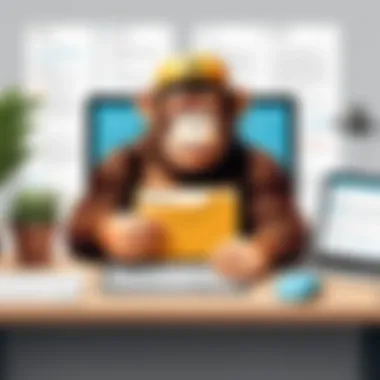

Intro
In today's digital landscape, businesses and individuals increasingly rely on email marketing and communication to engage their target audiences. Two prominent tools in this domain are Mailchimp and Gmail. Understanding the functionalities, scalability, and integration capabilities of these platforms is essential in making an informed software selection. This article delves into the detailed aspects of Mailchimp and Gmail, aiming to support users in choosing the right tool that aligns with their needs while maximizing effectiveness.
Functionality
Overview of key features
Mailchimp is primarily known for its email marketing capabilities. It offers a variety of functions, including campaign management, audience segmentation, and detailed analytics. Users can create visually appealing emails with its user-friendly drag-and-drop editor. Additionally, automation features allow for personalized messaging based on user behavior, enhancing engagement.
On the other hand, Gmail serves as a robust email service that caters to both individual and business communication. It provides essential features like spam filtering, customizable labels, and powerful search options. With the integration of tools like Google Calendar and Google Drive, users can streamline their workflows efficiently.
How well the software meets user needs
Mailchimp effectively meets the needs of marketing professionals who require extensive email automation and campaign performance tracking. Moreover, the platform's integration with e-commerce platforms like Shopify can significantly benefit online retailers.
Gmail, however, suits a broader user base, from casual users to corporate environments. Its simplicity, coupled with a range of features, makes it appealing to diverse audiences. The ability to connect with other Google services enhances its functionality, ensuring users can manage emails and related tasks seamlessly.
Scalability
Adaptability for growth
As businesses expand, their requirements evolve. Mailchimp is designed to scale alongside your needs. It supports growing lists, advanced reporting options, and additional marketing tools, making it suitable for small to medium-sized businesses aiming for growth. The flexibility to upgrade is a pronounced advantage.
Gmail also has scalability in mind, especially for organizations that may require additional features. Google Workspace offers enhanced features such as custom domain emails, advanced security settings, and collaborative tools, which are beneficial for larger teams. This adaptability makes both platforms capable of meeting future demands.
Options for additional features or modules
Mailchimp provides various add-ons and integrations, enabling users to expand its functionality. This might include social media integrations or e-commerce capabilities, tailored to fit evolving marketing strategies. The range of choices allows users to customize their experience significantly.
Gmail's integration with Google Workspace further enhances its feature set, offering modules like Google Meet for video conferencing and Google Chat for direct messaging. These tools underpin the collaborative approach of modern business communication.
In summary, understanding the functionalities and scalability of Mailchimp and Gmail is crucial for making informed decisions that align with individual or business objectives.
By examining both platforms, users can better navigate their options and select the solution that best supports their operational needs.
Preamble to Mailchimp and Gmail
In today's digital age, effective communication and marketing strategies are essential for both individuals and businesses. Understanding the functionality and advantages of tools like Mailchimp and Gmail can significantly impact how one operates in the online space. This section sets the foundation for a detailed analysis of these platforms, highlighting their importance in various contexts.
Overview of Mailchimp
Mailchimp is fundamentally an email marketing platform known for its user-friendly interface and robust features. Primarily, it allows users to create, send, and analyze email campaigns efficiently. Businesses thrive by utilizing Mailchimp's capabilities to manage their customer relationships effectively. One core aspect of Mailchimp is its automation features, enabling businesses to schedule emails, segment audiences, and personalize marketing content based on user behavior.
Another significant element of Mailchimp is its analytics dashboard. The dashboard provides insights into open rates, click-through rates, and customer engagement, which are crucial for optimizing marketing strategies. These metrics help businesses to tailor their content, ensuring that it resonates well with their target audiences. Overall, the combination of design flexibility, automation, and insightful analytics makes Mailchimp a strong contender in the sphere of email marketing.
Overview of Gmail
Gmail, developed by Google, is one of the most widely used email services globally. Its prominence stems from a variety of factors, notably its seamless integration with Google Workspace. This integration offers access to a suite of productivity tools like Google Docs and Google Drive, making Gmail more than just an email platform; it becomes a central hub for communication and collaboration.
The user experience on Gmail is noteworthy due to its straightforward interface. With built-in search functionality, managing and retrieving emails is significantly easier, especially for users who handle large volumes of messages. Additionally, Gmail provides generous storage space, allowing users to retain important emails without the frequent need for deletion. Security features also play a crucial role, with robust filtering options and spam detection mechanisms that enhance the email management experience.
In sum, both Mailchimp and Gmail serve unique purposes in the digital landscape but complement each other effectively. Understanding their strengths and how they fit within an overall strategy is essential for making informed software selections.
Key Features of Mailchimp
Understanding the key features of Mailchimp is essential for any organization considering its use for email marketing. Mailchimp provides various tools that cater to different business needs. These capabilities make it a preferred choice for companies of all sizes. Knowing these features will help businesses optimize their outreach strategies, enhancing customer engagement and improving conversion rates.
Email Marketing Capabilities


Mailchimp excels in its email marketing capabilities. The platform offers a user-friendly interface that simplifies the process of creating and sending emails. Its drag-and-drop editor allows users to design visually appealing emails without any coding knowledge. This is convenient for businesses that may not have extensive design resources.
Moreover, Mailchimp enables segmentation of email lists. Users can categorize audiences based on behaviors or preferences, sending tailored messages. This ensures higher engagement since content is relevant to the recipients. Additionally, Mailchimp features customizable templates and A/B testing options. These allow users to refine their strategy further based on real data.
Automation Features
Automation is another significant advantage of Mailchimp. The platform permits the setup of automated emails triggered by specific actions. For instance, welcome emails can be sent to new subscribers, or reminders for abandoned carts can go to potential customers. This feature saves time compared to manual email sends and keeps the audience engaged without constant input from users.
Furthermore, Mailchimp's workflows enable users to create specific customer journeys. This allows for more personalized interactions at each stage of the customer lifecycle. Businesses can nurture leads effectively, aligning their marketing efforts with sales processes. Having an automation feature helps streamline work operations, focusing on strategy without losing touch with audiences.
Integrations with Other Tools
Integration capabilities are vital for any marketing platform, and Mailchimp does not disappoint in this area. The platform seamlessly connects with various third-party tools. For example, companies can integrate with social media platforms like Facebook and Instagram for cohesive campaigns.
Additionally, Mailchimp collaborates effectively with e-commerce solutions like Shopify and WooCommerce. This is particularly useful for online retailers looking to enhance their marketing efforts. Through integration, users can sync customer data and track sales attributed to email campaigns, providing invaluable insights into performance.
Key Features of Gmail
Gmail, as a widely-used email platform, offers a range of features that can greatly enhance personal and professional communication. Understanding these key features is essential for anyone considering how to optimize their workflows with email. This section focuses on important aspects of Gmail, detailing how they can support users in managing their messages more efficiently and effectively.
Email Management
Effective email management is crucial for maintaining productivity. Gmail provides a host of tools to help users organize their inboxes. Labels and categories allow for a better classification of emails. Users can create custom labels that fit their needs, which makes retrieving specific emails easier. A well-organized inbox minimizes distractions and helps prioritize tasks. Furthermore, the archive function helps to keep the inbox clean without deleting emails, allowing users to access past communications when necessary.
Another significant feature is the Filters function. Users can set filters to automatically categorize incoming emails based on specific criteria. This reduces clutter in the primary inbox and ensures important messages are not missed. In addition, smart compose and smart reply features provide suggestions for replies and help draft emails quickly. These tools are particularly useful for busy professionals needing to respond more efficiently.
Storage and Accessibility
Storage capacity is a vital aspect when considering an email application. Gmail offers substantial storage, allowing users to hold a large amount of data without worrying about running out of space. Currently, accounts have 15 GB of free storage that is shared across Gmail, Google Drive, and Google Photos. For users with greater needs, Gmail integrates seamlessly with Google Workspace, providing options for upgrading storage and additional productivity tools.
Accessibility is another key factor. Because Gmail is cloud-based, users can access their emails from any device with internet connectivity. This flexibility is especially valuable for remote teams or professionals who travel frequently. Emails can be checked and managed from smartphones, tablets, or computers, ensuring that communication is always at hand.
Search Functionality
The search functionality in Gmail is one of its standout features. The ability to find specific emails quickly can save considerable time. Users can perform searches based on various criteria, such as sender, subject line, or keywords within the email content. Gmail's search bar is equipped with advanced operators, which allow users to narrow down results further. For instance, one can search by date or attachments, making it easier to locate important documents.
Using labels in combination with search also enhances the efficiency of retrieving information. For example, if a user wants to find emails labeled “Project X” received in the last month, they can input the necessary filters directly in the search bar, yielding targeted results.
"Gmail's robust search capabilities and smart organizational tools can drastically improve email management for both individuals and businesses."
Comparative Analysis of Mailchimp and Gmail
Understanding the comparative analysis of Mailchimp and Gmail is vital for anyone considering their respective functionalities for business or personal use. By dissecting the core aspects of each platform, users can identify which tool aligns better with their unique requirements. Both Mailchimp and Gmail offer distinct advantages tailored for different purposes: email marketing versus email communication. Evaluating their features and limitations helps users make informed decisions.
Email Creation and Design
When it comes to email creation and design, Mailchimp stands out significantly. It provides robust templates and a user-friendly drag-and-drop interface, allowing users to create visually appealing emails without needing extensive design skills. Along with various customization tools, Mailchimp focuses on marketing, making it easier to design email campaigns that engage audiences effectively.
Gmail, on the other hand, is primarily focused on personal and functional communication. While it does offer some basic formatting options, it does not provide the same level of design flexibility as Mailchimp. Gmail's strengths lie in its simplicity and efficiency for everyday communication rather than elaborate marketing layouts. For users who want precision and creativity in their email marketing, Mailchimp would be the preferred choice.
Analytics and Reporting
Analytics and reporting are essential for measuring success in both email marketing and communications. Mailchimp excels in this area by providing detailed analytics on email performance. Users can track open rates, click-through rates, and conversion statistics. This data is crucial for optimizing future campaigns and understanding audience behavior. With Mailchimp's comprehensive reports, users can make data-driven decisions to enhance their marketing strategies.
Gmail does not provide advanced analytics. However, it offers basic features like tracking email opens and responses through Google Workspace tools. While these insights can be useful for personal use and team collaboration, they do not compare to the depth offered by Mailchimp. Users focused on serious analytics and reporting for marketing will find Mailchimp’s capabilities far more extensive and beneficial.
User Experience
User experience is another pivotal element in the comparative analysis. Mailchimp’s platform is designed specifically for marketing professionals. It provides features that support campaign management and a variety of tools to refine user interactions. The interface is relatively intuitive, yet those unfamiliar with marketing software may face a learning curve. The comprehensive resources provided by Mailchimp help users navigate this.
Gmail is endlessly user-friendly and has established itself as a staple in personal and professional communication. It offers straightforward navigation and integrates seamlessly with various Google tools, enhancing productivity. For users already familiar with Google’s ecosystem, Gmail feels like a natural extension. However, if the goal is to engage in marketing campaigns, the experience may fall short compared to Mailchimp.
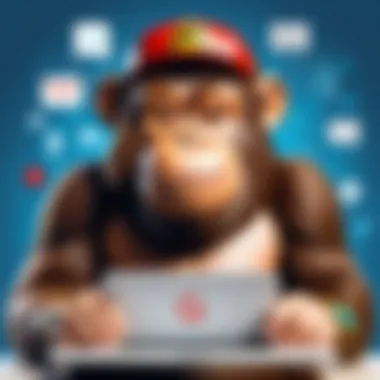

In summary, both Mailchimp and Gmail serve distinct purposes in the realm of email communication. Mailchimp is favorable for marketing efforts while Gmail excels in simplicity and user-friendly experience for personal use.
Use Cases for Mailchimp
Mailchimp is a powerful tool designed primarily for email marketing. Its application spans various sectors and business sizes, making it suitable for different use cases. Understanding how to effectively deploy Mailchimp can lead to significant benefits, especially in enhancing customer engagement and streamlining communication. This section will detail specific scenarios where Mailchimp excels, offering insight into its multifaceted advantages.
Small Businesses
For small businesses, the need for effective marketing solutions is crucial. Mailchimp allows these businesses to manage their marketing efforts without extensive resources. Its user-friendly interface enables small business owners to create tailored email campaigns easily. They can segment their audience based on preferences and buying behaviors. This targeted approach often results in higher engagement rates.
Moreover, Mailchimp provides essential analytics tools. These features allow small businesses to track open rates, click-through rates, and conversion metrics. Understanding this data can lead to more informed marketing strategies. Small business owners can refine their content based on the preferences of their audience, optimizing future campaigns.
Key Benefits:
- Cost-Effective: Ideal for businesses with limited budgets.
- User-Friendly: No steep learning curve.
- Analytics Tools: Helps in making data-driven decisions.
E-commerce Applications
E-commerce platforms benefit significantly from Mailchimp’s robust marketing capabilities. The ability to automate emails based on user behaviors—such as cart abandonment—can help recover potentially lost revenue. Through features like product recommendations and personalized offers, Mailchimp enhances the shopping experience for customers.
Mailchimp's integration with various e-commerce platforms, including Shopify and WooCommerce, streamlines the process of collecting customer data. This integration facilitates the creation of targeted marketing strategies for specific customer groups, leading to increased sales and loyalty.
Key Benefits:
- Abandoned Cart Recovery: Drives revenue by recapturing user interest.
- Personalized Marketing: Tailors content to individual customers.
- Seamless Integration: Works smoothly with existing e-commerce systems.
Event Promotion
Mailchimp proves invaluable for event promotion by providing tools for engaging potential attendees. Users can create invitation emails, follow-up reminders, and thank-you messages post-event. Its scheduling capabilities ensure that communications remain timely.
Furthermore, Mailchimp offers tools for managing RSVPs and tracking participation levels. Organizers can analyze the success of their emails through performance metrics, gaining insights into what resonates with their audience. This feedback loop is essential for refining future event strategies.
Key Benefits:
- Comprehensive Event Management: Handles invitations and RSVPs.
- Performance Tracking: Improves future event planning.
- Engaging Communication: Keeps audiences informed and excited.
In summary, Mailchimp’s versatility makes it suitable for small businesses, e-commerce applications, and event promotion, among other uses. Its array of features supports effective marketing and engagement strategies, driving successful outcomes across multiple sectors.
Use Cases for Gmail
Understanding the use cases for Gmail is essential in evaluating its potential as a vital communication tool in both personal and professional settings. Gmail has established itself as one of the most widely used email platforms globally. Its versatility allows it to cater to different users ranging from individuals to large organizations. By exploring specific use cases, one can appreciate how Gmail integrates seamlessly into various workflows and enhances productivity.
Personal Communication
Gmail serves as a cornerstone for personal communication. For many users, it is not just an email client but a digital lifeline that connects them with friends and family. Users benefit from Gmail's simple interface, which makes it easy to send, receive, and organize emails. The platform allows for quick retrieval of messages through its robust search functionality. Furthermore, users can categorize emails using labels and filters. This feature is particularly helpful for individuals managing multiple correspondences, as it streamlines organization.
In addition, Gmail integrates well with mobile devices. The Gmail app provides notifications, ensuring users stay updated on important communications. Digital security is another strongpoint. Users can enable two-factor authentication, providing an extra layer of protection against unauthorized access. Such features make Gmail ideal for personal users seeking reliable and secure communication.
Team Collaboration
In a business context, Gmail excels in fostering team collaboration. It offers a suite of tools that support group communication and project management.
- Email Threads: Conversations are organized into threads, allowing team members to track discussions easily.
- Google Chat Integration: This allows for real-time messaging, which facilitates quick exchanges among group members.
- Shared Documents: Users can collaborate on Google Docs directly through email links, which streamlines workflow.
The integration of calendar features also aids collaboration. Users can share their schedules, making it easier to plan meetings. Overall, Gmail's capability to support team dynamics strengthens its position as a valuable asset for collaborative efforts in any organization.
Integration with Google Workspace
Gmail's true strength lies in its integration with Google Workspace. This connection enhances its functionality, making it a central hub for business operations.


- Unified Access: Users can access Google Drive, Calendar, Docs, and more from within Gmail. This eliminates the need to switch between different applications.
- Productivity Tools: Features such as Google Meet for video conferencing and Google Tasks for to-do lists encourage a more organized work style.
- Third-Party Applications: Gmail allows integration with various third-party applications, expanding its usefulness beyond basic email functions.
Such integrations enable seamless workflows and greater efficiency. Companies leveraging Google Workspace can significantly enhance productivity owing to the interconnected nature of the tools available.
"The ability to integrate Gmail with other Google services makes it a powerful tool for businesses aiming to streamline their processes and enhance collaboration."
In summary, Gmail is more than just an email client. Its capabilities in personal communication, team collaboration, and integration with Google Workspace showcase its value to users in diverse scenarios. Being aware of these Use Cases reinforces Gmail's position as a leading choice for anyone in need of effective email communication.
Integration of Mailchimp and Gmail
The integration of Mailchimp and Gmail presents opportunities for both individuals and businesses to streamline their communication and marketing efforts. This integration is essential for enhancing productivity by connecting two robust platforms. Mailchimp’s capabilities in email marketing support Gmail’s functionalities, allowing for a more cohesive communication strategy.
Benefits of Integration
The benefits of integrating Mailchimp and Gmail are noteworthy. Here are key advantages:
- Improved Campaign Management: Users can create and manage email campaigns directly from Gmail. This facilitates quick communication and efficient management of marketing efforts.
- Increased Engagement: Enhanced analytics from Mailchimp can inform Gmail users how their marketing messages perform, promoting targeted adjustments.
- Automation: Automating email responses and marketing campaigns saves time. For instance, after a customer engages via Gmail, Mailchimp can automatically follow up with promotional material.
- Centralized Communication: Having all your email communications in one place improves organization and reduces the chances of oversight.
"Integrating Mailchimp and Gmail can be a game-changer for marketing and communication strategies, especially for SMEs."
Setup Process
Setting up the integration between Mailchimp and Gmail requires some straightforward steps:
- Log into Mailchimp: Users should log into their Mailchimp account.
- Access Integrations: Navigate to the "Integrations" section found in the account settings.
- Find Gmail Integration: Search for the Gmail integration and select it.
- Authenticate Accounts: Connect your Gmail account by following the prompts, allowing Mailchimp access to relevant Gmail features.
- Configure Preferences: Set preferences for how emails should synchronize between both platforms.
- Test the Integration: Before fully implementing, conduct a test to ensure everything functions as expected.
This process may seem complex at first, but Mailchimp provides clear instructions. Each user’s unique setup may involve additional characteristics based on specific needs.
Use Cases for Integrated Systems
The integration of Mailchimp and Gmail can be advantageous in several scenarios:
- E-commerce Announcements: Businesses can notify customers about promotions or new arrivals directly through their Gmail accounts while leveraging Mailchimp’s tracking features for effectiveness.
- Event Invitations: Sending out event invitations through Gmail with supplementary event details from Mailchimp can enhance attendance rates and streamline RSVPs.
- Customer Support: Incorporating customer support emails with a Mailchimp powered follow-up strategy assures that inquiries are met with consistent replies, improving user experience.
- Newsletter Distribution: Users can send newsletters via Gmail while using Mailchimp’s design tools to create appealing and effective layouts.
Challenges to Consider
Understanding the challenges related to Mailchimp and Gmail is crucial for any individual or business contemplating their use. Despite the strengths of both platforms, they come with limitations that require careful evaluation. Acknowledging these challenges can prevent future complications and promote strategic decision-making. Addressing potential pitfalls enables organizations to implement effective remedies or to adjust expectations accordingly.
Mailchimp Limitations
Mailchimp is widely known for its email marketing prowess, but it presents several limitations. One significant issue is the cost structure, especially as your subscriber list grows. Mailchimp's pricing tiers can escalate quickly, creating financial strain for small businesses. Moreover, some features, particularly automation and advanced analytics, might not be available in the free and lower-tier plans.
Another limitation is the complexity of design features. While the platform offers various templates, some users might find the customization options lacking, which can hinder brand consistency. Additionally, while Mailchimp does provide analytics, the depth and granularity may fall short for advanced users looking for comprehensive data insights.
Lastly, deliverability can sometimes be inconsistent. Users have reported instances where emails landed in spam folders more frequently than anticipated. Poor deliverability reduces the efficacy of campaigns and can significantly impact business goals.
Gmail Restrictions
Gmail, as a communication tool, comes with its own set of restrictions. One primary concern is storage limitations. While the initial 15 GB of free storage can accommodate light users, businesses handling large volumes of email or attachments may quickly find this insufficient. Upgrading for additional storage incurs costs, which can add up over time.
Another limitation involves the integration capabilities with non-Google products. While Gmail works seamlessly within the Google ecosystem, integrating with third-party tools may not always be straightforward. Some functionalities could be lost or misconfigured, leading to operational inefficiencies.
Moreover, Gmail's user interface, while functional, can be overwhelming for new users. The myriad of options and settings can create a steep learning curve. Not to mention, pre-set filters might miss important emails, as parameters may not align with user needs. Given these aspects, individuals and businesses must remain vigilant when choosing Gmail as their primary email service, ensuring it aligns with their operational requirements.
"A comprehensive understanding of the limitations of any software is vital for maximizing its potential and aligning its use with business objectives."
Closure
The concluding section of this article emphasizes the importance of careful software selection when it comes to utilizing Mailchimp and Gmail. Both platforms serve distinct purposes, but their integration can enhance overall functionality for businesses and individuals alike. Understanding how to navigate their features, limitations, and use cases can lead to more informed decisions, ultimately driving productivity and efficiency.
By synthesizing the knowledge gathered throughout the article, readers can appreciate not only the strengths of each platform but also their respective weaknesses. Each tool presents unique opportunities for optimizing communication strategies, whether for marketing campaigns or daily correspondence. This knowledge is crucial for tech-savvy individuals and business professionals who seek to adopt tools that align closely with their operational requirements and goals.
"Choosing the right platform is not just about features; it's about finding the best fit for your needs."
Moreover, considerations such as integration capabilities can be critical when evaluating how to leverage both Mailchimp and Gmail effectively. The article highlights how utilizing their combined strengths can lead to enhanced outreach and streamlined workflow. Therefore, a thorough exploration of their functionalities, alongside a clear understanding of their limitations, arms users with the insight necessary to make educated choices.
In summary, this article serves as a critical guide to help understand the nuances of Mailchimp and Gmail. It advocates for a well-rounded approach to software selection, where the unique needs of individuals or businesses are at the forefront of decision-making processes.







