Mailchimp for Website: A Comprehensive Guide
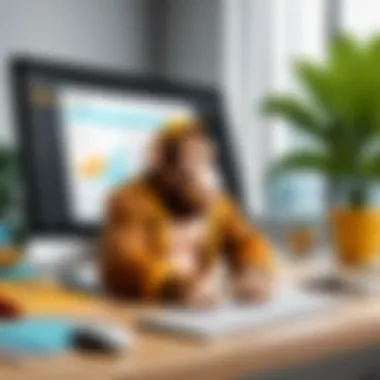

Intro
In the digital age, effective online marketing is critical for any business striving to thrive. One of the leading platforms for this purpose is Mailchimp. It provides tools to help connect with customers more effectively. This comprehensive guide explores how to leverage Mailchimp for websites, emphasizing its functionalities and practical applications.
Understanding Mailchimp is essential for business owners and IT professionals. As marketing needs evolve, so does the demand for customizable and scalable solutions. Mailchimp meets this demand with a blend of features designed to enhance user engagement and streamline marketing operations.
This guide will delve into the core components of Mailchimp, such as setting up an account, creating effective marketing campaigns, optimizing forms, and analyzing performance metrics. The focus will be on practical steps that users can take to utilize Mailchimp effectively, adapting its offerings to their specific needs.
Whether you are a seasoned marketer or new to the landscape, this resource will provide valuable insights for improved online engagement.
Prelude to Mailchimp
Email marketing is an essential tool for businesses looking to establish a direct line of communication with their audience. Understanding how to effectively utilize platforms like Mailchimp is crucial in today's digital marketing landscape. This section will provide an introduction to Mailchimp, a powerful software that facilitates email campaigns, and underscore its significance in strategic marketing efforts.
Overview of Mailchimp
Mailchimp is a leading email marketing service provider that assists users in managing their email marketing needs through an intuitive interface and robust features. Founded in 2001, the platform has evolved significantly over the years, providing users with tools for not just email marketing but also for automation, analytics, and customer relationship management.
With a focus on user experience, Mailchimp is designed to cater to both beginners and experienced marketers. Its libraries of templates, design tools, and reporting features allow businesses of all sizes to create personalized marketing campaigns effectively. The platform integrates seamlessly with various content management systems and e-commerce platforms, making it a versatile choice for businesses looking to enhance their online presence.
Importance of Email Marketing
Email marketing remains one of the most cost-effective ways to reach customers. In contrast to social media platforms, where organic reach is often limited, email provides a direct channel for engagement. Here are some advantages of email marketing:
- Personalization: Emails can be tailored based on customer behavior, preferences, and purchase history, increasing engagement rates.
- Measurable: Mailchimp's analytics tools allow for easy tracking of campaign performance, helping marketers refine their approach over time.
- Automation: Using Mailchimp, businesses can automate messages based on user actions, ensuring timely communications that resonate with customers.
- Segmentation: Businesses can categorize their audience into specific groups to send targeted campaigns, improving conversion rates.
"Effective email marketing is not only about sending messages, but also about creating meaningful connections with your audience."
Understanding Mailchimp's Capabilities
Understanding Mailchimp's capabilities is crucial for any business looking to leverage email marketing effectively. This section delves into the specific features and integrations that make Mailchimp a robust tool for digital marketers and businesses. By grasping these capabilities, users can tailor their marketing strategies to enhance user engagement and improve conversion rates.
Features of Mailchimp
Mailchimp offers a wide array of features that cater to both novice users and experienced marketers. Here are some notable features:
- Email Campaign Builder: The drag-and-drop campaign builder allows users to create visually appealing emails quickly. Users can select templates, add images, and arrange elements with ease.
- Audience Management Tools: With options to segment audiences, you can send targeted emails. Segmentation is based on behavior, demographics, or other criteria. This ensures that the right message reaches the right audience.
- A/B Testing: Mailchimp enables users to test different versions of emails. By adjusting subject lines, content, or send times, you can find what resonates best with your audience. This optimizes future campaigns for better engagement.
- Reporting and Analytics: Every campaign's performance is tracked through comprehensive analytics. Users can analyze open rates, click rates, and conversion metrics, helping to gauge the effectiveness of campaigns.
- Mobile Accessibility: Mailchimp offers a mobile app that allows users to manage campaigns on the go. This flexibility is essential for business owners who need to keep track of their initiatives anywhere, anytime.
Mailchimp’s features are designed to enhance the efficiency of email marketing while providing insights and tools that could save time and improve outreach.
Integrations with Other Tools
Integrating Mailchimp with other tools can significantly enhance its functionality and the overall marketing strategy. Here are a few beneficial integrations:
- Shopify: This integration allows e-commerce businesses to sync their customer database effortlessly. It facilitates targeted marketing efforts, based on shopping behavior, which drives sales.
- WordPress: Mailchimp plugins for WordPress provide easy options for embedding signup forms directly into websites. This seamless approach can increase subscriber lists effectively.
- Zapier: Through Zapier, users can connect Mailchimp to numerous apps without needing technical skills. This connection expands Mailchimp’s capacity to automate tasks and streamline workflows.
- Salesforce: This integration combines customer relationship management with email marketing. It enables users to manage leads, customer interactions, and marketing efforts in one place.
Integrating these tools with Mailchimp is not just about enhancing functionality; it can lead to greater data insights, saving time and resources while allowing marketers to engage with their audiences more effectively.
"The right integration can turn Mailchimp into a marketing powerhouse, enabling businesses to tap into their data and automate communication."
In sum, understanding Mailchimp’s capabilities is indispensable for anyone aiming to optimize their email marketing strategies. By utilizing its features and integrating with other tools, businesses can achieve meaningful engagement with their audience, resulting in better marketing outcomes.
Creating a Mailchimp Account
Creating a Mailchimp account is a fundamental step for anyone looking to leverage email marketing tools effectively. Having an account unlocks a suite of features that facilitate communication, marketing campaigns, and data analytics essential for modern businesses. This section articulates the importance and benefits of establishing an account, along with the practical steps necessary for doing so.
There are several key advantages to setting up your Mailchimp account. First, it provides access to various marketing automation tools that help streamline your marketing efforts. Second, your account enables the safe storage of contacts, making it easy to manage your audience. Finally, it lays the groundwork for analytics that can reveal how campaigns perform, allowing for data-driven decisions.
Mailchimp offers a scalable solution; whether you are a small business or a larger enterprise, you can choose a plan that fits your needs. Therefore, understanding the sign-up process and profile setup is vital for maximizing benefits.
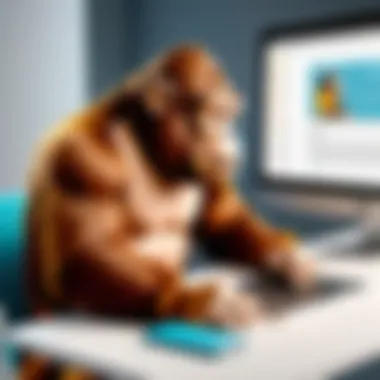

Sign-Up Process
The sign-up process for Mailchimp is straightforward, ensuring that both beginners and experienced users can get started quickly. To create an account, follow these steps:
- Visit the Mailchimp Website: Navigate to Mailchimp's official site.
- Click on the Sign-Up Button: Look for the "Sign Up Free" button on the homepage.
- Provide Your Email Address: Enter a valid email address that you have access to.
- Create a Username and Password: Choose a username that reflects your business, and select a strong password to keep your account secure.
- Confirm Your Email: Check your inbox for a confirmation email from Mailchimp. Click on the confirmation link.
- Complete Your Profile: You will be prompted to provide some basic information about your business, which helps Mailchimp personalize your experience.
By following these steps, you will successfully establish a Mailchimp account. The ease of this process reduces barriers to entry, allowing more users to take advantage of powerful email marketing tools.
Setting Up Your Profile
Setting up your profile properly is crucial for tailoring Mailchimp to your specific needs. After signing up, it’s important to ensure your profile contains accurate information. Here are some key elements to focus on during setup:
- Business Information: Provide your business name, address, and other essential details. This information is used in your email campaigns and ensures compliance with anti-spam regulations.
- Audience Setup: Define your audience segments early. Segmenting your list helps to send targeted campaigns.
- Branding Elements: Upload your logo and specify your brand colors. This creates a visual consistency across your communications.
- Connected Platforms: Integrate tools such as social media or e-commerce platforms. Connecting with these services enriches your use of Mailchimp and expands your marketing reach.
Profile setup not only enhances functionality but also ensures compliance with legal requirements related to email marketing. Properly configured accounts are better positioned to engage audiences effectively, which ultimately drives conversions and growth.
"An organized Mailchimp account can save time and resources, allowing you to focus on crafting personalized campaigns rather than managing lists."
Hence, meticulously setting up your profile will empower your marketing strategies and facilitate a smooth beginning to your journey with Mailchimp.
Mailchimp for Websites: Essential Integrations
Integrating Mailchimp into your website is crucial for maximizing its functionality and achieving your marketing goals. This section outlines the key aspects of these integrations and highlights their importance in enhancing user experience and engagement. By implementing effective integrations, businesses can gather leads, analyze performance, and improve communication with their audience. The ability to efficiently collect user data is critical. A well-integrated system allows for seamless management of contacts in Mailchimp, ensuring that your campaigns are targeting the right audience.
Embedding Signup Forms
Embedding signup forms is one of the most effective ways to capture leads directly from your website. By placing a form prominently on your site, you encourage visitors to subscribe to your email list. This integration facilitates direct communication with potential customers, allowing you to deliver targeted messages and promotions.
To embed a Mailchimp signup form, follow these steps:
- Create a Signup Form: In Mailchimp, navigate to the "Audience" tab and select "Signup forms". Choose the form type that best suits your needs, such as embedded forms or pop-up forms.
- Customize Your Form: Tailor the form fields to capture relevant information, keeping it concise to prevent deterring potential signups.
- Generate the Embed Code: Mailchimp provides a code snippet for embedding the form on your website. Copy this code once you're satisfied with the design.
- Place the Code on Your Website: Use your website's HTML editor to paste the code in the desired location. Ensure it is accessible, like in the header or footer.
- Test the Integration: After integration, test the form to confirm it captures data correctly. You can do this by signing up with a test email address.
"Embedding signup forms directly on your website can significantly increase your subscriber base, enhancing future engagement outcomes."
Using Mailchimp Plugins
Mailchimp plugins are valuable tools that simplify the integration process between your website and Mailchimp. These plugins are particularly useful for users of content management systems such as WordPress, Wix, or Shopify. They allow for easy setup and management of email lists and campaigns without the need for extensive coding knowledge.
Here are some benefits of using Mailchimp plugins:
- Seamless Integration: Many plugins enable you to connect your website to Mailchimp with a few clicks, making it faster and easier to set up.
- Advanced Features: Some plugins offer features like form analytics, allowing you to track conversion rates and optimize forms based on user interactions.
- Styling Options: Certain plugins let you customize the aesthetics of signup forms to match your website's branding.
To use a Mailchimp plugin effectively:
- Install the Plugin: Choose a suitable plugin from the resources available on your platform; for WordPress, plugins like "Mailchimp for WordPress" are popular.
- Connect Your Mailchimp Account: Follow the plugin instructions to link it to your Mailchimp account, usually requiring your API key.
- Configure Settings: Adjust the settings according to your needs. This includes selecting which lists subscribers should be added to after signing up.
- Place the Plugin on Your Site: Depending on the plugin, this may involve shortcodes or simply dragging and dropping the form onto your desired page.
- Monitor and Adjust: After implementation, regularly check the performance through analytics provided by the plugin to identify areas for improvement.
Through these integrations, you position your website as a powerful tool for marketing. Effectively using Mailchimp's capabilities can lead to enhanced customer relationships and improved sales outcomes.
Designing Effective Email Campaigns
Designing effective email campaigns is crucial for any online marketing strategy. Email remains one of the most powerful tools for communication, offering businesses a direct line to their customers. With Mailchimp, crafting these campaigns becomes a structured process that can yield substantial results. The key elements include compelling content, targeted messaging, and an understanding of audience needs. Focusing on these factors can enhance engagement and result in higher conversion rates.
Crafting Compelling Content
Creating compelling content is at the heart of successful email marketing. It involves more than just writing well; it's about understanding what resonates with your audience. Here are several considerations when crafting your email content:
- Know Your Audience: Tailoring messages to align with the interests and expectations of your audience makes your content more engaging. Use data from previous campaigns to identify what works.
- Clear Call to Action: Every email should guide readers on what to do next. This could be visiting your site, signing up for a seminar, or making a purchase. Make your call to action prominent and actionable.
- Personalization: Utilize Mailchimp's features to personalize email content. Use the recipient's name and tailor content based on their previous interactions with your brand.
Incorporating these elements ensures that your email content is not only relevant but also effective, enticing your audience to act on your messages.
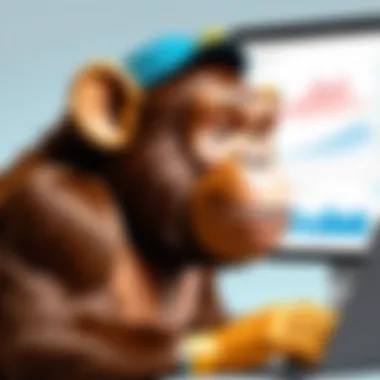

Segmenting Your Audience
Audience segmentation is another critical element for designing effective emails. Rather than sending the same message to your entire list, segmenting allows you to deliver targeted content to specific groups. Here are some benefits of audience segmentation:
- Increased Relevance: By dividing your audience based on demographics or behavior, you can create messages that speak directly to each segment’s unique needs, resulting in improved engagement.
- Higher Conversion Rates: Targeted emails tend to have greater open and click-through rates. When your audience receives content that pertains directly to them, they are more likely to take the desired action.
- Improved Customer Retention: Sending relevant information to specific segments can foster brand loyalty. Customers appreciate when brands understand and cater to their individual preferences.
To implement effective segmentation, analyze existing data on customer behavior and preferences, and use Mailchimp's tools to automate this process.
"Personalization and segmentation are essential for maximizing the impact of your email campaigns."
By prioritizing both compelling content and strategic audience segmentation, you can enhance the effectiveness of your email campaigns, making them a vital part of your marketing strategy.
Automation Features in Mailchimp
Automation is a key aspect of Mailchimp that enhances the effectiveness of email marketing strategies. With automation, businesses can streamline their communication, ensuring that messages reach the right audience at the right time. This efficiency not only saves time but also increases engagement with subscribers. By automating tasks that would otherwise be manual, users can devote more energy to examining their campaign strategies and content creation.
Utilizing automation features helps businesses nurture leads through targeted messaging. The ability to send emails based on user behavior, preferences, and demographics makes automation indispensable. Additionally, understanding how automation tools function can lead to informed decisions about content scheduling and audience engagement strategies. The efficiency gained from automation provides a significant competitive advantage, as it allows marketers to create personalized experiences without overwhelming workloads.
Setting Up Automated Emails
Setting up automated emails in Mailchimp is straightforward and beneficial. To start:
- Navigate to Automations: From your Mailchimp dashboard, select the ‘Automations’ tab. This area is where you can set up all types of automated emails.
- Choose a Campaign Type: Select from options like welcome series, thank you emails, or re-engagement campaigns. Each option serves specific goals and audiences.
- Define Triggers: Triggers determine when an automated email is sent. Events such as a new subscriber joining your list or a user making a purchase can act as triggers. A well-defined trigger optimizes your chances of engaging your audience effectively.
- Create Your Content: Tailor the message in your automated emails to meet the needs of your audience. Personalization plays a crucial role in enhancing the relevance of your messages.
- Review and Start: Before activation, review your setup to ensure that everything is correct. Once satisfied, start the automation and monitor the results. This allows for adjustments based on performance analytics.
Triggered Campaigns
Triggered campaigns are a powerful component of Mailchimp's automation feature. They allow emails to be sent automatically based on specific subscriber actions. This method enhances engagement by delivering timely content that corresponds with subscriber interest or behavior.
For examples of triggered campaigns:
- Welcome Emails: A simple yet effective way to greet new subscribers and provide them with essential information.
- Product Recommendations: Sending emails based on past purchases encourages repeat business. This is particularly useful for e-commerce brands.
- Re-engagement Campaigns: If a subscriber has not interacted with previous emails, triggered campaigns can provide incentives to reconnect.
Utilizing triggered campaigns not only improves user experience but also contributes to higher open and click-through rates. Tailored content ensures subscribers feel valued, fostering loyalty and increasing conversion rates.
"Automation in email marketing is not just about efficiency; it's about delivering the right message at the right time to the right people."
Analyzing Campaign Performance
Understanding how well your email campaigns perform is not just necessary; it is vital for any serious marketing effort. Analyzing campaign performance helps you gauge the effectiveness of your strategies and identify areas for improvement. By delving into performance metrics, you can make informed decisions that elevate your marketing efforts. This process not only enhances user engagement but also drives conversions, ultimately leading to improved revenue. Therefore, ensuring that you take analyzing campaign performance seriously will significantly influence the success of your email marketing endeavors.
Understanding Analytics Dashboard
The Analytics Dashboard in Mailchimp serves as the command center for tracking your email campaigns. This interface provides an array of data visualizations and insights that allow you to monitor various performance metrics. Key components of the dashboard include:
- Open Rates: This metric indicates the percentage of recipients who opened your email. A low open rate might suggest that your subject lines require more attention.
- Click Rates: This percentage shows how many recipients clicked on links within your email. It helps measure the effectiveness of your call-to-action.
- Bounce Rates: This metric tracks the emails that were undeliverable. Keeping an eye on bounce rates helps maintain a clean email list.
Familiarizing yourself with these metrics can provide valuable insights into your audience's behavior and preferences. Moreover, Mailchimp's dashboard also allows you to segment your audience further, facilitating targeted analysis.
Key Metrics to Track
When analyzing your campaign performance, there are several crucial metrics you should be tracking. These metrics not only reflect how well your campaigns are doing but also guide you in refining your future strategies. Key metrics to consider include:
- Conversion Rate: This metric measures how many subscribers took the desired action, like making a purchase after clicking through your email. It's essential for assessing ROI.
- Unsubscribe Rate: A high unsubscribe rate may indicate that your content is not resonating with your audience. Therefore, monitoring this rate can help you adapt your strategy.
- List Growth Rate: This measures the speed at which your contact list grows and can spotlight your engagement efforts. A declining growth rate may require reevaluation of your content or targeting strategies.
- Spam Complaints: Tracking how many recipients report your emails as spam is critical. Maintaining a low complaint rate is essential for sustaining a good sender reputation.
By actively tracking these metrics, you can glean actionable insights that allow for more strategic planning and execution of your email campaigns.
"What gets measured gets managed." - Peter Drucker
Adopting a data-driven mindset can lead to improvements in performance. It allows marketers to discover patterns, test hypotheses, and ultimately refine their approach to better serve their audience.


Maximizing Email Deliverability
Email deliverability is essential in the realm of digital marketing. This concept refers to the success of an email reaching the inbox of the recipients rather than falling into spam or junk folders. Understanding and optimizing email deliverability helps businesses engage with their audience effectively. For any marketing strategy to succeed, ensuring that emails actually arrive is crucial. Factors influencing deliverability can include sender reputation, authentication methods, and user engagement metrics.
By focusing on maximizing email deliverability, businesses can improve their chances of reaching customers directly, which ultimately enhances the overall effectiveness of their campaigns. High deliverability rates also lead to better engagement metrics, resulting in increased conversions, customer retention, and trust in the brand.
Best Practices for Deliverability
Implementing best practices is vital for maximizing email deliverability. Here are several strategies to consider:
- Use a Verified Domain: Ensure that your domain is authenticated with SPF, DKIM, and DMARC. This verifies that your emails are from your organization and helps improve your reputation.
- Clean Your Email List Regularly: Regularly remove inactive or invalid email addresses from your list. This helps maintain a positive sender reputation and increases the chances of successful delivery.
- Optimize Subject Lines: Create concise and clear subject lines that accurately reflect the email's content. Misleading subject lines can lead to lower open rates and higher spam complaints.
- Monitor Engagement Metrics: Keep track of how recipients interact with your emails. High open and click rates signal to email service providers that your messages are wanted and legitimate.
- Provide Easy Unsubscribe Options: Make it simple for users to unsubscribe if they wish. A high number of complaints can negatively affect your sender reputation.
By following these best practices, marketers can help ensure their emails reach their intended recipients, maintain good relationships with their audience, and foster increased engagement with their content.
Understanding Spam Filters
To effectively maximize email deliverability, one must understand how spam filters operate. These filters assess multiple factors before determining whether an email should land in the inbox or be marked as spam.
Key elements that spam filters consider include:
- Content Quality: The use of certain words or phrases, excessive punctuation, and all-capital letters may trigger spam filters. Creating high-quality, well-structured content is essential for successful delivery.
- Sender Reputation: Consistent patterns in user engagement affect senders' reputations. If users frequently mark emails as spam or seldom engage, it can lead to lower deliverability.
- Engagement Rates: Both positive and negative engagement factors matter. High bounce rates or low open rates can flag your emails as unwanted.
Understanding how spam filters work can guide marketers in structuring their email campaigns more effectively. It allows for adjustments based on data-driven insights rather than assumptions.
In summary, maximizing email deliverability is crucial in ensuring that marketing campaigns reach their target audience. By employing best practices and understanding how spam filters operate, businesses can improve their chances of successfully engaging with their clients.
Common Issues and Troubleshooting
Troubleshooting common issues is crucial when using Mailchimp, especially for website integrations. Identifying and resolving these problems not only streamlines your marketing efforts, but also enhances the overall user experience. Understanding the specific challenges associated with email campaigns can help you avoid pitfalls that may hinder your outreach and engagement objectives. Below, we will detail common email campaign problems and available support resources.
Common Email Campaign Problems
Several issues can arise during the creation or execution of email campaigns. Some frequent problems include:
- Email deliverability: Emails might not reach intended recipients due to various factors like poor list hygiene or spam filters.
- Design inconsistencies: Campaign designs may look different across email clients, affecting user experience and engagement.
- Audience segmentation errors: Incorrectly categorized lists may lead to sending irrelevant content to recipients, decreasing overall effectiveness.
- Technical glitches: Integrations with third-party tools or platforms can sometimes fail, resulting in lost data or failed campaigns.
Addressing these issues requires a systematic approach. First, monitor campaign performance metrics regularly to identify areas of concern. Following this, you can investigate the root causes. For instance, checking your sender reputation can help improve deliverability.
Support Resources
Mailchimp offers various support resources that can assist users in dealing with issues they may encounter:
- Help Center: A comprehensive collection of articles and tutorials on common tasks and troubleshooting techniques. You can access it here.
- Email Support: For urgent or complex issues, reaching out directly to Mailchimp's support team can be beneficial. They provide assistance tailored to your specific challenges.
- Community Forums: Participating in forums such as Reddit can provide insights from other Mailchimp users who have faced similar issues. Engaging with the community can yield unique solutions.
- Social Media: Following Mailchimp's official accounts on platforms like Facebook can keep you updated on new features and best practices.
"An informed user is an empowered user; leverage support resources effectively to resolve issues promptly."
By familiarizing yourself with common problems and the support available, you can navigate challenges more efficiently, ensuring successful email marketing campaigns.
Future Outlook of Email Marketing
In the rapidly changing digital landscape, understanding the future outlook of email marketing is essential for any business looking to maintain a competitive edge. The world of email marketing is not static; it evolves continuously, driven by technological advances and shifts in consumer behavior. This section delves into the emerging trends and the critical role of automation, offering insights that can help businesses adapt and thrive.
Trends in Email Marketing
The trends in email marketing reveal a shift towards personalization and integration. Modern consumers expect tailored content and experiences that resonate with their preferences. Here are some notable trends influencing the landscape:
- Personalization: Market research shows that personalized email content significantly boosts open and click rates. Businesses leverage data to create relevant content for segmented customer groups.
- Mobile Optimization: With more consumers checking emails on mobile devices, optimizing email layouts for mobile readability has become crucial. Responsive designs ensure emails look good on any screen.
- Interactive Content: Incorporating elements like polls, quizzes, and videos is gaining traction. Interactive emails engage users more effectively, leading to higher conversion rates.
- AI and Machine Learning: AI tools help marketers analyze consumer data to refine their strategies. Machine learning enhances targeting accuracy, improving overall campaign effectiveness.
Adapting to these trends is not merely an option but a necessity for businesses aiming to remain relevant.
Evolving Role of Automation
The role of automation in email marketing continues to grow, revolutionizing how businesses connect with consumers. Automated email campaigns help marketers maintain consistent communication without the constant need for manual intervention. Here are some key areas where automation is making an impact:
- Drip Campaigns: These are automated series of emails sent to nurture leads over time. They guide potential customers through their buyer's journey in a seamless manner.
- Behavioral Triggers: Emails can be automatically triggered based on user actions, such as cart abandonment. This immediate response increases the chances of conversion.
- Personalization at Scale: Automation enables businesses to send tailored messages to large audiences efficiently. It integrates customer insights to ensure content remains relevant.
- Performance Tracking: Automated analytics tools track campaign success in real-time. Marketers can adjust strategies quickly according to performance data.
"The future of email marketing is about creating connections. Automation tools empower businesses to foster these connections effectively and efficiently."







