Mastering PDF Merging with Nitro: A Complete Guide


Intro
In today’s fast-paced world, managing documents efficiently is paramount, especially when dealing with files in Portable Document Format (PDF). For many professionals and individuals alike, consolidating multiple PDFs into a single cohesive file can be a real time-saver, making Nitro software a popular choice. This article dives deep into the ways Nitro allows users to merge their PDF documents seamlessly, ultimately enhancing productivity and document organization.
Functionality
Merging PDF files might sound straightforward, but having the right tools makes all the difference. Nitro stands out with a suite of features designed to simplify this process. The intuitive interface allows users to drag and drop files, making it almost as easy as pie to combine different documents into one. Just click a button, and you can have a single PDF without any hassle.
The software also supports various methods for file combination, including:
- Reordering pages: Users can rearrange the order of the individual PDFs before merging.
- Editing options: It includes features for annotating or adding notes directly within the PDFs.
- File formats: Nitro can handle a wide range of formats, not just PDFs. You can import files from formats like Word or Excel.
How well does Nitro meet user needs? Its connection to cloud services allows for easy access and storage. Plus, considering its robust feature set, it suits both casual users and professionals looking for a more comprehensive PDF management solution.
Scalability
In any professional environment, the need to grow and adapt is crucial. Nitro’s scalability makes it a viable long-term choice for organizations. It accommodates increasing document handling demands without compromising performance. Users can upgrade their licenses to access additional features or integrate modules such as e-signature.
As businesses evolve, they often require more functions, such as collaboration tools or enhanced security options. Nitro provides all these options, allowing users to tailor the software to fit their specific needs. This adaptability makes Nitro an essential asset for teams that anticipate growth or changes in their workflows.
"Using Nitro not only improves document management but also reflects a commitment to efficiency and professionalism."
These capabilities showcase why many businesses and tech-savvy individuals lean towards Nitro when need arises to streamline document handling processes effectively.
Understanding PDF Files
In the realm of digital documents, the Portable Document Format (PDF) stands out as a stalwart of reliability and universality. Understanding PDF files is not just about knowing their definition; it’s about grasping their role in an increasingly paperless world. For many professionals, PDFs are the go-to format for sharing, presenting, and storing documents. They offer a unique advantage—the ability to retain formatting regardless of the platform. This aspect simplifies communication, especially when dealing with diverse audiences who might be using different operating systems or devices.
The significance of comprehending the functionality and advantages of PDFs extends beyond mere use. Knowing how they work can affect how we manage our documents and workflows. This understanding fosters better decision-making when it comes to choosing software tools and methods for document management.
What is a PDF?
At its core, a PDF is a file format created by Adobe in 1993, designed to present documents independent of software, hardware, or operating systems. This distinctive trait of PDFs ensures that what you see on one screen is, for all practical purposes, what others see on theirs—fonts, images, and layout remain intact. As a professional, you might appreciate this when sharing reports or proposals that need to present in a polished manner.
PDFs aren’t just ordinary files; they can encapsulate various content types including text, graphics, images, and even interactive elements like forms. This versatility makes PDFs suitable for a broad array of contexts—from user manuals to legal agreements, all while preserving the document's integrity through encryption and digital signatures.
Common Uses of PDF Files
The uses of PDFs are as diverse as the industries they serve. Here are some common applications in various fields:
- Business Documents: From contracts to invoices, PDFs are often used to ensure a professional presentation.
- Educational Materials: Scholarly articles, e-books, and lecture notes often find their way into PDF format, making them easy to distribute and read.
- Legal Documentation: The nature of legal documents requires precision and security, making PDFs a preferred choice due to their format consistency.
- Marketing Materials: Brochures, flyers, and business plans often take the PDF route to maintain layout fidelity and graphic quality.
In summary, the knowledge of PDFs represents a critical piece of the modern document management puzzle. Recognizing their nuances empowers users with the ability to leverage various tools, including Nitro, to streamline merging and editing processes effectively.
Knowledge is the first step towards effective document management. The better you understand the tools, the smoother your workflow.
Preface to Nitro Software
When it comes to managing PDFs, Nitro software stands out not only for its functionality but also for its user-friendliness. This software package provides a versatile platform that caters to both individual users and organizations needing robust document management solutions. Whether you are merging files, editing text, or converting documents, Nitro equips you with the tools necessary for a smoother workflow.
Having a solid grasp of Nitro’s offerings is crucial for users aiming to streamline their document processes. The intuitive interface allows even those who may not be tech-savvy to navigate with ease. Moreover, the importance of understanding this software extends beyond mere usage; it's about enhancing productivity and maintaining document integrity amidst an ever-growing digital landscape.
Overview of Nitro
Nitro PDF software is a powerful tool designed to simplify the way individuals and businesses interact with PDF files. Founded in 2005, Nitro has been committed to making document management not just efficient but also accessible. Unlike some competitors, Nitro emphasizes a blend of functionality and design, ensuring that users can merge and manage their files without an arduous learning curve.
With Nitro, one can quickly open, create, and manipulate PDF documents all within one platform. It’s this comprehensive approach to PDF management that distinguishes it in a market crowded with alternatives. There’s no need to jump between different applications when Nitro encapsulates features like combining PDFs, converting formats, and making edits all in one spot.
Key Features of Nitro PDF Editor
Nitro PDF Editor comes loaded with features that cater to a variety of document management needs. Here are several key functionalities that users can expect:
- Merging PDFs: Easily stitch together multiple PDFs into a single document. This feature is particularly valuable for consolidating reports or presentations.
- Document Conversion: Nitro allows users to convert PDF files to and from various formats, such as Word, Excel, and PowerPoint. This flexibility ensures that users can work with documents in the format that suits their needs best.
- Editing Tools: Users can edit text and images within a PDF, altering documents without the need to revert to original source files.
- Annotation and Collaboration: The software offers extensive annotation tools which facilitate collaboration—ideal for teams needing to review and comment on shared projects.
- OCR Technology: Nitro’s Optical Character Recognition enables the conversion of scanned documents into editable and searchable content, enhancing accessibility significantly.
"Choosing the right tool is half the battle; the other half lies in how well you understand and utilize it."
For further insights into PDF management tools, consider exploring Wikipedia on PDF or check community discussions on platforms like Reddit.
By recognizing these functionalities and how they relate to your needs, you can make the best use of the tools at your disposal.
Benefits of Combining PDF Files
Merging PDF files yields substantial advantages for both individuals and businesses. Understanding these benefits can shed light on the efficiency and improvement in workflow that comes from utilizing Nitro for this process. From streamlining document management to enhancing collaboration and organization, the implications are deeply impactful.
Streamlined Document Management
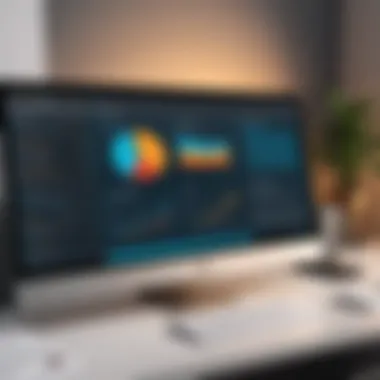

In today’s fast-paced digital world, managing documents can often feel like herding cats. With disparate files scattered across various locations, it can be both chaotic and time-consuming to piece together important information. By combining PDF files, you reduce the clutter—think of it as condensing a messy drawer into a neatly organized tackle box.
When you consolidate your documentation, you not only save time searching through multiple files but also minimize the risk of overlooking critical data. This increases productivity, enabling you to focus on essential tasks rather than hunting for mislaid paperwork. Say goodbye to those frustrating moments of rifling through folders; instead, everything you need resides in one easy-to-find location.
Improved Collaboration
Collaboration often needs clear communication and quick access to necessary documents. In team environments, having separate PDFs can make collaboration cumbersome. When documents are combined, all relevant material is bundled together, paving the way for seamless teamwork.
For instance, a project team can combine research papers, presentations, and reports into a single document. This not only makes distribution easier but also ensures that everyone is on the same page—literally and figuratively. As a team member accesses one combined PDF, they have the full context of the project at their fingertips, effectively reducing miscommunication and fostering a collaborative spirit. To illustrate:
- Clearer Communication: Information is digestible and straightforward.
- Immediate Access: Quick retrieval of all necessary data without back-and-forth emails.
- Enhanced Productivity: Less time spent organizing and more time spent collaborating.
Enhanced File Organization
Combining PDFs also leads to superior file organization. By merging several documents into one cohesive unit, you establish a hierarchy that enhances navigability. It’s similar to how shelves in a library are organized; when you know where to look, finding what you need is straightforward.
Furthermore, with Nitro, you can add bookmarks or create a table of contents for combined files, enhancing usability even more. Users can navigate directly to the relevant sections without cumbersome scrolling.
Here are a few more advantages of enhanced organization:
- Reduced File Size: Combating duplication means conserving storage space.
- Ease of Access: One file versus several scattered documents simply makes sense.
- Consistency: Formatting and layout remain uniform across the board.
By understanding these benefits, tech-savvy individuals, business professionals, and IT experts can leverage the full potential of document management using Nitro, ultimately translating into operational efficiency and superior productivity. In this digital age, where time is money, combining PDF files is not just a good practice; it's a smart strategy.
Step-by-Step Guide to Combine PDF Files in Nitro
When it comes to managing PDFs, knowing how to combine them effectively is like hitting the jackpot in the world of document handling. In the bustling landscape of digital documentation, the ability to merge multiple PDF files into one cohesive unit can save users a significant amount of time and streamline workflow. Nitro makes this process straightforward, offering a user-friendly way to enhance productivity. This section breaks down the steps necessary to combine PDF files using Nitro, highlighting important considerations and benefits along the way.
Preparing Your Files
Before diving into the merging process, it is essential to organize your files. You might have several documents spread across your computer, and before you start, it's a good idea to decide which ones you want to combine. Consider the following:
- Purpose of Merging: Ask yourself why you’re combining these PDFs. Is it for a presentation, for client documentation, or perhaps for personal organization? Knowing the purpose will help you select the right files.
- File Format Check: Ensure that all files you wish to combine are in PDF format. Nitro handles PDFs exceptionally well, but other formats can create hiccups.
- Order of Documents: Think about the sequence in which you want the files to appear. Having a clear plan can simplify the merging process.
Step One: Open Nitro PDF Editor
Now that you've got your files prepped and primed, it's time to kick things off by opening Nitro PDF Editor. Here’s a quick breakdown of the process:
- Launch Nitro PDF Editor on your computer. If you haven’t installed it yet, you’ll need to do so first. The download is reasonably straightforward; just follow the prompts on the screen.
- Once the program is open, familiarize yourself with the interface. It might feel overwhelming at first, but it’s intuitive, and you’ll get the hang of it in no time.
It's like walking into a new office—at first, all the desks and chairs look the same, but soon you can navigate with ease.
Step Two: Importing PDF Files
With Nitro up and running, the next step is to import the files you wish to combine:
- Look for the “File” menu on the upper left corner; click on it.
- From the dropdown menu, select the option that says "Combine Files" or "Merge Files."
- This action will open a new window that allows you to add your PDF files. You can either drag and drop them into this window or use the “Add Files” button to select them from your computer directly.
Just a tip here: If you are merging many files, try to use the Ctrl or Shift key to select multiple files at once. This little trick can save you a lot of time.
Step Three: Merging Documents
Now comes the exciting part—merging your selected PDF files into one. Here are the essential steps:
- After all your files are imported, Nitro will display them in the selected order. You can rearrange the files by simply dragging them up or down in the list if needed.
- Once everything is in place, simply hit the “Merge” button. Nitro will process your files and combine them into one document. This is the stage where everything starts to take form, similar to putting together the pieces of a jigsaw puzzle where you finally see the complete picture emerge.
Step Four: Saving the Combined PDF
The final step to complete your PDF merging journey is saving the newly combined file. Here’s how:
- After the merging process is finished, you’ll be prompted to save the document. Choose a suitable name for your new file, ensuring it reflects the contents. This will make it easier to locate later.
- Decide on a location on your computer where you want to save the file. Perhaps a dedicated folder for project documents or your desktop for easy access.
- Click “Save,” and voila! Your combined PDF is now ready to use.
It's like the icing on the cake—you get to appreciate the end result of your effort and see how seamlessly everything fits together.
In combining PDF files using Nitro, each of these steps plays a crucial role in creating a well-organized and efficient document. By following this guide, you can harness the full potential of Nitro's features, ensuring your PDF management is not just efficient, but also a little bit enjoyable.
Additional Features of Nitro for PDF Management
Nitro PDF software stands out with a variety of additional features that enhance the management of PDF files, making it not just about combining documents but optimizing workflows effectively. These features go hand-in-hand with basic functionalities, providing users with tools to edit, annotate, and convert PDFs with ease. Understanding these elements is essential not only for individual users but for professionals in various sectors.
When considering a reliable tool for PDF management, it’s crucial to look at how the features respond to user needs, whether that’s flexibility in editing or efficient organization of documents. Nitro’s robust capabilities help streamline tasks, leading to increased productivity and less frustration.
Editing Capabilities
Nitro’s editing functions are one of its standout features. Being able to manipulate text and images within a PDF without converting the entire document into another format is a significant advantage. For instance, if you find a typo in a business proposal or need to adjust an image in a presentation, you can directly edit the PDF without any hassle. This saves time and helps maintain the integrity of the document formatting.


- Precision Tools: Nitro allows for precise adjustments, such as changing fonts, altering alignments, or resizing images.
- Merge and Split Functions: You can combine multiple PDFs and edit them in one go, which is particularly useful when integrating reports from different team members.
- Form Creation: Create interactive forms with text fields, checkboxes, and dropdowns, catering to various data input needs.
In short, these features contribute to a smoother editing process that is less time-consuming and enhances the overall user experience.
Annotation Tools
Nitro’s robust annotation tools provide users with seamless ways to leave feedback and comments directly on documents. These features are invaluable when collaborating with teams or preparing materials for clients. Highlighting, underlining, and commenting can help focus attention on critical points in any given document, helping to facilitate discussions and clarifications.
- Highlight and Shapes: Users can highlight sections, add shapes, or draw directly on the document to emphasize key information.
- Comments and Notes: It allows team members to leave notes for each other, making it easier to track conversations.
- Stamps and Symbols: Nitro includes a variety of stamps and symbols for approval processes or to mark completed sections of a document.
These tools promote better collaboration, ensuring everyone is on the same page, literally and figuratively.
Conversion Options
Another critical feature includes the ability to convert PDFs into multiple formats, which is essential in today’s document-centric world. Nitro simplifies changing file types, whether you need to shift from PDF to Word, Excel, or even PowerPoint. This flexibility is crucial for professionals who work with data and need to manipulate that data in various applications.
- Versatile Formats: Users can convert PDFs to popular formats and vice versa, ensuring documents remain accessible and editable no matter the platform.
- Batch Conversion: Processing multiple files at once saves significant time, making it a welcome feature for busy professionals.
- Preserved Formatting: Nitro does a commendable job of maintaining the layout and design of the original PDF in the conversion process, ensuring documents look their best no matter where they are used.
By capitalizing on these features, users can optimize their PDF-related tasks, making Nitro an invaluable tool for effective document management.
Troubleshooting Common Issues
In any software, particularly one that manages documents like PDFs, encountering issues is part and parcel of the user experience. This section is vital for users of Nitro software as it helps address and navigate common roadblocks that might dampen productivity. Understanding these challenges not only saves time but equips you with the necessary knowledge to troubleshoot effectively. When issues arise, knowing where to look can make a world of difference. Often, users can solve problems quickly with the right strategies in hand.
Issues with File Compatibility
File compatibility problems can derail your work and lead to frustration. Nitro PDF, while robust, may not support every file format or version of PDF.
Common issues can arise if:
- The PDF was created using a different version or software that Nitro doesn’t fully support.
- Files contain certain elements, such as advanced encryption or interactive forms that may not translate well in Nitro.
For example, if you have a PDF created in a niche application like Scansnap, importing that into Nitro might lead to unexpected errors. To tackle this, consider converting the file to a more universally accepted format or using a different PDF creation method before combining. Sometimes, simply re-saving the document in its original application can resolve compatibility issues.
Merging Failures
Merging PDFs might sound like an easy task, but it’s fraught with potential hiccups. Common merging failures may stem from:
- Corrupted files: If any of the PDF documents you’re trying to merge are corrupted, you may face errors. Sometimes you can't even notice it until you attempt to merge.
- Size limits: Nitro might have restrictions on the total size of combined documents.
To mitigate these issues, ensure all PDFs are intact and functioning on their own before merging. Additionally, check Nitro’s specifications regarding file sizes. If necessary, break larger documents into smaller ones before merging.
"Not all files play nice together, especially when merging. Always check the health of your documents before combining them."
Performance Problems
Performance issues can arise at the most inconvenient times, particularly with larger files or complicated merges involving several PDFs. Users might notice:
- Sluggish response times
- Application freezes during processing
- Crashes while merging large files
To tackle these challenges, consider the following:
- Ensure that your computer meets or exceeds Nitro's system requirements. Insufficient memory can hinder performance.
- Close unnecessary applications while using Nitro to ensure that maximum resources are available.
- Regularly update your Nitro software to take advantage of performance enhancements.
Tuning the environment where you're working can significantly improve your experience with Nitro software. Addressing these common issues in a proactive manner can lead to smoother workflows and increased efficiency.
Practical Use Cases for Combining PDFs
Combining PDF files is a common necessity in various walks of life, particularly in professional settings. Understanding the practical applications of this ability can greatly enhance document management practices. It allows for streamlined workflows, improved collaboration among team members, and ultimately delivers more organized and accessible information. Let's dive deeper into some specific scenarios where combining PDFs proves to be beneficial.
Business Reports and Proposals
In the corporate world, presentations, proposals, and reports are the lifeblood of decision-making processes. A well-structured business report can mean the difference between winning a contract or losing one. By merging multiple PDFs into a cohesive document, business professionals can create a comprehensive report that reflects all the necessary data points and analyses.
For example, imagine a sales team compiling various performance metrics, quarterly results, and customer feedback into a single report. Instead of sending various half-thought documents, they can combine everything into one PDF, thus providing stakeholders with a clear and coherent overview. This not only saves time but ensures that no crucial piece of information is overlooked.
"An organized document is like a roadmap; it guides the reader straight to the destination without detours."
Educational Materials
In the field of education, combining PDFs holds immense potential for both instructors and students. Instructors often create course packs that include lecture notes, readings, and supplementary materials. Merging these separate documents into a single PDF allows for easier distribution and access. Think about a history teacher bringing together articles, worksheets, and readings regarding a particular era into one compact file. Students can then easily navigate through it, which enhances learning and reduces confusion about which document to refer to.
Furthermore, students working on group projects can compile individual contributions into a unified document to present their findings. This collaborative effort not only facilitates teamwork but also hones their organizational skills, preparing them for real-world challenges down the road.
Legal Documents


The legal field thrives on documentation, be it contracts, agreements, or court filings. When managing cases, lawyers often deal with multiple documents that need to be kept in sync with each other. For instance, a contract may consist of supplementary agreements and amendments. By merging these documents into a single PDF, legal professionals can have all related parts in one place, which simplifies their workflow.
Moreover, if a lawyer needs to present evidence in a court case, having all pertinent documents combined can streamline the process. Instead of searching through stacks of papers, a single PDF can provide the judge and jury with everything needed, ensuring clarity and reducing the chances of miscommunication.
Comparative Analysis: Nitro vs. Other PDF Tools
Understanding how Nitro stacks up against its rivals in the PDF software market is vital for users who seek not just functionality, but also efficiency and cost-effectiveness in their document management processes. This analysis dives into the strengths and weaknesses of Nitro, particularly when compared to well-known players like Adobe Acrobat and Foxit Reader. By examining these tools, users can make informed decisions that best suit their specific needs, whether for personal use or professional applications.
Nitro vs. Adobe Acrobat
When one mentions PDF tools, Adobe Acrobat generally comes to mind. It's like the gold standard. With a long history in the field, it offers an extensive range of features. However, this richness often comes at a steep price. Nitro, on the other hand, aims to deliver a robust set of tools with a user-friendly approach and at a competitive price point.
- User Interface: Nitro's interface feels clean and intuitive, often described as more appealing than Acrobat’s more cluttered feel. Users familiar with Microsoft Office will likely find Nitro to be more straightforward, making the transition smoother.
- Pricing: Acrobat can be quite pricey for individuals and small businesses. Nitro often provides a more budget-friendly alternative while still packing most of the essential functionalities. For organizations dealing with multiple licenses, the cost difference can be significant.
- Performance: In terms of speed and resource usage, users have reported that Nitro combines PDFs faster than Acrobat, especially with larger files which is a considerable advantage in busy work environments.
- Collaboration Tools: Adobe has vast collaborative features but require a bit of learning to navigate effectively. Nitro, conversely, integrates pleasantly with cloud services and sharing options, making it easier for teams to work together without a tech degree.
"When deciding between PDF tools like Nitro and Adobe, consider not just the features, but how intuitive they are to your workflow."
Nitro vs. Foxit Reader
Foxit Reader is well-liked for its lightweight setup and quick operations, often seen as a favorable alternative for casual users. However, when it comes to comprehensive editing and combining features, Nitro starts to take the lead.
- Editing Functionality: While Foxit offers decent editing features, Nitro takes it a step further with superior capabilities, particularly in text editing and formatting ease, making it suitable for more complex document requirements.
- File Merging: Nitro's file merging functionality has generally received high praise for its simplicity and effectiveness. Users find the process of combining documents fuss-free compared to Foxit's slightly convoluted method which can confuse new users.
- Interface and Usability: Foxit may initially appear less demanding on system resources, but that comes with a trade-off in user experience. Neon’s approach feels familiar, even for non-tech-savvy individuals. Navigating through tasks in Nitro seldom frustrates users, creating an overall pleasant experience.
- Support and Resources: Both platforms provide support, but Nitro's customer service tends to have a personal touch, which can be a critical consideration for businesses relying heavily on application support.
User Experiences and Testimonials
When it comes to software like Nitro, personal experiences can weave a compelling narrative about its effectiveness and user satisfaction. User experiences and testimonials hold significant weight in evaluating how well a program meets the needs of its users. In the realm of combining PDF files, real-life examples provide insights into not just capabilities, but also the nuances that come with using Nitro for this task.
Case Studies of Successful Merging
Many businesses have shared how Nitro helped them streamline their document management processes seamlessly. For instance, a mid-sized marketing firm reported that using Nitro to merge proposals allowed them to consolidate their efforts and present cohesive pitches to clients.
The company had been using several PDF files containing different sections of their proposals. Before using Nitro, team members would spend hours manually combining these documents; it was labor-intensive and prone to errors. Once they integrated Nitro into their workflow, the merging took just a few minutes.
As another example, a small law firm noted the benefits of merging legal documents. Merging client contracts into a single PDF allowed for easier navigation and access during client meetings. The team was able to pull up documents swiftly, enhancing professionalism and client confidence. Here, accommodation of merging multiple pages with headers, footers, and signatures preserved the integrity of the legal files while providing a neat layout.
The feedback from these case studies highlights how critical it is to leverage Nitro's features effectively for significant time savings and improved office productivity. Users are not only combining PDF files but also enhancing their overall operational efficiency.
User Feedback on Nitro
User feedback is a treasure trove of information for anyone contemplating the use of Nitro for their PDF management tasks. Many users praise Nitro’s user-friendly interface. People note that even those who may not consider themselves tech-savvy can navigate the software with relative ease.
Here are some recurring sentiments gathered from various user testimonials:
- Efficiency: Numerous users report a noticeable decrease in time spent on tasks related to PDF merging. The automation features are specifically highlighted as game-changers.
- Quality Retention: Users appreciate that the quality of original documents is maintained during the merging process. This aspect is particularly crucial for businesses where document accuracy is paramount.
- Support: Several reviews mention positive experiences with customer support. Whether it's a query about a feature or troubleshooting, users feel they are heard and helped promptly.
It’s also worth noting some constructive criticism. A few individuals mentioned that while the merging process is straightforward, integrating with older software could sometimes pose challenges.
Overall, the user feedback reflects a predominantly positive sentiment towards Nitro, showcasing its practicality and ability to adapt to various user needs. Real experiences not only speak volumes but also give potential new users an authentic insight into what they might expect.
Future Developments in Nitro PDF Software
The landscape of PDF management is always changing, and Nitro, as a player in this field, is evolving rapidly. Future developments in Nitro PDF software are not just noteworthy; they’re crucial for users who rely on efficient document management. With the growing demand for more seamless integrations and advanced functionalities, the enhancements in Nitro aim to address user needs and keep pace with the competition.
Staying ahead in technology isn't just about introductions of features; it's about how these upgrades fit into the user experience. Future updates will likely include improvements to speed, user interface design, and multifunctional features that cater to diverse business needs. The emphasis on cloud integration, for example, allows users to access files from various devices. This versatility is essential in today’s mobile workforce.
Planned Features for Upcoming Releases
Nitro has hinted at several planned features that will likely come in their upcoming releases. Here are some expected enhancements:
- Advanced Collaboration Tools: As remote work continues to flourish, collaboration tools are more vital than ever. Expect features that allow real-time commenting, editing, or track changes, making it easier to work in teams without the back-and-forth of emails.
- AI-Powered Document Review: Integrating AI can streamline processes like document review and approval. Features that automatically flag inconsistencies or suggest improvements can save users considerable time.
- Integration with Project Management Tools: With businesses increasingly using tools like Trello or Asana, Nitro may introduce integrations that allow users to manage PDF documents within their existing workflows without hassle.
- Enhanced Security Features: As sensitivity around data privacy grows, future versions of Nitro are likely to offer features such as advanced encryption, watermarking, and detailed access control, ensuring that confidential documents remain secure.
"Innovation in software is about providing tools that not only meet today’s demands but anticipate tomorrow’s challenges."
Industry Trends and Adaptations
Understanding the broader context of how Nitro is adapting to industry trends can provide valuable insights. Here are some key trends influencing future developments in PDF software:
- Increasing Need for Automation: Companies are seeking ways to automate repetitive tasks. Nitro can capitalize on this with features that automate document creation, merging, and organization based on user patterns.
- Emphasis on Sustainability: There’s a noticeable shift towards digital solutions to reduce paper waste. Nitro evolving to accommodate paperless workflows demonstrates a commitment to sustainability, which is increasingly important to businesses and consumers alike.
- Remote Access and Collaboration Focus: With remote work becoming the norm, users expect robust tools to manage PDFs from different locations. Nitro's future developments will likely continue to enhance its cloud capabilities, making document access and collaboration smooth, regardless of physical location.
- Growth of Mobile Needs: As users shift toward mobile for their document tasks, preparing Nitro for mobile functionalities will be a game-changer. Enhancements to its mobile applications can ensure users can manage PDFs on the go.
Ending: The Value of Efficient PDF Management
In an increasingly digital world, efficient management of documents is more crucial than ever. Combining PDF files effectively enhances both individual and organizational workflows. Not only does it streamline data handling, but it also saves valuable time that can be used for more productive tasks. Moreover, utilizing software like Nitro to combine PDFs brings numerous advantages, from easy document organization to improved accessibility.
When different files are merged into one cohesive document, the risk of losing important information during transitions is greatly reduced. This is especially beneficial in environments where multiple people work together, such as in business and education settings. By having consolidated files, everyone involved can easily reference the same document, minimizing confusion.
Recap of Key Points
- Time-Saving: Efficiently merging PDFs saves significant time. Instead of sifting through stacks of files, users can locate all necessary content in one document.
- Improved Collaboration: When documents are combined, collaboration becomes smoother. Everyone can work off of a single file rather than multiple versions.
- Enhanced Organization: Having fewer files to manage allows for an organized approach to handle PDF documents. This reduces clutter and promotes a more professional appearance.
- Security: Combining files can enhance the security of sensitive information. Nitro offers features that help protect combined documents with passwords or permissions.
Final Thoughts on Nitro's Capabilities
Nitro stands out as a reliable choice for professionals looking to manage PDFs effectively. The software not only simplifies the merging process but also provides advanced features such as editing, annotating, and converting PDFs. Its user-friendly interface allows users—regardless of their tech-savvy level—to navigate without hassle.
One notable aspect is Nitro's focus on maintaining document integrity. When combining PDFs, it ensures that formatting, graphics, and layout remain intact, which is incredibly important in professional environments. Furthermore, the ability to customize the final output, whether it be for business presentations or educational materials, adds to its allure.





