Mastering Gantt Excel: A Complete Project Guide

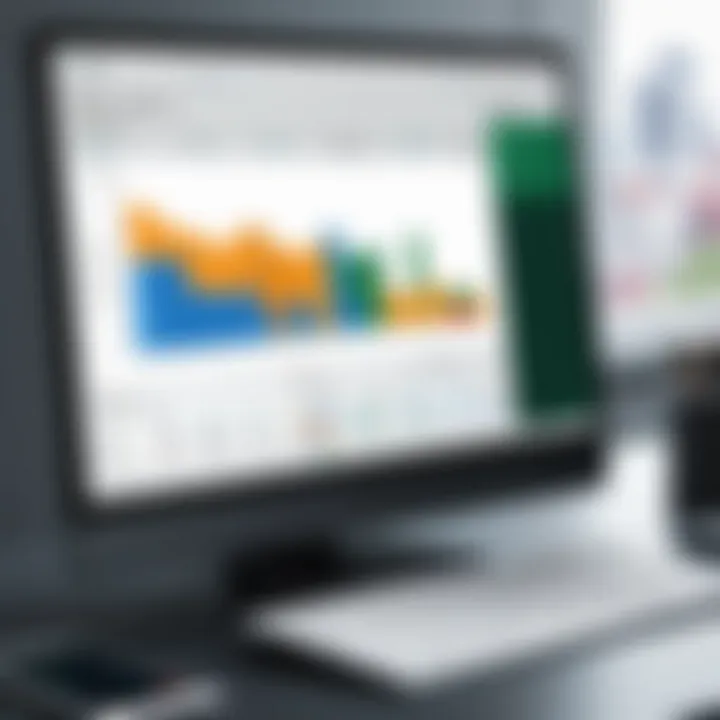
Intro
In the fast-paced environment of modern project management, tools that improve clarity and efficiency are invaluable. Gantt Excel stands out in this realm, offering users a powerful platform to manage their projects visually. This software leverages Gantt charts, a widely used method for project tracking and scheduling. This section introduces Gantt Excel as a noteworthy solution for professionals seeking to enhance their workflow.
Understanding the features and benefits of Gantt Excel helps individuals and teams harness its full potential. The following sections will explore its various functionalities, scalability options, and the advantages it brings to different sectors.
Functionality
Overview of Key Features
Gantt Excel is designed with a user-centric approach, providing a range of features tailored to meet project management needs. Among its most significant capabilities are:
- Visual Project Scheduling: Users can create detailed Gantt charts that provide a clear visual overview of project timelines, tasks, and dependencies.
- Task Management: It allows users to add, edit, and track tasks efficiently, helping teams stay organized.
- Resource Allocation: Users can assign resources to tasks within the Gantt chart to ensure efficiency and prevent overloading resources.
- Customization Options: Gantt Excel offers various customization features, allowing users to adjust charts according to specific project requirements.
- Export Capabilities: Users can easily export their Gantt charts to formats suitable for presentation or sharing with stakeholders or clients.
How Well the Software Meets User Needs
The design of Gantt Excel reflects its commitment to adapting to user needs. Its intuitive interface allows for seamless navigation, making it accessible for both seasoned project managers and those new to project management. Feedback from users indicates that Gantt Excel successfully reduces the time spent on administrative tasks, thereby improving overall productivity. Moreover, the level of customization ensures that organizations can tailor the software to align with their specific workflows and requirements.
Scalability
Adaptability for Growth
One of the critical considerations for organizations is the scalability of their tools. Gantt Excel excels in this area, as it readily adapts to various project sizes and complexities. Whether a user is managing a straightforward task list or a multifaceted project involving numerous stakeholders, Gantt Excel can evolve to meet the demands of growth.
Options for Additional Features or Modules
While Gantt Excel is robust in its standalone form, the potential for integration with other applications enhances its functionality. Users can augment their experience by integrating Gantt Excel with software like Microsoft Office, offering more comprehensive project management solutions.
This adaptability is especially beneficial for organizations looking for long-term solutions that can grow alongside their operations. By investing in Gantt Excel, businesses position themselves to handle increased workloads efficiently without sacrificing clarity in project delivery.
"Project management can be daunting, but with Gantt Excel, visual clarity transforms complexity into manageable tasks.”
By understanding these aspects of functionality and scalability, users can better appreciate how Gantt Excel fits into their project management toolkit, ultimately enabling smarter decision-making and strategic planning in their workflows.
Preface to Gantt Excel
Understanding Gantt Excel is essential for any professional involved in project management. This tool offers a unique approach to visual scheduling that can significantly enhance project planning and execution. As organizations increasingly rely on project management software to streamline their operations, Gantt Excel stands out for its simplicity and robustness in tracking progress and deadlines.
The importance of Gantt Excel lies in its ability to help users visualize their project timelines and dependencies effectively. By utilizing a clear interface, Gantt Excel provides an at-a-glance view of all tasks and their interrelationships. This can help project managers identify potential bottlenecks and allocate resources wisely. The ease of use also allows team members to engage with the tool, promoting collaboration and transparency.
With Gantt Excel, professionals can strategically organize tasks, assign resources, and monitor completion rates. This leads to not only improved efficiency but also a clearer understanding of project objectives. The following sections will delve deeper into what Gantt Excel entails and how the historical context of Gantt charts has shaped its development.
What is Gantt Excel?
Gantt Excel is a project management software designed to facilitate the creation of Gantt charts using a familiar Excel interface. It allows users to plan, schedule, and track projects in a visually appealing manner. The interface mimics typical Excel functionalities, making it particularly user-friendly for those accustomed to working with spreadsheets.
One key feature of Gantt Excel is its ability to create detailed task breakdowns. Users can define tasks with specific start and end dates, set priorities, and even allocate resources. The visual nature of Gantt charts enables quick assessments of project timelines, making it easier for teams to stay aligned on goals.
Additionally, Gantt Excel incorporates functionalities such as progress tracking and milestone identification, enabling project managers to monitor and report on project status efficiently. With these capabilities, it addresses the diverse needs of modern project management—enhancing overall productivity overall.
Historical Context of Gantt Charts


Gantt charts have a rich historical background dating back to the early 20th century when they were developed by Henry Gantt, an American engineer, and management consultant. Originally designed to improve industrial efficiency, Gantt charts have evolved over the decades to become a standard tool in project management, widely utilized across various sectors.
The first instances of Gantt charts appeared in the 1910s, coinciding with the rise of project management as a formal discipline. Their use expanded significantly during World War II for military project planning. Over time, industries such as construction, technology, and healthcare embraced Gantt charts, adapting them to meet the unique requirements of different fields.
Today, the digital transformation has affected how Gantt charts are created and utilized. Software applications like Gantt Excel have made it more accessible for individuals and teams to harness this planning tool. As projects become more complex, the historical development of Gantt charts underscores their enduring relevance in facilitating structured project management.
Core Features of Gantt Excel
Gantt Excel stands out in project management software due to its robust core features designed to enhance task organization and workflow efficiency. Understanding these features is essential for professionals aiming to optimize their project management skills. The platform's capabilities enable users to create detailed project plans, track progress, and manage tasks effectively, addressing the needs of various business environments.
User-friendly Interface
A key aspect of Gantt Excel is its user-friendly interface. Designed with simplicity in mind, it allows users to navigate effortlessly. The visual layout is intuitive, making it easy for even those with limited experience in project management software to adapt quickly. Users can input data with minimal clutter, ensuring that the focus remains on project elements rather than on navigating complex menus. This ease of use translates into increased productivity, enabling teams to concentrate on execution rather than software usage.
Task Management Capabilities
Efficient task management is paramount for successful project outcomes, and Gantt Excel excels in this area. It provides features that allow users to create tasks, assign responsibilities, set priorities, and establish deadlines. The ability to visualize task dependencies helps in understanding how tasks interrelate, which is crucial for managing time effectively. Additionally, Gantt Excel integrates with various file formats, making it versatile for users who might need to import or export data from other software. The flexible task management capabilities mean that teams can adjust their strategies based on project needs.
Time Tracking Functionality
Another notable feature of Gantt Excel is its time tracking functionality. Keeping track of how much time is spent on each task is vital for understanding project efficiency. Gantt Excel enables users to log hours directly into the system, providing an accurate account of time expenditures. This feature not only aids in assessing productivity but also in budgeting for future projects. By analyzing time logs, managers can identify areas needing improvement and adjust project plans accordingly.
"Effectively tracking time is essential for any organization. Gantt Excel offers a straightforward way to do so, promoting accountability and better project overview."
Integrating Gantt Excel into Your Workflow
Integrating Gantt Excel into your workflow is crucial for enhancing project management efficiency. This integration allows teams to coordinate seamlessly, ensuring that each task aligns with project goals. Employing Gantt Excel provides tangible benefits, helping streamline processes, improve communication, and increase visibility across various team members.
By relying on visual scheduling, Gantt Excel offers a clear representation of project timelines. This aligns well with today's fast-paced work environments. Additionally, it can facilitate resource allocation and help in identifying bottlenecks. As project complexity grows, using Gantt Excel becomes even more valuable.
> "Visual management tools like Gantt Excel can transform the way teams approach project planning and execution."
Creating a Project Plan
Creating a project plan in Gantt Excel is straightforward yet essential for effective project management. Begin by defining project goals and objectives. Clearly outlining these parameters sets a solid foundation for the entire project flow. Next, identify all project tasks and milestones. This helps in breaking down the project into manageable portions.
After listing tasks, assign them to specific team members. Facilitating ownership encourages accountability, improving productivity. Develop a timeline for each task. Utilize Gantt Excel to visually represent this schedule. Adjust durations as necessary, paying close attention to dependencies. Dependencies indicate which tasks rely on others being completed first.
In this phase, it may be helpful to involve stakeholders for feedback. Their input may uncover additional insights or considerations that enhance the project plan. The visual layout in Gantt Excel simplifies the discussion around these tasks.
Collaboration Features
The collaboration features in Gantt Excel significantly enhance a team's ability to work together. Real-time updates in shared projects allow team members to stay informed about task progress. When one part of the project advances, others can adjust without missing a beat.
Gantt Excel also supports comments and notes on specific tasks, promoting open communication among team participants. This leads to more productive meetings since decisions can be made based on the most current information. Distribution of project plans can be done effortlessly through various formats, allowing team members to access relevant information when they need it.
In today’s collaborative workspaces, tools that support team engagement are a necessity. Gantt Excel addresses this need effectively by not only presenting a visual timeline but also encouraging interactive participation. As projects evolve, the ability to communicate instantly can prevent misunderstandings and misalignments.
Comparative Analysis: Gantt Excel vs. Other Tools
Understanding the distinctions between Gantt Excel and other project management tools is crucial for making an informed decision. The project management sphere is expansive, with various options catering to the diverse needs of projects. Each tool comes with its functionalities and focuses. Hence, it is essential to analyze how Gantt Excel aligns or diverges from these alternatives.
Strengths of Gantt Excel


Gantt Excel has specific strengths that set it apart from other project management tools.
- Familiarity with Excel: Many users have prior experience with Microsoft Excel. This familiarity can reduce the learning curve. Users can utilize existing skills to navigate Gantt Excel effectively.
- Visual Scheduling: The real strength lies in its visual representation. Gantt charts are valuable in depicting schedules, helping users grasp timelines at a glance. Unlike text-based tools, Gantt Excel allows users to visualize task progress easily.
- Customization Options: Gantt Excel offers flexibility in tailoring charts according to user needs. Users can modify task bars, colors, and dates according to specific preferences or project requirements.
- Offline Capability: Working on Gantt Excel does not require a constant internet connection. This is beneficial for projects that need access away from online environments.
"Flexibility and ease of use make Gantt Excel a preferred choice for several professionals in project management.”
Limitations of Gantt Excel
Despite its strengths, Gantt Excel has limitations that users must consider.
- Lack of Advanced Features: Compared to dedicated project management platforms, Gantt Excel may lack advanced functionalities. Features like resource leveling or in-depth analytics might not be available.
- Integration Constraints: Gantt Excel does not seamlessly integrate with several other productivity tools. This could be a hindrance for teams using multiple platforms for their projects.
- Scalability Issues: For larger projects with complex requirements, Gantt Excel might not scale well. The management of a significant number of tasks can make the chart cluttered and difficult to interpret.
- Dependency Tracking Limitations: While it allows basic task dependencies, Gantt Excel does not offer sophisticated dependency management features, which are vital for complex projects.
In summary, Gantt Excel presents itself as a simple yet effective tool for project management. Its familiarity and visual capabilities cater well to many users. However, understanding its limitations is essential to decide if it fits specific project needs. Evaluating these aspects against other tools ensures a thorough and informed comparison.
User Insights and Testimonials
Understanding the perspective of users is crucial when assessing the effectiveness of Gantt Excel. User insights and testimonials provide invaluable feedback that reflects real-world applications and experiences. They help identify the strengths and weaknesses of the tool from a user-centric viewpoint. By analyzing these insights, professionals can determine whether Gantt Excel aligns with their project management needs.
One clear benefit of user insights is their potential to guide others in decision-making. Hearing from actual users can highlight not only the practical benefits of Gantt Excel but also its limitations. This information can be a deciding factor, especially for tech-savvy individuals looking to invest time and resources in project management software.
Moreover, case studies from diverse industries can demonstrate how adaptable Gantt Excel is. Observing how different sectors implement the software can provide context for capabilities that may not be immediately obvious. Additionally, collective user reviews can signal common trends or issues that arise across various uses, enhancing the understanding of its broader implications.
Case Studies from Various Industries
Case studies are powerful tools for illustrating the utility and adaptability of Gantt Excel in different industries. For instance, a construction firm may utilize Gantt Excel to map out timelines for building projects. They can create detailed schedules that incorporate dependencies among various tasks, allowing team members to visualize the project's status at a glance.
In the technology sector, software developers leverage Gantt charts to manage iterative processes. Here, Gantt Excel helps in planning sprints and tracking progress against milestones. These illustrations of use cases demonstrate how diverse industries benefit from the visual scheduling capabilities of Gantt Excel.
- Construction: Planning building projects, managing timelines, and coordinating resources effectively.
- Software Development: Organizing sprints, managing tasks, and monitoring project milestones.
- Marketing: Scheduling campaigns, coordinating among teams, and tracking deadlines.
Collecting these case studies not only shows the applicability of Gantt Excel but also provides relatable insights for potential users from various fields.
Collective User Reviews
Collective user reviews gather opinions from a wide array of Gantt Excel users. These reviews often reveal common themes about the software's performance. Many users appreciate its user-friendly interface, which simplifies navigation even for those less experienced with project management tools.
Notably, users frequently commend Gantt Excel for its integration capabilities with other tools. The ease with which it connects to software like Microsoft Excel or project management systems enhances productivity and streamlines workflows.
Still, some reviews identify areas for improvement. Users have pointed out the occasional limitations in more advanced features, such as resource management or real-time collaboration.
"Gantt Excel has transformed the way we manage projects. It’s not perfect, but the benefits outweigh the drawbacks."
— User Review
In summary, collective user reviews offer a balanced view, presenting both advantages and challenges. This insight can prove invaluable for potential users looking to make an informed decision regarding whether Gantt Excel meets their specific requirements.
Best Practices for Utilizing Gantt Excel
The effective use of Gantt Excel can greatly enhance productivity in project management. Adopting best practices ensures that project managers and team members maximize the potential of this tool. Focused efforts in planning and execution can lead to improved outcomes. This section aims to outline important elements to consider when using Gantt Excel.
Setting Realistic Deadlines
Setting realistic deadlines is crucial in any project. Unrealistic timelines can lead to stress and inadequate quality of work. When tasks are assigned in Gantt Excel, it is important to consider the resources available and the scope of each task.
Here are some aspects to keep in mind:


- Understand project scope: Clearly define what each task entails. This includes identifying all necessary resources. Without a thorough understanding, deadlines can easily become misaligned.
- Prioritize tasks: Not all tasks carry the same weight. Identify which tasks are critical to the project's success and assign priority levels. This helps in evaluating how much time should realistically be allocated.
- Engage team members: Involve your team in the planning process. Their input on timelines can provide insight into how long tasks may actually take.
Remember, setting deadlines that are too tight can negatively impact the morale of the team. Allow for sufficient time to adapt to unforeseen circumstances.
Maintaining Flexibility within Projects
Flexibility is integral in project management, especially in rapidly changing environments. Adapting to changes ensures that projects stay on track while also meeting the objectives. With Gantt Excel, maintaining flexibility is made easier through visual representation of tasks and timelines.
To ensure a flexible approach, consider the following:
- Monitor progress continuously: Regularly review the tasks and timelines in Gantt Excel. This assists in identifying potential delays early on.
- Make adjustments: Be open to revising deadlines and task assignments. If team members are overloaded or if dependencies are not met, flexibility allows you to respond without derailing the project.
- Encourage communication: Maintain an open line of communication amongst the team. Sharing updates and concerns leads to a quicker reaction to changes.
Flexibility in project management is not a sign of weakness but rather a strategic advantage in achieving project goals effectively.
By implementing realistic deadlines and maintaining flexibility, you can leverage Gantt Excel to navigate through complex projects successfully. This careful approach to project management can deliver significant benefits, enhancing overall efficacy and leading to successful completions.
The Role of Gantt Excel in Agile Methodologies
Gantt Excel holds distinct value in Agile methodologies, merging the structured aspects of traditional project management with the flexibility required in Agile environments. In an Agile setting, project management is not only about timelines but also about adaptability and responsiveness to change. This integration emphasizes that Gantt Excel is more than just a simple scheduling tool; it serves as a visual framework that enhances communication and coordination among Agile teams. By understanding its role, Agile practitioners can leverage Gantt Excel to visualize project timelines while maintaining the Agile principle of adaptability.
Adaptation to Agile Environments
One crucial aspect of Gantt Excel in Agile environments is its ability to adapt to changing project scopes. Agile methodologies promote iterative development and welcome changing requirements, even late in the process. Gantt Excel allows teams to adjust timelines quickly and efficiently. Here are some benefits of this adaptation:
- Dynamic Adjustments: With Gantt Excel, users can modify task durations and dependencies seamlessly. This flexibility is vital in Agile, where project scopes can evolve.
- Visual Representation: The Gantt chart offers a clear visual representation of phases, sprints, and tasks. This aids team members in grasping project status at a glance, facilitating better decisions.
- Milestone Tracking: Agile projects often have specific milestones. Gantt Excel helps teams track these milestones while aligning them with sprints, ensuring the Agile workflow remains effective.
The current landscape of project management tools often leaves a gap for teams seeking both rigid structure and fluid adaptability. Gantt Excel fills this gap by offering structured charts that support Agile’s principles, ensuring higher project efficiency.
Enhancing Agile Practices with Gantt Charts
The integration of Gantt charts into Agile practices fosters improved synchronization and clarity. Here are several ways Gantt Excel enhances these practices:
- Sprint Planning: Gantt Excel facilitates better sprint planning. Teams use the software to break down features into user stories and visualize them on a timeline, making forecasting easier.
- Team Collaboration: Real-time updates in Gantt Excel promote team collaboration. Team members can view project changes instantly, which is crucial in an Agile environment where quick communication is key.
- Performance Analytics: With historical data, teams can analyze past iterations using Gantt Excel. This assists in gauging what worked and what did not, informing future sprint cycles.
"Gantt Excel empowers Agile teams by blending traditional scheduling with modern adaptability, creating an avenue for improved project visualization and collaboration."
Future Trends in Project Management Software
As the landscape of project management continues to evolve, it becomes essential to identify future trends that will shape the software tools used by professionals. Understanding these trends allows project managers and organizations to remain competitive, improve productivity, and ensure the successful completion of projects. In this section, we will explore significant trends including technological advancements and an increased focus on user experience.
Technological Advancements
Technological advancements are central to the progress of project management software. Tools like Gantt Excel have started integrating artificial intelligence and machine learning to offer more intuitive functionalities. By analyzing previous project data, these technologies can provide predictive analytics, helping managers forecast potential issues before they arise. For instance, they can assess risks associated with timelines, budget constraints, and resource allocation.
Moreover, cloud computing is revolutionizing the accessibility of project management tools. With Gantt Excel seamlessly available online, teams can collaborate in real-time, regardless of their physical locations. This also ensures that data remains secure and accessible at all times.
"Staying ahead in project management involves leveraging technology to optimize performance and mitigate risks."
Integrating features like automation can simplify repetitive tasks, allowing project managers to focus on strategic planning. For instance, automated notifications and reminders keep teams informed about deadlines and upcoming tasks. These enhancements lead to improved efficiency and more effective project execution.
Increased Focus on User Experience
User experience is becoming a paramount consideration in the development of project management tools. As users demand more intuitive interfaces, developers must ensure that tools like Gantt Excel are easy to navigate and understand. A positive user experience fosters higher task engagement, essential for project success.
Key focus areas include:
- Simplicity: Creating a straightforward interface that does not overwhelm users.
- Customization: Allowing users to tailor dashboards and views according to their preferences.
- Accessibility: Ensuring the platform is mobile-friendly for users to manage projects on the go.
Adopting a user-centric approach not only enhances satisfaction but can lead to better adoption rates within organizations. As project managers become more comfortable with the tools they use, their productivity levels are likely to increase, thereby driving overall project success.







