Mastering Jira Script Runner: Features and Insights
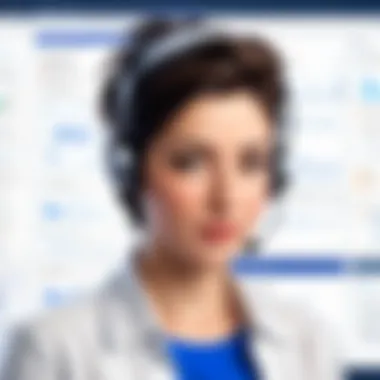

Intro
In the fast-paced world of project management, efficiency is paramount. Organizations consistently seek solutions that can streamline processes and enhance collaboration among team members. The Jira Script Runner plugin stands out as a robust tool aimed at meeting these demands. This comprehensive analysis aims to provide a thorough understanding of its functionalities, scalability, and overall impact on project management.
Understanding the capabilities of the Script Runner plugin is essential for IT professionals and project managers aiming to unlock its full potential. As organizations grow, so do their needs for effective automation and customization in managing projects. The following sections will delve into the key features of the Script Runner, its adaptability for future growth, and practical recommendations for maximizing its benefits.
Foreword to Jira and Its Ecosystem
Jira stands as a pivotal platform in the project management landscape, widely recognized among teams for its comprehensive capabilities in issue tracking and task management. In this context, understanding Jira and its surrounding ecosystem is essential to leverage its full potential. The introduction of various tools and plugins within this environment enhances user experiences and capabilities, extending functionalities beyond out-of-the-box offerings. The following sections will provide an analysis of Jira's structure, its fundamental components, and the role of plugins in enriching project workflows. This sets the foundation for a detailed examination of the Script Runner plugin.
Overview of Jira
Jira is developed by Atlassian and primarily serves as a project management tool that supports agile methodologies, including Scrum and Kanban. It is designed to manage tasks efficiently, allowing teams to plan, track, and release software products. When teams adopt Jira, they find it essential for maintaining visibility on project progress and fostering collaboration across different roles within the organization. Users can create issues, assign tasks, and monitor workloads, facilitating a coherent process from task initiation to completion. Notably, the platform is highly adaptable, which contributes significantly to its widespread adoption in various industries.
Importance of Plugins in Jira
Plugins serve as critical components within the Jira ecosystem. They help to address specific needs that standard features might not cover. As companies evolve, their requirements for project management often grow in complexity. Utilizing plugins like the Script Runner plugin can significantly enhance Jira's capabilities by enabling custom functionalities and automating routine tasks. This not only saves time but also improves efficiency in how teams operate.
- Customization: Plugins allow for tailored solutions suited to unique workflows.
- Automation: Many plugins help automate repetitive tasks, reducing manual entry errors.
- Integration: They facilitate the connection of Jira to other tools, enhancing overall productivity.
In summary, the efficacy of Jira is greatly amplified by its plugins. As we move forward in this article, the focus will shift to the Script Runner plugin, setting a clearer understanding of how it can optimize Jira's functionalities for better project management.
What is the Script Runner Plugin?
The Script Runner Plugin is a pivotal tool in the Jira ecosystem, designed to extend its capabilities beyond standard configurations. In a landscape where agility and customization are paramount, Script Runner enables teams to tailor workflows and manage tasks with higher efficiency. This plugin acts as a bridge that facilitates the creation, execution, and management of scripts within Jira, thus enhancing the overall project management experience.
Utilizing the Script Runner Plugin is not merely about adding features; it is about redefining possibilities in project management. The ability to customize workflows, automate repetitive tasks, and integrate with other systems can transform how teams function. These enhancements often lead to substantial time savings and improved efficiency in managing projects. Consequently, a thorough understanding of the Script Runner's functionality becomes imperative for professionals looking to maximize Jira’s potential.
Core Features of Script Runner
The Script Runner Plugin encompasses a variety of core features that substantially benefit users. Notable functionalities include:
- Custom Scripts: Users can write and run custom scripts in Groovy, which can be tailored to meet specific project requirements. This allows for high customization based on individual team workflows.
- Built-in Scripts: The plugin provides a collection of built-in scripts, which cover common tasks and operations. These can be easily utilized without deep scripting knowledge, making it accessible for a wider range of users.
- Enhanced Workflow: Script Runner allows users to use scripts to enhance existing workflows, thus refining processes to meet unique business needs.
- Script Console: This feature offers a user-friendly interface where scripts can be executed on demand, facilitating quick testing and validation.
- Event-based Scripts: Users can set scripts to run based on specific events in Jira, automating processes that would otherwise require manual intervention.
Employing these features effectively can lead to significant improvements in team productivity and project transparency.
Supported Scripting Languages
The versatility of the Script Runner Plugin is further highlighted by its support for multiple scripting languages. The primary scripting language is Groovy, a powerful and widely used language in the Java ecosystem. However, it also permits the usage of other languages in various capacities.
The benefits of scripting language support include:
- Flexibility: Teams can leverage existing scripting expertise by using languages they are familiar with, thus reducing the learning curve.
- Interoperability: The ability to connect with various systems and tools increases the usefulness of Jira in multi-faceted project environments.
- Customization: Users can craft unique solutions tailored to their specific needs by using the appropriate scripting language.
As the Script Runner continues to evolve, it is essential for users to stay updated on supported languages and best practices to maximize integration and efficiency.
Installation and Configuration
The process of installation and configuration for the Script Runner plugin is a critical step that lays the groundwork for leveraging its full potential within Jira. Properly setting up the plugin not only enables users to access advanced functionalities, but also ensures that configurations align with organizational needs. This section explores prerequisites and a detailed step-by-step guide to installing the Script Runner plugin.
Prerequisites for Installation
Before diving into the installation process, several prerequisites must be met. These ensure that users can seamlessly integrate the Script Runner plugin into their Jira instance without encountering common pitfalls.
- Jira Version Compatibility: First, verify that your Jira version is compatible with the Script Runner plugin. The plugin is regularly updated, so having an up-to-date Jira instance is essential.
- Administrative Access: Installation requires administrative privileges. Only users with adequate permissions can install plugins or modify system settings.
- System Resources: Check available system resources, including RAM and CPU. Robust performance of the Script Runner is expected, particularly when executing scripts that can be resource-intensive.
- Backup Current Configuration: It is advisable to back up the current Jira setup before installing new plugins. This precaution helps to mitigate risks of data loss or configuration issues.
These prerequisites will ensure that the installation process goes smoothly and that the Script Runner can function effectively once installed.
Step-by-Step Installation Guide
Once the prerequisites are met, performing the installation is straightforward. Follow these steps to install the Script Runner plugin:
- Log into Jira: Use your administrative credentials to log into your Jira dashboard.
- Navigate to Manage Apps: From the main menu, go to Settings, then select Apps followed by Manage Apps. This section allows admins to manage all installed plugins.
- Find New Apps: Click on Find new apps in the left sidebar. This directs you to the Atlassian Marketplace.
- Search for Script Runner: In the search bar, type "Script Runner" and hit enter. This should bring up the Script Runner plugin results.
- Select and Install: Click on the appropriate Script Runner plugin from the search results, then hit the Install button. The system will begin downloading and installing the plugin.
- Configuration: Once installation is complete, you will need to configure the plugin. Navigate back to the Manage Apps section, locate the Script Runner plugin, and select Configure. Here, you can set specific parameters that align with your project's needs.
- Verify Installation: After configuration, ensure the plugin is functioning properly. Test a few scripts to see if they execute as expected and check for any error messages.
"Following these installation steps diligently ensures a smoother experience with the Script Runner plugin, setting up a solid foundation for advanced automation and scripting capabilities."
Completing these steps will integrate the Script Runner plugin into your Jira environment, allowing you to begin using its powerful features for automation and customization. Proper installation and configuration lead to a more efficient project management process.
Using the Script Runner Plugin Effectively
Utilizing the Script Runner plugin with efficiency can significantly enhance your project's workflows. When you understand how to deploy its features correctly, you unlock a level of automation and customization that optimizes task management in Jira. This section dives into specific elements of effective script use, driving home the benefits and strategic considerations that lead to better outcomes in project management.
Creating Custom Scripts
With the Script Runner plugin, the ability to craft custom scripts stands as a cornerstone feature. Custom scripts empower users to tailor Jira functionalities according to unique project needs. This adaptability promotes a more personalized project management experience.
Creating these scripts typically involves basic to intermediate knowledge of Groovy, but you do not need to be a master coder. The plugin provides templates and examples to help new users get started. A well-written custom script can automate repetitive tasks, which saves time and reduces errors.


For instance, consider how a custom script can automatically transition issues based on certain criteria. This not only streamlines processes but also ensures consistency in task handling. Here are a few points to consider:
- Identification of Repetitive Tasks: What tasks do you frequently perform?
- Script Functionality: Define what action you want the script to achieve.
- Testing and Debugging: Validate the script through testing to ensure it functions as intended.
In summary, custom scripts help in tailoring Jira's capabilities, ultimately contributing to improved productivity.
Automating Tasks in Jira
Automation is another critical aspect of using the Script Runner plugin effectively. Automating tasks reduces the need for manual intervention, allowing teams to focus on more strategic initiatives. By setting schedules and conditions, users can create workflows that automatically handle recurring tasks.
Consider the example of automatically sending notifications when a task moves to a certain status. This type of automation can improve communication among team members and keeps everybody informed without the need for constant manual updates. When automation works smoothly, it creates a ripple effect of efficiency within the team. Here are some insights into automating tasks in Jira:
- Identify Tasks for Automation: Start with tasks that are mundane or repetitive.
- Define Trigger Events: Establish what events should trigger the automation.
- Monitor Outputs: Regularly check how the automation is performing and make adjustments as needed.
Automation through the Script Runner elevates project management practices by reducing workload and enhancing response times. Enabling this feature correctly can lead to noticeable gains in team productivity.
Advanced Functionalities of the Script Runner
The Advanced Functionalities of the Script Runner plugin are critical in enhancing the overall capabilities of Jira. The plugin provides tools that allow teams to streamline their workflows and adapt to ever-changing project requirements. With functionalities that go beyond basic scripting, the Script Runner helps organizations to leverage their existing infrastructure effectively. Below are key points regarding the importance of these advanced features:
- Increased Efficiency: Automating routine tasks saves time and resources. Teams can focus on high-value activities.
- Customization: Organizations can tailor their Jira environment to meet specific project demands. Custom scripts can be added to adjust functionalities according to unique requirements.
- Integration Abilities: Advanced functionalities facilitate better integration with other Atlassian products, promoting consistent workflows across platforms.
Overall, the advanced functionalities of the Script Runner are essential for teams aiming to optimize their project management processes. They provide significant advantages when implemented correctly.
Built-in Scripts and Templates
Built-in scripts and templates are among the most powerful features of the Script Runner plugin. These resources help users quickly implement functionality without starting from scratch. The availability of predefined scripts means that developers can avoid repetitive tasks and reduce errors associated with manual coding.
Key Aspects of Built-in Scripts:
- Diverse Applications: Scripts are designed for various tasks, including automation, validation, and notifications. This versatility ensures that teams can meet a wide range of needs.
- Easy Customization: Users can adjust built-in scripts according to their requirements. This flexibility is crucial for aligning with specific project goals.
For instance, if a team needs to implement a unique workflow approval process, they can use a built-in template and modify it to fit their structure. This not only enhances speed but also maintains a high degree of accuracy.
Integration with Other Atlassian Tools
Integrating the Script Runner plugin with other Atlassian tools amplifies its effectiveness. Organizations often use multiple tools for different aspects of project management. Having the plugin facilitate integration points can streamline the connection between these systems.
Significant Integration Points include:
- Jira Software: Automating tasks involved in development cycles makes updates easier and faster.
- Confluence: Automatically updating documentation based on Jira issues enhances information accessibility and accuracy.
Integration ensures that data flows smoothly between tools. Teams benefit from improved visibility and faster decision-making processes.
Conclusion: The advanced functionalities of the Script Runner plugin, including built-in scripts, templates, and integrations with other Atlassian tools, present significant opportunities for optimizing project management workflows. By fully utilizing these features, teams can achieve greater efficiency and adaptability.
Common Use Cases for the Script Runner Plugin
Understanding the common use cases for the Script Runner Plugin is crucial for maximizing its potential in enhancing project management capabilities within Jira. This section will discuss the practical applications of the plugin that allow organizations to customize their workflows and improve overall efficiency. The effectiveness of the Script Runner stems from its flexibility, enabling tailored solutions to address specific organizational challenges.
When organizations use the Script Runner, they can significantly optimize their processes. The following sub-sections focus on specific use cases that exemplify how to implement the plugin effectively while considering its benefits and best practices.
Use Case: Custom Workflows
Custom workflows are one of the most prominent use cases for the Script Runner Plugin. Many organizations require workflows that reflect their unique processes. By using the Script Runner, teams can create custom workflows that align closely with their operational goals. This not only improves tracking but also enhances collaboration among team members.
Creating a custom workflow involves defining specific rules and transitions that fit the project’s needs. This can include adding conditions, validators, and post-functions, refining how issues move between statuses. The flexibility provided by the Script Runner allows teams to specify conditions for transitions and automate repetitive tasks that would otherwise require manual effort.
Additionally, custom workflows can improve reporting and analytics. With tailored workflows, users can gain insights that are directly relevant to their operations. These insights can lead to smarter decision-making based on real-time data.
Use Case: Dynamic Field Properties
Another practical application of the Script Runner Plugin is in the management of dynamic field properties. This feature allows for the creation of fields that can change based on user inputs or conditions. For example, fields can be configured to show or hide based on the selection of another field.
Dynamic field properties can enhance the user experience significantly. By reducing the number of fields visible at any given time, users can focus on what's relevant to them. This minimizes confusion and streamlines data entry. Moreover, the use of scripts can validate input dynamically, ensuring that data conforms to required formats or business rules before moving forward in the workflow.
For teams looking to implement dynamic fields, it is crucial to ensure that scripts are tested thoroughly. Improper configurations can lead to frustrating experiences for users. Therefore, proper validation and user feedback mechanisms should always be a part of establishing dynamic field properties.
"Tailored dynamic fields help streamline processes and enhance efficiency in data collection."
Performance Optimization
Performance optimization is a critical aspect of implementing the Script Runner plugin in Jira. As organizations increasingly rely on Jira for project management, the efficiency and speed of the scripts are paramount. Efficient script performance not only enhances user experience but also minimizes resource consumption, leading to overall system stability. Therefore, attention to performance optimization is crucial for organizations seeking to maximize the benefits they can derive from the Script Runner plugin.
Monitoring Script Performance
Monitoring script performance is the first step toward achieving optimization. Keeping track of script execution times allows users to identify slow-running scripts that may impede system performance. Here are some methods for effectively monitoring script performance:
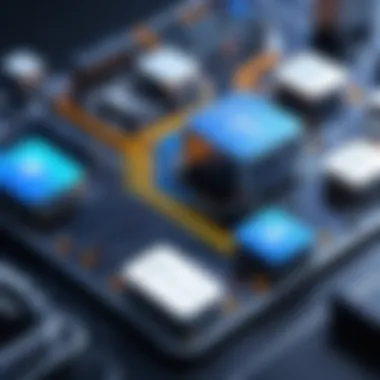
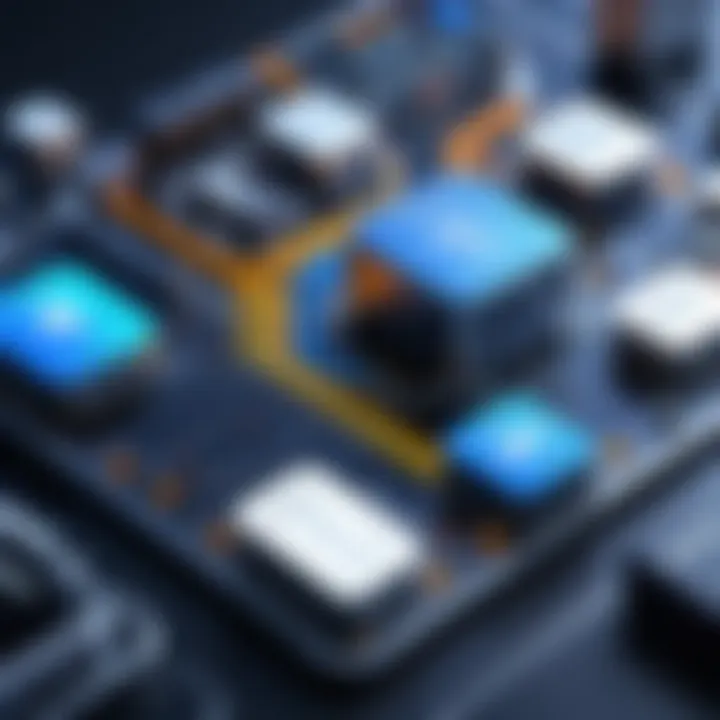
- Utilize Jira's Built-in Tools: Jira provides built-in tools that can display script execution history. Familiarity with these tools can save time in identifying issues.
- Log Management: Implement logging within your scripts to capture execution times and any errors. This can facilitate quicker debugging.
- User Feedback: Regular feedback from users regarding script performance can provide valuable insights. It’s important to create channels for this feedback, ensuring that user experience is a priority.
By taking these steps, users can pinpoint scripts that underperform and take corrective action.
Best Practices for Script Efficiency
Implementing best practices for script efficiency is essential for maintaining an optimized environment. Here are several recommendations to enhance script performance:
- Keep Scripts Simple: Avoid overly complex operations in scripts. Simple scripts typically run faster and are easier to maintain.
- Limit API Calls: Reduce the frequency of API calls made by the scripts. Batch processing can be a viable alternative. This approach minimizes the number of interactions with the server.
- Optimize Queries: When accessing data, ensure that queries are optimized. This can significantly reduce script execution time.
- Review Unused Scripts: Regularly audit scripts for those that are no longer in use. Removing them helps streamline the environment and improve performance of active scripts.
By adopting these practices, organizations can improve the efficiency of their scripts and optimize overall performance in Jira.
Security Considerations
In today's digital landscape, security is a paramount concern for organizations utilizing project management tools like Jira. The Script Runner plugin, while empowering teams with enhanced functionality, brings about certain security considerations that require vigilant attention. The integration of custom scripts and automation capabilities can introduce vulnerabilities if not managed correctly. Understanding these risks and implementing appropriate measures is crucial for safeguarding sensitive project information and maintaining the integrity of workflows.
Access Control and Permissions
Access control is the first line of defense in securing the Script Runner plugin. It's vital to establish clear permissions based on user roles. Administrators must carefully define who can create, edit, or execute scripts within Jira. This limits the risk of unauthorized access or malicious script execution.
One effective approach involves implementing role-based access control (RBAC). In this model, permissions are granted according to the roles assigned within the organization. For example, developers might have full access to create and manage scripts, while regular users might only execute pre-approved scripts. This minimizes potential security breaches and reinforces accountability.
Additionally, regular audits of access permissions should be conducted. By reviewing user access periodically, organizations can identify and rectify any discrepancies or outdated permissions. It serves as both a preventative measure and a means to improve security posture.
Script Validation and Testing
Script validation and testing form another critical layer of security for the Script Runner plugin. Before deploying any scripts, it is essential to implement a robust validation process. This process can catch potential errors or vulnerabilities that could be exploited.
- Code Review: All new scripts should undergo a thorough code review by a trusted team member. This peer review helps ensure that the script adheres to security best practices and does not contain harmful commands.
- Testing in a Safe Environment: Scripts should first be executed in a staging or testing environment. This step allows organizations to assess the script's impact without affecting production data or processes. Thorough testing can reveal unexpected behaviors or performance issues.
- Continuous Integration Tools: Utilizing CI tools can further enhance the script validation process. These tools help automate tests and checks whenever a script is updated, ensuring that any potential risks are identified early in the development cycle.
Effective script validation not only prevents potential exploits but also establishes a culture of security awareness within development teams.
Integrating Script Runner with / Pipelines
Integrating the Script Runner Plugin with Continuous Integration and Continuous Deployment (CI/CD) pipelines is a critical part of modern software development. It allows teams to automate their project management processes while ensuring that code changes are efficiently managed and deployed. By leveraging the functionality of Script Runner within CI/CD workflows, teams can streamline their operations, reduce errors, and enhance overall agility. This integration offers specific benefits that can transform how teams conduct their software development life cycles.
Setting Up Continuous Integration
Continuous Integration is a practice that involves merging code changes from multiple contributors into a shared repository frequently. The main goal is to detect integration errors as quickly as possible. Here are the significant steps to set up Continuous Integration with Script Runner:
- Choose CI Tool: Select a CI tool such as Jenkins, Bamboo, or GitLab CI that meets your project requirements.
- Configure Webhooks: Set up webhooks to communicate changes in your version control system to your CI/CD tool, triggering builds automatically.
- Incorporate Script Runner: Use Script Runner to automate tasks within your CI pipeline. This can include pulling Jira issues, running scripts based on build results, or updating issue statuses automatically.
- Monitor Builds: Establish monitoring for successful and failed builds to ensure that deployment processes are effective.
This integration allows teams to maintain high standards for code quality while keeping delivery times short.
Deploying Scripts in Production Environments
Once CI processes are set up, deploying scripts into production requires careful planning. The deployment phase must be smooth to avoid any downtime or performance issues. Here are important considerations for utilizing Script Runner in production:
- Test in Staging: Always test your scripts in a staging environment before deploying them to production. This step is crucial to identify any potential issues that could affect system performance.
- Version Control: Maintain version control for your scripts. It allows easy rollback in case something goes wrong. Track changes made to scripts so you know what was modified and why.
- Automated Rollouts: Automating rollouts can help in managing updates effectively. Use Script Runner to automate steps, like creating backup jobs before performing updates.
- Monitor Performance: After deployment, continuously monitor the performance of the scripts. Ensure they do not negatively impact the production environment's stability or speed.
Integrating Script Runner with CI/CD pipelines not only enhances efficiency but ensures that the software delivery process is agile and responsive to change. By understanding its role within this context, teams can harness its power better.
User Experience and Feedback
User experience (UX) and feedback are critical components when evaluating any software tool, including the Jira Script Runner plugin. They play a significant role in shaping the functionality and efficiency of the plugin. A positive user experience encourages adoption and maximizes the plugin’s potential in enhancing project management activities. Conversely, neglecting UX can lead to frustrations, inefficiencies, and ultimately, a lack of use. By focusing on user feedback, developers can better understand how users interact with the plugin and identify areas for improvement.
Addressing user feedback can lead to more robust features and improved usability. The importance of these elements cannot be overstated; they are integral to creating an adaptive and effective tool that meets the real needs of its user base.
Gathering User Feedback
Collecting user feedback is the first step in any iterative development process for the Script Runner plugin. Effective methods for gathering feedback include surveys, direct interviews, and usability testing. These avenues provide insights that help in assessing how users perceive the plugin and its various functions.
Surveys are particularly useful as they can reach a broad audience quickly. Questions should be designed to gauge user satisfaction, identify routine challenges, and highlight desired features. Interviewing select users can provide deeper context to survey responses. It's essential to ask open-ended questions to facilitate discussion and uncover underlying issues that might not surface through standard surveys.
Usability testing sessions are also valuable. They allow observers to see how users interact with the plugin in real-time, revealing obstacles and inefficiencies in the user interface and user experience. Metrics, such as the time taken to complete specific tasks, can provide quantitative data to complement qualitative insights from surveys and interviews.
Implementing User Suggestions
Once feedback is gathered, the next phase is implementation. This process should prioritize suggestions that address significant pain points or that align with developmental goals. Effective implementation often requires careful planning and resource allocation.
An agile approach can facilitate this process. It entails iteratively incorporating user suggestions into future plugin updates. Regular software updates can then include user-requested features, which not only enhances the tool but also builds community trust.
Using a structured request management system can ensure that feedback is tracked and appropriately responded to. It’s also advisable to communicate openly with users about what suggestions will be implemented and which won’t, along with the reasons behind these decisions.
Case Studies: Successful Implementations
Case studies play a crucial role in the understanding and evaluation of the Jira Script Runner Plugin's capabilities. They provide real-world examples that demonstrate how organizations have successfully implemented the plugin to address specific challenges. By analyzing these case studies, readers can gain valuable insights into the practical applications of Script Runner, its benefits, and the considerations necessary for effective usage. This section will present two case studies highlighting the transformative impact of the Script Runner Plugin on workflow efficiencies in diverse industry settings.
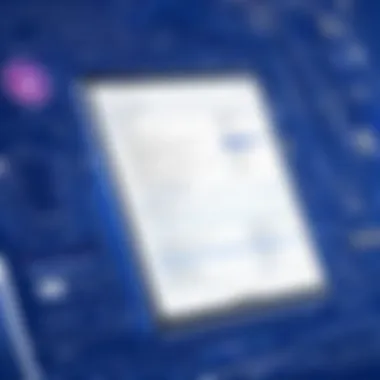
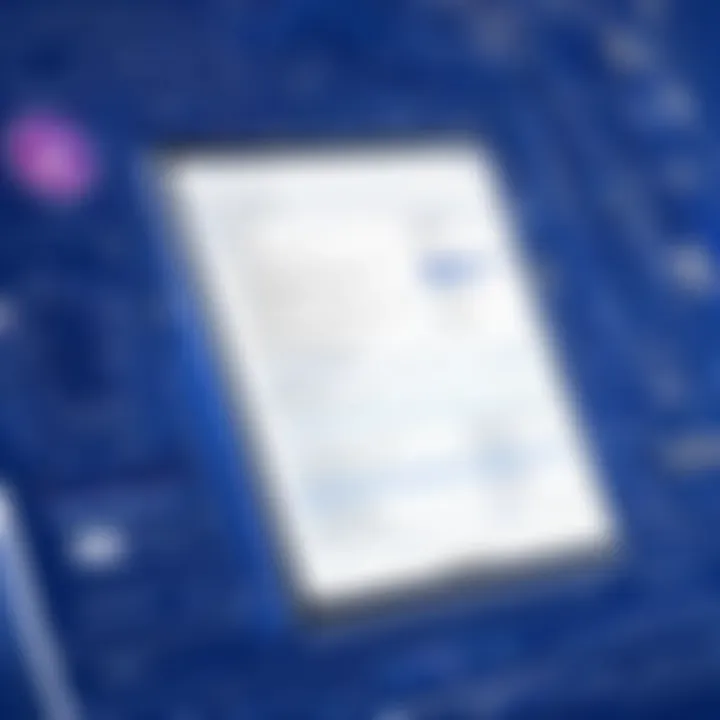
Case Study One: Enhanced Workflow for a Tech Company
In a leading tech company, the adoption of the Jira Script Runner Plugin led to significant improvements in workflow management. This organization faced issues with slow project delivery and a high rate of manual tasks, detracting from overall productivity. Implementing the Script Runner Plugin provided the team with customizable options that allowed them to automate repetitive tasks and process approvals.
Key elements of the implementation include:
- Custom Script Development: The development team created specific scripts that tailored Jira workflows to their project needs. This flexibility eliminated bottlenecks caused by rigid workflows.
- Task Automation: Automating routine tasks such as notifications and escalations helped to reduce the load on team members, allowing them to focus on more strategic initiatives.
- Dynamic Reporting: The plugin enabled automated report generation, giving project managers real-time insights into project status and team performance.
As a result, the tech company saw a marked increase in project delivery speed and efficiency. Post-implementation feedback revealed that team frustration due to manual processes decreased significantly. The Script Runner Plugin not only streamlined operations but also facilitated a culture of adaptability and continuous improvement.
Case Study Two: Streamlined Processes in Manufacturing
Another case study originates from a manufacturing firm that sought to improve its operational processes. The company faced challenges in tracking production schedules and managing task assignments across different teams. The Jira Script Runner Plugin provided a solution that integrated smoothly with their existing Jira setup.
Implementation details included:
- Custom Workflows: The manufacturing firm needed workflows that reflected their unique production cycles. Custom scripts allowed them to define task progressions that matched real-time production status.
- Integration with Existing Systems: By utilizing Script Runner, the company integrated Jira with other tools used in operations, enhancing data flow and reducing errors in information transfer.
- Automated Alerts and Notifications: Setting up automatic alerts for task status changes ensured that team members remained informed, which improved coordination and responsiveness to changing project requirements.
The outcome was a more synchronized operation with reduced cycle times. Team collaboration improved remarkably, and production efficiency increased by more than 20%. Notably, the scripts provided flexibility, allowing for adjustments as production demands changed, demonstrating the scalability and adaptability of the plugin in a dynamic environment.
In summary, the case studies illustrate the effectiveness of the Jira Script Runner Plugin in optimizing workflows and enhancing overall operational efficiency within different sectors. By reflecting on these examples, organizations can understand the value that Script Runner can bring to their project management workflows.
Troubleshooting Common Issues
Troubleshooting common issues in the Jira Script Runner plugin is crucial for maintaining seamless operations within project management. As many organizations rely on this plugin for automation and enhanced functionality, understanding how to identify and resolve problems can greatly influence overall productivity. The complexities inherent in scripting can lead to unforeseen errors, which, if not addressed promptly, may disrupt workflows.
Regular troubleshooting helps in preventing minor glitches from escalating into major disruptions. It ensures that scripting solutions align with business needs and that any interruptions are minimal. Furthermore, effective troubleshooting reinforces the confidence of users in the system, ultimately leading to a smoother user experience.
Identifying Common Bugs
Identifying common bugs in the Script Runner plugin requires a systematic approach. Users often encounter a range of issues that can hinder plugin performance. Some of the most prevalent bugs include:
- Syntax Errors: These often result from misspellings or incorrect use of scripting language syntax that can lead to script failures.
- Permission Issues: Scripts may fail to execute as anticipated when they lack the necessary permissions for the actions they attempt to perform.
- Dependency Conflicts: Interactions with other plugins can lead to unexpected behavior especially if the plugins are not compatible or up to date.
- Performance Bottlenecks: Scripts that are inefficient can cause slow execution times, impacting user experience.
To identify these bugs, users should look at the logs generated by Jira. These logs can give detailed insights into what went wrong during script execution. Additionally, testing scripts in a controlled environment before full implementation can help catch these issues early.
Solutions for Script Failures
Resolving script failures requires understanding the root cause of the issue. Here are several practical solutions to common script failures:
- Reviewing Logs: As mentioned, checking the error logs is the first step in diagnosing the problem. This can provide context for the failure.
- Debugging Tools: Utilizing built-in debugging tools allows users to step through their scripts and pinpoint the exact location of the issue.
- Validating Permissions: Ensuring that the script has the required permissions can often solve execution-related problems. If a script is supposed to access information or perform functions but lacks necessary permissions, it will fail to execute.
- Refactoring Code: Sometimes, simply rewriting parts of the script to improve clarity and reduce complexity can solve the problem. This also aids in making the script easier to maintain.
- Updating Dependencies: Keeping Jira and its plugins updated can mitigate conflicts. Regular updates often include patches for bugs that have been identified in earlier releases.
- Community Resources: Engaging with online forums or communities, such as Reddit or Jira's community forums, can provide insights and solutions from other users who may have faced similar issues.
By implementing these strategies, organizations can effectively troubleshoot script failures, ensuring that their use of the Script Runner plugin remains robust and reliable.
Future Developments and Trends
The landscape of project management is ever-evolving, and the Jira Script Runner plugin is no exception. Understanding the trends that shape this domain allows users to adapt effectively and leverage new advancements. This section outlines the significance of emerging trends and a roadmap for future enhancements of the Script Runner plugin. Recognizing these elements is crucial for teams aiming to stay competitive in a rapidly changing environment.
Emerging Trends in Project Management Tools
Project management tools are increasingly integrating automation, analytics, and AI capabilities. The shift towards automation streamlines processes, which reduce manual effort. Organizations are leveraging these trends to improve efficiency. Here are some noteworthy trends:
- AI-Powered Insights: Tools are now utilizing artificial intelligence to analyze project data. This can result in actionable insights that guide decision-making.
- Integration with Communication Platforms: Enhanced connectivity between project management software and communication tools like Slack or Microsoft Teams fosters seamless collaboration.
- Agile Methodologies: There is a rising preference for agile frameworks that allow flexibility in project execution. This supports adaptive planning and quick responses to change.
- Remote Team Collaboration: The rise of remote work has increased the need for tools that support collaborative efforts from any location.
These trends create opportunities for the Script Runner plugin to provide tailored solutions. By adopting these features, organizations can enhance their project management processes.
Roadmap for Script Runner Enhancements
The continuous evolution of the Script Runner plugin aligns with emerging trends and user feedback. Its roadmap focuses on enhancing functionalities and usability. Potential enhancements could include:
- Enhanced User Interface: A more intuitive interface can help users navigate functionalities easily, making the scripting experience more efficient.
- Expanded Integrations: Collaborating with other tools beyond Jira will broaden the scope of automation capabilities.
- Advanced Analytics Features: Integrating analytics will allow users to monitor and measure script performance more effectively.
- Community Contributions: Encouraging community engagement in script creation can foster innovation and provide users access to a wider range of scripts.
The roadmap ensures that the Script Runner will adapt to user needs while aligning with overall trends in project management tools.
The future of the Script Runner plugin promises to be rich with possibilities, provided organizations stay attuned to these developments.
The End
The conclusion serves as a pivotal section in elucidating the overarching themes and insights gleaned from the exploration of the Jira Script Runner plugin. It synthesizes critical aspects discussed throughout the article, ensuring that readers grasp the broader implications of using the Script Runner in their project management practices.
Summarizing Key Points
To recap, the Jira Script Runner plugin offers a multitude of features designed to optimize workflows, automate repetitive tasks, and enhance collaboration among team members. Key points highlighted in this article include:
- Core Functionality: Script Runner’s ability to create custom scripts for tailored workflow management.
- Enhancing Automation: The plugin’s integration capabilities with CI/CD pipelines, streamlining software deployment.
- Performance Monitoring: Techniques for tracking script performance to maintain efficiency.
- Security Measures: Importance of access control and script validation to safeguard sensitive data.
- Real-world Applications: Case studies demonstrating how various organizations have successfully employed the plugin to improve project outcomes.
Each of these points reinforces the value of the Script Runner, serving not only IT professionals but also project managers looking to enhance their operational efficiency.
Final Thoughts on Script Runner's Impact
In a rapidly evolving digital landscape, the ability to automate processes and customize workflows is essential for organizations aiming for agility and responsiveness. The Script Runner plugin empowers teams to not just manage their projects effectively but to innovate continuously. The flexibility of customizing Jira expands its utility, making it more than just a project management tool.
The future of project management is increasingly leaning towards automation and integration, positioning the Script Runner as a critical asset for businesses striving to stay competitive. As organizations embrace this advanced tool, they are not just improving their project management; they are transforming their operational capabilities to adapt to changing demands and expectations.
In summary, the Jira Script Runner plugin is more than a set of features; it is a strategic enabler for organizations looking to secure their success in today’s dynamic work environment.







