Mastering Power BI KPI Visual for Data Insights


Intro
Power BI has become a vital tool in the realm of data analysis and business intelligence. One of its most powerful visual features is the Key Performance Indicator (KPI) visual. KPIs serve as a benchmark for performance, allowing businesses to quickly assess whether they are on track to meet their objectives. By focusing on key metrics, organizations can make informed decisions that drive growth and efficiency. This section provides an overview of the functionality and significance of the KPI visual within Power BI.
Functionality
Overview of key features
The KPI visual in Power BI is designed to simplify the process of tracking performance metrics. It allows users to present data in a concise and intuitive format. The main features include:
- Data comparison: Users can compare current performance against targets or historical performance. This is crucial for understanding trends and making strategic decisions.
- Visual cues: The KPI visual incorporates color coding, which immediately highlights performance levels—green for achievements, red for underperformance, and yellow for caution.
- Dynamic reporting: Adjustments to the data source instantly update the visual, ensuring that insights remain relevant and timely.
These features collectively enhance the reporting capabilities, enabling users to access and interpret data efficiently.
How well the software meets user needs
The design of the KPI visual aligns closely with the needs of users seeking actionable insights. Combining various metrics into one visual reduces the cognitive load, allowing users to focus on what matters. Additionally, the straightforward interface of Power BI aids even non-technical users in creating their own KPIs without needing extensive training or technical support.
Overall, the KPI visual proves to be a practical solution for businesses aiming to harness their data for better decision-making.
Scalability
Adaptability for growth
As organizations evolve, so do their data needs. KPIs in Power BI can accommodate a growing variety of data sources and metrics. This flexibility makes it an ideal choice for businesses that are expanding or changing their objectives. Users can modify existing KPIs or create new ones with little effort, ensuring that the business remains agile in a fast-paced environment.
Options for additional features or modules
Power BI continues to expand its functionalities. Users can integrate other visualizations and analytical tools to deepen their insights. For example, incorporating advanced analytics, such as predictive modeling or data mining techniques, can complement KPI tracking. This expanded capability allows businesses to explore data further, leading to even more informed strategic decisions.
"Power BI's modular approach enables businesses to customize their dashboards without overhauling existing structures."
In summary, the KPI visual in Power BI establishes itself as an essential component for data-driven decision-making. Its features not only meet present needs but also adapt to future requirements. The visual helps organizations gain clearer insights, streamlining the process of performance evaluation.
Prelude to Power BI
Power BI has become a pivotal tool for organizations aiming to realize the potential of their data. This introduction serves not just as a prelude to understanding the specifics of Key Performance Indicators (KPIs) within Power BI, but also highlights the essential role that Power BI plays in the larger scope of business intelligence.
Power BI stands as a versatile business analytics service that enables users to visualize data and share insights across an organization, or embed them in an app or website. Central to its functionality are visuals, among which KPIs are particularly crucial. This article will delve into the mechanics of KPI visuals in Power BI, offering insights that assist in decision-making processes.
As business landscapes become increasingly data-driven, the ability to interpret and present data effectively is invaluable. Analytical tools like Power BI empower professionals to extract insights, track performance, and ultimately drive strategic decisions, thus emphasizing the importance of this topic.
What is Power BI?
Power BI is a robust tool from Microsoft designed for data visualization and business intelligence. It allows users to connect to various data sources, transform raw data into meaningful information, and create interactive reports and dashboards. Power BI's user-friendly interface makes it accessible for non-technical users, while its powerful features cater to advanced data analysts. This dual approach enables a wide spectrum of users to leverage the tool effectively.
The software includes several components such as Power BI Desktop, the Power BI service (cloud-based), and mobile Power BI apps. Users can design reports in Power BI Desktop and publish them to the Power BI service for distribution, collaboration, and mobile access. The combination of these features makes Power BI an essential component for businesses looking to harness their data for strategic advantage.
The Role of KPI in Business Intelligence
Key Performance Indicators, or KPIs, serve as quantifiable measures that help organizations evaluate their success in achieving key business objectives. In the realm of business intelligence, KPIs offer essential insights that allow for informed decision-making. They provide a clear focus for strategic initiatives, aligning day-to-day actions with broader organizational goals.
KPIs can take various forms—financial metrics, operational measures, or customer satisfaction scores—tailored to the needs of the business. This flexibility ensures they are relevant and actionable, making them crucial in assessing performance and guiding strategic planning efforts. The connection between KPIs and business intelligence is indispensable, as these metrics drive the storytelling aspect of data, transforming numbers into narratives that can influence decisions.
Relevance of Visualizations in Data Presentation
The effectiveness of data presentation directly affects how insights are encoded and communicated. Visualizations, like those available in Power BI, enhance the understanding and accessibility of complex data sets. They facilitate quick cognition of trends, outliers, and correlations, enabling stakeholders to make prompt and informed choices.
When data is presented visually, it becomes easier to digest and interpret. Engaging visuals capture attention and allow for faster analysis. This relevance is particularly crucial in environments where timely decisions dictate success. As Power BI continues to evolve, its visualization capabilities empower users to create compelling stories from data, reinforcing the importance of understanding KPI visuals.
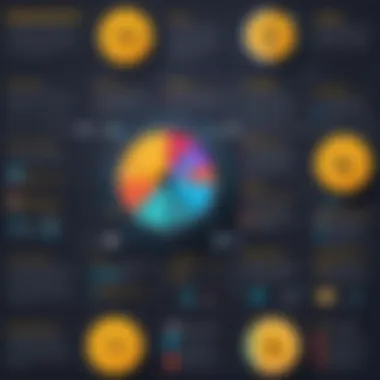

"Data visualization is not just about displaying data; it's about making informed decisions based on that data."
Ultimately, this foundational knowledge about Power BI sets the stage for a deeper exploration of KPIs within the tool. The subsequent sections will systematically unpack the characteristics, functionalities, and best practices regarding KPIs in Power BI.
Defining Key Performance Indicators (KPIs)
Defining Key Performance Indicators (KPIs) is a critical aspect of leveraging Power BI's KPI visual capabilities. KPIs serve as measurable values that determine how effectively a company is achieving its business objectives. In the context of data visualization and business intelligence, KPIs provide a clear focus on performance metrics that matter most. They translate complex data into comprehensible indicators that can drive decision-making. Thus, understanding how to define KPIs is essential to maximizing the effectiveness of Power BI visuals.
An effective KPI not only aligns with organizational goals but also embodies qualities that ensure it drives impact and clarity.
Characteristics of Effective KPIs
Effective KPIs exhibit several key characteristics:
- Specificity: KPIs need to be specific and well-defined. Each KPI should focus on a particular aspect of performance that aligns with business objectives. Vague measures can lead to confusion and misinterpretation.
- Measurability: A good KPI must be measurable, meaning it should quantify performance in a way that facilitates tracking progress over time. This could be through numerical data, percentages, or trends.
- Achievability: KPIs should be realistic and attainable. Setting targets that are too ambitious can lead to disengagement among teams and feelings of failure, while easy targets may not provide sufficient challenge.
- Relevance: Each KPI must align with broader business goals. It should provide information that is useful and pertinent to strategic decision-making.
- Time-bound: Setting a time frame in which to achieve the KPI helps create urgency. Monthly, quarterly, or yearly goals give a clear reflection of the current performance against expectations.
By incorporating these characteristics, businesses can develop KPIs that provide valuable insights into their operations, facilitate accountability, and motivate teams towards achieving results.
Types of KPIs and Their Uses
KPIs can be categorized in various ways, depending on their purpose and the specific context in which they are applied. Here are some common types of KPIs and their respective uses:
- Quantitative KPIs: These KPIs are expressed in numerical terms. For instance, sales growth or revenue figures. They allow for direct comparison and statistical analysis.
- Qualitative KPIs: Unlike quantitative KPIs, these focus on subjective measures, such as customer satisfaction or employee engagement. They often rely on surveys or feedback for assessment.
- Leading KPIs: These indicators predict future performance. They help in forecasting trends and can set the stage for proactive decision-making.
- Lagging KPIs: In contrast, lagging KPIs report on past performance. They help businesses assess how well they have achieved goals based on historical data.
- Operational KPIs: These measure processes within an organization. They focus on efficiency, productivity, and operational performance, aiding in day-to-day management.
- Strategic KPIs: These indicators align with long-term organizational objectives. They assess overall performance in relation to strategic goals and mission.
Businesses should carefully select and develop KPIs that align with their specific objectives. By doing so, they can harness the full power of Power BI's KPI visual to present these indicators effectively, aiding in strategic decision-making and performance monitoring.
Navigating the Power BI KPI Visual
Navigating the Power BI KPI visual is essential for anyone aiming to enhance their data presentation skills. This section delves into how well the KPI visual can articulate performance through concise information. Understanding its features and components is critical, as this will lead to improved clarity in decision-making processes and strategic planning.
Overview of KPI Visual Features
The KPI visual in Power BI stands out due to its unique features that help transform raw data into understandable and actionable insights. This visual provides a numeric value and an accompanying trend line. The numeric value shows the current performance against the target value. The trend line informs you about the performance over time, giving context to the data.
Key features include:
- Data Presentation: The KPI visual provides a clear snapshot of performance metrics. This makes it easier for users to assess how they are doing against their goals.
- Conditional Formatting: Users can utilize colors to indicate performance status, such as meeting, exceeding, or falling short of targets. This feature adds clarity and quick comprehension.
- Trend Indicators: By including historical data, the visual can show upward or downward trends, offering context to the current performance level.
Overall, these features make the KPI visual a powerful tool for business intelligence. Users need to leverage these capabilities to derive meaningful insights effectively.
Key Components of the KPI Visual
Understanding the key components of the KPI visual becomes vital for maximizing its potential within Power BI. Each element serves a purpose that contributes to the overall effectiveness of the visual.
- Actual Value: This is the figure that represents current performance. It is vital for users to know exactly where they stand in relation to their goals.
- Target Value: This component establishes the benchmark against which the actualvalue is compared. It helps users gauge their performance effectively.
- Trend Line: The trend line displays past performance, helping users identify patterns over time. This overview assists in making future projections and informed decisions.
- Visual Format: How these components are presented can significantly affect interpretation. Users can manipulate size, placement, and colors to optimize clarity and impact.
These elements form the backbone of the KPI visual in Power BI. Recognizing their importance not only aids in individual comprehension but also facilitates effective communication of data within teams and organizations.
Setting Up KPI Visual in Power BI
Setting up KPI visuals in Power BI is a critical step for users who wish to leverage performance indicators effectively. By incorporating KPIs into reports, professionals can transform raw data into actionable insights. KPIs enable organizations to assess how effectively they are achieving business objectives. Thus, understanding how to set up these visuals can lead to improved decision-making and strategic planning.
Prerequisites for Using KPI Visual
Before utilizing KPI visuals in Power BI, there are several prerequisites to consider:
- Power BI Desktop: Ensure that you have the latest version of Power BI Desktop installed. The application is pivotal for creating and visualizing data through KPIs.
- Data Sources: A reliable data source is essential. Users must identify and connect to the relevant datasets that will provide the data for KPIs.
- Measure Creation: It is crucial to create DAX measures that will define how KPIs are calculated. This includes aggregate values, comparison measures, or trend calculations.
- Clear Objectives: Define the objectives for the KPIs. Knowing what you want to measure will guide your data selection and visual setup.
Meeting these prerequisites helps streamline the setup process and ensures that your KPI visuals are built on solid foundations.


Step-by-Step Guidelines for Setup
Setting up KPI visuals in Power BI involves systematic steps. Each step is imperative and contributes to the effectiveness of your KPI visual display:
- Open Power BI Desktop: Launch the application and open the report where you want to add the KPI visual.
- Load Your Data: Import your dataset by choosing 'Get Data' and connecting to your source. Selected data should align with your defined objectives.
- Create Measures: Use DAX to create the necessary measures. These measures should represent the values you want to track, such as sales growth, revenue targets, or customer satisfaction scores.
- Insert KPI Visual: Navigate to the visualizations pane and select the KPI icon. This will add a KPI visual to your report canvas.
- Configure the KPI Visual: Assign the data fields to the appropriate sections within the visual.
- Customize the Visual: Adjust properties such as colors and display formats to improve clarity and alignment with your organization's branding.
- Review and Validate: Once the KPI is set up, review the visual against your initial objectives to ensure it displays the correct information. Validate the data accuracy before deployment.
- Set the Indicator field to define what will be measured.
- Set the Target value for the KPI, which is the benchmark for performance assessment.
- Optionally, set the Trend Axis to enable your KPI to display historical trends.
"A well-configured KPI visual can significantly alter how insights are perceived by stakeholders, contributing to a more informed decision-making process."
By following these guidelines, you can effectively set up KPI visuals that communicate critical information clearly and efficiently.
Best Practices for Designing KPI Reports
Designing KPI reports is not merely a technical exercise; it is a strategic endeavor that influences decision-making within an organization. Effective KPI reports serve as a bridge between raw data and actionable insights. They help stakeholders understand performance trends at a glance and drive necessary adjustments in strategy or operations. Therefore, following best practices in their design is critical for maximizing their impact.
Choosing Relevant KPIs
When designing KPI reports, the selection of relevant KPIs is fundamental. The KPIs chosen should align closely with the strategic goals of the organization. It is important to avoid the temptation of including KPIs that are easily measurable but do not provide meaningful insight into business performance. Each KPI should address a specific business question and aid in decision making.
Common aspects to consider when choosing KPIs include:
- Purpose Alignment: Ensure the KPI directly supports broader business objectives.
- Measurable Data Availability: Confirm that reliable data can be sourced to track the KPI effectively.
- Actionability: Select KPIs that provide clear implications for action or strategy adjustments.
This selection process allows for a focused narrative in the reports which enhances clarity.
Visual Design Considerations
Aesthetic and functional design is essential in KPI reports. The layout, color schemes, and graphical elements contribute significantly to how information is consumed. Here are important considerations:
- Simplicity: Keep designs clean and avoid cluttering the report with excessive visuals or text. Simplicity helps in conveying messages more effectively.
- Color Consistency: Use a consistent color palette which aids in better interpretation of data. For instance, using red for negative values and green for positive changes can enhance immediate understanding.
- Hierarchy of Information: Organize information logically. Primary metrics should stand out more compared to secondary ones, allowing users to orient quickly.
Good design reduces cognitive load and supports the timely processing of information.
Integration with Other Visuals
KPI reports should not exist in isolation. Instead, they should complement other data visuals within Power BI to create a multi-dimensional view of the data landscape. Effective integration can yield a richer analysis. Here are some ways to achieve that:
- Combining Different Visuals: Use bar charts, line graphs, and tables alongside KPIs to illustrate trends over time or compare different segments. This approach provides context that single KPIs may not convey adequately.
- Dashboards: In Power BI, creating dashboards that integrate multiple KPI visuals can provide an at-a-glance view of various performance metrics. This allows users to correlate data from different areas effectively.
- Interactive Features: Utilizing Power BI's interactive capabilities enhances user engagement. Users can drill down into metrics, filter out irrelevant data, or explore related visuals for deeper insights.
By integrating KPI visuals with other components, we create a cohesive narrative that leads to informed decisions.
The effective design of KPI reports directly correlates with the usefulness of the insights derived from them. Choosing the right KPIs, adhering to design principles, and integrating visuals are all instrumental in enhancing performance analysis.
Performance Metrics and Data Sources
The significance of performance metrics and data sources in Power BI cannot be overstated. These two elements act as the backbone of the KPI visual, guiding stakeholders in making informed decisions. Accurate and relevant data is crucial for developing actionable KPIs. Failing to align these metrics with actual data sources can lead to misrepresentation of performance. In this section, we will explore the mechanisms of connecting data sources and the importance of refreshing that data to maintain the integrity of your KPIs.
Connecting Data Sources to KPIs
Connecting data sources to KPIs is an essential step in Power BI. KPIs depend on reliable data structures that translate raw information into measurable indicators. Power BI supports various data connections. Users can connect to SQL databases, Excel files, and cloud services like Azure. Each source offers unique capabilities and considerations.
- Choose the Right Data Source: Selecting a suitable data source aligns with the KPIs' goals. Each source has its strengths, whether it's real-time insights or historical data analysis.
- Establish Data Relationships: After connecting the data source, it’s crucial to define relationships among tables. This enables Power BI to retrieve accurate and relevant information when calculating KPIs.
- Data Modeling: Creating a robust data model enhances KPI performance. Not only does it improve insights, but it also ensures that KPIs draw from comprehensive datasets.
Connecting the right data sources is critical for reliable KPI visuals in Power BI.
Understanding Data Refreshing Mechanisms
Data refreshing is vital for maintaining the reliability of KPI visuals. In Power BI, there are different methods of refreshing data to ensure that the insights drawn from KPIs are current and relevant.
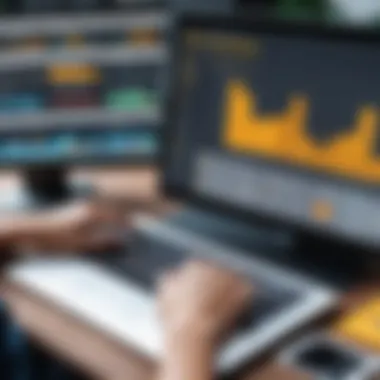

- Scheduled Refresh: This allows users to set specific times for Power BI to pull data from connected sources. A well-planned schedule prevents stale data from influencing business decisions.
- On-Demand Refresh: Users can refresh data manually whenever they need up-to-date information. This is particularly helpful in situations where immediate insights are necessary.
- Real-Time Data Streaming: For businesses that require immediate visibility, real-time data streaming from sources like APIs provides a continuous feed of information for KPIs.
It is essential to weigh the considerations of each refreshing mechanism to align with business needs. An effective data refreshing strategy ensures that KPIs reflect the most relevant performance metrics, thus driving accurate and timely decision-making across the organization.
Challenges in Implementing KPI Visuals
Implementing KPI visuals in Power BI presents an array of challenges that organizations must recognize and address. Understanding these obstacles is crucial because they can impede the effectiveness of data analysis and its role in decision-making.
Common Pitfalls to Avoid
When deploying KPI visuals, several common pitfalls can affect both the accuracy and usability of the data presented. Identifying these pitfalls early is essential for ensuring a successful implementation. Here are key points to keep in mind:
- Overcomplication of Visuals: Using excessive metrics or designs can overwhelm the user and obscure the data’s true meaning.
- Neglecting Target Values: Failing to set clear target values can result in visuals that do not effectively communicate performance or gaps.
- Inconsistent Data Sources: Using different data sets that lack uniformity can lead to discrepancies, making it challenging to derive actionable insights.
- Ignoring User Feedback: Disregarding how end-users interact with the KPI visuals can lead to underutilization of the tool.
By avoiding these pitfalls, organizations can enhance the effectiveness of their KPI visuals and facilitate better decision-making experiences.
Troubleshooting KPI Visual Issues
When encountering issues with KPI visuals, a systematic approach helps isolate the source of the problem. Understanding common problems and their solutions can improve the functionality of the visuals. Below are some typical issues along with potential solutions:
- Visuals Not Updating: This problem may stem from data refresh failures. Ensure that the data source is correctly configured for automatic updates.
- Incorrect Metrics Displayed: Double-check the selected measures and filters applied to ensure they reflect the desired data.
- Performance Lags: If KPI visuals are slow to load, consider simplifying the visuals or optimizing the underlying data queries.
"The effectiveness of KPI visuals hinges on accurate data representation and user engagement. Addressing challenges proactively enables better insights."
By taking these steps, businesses can optimize their KPI visuals and make data-driven decisions more efficiently.
Future Trends in KPI Visualization
The landscape of KPI visualization is rapidly evolving, driven by technological advancements and the increasing importance of data-driven decision making in various sectors. Understanding these future trends is crucial for professionals who aim to leverage Power BI effectively. This section discusses emerging technologies and techniques that are shaping the way KPIs are visualized, along with predictions for their usage in business intelligence.
Emerging Technologies and Techniques
The advent of new technologies plays a significant role in enhancing how KPIs are visualized. Key developments include:
- Artificial Intelligence (AI) and Machine Learning (ML): These technologies are integral in analyzing data patterns. AI algorithms can automate the detection of anomalies in KPI data, allowing for real-time insights. Unlike traditional methods, AI-enhanced visualizations provide deeper predictive analytics that can inform future business strategies.
- Natural Language Processing (NLP): NLP allows users to interact with data through conversational language. Professionals can generate visualizations simply by asking questions about their KPIs. This democratizes data access, enabling even non-technical users to gain insights without needing to know complex querying languages.
- Blockchain for Data Integrity: As business environments demand higher transparency, blockchain technology can offer secure and immutable data sources. Incorporating blockchain ensures that the KPIs derived are trustworthy, as the underlying data cannot be tampered with.
- Augmented Reality (AR) and Virtual Reality (VR): These immersive technologies are beginning to find their way into KPI visualization. They can create an engaging way to explore complex data sets, transforming traditional 2D visuals into interactive, 3D experiences.
"As we embrace these technologies, the effectiveness and accessibility of KPI visualizations will significantly enhance, fostering better insights and more informed decision-making."
By keeping abreast of these trends, organizations can harness the potential of Power BI to create more impactful KPI visualizations that drive success.
Predictions for KPI Usage in Business Intelligence
Looking ahead, several predictions can be made regarding the future use of KPIs in business intelligence, particularly as organizations become more tech-savvy and data-focused. The following points outline expected trends:
- Increased Customization: Organizations will increasingly demand tailored KPI dashboards that reflect their specific business needs. Custom visuals in Power BI will use flexible design elements, enabling teams to focus on the most relevant metrics.
- Greater Emphasis on Real-Time Data: The expectation for real-time insights will heighten. Firms will prioritize visualizing KPIs that reflect current data trends rather than relying solely on historical analyses. This calls for advanced data streaming capabilities and dynamic visual updates.
- Integration of Multi-Source Data: There will be a surge in the integration of diverse data sources within KPI frameworks. This holistic approach will provide a comprehensive view that supports better strategic decisions. With Power BI's capabilities to connect to multiple data sources, firms will leverage cross-platform data visual analytics.
- Focus on User Experience: The user experience in KPI visuals will take center stage. As businesses realize the importance of user-centric designs, they will seek interfaces that are intuitive and engage users effectively, allowing for quicker data interpretation.
- Sustainability Metrics: Finally, KPIs related to sustainability will gain prominence. As companies grapple with corporate social responsibility, the visualization of environmental impact KPIs will become necessary, reflecting a commitment to sustainable practices.
Finale
The conclusion serves as a pivotal component in understanding the broader narrative of utilizing Power BI's KPI visual. In this article, we have examined various aspects, ranging from implementation to best practices. The significance of the KPI visual lies in its ability to distill complex data into actionable insights, fostering informed decision-making processes. For business professionals and IT specialists, the KPI visual is a powerful tool that provides clarity in evaluating performance metrics.
By leveraging KPIs effectively, organizations can not only track progress but also align strategies with overarching business objectives. This alignment is essential for driving growth, increasing efficiency, and enhancing overall performance. Additionally, understanding the limitations and challenges in implementing KPIs ensures that users can navigate potential obstacles swiftly.
"KPI visuals are not just numbers; they are narratives that guide organizations to make smarter decisions."
Summary of Key Insights
The examination of Power BI KPI visuals has uncovered several key insights. First, effective KPI visuals enhance data comprehension and foster strategic decision-making. Users must carefully select relevant KPIs that align with business goals to maximize this benefit.
Second, the integration of KPI visuals with other reporting elements improves the overall narrative of data insights. This holistic view is key to presenting a unified data story to stakeholders. Lastly, addressing common challenges in implementing these visuals is imperative for successful adoption.
Final Thoughts on KPI Implementation
As we navigate a data-driven landscape, the importance of implementing KPI visuals in Power BI becomes increasingly apparent. Effective implementation requires not only technical know-how but also a strategic mindset. Users should prioritize continuous learning and adaptation in this domain.
Moreover, fostering a culture that embraces data literacy within organizations will enhance the overall utility of KPI visuals. It encourages users at all levels to engage with data insights off various dimensions, ultimately improving business performance.
In closing, the future of KPI usage within business intelligence tools like Power BI is bright. The potential for emerging technologies to further enhance visualization capabilities invites optimism. Thus, adopting a proactive approach to KPI implementation will position organizations to thrive in a competitive environment.







