Mastering Visio for Business Process Diagrams


Intro
In today's fast-paced business environment, having a clear visual representation of processes can be a game changer. Microsoft Visio stands as a robust tool for creating detailed business process diagrams. This guide aims to illuminate how Visio not only serves as a drawing tool but also as an integral part of process mapping that enhances organizational efficiency.
By understanding the functionalities and capabilities of Visio, users can turn abstract concepts into visual frameworks that make complex workflows easier to digest. Furthermore, the ability to integrate with other software enhances its usability, making it a preferred choice among tech-savvy individuals and business professionals alike.
This comprehensive exploration will dive into creating effective diagrams, incorporating best practices, and customizing options available within the software. Plus, we will address common challenges faced while using Visio and practical solutions to overcome them.
Ultimately, this guide aims to equip practitioners with all the knowledge necessary to visualize and manage business workflows effectively, transforming how they approach process optimization in their organizations.
Functionality
Overview of key features
Microsoft Visio provides an array of features that cater specifically to business process mapping. Whether you're a novice or a seasoned professional, the user-friendly interface makes it easy to construct visual representations ranging from simple flowcharts to intricate process diagrams. Some of the key features include:
- Templates and Shapes: A plethora of built-in templates and shapes tailored for various industries allow users to select a starting point that fits their specific needs.
- Collaboration Tools: Real-time collaboration enables multiple users to work on diagrams simultaneously, making it easier to gather input and make adjustments on the fly.
- Data Linking: You can link Visio diagrams with external data sources, enriching your visuals with live data that can update dynamically.
- Dynamic Shapes: Smart shapes adjust automatically to fit the content, maintaining an aesthetic flow even when changes occur.
How well the software meets user needs
Visio not only meets but often exceeds user needs by offering tailored solutions for diverse scenarios. The software is particularly beneficial for:
- Streamlining Communication: Complex information is conveyed more clearly through visual tools compared to text-based descriptions.
- Supporting Decision Making: Decision-makers can quickly grasp responsibilities, timeline, and dependencies in a project, facilitating informed choices.
- Enhancing Efficiency: By visualizing workflows, users can identify redundancies or bottlenecks that may not be obvious otherwise, leading to informed adjustments and improvements.
For example, consider a team managing a product launch. Utilizing Visio, they can illustrate each step of the process— from ideation down to delivery—with ease, making collaboration seamless and enhancing accountability.
Scalability
Adaptability for growth
As organizations evolve, their processes must adapt. Microsoft Visio excels in scalability, allowing professionals to expand their diagrams as needed without losing clarity or detail. Whether integrating additional steps in a workflow or modifying existing processes, Visio’s flexible toolset supports continuous improvement.
- For small businesses scaling up, Visio provides the framework to visualize new processes as teams grow.
- Large corporations benefit from a centralized design approach, ensuring uniformity across diverse departments or sectors.
Options for additional features or modules
The software ecosystem around Visio includes various plugins and modules that can elevate its basic functionality. Options such as:
- Visio Online: Perks users with web-based capabilities for creating and sharing diagrams in the cloud.
- Add-ons: Integration with programs like Microsoft Excel allows for enhanced data management within diagrams.
Prologue to Business Process Diagrams
In the world of modern business, the demand for clarity and efficiency is more pronounced than ever. This is where business process diagrams come into play. These visual representations are key to understanding the intricate workings of an organization. For individuals and teams who wish to gain insight into their business dynamics, mastering the art of creating these diagrams is imperative.
Understanding Business Processes
At its core, a business process refers to a sequence of activities or tasks that, when combined, produce a specific service or product. This could be as simple as processing an order or as complex as overseeing the entire supply chain. A well-defined business process offers a clear path from initiation to completion, and it can help identify redundancies or inefficiencies.
Understanding these processes can often be the difference between stagnation and growth. Consider an example where an e-commerce company struggles with order fulfillment due to unclear responsibilities across departments. Here, a business process diagram might reveal overlapping duties that create delays, guiding management to streamline efforts and enhance performance.
Purpose and Benefits of Diagramming
Drawing up a business process diagram isn't merely about visual appeal; it's about function and impact. Diagramming serves several purposes in the realm of business management:
- Improved Communication: By presenting information visually, team members can more easily grasp complex processes and discuss improvements.
- Standardization: A diagram allows for the standardization of processes, helping ensure that everyone follows the same path to achieve a task.
- Identifying Bottlenecks: This visual tool highlights problem areas, making it simpler to pinpoint bottlenecks and inefficiencies.
Additionally, taking the time to diagram these processes brings a host of benefits. It encourages active involvement from stakeholders, fosters alignment within teams, and establishes a common language that transcends departmental barriers.
"A picture is worth a thousand words, and in business, it can be worth even more."
By using diagrams effectively, organizations can facilitate smarter decision-making and propel their mission forward.
Overview of Microsoft Visio
In the realm of business process management, Microsoft Visio stands out as an essential tool for creating clear and effective diagrams. Understanding the capabilities of Visio is crucial for professionals aiming to visualize workflows in a comprehensive manner. This section delves into the key attributes of Visio, showcasing how it serves as a cornerstone for process mapping in various organizational contexts.
Key Features of Visio
Visio boasts a myriad of features that make it particularly suited for diagramming business processes. Some of these include:
- Drag-and-Drop Functionality: Visio allows users to easily drag shapes from the stencil pane onto the canvas. This intuitive interface simplifies creating complex flowcharts, reducing the learning curve for new users.
- Shapes and Templates: The extensive library of predefined stencils and templates caters to different industries and needs. Whether it’s a basic flowchart, organizational chart, or detailed network diagram, users can find appropriate templates that speed up the creation process.
- Integration with Other Microsoft Products: Seamless integration with tools like Excel, SharePoint, and PowerPoint facilitates the incorporation of data directly into diagrams, allowing for dynamic and updated representations of processes.
- Collaboration Features: The real-time collaboration options enable multiple users to edit diagrams simultaneously. This is particularly useful for teams working remotely, ensuring everyone stays on the same page, literally and figuratively.
- Data Linking: Users can link data from various sources to shapes in their diagrams. This provides a visual representation of information, enhancing understanding and decision-making.
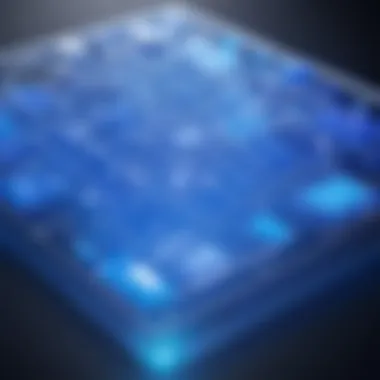

With these features, Visio empowers professionals to communicate ideas effectively, bridging gaps in understanding between technical and non-technical teams.
Visio's Role in Process Mapping
The role of Visio in process mapping cannot be understated. It acts as a facilitator in representing complex processes in a manageable and understandable format. Here are some key contributions of Visio to process mapping:
- Visualization of Processes: Visio transforms abstract concepts into visual diagrams. This visual approach helps stakeholders grasp process flows, roles, and tasks without getting lost in jargon.
- Standardization of Processes: Using standard symbols and styles, Visio encourages consistency across diagrams. This is vital for organizations where multiple teams or departments collaborate.
- Identification of Inefficiencies: By visualizing processes, it becomes easier to spot bottlenecks or redundancies in workflows. Changes can be proposed directly on the diagram, facilitating immediate discussions.
- Documentation and Training: Visio diagrams serve as excellent documentation tools that can be used for onboarding new employees or providing ongoing training. The visual representation aids memory retention far better than text-heavy manuals.
Creating a Business Process Diagram in Visio
Crafting a business process diagram in Microsoft Visio is a vital step in the journey toward enhancing organizational workflows. These diagrams act as visual representations of processes, helping teams grasp complex operations while identifying bottlenecks, redundancies, and areas ripe for improvement. In today’s fast-paced environment, clarity in communication about processes can make the difference between success and stagnation. Thus, leveraging Visio for this purpose isn’t just beneficial; it’s essential for any organization looking to streamline its operations.
Step-by-Step Process
Designing a business process diagram may seem daunting at first, but breaking it down into manageable steps can simplify the task.
- Identify the Process: Start with a clear understanding of the process you want to map. This could be anything from onboarding new employees to handling customer complaints. Speak to stakeholders to gather insights and pinpoint what needs to be included.
- Gather Data: Collect all relevant information related to the process. This includes documentation, existing workflow outlines, and input from team members actively involved in the process. Accurate data is key to a productive diagram.
- Open Visio: Launch Microsoft Visio and select the appropriate diagram type. A flowchart is commonly used, but other options like swimlane diagrams might better illustrate process interactions.
- Start Mapping: Using the gathered information, begin placing shapes to represent each step. Using flowchart symbols, like ovals for start and end points, diamonds for decisions, and rectangles for processes, helps maintain industry-standard conventions.
- Connect the Dots: Draw arrows to connect the shapes. This step shows the flow of the process, leading from one task to the next and indicating decision points effectively.
- Review: Take a step back and look at your diagram. Is it clear? Does it convey the needed information? It often helps to have a colleague review it before finalizing.
- Finalize and Share: Once any feedback has been incorporated, finalize your diagram and share it with relevant stakeholders. Consider saving it in various formats, such as PDF or as a Visio document, to ensure everyone can access it.
Utilizing Templates and Shapes
Microsoft Visio offers an array of templates specifically designed for process mapping. These templates can save time and ensure a level of uniformity across different diagrams.
- Templates: Visio provides templates that cater to various industries. Whether you're in healthcare, manufacturing, or IT, there's likely a template that can jumpstart your project.
- Shapes: The library of shapes is extensive. Make use of standard flowchart symbols, decision shapes, and even custom shapes tailored to your organizational needs. This flexibility enables you to create diagrams that are as unique as the processes they represent.
In using templates and shapes, it’s important to remain aware of the audience of the diagram. Simplicity can often trump complexity, especially if the diagram is to be presented to individuals not familiar with the mechanisms at play. Choosing clear and familiar shapes can help in effective communication.
Incorporating Text and Data
Text and data complement visuals in a business process diagram, providing clarity and depth to the representation.
- Text Annotations: Add descriptions to various shapes to elucidate what each step entails. This is particularly useful for complex processes where brief annotations can give context without cluttering the visual space.
- Data Linking: If your organization operates with specific metrics, consider embedding data directly into your diagram. For example, displaying average processing times or costs associated with each step can offer immediate insights into performance metrics. This can be done by linking the diagram to external databases or spreadsheets, which Visio supports.
- Consistent Formatting: Maintain a coherent strategy in font size, style, and color. This aids in readability, especially in diagrams that span multiple pages or cover intricate processes.
In essence, the goal of a business process diagram is not only to visualize the operation but also to make the information digestible. Using text and data effectively enriches the narrative behind the diagram and can significantly enhance decision-making processes.
"A good diagram tells a story—one that's clear and understandable in both form and function."
In summary, creating a business process diagram in Visio is an essential practice that promotes clarity and fosters informed decision-making. By following this structured approach, utilizing templates and shapes, and thoughtfully incorporating text and data, practitioners can produce diagrams that serve as powerful tools in the realm of business process management.
Common Elements in Business Process Diagrams
Understanding the common elements in business process diagrams is crucial for anyone looking to effectively communicate workflows within an organization. These components offer a standardized way to depict processes, aiding clarity and comprehension. Each element serves a specific purpose, and the right combination of them can significantly enhance process visualization, allowing stakeholders to grasp complex operations quickly.
Flowchart Basics
Flowcharts are often the bread and butter of business process diagrams. They provide a visual representation of the sequence of steps involved in a process. The simplicity of flowcharts makes them accessible, even to those without a technical background. Common symbols used include:
- Oval: Typically marks the start and end points of a process.
- Rectangle: Represents actions or tasks within the process.
- Diamond: Indicates a decision point where the flow can branch into different paths based on Yes/No questions.
When used effectively, flowcharts can alleviate confusion and ensure that all involved parties have a shared understanding of the steps required to complete a task. It’s important to keep flowcharts uncluttered, practical, and easy to read to promote engagement.
Swimlane Diagrams
Swimlane diagrams take clarity to another level by organizing processes into lanes based on the responsible parties or departments. This arrangement helps delineate responsibilities and showcases how different roles interact within a business process. Each lane represents a stakeholder or an organizational unit, reflecting their contributions to the overall workflow.
Using swimlane diagrams comes with several benefits:
- Accountability: Clearly defines who does what in a process.
- Efficient Communication: Minimizes misunderstandings by visually mapping out interactions between parties.
- Bottleneck Identification: Helps identify delays or redundancies between teams.
These diagrams are favored in complex processes where multiple stakeholders are involved, as they facilitate discussions around efficiency and process improvements.
Key Symbols and Their Meanings
In the world of process mapping, understanding the symbols and their meanings is essential. Each symbol conveys a specific type of action or step, and comprehending this lexicon can significantly enhance the creation of effective process diagrams. Here are some of the most commonly used symbols:
- Document: Shaped like a rectangle with a wavy base, indicates a document being created or used in the process.
- Data: Shown as a parallelogram, signifies input or output of data.
- Database: A cylinder, representing stored data or information.
It's essential to consistently apply these symbols across all diagrams to maintain comprehension and create a universally understandable workflow.
Remember, the aim is to craft a visual language that resonates with each stakeholder involved, fostering a collaborative environment and effective communication.
By mastering these common elements, you're setting the stage for detailed process mapping that can transform the way your organization operates.


Best Practices for Effective Business Process Diagrams
Creating effective business process diagrams is an art as much as it's a science. The clarity and purpose behind a diagram can make all the difference. In the realm of Microsoft Visio, understanding best practices is not just helpful; it's crucial for enhancing communication and understanding within an organization. When executed correctly, these diagrams can serve as powerful tools for driving decision-making, identifying inefficiencies, and streamlining processes.
Clarity and Simplicity
When we talk about clarity in business process diagrams, simplicity often goes hand in hand. Clear diagrams communicate ideas quickly and effectively. Overly complex diagrams confuse the message instead of clarifying it. Using straightforward shapes and limited colors can streamline the information presented. Important details should be easily discernible without additional mental gymnastics.
- Keep Text Minimal: Use brief phrases instead of long sentences. Avoid jargon unless all stakeholders understand it.
- Select Appropriate Shapes: Choose symbols that are commonly understood. For instance, use ovals for start and end points and rectangles for processes.
- Logical Flow: Arrange components in a logical sequence that guides the viewer smoothly through the process steps.
By focusing on clarity and simplicity, a business process diagram can serve as a roadmap guiding stakeholders through intricate processes with ease and precision.
Engaging Stakeholders
Engagement is another key element. A diagram should not just sit on a wall or a screen; it should provoke discussions and insight. Ensuring that all relevant stakeholders are involved in the diagramming process helps in understanding different perspectives and approaching the business processes from multiple angles. This engagement fosters a sense of ownership among stakeholders and enhances the effectiveness of the process.
- Identify Stakeholders Early: Pinpoint key players early in the project. Consider their perspectives and needs.
- Collaborative Workshops: Host workshops that involve team members in the diagramming process. This can lead to richer discussions and valuable input that can enhance the diagrams.
- Feedback Mechanisms: Create channels for stakeholders to provide input or express concerns about the processes represented. Their feedback can lead to continuous improvement and refinement of the diagrams.
Engagement transforms diagrams from static images into dynamic tools that actively foster collaboration and productivity.
Regular Updates and Reviews
Business environments are ever-changing; thus, diagrams must reflect these shifts. Regular updates and reviews are integral practices to ensure that diagrams stay relevant. This practice not only benefits organizations but also instils a habit of continual learning and adaptation.
- Scheduled Reviews: Establish a routine for reviewing the diagrams. This can be quarterly, semi-annual, or even annually depending on the pace of change within the business.
- Version Control: Keep track of different versions of the diagrams. This allows teams to see the evolution of processes and understand the reason behind certain changes.
- Incorporate Feedback: As business processes evolve, feedback from stakeholders can be integrated into updated diagrams, ensuring they accurately represent current workflows.
Regular updates not only improve the accuracy of diagrams but also signal to team members that the organization is committed to clarity, accessibility, and continuous improvement.
In summary, best practices in creating business process diagrams, including clarity, stakeholder engagement, and regular updates, are essential for producing effective visuals that contribute to a clear understanding of organizational processes.
Challenges in Diagramming Business Processes
Creating business process diagrams in Microsoft Visio, while immensely valuable, can present a multitude of challenges. Understanding these barriers is crucial for anyone aiming to efficiently communicate processes within an organization. Various factors contribute to the difficulty of effective diagramming, ranging from the technical aspects of using Visio to the nuances of accurately conveying complex workflows. Recognizing these hurdles not only promotes better practices but also helps in developing strategies to navigate them effectively.
Common Pitfalls
Drawing up a business process diagram isn't just about connecting a few boxes and arrows; it often involves a minefield of potential errors. Some prevalent pitfalls include:
- Lack of Clarity: Diagrams that are overloaded with details can confuse the audience. It's all too easy to misrepresent a process when too many elements are included.
- Inconsistent Symbols: If different symbols are used without clear definitions, it muddles the interpretation. Maintaining uniformity in the icons used is essential.
- Ignoring Stakeholders: Failing to involve key stakeholders in the review process can lead to discrepancies in understanding. People might end up working off different versions that don't align.
Avoiding these common pitfalls demands a keen eye and strategic planning. Focusing on clarity while ensuring that each stakeholder’s input is considered can elevate the quality of the output and foster clearer communication across the board.
Overcoming Complexity
Complexity often stands as an imposing barrier in process visualization. Yet, it doesn't have to be a showstopper. To manage this effectively, consider the following approaches:
- Break It Down: Rather than attempting to visualize everything at once, dissect the process into manageable components. Use multiple diagrams to focus on each segment individually when necessary.
- Utilize Swimlanes: This feature in Visio can help segregate responsibilities and actions by department or role, which clarifies interactions while highlighting parallel processes.
- Iterate and Revise: Process diagrams should never be static. Regularly reviewing and adjusting them based on feedback ensures they remain relevant and useful. Implementing a check-in policy with stakeholders can keep everyone aligned.
"The journey of a thousand miles begins with one step."
Recognizing and addressing complexities, while systematically unraveling them, can significantly improve the overall understanding and effectiveness of your process mappings.
Advanced Features of Visio for Process Mapping
Understanding the advanced features of Visio can truly transform the way business process diagrams are created and utilized. These features not only streamline workflow visualization but also add layers of functionality that cater to diverse needs within business environments. As organizations trend towards becoming data-driven entities, the ability to link diagrams to data sources is particularly invaluable. This adds a dimension of interactivity, allowing for real-time updates and maintaining accuracy in documentation.
Linking Diagrams to Data Sources
One of Visio’s standout capabilities is its potential to link diagrams to external data sources such as Excel, Access, and SQL databases. This integration allows users to represent data visually, helping to make informed decisions based on real-time information.
When a user links a diagram to a data source, it’s not just about showing numbers; it’s about contextualizing that data
- Dynamic Updates: Changes in data sources automatically reflect on the diagram, eliminating manual updates and reducing errors.
- Data Graphics: Users can customize how data is displayed within diagrams using data graphics. This can range from icons to color coding, making it easier to understand complex information at a glance.
- Interactive Filtering: This feature enables the user to focus on specific data points by filtering what is displayed in the diagram, thereby enhancing clarity and focus on critical aspects of processes.
In today’s fast-paced business environment, this capability can make all the difference between a static tool and a dynamic, actionable resource. Linking diagrams to data sources not only amplifies Visio’s usefulness but also aids in fostering a culture built around data-driven decision-making.
Automation and Custom Shapes
Visio also shines when it comes to automation and customization. The ability to create custom shapes tailored to specific business needs is a key feature, enabling users to represent organizational nuances accurately. Business processes are rarely one-size-fits-all, and Visio recognizes this with its flexible design.
- Custom Shapes Creation: Users can design unique shapes that can encapsulate specific functions or roles within a business process, moving away from generic representations.
- Macros and Automation: Setting up macros can mitigate repetitive tasks. By automating aspects of the diagram creation process, users save significant time and effort, allowing more focus on strategic analysis rather than manual diagram adjustments.
- Integration with Other Applications: The ability to connect Visio with MS Office tools, like PowerPoint and Word, provides a seamless transition of diagrams into presentations or documents, maintaining a professional appearance throughout.
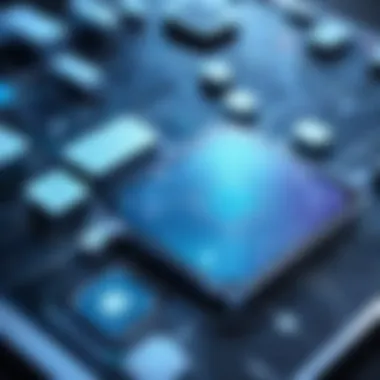

By harnessing automation and incorporating custom shapes, Visio enhances not just the accuracy but also the efficiency of business process modeling. These advanced features make a compelling case for why Visio should be an integral tool in any professional's toolkit when tackling process mapping.
Use Cases for Business Process Diagrams
Business process diagrams (BPDs) serve as critical communication tools that can bridge gaps between various departments within an organization. These diagrams illustrate workflows and processes clearly and visually, helping teams understand the intricate details of daily operations. The value they add cannot be overstated, as they enhance clarity, support decision-making, and foster collaboration.
Incorporating BPDs into your organization’s workflow can offer advantages that go beyond mere representation of processes. They help identify bottlenecks, inefficiencies, and areas for improvement, which are especially valuable in constantly evolving business landscapes. Let's dive deeper into two important use cases that showcase the transformative potential of business process diagrams.
Process Improvement Initiatives
Process improvement is a crucial aspect for any organization aiming for continuous growth. Businesses often rely on BPDs to pinpoint areas where processes slow down or become cumbersome. By examining the flow of operations in a diagrammatic format, teams can visualize where delays are occurring or where unnecessary steps can be eliminated.
- Identifying Redundant Steps: A clear diagram encourages teams to scrutinize their workflows more critically. For instance, a retail company may use BPDs to assess their order fulfillment process. By mapping out each stage from order placement to delivery, they may discover that certain verification steps are duplicative, costing time without adding value.
- Empowering Workers: Engaging employees in process assessment through visual resources enhances their understanding, inviting them to share insight drawn from their day-to-day experiences. When workers see the entire workflow, they can better articulate their observations and suggestions for improvement. This inclusive approach fosters a culture of innovation.
- Data-Driven Decisions: Utilizing BPDs can lead to more informed decision-making. By connecting these diagrams to key performance indicators, businesses can better analyze their efficiency and make necessary adjustments based on empirical data instead of guesswork.
Quote: "Well-documented processes are the backbone of informed improvements; clarity leads to action."
Compliance and Standards Documentation
In today’s regulatory environment, adherence to industry standards and compliance is non-negotiable. BPDs play a vital role in ensuring that organizations not only comply with laws and regulations but also uphold their internal standards.
- Visualizing Compliance Processes: For example, in financial services, regulatory requirements demand extensive documentation of transactions. By employing BPDs, finance departments can illustrate their compliance processes, demonstrating both the flow of transactions and the necessary checks and balances at each stage. This creates a visual audit trail that can be invaluable during reviews.
- Training and Onboarding: When new staff join an organization, understanding compliance and procedural standards can be overwhelming. Business process diagrams can simplify this daunting task by providing clear, visual representations of processes that new hires can refer to. As they onboard, having visuals aids retention and understanding of complex regulations.
- Change Management: In industries where regulations frequently evolve, BPDs can assist in documenting changes to processes, ensuring staff are informed and trained in compliance updates. When the diagram is updated to reflect new procedures, it acts as a reference point that reduces the risk of non-compliance.
Embracing BPDs for process improvement and compliance documents ensures an organization remains agile and informed about its operations. As businesses navigate through change, these diagrams become essential not only for illustrating current practices but also for paving the way towards more efficient and compliant operations.
Integrating Visio with Other Software
In the ever-evolving landscape of business management, integrating Microsoft Visio with other software tools can significantly enhance the capabilities and functionalities of business process diagrams. This integration is not just an add-on; it serves as a cornerstone for creating a seamless flow of information, improving communication, and boosting productivity. Visio, by itself, is quite powerful, but when paired with other applications, its potential increases exponentially. Whether you're looking to automate tasks, visualize data, or enhance collaborative efforts, understanding this integration is crucial for modern businesses.
Collaboration Tools
When it comes to collaboration, the need for synchronous workflows has never been more critical. Tools like Microsoft Teams and Slack are designed for facilitating communication and teamwork among employees. By integrating these platforms with Visio, teams can share diagrams in real-time, allowing for immediate feedback and discussion. This kind of integration promotes higher engagement and accelerates decision-making processes.
Consider the benefits of embedding Visio diagrams directly into a collaboration platform. Instead of switching between applications, team members can access and interact with the diagrams directly within their chat environment. This can be particularly useful during brainstorming sessions when visual aids can help clarify ideas and foster creativity. Furthermore, updates made in Visio can be reflected in the collaboration tool, ensuring that all team members have access to the most current information without any hassle.
Some common collaboration tools for integration are:
- Microsoft Teams - A natural partner for Visio, allowing direct sharing of diagrams within team channels.
- Slack - Facilitates quick sharing and commenting on Visio diagrams in chat threads.
- Google Workspace - Offers the ability to insert Visio diagrams into Google Slides and Docs for enhanced presentations.
Leveraging these integrations can transform how teams interact and utilize visual diagrams, ultimately streamlining workflow processes.
Project Management Software
Project management software, such as Trello, Asana, or Microsoft Project, plays a pivotal role in organizing tasks and tracking project progress. When integrated with Visio, project managers can take advantage of rich visual representations of workflows. This creates a clear map of the tasks, critical paths, and dependencies involved in their projects.
For instance, imagine a project manager using Visio to create a process map that visually outlines each phase of a complex project. By integrating this with a project management tool, they can sync timelines and tasks seamlessly, helping the team stay on track. Additionally, when milestones are updated in the project management system, the diagrams in Visio can also reflect these changes.
Some notable advantages of incorporating Visio with project management tools include:
- Enhanced Visualization - Turning abstract project plans into intuitive visuals can make understanding progress easier for all team members.
- Automated Updates - Changes can be synced automatically between Visio and the project management applications, ensuring everyone is on the same page without needing manual updates.
- Improved Reporting - Managers can create reports that combine project timelines with corresponding visual diagrams, providing clearer insights into overall project health.
In a nutshell, integrating Visio with project management software does wonders for productivity and clarity, making it easier for teams to see the bigger picture and make informed decisions.
Ending
In the grand scheme of process management, the significance of harnessing the power of Microsoft Visio for creating business process diagrams cannot be overstated. This article has delved into the various aspects that make effective diagramming a cornerstone for organizational efficiency. By piecing together the elements of understanding business processes, leveraging tools like Visio, and adhering to best practices, professionals find themselves better equipped to streamline workflows and enhance communication across teams.
Key elements discussed include the clarity that diagrams bring to complex processes – imagine unraveling a tangled ball of yarn into a meaningful, linear form. With Visio, professionals can visualize not only the flow of tasks but also the interactions among various stakeholders. This visualization can bridge gaps in understanding, ensuring that everyone from junior staff to executive leadership is on the same page.
Furthermore, the article sheds light on the need for regular updates to these diagrams. Just like software, processes evolve. Keeping the visual representation current ensures that the tools remain useful and relevant. Yet, it requires a commitment to maintain this fluidity through consistent reviews and updates.
By combining all these threads, professionals are incentivized to embrace a culture of continuous improvement. As we navigate the complexities of modern business landscapes, adapting the way we visualize and manage processes will be crucial.
"The greatest barrier to success is the fear of failure."
In summary, mastering the art of business process diagrams through tools like Microsoft Visio opens doors to not only understanding but also optimizing how work gets done. From enhancing compliance to operational clarity, these diagrams serve as invaluable assets.
Summary of Key Points
- Microsoft Visio helps visualize intricate business processes, aiding clarity.
- Regular updates are essential to keep process diagrams relevant, considering how quickly processes can change.
- Engaging visuals foster better communication within teams and stakeholders.
- These diagrams play a vital role in compliance and standardization efforts, ensuring organizations meet necessary requirements efficiently.
- A culture of continuous improvement through consistent diagram reviews promotes organizational agility.
Looking Ahead: The Future of Process Visualization
As technology evolves, so too will the methodologies around process visualization. In the future, one can anticipate an increased integration of artificial intelligence and machine learning into tools like Visio. These advancements could provide businesses with predictive analytics, offering insights into potential bottlenecks or inefficiencies even before they arise.
Additionally, the emergence of augmented reality might change the way diagrams are utilized. Imagine overlaying a digital diagram onto a physical workspace to guide operations in real time. Collaborative tools will likely transition toward more remote-friendly platforms, where teams can engage in real-time editing or brainstorming, irrespective of geographical boundaries.
Emphasizing on user experience, developers may introduce even more intuitive features that streamline the creation of diagrams. This could lead to a broader adoption across diverse sectors, as making diagrams becomes less cumbersome and more aligned with day-to-day operations.





