Mastering WordPress Design: Key Insights and Practices


Intro
Designing a WordPress site requires an understanding of various elements that come together to create an engaging user experience. This guide aims to clarify the complexities of WordPress design. Knowing the right practices and features can elevate the functionality of any website.
As you read through this article, you will uncover key dimensions of WordPress design. The discussion will cover topics such as theme selection, user interface considerations, and performance optimization strategies. By the end, you will have a framework to apply to your own projects. The objective is to provide valuable insights that go beyond surface-level choices, thus refining your approach to WordPress design effectively.
Functionality
Overview of Key Features
WordPress offers a wide array of features that contribute to its immense popularity. Firstly, the customization options within WordPress are extensive. Users can select from a plethora of free and premium themes. Each theme can be further adjusted through the built-in customizer, allowing changes to layouts and styles in real time.
Another critical aspect is its plugin architecture. Plugins enable users to add functionalities without much technical expertise. From SEO tools like Yoast SEO to performance enhancers like WP Super Cache, the plugins are essential in expanding site capabilities.
Moreover, WordPress supports responsive design. This feature is particularly valuable as it ensures that sites look appealing and function well on a variety of devices, whether desktop, tablet, or smartphone.
How Well the Software Meets User Needs
To assess how effectively WordPress meets user needs, it’s important to consider its active community. Users can find solutions through forums such as Reddit or consult detailed guides available on platforms like Wikipedia.
Furthermore, WordPress has a straightforward interface that makes site management accessible even to non-technical users. The block editor introduced with Gutenberg has transformed content creation, simplifying the way users build posts and pages. This adaptability caters to both novice bloggers and seasoned developers alike.
"WordPress is not just a blogging platform; it's a full-fledged content management system that has revolutionized how we approach web design."
Scalability
Adaptability for Growth
As a site grows, so do the demands. WordPress excels in this area as it can handle an increased volume of traffic and content over time. With proper hosting solutions, users can scale seamlessly without sacrificing performance. Utilizing Content Delivery Networks (CDNs) can expedite content delivery across various regions, thus enhancing user experience.
Options for Additional Features or Modules
The number of plugins available means that users can continually adapt their sites to fulfill new requirements. Be it eCommerce through WooCommerce or advanced analytics through Google Site Kit, there is a module to enhance almost any aspect of a WordPress site.
Understanding WordPress Design
Understanding WordPress design is crucial for anyone looking to create effective and engaging websites. Design is not just about aesthetics; it encompasses functionality, usability, and the overall experience a user has while interacting with a site. This section outlines the significance of design within the WordPress ecosystem, discussing its benefits and considerations.
The Importance of Design in WordPress
Design serves as the foundation of any WordPress site. It affects how users perceive a brand and influences their behavior while navigating the site. A well-structured design can lead to higher engagement rates, increased conversions, and a more satisfying user experience. Notably, certain aspects of design can have profound impacts on user outcomes:
- Visual Hierarchy: Effective design guides users’ attention through a site, ensuring they see the most crucial elements first.
- Brand Perception: A consistent and professional design supports brand recognition and builds trust with visitors.
- Functionality: Good design facilitates usability, making it simpler for users to find information and perform actions, such as purchasing or signing up.
The integration of these elements ensures that a WordPress site does not just look good but also functions optimally.
Key Principles of Effective Design
Effective design in WordPress is grounded in a few core principles that should be observed meticulously:
- Simplicity: Cluttered designs can confuse users. A simple layout makes navigation intuitive and content more digestible.
- Consistency: Elements such as colors, fonts, and button styles should maintain uniformity throughout the site to reinforce branding and usability.
- Accessibility: Design should accommodate all users, including those with disabilities. Implementing accessible design practices ensures a wider reach and compliance with regulations.
- Responsiveness: With the rise of mobile internet usage, designs must respond to various screen sizes without losing functionality or aesthetic appeal.
"Good design is a lot like clear thinking made visual."
This quote underscores the value of clarity in design, a tenet that should resonate deeply in the creation of WordPress sites.
WordPress Themes: Selection and Customization
The selection and customization of WordPress themes play a critical role in shaping the visual and functional aspects of a WordPress site. Themes act as the foundation for the design aesthetic, influencing not only how a website looks but also its usability and interaction with users. Choosing the right theme is essential because it can enhance user engagement, reflect brand identity, and optimize performance. Individual preferences, website goals, and target audiences should guide this process. This section will delve into various aspects of WordPress themes, from understanding different types to best practices for customization.
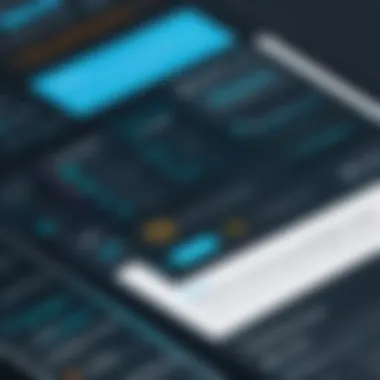

Types of WordPress Themes
WordPress offers various theme types, each serving distinct purposes and functions. The most common categories include:
- Free Themes: Available within the WordPress theme directory, these themes are often basic but can be suitable for small projects or personal blogs. Popular free themes like Astra and OceanWP offer decent customization options and functionality.
- Premium Themes: These themes come with a cost and provide advanced features, customization options, and ongoing support. Notable premium themes include Divi and Avada, which are known for versatility and robust design capabilities.
- Framework Themes: Framework themes like Genesis serve as a foundation for building custom sites. They provide a robust code base while allowing extensive customization through child themes.
- Multipurpose Themes: These themes, such as Elementor and Jupiter, offer broad functionality and are suitable for various website types, from portfolios to e-commerce.
Recognizing the type of theme that aligns with your needs can simplify the selection process, ensuring your site aligns with your vision.
How to Choose the Right Theme
Choosing the right WordPress theme involves careful consideration and evaluation. Here are several key factors to assess:
- Purpose and Audience: Establish the website's goals and identify your target audience's preferences. The theme should cater to the specific needs of visitors.
- Design and Customization Options: Review potential themes for design flexibility. Consider if the theme allows you to customize aspects like colors, layouts, and fonts.
- Responsiveness: Ensure the theme is responsive. A mobile-friendly design is essential, as a significant portion of traffic comes from mobile devices.
- Performance Optimization: Poorly coded themes can slow down loading speed. Look for themes with clean code and optimized performance.
- Support and Updates: Choose themes from reputable developers that offer consistent updates and reliable support, which can affect site performance over time.
- User Reviews: Seek feedback and reviews to gauge the theme's performance and user satisfaction.
By analyzing these criteria, you can select a theme that meets both your aesthetic preferences and functional needs.
Customizing Themes: Best Practices
Customizing WordPress themes requires a strategic approach to maintain site functionality while achieving a unique design. Here are best practices to follow:
- Use Child Themes: Create a child theme to make customizations, which allows you to modify the design without losing changes during future updates.
- Limit Plugin Usage: Avoid overloading your site with plugins that may conflict with your theme’s functionality. Aim for a minimalistic approach that preserves site speed and security.
- Prioritize Usability: Ensure that the customized elements enhance, rather than hinder, user experience. Clear navigation and accessible design are crucial.
- Optimize Visual Elements: Use high-quality images and thoughtful typography. Aesthetic choices should align with the brand while ensuring compatibility with the overall design.
- Regular Testing: Continuously test your customizations on different devices and browsers. This helps to identify any issues that may affect user experience.
By adhering to these practices, you can customize your theme effectively while avoiding common pitfalls that diminish website functionality.
User Interface and User Experience Design
User Interface (UI) and User Experience (UX) are critical components in the realm of WordPress design. Effective UI and UX design can significantly impact how users interact with a website. They define not only the aesthetics but also the functionality of a site. A well-designed interface ensures that users have an intuitive, engaging experience. This leads to higher retention rates and better overall satisfaction.
Elements of User-Centric Design
User-centric design focuses on creating experiences tailored to the needs and preferences of users. Some key elements include:
- Usability: This involves ensuring that the website is easy to navigate and understand. Users should find what they are looking for without confusion.
- Consistency: Keeping design elements consistent throughout the site fosters familiarity. Users should encounter similar shapes, colors, and fonts at every interaction.
- Feedback: Providing feedback is vital. Whether it's hovering over buttons or submitting forms, users must receive immediate information about their actions. This can help prevent frustration.
"User interface design is not just about aesthetics; it also emphasizes the overall experience of the user."
Designing for Accessibility
Accessibility in web design means making sure that your site can be used by everyone, including people with disabilities. Some important considerations include:
- Text Alternatives: Provide text descriptions for images, which assist users who rely on screen readers.
- Keyboard Navigation: Ensure that all interactive elements are accessible via keyboard. This is essential for users who cannot operate a mouse.
- Color Contrast: Use high-contrast colors to differentiate between elements clearly. This is particularly important for users with visual impairments.
Incorporating these elements ensures that your design is inclusive. This not only broadens your audience but also complies with legal standards in many regions.
Responsive Design Strategies
Responsive design is a crucial aspect of modern web development. It ensures that websites function well on a variety of devices, including desktops, tablets, and smartphones. Here are some strategies:
- Fluid Grids: Layouts should adjust based on the screen size. This avoids excessive scrolling or zooming, providing a better experience on smaller screens.
- Flexible Images: Make use of CSS techniques to ensure images automatically resize within their containing elements. This helps maintain aesthetics across devices.
- Media Queries: Use media queries in CSS to apply different styles based on the device's characteristics. This allows for maximum flexibility in design.
Implementing responsive design not only improves user engagement but also enhances SEO performance. Search engines prioritize mobile-friendly designs, increasing visibility.
By understanding and applying effective UI and UX principles within WordPress design, creators can significantly enhance user interactions. The resulting user satisfaction and retention are beneficial for any website's success.
Optimizing Performance in WordPress Sites
Optimizing performance in WordPress sites is crucial in the contemporary digital environment where user expectations are exceedingly high. Users demand immediate access to content, and a sluggish website can result in lost visitors, decreased engagement, and negatively impact conversion rates. Therefore, ensuring fast load times and a seamless user experience is vital for maintaining a competitive edge.
The benefits of optimizing performance extend beyond mere speed. Enhanced performance often leads to improved search engine rankings as Google favors websites that load quickly. Additionally, it fosters user satisfaction, encourages repeat visits, and enhances the overall credibility of your site. In practical terms, the focus on performance optimization should encompass various elements, such as image sizes, server response times, and caching mechanisms.
"Fast websites convert better. Performance optimization is not just a technical practice but a business strategy."


The Role of Speed in User Experience
Speed plays a significant role in defining user experience on any website. Most users form their first impression within seconds. If a page takes too long to load, visitors are likely to abandon it, often opting for faster alternatives. Research indicates that a delay of even one second can considerably reduce customer satisfaction and lead to diminishing conversion rates.
A website that loads promptly helps in reducing bounce rates and fosters user engagement. Users are more likely to interact with content, products, and services when their navigation is smooth and uninterruped by long loading times. Therefore, optimizing speed is not just a technical necessity; it is integral to a successful user journey.
Techniques for Performance Optimization
Performance optimization can take various forms, depending on the specific needs of a WordPress site. Here are a few established techniques:
- Image optimization: Large images can significantly slow down your website. Tools like Smush or Imagify allow you to compress images without losing quality.
- Caching: Implementing caching plugins such as W3 Total Cache or WP Super Cache can significantly reduce load times by storing static copies of your website.
- Minification: Reduce file sizes through minification. This process eliminates unnecessary spaces and comments from HTML, CSS, and JavaScript files, thus improving site speed.
- Content Delivery Network (CDN): Utilizing a CDN like Cloudflare can enhance website load times, especially for global audiences. CDNs store cached versions of your content in various locations to reduce latency.
- Database Optimization: Regularly optimizing your database can lead to faster query performance. Plugins such as WP-Optimize help manage and clean up your database.
Ensuring your WordPress site performs at its best is imperative for engaging users effectively. Emphasis on speed not only uplifts user experience but also lays the foundation for sustained growth and visibility in an oversaturated digital market.
Incorporating Visual Elements
Incorporating visual elements into WordPress design is critical for creating an engaging and effective user experience. Visuals can draw attention, convey messages quickly, and enhance the aesthetic appeal of a website. Properly utilized imagery, videos, and typography are instrumental in maintaining audience interest and improving overall navigation. This section will thoroughly explore key aspects of visual elements, including selecting appropriate imagery, utilizing video effectively, and understanding typography within WordPress design.
Selecting Appropriate Imagery
Choosing the right imagery is key to effective design. Imagery can significantly affect the emotional response of users and can often be the first element they notice. Visual content should align with the overall theme and message of the site. When selecting images, consider the following factors:
- Relevance: Ensure images relate to the content. Irrelevant images confuse users and detract from the message.
- Quality: High-resolution images are essential. They should appear professional and not pixelated, enhancing credibility.
- Type: Use a mix of photographs, illustrations, and graphics. The combination can meet different user preferences and create a dynamic look.
"Visual elements are not just decorative. They serve practical functions that affect user behavior and site credibility."
Images should also be optimized for web performance. Using proper file formats like JPEG or PNG and compressing images can help improve loading times.
Utilizing Video: Best Practices
Videos can be powerful tools in WordPress design. They can explain complex concepts, demonstrate products, or share stories that resonate with users. To leverage video effectively:
- Keep it Short: Users often prefer concise videos. Aim for a length of under two minutes, keeping it engaging from start to finish.
- Quality Production: Ensure high production quality. Poorly made videos can harm your site's image.
- Autoplay Settings: Use caution with autoplay features. They can annoy users if sound starts unexpectedly, so consider user settings instead.
- Add Captions: Captions can make videos accessible to a wider audience, including those with hearing impairments.
Embedding videos from platforms like YouTube or Vimeo can help manage load times and deliver a seamless experience.
Typography in WordPress Design
Typography plays a vital role in any design framework. The choice of fonts, their sizes, and how they are arranged can greatly influence readability and aesthetics. Consider the following principles to enhance typography:
- Font Selection: Use web-safe fonts for compatibility. Google Fonts offers a wide variety of choices tailored for web use.
- Hierarchy: Establish clear hierarchies using different font sizes and weights. Headlines should be distinct from body text.
- Spacing: Pay attention to line height and letter spacing. Proper spacing can improve readability and enhance overall design.
- Consistency: Maintain font consistency throughout the website. A unified font scheme presents a professional appearance.
By strategically incorporating these visual elements, WordPress designers can significantly improve user experience and engagement. Ultimately, it is essential to consider how each visual choice supports the site's goals and enhances functionality.
SEO Considerations for WordPress Design
In the digital era, SEO considerations are pivotal for maximizing the effectiveness of a WordPress site. Effective design does not solely depend on aesthetics or functionality; it must also integrate search engine optimization. The interplay between design and SEO can significantly enhance site visibility, attract organic traffic, and improve user experience. Focusing on SEO during the design process allows developers to avoid fundamental mistakes that can hinder a site’s success.
Moreover, understanding SEO considerations encourages designers to create structures that not only appeal to visitors but also cater to search engine algorithms.
The Importance of SEO in Design
SEO and design should not be treated as separate disciplines. High-quality design can elevate SEO efforts, directly influencing search rankings. A well-structured site with clean code, optimized images, and fast loading speeds will likely rank higher on search engines.
Here are some specific benefits of merging design with SEO:
- Improved Accessibility: Sites that focus on user-friendly design are often more navigable. This aids search engines in indexing content more efficiently.
- Enhanced User Engagement: Engaging, visually appealing sites can lower bounce rates and keep visitors on the page longer, signaling quality to search engines.
- Increased Shares and Links: Content that is designed with user experience in mind is more likely to be shared and linked to, boosting its SEO value.
On-Page SEO Strategies


On-page SEO strategies are essential for optimizing each page on a WordPress site. These strategies ensure that content is not only attractive but also relevant to what users are searching for. Here are critical strategies to implement:
- Keyword Integration: Use keywords naturally within headers, content, and metadata. Ensure that keywords are relevant to your audience's needs.
- Meta Tags: Craft compelling meta titles and descriptions. These tags help search engines understand page content and improve click-through rates.
- Header Tags: Use appropriate header tags (, , ) to structure content. This enhances readability and enables search engines to identify the hierarchy of information.
- Image Optimization: Alt text for images should contain relevant keywords. This improves SEO while also providing context for users with disabilities.
- Internal Linking: Create a network of internal links that guides users and search engines through your site. This’s crucial for distributing authority and preventing dead ends.
By combining design with SEO strategies, you not only enhance the visibility of your WordPress site but also create an environment where users can easily navigate and engage with your content.
Maintaining these strategies requires consistent review and adjustment as trends and algorithms change. Continuous learning and optimizing your strategies can lead to sustained success in creating a well-designed, SEO-friendly WordPress site.
Analytics and User Feedback
Understanding analytics and user feedback is crucial for designing a WordPress site that not only attracts visitors but keeps them engaged. This section emphasizes the role of data in shaping design decisions. Analytics help in assessing how users interact with a site, providing insights into what works and what does not. User feedback adds a qualitative layer to this understanding, offering perspectives that numbers alone cannot capture. Together, they inform a more effective approach to design.
Utilizing analytics allows designers to identify trends in user behavior. For instance, a high bounce rate on a particular page indicates that users may be leaving quickly, potentially due to poor design or irrelevant content. Analyzing such data informs necessary adjustments that can enhance user experience. However, numbers can only depict part of the picture. User feedback, collected through surveys and direct interactions, reveals the motivations behind user actions. Understanding feelings and preferences enables designers to create a more intuitive and appealing interface.
Overall, combining analytics with user feedback results in a more user-centric design approach, ultimately leading to improved satisfaction and engagement.
Monitoring Design Performance with Analytics
To enhance the design of a WordPress site, continuous monitoring of performance metrics through analytics is vital. Google Analytics and other tracking tools provide essential data on user interactions, page views, and session duration. This information serves as the foundation for evaluating design effectiveness.
- Key Metrics to Track:
- Bounce Rate: A high rate suggests issues that need addressing.
- User Flow: Understanding the paths taken by users can highlight areas of friction.
- Time on Page: Longer time can indicate engaging content, while lower time can signal a need to revise design or content.
Using these metrics, designers can pinpoint specific weaknesses in the site. A/B testing different design elements provides additional context, allowing comparison of user responses to multiple designs. By focusing on these actionable insights, necessary refinements can be implemented more strategically.
Incorporating User Feedback into Design
User feedback is an essential complement to analytics. Feedback can be collected through direct user surveys, social media interactions, and comments on the website. Each of these channels provides unique insights.
- Focus Groups: Small groups of users can provide in-depth responses regarding specific design aspects.
- Surveys: Brief questionnaires distributed post-interaction yield rapid feedback on usability and user satisfaction.
- Social Media: Engaging users on platforms like Facebook or Reddit can reveal public perspectives on design elements.
Once feedback is collected, it's essential to categorize and analyze it. Identifying common themes enables designers to prioritize changes that matter most to users. Furthermore, establishing a feedback loop where responses lead to tangible design changes fosters a sense of community and trust. Users feel valued when their opinions shape the design they interact with, encouraging ongoing engagement and loyalty.
Effective design is a conversation between users and creators, where understanding their needs and behaviors shapes outcomes.
Maintaining Your WordPress Site
Maintaining a WordPress site is vital for ensuring long-term functionality and performance. Regular maintenance can prevent many technical issues that deter users and lower the site's effectiveness. An updated and well-maintained site not only improves user experience but also contributes to better SEO rankings, driving more traffic to your domain.
Two critical areas of maintenance include updating themes and plugins responsively and implementing regular backups and security measures. These elements are essential for safeguarding the integrity of your WordPress site.
Updating Themes and Plugins Responsively
Keeping your themes and plugins up to date is crucial for several reasons. First, updates often contain security patches that protect against vulnerabilities. WordPress is a popular platform, making it a target for cyberattacks. Outdated themes or plugins can serve as gateways for attacks, endangering your site's data.
Second, updates improve performance. Developers frequently enhance their products, optimizing them for speed and functionality. Using outdated versions can lead to compatibility issues that disrupt the user experience.
Moreover, responsive updates ensure that your site stays compatible with the latest version of WordPress. This step is essential for avoiding technical problems that could arise from incompatibilities between your site components.
Here are good practices for updating your themes and plugins:
- Check for updates regularly: Set a routine to check for updates for your themes and plugins, perhaps once a month.
- Test updates in a staging environment: Before applying updates to your live site, test them in a staging environment. This practice minimizes the risks of disruptions.
- Use auto-updates: Consider enabling automatic updates for essential plugins and themes. This option can save you time while still ensuring security.
Regular Backups and Security Measures
Implementing regular backups is equally important for maintaining a WordPress site. Backups act as a safety net against data loss due to hacking, server failures, or human errors. Having a solid backup strategy ensures that you can recover your site quickly, minimizing downtime and data loss.
It is advisable to follow these strategies for effective backups:
- Automate backups: Use plugins that offer automated backup functionality. Tools like UpdraftPlus allow you to schedule backups easily.
- Store backups off-site: Keep backups in a separate location, such as cloud storage services like Google Drive or Dropbox. This practice secures your data against local disasters.
- Test your backups: Regularly check that your backups are functioning. A backup that cannot be restored is not beneficial.
Security measures should also be a priority in your maintenance routine. Cybersecurity is an ongoing concern for websites. Best practices include:
- Use strong passwords: Strong passwords deter unauthorized access. Use a mix of letters, numbers, and special characters.
- Install security plugins: Consider using security plugins like Wordfence or Sucuri. These tools provide firewalls and malware scanning features.
- Regularly review user roles: Ensure that user permissions align with their responsibilities. This practice limits exposure, especially in a multi-user environment.
The importance of regular updates, backups, and security cannot be overstated. They are foundational elements of effective WordPress site management.







