Maximize Efficiency with CMMS Software Guide


Intro
In the fast-paced environment of modern industry, keeping assets in optimal condition is paramount. Organizations increasingly rely on Computerized Maintenance Management Systems (CMMS) to streamline maintenance operations. The following sections will dissect how to effectively use CMMS software, emphasizing its utility in maintenance management, tracking assets, and generating insightful reports.
This article is designed for tech-savvy individuals and business professionals who seek to enhance operational efficiency through strategic use of CMMS. By understanding both the core functionality and scalability of these systems, users will be better equipped to integrate them into their workflows.
Functionality
Overview of key features
CMMS software comes with several integral features tailored to improve maintenance management. Some of the key functionalities include:
- Work Order Management: Enables efficient tracking of maintenance tasks from inception to completion.
- Preventive Maintenance Scheduling: Allows organizations to plan maintenance activities ahead of time, helping to reduce unexpected breakdowns.
- Asset Tracking: Helps users monitor the performance and lifespan of assets, maximizing their value.
- Inventory Management: Streamlines the procurement and management of parts and tools required for maintenance tasks.
- Reporting Tools: Provides insights through analytical reports, allowing for data-driven decision making.
Every organization may find itself needing different functionalities. A well-implemented CMMS will thus tailor its features to meet these specific needs. User-customizable dashboards, for instance, can enhance the experience by presenting the most relevant information upfront, leading to more informed actions.
How well the software meets user needs
The effectiveness of CMMS software can be gauged by its alignment with user requirements. A solution that thoroughly addresses the nuances of maintenance challenges will ultimately yield better results for its users.
Organizations should evaluate CMMS offerings based on:
- The adaptability of the software to specific industry needs.
- User-friendliness, which affects how quickly staff can adapt.
- Support and training options provided by the vendor.
"The success of CMMS implementation is linked directly to how well it resonates with the unique operational landscape of an organization."
When a CMMS effectively fits into the operational processes, employees are more likely to utilize its full capabilities. This efficient integration also aids in fostering a culture that values preventive maintenance.
Scalability
Adaptability for growth
As businesses evolve, so do their needs for maintenance management. A crucial characteristic of CMMS software is its scalability. Ideally, it should accommodate growth without necessitating a complete overhaul. An example includes the option to add more users or extend features while maintaining performance.
Scalable CMMS solutions provide flexibility, ensuring that as companies expand or shift focus, their maintenance processes remain efficient. This can be particularly beneficial for industries experiencing rapid change, such as manufacturing or transportation.
Options for additional features or modules
Many CMMS applications offer modular platforms where businesses can opt for additional features as required. Examples include:
- Advanced analytics and machine learning tools for predictive maintenance.
- Mobile capabilities to enable on-the-go access to maintenance information.
- Integration with other enterprise systems like ERP for seamless operations.
These additional features can significantly enhance a company's maintenance capabilities, ensuring they stay ahead of disruptions.
Prologue to CMMS Software
Effectively managing maintenance operations can be complex. Computerized Maintenance Management Systems, or CMMS software, are essential tools that streamline these processes. Understanding CMMS software is the first step to improving how organizations govern their maintenance strategies. In today’s competitive landscape, efficiency is key. CMMS helps organizations maintain a systematic control over various assets, resulting in increased productivity and reduced operational costs.
Definition of CMMS Software
CMMS software refers to a digital system designed to assist in managing maintenance work and assets. It provides a centralized repository for maintenance data, enabling organizations to track scheduling, work orders, and asset management tasks. By using CMMS software, businesses can automate daily operations, including preventive and corrective maintenance. A well-implemented CMMS integrates seamlessly into an organization’s processes, facilitating better communication among maintenance teams.
Importance of CMMS in Maintenance Management
CMMS plays a pivotal role in effective maintenance management. Here are key reasons why:
- Enhanced Efficiency: CMMS automates routine tasks, reducing the time spent on manual processes.
- Improved Asset Lifespan: Regular maintenance logged in the system prolongs the life of equipment.
- Cost Management: By tracking maintenance costs and schedules, organizations can make informed budgetary decisions.
- Data-Driven Decisions: CMMS generates reports that help analyze maintenance performance, allowing for adjustments when necessary.
According to a study published on Britannica, organizations that use maintenance management systems streamline their operations and see significant cost savings.
In summary, understanding CMMS software is crucial for organizations that wish to optimize their maintenance management practices. Embracing CMMS technology can lead to better asset management, efficient work processes, and informed decision-making, which are all critical aspects of running a successful business.
Key Features of CMMS Software
Computerized Maintenance Management Systems (CMMS) software provides essential tools for businesses in maintaining their assets and managing maintenance tasks. Understanding the key features of CMMS software helps organizations make informed choices that can lead to improved operational efficiency and reduced costs. This section will cover the primary features of CMMS and their importance in maintenance management.
Asset Management
Asset management is a core functionality of CMMS software. This feature allows companies to maintain a thorough inventory of all assets, including machinery, vehicles, and tools. By using CMMS for asset management, organizations can track the location, age, and condition of each asset. This information is vital in maximizing the lifespan of equipment and ensuring that maintenance tasks are performed timely. An asset registry helps organizations to streamline budgeting and set priorities for repairs and replacements. Regular updates can minimize downtime and lower maintenance costs over time.
Work Order Management
Work order management is another crucial feature provided by CMMS software. This function allows users to create, assign, track, and close work orders efficiently. By having clear details on work orders, teams can avoid miscommunication and ensure tasks are completed as scheduled. CMMS systems often include templates that standardize work order processes. This helps maintain workplace efficiency and reduce human error. Furthermore, tracking work order history can provide valuable data for future planning and performance evaluations.
Preventive Maintenance Scheduling
Preventive maintenance scheduling is integral to effective maintenance management. CMMS software enables organizations to automate maintenance schedules based on the usage and condition of assets. By implementing regular preventive maintenance tasks, companies can avoid unexpected failures and extend the life of their equipment. Such a proactive approach reduces unplanned downtime and enhances overall productivity. Users can also modify schedules based on operational needs, which brings flexibility to routine tasks.
Inventory Management
Inventory management is essential for maintaining the availability of critical parts and supplies. CMMS software provides tools to monitor stock levels, track usage, and manage orders. This ensures that maintenance teams have the necessary materials when they need them, avoiding delays in repairs and service. The software can also provide alerts for low stock, allowing for timely reordering. Effective inventory management leads to cost savings and minimizes waste, ensuring that resources are used efficiently.
Reporting and Analytics
Lastly, reporting and analytics features are vital in evaluating the performance and effectiveness of maintenance operations. CMMS software can generate customized reports based on various metrics, such as maintenance costs, asset performance, and task completion rates. By analyzing this data, organizations can identify trends, pinpoint areas for improvement, and make data-driven decisions. Regular reporting can facilitate discussions around resource allocation and operational effectiveness, guiding strategic planning for future initiatives.
Overall, the features of CMMS software provide critical support in maintaining operational excellence, ultimately leading to cost reduction and enhanced productivity.
How to Choose the Right CMMS Software
Choosing the right CMMS software is crucial for organizations looking to streamline their maintenance processes. A well-selected CMMS can boost efficiency, help manage resources, and ultimately reduce operational costs. Understanding the specific needs of your organization is the first step in this selection process. Prioritizing features that align with your objectives can lead to greater satisfaction and improved outcomes.
Assessing Your Organization's Needs
Before exploring software options, it is important to assess the unique requirements of your organization. This step ensures that the selected CMMS meets your goals. Consider factors like the types of assets you manage and the scale of your operations.
- Identify Core Functions: Determine what you need from a CMMS. Is it primarily for work order management, preventive maintenance, or inventory tracking? Your priorities will shape the decision.
- Consult Stakeholders: Engage with those who will use the software—technicians, managers, and IT staff. Their insights into day-to-day challenges can help define essential functionalities.
- Review Current Systems: Analyze what is lacking in your current maintenance system. Understanding current pain points will guide you in selecting software that addresses these issues.
Evaluating Software Options
After defining your organization's needs, it is necessary to evaluate different CMMS options. Each software has its own strengths and weaknesses, so thorough evaluation is key.
- Feature Comparison: Compile a list of CMMS solutions that meet your identified needs. Compare features like user interface, integration capabilities, and customer support.
- User Reviews and Testimonials: Look for feedback from actual users regarding their experiences. Platforms like Reddit can provide insights into how software performs in real-world scenarios.
- Trial Periods: Many CMMS vendors offer free trials. Use this opportunity to test the software's capabilities. Involve end-users in this process to obtain feedback on usability.
Cost Considerations
Cost is a significant factor in choosing CMMS software. However, it often transcends mere pricing, requiring a deeper evaluation of total costs versus benefits.
- Upfront vs. Ongoing Costs: Consider initial purchase prices along with ongoing expenses such as maintenance fees and updates. Make sure you have a clear picture of total cost over time.
- Budget Alignment: Ensure that the software fits within your budget. Estimate the return on investment by considering how improved efficiency can result in cost savings.
- Hidden Costs: Watch for potential hidden costs like implementation fees, training expenses, and integration challenges. Clear communication with vendors can help reveal these.
In summary, the process of selecting the right CMMS software involves careful assessment of needs, thorough evaluation of available options, and mindful cost considerations. This methodical approach ensures that the chosen solution will align with organizational goals and support effective maintenance management.
Implementing CMMS Software
Implementing CMMS software is a critical process that can significantly influence the efficiency of maintenance management in any organization. This aspect encompasses strategic planning, data management, and user engagement. The realignment of processes to leverage CMMS tools can yield substantial advantages. It is essential to understand that successful implementation does not happen overnight; it requires careful preparation, systematic execution, and ongoing support to truly realize the benefits of CMMS solutions.
Preparation and Planning
Preparation and planning are the foundational steps in the implementation of CMMS software. During this phase, it’s crucial to define objectives clearly. Identify the specific problems that CMMS intends to solve within your organization. Whether it is enhancing asset reliability, streamlining work orders, or optimizing inventory management, setting clear goals helps shape the subsequent steps.
Additionally, an internal assessment is essential. This involves understanding the current maintenance processes and identifying inefficiencies. Engage with key stakeholders—maintenance personnel, IT professionals, and management—to gather insights. Their input provides a broader perspective on what features the CMMS should offer and helps in prioritizing the implementation process.
Creating a timeline and budget is also vital. A detailed timeline outlines each phase of the implementation, from initial setup to full system operation. The budget should consider software costs, training expenses, and potential hidden costs. A well-planned strategy mitigates risks associated with implementation while ensuring resource allocation is efficient.
Data Migration
Data migration is another critical element when implementing CMMS software. This process involves moving existing maintenance data from the old system or spreadsheets to the new CMMS platform. Data integrity during this migration is paramount. Poorly managed data can lead to issues that compromise the effectiveness of the new system.
To ensure successful data migration, follow these steps:
- Data Audit: Identify and clean the data that will be migrated. Remove duplicates and outdated information.
- Mapping Data: Align existing data fields to the new CMMS structure. This ensures consistency and accuracy post-migration.
- Testing Migration: Implement a test run of the migration process using a small dataset. This helps identify potential issues before the full-scale migration.
Once the migration is complete, verify that all data has been accurately transferred. A comprehensive review post-migration can catch any discrepancies, minimizing future operational disruptions.
User Training and Onboarding
User training and onboarding are integral for the effective use of CMMS software. A robust training program allows employees to feel confident in navigating the new system. Notably, even the most sophisticated software relies on user engagement to function effectively.
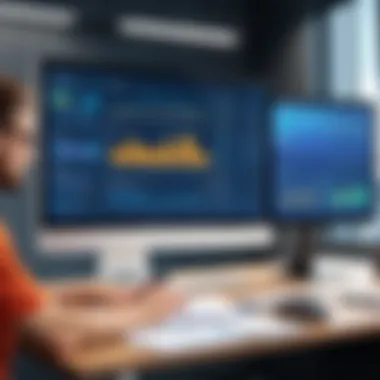
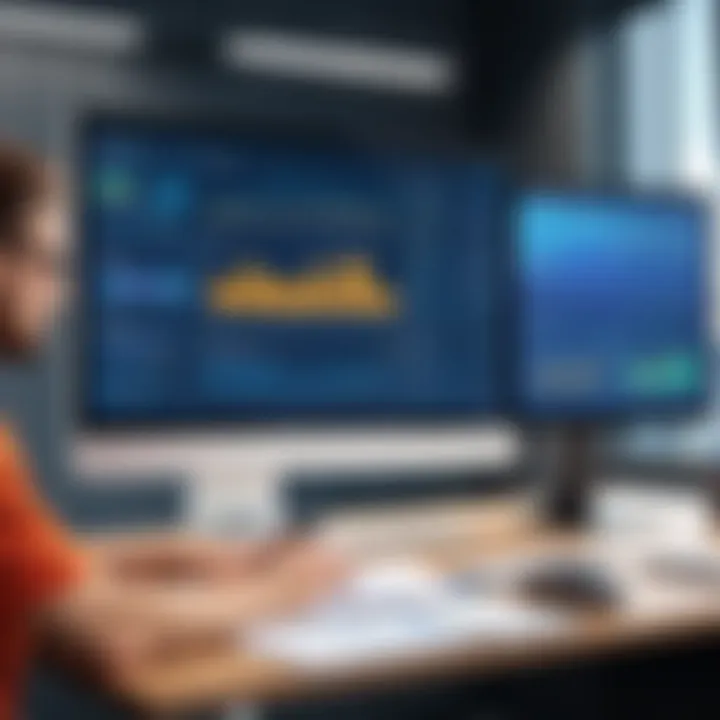
Start by developing a tailored training plan that caters to various user groups. Maintenance staff, IT support, and management may require different approaches based on their usage level.
- Hands-On Training: Engage users through practical sessions. Real-world scenarios will enhance their ability to apply learned skills immediately.
- Documentation and Resources: Provide comprehensive guides and resources that users can reference as they begin to utilize the software.
Additionally, fostering a supportive environment during this transition aids in user adoption. Open lines of communication for questions and ongoing support can significantly reduce resistance.
"Effective training ensures that CMMS software is not just implemented, but fully utilized."
Best Practices for Using CMMS Software
Using CMMS software effectively can significantly enhance maintenance management. Adopting best practices ensures that the software serves its purpose fully. Here, we delve into three key practices: regular system updates, encouraging user adoption, and continuous improvement processes. These not only enhance functionality but also foster an environment of efficiency and responsiveness in operations.
Regular System Updates
One critical best practice is maintaining updated CMMS software. Regular updates can rectify bugs, enhance security, and introduce new features. System updates prevent obsolete functionalities and ensure your organization benefits from the latest technological advancements.
- Security Enhancements: Software updates address vulnerabilities that could pose risks to sensitive data.
- New Features: Vendors often introduce features that improve usability or add functionalities. Ensuring you have these updates can enhance performance.
- Compatibility: Regularly updating the system helps it remain compatible with other tools or platforms your organization uses.
By regularly configuring updates, users ensure that the CMMS remains an effective tool that adapts to evolving needs.
Encouraging User Adoption
Another vital aspect is user adoption. The best software is ineffective if the personnel are not using it properly. Organizations should foster an environment that promotes user engagement with the CMMS.
- Training Programs: Establish comprehensive training programs. Ensuring all users are well versed in the software's capabilities maximizes its potential.
- Support Systems: A robust support system can ease user concerns about the software. By offering continuous support, employees feel more confident in utilizing the CMMS.
- Incentives: Encouraging usage through incentives can be effective. Employees are more likely to engage with the software actively if they feel recognized for their efforts.
Adopting these strategies will lead to higher rates of software use, resulting in improved data accuracy and maintenance efficiency.
Continuous Improvement Processes
Finally, instituting continuous improvement processes is essential for leveraging CMMS software. The goal is to ensure that maintenance operations evolve over time to meet emerging needs.
- Regular Evaluations: Constantly assess how the CMMS is being used. Are its features fully utilized? Feedback from users can provide insights on areas needing enhancement.
- Incorporation of Feedback: Listening to user feedback can guide enhancements. If many users find a feature challenging, it may need revisiting.
- Benchmarking: Observe industry standards and improvements in similar organizations. Adapting successful processes from others can bring significant benefits.
Instituting these processes fosters an environment of growth and optimization. The continuous feedback loop helps maintain the software's relevance and effectiveness in addressing organizational needs.
"Adopting best practices in CMMS use is not just about functionality but also about creating a culture of improvement and efficiency."
Implementing these best practices forms the backbone of an effective CMMS deployment. They ensure that both the technology and the users are aligned toward achieving operational excellence.
Measuring the Impact of CMMS Software
Understanding the impact of Computerized Maintenance Management Systems (CMMS) software is vital for any organization employing it. This section explores how measuring impact helps businesses assess their effectiveness, optimize processes, and justify the investment made in CMMS. Measurable results guide future improvements and help in setting achievable goals. Thus, it is crucial to define pathways for evaluation.
Key Performance Indicators (KPIs)
Key Performance Indicators (KPIs) serve as benchmarks for measuring the impact of CMMS software. They provide tangible metrics that organizations can use to evaluate performance in various areas of maintenance management. Common KPIs include:
- Mean Time Between Failures (MTBF): This metric reflects the average time between equipment failures. It indicates how reliable a system is; a higher MTBF usually implies better maintenance processes.
- Mean Time to Repair (MTTR): This measures the average time taken to repair equipment. A lower MTTR can signify more efficient maintenance practices.
- Work Order Completion Rate: This percentage shows how many work orders were completed on time, which is a direct indicator of efficiency and resource allocation.
- Cost of Maintenance as a Percentage of Asset Value: This KPI helps in evaluating maintenance costs against the overall value of physical assets. Lower percentages suggest better asset management.
To effectively utilize these KPIs, organizations should establish a baseline for each metric after CMMS implementation. Regular tracking against this baseline can uncover trends, allowing for informed decisions that align organizational goals with maintenance tasks.
Collecting Feedback
Feedback is a critical element in measuring the impact of CMMS software. Gathering inputs from users helps identify areas for improvement and ensures the system meets operational needs. Feedback collection methods may include:
- Surveys: Simple questions sent to users can provide insights into their satisfaction levels and identify any pain points.
- Regular Check-ins: Scheduling periodic reviews with team members allows for direct discussions about the usability of the CMMS. This can lead to immediate improvements based on user experience.
- Focus Groups: Engaging small groups in discussions can yield in-depth feedback. It can uncover insights that surveys might miss, particularly pertaining to specific workflows or features.
Additionally, feedback should also be carefully analyzed and categorized. By establishing a feedback loop, organizations can refine their processes continually. After identifying trends, they can implement changes that significantly enhance user adoption and satisfaction.
"Consistent measurement and feedback not only optimize the CMMS but also promote a culture of ongoing improvement within the organization."
In summary, measuring the impact of CMMS software is indispensable. By focusing on KPIs and systematically collecting feedback, organizations can ensure they leverage their systems to enhance maintenance management and realize a substantial return on investment.
Challenges in Using CMMS Software
Understanding the challenges of using Computerized Maintenance Management Systems (CMMS) software is vital for organizations looking to implement or optimize such systems. Identifying and addressing these challenges not only helps in minimizing disruptions but also ensures that the transition to a CMMS environment is smooth and effective. Organizations may encounter various issues ranging from user-related problems to data integrity concerns. By recognizing these potential challenges early, organizations can devise strategies to overcome them and maximize the software's benefits.


User Resistance
User resistance poses a significant hurdle for the effective adoption of CMMS software. Employees may feel uncertain or apprehensive about shifting from their traditional tasks to a new digital platform. This apprehension can lead to reluctance in fully engaging with the software, which ultimately limits its effectiveness.
To address user resistance, management should prioritize the following strategies:
- Communication: Clearly articulate the benefits of CMMS software to users. Highlight how it simplifies tasks and improves efficiency.
- Involvement: Involve end-users early in the decision-making process. Gaining their insights can make them feel valued and more willing to engage with the system.
- Training: Provide in-depth training that is tailored to the user's level of tech-savviness. Personalized instruction can greatly ease the transition phase.
"Engaging users actively in the change process decreases resistance and fosters a positive attitude towards new technology."
Successfully managing user resistance requires ongoing support and encouragement. Management should ensure users are comfortable with the new system and promote a culture that embraces change.
Data Accuracy Issues
Data accuracy is another critical challenge when using CMMS software. Accurate data entry is necessary for the system to function correctly. Data inaccuracies can stem from various sources, including human error, poor data integration, and lack of standardized processes.
To mitigate data accuracy issues, consider the following actions:
- Standard Operating Procedures: Develop clear guidelines for data entry and management. Having a uniform process can reduce errors and omissions.
- Training: Provide thorough training that emphasizes the importance of accurate data entry. Users must understand that data quality directly impacts maintenance management.
- Regular Audits: Conduct regular audits to check for data discrepancies. Identifying issues early helps maintain data integrity.
Maintaining data accuracy is crucial for effective decision-making and reporting in CMMS software. Organizations should invest time and resources in continual evaluation and refinement of their data processes.
Future Trends in CMMS Software
The realm of CMMS software is continuously evolving, shaped by advancements in technology and changing industry demands. Understanding future trends is crucial for organizations looking to maintain their competitive edge. Adapting to these trends can lead to improved efficiency, better asset management, and increased reliability in maintenance processes. Here, we will delve into two significant trends that are set to redefine how businesses use CMMS software.
Integration with IoT Technologies
The integration of Internet of Things (IoT) technologies with CMMS systems is gaining traction. IoT-enabled devices allow organizations to gather real-time data from machinery and equipment. This connectivity enables proactive maintenance practices, as maintenance teams can monitor performance metrics remotely.
Organizations can experience several benefits by incorporating IoT into their CMMS strategies:
- Real-Time Monitoring: IoT devices provide continuous monitoring of asset conditions, which helps in early diagnosis of potential failures.
- Data-Driven Decisions: With real-time data, companies can make informed decisions about equipment usage and maintenance schedules.
- Reduction in Downtime: Predictive maintenance becomes more effective as data analytics reveal when maintenance is required, minimizing unexpected breakdowns.
However, businesses must consider the following aspects:
- Ensuring data security is paramount as more devices are connected.
- Establishing a robust IT infrastructure to handle increased data flow is necessary.
"Integrating IoT with CMMS not only enhances efficiency but transforms the entire approach to maintenance management."
Artificial Intelligence in Maintenance Management
Artificial Intelligence (AI) is another trend that is fundamentally changing the landscape of CMMS software. By leveraging AI, organizations can automate routine tasks, analyze vast amounts of data, and enhance maintenance processes.
The introduction of AI in CMMS brings forth several advantages:
- Predictive Analytics: AI algorithms can analyze historical data to predict equipment failures and suggest maintenance before issues arise.
- Task Automation: Routine tasks such as work order creation and inventory management can be automated, freeing up staff to focus on more critical functions.
- Enhanced Reporting: AI can generate insightful reports that reveal trends and patterns in maintenance activities, aiding in strategic decision-making.
When implementing AI, it is essential to consider the following:
- The need for clean and structured data to train AI models effectively.
- A willingness to invest in AI technology and training for staff.
By keeping an eye on these trends, organizations can position themselves for success, not only by adapting to change but by leading within their industries.
End
The conclusion of this article holds a crucial role in cementing the understanding of how to effectively utilize Computerized Maintenance Management Systems (CMMS) software. By summarizing the advantages and critical considerations discussed throughout the article, it provides a comprehensive overview that can guide users toward making informed decisions.
Recapping CMMS Software Benefits
To reiterate the main points covered about CMMS software, it significantly enhances maintenance management in various ways:
- Streamlined Operations: CMMS software facilitates the organization of maintenance tasks and schedules, promoting efficiency.
- Asset Tracking: Users can easily monitor assets, ensuring they are well-maintained and operational.
- Cost Reduction: Through preventive maintenance and efficient resource management, organizations can lower operational expenses.
- Data-Driven Insights: The software enables reporting and analytics, which aid in better decision-making. This leads to improved strategies over time.
Overall, the implementation of CMMS software can lead to substantial benefits for organizations, including better maintenance practices and more efficient workflows.
Final Recommendations
- Assess Your Needs: Clearly define what your organization requires from a CMMS.
- Choose Wisely: Evaluate various software options considering features relevant to your needs.
- Implement Thoughtfully: Ensure proper planning, data migration, and training to maximize user adaptation.
- Monitor and Adapt: Continuously assess the software’s effectiveness and make necessary adjustments to workflow processes.
By following these recommendations, organizations can leverage the full potential of CMMS software, leading to enhanced efficiency and productivity.
Remember that a successful CMMS implementation is not just about the software itself, but about the processes and people that interact with it.
By understanding how to navigate the complexities of CMMS software, organizations can fully embrace the digital transformation of maintenance management.





