Comprehensive Guide to Meraki Mobile Device Management


Intro
In a world where mobile devices are the backbone of modern business operations, managing these devices effectively is critical for productivity and security. Enter Meraki Mobile Device Manager (MDM), a robust solution designed to streamline the management of mobile devices across various platforms. From smartphones to tablets, Meraki MDM offers a comprehensive set of tools that empower organizations to maintain control over their technology. This article aims to dissect the various components of Meraki MDM, including its features, installation processes, and best practices, providing readers with actionable insights that are crucial for today’s dynamic business environments.
Functionality
Understanding the functionality of Meraki Mobile Device Manager is paramount for organizations looking to amplify their mobile management strategies. Meraki MDM stands out due to its intuitive interface and an expansive array of features that cater to the diverse needs of different businesses.
Overview of Key Features
Some of the standout features include:
- Device Enrollment: Streamlined onboarding process that simplifies the addition of new devices.
- Remote Management: Administrators can remotely wipe a device, lock it, or push updates without needing physical access.
- App Management: Control over which applications are installed or removed from devices.
- Security and Compliance: Advanced security controls ensure that devices meet compliance regulations, protecting sensitive data.
- Analytics and Reporting: Insights into device usage help organizations make informed decisions.
These features work in concert to form a solid backbone for mobile device management. The layout is user-centric, making it easy for IT professionals to navigate and execute tasks without a steep learning curve.
How Well the Software Meets User Needs
The true test of any software lies in how well it meets user expectations. Feedback from users generally points to a high satisfaction level attributed to its functional depth and usability. Its ability to integrate with other Cisco Meraki products seamlessly also boosts its appeal. Organizations can tailor Meraki MDM to fit their specific needs, which brings about increased efficiency and enhanced operational capabilities.
Scalability
Scalability is another crucial facet that sets Meraki Mobile Device Manager apart from its competitors. Businesses do not remain static; they grow and evolve. Therefore, a mobile device management solution should be able to keep pace with these changes.
Adaptability for Growth
One notable advantage of Meraki MDM is its built-in adaptability for scaling operations. Companies can manage everything from a handful of devices to several thousand with the same platform. This flexibility ensures that as a company transitions through different stages of growth, Meraki can accommodate these shifts without necessitating a complete overhaul of their management system.
Options for Additional Features or Modules
As organizational needs grow more complex, additional features or modules from Meraki can be deployed without disrupting existing operations. For instance, when a company wants to implement advanced security protocols or expand its analytics capabilities, Meraki’s modular design allows for straightforward upgrades without a hitch.
"Investing in Meraki MDM means investing in a solution that grows with your business, not against it."
Prologue to Meraki Mobile Device Manager
Understanding the landscape of mobile device management is crucial, especially in an era where mobility and connectivity shape the way businesses operate. Meraki Mobile Device Manager stands at the intersection of technology and management, providing a robust framework for organizations to maintain order amidst the chaos of diverse device use. In this section, I will highlight the significance of Meraki in managing mobile devices, touching on its many benefits and vital considerations.
Defining Mobile Device Management
Mobile Device Management, frequently abbreviated as MDM, encompasses the administration of mobile devices, such as smartphones, tablets, and laptops, within a corporate environment. It is more than merely controlling devices; it's about establishing a structured approach to optimize efficiency while ensuring the security of sensitive data. With the increasing reliance on mobile technology, businesses need an effective strategy to manage this transition.
A fundamental aspect is that MDM solutions allow organizations to automate tasks that would otherwise consume significant time and resources. Through streamlined processes, administrators can push updates, enforce security policies, and track device usage without being tethered to a physical location.
For example, a school district can ensure that all student tablets receive the latest educational software updates with just a few clicks, allowing educators to focus on teaching rather than tech management. This showcases how an effective MDM system can transform device oversight from a headache into a seamless endeavor.
The Role of Meraki in the Market
In today's rapidly evolving tech landscape, Meraki has carved out its niche as a leader in the mobile device management arena. Its omnipresent ability to marry usability with sophisticated features sets it apart from the pack. Meraki simplifies device management tasks while maintaining rigorous security standards.
One of its standout features is its cloud-based nature, which eliminates the need for extensive on-premises infrastructure. This aspect is particularly appealing to smaller organizations that might lack the resources for a hefty IT footprint. Instead, with just an internet connection, admins can manage devices effectively from anywhere.
Meraki's user-friendly dashboard serves as the control center, providing real-time visibility into device statuses and health, enabling proactive monitoring and support. The product's strong integrations with existing systems and APIs allow companies to fit Meraki seamlessly into their current technology stack, which is essential for a smooth operational workflow.
"In a world where agility and responsiveness define success, managing your mobile devices effectively becomes a non-negotiable aspect of business operations. Meraki address this head-on, making the intricacies of mobile management a lot more manageable."
Adopting Meraki not only enhances operational efficiency but also positions organizations to adapt swiftly to changing market demands, ultimately driving growth.
Key Features of Meraki Mobile Device Manager
In the realm of mobile device management, the significance of Meraki Mobile Device Manager cannot be overstated. It serves as a central hub that empowers organizations to oversee their mobile fleet effectively. Featuring an assortment of functions that enhance productivity, security, and compliance, its role is crucial for businesses that rely on mobile technologies. When assessing Meraki, one can appreciate how its features cater to the nuanced needs of varying industries and operational environments, ensuring that device management is not just a task, but an integral part of strategic oversight.
User-Friendly Interface
A standout trait of Meraki Mobile Device Manager is its user-friendly interface. This simplicity can’t be brushed off as incidental; it’s thoughtfully designed to ensure that even those lacking technical prowess can navigate it with ease. Users can quickly grasp how to access features, deploy apps, or generate reports. The intuitive layout reduces onboarding time for staff, allowing organizations to hit the ground running rather than fumbling through complicated menus. This facet of usability mitigates frustration and ensures efficient device management, allowing users to focus on bigger picture initiatives rather than mere administrative tasks.
Real-Time Monitoring and Reporting
Monitoring devices in real-time is no longer just a luxury; it’s a necessity. Meraki Mobile Device Manager incorporates sophisticated monitoring tools that provide instant feedback on device status, performance, and security breaches. The importance of this feature lies in its proactive nature—it allows IT teams to spot issues before they escalate into crises. Plus, the reporting functions available arm managers with essential analytics to understand trends, resource allocation, and operational efficiencies. This ensures that decision-making is informed and agile, adapting to the ever-shifting demands of the mobile landscape.
Device Security and Compliance
Device security is often emphasized as businesses grapple with rising threats. Meraki understands this concern and places a substantial focus on ensuring compliance with industry regulations. Security measures, such as encryption and access controls, are built into the architecture of the Mobile Device Manager, solidifying its reputation as a trustworthy solution. Moreover, features like automated compliance reports can save valuable time and resources for organizations, ensuring that they adhere to legal requirements without constant manual oversight. This balance between security and compliance is essential in a digital age where data breaches can lead to severe repercussions.
Application Management
The facet of application management within Meraki Mobile Device Manager is indispensable for maintaining an efficient and secure mobile environment. Here, we can dissect three pivotal aspects that highlight its utility:
Deployment of Apps


When it comes to deploying applications, Meraki offers a seamless approach that aligns well with the needs of organizations looking to enhance productivity swiftly. No longer does the deployment process demand hours of manual work; instead, it enables easy provisioning across multiple devices in just a few clicks. The unique characteristic of this feature lies in its support for varying app formats, ensuring that whether it’s a native app or a web application, deployment is efficient. This streamlined approach means businesses can roll out updates or new software without missing a beat, keeping operations fluid and responsive to user needs.
Monitoring App Usage
The monitoring app usage capability complements deployment perfectly. It provides insights into how applications are utilized across the organization. This data is invaluable; it not only helps identify popular tools but also spots infrequently used software that might be draining resources unnecessarily. By analyzing this information, organizations can optimize software licenses and reduce costs. The power to monitor usage extends beyond simple statistics—it's about enabling an agile workforce while also ensuring that critical applications are consistently supported and available.
Updating Applications
Lastly, the updating applications feature stands out for its robustness. With constantly evolving software landscapes, the ability to keep apps current is paramount. Meraki simplifies this entire process, ensuring that every device in the network runs the latest software version with minimal disruption. Scheduled updates can be automated to occur outside business hours, ensuring that productivity remains uninterrupted. One might consider the downside—risking the potential of incompatible updates—but Meraki’s thorough testing mechanisms mitigate these risks effectively, ensuring that updates enhance user experience rather than complicate it.
In sum, the key features of Meraki Mobile Device Manager not only enhance the operational capabilities of organizations but also provide a safety net of security, compliance, and efficiency that is essential for modern businesses thriving in a mobile-first world.
Installation and Configuration Process
Establishing an effective installation and configuration process is crucial for optimizing Meraki Mobile Device Manager’s capabilities within any organization. This step is not just a formality; it’s the backbone that ensures seamless management of mobile devices, allowing businesses to fully leverage advanced features without hitting unnecessary roadblocks. A well-thought-out approach in this regard can significantly enhance device security, user satisfaction, and operational efficiency. Through this process, organizations set the stage for a robust mobile management framework that aligns with their specific operational needs.
Prerequisites for Setup
Starting off, it's essential to nail down the prerequisites for setting up the Meraki Mobile Device Manager. Knowing what's necessary can save a lot of headache later on. First off, organizations must have a Meraki account, which acts as the foundational touchpoint for accessing all features of the system. Additionally, a reliable internet connection is needed for initial setup and ongoing operations.
Moreover, users should consider the number of devices that will be managed. Having a clear audit of existing devices will help in strategizing how they fit into the Meraki system. Compatibility with operating systems—like iOS or Android—is also something that shouldn’t be overlooked; each ecosystem may have specific requirements that can impact the enrollment process.
Step-by-Step Installation Guide
When diving into the nitty-gritty of installation, having a step-by-step guide provides clarity and focus. It ensures nothing gets missed while setting up the application. Here’s a breakdown:
Account Creation
Creating an account is likely the first hurdle you'll face. Setting up the Meraki account is straightforward and user-friendly, which is a considerable advantage for users who might not be tech wizards. The key characteristic here is that this account acts as the control center for all device management tasks; it integrates various features under one roof. This centralization is one of the main reasons many organizations turn to Meraki.
One of the unique features of account creation is that it allows for multiple administrative roles. This means that larger teams can assign duties according to each member's responsibility, enhancing accountability. The downside, however, is that it requires careful role assignments to avoid confusion and mismanagement.
Device Enrollment
Device enrollment is where the rubber meets the road. This step is essential for adding devices to the Meraki system and can often be the most complicated phase. The hallmark of device enrollment is its ability to streamline the onboarding process, allowing administrators to bulk enroll devices with little fuss.
A notable feature of this process is the support for automatic enrollment, which can save precious time when adding multiple devices. But it’s not without drawbacks; if mistakes happen during the enrollment phase, fixing them later can be a bit of a hassle, particularly if configurations are not documented properly.
Policy Configuration
Last but not least is policy configuration, an aspect that shapes how devices behave once they're enrolled. This is where administrators can implement security policies, app limits, and set other rules governing device use. The significant characteristic of policy configuration is its flexibility; you can tailor settings specific to user needs or organizational goals.
One unique feature in this area is the ability to set up geofencing, which can restrict device usage based on location. This can be highly beneficial but also adds complexity to the configuration process; missteps can lead to unintended access issues. Thus, careful planning is advised here to ensure that all policies align with the overall business strategy.
In summary, the installation and configuration process serves as a critical pivot point in harnessing the full potential of Meraki Mobile Device Manager. By diligently addressing each prerequisite and each step, organizations can pave the way for a smoother device management experience that not only meets but exceeds their operational requirements.
Integrating Meraki with Existing Systems
The integration of Meraki Mobile Device Manager with existing systems stands as a pivotal milestone in enhancing overall efficiency and productivity within an organization. In today’s fast-paced digital landscape, businesses are increasingly recognizing that seamless integration can empower them to leverage their existing infrastructure while making strides toward more robust mobile device management strategies. This not only enhances operational cohesion but also boosts user experience, making it a critical focus for decision-makers.
When integrating Meraki with existing systems, several key elements should be taken into account:
- Streamlined Operations: By ensuring that Meraki works harmoniously with current software and hardware, businesses can eliminate cumbersome data silos. This allows for real-time data sharing and reduces the friction often felt by employees navigating different platforms.
- Efficiency in Resource Allocation: Integration can lead to more intelligent resource management. Organizations can analyze existing systems and identify overlaps, enabling a more streamlined allocation of technological resources.
- Improved Training and Support: A well-integrated system can significantly simplify the onboarding process for new users, as the familiarity with existing systems forms a solid groundwork for exploring new functionalities of Meraki Mobile Device Manager.
There are also important considerations to keep in mind:
- Customizability: Businesses should assess their current systems and determine how flexible their integration options are. A plug-and-play functionality is ideal, but often tweaking is needed to reach the desired harmony between systems.
- Security Implications: Compatibility with security protocols and practices from existing systems is crucial to avoid introducing vulnerabilities. Meraki's security features should complement the organization’s baseline security measures.
- Scalability: As organizations grow, their needs change. Integrating Meraki should future-proof the mobile device management strategy, allowing businesses to adapt without overhauling established systems.
Compatible Software Ecosystems
Understanding compatible software ecosystems is essential when integrating Meraki Mobile Device Manager. Various sectors, from education to healthcare, use different software suites designed for their specific operational needs. Meraki recognizes this diversity and boasts compatibility with multiple major software ecosystems. This adaptability means that organizations can maintain their preferred tools while enhancing their mobile device management through Meraki.
Meraki works well with platforms such as:
- Google Workspace: The ability to integrate with Google’s suite allows organizations to harness collaborative tools while managing devices through one streamlined portal.
- Microsoft 365: Integrations with services like Outlook and Teams facilitate a smoother workflow for employees, enabling seamless communication across devices.
- Salesforce: For sales and marketing teams, integrating with CRM software can streamline operations, making data readily available across mobile platforms.
Each of these ecosystems brings unique features to the table, making them suitable for businesses looking to blend Meraki’s capabilities with their existing workflows.
APIs and Custom Integrations
APIs (Application Programming Interfaces) offer a bridge between Meraki Mobile Device Manager and other software systems. Utilizing these APIs can unlock a treasure trove of possibilities for customization and tailored integrations. Through APIs, businesses can automate processes, creating efficiencies that were previously unattainable.
Benefits of using APIs for integration include:
- Tailored Solutions: Organizations can develop custom scripts or applications that cater to their unique needs, optimizing workflows in ways that out-of-the-box solutions might not accommodate.
- Enhanced Data Flow: APIs can facilitate the passage of data between Meraki and other platforms. This can help ensure that information is up-to-date across all systems, thus preventing discrepancies.
- Real-Time Analytics: Integrating Meraki’s capabilities with data analysis tools allows organizations to gain insights into device usage and compliance in real time, aiding in prompt decision-making.
However, it is also crucial to consider potential drawbacks:
- Development Resources: Creating custom integrations requires in-house or contracted development talent which could strain budgets.
- Maintenance: Over time, updates from Meraki or other platforms could necessitate ongoing adjustments to custom integrations, potentially leading to increased management overhead.
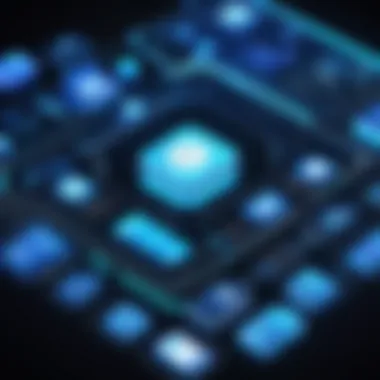

Practical Use Cases Across Industries
The practical applications of Meraki Mobile Device Manager (MDM) span a variety of sectors, each harnessing the technology's capabilities to boost efficiency and streamline operations. Businesses are continuously evolving, and managing mobile devices has become an essential aspect of many organizations. Meraki's offerings cater to diverse needs, allowing organizations to utilize mobile technology effectively. Integrating MDM can enhance security, improve user experience, and optimize resource allocation. This section dives into specific use cases across several industries, illustrating how Meraki’s solutions adapt to particular environments and challenges.
Education Sector
In educational institutions, the use of mobile devices is on the rise, with students and teachers increasingly relying on tablets and smartphones for learning and teaching. Meraki MDM offers a robust solution for managing these devices, allowing schools to streamline device enrollment and security protocols while ensuring compliance with educational standards.
- Device Management: Schools can remotely manage and monitor devices, pushing necessary apps for classroom activities. This minimizes downtime and keeps students focused on learning.
- Content Filtering: With features for content filtering, educators can restrict access to certain websites, ensuring that students stay on task and aren’t distracted by social media or inappropriate content during school hours.
- Deployment Efficiency: Using Meraki’s deployment tools, institutions can easily configure batches of devices, making it simpler to set up classrooms rapidly.
The outcome is smoother operations, reduced IT burdens, and enhanced learning experiences for students.
Healthcare Applications
In the healthcare field, secure and efficient mobile device management is crucial. Providers utilize tablets and smartphones to streamline patient care and access data in real-time. With Meraki MDM, healthcare organizations ensure that devices comply with regulations such as HIPAA.
- Secure Access: Wireless access points combined with MDM allow clinicians to securely access patient data from any location, enhancing the immediacy of care.
- Device Tracking and Monitoring: Tracking devices helps prevent loss or theft, which is particularly significant in healthcare settings where data sensitivity is paramount.
- Remote Lock and Wipe: In case of a lost device, healthcare providers can remotely lock and wipe data, ensuring that patient information remains confidential.
Such features not only protect sensitive patient data but also enhance service delivery through quick access to necessary information.
Retail and Customer Service
The retail sector also benefits tremendously from Meraki MDM. Employees require devices that are secure yet flexible to meet customer needs effectively. In a competitive market, effective device management translates to improved customer service and satisfaction.
- Inventory Management: Devices can be used for on-the-spot inventory checks, helping staff access information about stock levels instantly, which can improve customer interactions.
- Staff Training: With MDM, retailers can push updates and training materials directly to staff devices, ensuring everyone stays informed about product updates and promotional offers.
- Customer Interactions: Staff equipped with the latest tech can respond to queries and sales requests without needing to leave the customer’s side, thus enhancing the shopping experience.
The results? Streamlined operations and improved engagement with customers go hand in hand.
Corporate Environments
In the corporate world, employees often work on mobile devices as part of their daily activities. Meraki MDM addresses the complexities of managing a diverse range of devices used across various locations.
- Policy Enforcement: Companies can enforce security policies across all devices, ensuring compliance and protecting sensitive company data.
- Expense Control: By monitoring app usage and data consumption, businesses can identify unnecessary expenditures on mobile services. MDM allows firms to make informed decisions regarding device allocations.
- Cloud Integration: Corporate environments often rely on cloud-based applications. Meraki facilitates seamless integrations while maintaining device security.
These applications personify efficiency and control, enabling organizations to adapt as technology evolves.
"By leveraging mobile device management, organizations can equip themselves with the tools to face the fast-paced world of technology, ensuring they stay ahead of the trends in their respective industries."
Meraki Mobile Device Manager proves its value across varied sectors by offering solutions that cater to their unique challenges. Whether in education, healthcare, retail, or corporate environments, MDM enhances operations, secures data, and improves overall productivity.
Enhancing Security Measures
In today’s fast-paced and ever-evolving tech landscape, the significance of robust security measures cannot be overemphasized, especially when dealing with mobile devices in a business context. Mobile Device Management (MDM) solutions like Meraki play a pivotal role in safeguarding sensitive data and ensuring compliance with industry regulations. This section explores key elements like multi-factor authentication and remote wipe and lock functions, delving into their benefits and considerations.
Multi-Factor Authentication
Multi-Factor Authentication (MFA) stands as a formidable line of defense against breaches. By requiring users to provide two or more verification factors, organizations bolster their security framework remarkably. This can typically include something you know (like a password), something you have (such as a smartphone or a security token), or something you are (like a fingerprint).
Implementing MFA within Meraki can drastically reduce the chances of unauthorized access. Here’s why:
- Enhanced Security: With the addition of extra verification layers, the risk of credential theft is diminished.
- User Empowerment: Employees become more aware of security practices and the importance of their role within the system.
- Compliance Support: Many businesses face regulatory demands requiring multilevel security, making MFA not just beneficial, but often necessary.
The integration process of MFA in Meraki is straightforward. Here’s a simplified outline of steps:
- Access the Dashboard: Login to the Meraki dashboard.
- Navigate to Security Settings: Under the organization section, locate the security settings.
- Enable MFA: Activate the multi-factor authentication setting and configure the authentication methods available for your users.
With multifactor authentication, businesses create an environment where even if passwords are compromised, unauthorized users find it challenging to access sensitive data.
Remote Wipe and Lock Functions
In scenarios involving lost or stolen devices, the ability to remotely wipe or lock a smartphone or tablet becomes crucial. Such features ensure that sensitive information does not fall into the wrong hands, thus maintaining a firm's integrity and reputation.
Meraki's remote wipe and lock functions serve various essential purposes:
- Data Protection: Immediate action can be taken to erase sensitive corporate information.
- Peace of Mind: Knowing that a lost device can be secured reduces anxiety for employees.
- Regulatory Compliance: Many industries have legislation that requires swift actions to protect user data in case of device loss.
The process to initiate a remote wipe or lock is quite efficient. Here’s a look at how it’s generally done:
- Sign in to the Meraki Dashboard: Access the organization’s dashboard.
- Select Affected Device: Locate the device you wish to manage under the ‘Devices’ section.
- Execute Command: Choose the option to wipe or lock the device as required.
User Training and Support
Effective mobile device management isn't just about the technology itself; it's also about users feeling confident and informed about the tools they are using. User training and support play a pivotal role in ensuring that employees adapt smoothly to Meraki Mobile Device Manager, maximizing its capabilities while minimizing the risk of errors or security breaches.
When trained properly, users can leverage the features of Meraki to improve their productivity and enhance their overall work experience. Training helps in cultivating a mindset aligned with organizational goals, encouraging employees to follow set protocols that ensure the security and integrity of data.
Developing Training Programs
Creating a structured training program is crucial. Employers should start by assessing the knowledge gap among users. An initial survey can help identify areas where additional training is needed.
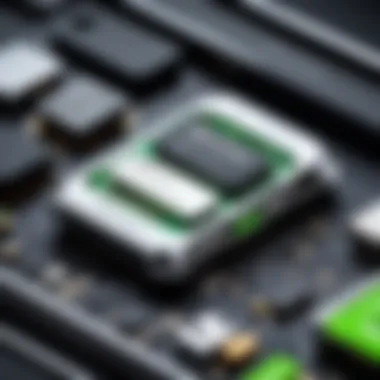

Here are a few program components to consider:
- Introductory Workshops: Conduct sessions that cover the basics of Meraki's user interface and a broad overview of its features.
- Hands-on Exercises: Allow users to interact with the software in a controlled environment. This can significantly bolster their comfort level with the tools.
- Regular Updates: Technology evolves, and so does software. Schedule ongoing training sessions whenever updates roll out or new features are introduced.
- Customized Learning: Different roles may require specific knowledge about the software. Tailoring content to meet the unique needs of various users ensures relevance and engagement.
Training should never feel like a one-and-done ordeal. Consider placing resources online for employees to reference when needed.
Accessing Support Resources
Even with the best training program, there's no denying that questions will pop up. Making sure that support resources are easily accessible is just as vital as training. This not only offers peace of mind to users but also increases the efficiency of device usage across the board.
Organizations can implement several support avenues:
- Help Desk Assistance: Establish an internal help desk for immediate queries on Meraki issues, equipped for quick resolution.
- User Manuals and Documentation: Having a repository of guides can help users troubleshoot common obstacles they might encounter.
- Community Forums: Platforms like Reddit are valuable for connecting with other users, exchanging tips and experiences. Being part of a broader community can often lead to quicker solutions than waiting for official support.
- Feedback Mechanisms: Encourage users to provide feedback on support experiences or suggest improvements. This can be really useful for continuous enhancement.
"The art of communication is the language of leadership." - James Humes
In sum, investing time and resources into user training and support can yield significant returns. Companies that prioritize these elements are not only enhancing user experience but are also paving the way for smoother operations in managing mobile technology.
Best Practices for Device Management
In today’s digital age, managing devices effectively goes beyond simple monitoring. It demands a structured approach that blends strategy with execution. Best Practices for Device Management offer critical guidelines that ensure organizations not only secure their mobile assets but also enhance productivity and compliance across the board. Ignoring these practices can lead to potential pitfalls such as data breaches, inefficient resource usage, or a disjointed mobile experience for users.
By establishing comprehensive policies and conducting regular audits, companies can stay ahead of the curve. These practices also create a framework that makes adapting to future innovations in mobile technology much smoother.
Establishing Clear Policies
Clear policies are the backbone of effective device management. Meraki Mobile Device Manager provides the tools to define these policies robustly. In this fast-paced environment, employees often juggle multiple devices; hence, organizations must standardize guidelines that dictate how these devices should be used. By articulating such policies, businesses can handle aspects like security settings, acceptable use, and compliance requirements.
- Compliance and Regulations: Different industries have varying regulatory requirements, from GDPR to HIPAA. Clear policies help to ensure all devices comply with these standards.
- Employee Responsibilities: Policies should delineate what is expected from users. This might encompass password management and reporting lost or stolen devices.
- Device Configuration: Outline the configurations for devices, including Wi-Fi settings and VPN use. This ensures that everyone is on the same page, reducing confusion.
Implementing these policies does not only safeguard data but fosters a culture of responsibility among employees.
Regular System Audits
Conducting regular system audits is not just a formality; it’s essential for maintaining an efficient device management strategy. These audits serve as a health check for your device inventory, ensuring that everything is functioning as it should. Regular assessments help identify vulnerabilities and safeguard against potential breaches that could disrupt operations.
"An ounce of prevention is worth a pound of cure." Regular audits embody this principle, catching issues before they escalate.
- Inventory Management: Keep track of all devices in use, ensuring every asset is accounted for and documented. Missing devices can lead to security risks and data vulnerabilities.
- Compliance Checks: Ensure all devices follow established security policies. Audits can reveal any non-compliant devices that need attention, helping protect sensitive information.
- Performance Analysis: Periodically review device performance metrics. This allows IT teams to identify potential improvements, such as updating applications or adjusting configurations to enhance functionality.
By committing to clear policies and rigorous audits, organizations foster not only security but also efficiency. This proactive strategy is a game-changer, equipping businesses to navigate the complexities of mobile device management expertly.
Future Trends in Mobile Device Management
As businesses evolve, the landscape of mobile device management (MDM) is shifting rapidly. Understanding future trends in mobile device management is paramount for organizations seeking to maintain a competitive edge. The adoption of new technologies will indefinitely reshape how devices are managed, enhancing security and streamlining operations. This section explores two pivotal trends: the influence of artificial intelligence and the notable shift towards remote management.
Artificial Intelligence in Device Management
Artificial intelligence is no longer just a buzzword; it's becoming an essential player in mobile device management. By integrating AI technologies, organizations can automate routine tasks, predict potential security threats, and optimize resource allocation. For instance, AI-driven analytics can assess device usage patterns, enabling businesses to recognize underutilized resources and reallocate them more effectively. This not only maximizes the return on investment but also reduces unnecessary expenditures.
Moreover, AI can enhance security protocols significantly. With AI monitoring systems, anomalies can be detected in real time, providing alerts faster than human oversight could. Every time a device is accessed, AI can evaluate the behavior against established norms. If anything seems amiss—like an unusual login location—it can trigger alerts for immediate review, thus bolstering security measures. As AI tools improve, their integration into mobile device management workflows will likely become standard practice.
When discussing AI applications, it's also worth mentioning machine learning. As the system learns from past incidents, it becomes even more proficient at predicting and preventing future issues. This continuous learning loop can offer organizations not just preventive features but proactive solutions.
The Shift Towards Remote Management
The digital transformation journey has pushed companies to rethink their operational models, leading to an increase in remote management of devices. This transition comes with many advantages, particularly the flexibility and scalability that remote management solutions provide. Business professionals can manage devices from anywhere, which fosters productivity while reducing the physical constraints of traditional office environments.
One notable consideration in this trend is the increase in workers using personal devices for professional tasks. Known as BYOD (Bring Your Own Device), this trend raises concerns about data security and compliance. Remote management tools allow IT departments to set stringent security policies, ensuring that personal devices used for work comply with necessary regulations.
Additionally, this shift simplifies the onboarding process for new employees. Devices can be pre-configured remotely, allowing for a smooth entry into the workplace without the need for physical handoffs. This is particularly beneficial for businesses with geographically dispersed teams or those in growth phases.
"Organizations can no longer afford to be passive in their approach to mobile device management. Embracing these trends is crucial for staying ahead in the game."
Finale and Strategic Recommendations
In assessing the overarching theme of Meraki Mobile Device Manager, it becomes evident that strategic recommendations hold paramount importance. Businesses, whether in education, healthcare, or retail, are constantly juggling various mobile devices, and ensuring their seamless management is critical. This section emphasizes not just a recap of learned insights but also actionable pathways that organizations can adopt to harness the full potential of this robust platform.
Summarizing Key Takeaways
The integration of Meraki Mobile Device Manager offers a multitude of benefits. Here are the key points to grasp:
- User-Friendly Interface: Its intuitive design ensures that even those less tech-savvy can navigate its features with ease, enhancing overall productivity.
- Real-Time Monitoring: Organizations gain the ability to oversee device performance and compliance live, allowing for rapid response to any issues that arise.
- Enhanced Security Protocols: Features such as multi-factor authentication and remote lock capabilities present a fortified defense against potential data breaches.
- Versatile Application Management: The ability to deploy, monitor, and update applications facilitates a smoother workflow across various departments.
- Adaptability Across Industries: As demonstrated, Meraki serves diverse sectors effectively, thus reflecting its versatility.
Such takeaways highlight the relevance of optimizing mobile device management systems and how they pave the way for streamlined operations.
Future Steps for Organizations
To implement the insights gathered, organizations should consider the following steps:
- Conduct a Comprehensive Assessment: Understand your current device management needs and how Meraki can address them. Identify specific requirements based on the type of applications and data security policies necessary for your business.
- Tailor Training Programs: Develop proactive training sessions that keep staff abreast of new updates and features within the platform. This will not only enhance adoption but will empower employees to utilize the tools effectively.
- Establish Clear Policies: Organizations should delineate usage policies, focusing on acceptable use, data security, and potential consequences for non-compliance. Clarity breeds adherence and ensures that everyone is on the same page.
- Engage in Regular Reviews: It’s crucial to perform periodic audits of device and application usage as well as compliance with established policies. This can help in gather insights for necessary improvements or adaptations to the device management strategy.
"The future is not something you enter. The future is something you create." – Leonard I. Sweet
In closing, aligning organizational goals with the right features of Meraki Mobile Device Manager not only enhances operational efficiency but also supports a security-first strategy in handling mobile devices. As organizations embark on this journey, it's essential to not only keep abreast of evolving technological trends but to also foster a culture of agility and adaptability within the workforce.







