Exploring Mind Master Software for Enhanced Creativity
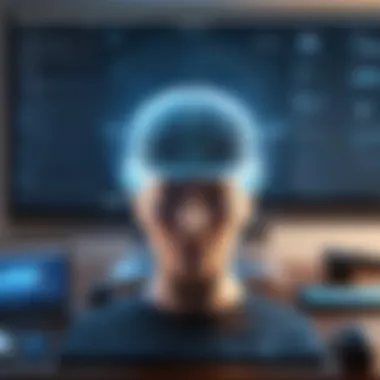

Intro
In a world where information flows like a raging river, the ability to organize thoughts and ideas becomes paramount. Mind mapping tools, like Mind Master Software, offer a beacon of clarity amidst the chaos. For anyone looking to elevate their productivity and creativity—whether you’re a business professional weaving intricate strategies or a student piecing together complex theories—this comprehensive guide will break down all the essentials about Mind Master Software.
Let’s navigate through its functionalities, adaptability, and how it can bolster personal growth in a meaningful way.
Functionality
Overview of Key Features
Mind Master Software is like a Swiss Army knife for those who think visually. At its core, it provides users the ability to create interactive mind maps. You start with a central idea and branch out with related thoughts.
Here are some key features:
- User-Friendly Interface: Designed for all skill levels, its layout is intuitive, thus requiring little to no steep learning curve.
- Rich Template Gallery: A plethora of templates helps kickstart mind mapping efforts, whether for project planning, brainstorming sessions, or study outlines.
- Collaboration Tools: It allows multiple users to contribute in real-time, which is ideal for team projects or academic collaborations.
- Cloud Synchronization: With cloud support, you can access your maps from different devices without the hassle of transferring files manually.
- Export Options: Users can easily export their mind maps in various formats like PDF, Word, or even images to share or present findings seamlessly.
How Well the Software Meets User Needs
Different users have diverse needs, and Mind Master manages to check many boxes. For professionals strapped for time, the speed at which ideas can be captured and organized is a game changer. Students can visualize complex subjects, making learning less daunting.
Furthermore, the customization features cater to individual tastes and preferences—color coding, icons, and layouts can all be tailored to match the user’s personal style. Indeed, it stands as a versatile tool for anyone seeking to enhance their cognitive process through visual thinking.
Scalability
Adaptability for Growth
As the demands of work and study evolve, so too must the tools we use. Mind Master Software offers an impressive level of scalability. It can grow with you, whether you're an individual or part of a large organization.
- Modular Tools: Users can integrate various add-ons depending on their specific requirements, making it a flexible choice.
- Enterprise Solutions: For businesses, Mind Master offers extensive licensing and support, allowing teams to tap into advanced functionalities that suit larger scale operations.
Options for Additional Features or Modules
The beauty of Mind Master lies in its potential to integrate additional features as needs arise. Options for plugins or modules include:
- Advanced Sharing Capabilities: Enhance collaboration with integrated platforms like Facebook and Google Drive.
- Analytics Tracking: Businesses can utilize tools that analyze how maps are used and shared, providing insights for further improvement.
"The art of mind mapping does not just simplify tasks; it transmutes chaos into clarity, opening pathways where before there were walls."
Prolusion to Mind Master Software
Understanding Mind Master Software is crucial for anyone looking to enhance their productivity and streamline their thought processes. This software is not just another digital tool—it’s a powerful ally in the journey toward creative and structured thinking. The ability to visualize ideas and notes in a coherent manner can elevate one’s work, particularly for individuals in dynamic fields such as technology and management.
Defining Mind Master
Mind Master is a mind mapping software that provides a canvas for users to represent their ideas visually. It transcends traditional note-taking by allowing users to sketch out complex concepts using branches and nodes. In essence, it transforms thoughts, whether they are brainstorming sessions or project outlines, into a visually intuitive format that can enhance memory retention and clarity. This is especially beneficial for those who process information better in a visual context.
Purpose and Functionality
The primary purpose of Mind Master is to facilitate the organization of thoughts and information. This can be particularly advantageous in professional settings where ideas need to be shared and developed collaboratively. The functionality of Mind Master enables users to create, edit, and export mind maps with ease. Moreover, its compatibility with various devices offers flexibility, ensuring that ideas can flow freely, whether one is at a desk or on the go. The user-friendly interface plays a pivotal role in ensuring that both novice and seasoned users can navigate the software with minimal friction.
With its array of templates, users can jumpstart their creative process without the burden of designing their mind maps from scratch. Furthermore, Mind Master’s ability to integrate with other productivity tools elevates its efficacy, allowing for a seamless workflow that enhances both collaboration and individual productivity.
“Mind mapping is not just a tool; it's a framework for unleashing creativity and organizing the mind.”
In summary, diving into Mind Master Software opens doors to innovative thinking and efficient project management. Understanding its significance equips users with the capacity to leverage its features to their fullest potential, ultimately leading to better outcomes in both personal and professional projects.
Key Features of Mind Master Software


When diving into the vast ocean that is Mind Master Software, one cannot overlook the critical importance of its features. Understanding these elements gives users a clearer vision of how this tool can be a game-changer in the realms of productivity and creativity. Key features not only showcase the software's capabilities but also highlight what sets it apart from others in the crowded mind mapping arena.
User Interface and Experience
At first glance, the user interface (UI) of Mind Master Software makes a striking impression. It's clean and intuitive, allowing users to navigate without feeling overwhelmed. This is crucial because a complicated interface can deter even the most motivated user from diving deep into its functionalities.
The experience is designed to be seamless, which means that users can focus on their thoughts, ideas, and projects without distractions. Every feature is just a click or tap away. The incorporation of drag-and-drop functionality ensures that even those with minimal tech-savvy can create connections between ideas effortlessly. Users can select themes, colors, and layouts, which personalize their experience and enhance engagement with the software.
Mind Mapping Capabilities
Mind mapping lies at the heart of Mind Master Software, and its capabilities are nothing short of impressive. With this tool, users can jot down ideas in a non-linear fashion. This is particularly beneficial for visual learners who find structured lists limiting. Instead of traditional note-taking, users can branch out thoughts visually, creating a network of ideas that showcase relationships more clearly.
Some notable features include:
- Customizable nodes: Users can choose icons, colors, and shapes to represent different categories of thoughts.
- Attachments: Users can link documents, images, or even videos to their mind maps, making it a rich repository of information.
- Collaboration options: Mind Master allows multiple users to work on a project concurrently, which is excellent for team brainstorming sessions.
Ultimately, these mind mapping capabilities not only foster creativity but also enhance understanding, allowing for a greater depth of thought.
Integration with Other Tools
In today’s interconnected world, a software’s ability to integrate with other tools can be the make-or-break factor. Mind Master Software does not disappoint on this front. It integrates with various applications that many professionals use daily, such as Google Drive, Dropbox, and Microsoft Office.
This integration enables seamless workflow transitions. For example, one can export mind maps directly to a Word document or share them via Google Drive, reducing the friction often encountered when switching between platforms. Additionally, the ability to sync with calendar applications ensures that project deadlines and appointments are readily accessible, keeping users organized.
"Integration with other tools not only enhances Mind Master’s functionality but also makes it an indispensable asset in any professional toolkit."
Applications of Mind Master Software
When it comes to maximizing productivity and enhancing creativity, Mind Master Software stands out as a versatile tool with a variety of applications across different fields. Understanding its implications in various domains not only highlights its functionality but also showcases how it can serve distinct user needs effectively. The following sections delve into specific areas where Mind Master proves essential, emphasizing real-world relevance.
Educational Purposes
In the realm of education, Mind Master Software acts as a powerful ally for both students and educators. Students can harness the software to create visual diagrams that summarize complex topics, making study sessions more effective. For instance, a high school biology student might use mind mapping to break down the process of cellular respiration into digestible segments, enhancing comprehension.
Moreover, educators can utilize Mind Master to design lesson plans that are engaging and interactive. By visually mapping out their curriculum, teachers can identify gaps in content delivery and ensure they cover all necessary material efficiently. It also encourages collaborative projects, allowing students to contribute visually to shared maps, thus promoting teamwork and communication skills.
Some explicit advantages include:
- Improved information retention through visual learning.
- Enhanced organization of thoughts and ideas.
- Facilitated brainstorming sessions that encourage creativity.
Business and Project Management
In the corporate landscape, Mind Master Software has established itself as a must-have tool for project managers and teams. It is particularly beneficial during the planning phase of projects, where outlining deliverables, timelines, and roles can be daunting. For example, a project leader overseeing a product launch can use Mind Master to visualize each step, ensuring everyone involved is on the same page.
The application of mind maps in businesses also facilitates clear communication of ideas among team members. By presenting information in a structured format, misunderstandings can be minimized. The ability to integrate with other tools further enhances its utility; for instance, syncing with project management software like Asana may streamline task tracking and assignment.
Key benefits include:
- Enhanced clarity in project workflows.
- Ability to manage tasks and deadlines visually.
- Encouragement of creative problem solving within teams.
Personal Development
On a personal development level, Mind Master Software can be instrumental in helping individuals set and achieve their goals. Whether it's a fitness routine, learning a new language, or planning a career change, mind maps serve as effective roadmaps. By laying out goals and steps visually, users can track their progress and adapt strategies as needed.
Additionally, reflection is key in personal growth. Users can create maps to analyze their personal strengths and weaknesses, identifying areas for improvement in a structured manner. This practice fosters critical thinking and self-awareness, leading to better decision-making.
Some benefits of using Mind Master for personal development are:
- Visualization of goals, helping maintain focus.
- Promotion of self-reflection through structured analysis.
- Enhanced organization of personal ambitions and plans.
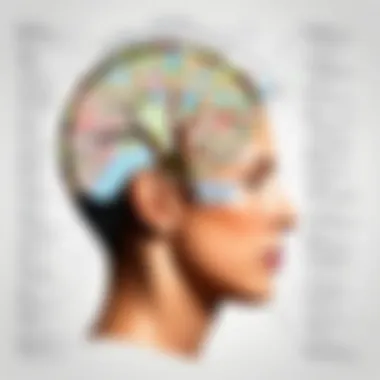

"The beauty of Mind Master Software is how it translates abstract ideas into tangible, visual representations, unlocking potential in education, business, and personal growth."
By utilizing Mind Master across these various applications, users gain a robust tool that not only aids in the visualization of ideas but also in the effective management of tasks, whether educational, professional, or personal.
Benefits of Using Mind Master Software
The utility of Mind Master Software in various contexts cannot be understated. Individuals and organizations alike are continuously on the lookout for tools that can heighten their efficiency and creativity. This software stands out not merely for its features but also for how it fundamentally changes the approach to organizing thoughts, ideas, and projects. Understanding the benefits of using Mind Master makes it clear why it can be a game changer.
Enhancing Creativity and Productivity
Mind Master has the potential to turn an ordinary brainstorming session into a veritable fountain of ideas. Think of it this way: when faced with a blank page, many people feel stunted. But Mind Master creates a vibrant visual representation of thoughts, which often stimulates the brain in surprising ways. Instead of linear notes that can feel constrictive, users can place their ideas into distinct branches that expand outward, allowing for a more organic exploration of concepts.
- Visual Engagement: The software encourages users to engage visually with their thoughts. Colors, shapes, and layouts become more than just design choice; they act as memory aids too.
- Quick Idea Generation: With its intuitive interface, users can simply drag and drop concepts, resulting in swift organization. This not just saves time but often leads to unexpected connections that wouldn’t surface during traditional note-taking.
Ultimately, using Mind Master fosters a flow state, wherein creativity flourishes amidst the structured chaos of interconnected ideas.
Facilitating Effective Collaboration
In an ever-connected world, collaboration is king. Mind Master shines in this arena. The capability to work simultaneously with others, irrespective of geographical divides, is pivotal. When team members can view and modify the same mind map in real-time, it creates a sense of unity. Everyone contributes their unique perspectives, turning a mere concept into a group mission.
- Shared Accessibility: Teams can access the software from various devices. Whether someone is using a smartphone on a train or a laptop in a café, the ideas are always at hand.
- Structured Debate: During discussions, having a visual representation of ideas facilitates clearer conversations. Team members can point to specific branches or concepts to highlight points, making discussions more informative and less prone to miscommunication.
Mind Master bridges gaps, connecting thoughts and individuals in a way that increases overall productivity.
Supporting Critical Thinking
To critically assess any situation, one must have a comprehensive view. Mind Master encourages this by allowing users to break down complex topics into simpler, digestible parts. When tackling problems, the software helps outline possible solutions and their ramifications clearly.
- Analyzing Relationships: By encouraging users to draw connections, the software enables individuals to see relationships between different elements, thereby fostering deeper understanding.
- Strategic Planning: Users can visualize multiple pathways and make informed decisions based on the benefits and drawbacks of each option. This not only applies in academic or corporate settings but also in personal life choices, where weighing consequences can lead to better outcomes.
Comparative Analysis with Other Mind Mapping Tools
When it comes to mind mapping software, a comparative analysis is like the compass in a bewildering forest. Without it, one can easily get lost in a myriad of options, each brandishing features that claim to enhance productivity and creativity. Understanding how Mind Master holds up against its competition is crucial. Not only does it help potential users make well-informed decisions, but it also encourages developers to foster improvement through healthy rivalry. This section will explore an overview of other competing software and closely examine the strengths and weaknesses of Mind Master.
Overview of Competing Software
In the vast landscape of mind mapping tools, several standout options are often thrown into the ring. Popular names like XMind, MindMeister, and Coggle frequently come up in discussions. Each of these applications dons a unique outfit of characteristics that cater to various user needs:
- XMind: Known for its robust features, XMind offers extensive templates and clear layout options. Users often praise it for strategic planning and brainstorming sessions.
- MindMeister: Esteemed for its collaboration features, MindMeister allows real-time sharing of mind maps, making it a favored choice for teamwork and collective brainstorming.
- Coggle: With its simple, intuitive interface, Coggle appeals to beginners and educators alike. It allows users to create visually striking maps with ease, fostering a creative learning environment.
These platforms each serve a distinct purpose, allowing users to pick one based on their specific needs and preferences. Yet, what they might lack can help spotlight Mind Master.
Strengths and Weaknesses of Mind Master
Mind Master stands tall in its own right, but like any software, it carries both strengths and weaknesses that merit scrutiny.
Strengths:
- User-Friendly Interface: Mind Master is designed with a clear focus on usability. Its layout isn’t just aesthetic; everything feels intuitive, making it great for users of all technical backgrounds.
- Comprehensive Features: It packs a punch with rich features that overlap across various applications, from educational realms to professional settings. Users find the ability to integrate various formats helpful, turning their ideas into actionable plans seamlessly.
- Cost-Effective: Compared to many high-end programs, Mind Master often proves to be a more accessible solution without compromising on essential features. Its pricing can appeal even to small businesses and individual users.
Weaknesses:
- Limited Advanced Features: While many users delight in its simplicity, some advanced users might feel restricted by the lack of deeper functionalities, especially compared to more sophisticated platforms like XMind.
- Occasional Performance Issues: Occasionally, the software can be sluggish when handling particularly large mind maps, leading to some frustration among users who require a more responsive experience, especially in time-sensitive situations.
- Learning Curve for New Users: Although it's generally user-friendly, first-time users may still find themselves needing a few rounds of exploration to master all its features effectively.
Ultimately, by weighing Mind Master's unique offerings against other tools, users can better comprehend not just what best fits their needs but why Mind Master can be a compelling choice for many.
User Testimonials and Case Studies
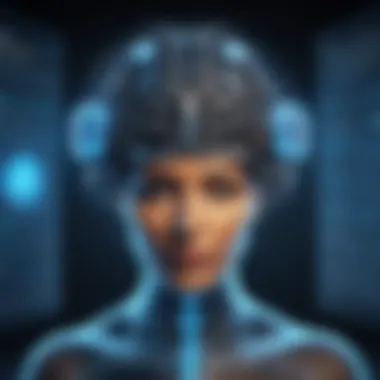

User testimonials and case studies play a crucial role in understanding the value and impact of Mind Master Software. While specifications and features provide a framework for what the software can do, it’s the experiences of users that bring life to those functionalities. Hearing directly from individuals and organizations that have implemented the software offers unmistakable insights into its benefits and potential pitfalls. Beyond marketing rhetoric, these real-world narratives allow potential customers to make informed decisions based on practical applications rather than just theoretical advantages.
This section sets the stage to analyze how Mind Master Software resonates with its users, fostering creativity, enhancing productivity, and streamlining workflows across various sectors. Understanding actual usage scenarios not only illustrates its versatility but also provides relatable contexts, making it easier for prospective users to envision its utility in their own environments.
Real-world Experiences
Examining real-world experiences with Mind Master Software shines a light on diverse user engagement and satisfaction levels. Take for instance, a graphic designer who turned to Mind Master for brainstorming sessions. She found that utilizing the mind mapping features unleashed new levels of creativity, allowing her to visually connect ideas that previously felt disconnected. This approach saw a significant boost in her project output, ultimately leading to more innovative designs and timely submissions.
Conversely, in a corporate setting, a project manager leveraged Mind Master for team collaboration. He reported that the software’s intuitive interface encouraged team members to actively participate in planning sessions. By creating visual maps that captured everyone’s input, the project’s direction became clearer and more aligned with the team’s collective vision. This engagement not just streamlined communication, but also minimized the ambiguity often present in traditional project planning methods.
These accounts merely scratch the surface. Many users have communicated about how Mind Master improved their task organization and retention of information. For them, mind mapping transformed the way they approached both personal and professional challenges.
Impact on Different Sectors
The diverse applications of Mind Master Software stretch across several sectors in today's digital landscape.
- Education: In academic settings, educators have embraced Mind Master to aid in lesson planning and student engagement. It allowed students to visualize complex concepts, enhancing comprehension and retention. A history teacher, for example, reported that using mind mapping changed the dynamics of her classrooms, making discussions about historical events much more interactive.
- Business: In the business realm, executives utilize Mind Master for strategic planning and market analysis. By mapping out business goals and potential challenges, companies may align their operations with market needs more effectively. An entrepreneur shared that the clarity gained from visualizing business strategies played a key role in securing investor confidence.
- Personal Development: Individuals pursuing self-improvement have found Mind Master to be a reliable companion. Users describe how mapping their goals and desires clarified their inner thoughts, making it easier to draft action plans. A life coach mentioned that incorporating Mind Master in her coaching sessions significantly enhanced the guided efforts of clients striving for change.
In summary, the testimonials and case studies underscore not just the functionality of Mind Master Software, but also its tangible impact across various disciplines. By focusing on user experiences, it becomes clear that this tool is not just about creating mind maps; it’s about reimagining how individuals and organizations navigate their day-to-day agendas.
"Mind mapping transformed how my team collaborates—ideas flowed freely, we hit deadlines consistently, and creativity sparked during sessions. It's invaluable."
Recognizing the real-world implications of Mind Master enhances the reader’s appreciation for its possibilities, encouraging them to explore how it might fit into their own professional or personal projects.
Future Developments in Mind Master Software
The landscape of mind mapping tools has evolved remarkably, and Mind Master Software stands on the cusp of further advancements. Understanding the future developments in this space is critical for users who want to maximize their potential. As it stands, the trajectory suggests a convergence of technology and user-centric design that could reshape how we utilize mind mapping in various contexts. Whether you're a business professional looking to streamline project management or an educator aiming to foster creativity in students, staying informed about these developments can enhance your overall experience with the software.
Emerging Trends in Mind Mapping Technology
As technology leaps forward at a dizzying pace, certain trends in mind mapping software come to the forefront. One such trend is the integration of artificial intelligence to enhance user experience. AI-driven recommendations could make it easier to expand ideas or suggest organizational structures based on the information entered. Think of it as having a brainstorming partner that never tires and constantly learns from your previous sessions.
Moreover, cloud collaboration features are gaining traction. As more teams adopt remote work, being able to share and edit mind maps in real-time from different corners of the globe becomes indispensable. This could mean that Mind Master Software may enhance its collaborative capabilities to enable seamless communication and integration, considerably benefiting project teams.
Also, the rise of mobile-first solutions is undeniable. With smartphones and tablets becoming the go-to devices for many, future iterations of Mind Master Software could prioritize mobile functionality. This could involve simplifying user interfaces and optimizing tools specifically for touch use. The shift towards mobile access provides flexibility, allowing users to jot down thoughts or compile research on the fly.
Potential Updates and Features
In looking towards the future, there are several updates and features that could refine the functionality of Mind Master Software.
- Improved User Interface: As user feedback rolls in, enhancing the user interface for easier navigation would likely be a high priority. A more intuitive layout could help users adapt more quickly and utilize the software's full potential.
- Enhanced Customization Options: Users often desire personalized experiences. Future updates might introduce more themes, layout options, or even font types to help individuals reflect their unique styles in their mind maps.
- Advanced Data Import/Export: Integrating capabilities that allow for importing and exporting from widely used platforms like Evernote or Asana could streamline workflow processes even further. This feature would allow users to harness external data effectively without needing to input everything manually.
"The future of mind mapping is not just about what we know, but how we evolve with new insights and tools."
- Gamification Features: Incorporating gamified elements could encourage more frequent and engaged use of the software. This could range from achievements based on usage to interactive tutorials.
- Integration with VR and AR: As both virtual and augmented realities gain ground, exploring how Mind Master Software could leverage these technologies for immersive mind mapping could be on the table. Just imagine assembling a three-dimensional mind map right in your living room!
These potential updates don’t just improve functionality; they also reflect a shift towards creating a more engaging environment for users. The continued evolution of Mind Master Software promises not only to enhance creativity and productivity but also to address the foreseeable needs of its users in both personal and professional domains.
The End
In discussing Mind Master Software, we arrive at a juncture that’s crucial for anyone considering this tool for their cognitive toolkit. This conclusion encapsulates our exploration of its impact on creativity, productivity, and overall efficiency in various domains. The crux of the matter lies in understanding how a well-structured mind mapping tool can serve as the skeleton for thoughts, ideas, and strategies that may otherwise remain cluttered in the mind.
Summary of Insights
The insights gathered throughout this exploration outlined key features and diverse applications of Mind Master Software. We delved into its user interface, which notably makes navigation a breeze, ensuring that even those who are not tech-savvy can use it without a hitch. The functionality served up by its mind mapping capabilities allows users to visually articulate their thoughts, providing a clarity that can often evade verbal or written communication.
Key takeaways include:
- Versatility across disciplines: From education to business management, Mind Master proves its mettle by adapting to various user needs.
- Enhanced collaborative efforts: The software supports teaming up with others seamlessly, which can be a game changer in collaborative projects.
- Boost in productivity: Users consistently report that organizing thoughts visually through mind maps leads to better task completion rates and reduced time spent on planning.
Overall, Mind Master Software emerges as a robust resource for anyone aiming to enhance their cognitive processes.
Final Thoughts on Adoption
Embracing Mind Master Software isn’t merely about adopting a tool; it's about fundamentally shifting how individuals and teams approach problem-solving and creativity. In a fast-paced world, the ability to map out thoughts clearly and collaboratively cannot be overstated. Users must consider factors like the learning curve and support systems available when adopting new technologies. However, the potential rewards in productivity and creative output suggest that the benefits far outweigh the initial challenges.
Ultimately, as innovation continues to unfold, staying ahead depends not only on our tools but also on how effectively we integrate them into our workflows. Mind Master Software can serve as a catalyst for this integration, ensuring that users aren’t just working harder but are also working smarter. The journey from idea to fruition can be streamlined, making it not just a wish for clearer thoughts, but a tangible reality.







