Harnessing Mind Organizers for Software Selection
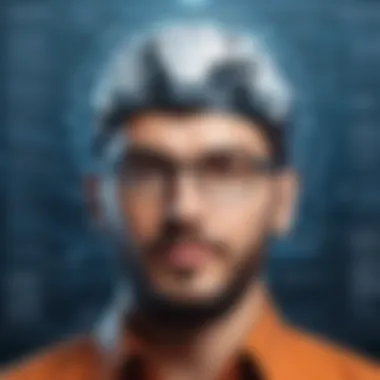

Intro
The process of selecting software can often be daunting, particularly for individuals and organizations faced with numerous complex options. In this landscape, mind organizers emerge as invaluable tools that streamline decision-making and enhance the clarity of thought. By providing structured viewpoints and ensuring that essential factors are considered, mind organizers help professionals grasp the nuances in software solutions. This article embarks on a journey through the various types of mind organizers, techniques for their implementation, and their tangible benefits in software selection, aiming to equip readers with effective strategies.
Functionality
Overview of key features
Effective software selection requires a clear understanding of functionality. Mind organizers serve to outline and categorize the essential features of different software options. When using mind organizers, users can visually map out attributes, such as usability, interface design, integrations, and support.
Some key features to evaluate include:
- User Interface (UI): Is the software intuitive and user-friendly?
- Integration Capabilities: How well does it connect with existing systems?
- Customer Support: What kind of support is available?
Utilizing mind organizers enables teams to easily compare these elements among different software. This can facilitate a more comprehensive evaluation of each option, leading to a better alignment of the software with user needs.
How well the software meets user needs
An important aspect of software selection is how effectively the software meets user requirements. Mind organizers can be utilized to gather perspectives from various stakeholders, ensuring all voices are heard. This collective input can surface diverse needs and preferences, particularly in larger organizations.
By documenting these requirements in a structured format, potential gaps between the software's capabilities and user expectations can be identified. Additionally, mind organizers can illustrate preferences for specific features, helping prioritize which aspects hold the most relevance for successful implementation.
"Using a mind organizer transforms chaotic ideas into a clear and structured presentation of choices, saving time and improving decision confidence."
Scalability
Adaptability for growth
As businesses evolve, so do their software needs. Scalability is a critical consideration in the selection process. Mind organizers can highlight how adaptable specific software is for future growth. This allows IT and business professionals to anticipate challenges and ensure that selected solutions can accommodate scalability without significant upheaval.
The following points can be assessed when evaluating scalability:
- User Capacity: Can the software handle an increasing number of users?
- Feature Expansion: Are there options for adding more functionalities as needed?
Structured analysis through mind organizers clarifies these elements, enhancing the selection process amidst potential complexities.
Options for additional features or modules
Finally, mind organizers can illustrate the availability of additional features or add-ons. Understanding the future trajectory of software solutions is paramount. This exploration includes the potential for:
- Custom modules: Tailored functions specific to the organization’s unique requirements.
- APIs: Connection capabilities to supplement existing systems.
By presenting these options clearly, mind organizers grant users a deeper insight into which software can evolve in tandem with their organizational needs.
Understanding Mind Organizers
Mind organizers play a crucial role in managing thoughts and information effectively. Their importance in this article lies in how they facilitate a deeper understanding of software selection processes. The ability to visualize, structure, and systematize data can significantly enhance clarity during decision-making. In the context of software selection, mind organizers simplify complex information, helping users to navigate numerous options and evaluations. Without these tools, the process can feel overwhelming and chaotic, leading to suboptimal choices.
Definition and Purpose
A mind organizer is essentially a cognitive tool designed to help individuals arrange and clarify their thoughts. It often aids in brainstorming and planning, enabling users to capture ideas and organize them visually. The main purpose of mind organizers is to promote better understanding and retention of information. They serve to declutter the mind, making it easier to prioritize tasks and objectives. In software selection, a mind organizer can assist teams in defining their needs and analyzing potential solutions.
Historical Context
The concept of mind organizers has roots in cognitive psychology and educational methodologies. Historical practices included simple techniques like outlines and diagrams, evolving into more sophisticated tools over time. In the late 20th century, Tony Buzan popularized the mind map technique. This method emphasized an associative learning process, allowing users to represent information visually, connecting ideas in a non-linear format. Today, these historical developments inform the various types of mind organizers used in diverse fields, particularly in technology and business, where rapid change requires efficient decision-making processes.
Types of Mind Organizers
Understanding the types of mind organizers is vital when navigating the complexities of selecting software. Each category serves unique purposes, offering distinct benefits that streamline the decision-making process. Choosing the right organizer can enhance clarity, facilitate comprehensive evaluations, and foster productive discussions among stakeholders. By deploying the appropriate tools, individuals and teams can significantly improve their selection workflows.
Visual Mind Maps
Visual mind maps are powerful tools for representing information visually. They allow users to break down complex ideas and concepts into manageable nodes. Each node represents an idea, and branches denote the relationships between ideas. Users can add colors, images, and symbols, which can make abstract information tangible and engaging.
Mind maps are especially useful in software selection as they help identify key features, requirements, and constraints at a glance. By visualizing the entire selection criteria, teams can identify gaps and areas needing further exploration. Moreover, this type of organizer promotes creativity, allowing diverse perspectives to emerge, which is essential in collaborative settings.
Flowcharts and Diagrams
Flowcharts and diagrams provide structured ways to analyze processes and decision trees involved in software selection. These organizers illustrate the steps involved from initial requirement gathering to final decision-making. Each step is connected with arrows, guiding users through the thought process clearly.
For example, a flowchart might outline whether to prioritize functionality over cost or integrate both aspects in the evaluation. This clarity is conducive to improving communication among team members and stakeholders. Furthermore, flowcharts help in breaking down complex decision pathways into simpler, actionable steps, reducing confusion and fostering consensus.


Lists and Outlines
Lists and outlines are straightforward tools that help organize thoughts in a linear format. They are particularly effective for compiling requirements and evaluating software options systematically. A clearly structured list can prioritize essential features, rank competing solutions, or outline pros and cons, making comparisons clearer.
For instance, outlining the minimum viable product features can ensure that all stakeholders share a unified understanding of essential software capabilities. This clarity is pivotal in avoiding oversights during the selection process.
Digital Tools and Applications
With the rise of technology, various digital tools and applications have emerged to facilitate mind organization. Tools like XMind, Lucidchart, and Trello offer innovative ways to create, share, and collaborate on mind maps, flowcharts, and lists. These applications often come equipped with templates tailored for specific needs, enhancing productivity and adaptability.
Using digital tools also allows for real-time collaboration among team members, irrespective of location. This fosters a more inclusive decision-making environment. Additionally, many of these applications integrate seamlessly with other productivity tools, helping streamline the software selection process further.
"Choosing the right mind organizer can significantly impact the success of software selection."
By understanding and implementing various types of mind organizers, professionals can approach software selection with enhanced clarity and efficiency. This ultimately leads to more informed and confident choices, supporting organizational goals.
The Process of Organizing Thoughts
The process of organizing thoughts is crucial when selecting software. A clear thought process prevents missteps and confusion. It ensures that decision-makers can define their needs accurately and evaluate options effectively. This section explains how to identify goals, gather information, and categorize data. Each element contributes significantly to choosing the right software.
Identifying Goals
Identifying goals sets the foundation for the software selection journey. Without clear goals, it becomes difficult to know what to look for. Goals should reflect the specific needs of the user or organization. Consider leveraging the SMART criteria—specific, measurable, achievable, relevant, and time-bound. This ensures that goals are clear and practical. For example, a business may aim to improve project management efficiency by 20% in six months. Such specificity guides the evaluation process and highlights suitable software solutions.
Gathering Information
Once goals are set, gathering information becomes the next step. This involves researching various software options and collecting data to support informed decisions. Start by exploring online resources such as user reviews, product specifications, and case studies. Websites like Wikipedia and Britannica can provide background information on software functionalities. Keep an eye on peer-reviewed articles and industry reports, as they can offer valuable insights into trends and common challenges.
It’s advisable to create a centralized document or spreadsheet for information collection. This allows easy comparison of functionalities, pricing, and user experiences. Organize the information for ease of reference. This systematic approach will later facilitate the analysis of options.
Categorizing Data
Categorizing data plays a pivotal role in managing the information collected. By organizing the details into logical segments, users can identify patterns and distinctions between software options. Categories could include functionality, pricing, user support, customization capabilities, and integration with existing systems.
Using visual aids such as tables or flowcharts can enhance clarity. This enables quick comparisons and helps prioritize options based on categorized data. Additionally, seek to involve stakeholders in this categorization process. Their perspectives may provide different insights and help refine user requirements.
"The clarity of data categorization leads to better decision-making, making certain that no important factor is overlooked in the selection process."
This structured approach in organizing thoughts strengthens the foundation for successful software selection.
Application of Mind Organizers in Software Selection
The use of mind organizers in the software selection process is crucial due to the multifaceted nature of the decisions that need to be made. Software does not merely involve choosing a product; it requires a deeper understanding of organizational needs, user preferences, and market offerings. Mind organizers help break down this complexity into manageable components, leading to informed choices that align with both technical requirements and business objectives.
Assessing Requirements
Assessing requirements is the foundational step in selecting appropriate software. This often involves gathering input from stakeholders, who can provide insights into what they need from a given solution. Mind organizers allow teams to systematically capture these requirements. By using visual tools such as mind maps, professionals can structure thoughts, categorize needs, and identify any gaps in current capabilities. This structured format can also promote clarity in communication, ensuring that all requirements are documented without ambiguity.
When teams focus only on specific aspects, they may miss out on other important requirements. Mind organizers encourage a holistic view so multiple perspectives are considered. Thus, an organization can avoid potential pitfalls in the selection process.
Comparative Analysis of Solutions
Once requirements are established, a comparative analysis of available solutions is needed. This stage can be overwhelming, given numerous options in the marketplace. Employing mind organizers during this phase enables a side-by-side evaluation of features, pricing, and vendor support. A chart or table generated from mind organizers can depict how each solution stacks up against one another.
Using a mind map, you could branch out from each software solution to its key features. This creates a visual representation that helps to assess strengths and weaknesses at a glance. Moreover, it stops information from becoming buried under unorganized data. This way, the decision-making process becomes more efficient, leading to a better understanding of how each software meets the assessed requirements.
Visualizing Complexity
Software selection is inherently complex. It involves evaluating not just individual features, but also how they integrate and interact with existing systems. Mind organizers simplify this chaos by providing visual formats that lay out intricate relationships and workflows. Diagrams can illustrate how multiple systems interconnect, which helps in recognizing potential integration challenges early in the process.
Moreover, visualizing complexity promotes group discussion around specific pain points. Teams can use shared mind maps to create a forum for collaboration and dialogue about the solutions under consideration. This collaborative effort often results in more nuanced insights, leading to better selection outcomes.
"Clarity and understanding are essential in navigating the complex landscape of software options, facilitating more confident decisions."
Benefits of Using Mind Organizers
Mind organizers play a critical role in enhancing the efficiency and effectiveness of software selection. In today's fast-paced business environment, decision-makers must navigate through an overwhelming variety of software solutions. Mind organizers, such as visual mind maps, flowcharts, and lists, improve the clarity of information and streamline the decision-making process. By structuring thoughts and distilling complex data, these tools provide significant benefits that cater to both individual and organizational needs.
Enhanced Clarity
When selecting software, clarity is paramount. Mind organizers facilitate this by visualizing requirements and options. By creating a visual representation of key criteria and features, users can easily identify and differentiate among choices. This approach minimizes ambiguity and simplifies understanding. For example, a mind map outlining the desired software features can help decision-makers see how each option meets their specific needs.
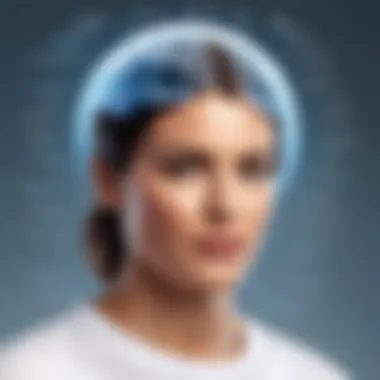

Moreover, enhanced clarity also aids in recognizing gaps in data or criteria. Users can visually spot which areas require additional focus or research. This systematic identification ensures that no crucial aspect is overlooked during the selection process.
Improved Decision-Making
Mind organizers contribute significantly to better decision-making. With a structured format, users can analyze data and compare alternatives effectively. Mind maps allow comparison side-by-side, enabling quicker identification of advantages and disadvantages of each option. This straightforward comparison enhances confidence in decisions made.
Additionally, the use of mind organizers fosters a more collaborative approach to decision-making. By encouraging team discussions around visual aids, all stakeholders can provide input, thereby broadening the perspective. This collective insight not only enriches the decision-making process but also creates a sense of shared ownership among team members.
"Mind organizers transform complex decision-making into a more manageable, collaborative effort."
Increased Productivity
Increased productivity is another notable benefit of mind organizers. By structuring information logically, these tools save time that would otherwise be spent sifting through scattered data. Users can quickly identify priorities, making the selection process more efficient.
Furthermore, mind organizers enable a clear workflow, establishing a step-by-step approach to software selection. Each phase of the process becomes easier to tackle, reducing the cognitive load on decision-makers. As a result, tasks that once seemed daunting become manageable, ultimately leading to faster completion.
Challenges in Implementing Mind Organizers
Implementing mind organizers in the software selection process can significantly enhance clarity and productivity. However, various challenges may hinder their effective use. Recognizing these challenges enables users to anticipate and address obstacles, fostering a smoother adoption process. Understanding how to navigate these issues is vital for maximizing the benefits of mind organizers.
Overcomplication of Information
One of the primary challenges in implementing mind organizers is the risk of overcomplicating information. As the amount of data grows, users might feel compelled to include excessive details in their organizers. This can lead to cluttered visuals that defeat their purpose of enhancing clarity. When too much irrelevant information is displayed, users may struggle to identify key points, resulting in confusion rather than clarity. To mitigate this, it's crucial to focus on simplification. Being selective about which information is prioritized can streamline the organizing process. Key principles include:
- Clearly defining objectives before the organization begins.
- Limiting the amount of text within mind maps or diagrams.
- Regularly reviewing the organized data to ensure relevance.
By maintaining a straightforward structure, users are more likely to harness the advantages of mind organizers effectively.
Resistance to Change
Another significant barrier is resistance to change. This can be particularly pronounced in established organizations where traditional methods are firmly rooted. Employees may feel apprehensive about adopting new tools or methodologies, fearing disruption to their established workflows. Such resistance can stem from a lack of understanding of the benefits mind organizers offer in software selection. Addressing this challenge requires strategic communication and engagement. Organizations should consider:
- Providing training sessions to familiarize team members with mind organizers.
- Showcasing successful case studies where mind organizers improved outcomes.
- Encouraging feedback to create a sense of ownership among users.
Creating an environment that welcomes change will facilitate smoother integration of mind organizers into the workflow.
Time Constraints
Time constraints can pose a significant challenge as well. Busy professionals often feel they lack the time to implement new practices such as mind organization. The perception that organizing thoughts takes additional time can lead to procrastination. To effectively address this issue, it is vital to underscore that while initial implementation requires time investment, the long-term benefits far outweigh this investment. Strategies to alleviate time constraints include:
- Setting aside specific times for organizing thoughts versus doing the actual selection process.
- Utilizing digital tools that allow rapid gathering and sorting of information.
- Integrating mind organizers into existing workflows so that they become a natural part of daily tasks.
By highlighting the efficiency gains from using mind organizers, individuals and teams may be more willing to invest the necessary time to incorporate these tools.
Best Practices for Effective Mind Organization
Effective mind organization is crucial in the realm of software selection. It enables individuals and teams to navigate complex decisions with clarity. Adopting best practices in mind organization leads to optimized workflows, reduces cognitive overload, and enhances productivity. Implementing these practices facilitates a systematic approach to decision-making.
Establishing a Routine
Establishing a routine for mind organization is a foundational practice. A consistent schedule allows individuals to periodically assess their thoughts and organize their findings. This cannot be overstated. It prevents the accumulation of information and promotes a clear structure. When minds are organized routinely, clarity is achieved. This clarity is not just theoretical; it manifests as actionable insights that inform software selection. Consider setting aside dedicated time every week for mind mapping and review.
Regular Review and Update
Engaging in regular reviews and updates is essential for effective mind organization. Information can quickly become outdated or irrelevant. By scheduling regular sessions to revisit and revise mind maps or flowcharts, users can maintain the relevance and accuracy of their data. This also encourages continuous learning and adaptation. It is important to prune unnecessary information, making space for new insights that align with current goals. A comprehensive approach ensures that the chosen software solutions are still aligned with evolving requirements.
Collaborative Mind Mapping
Collaboration is another key aspect of effective mind organization. Using mind mapping collaboratively can enhance creativity and problem-solving. In a professional setting, eliciting input from diverse team members leads to a more holistic view of software requirements. This form of groupthink minimizes blind spots in decision-making. Teams can utilize digital mind mapping tools to simultaneously contribute and visualize ideas. Shared understanding builds consensus and facilitates clearer decisions.
"Collaboration in mind mapping can lead to innovative solutions and strengthen team dynamics."
Integrating Mind Organizers into Your Workflow
Effective integration of mind organizers into your workflow is essential for enhancing productivity and making informed software selection decisions. This process involves seamless melding of mind organizers with existing methodologies and tools. The goal is to create a harmonious environment where ideas can flourish and crucial information is easily accessible.
Alignment with Existing Tools
It is vital to align mind organizers with the tools already in use in your workflow. This alignment ensures a smoother transition and encourages adoption across teams. For instance, if you are using project management software like Trello or Asana, consider utilizing mind mapping tools such as XMind or MindMeister that can export data directly into those platforms. This creates a unified system where all elements are interconnected.
When selecting a mind organizer, investigate its compatibility with existing tools. Look for options that support integration with popular productivity applications. Key benefits of this alignment include:


- Reduced Learning Curve: Familiar contexts increase comfort levels.
- Improved Data Flow: Ensures information is not siloed but interconnected.
- Increased Productivity: Streamlined processes lead to higher efficiency.
“Aligning your mind organizers with existing tools not only supports your current workflow but also positions you for further growth.”
Adapting Organizers for Specific Needs
Every organization has unique needs that dictate how information is structured and visualized. Adapting mind organizers accordingly is crucial. This could involve customizing diagrams or outlines based on project specifications or user roles. For instance, if a team is tasked with evaluating a software solution tailored for customer relationship management, it might benefit from a flowchart that breaks down the criteria relevant to this selection.
Consider the following when adapting mind organizers:
- User-Centric Design: Focus on the needs of the users, ensuring that the organizers facilitate their understanding.
- Dynamic Features: Look for tools that allow easy updates and modifications as projects evolve.
- Feedback Mechanism: Encourage users to provide insights on the effectiveness of the mind organizers being used. This feedback should inform subsequent adjustments.
By maintaining adaptability in mind organizers, organizations can respond to changing requirements promptly. This not only fosters agility but also ensures continued relevance in the software selection process.
Case Studies: Successful Implementation
In the domain of selecting software, practical applications speak volumes. Case studies illustrate how mind organizers are effectively applied in real-life situations. They help almost all users, from individuals to large corporations, comprehend the tangible benefits that these tools provide.
These case studies serve as a repository of experiences that offer insight into the application, performance, and outcomes of using mind organizers. They are a vital educational resource that can highlight common pitfalls, best practices, and innovative strategies when selecting software. Through these examples, readers can cultivate a deeper understanding of the fundamental role mind organizers play in achieving successful software selection.
Small Business Applications
For small businesses, efficient decision-making is critical. Many entrepreneurs face the challenge of limited resources and a need for agility. In one notable case, a startup used visual mind maps to lay out software options tailored to their unique workflow. This clarity in visualization allowed them to compare various tools quickly and match their needs with features, costs, and potential integration capabilities.
The key benefits realized from this implementation include:
- Speed in Analysis: The team could view all options simultaneously, which expedited the deliberation process.
- Enhanced Collaboration: Team members contributed their insights through the mind maps, generating a more comprehensive understanding of the software landscape.
- Cost-Effectiveness: By visualizing all alternatives clearly, they were able to identify a cost-efficient solution that met their requirements without unnecessary features.
Corporate Use Cases
In larger corporations, the stakes in software selection are even higher due to more complex structures and widespread implications for multiple departments. One organization leveraged flowcharts and diagrams to standardize their software selection process across various teams. This coherent approach not only streamlined the decision-making process but also fostered alignment within the organization.
Significant aspects of this corporate use case included:
- Standardization: Flowcharts helped create a uniform methodology across departments. Everyone followed the same steps, ensuring compliance and clarity.
- Facilitated Training: New employees found it easier to familiarize themselves with the software selection process, improving onboarding efficiency.
- Data-Driven Decisions: By bridging mind organizers with analytics tools, the company could base their choices on data, further enhancing software alignment with business goals.
A real-world scenario provides insights that purely theoretical discussions often lack. Mind organizers are not only tools; they empower users to make informed decisions characterized by clarity and foresight. These case studies embody their practical value and illustrate their ability to transform the software selection landscape.
Future Trends in Mind Organization
Understanding the future trends in mind organization is crucial for those engaged in effective software selection. As technology evolves, so do the tools and techniques available for organizing thoughts and information. This evolution significantly impacts how decisions are made, especially in a complex field like software selection. The ability to adapt to advancements can yield benefits, streamline processes, and enhance overall productivity. In this context, two main trends stand out: advancements in technology and shifts in user preferences.
Advancements in Technology
Recent years have seen significant advancements in technologies that aid in mind organization. Artificial intelligence (AI) has become a dominant force, allowing for more intuitive interfaces and personalized user experiences. AI-driven mind organizing tools can analyze user behavior, predict needs, and suggest optimal organization methods. This makes it easier to sift through vast amounts of data when selecting software.
Additionally, cloud computing has transformed accessibility. Applications such as Notion, Trello, or MindMeister enable users to create and share mind maps with collaborators in real time. The collaborative aspect is vital for team-based decision-making processes.
Moreover, the rise of machine learning allows mind organizers to learn from user input over time. This leads to smarter suggestions and improved customization tailored to the user’s specific workflow. As these technologies become more integrated into daily tasks, they create opportunities to redefine how software evaluation occurs.
Shifts in User Preferences
Another trend involves shifting user preferences toward more flexible and dynamic organization tools. Users increasingly seek platforms that accommodate personal styles rather than rigid structures. Minimalistic design, user-friendly interfaces, and customizable features are gaining traction. These changes reflect a broader demand for tools that meet individual working habits and enhance productivity.
There is also a growing focus on functionality that allows for integration with existing systems. Users prefer mind organization tools that can seamlessly interface with project management software, communication platforms, or cloud storage solutions. Such integration not only optimizes workflows but also reduces the time spent on switching between tools.
As users become more tech-savvy, they now expect a level of adaptability in their organizational tools. This adaptability must cater to various contexts, from solitary work to collaborative environments. Hence, providers of mind organizing tools must remain aware of these shifting preferences to maintain relevance in a competitive landscape.
"The future of mind organization requires both an understanding of technology and an appreciation for user-centric design."
By recognizing these future trends in mind organization, professionals can better position themselves in the software selection process. Adapting to these trends can lead to improved clarity in decision-making and enhanced efficiency in managing complex information.
The End
The conclusion of this article encapsulates the central theme concerning the significance of mind organizers in software selection. It serves not only as a final summary but also as a pivotal reflection on how these tools can streamline the decision-making process in various contexts. Understanding mind organizers allows for a clearer approach, enabling tech-savvy individuals and business professionals to navigate the complexities of software selection with greater efficacy.
Summary of Key Points
In revisiting the critical aspects discussed, several key points emerge:
- Enhanced Clarity: Mind organizers effectively reduce information overload, allowing users to break down complex software choices into manageable components.
- Improved Decision-Making: By visually mapping out options and requirements, users can make informed decisions with a structured approach, minimizing hasty conclusions.
- Increased Productivity: The application of mind organizers can significantly save time in the evaluation process, enabling teams to focus on aligning software solutions with specific goals and needs.
These aspects collectively highlight the transformative power of mind organizers. They are not mere tools, but facilitators of a more organized and strategic approach to software selection.
Final Thoughts on Mind Organizers
Ultimately, mind organizers represent a crucial element in effective software selection strategies. They cater to the intricate balance of information processing that today’s professionals face. The transition towards adopting mind organizers may present challenges, yet their advantages far outweigh these hurdles. As technology continues to evolve, staying ahead in the game necessitates embracing tools that foster clarity and informed decision-making.
Advancing with the era of digital transformation demands a practical application of mind mapping and organization. Therefore, investing time and resources into mastering these tools could yield substantial returns in efficiency and satisfaction. The future is not just about selecting software; it’s about choosing the right methods to simplify that selection process.







