Navigating the Complexity of Filestage: A Comprehensive Guide
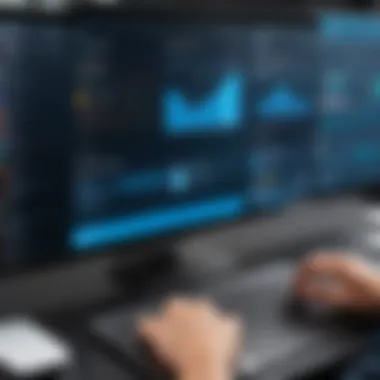

Intro
As tools for collaboration evolve, it becomes crucial for businesses to adopt solutions that streamline workflows and enhance productivity. Filestage emerges as a frontrunner in this landscape. It enables teams to manage the review and approval process with efficiency. This guide will dissect the platform, evaluating its features and benefits while addressing practical considerations for IT professionals and businesses.
Functionality
Overview of Key Features
Filestage offers a suite of notable features essential for modern work environments. A primary function is its ability to facilitate file sharing and real-time feedback. Users can upload various file types for review and invite stakeholders to comment directly on content. This eliminates the hassle of long email threads.
Another key feature is the version control system. It allows teams to keep track of changes made to documents and projects. This aspect ensures everyone works on the most current file, reducing confusion about edits or updates.
The platform also supports integrations with popular project management tools like Trello and Slack. These features enhance workflow by connecting Filestage with tools already in use.
How Well the Software Meets User Needs
User satisfaction with Filestage generally stems from its intuitive interface. The design focuses on user experience, making it relatively easy to navigate despite the complexity of collaborative projects. User feedback often highlights how intuitive it is for new team members to pick up the system with minimal training.
In addition, the ability to customize approval workflows helps organizations tailor the software to their specific requirements. Team leads can define stages of review, assign tasks, and track project timelines effectively. Thus, Filestage proves to not just meet but often exceed user expectations for project management solutions.
Scalability
Adaptability for Growth
Filestage has been designed with scalability in mind. As organizations grow, their needs change. The platform accommodates this evolution well. Small teams can start with basic features, while larger organizations can leverage advanced functionalities as their projects expand.
The flexible pricing model allows businesses to adjust their usage based on team size and project demands. Companies can increase their plans without major downtime, enabling a smooth transition between different tiers of service.
Options for Additional Features or Modules
If teams require more specific tools, Filestage offers additional modules. Features such as advanced analytics provide insights into team performance and project status. This data-driven approach allows teams to make more informed decisions and optimize workflows.
"The efficiency of collaborative tools like Filestage significantly enhances productivity and drives team success in complex projects."
Understanding Filestage
To navigate the intricacies of Filestage effectively, it is crucial to grasp the fundamentals of the software. Understanding Filestage provides clarity in its applications, advantages, and overall impact on workflow management. This knowledge enables teams to leverage its capabilities, fostering a more collaborative environment.
What is Filestage?
Filestage is a software platform designed primarily for project review and approval processes. It streamlines the exchange of feedback between team members and stakeholders on various file formats. Unlike traditional methods of sharing work, Filestage allows users to share files for commenting and approval in an organized manner. This clarity reduces confusion and accelerates project timelines.
Historical Background
Filestage emerged from the need for efficient collaboration tools in a rapidly digitalizing workspace. Developers recognized that traditional methods, such as emails and physical meetings, often led to miscommunication and delays. This insight catalyzed the creation of Filestage, which combines project management principles with user-friendly interfaces. Over the years, Filestage has evolved, incorporating user feedback to enhance features and address common pain points.
Key Features
Filestage offers several key features that differentiate it from other collaboration tools. Notable functionalities include:
- File Upload and Sharing: Users can easily upload files and share them with specific individuals or teams.
- Commenting System: Team members can leave comments directly on files, allowing for precise feedback.
- Approval Workflow: Filestage facilitates streamlined approval processes, reducing the time required to finalize projects.
- Version Control: Users can track changes and decide which version of a file to keep, thus avoiding confusion.
By familiarizing oneself with these aspects of Filestage, users can unlock its full potential, ensuring smoother project continuity and enhancing team productivity.
The Importance of Collaboration Tools
Collaboration tools have become essential in today’s interconnected work environments. As businesses grow and evolve, having the right tools to facilitate teamwork, communication, and project management is crucial. Filestage serves as a prime example of how effective collaboration software can streamline processes. The use of these tools fosters a culture of transparency and efficiency, allowing teams to work cohesively regardless of their geographical locations.
Evolving Workplace Dynamics
The landscape of work is constantly changing. Remote work, in particular, has surged in popularity. Organizations are recognizing the value of flexible work arrangements. This shift necessitates tools that enable seamless interaction among team members. Without effective collaboration tools, the risk of miscommunication and lost productivity increases significantly.
Filestage caters to these needs. The platform supports teams in sharing files and gathering feedback in real time. Team members can easily provide comments and suggestions on project materials. This reduces the back-and-forth communication usually required to gather input. Moreover, the ability to track changes and comments is critical for maintaining an organized workflow, especially in projects with multiple stakeholders.
Benefits of Effective Collaboration
Utilizing effective collaboration tools like Filestage brings several benefits to organizations.
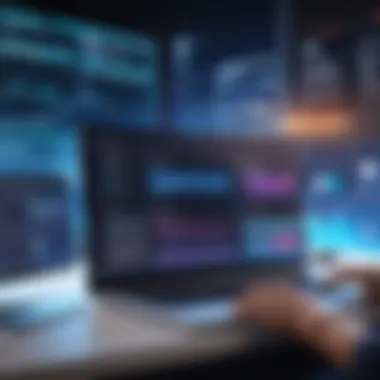

- Improved Communication: Teams can quickly share ideas and suggestions, which enhances overall dialogue.
- Enhanced Productivity: Clear feedback processes help members focus on what matters, minimizing time wasted on clarifying comments.
- Increased Accountability: Assigning tasks and tracking progress create a sense of responsibility among team members.
- Streamlined Processes: Centralized platforms reduce reliance on multiple tools, simplifying file management and review.
An efficient collaborative environment results not only in better project outcomes but also in higher employee satisfaction. Teams that communicate effectively tend to experience less friction, which encourages a more positive workplace atmosphere.
Successful collaboration tools are fundamental for adapting to modern workplace demands.
Core Functionalities of Filestage
Understanding the core functionalities of Filestage is crucial for organizations aiming to streamline their project and content review processes. These functions are not just technical features; they embody the essence of collaborative workflows within the platform. By effectively leveraging these functionalities, teams can enhance productivity and cohesiveness, leading to better project outcomes. This article section focuses on the specific elements of Filestage that provide tangible benefits and considerations for its users.
File Upload and Management
The file upload and management functionality is one of the foundational aspects of Filestage. This feature allows users to easily upload various file types, including documents, images, and videos, thus catering to a wide array of project requirements. Having a centralized location for all project files enhances accessibility and minimizes the chance of version confusion. It is essential for team members to find the right files quickly.
Users can upload files in bulk, which saves considerable time, especially in projects where numerous assets are used. The platform supports drag-and-drop capabilities, making the process intuitive and straightforward. Once files are uploaded, users can organize them into folders or projects, ensuring that everything stays well-structured. This organization is vital for maintaining clarity, particularly in large teams where multiple projects might be active simultaneously.
Review Workflow
The review workflow in Filestage is designed to streamline the feedback process. By allowing users to set clear stages for reviews, it encourages a structured approach to project completion. This helps in defining responsibilities and timelines for each team member involved in a project. Each file can have its dedicated review path, allowing stakeholders to provide input at distinct stages.
Furthermore, notifications alert users when tasks are assigned or deadlines approach, keeping everyone in the loop. This feature mitigates the risk of delays in project timelines by ensuring that reviewers can efficiently track their responsibilities and deadlines.
Commenting and Feedback
Commenting and feedback are core to Filestage's collaborative model. The platform allows users to leave comments directly on files, facilitating context-rich discussions. This not only centralizes feedback but also makes it easier for team members to understand specific points without unnecessary meetings.
Each comment can be tagged to specific sections of a document or sections of a video, enhancing clarity. Users can also resolve comments once feedback has been addressed, leading to effective tracking of issues that need attention. In this way, feedback becomes a dynamic conversation rather than static notes, encouraging continuous improvement of projects and assets.
Version Control
Version control is another pivotal functionality within Filestage. It ensures that all team members are working from the most current file version, significantly reducing the likelihood of errors that arise from using outdated documents. Filestage automatically keeps track of every version of each file added to a project. Users can easily refer back to previous versions if required, which promotes transparency during the review and feedback process.
This feature is particularly helpful when projects evolve over time. Knowing who made changes and when provides accountability, thus allowing teams to understand the context of modifications. For organizations that manage multiple stakeholders and need to keep careful records, this version control is advantageous.
Effective use of Filestage’s core functionalities can lead to significant improvements in project management and collaboration.
Leveraging these core functionalities helps organizations navigate the complexities of collaborative work more effectively. Understanding these facets of Filestage transcends mere technical knowledge; it facilitates smarter, more informed decisions that align with broader organizational goals.
User Experience and Interface
User experience (UX) and interface design play crucial roles in how users interact with Filestage. A positive user experience leads to increased efficiency and satisfaction among users. It can determine the success of the platform in a team or organization. Therefore, understanding and evaluating the UI/UX of Filestage is vital for businesses looking to enhance their collaborative processes.
Design Philosophy
The design philosophy of Filestage is centered around simplicity and intuitiveness. This approach aims to make the platform accessible for various users, from tech-savvy individuals to those less familiar with digital tools. Each element of the UI is intentionally placed for ease of navigation. Filestage uses a clean layout that minimizes clutter, allowing users to focus on their tasks. Color schemes are chosen to guide users through the platform without causing fatigue or confusion. The goal is to make collaboration seamless, allowing teams to coordinate without unnecessary barriers.
Navigational Features
Navigating Filestage is designed to be straightforward. The main dashboard provides a clear overview of ongoing projects, deadlines, and file statuses. Users can easily switch between different sections of the platform, such as uploading files or reviewing comments. The use of icons and labels enhances readability.
Some key navigational features include:
- Quick Access Menu: Users can find frequently used tools easily.
- Search Functionality: A powerful search feature allows users to locate specific files or feedback quickly.
- Project Overview Panels: These panels provide instant access to project details without excessive clicks.
These features help users locate needed information efficiently, thus improving overall productivity.
Accessibility Elements
Accessibility is a significant consideration in the design of Filestage. Tools must be usable for all team members, regardless of any disabilities. Filestage incorporates several accessibility features:
- High Contrast Mode: This mode aids visually impaired users in navigating the interface.
- Keyboard Shortcuts: Essential for users who may struggle with mouse navigation.
- Screen Reader Compatibility: Ensures that visually impaired users can access all functionalities.
These elements not only comply with legal standards but also promote an inclusive environment where every team member can contribute effectively.
"A well-designed user interface and experience make the software not just usable, but enjoyable to work with."
Integrations with Other Tools
Integrating Filestage with other tools is essential for optimizing workflow within businesses. Collaboration tools have become crucial in the contemporary work environment. They ensure teams can communicate effectively and manage projects efficiently. Filestage provides various integration options to help users connect it with their favorite software. This capability enhances productivity and streamlines processes.


Effective integrations can significantly reduce duplicated efforts and improve data accuracy. They allow teams to leverage existing tools rather than learning new ones from scratch. This helps in creating a cohesive workflow and encourages user adoption. Furthermore, the breadth of compatible tools widens the use-case scenarios for Filestage, making it a more versatile solution.
Compatible Software
Filestage prides itself on being adaptable. It supports integration with numerous software applications. This adaptability ensures users can select the tools that best fit their organizational needs. Some common compatible software includes project management tools like Trello and Asana. Integrations with communication platforms such as Slack or Microsoft Teams also ensure seamless interactions.
These integrations allow teams to share files, gather feedback, and manage projects without switching between different applications constantly. Users can post updates, tag team members, and keep all stakeholders informed in real-time. This capability enhances collaboration and decreases the chances for miscommunication.
APIs and Customization
For organizations with unique needs, Filestage provides APIs for increased customization. These APIs allow businesses to create tailored applications or features that integrate directly with their existing systems. Developers can utilize these APIs to automate workflows, add new functionalities, or connect Filestage with other proprietary solutions.
Customization via APIs can provide a distinct competitive edge for a company. This touch often leads to better user experiences and aligns the software more closely with business processes. It helps tailor Filestage to meet specific project demands or organizational standards.
By effectively utilizing integrations and customization features, businesses can not only enhance their operational efficiency but also create a more engaging environment for their teams. This ultimately leads to better outcomes in project management and collaboration.
Security Considerations
The significance of security considerations in any collaborative tool cannot be understated. As Filestage facilitates the exchange of files and comments among team members, protecting sensitive information remains a top priority. This section delves into various aspects of security that Filestage implements, ensuring the safety of data and compliance with regulations.
Data Protection Measures
Data protection is a fundamental element of Filestage's security architecture. The platform employs robust encryption protocols, including AES-256 encryption, which safeguards files both in transit and at rest. This level of encryption ensures that unauthorized individuals cannot access data while it moves across networks or when it is stored on servers. Additionally, Filestage provides options for password protection on projects, allowing users to restrict access to specific individuals. This measure adds an extra layer of security, ensuring that only authorized personnel can view and interact with sensitive documents.
Regular backups are also integral to data protection. Filestage performs automated backups of stored files, minimizing the risk of data loss due to unexpected incidents, such as system failures or cyberattacks. By maintaining up-to-date backups, users can quickly restore their data without significant downtime.
Compliance Standards
Compliance with industry standards is crucial in the arena of data security. Filestage adheres to several compliance frameworks, including the General Data Protection Regulation (GDPR) and other regional standards. This commitment to compliance not only demonstrates a dedication to data protection but also instills trust among users.
To be in line with GDPR, for instance, Filestage ensures that customer data is processed lawfully. Users have rights over their data, which includes access to their information, the ability to rectify inaccuracies, and options to delete data when no longer necessary. Such compliance measures are critical as they foster transparency and accountability.
In addition to the GDPR, Filestage follows the principles of the ISO/IEC 27001 standard, which outlines requirements for an information security management system. This demonstrates that the platform is dedicated to continuous improvement in its security practices and aligns with global best practices.
"Security isn’t just about protection; it’s about trust. Filestage recognizes this and has built its framework around these concepts."
Overall, understanding the security considerations surrounding Filestage enables users to make informed decisions, knowing that their data is managed with the highest security standards in mind.
Cost Analysis
Understanding the cost associated with any software is crucial for organizations looking to invest in tools that enhance productivity. In the case of Filestage, a clear cost analysis allows businesses to evaluate their options and make informed decisions. This aspect is vital for ensuring that the investment aligns with both financial constraints and expected benefits from the platform.
Cost analysis involves examining various pricing models and comparative costs against other platforms in the market. It helps organizations budget effectively while maximizing their return on investment. Knowing the costs is not just about the price tag; it extends to value received from the features and capabilities offered by Filestage. This ensures that companies are not merely buying software but rather integrating a solution that will positively impact their workflows.
Pricing Models
Filestage offers several pricing models catering to different business needs. Understanding these models is essential for selecting the most cost-effective option. The three primary pricing categories generally include:
- Free Trial: A limited-time version allowing users to explore basic features at no cost.
- Subscription Plans: These plans are tiered based on the features and number of users. Each tier typically includes more advanced functionalities, and businesses can select a model depending on their team size and requirements.
- Enterprise Solutions: For larger organizations, custom pricing plans are available, often tailored to accommodate special requirements such as enhanced support and additional integrations.
Evaluating which pricing model fits best involves considering the size of your team, the features you need, and the budget available. This step ensures no overspending on features that may not be utilized.
Comparative Cost Analysis
When analyzing Filestage, it's beneficial to compare its costs with similar tools available in the market. Competitors may offer various functionalities, impacting their pricing structures. Some key points to consider in a comparative cost analysis include:
- Feature Set: Equal features across platforms may not justify a price difference. Assess what features are critical for your team.
- Additional Fees: Some services might have hidden costs for extra features or support. Transparency in pricing is crucial.
- Value for Money: Sometimes a higher price can mean better quality or more support, which is vital for efficient workflows.
"Understanding the contrast in pricing and features among tools helps in justifying costs and optimizing available resources."
It's also beneficial to leverage user reviews from platforms such as Reddit or forums discussing Filestage's pricing, which provides insights into perceived value. Employing a structured approach to cost analysis ensures a prudent investment in Filestage, leading to improved outcomes within teams.
Case Studies and User Testimonials
Understanding real-world applications of Filestage is essential for grasping its capabilities and limitations. Case studies and user testimonials provide insightful perspectives from organizations that have integrated the software into their workflows. This section underlines the significance of such narratives in understanding the practical implications of utilizing Filestage. They serve not only as evidence of the application's efficacy but also highlight unique implementations tailored to specific organizational needs.
By examining case studies, prospective users can glean valuable information about how Filestage performed in diverse environments. These narratives help potential customers envision the tool's adaptability and functionality in their settings while also showcasing best practices and innovative uses.
User testimonials complement these studies, emphasizing personal experiences and satisfaction levels. Such feedback often reveals insights that quantitative data cannot capture, thus adding depth to the overall understanding of the software's impact.


Successful Implementations
Numerous organizations across various sectors have harnessed Filestage to streamline their project management processes. For instance, marketing agencies report significant improvement in their review workflows. Clients can easily upload content for review, which the agency can then assess and provide feedback in a structured manner. This leads to greater efficiency and reduced turnaround time.
Case studies reveal that companies like Beckoning Studios, a digital marketing agency, utilized Filestage to improve communication between creative teams and their clients. By centralizing feedback and utilizing the platform’s commenting features, they noted an increase in satisfaction rates among clients and a notable drop in revision rounds. This emphasizes how successful implementation can lead to improved client relationships.
Lessons Learned
Despite the advantages, the transition to using Filestage is not without challenges. Users have reported issues related to training and system adoption. One significant takeaway is the importance of involving all stakeholders in training sessions. For example, Tech Co., a software development firm, found that engaging their team in comprehensive demonstrations resulted in quicker adoption and minimized resistance to change.
Another lesson revolves around the significance of customizing workflows. Users have indicated that tailoring Filestage's features to align with specific project needs can enhance productivity. Flexible usage of the platform allows teams to avoid common pitfalls associated with rigid structures.
Ultimately, the experiences shared in case studies and testimonials illustrate the duality of potential benefits and challenges when integrating Filestage. These narratives not only guide potential users but also provide current users with ideas on optimizing their usage of the platform.
Challenges and Limitations
Understanding the challenges and limitations of Filestage is crucial for users considering the adoption of this platform. These factors can significantly affect the overall user experience and the efficacy of project management. Identifying common obstacles can lead to more informed decision-making regarding how to best integrate Filestage into workflows, ensuring that the investment made in this tool yields its expected returns.
Common User Complaints
Users have reported several complaints regarding Filestage that point to areas needing enhancement. Some notable concerns include:
- Onboarding Difficulties: New users often find the learning curve steep, particularly those who are not tech-savvy. This can slow down initial productivity and lead to frustration.
- Performance Issues: Some users have experienced delays and slow loading times, particularly when managing larger files or projects. This can hinder real-time collaboration and reduce overall efficiency.
- User Interface Confusion: While the design philosophy is aimed at ease of use, some users find the layout unintuitive, leading to miscommunication or errors during the review process.
- Limited Customization Options: Users desire more flexibility in how they can customize their workflows according to specific project needs, as the existing options can feel constrictive.
These common complaints highlight the importance of understanding the limitations of Filestage, particularly for businesses that depend on quick and effective collaboration.
Potential Workarounds
While challenges exist, users can employ several strategies to mitigate these limitations and improve their experience with Filestage:
- Comprehensive Training Sessions: Organizations should invest in thorough training programs for new users. This can include walkthroughs, Q&A sessions, and access to resources that make the onboarding process smoother.
- Optimizing File Sizes: To combat performance issues, it is recommended to compress large files before uploading them. This can significantly reduce loading times and enhance responsiveness.
- Utilizing User Guides: Encouraging users to refer to available user manuals and online communities can help them navigate the interface more effectively and resolve issues faster.
- Regular Updates: Keeping the software updated ensures users benefit from the latest features and performance improvements, which can address many of the complaints reported.
- Feedback Loops: Establishing regular feedback channels between users and the development team can help prioritize issues for future releases, ensuring users feel heard and involved in the improvement process.
Adapting to these workarounds may enhance the user experience while acknowledging the inherent limitations of the platform.
Future Trends in Collaborative Tools
The landscape of collaborative tools is constantly evolving. Understanding future trends is pivotal. It invites organizations to innovate their practices. This section will discuss two key aspects: emerging technologies and changing user needs. This knowledge can guide strategic decisions, ensuring alignment with contemporary demands in the workplace.
Emerging Technologies
The rise of innovative tools shapes how teams collaborate. Technologies such as artificial intelligence and machine learning are noteworthy. These tools can automate repetitive tasks. For instance, AI-powered analytics can assess user interactions and improve workflows. Additionally, cloud computing remains essential. It facilitates real-time collaboration across diverse locations.
Consider the impact of virtual reality on team meetings. Though still in early development, VR creates immersive environments. This capability can enhance engagement and creativity among team members. Machine learning assists in customizing user experiences, learning preferences over time.
Robust security features are also gaining prominence. Companies increasingly prioritize protecting sensitive data. Collaboration tools now implement advanced encryption methods. These technologies help safeguard information during sharing and storage.
In summary, as technologies advance, businesses must adapt. Leveraging these innovations can lead to more efficient teamwork. Staying informed on technological trends allows organizations to maintain a competitive edge.
Changing User Needs
User preferences are shifting, driven by the global work environment. Remote work and flexibility are now fundamental considerations. Teams seek tools that accommodate diverse workflows. User-centered design frameworks are important to successfully create solutions. These frameworks prioritize the user experience, enhancing satisfaction and productivity.
Collaboration tools must support asynchronous work. Users want to engage at their own pace and flexibility. This means tools need to offer notifications and updates. Adapting to each team’s unique dynamics is critical. Customizable options increase usability, allowing users to tailor their experiences.
The demand for mobile solutions is also rising. Teams require access to collaborative tools on various devices. This capability fosters constant connectivity. People expect to communicate and share updates anywhere, anytime.
Ending
In this article, the conclusion serves as a critical reflection on the various insights and learnings regarding Filestage. It highlights the importance of effective tools in enhancing project workflows and team collaboration. Understanding the functionalities and benefits of Filestage can significantly enhance productivity. The discussion on features such as file management, review workflows, and user interface optimization all lead to a deeper comprehension of how Filestage fits into modern digital ecosystems.
Key elements discussed throughout the article spotlight transformative aspects of Filestage. This includes its capability for streamlined communication and feedback between team members and clients. Additionally, integrating Filestage with existing tools can minimize learning curves and enhance adaptability within diverse teams. Such considerations reveal that adopting a solution like Filestage is not merely a matter of preference, but rather a strategic decision aligned with organizational goals.
Summarizing Key Insights
The key insights drawn from the exploration of Filestage point towards its strengths in collaborative environments. Its features cater to various aspects of project management and client interaction. Notable highlights include:
- User-Friendly Interface: Simple design fosters ease of use, contributing to quicker onboarding for new users.
- Real-Time Feedback: Facilitates smooth communication, reducing delays caused by back-and-forth emails.
- Version Control Mechanism: Helps in managing multiple revisions, critical for maintaining the integrity of project files.
Ultimately, Filestage positions itself as an essential tool that bridges gaps in modern workflows, offering significant advantages for teams looking to improve their output.
Final Recommendations
When considering the implementation of Filestage, it is essential to evaluate several key factors:
- Define Your Needs: Understand your team's specific requirements to utilize Filestage effectively.
- Trial the Platform: Engage in the free trial offered to assess alignment with your goals before commitment.
- Integrate Gradually: Start with a pilot group to ease transition difficulties and gather feedback for improvement.
- Educate Your Team: Provide training resources to enhance familiarity and utilization of all available features.





