Understanding Nagios SSO: Features and Benefits
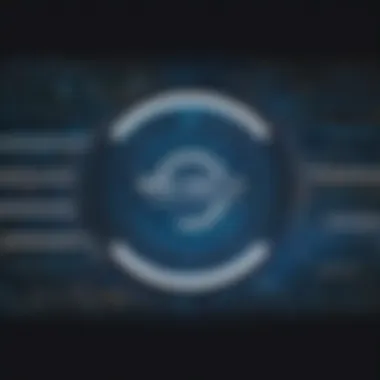

Intro
In today's digital landscape, managing user access and ensuring security is paramount. As organizations increasingly rely on various software platforms, the complexity of user authentication can become quite cumbersome. This is where Nagios Single Sign-On (SSO) steps in, acting as a bridge that simplifies and streamlines this process.
This article dives deep into the functionalities and practical applications of Nagios SSO. By providing a comprehensive overview, we’ll explore how it meets the demands of modern IT environments and enhances user experience while significantly reducing administrative burdens.
Understanding Nagios SSO is not just for IT departments; organizational decision-makers will also find valuable insights on how to implement this technology effectively, ultimately benefiting their software architecture and security posture.
Functionality
Overview of Key Features
Nagios SSO offers several notable features that facilitate seamless user authentication. First off, it supports centralized login, allowing users to access multiple applications with just one set of credentials. This reduces the need to remember myriad passwords, preventing the dreaded "password fatigue" some users often experience.
Another crucial aspect is its role in auditing user access. Nagios SSO has built-in tracking capabilities that provide organizations insight into who accessed what and when.
Here are some key features of Nagios SSO:
- Centralized User Management: Streamlines administrative tasks and enhances security.
- Multi-Factor Authentication: Adds an extra layer of protection against unauthorized access.
- Seamless Integration: Connects easily with existing systems, whether cloud-based or on-premises.
How Well the Software Meets User Needs
One of the standout qualities of Nagios SSO is its user-centric design. The interface is intuitive, allowing users to navigate without needing extensive training. It caters well to tech-savvy individuals who demand efficiency, as well as those less familiar with technical jargon.
Moreover, through settings customization, businesses can align the software with their specific needs. Whether it's controlling user permissions or adjusting SSO policies, flexibility is a core strength of Nagios SSO.
"By implementing Nagios SSO, organizations might not only see improved user satisfaction but also a reduction in help desk inquiries related to password issues."
Scalability
Adaptability for Growth
In a world where change is the only constant, scalability becomes a critical factor for software solutions. Nagios SSO is designed to grow alongside an organization’s needs. Initially set up to service smaller teams, it can scale effortlessly to accommodate expanding user bases. As companies evolve, so too does their requirement for robust user authentication systems.
Options for Additional Features or Modules
As organizations continue to embrace digital transformation, having options for additional features becomes vital. Nagios SSO offers various modules that allow businesses to tailor their setups. Some organizations might find they need advanced reporting tools, while others may look for enhanced analytics capabilities.
This modular design approach allows firms to choose only what they need at any given time, avoiding unnecessary complexity or inflated costs. With Nagios SSO, scaling is not just a possibility; it’s a well-integrated experience.
Understanding Nagios SSO
Understanding Nagios SSO is the groundwork for grasping how this tool optimizes user authentication processes in various IT environments. Nagios, primarily recognized for its robust monitoring capabilities, further enhances its utility through Single Sign-On integration. SSO essentially provides a way for users to access multiple applications with a single set of credentials. This not only simplifies user experience but also reinforces security protocols. In the age where cyber threats loom large, adopting efficient authentication methods is a wise move for organizations keen on safeguarding their data.
Definition of Single Sign-On
Single Sign-On (SSO) can be defined as an authentication process that allows a user to access multiple applications with one set of login credentials. Rather than remembering several usernames and passwords, SSO enables users to log in once and gain access to various connected systems without needing to reauthenticate. This feature significantly enhances user convenience, as they no longer have to fumble through various logins.
Overview of Nagios
Nagios is an open-source monitoring system that tracks system health, network traffic, and server performance. It alerts users of potential issues in real-time, allowing for a proactive approach to IT management. When integrated with Single Sign-On capabilities, Nagios not only monitors performance but also streamlines user management. For instance, if an organization has numerous departments, each using different tools, implementing Nagios SSO means personnel can hop from one platform to another seamlessly, ultimately saving time and resources.
Importance of SSO in Modern IT
In today's fast-paced digital landscape, the significance of Single Sign-On cannot be overstated. Organizations are increasingly adopting numerous tools and applications to boost productivity, making password fatigue a common struggle. Here are some reasons why SSO is crucial for modern IT:
- Enhanced Security: With SSO, the risk of password fatigue leading to weak credential practices is mitigated. It encourages the use of more complex passwords since users only need to remember one set.
- Increased Efficiency: Employees spend less time logging into multiple systems. This translates to smoother workflows and a significant boost in productivity.
- Centralized Control: IT administrators can manage user access from a single platform. This is helpful for compliance and auditing processes.
"Single Sign-On isn't just a convenience; it's a vital component of modern cybersecurity strategies in IT."
In summary, understanding Nagios SSO is paramount for IT professionals who want to enhance their organization's software architecture. With the definition of SSO, the overview of Nagios, and acknowledgment of SSO's importance, readers can start to see a clearer picture of why adopting Nagios SSO is beneficial.
The Mechanics of Nagios SSO
Understanding the mechanics of Nagios Single Sign-On (SSO) is crucial for those looking to enhance their user authentication processes. This section will shed light on how Nagios SSO functions, the underlying authentication protocols, and the essential aspect of user session management. Getting to grips with these elements is beneficial, not just for IT professionals but also for organizational decision-makers wrestling with the complexities of integrated software environments. After all, in today’s fast-paced tech world, finding solutions that streamline operations can be the difference between staying ahead of the curve or falling behind.
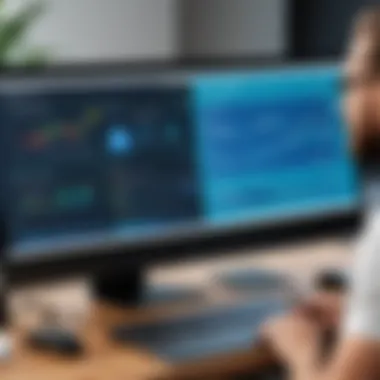
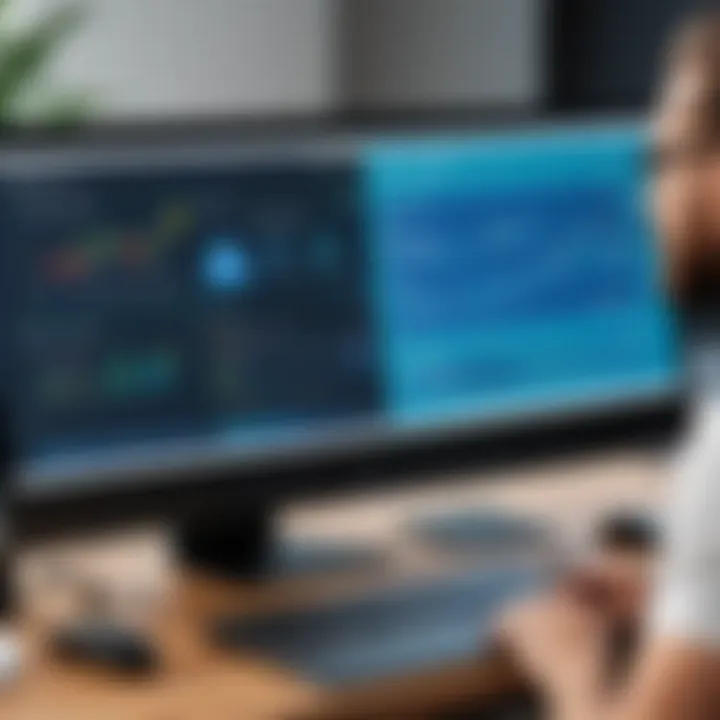
How SSO Works with Nagios
At its core, Nagios SSO aims to provide a seamless user experience by allowing users to access multiple systems with a single set of credentials. Imagine logging in once and having the keys to the kingdom, instead of juggling different usernames and passwords for every tool in your arsenal. This is especially vital in large-scale environments where time and accuracy matter.
So, how does it operate? The process begins with the user signing in through a central authentication server, which validates the credentials. Once verified, the user is granted access to various connected applications without needing to log in again. This not only reduces the time wasted on logging in repeatedly, but it also lowers the risks associated with password fatigue—where users resort to unsafe password practices due to the sheer volume they have to remember.
It’s also noteworthy to mention that this mechanism can minimize administrative overhead. IT teams do not spend precious hours managing multiple accounts per user, it instead centralizes control, making the whole system easier to manage and maintain. In a nutshell, Nagios SSO transforms the user experience by simplifying access management while increasing efficiency.
Authentication Protocols in Nagios SSO
Now, let’s dig into the nitty-gritty of authentication protocols that underlie Nagios SSO. These protocols are essentially a collection of rules and standards that dictate how data is exchanged securely during the authentication process.
There are several key protocols to be aware of:
- SAML (Security Assertion Markup Language): This is one of the most popular standards for enabling SSO across web applications. SAML allows for the exchange of authentication and authorization data between identity providers and service providers.
- OAuth: This protocol is primarily used for token-based authorization. It enables users to grant limited access to their resources on one site to another site without sharing their credentials.
- OpenID Connect: Built on top of OAuth, it provides an identity layer that allows clients to verify the identity of an end-user based on the authentication performed by an Authorization Server.
Choosing the right protocol can have a significant impact on not only security but also on the user experience. By implementing robust authentication strategies, Nagios SSO enhances overall system integrity and reduces the risk of unauthorized access.
User Session Management
User session management is the backbone of any effective SSO solution. Once a user is authenticated, managing their session correctly ensures that the whole experience remains smooth and secure. This involves several considerations:
- Session Duration: You need to define how long user sessions should last. Too short, and users might find it annoying to log in frequently; too long, and it might create vulnerabilities.
- Inactive Session Timeout: Should a user remain inactive for a specified period, it’s prudent to automatically log them out. This helps to protect sensitive information and maintain security protocols.
- Revocation of Sessions: If a user changes their password or if there’s a suspicion of a brute-force attack, immediately revoking active sessions is essential. This ensures that potentially compromised access does not linger.
- Multi-Device Management: Users are often on multiple devices, and maintaining their session state across all these platforms is important for a cohesive experience.
Implementing effective user session management strategies not only contributes to the system's overall security but also enhances the user experience, aligning perfectly with contemporary IT needs.
Effective session management is more than just a technical concern; it's about maintaining trust with your users, ensuring they feel safe as they navigate through multiple systems.
Integration of Nagios SSO
Integrating Nagios Single Sign-On (SSO) into an organization's IT framework isn’t just a technical hurdle; it’s akin to laying the first brick in a monumental construction. The integration process significantly influences everything from user experience to security protocols, making it a vital consideration for any business embracing this technology. The importance of smooth integration cannot be overstated, as it directly affects how end-users interact with various systems. A seamless integration means less friction, reducing the likelihood of user drop-off and promoting more efficient workflows.
Integrating with Existing Systems
When considering the integration of Nagios SSO, businesses must evaluate their existing IT systems meticulously. This involves a thorough inventory of current authentication processes and how they align with Nagios’s architecture. The objective here is to identify touchpoints where SSO can streamline user processes without uprooting existing structures.
Notably, Nagios’s compatibility with LDAP and Active Directory makes it versatile; existing directories can manage users without extensive reconfiguration. Organizations can save a notable amount of time and costs by leveraging their established user databases. Businesses should aim to have detailed mapping between existing systems and Nagios capabilities, ensuring every user's transition remains unobtrusive.
Customization Options for Integration
One of the standout features of Nagios SSO lies in the flexibility it affords organizations wishing to customize their integration process. Companies can tailor login experiences to reflect branding, presenting users with a familiar interface that aligns with organizational culture.
Moreover, businesses should consider role-based access controls when customizing integration. This ensures that each user’s permissions align with their job functions, enhancing security without burdening users with unnecessary complexity. Having customizable session timeout settings also plays a crucial role, allowing organizations to balance security and usability effectively.
Third-Party Tool Compatibility
To maximize the effectiveness of Nagios SSO, compatibility with third-party tools cannot be overlooked. In today’s interconnected digital ecosystem, organizations often employ a number of applications for various functions like project management, communication, and data analytics.
Nagios SSO showcases noteworthy compatibility with widely used tools such as Jira, Slack, and Salesforce. Such integration reduces the administrative load associated with multiple logins, allowing users to navigate seamlessly across platforms. Moreover, organizations should actively seek to integrate not only popular tools but also specialized software relevant to their niche; this strategy ensures comprehensive coverage of all user needs, creating a more holistic resource environment.
It is essential to keep in mind that while integrating third-party tools, robust support channels should be established. This ensures that each integration remains functional, and timely assistance can be provided if any integration issues arise.
Benefits of Using Nagios SSO
Implementing Nagios Single Sign-On (SSO) offers a multitude of advantages that can greatly enhance not just user experience but also operational efficiency for organizations. In this increasingly digital world, where user authentication and access management can pose significant challenges, Nagios SSO provides solutions that are not only effective but essential in streamlining these processes. As organizations strive to maintain security while providing seamless access, the benefits of Nagios SSO come to the forefront, especially in its ability to simplify user management across various platforms.
Enhanced User Experience
From the user’s perspective, navigating multiple platforms can feel like running a marathon. Password fatigue is a common lament in today’s organizations, where juggling numerous login credentials often leaves individuals frustrated. Nagios SSO alleviates this by offering a single entry point to multiple applications, significantly reducing the cognitive load on users. When folks can log in once and gain immediate access to a breadth of services, their overall experience improves dramatically.
The beauty of this system lies in its user-friendliness. Instead of endless password resets or navigating cumbersome login procedures, the users interact with their resources more efficiently. This eliminates hurdles tied to multiple logins, thereby increasing productivity. Moreover, users are naturally inclined to embrace technology that simplifies their tasks, leading to better acceptance rates across teams.
Improved Security Measures
While user experience is paramount, security cannot take a back seat. In fact, it often works hand in hand with SSO solutions. By consolidating authentication, Nagios SSO helps to enforce stronger security protocols. It enables organizations to implement centralized security measures, ensuring that access is not just granted freely to all users. Instead, administrators can monitor and manage who has access to sensitive information.


Implementing SSO means firms can adopt multi-factor authentication and other advanced security options easily. Consequently, when a single sign-on system is enhanced with robust authentication methods, any possible vulnerabilities associated with multiple credentials can be mitigated. This presents a layered defense against breaches, with one central point to secure, rather than multiple weak spots.
“A single point of failure becomes a single point of defense”
This notion encapsulates the operational security philosophy behind Nagios SSO.
Cost Efficiency for Organizations
Organizations today are always on the lookout for avenues to cut costs. By adopting Nagios SSO, companies can realize tangible savings. Consider the time spent on IT support resolving login issues; this can be immensely reduced when users don't have to remember multiple passwords or face frequent account lockouts. Each minute spent on these trivial tasks translates to wasted resources, both human and financial.
Moreover, SSO can simplify the onboarding process for new employees. With the ability to access all necessary tools with a single login, training and integration become more straightforward, allowing new hires to hit the ground running. The investment in SSO technology can lead to lower operational costs over time while also reducing the risk associated with management of credentials.
In summary, the adoption of Nagios SSO efficiently addresses several pivotal challenges. It elevates the user experience, fortifies security risks that hinder operations, and delivers significant cost savings. As organizations navigate the intricacies of modern IT landscapes, the role of effective user authentication systems like Nagios SSO becomes indispensable.
Challenges and Limitations
Navigating the waters of Nagios SSO presents not only benefits but a share of hurdles as well. As organizations embrace this technology to enhance user experience and streamline authentication processes, it’s crucial to address certain challenges and limitations that could impact the overall effectiveness and security of SSO deployments. Understanding these pitfalls is essential to ensure a successful integration and to safeguard the organizations’ digital environment.
Potential Security Vulnerabilities
With great power comes great responsibility, and the potential for security vulnerabilities in any technological solution, including Nagios SSO, can be a double-edged sword. One major concern is the risk of single points of failure. If the SSO system is compromised, it can potentially lead to unauthorized access across multiple platforms. For example, if a hacker gains access to the SSO credentials, they can lurk in the shadows, breaching all systems linked to that single sign-on. This makes robust security protocols non-negotiable.
To mitigate such risks, organizations should consider employing multi-factor authentication (MFA) which adds an additional layer of security. Another issue arises from misconfigurations, which, unfortunately, are all too common. Leveraging best practices in configuration is vital to prevent these kinds of vulnerabilities. Regular reviews and updates of security protocols can also help in keeping threats at bay.
Implementation Hurdles
Implementing Nagios SSO isn’t always a walk in the park. Various hurdles can impede the rollout of this important solution. One glaring issue is the integration with existing systems. Old systems or fragmented infrastructure may not easily fit into the SSO framework. Additionally, personnel involved in the initial setup may lack the necessary skills or experience with such integrations, leading to delays in deployment.
Moreover, organizations often face the challenge of aligning internal processes and policies with the new system. This can include redefining user roles and access permissions, which requires careful planning and oversight. It’s imperative to address these issues through detailed project management and consultation with stakeholders across departments.
User Adoption Concerns
Even when the technical aspects are sorted, user acceptance can still be a slippery slope. Users may resist moving to an SSO-based environment for several reasons, including concerns about privacy and the perception of increased complexity. For instance, if employees are accustomed to traditional login systems, they might feel uneasy about the shift, fearing it could lead to confusion or a lack of control over their credentials.
To tackle these concerns, comprehensive training programs are critical. Such training should emphasize the benefits of SSO, not just for the organization as a whole, but also for the individual user experience. Providing ongoing support and responsive help channels can greatly enhance user confidence and acceptance of the new system.
Best Practices for Nagios SSO Deployment
Deploying Nagios Single Sign-On (SSO) is not just about getting it up and running; it is about ensuring that it operates in the most efficient, secure, and user-friendly manner possible. For tech-savvy professionals, implementing best practices is crucial in navigating the complexities and potential pitfalls of SSO deployment. Organizations can significantly enhance user experience, security posture, and operational efficiency by following certain guidelines and principles.
Planning the Implementation
Planning is the backbone of any successful deployment strategy. Before jumping into the technological aspects, organizations should take some time to define their specific needs and objectives. Ask yourself, "What do we hope to achieve with Nagios SSO?" This could range from simplifying user authentication to improving access control across systems.
- Assess Existing Systems: Evaluate how Nagios SSO would fit in with current software architecture. Identify any compatibility issues or integration challenges with existing authentication systems.
- Define Roles and Permissions: Make it clear who needs access to what resources. Understand that a one-size-fits-all approach rarely works; tailoring access based on user roles helps in maintaining security.
- Choose the Right Authentication Protocols: Whether you're inclined towards SAML, OAuth, or OpenID Connect, the choice of authentication protocol can have lasting implications on the level of security and ease of use.
Regular Security Audits
When it comes to security, complacency can be a company's worst enemy. Regular security audits should be a cornerstone of your Nagios SSO deployment strategy.
Regular audits not only detect vulnerabilities but also demonstrate an organization’s commitment to security.
- Establish Audit Guidelines: Create a framework that includes frequency, scope, and methodologies for the audits. This should encompass user permissions, access logs, and system vulnerabilities.
- Review and Update Policies: Technology and threats are continually evolving. Review authentication and access policies periodically to ensure they are up to date with current security standards.
- Incorporate Feedback Loops: Using insights gained from audits enables continual improvement. Taking action on these feedback loops can strengthen your security posture over time.
User Training and Support
Generally, even the most sophisticated technologies can falter without the human element. User training and ongoing support are essential when rolling out Nagios SSO.
- Create Comprehensive Training Programs: Develop tailored training resources that cater to different types of users. This is particularly useful for end-users who may not be as tech-savvy.
- Encourage Feedback: Consider creating a feedback mechanism where users can report issues or suggest improvements. This can inform future training efforts and software updates.
- Provide Continuous Support: Offer helpdesk services or online support that users can access easily. Tackle common user issues proactively to enhance confidence in the system.
Implementing these best practices creates a solid foundation for Nagios SSO deployment. By planning thoroughly, conducting audits regularly, and providing user training, organizations can avoid many pitfalls and maximize the benefits of this powerful tool.
Comparative Analysis with Other SSO Solutions
Understanding the landscape of Single Sign-On (SSO) solutions is essential for any organization considering deploying such technology. By comparing Nagios SSO with other platforms, businesses can better evaluate their options, ensuring they select a solution that fits their unique needs. This comparative analysis focuses on various elements such as functionality, integration capabilities, security features, and user experience to provide valuable insights for decision-makers.
Nagios SSO vs. Other Platforms


When we look at Nagios SSO in the context of other SSO solutions, several factors come into play. One crucial aspect is the flexibility of integration. Unlike some platforms that limit compatibility to specific environments, Nagios SSO is designed to easily interface with a multitude of tools and frameworks. For instance:
- Okta is often praised for its user-friendly interface but can restrict IT departments due to its closed ecosystem.
- Azure Active Directory offers robust security, yet businesses must navigate complex configurations, which can overwhelm less experienced administrators.
- Keycloak, while open-source and flexible, may require significant IT expertise for setup and maintenance, making it less accessible for small organizations.
Nagios SSO stands out by offering a balance. It’s generally easier for teams to implement without extensive learning curves, making it approachable for organizations of various sizes.
Moreover, the scalability of Nagios SSO is noteworthy. As businesses grow, their authentication needs evolve. Nagios SSO can adjust to these changes seamlessly, unlike some competitors that may need substantial revisions or additional costs for upgrades.
Strengths and Weaknesses
To truly understand Nagios SSO, it’s essential to acknowledge its strengths and weaknesses compared to alternatives. Here are some key points:
Strengths:
- Cost-Effectiveness: Many businesses find Nagios SSO to be more budget-friendly, especially for large teams that need to manage numerous user accounts across various platforms.
- User-Friendly Setup: Compared to alternatives like LDAP or SAML-based systems, Nagios SSO simplifies the initial setup, reducing deployment time.
- Strong Community Support: With a vibrant user base and developer community, finding solutions to issues or getting advice is usually just a few clicks away.
Weaknesses:
- Limited Advanced Features: While Nagios SSO covers the essentials well, organizations needing highly specialized functionalities might find it lacking when compared to competitors like Okta or Auth0, which offer extensive integration libraries.
- Steeper Learning Curve for Complex Customizations: For users aiming for deep customization, navigating configuration can be trickier than with more guided platforms.
- Performance Issues in Heavy Loads: Under certain extreme conditions, performance may not match that of heavyweight solutions like Azure AD, making it less reliable for organizations with massive user bases.
The key takeaway is that no single solution fits all, and organizations must assess their specific needs when evaluating Nagios SSO against other platforms.
Future Trends in SSO Technology
The landscape of Single Sign-On (SSO) is ever-evolving, marked by rapid technological advancements and shifting user expectations. Recognizing these trends not only ensures that businesses remain competitive but also helps them to adapt and thrive in this digital age. There is a pronounced need to embrace innovations that can provide a seamless and secure user experience while addressing the complexities of authentication across various platforms.
Emerging Technologies and Innovations
One of the most prominent trends in SSO technology is the integration of emerging technologies that enhance security and convenience. For instance, biometric authentication methods such as fingerprint recognition and facial recognition are on the rise. These technologies offer a higher level of security compared to traditional username and password combinations, as they rely on unique personal traits rather than easily forgettable credentials.
Furthermore, the adoption of decentralized identity systems is gaining traction. By storing credentials on the user's device instead of centralized servers, these systems can reduce the risk of data breaches. Users gain greater control of their data, and organizations can alleviate the burden of managing sensitive information.
- Key innovations in this space include:
- Push Notification Authentication: Sends a push notification to a user's mobile device to approve or deny access requests, enhancing security.
- Passwordless Authentication: Utilizes email or SMS links or codes to log users in without passwords, which can significantly enhance the user experience.
- Microservices Architecture: Breaks down monolithic SSO systems into smaller, independent services, making them easier to manage, update, and scale.
These technological advancements not only address security concerns but also vastly improve user experiences, prompting companies to reevaluate their SSO strategies.
Possibilities for AI Integration
Artificial Intelligence is another game changer in the realm of SSO. The potential for AI to streamline authentication, enhance security, and personalize user experiences is pushing boundaries further than ever.
AI can analyze user behavior patterns to detect anomalies and flag potential security threats in real-time. This capability is crucial in identifying fraudulent attempts, thus safeguarding user accounts and sensitive information. By learning from vast data sets, AI algorithms adjust authentication methods dynamically, adapting to the evolving nature of cyber threats.
Moreover, chatbot integration can foster a seamless user experience by providing instant assistance with account management or password recovery, reducing the reliance on IT support.
- Сonsider these AI-enhanced features:
- Risk-based Authentication: Involves analyzing user behavior to assess the risk level of a login attempt, applying different security measures accordingly.
- Predictive Analytics: Uses past data to anticipate user needs and streamline the login process, making it quicker and more efficient.
- Natural Language Processing (NLP): Enables users to interact with their SSO systems in a conversational manner, improving accessibility and ease of use.
As AI technology continues to mature, its incorporation into SSO frameworks could redefine user experiences, making authentication not only more secure but also far more user-friendly.
"The future of SSO is not just about security; it’s about offering users a hassle-free experience while keeping their data safe."
In summary, both emerging technologies and the integration of AI promise to significantly shape the future of SSO. Organizations need to stay informed about these trends, as they hold pivotal roles in designing user-centric authentication solutions that align with the demands of modern IT environments.
Ending
In wrapping up the exploration of Nagios Single Sign-On (SSO), it’s critical to reflect on the highlights and implications discussed throughout the article. The advent of SSO technology has revolutionized the way organizations manage user access across various platforms. By focusing on a centralized authentication system, companies not only streamline user experience but also bolster security measures significantly.
The key takeaways from this analysis include the importance of understanding how SSO integrates with existing systems, the benefits of customizing deployment, and awareness of potential security vulnerabilities. With Nagios SSO at the helm, organizations benefit from enhanced efficiency and reduced overhead in user management.
Greater security and convenience become achievable goals when the technology is correctly deployed. With single sign-on capabilities, enterprises can minimize password fatigue and reduce the risk of password leaks. Therefore, it’s not merely a matter of adopting a new tech stack; it's about fostering a secure, agile environment within an organization's IT infrastructure.
If users don't have to remember multiple passwords and usernames for different services, they are less likely to use simple passwords that can be easily guessed. This translates to a more secure digital landscape overall, a benefit that far outweighs the initial friction of implementation.
"Navigating through the world of enterprise software doesn’t have to feel like a maze. With Nagios SSO, clarity and protection go hand in hand."
Organizations must be mindful of the user adaptation process as well. Keeping communication channels open, training staff, and ensuring ongoing support can make a world of difference to the overall effectiveness of SSO deployment. The emphasis should be on making the technology an enabler, rather than a hindrance.
In summary, Nagios SSO stands as a promising solution for those looking to enhance their IT frameworks. Its merits are too considerable to ignore in an age where information security is paramount.







