Exploring Nitro Pro Costs and User Benefits


Intro
In the quest for effective PDF management, many professionals find themselves weighing the options available in the market. Nitro Pro has carved out a significant presence, attracting attention for its robust features and pricing structure. However, before making a decision, it's essential to delve into what exactly one is investing in. This exploration not only sheds light on the costs associated with Nitro Pro but also highlights its implications on user experience.
The appeal of Nitro Pro rests in its ability to combine advanced functionality with a user-friendly interface. As businesses and individuals evaluate their PDF management needs, understanding the intricacies of pricing and features becomes vital. There’s no denying that the costs can vary dramatically based on the features one opts for or the specific licensing models. Therefore, a comprehensive overview is crucial in assessing its value.
As we embark on this journey, we aim to dissect the main components of Nitro Pro’s pricing, the features that justify its cost, and how well it responds to evolving user needs.
The following sections will guide you through an analysis that merges practicality with strategic foresight, ensuring you have a clear understanding to make informed decisions regarding your PDF management solutions.
Preface to Nitro Pro
In the world of digital document management, Nitro Pro has carved out a substantial niche, becoming a go-to tool for various users ranging from small business owners to large corporate entities. Understanding this software, its cost structures, and the value it brings is vital for anyone considering it as a PDF solution. This article delves into the intricacies of Nitro Pro, exploring not only its price but also the underlying benefits and implications this investment carries for its users.
When assessing software costs such as Nitro Pro, one should keep in mind the trade-off between upfront expenses and long-term value. A well-informed choice isn’t merely about the price tag; it encompasses an understanding of what features and functionalities one can gain in return.
Overview of Nitro Pro
Nitro Pro stands out as a comprehensive PDF editing and management tool. Created with a focus on enhancing productivity, it includes essential features such as PDF creation, editing, and conversion. Its user-friendly interface allows individuals without much technical acumen to navigate and use the software effectively. The offering isn't one-dimensional; business users will find rich functionalities tailored to meet their operational demands, such as collaboration features and cloud integration capabilities.
Purpose and Functionality
The primary purpose of Nitro Pro is to streamline PDF handling, making it not only accessible but efficient. This software is designed for a broad audience—be it a freelance designer needing to send high-quality PDF portfolios or a large enterprise managing a multitude of documents requiring compliance and collaboration.
The functionality includes but is not limited to:
- Editing Tools: Users can modify text, add images and create fillable forms, making document customization straightforward.
- Conversion Options: Quickly convert PDFs to Word, Excel, and other popular formats, and vice versa, fostering flexibility.
- Collaboration: Share documents for feedback, making it ideal for team efforts where input from multiple parties is essential.
- Secure Sharing: With built-in security features, sending sensitive documents through the software becomes safer.
"Nitro Pro will often prove to be more than just a tool; it serves as a bridge between ideas and reality through its expansive PDF solutions."
As we explore the cost implications of Nitro Pro further, it’s important to reflect on how these features resonate with user needs and how they play a crucial role in determining the overall value of Nitro Pro in various contexts.
Cost Breakdown of Nitro Pro
Understanding the cost implications of Nitro Pro is vital for users who want to make informed decisions regarding their PDF management solutions. This breakdown not only highlights the price tags but also delves deeper into what each expense entails and how it aligns with the feature set provided by Nitro Pro. By analyzing these costs, potential buyers can better assess the value they will receive for their investment, helping them to compare Nitro Pro against other alternatives in the market.
Initial Purchase Price
The initial purchase price of Nitro Pro sets the stage for many users' experiences. When someone decides to buy Nitro Pro outright, they are usually met with a single upfront payment, which can be a crucial factor. Typical prices can hover around a few hundred dollars, depending on the version you choose and whether there are any ongoing promotions.
While some may see this as a sizable investment, it often includes a robust feature set designed for professional PDF editing. The capabilities packed into this software—ranging from detailed editing tools to conversion capabilities—tend to justify the cost.


It's important to weigh what the software delivers against the price. Consider how often you’ll use it. If a business relies heavily on PDF documents, the investment can be easily offset by the time saved and the enhanced capabilities in document management. The upfront cost might seem high, but the potential productivity it brings could be worth every penny.
Subscription Model Analysis
In recent years, many software products, including Nitro Pro, have shifted towards subscription models. This pricing approach enables users to access the latest features without the burden of a huge one-time payment. The subscription can typically cost less per month than the initial purchase price when viewed over time.
Adopting a subscription model can also mean that users always have access to the latest updates and features, which is beneficial in the ever-evolving digital landscape. However, it does require a commitment for continued payments, which might not sit well with everyone.
Moreover, some users appreciate the flexibility of month-to-month options. This could be particularly useful for seasonal businesses where the need for PDF editing might fluctuate. If someone only requires the software for a short duration, this subscription model can be advantageous as it allows users to avoid large upfront commitments.
A subscription model can be like a double-edged sword: while it reduces the initial investment, it can pile up costs over time if not managed wisely.
Educational and Non-Profit Discounts
One of the often-overlooked aspects regarding the cost of Nitro Pro are the discounts available for educational institutions and non-profits. These organizations typically operate with tighter budgets, making software expenses a considerable item in their financial plans. Nitro Pro recognizes this and offers significant discounts, sometimes up to 50% off the regular prices.
Such discounts are not just a strategic move but also an investment in the future. By encouraging schools and non-profits to adopt robust software tools, Nitro Pro ensures that young minds and charitable organizations have access to high-quality PDF solutions. The ability to create, edit, and manage PDFs effectively is paramount for academic success and operational efficiency.
If you are affiliated with a school or a non-profit, it’s definitely worth checking if you qualify for any discounts. Such reductions can greatly enhance access to tools that might otherwise be out of reach.
Comparative Analysis of Pricing
When considering software solutions, particularly in the realm of PDF management, a thorough comparative analysis of pricing becomes essential. This allows potential users to grasp the financial implications, ensuring they are making sound investments relative to their specific needs. Not only does this analysis provide a clearer view of Nitro Pro’s standing, but it also highlights key distinctions within the PDF tools marketplace that might influence a user's decision.
By evaluating Nitro Pro against its competitors, users can identify features that justify costs, assess whether Nitro Pro aligns with their usage patterns, and ultimately determine if the price tag matches the value provided.
Competitors in the PDF Market
The PDF software market is rich with options, each vying for the attention of tech-savvy individuals and business professionals alike. Key players include Adobe Acrobat, Foxit PhantomPDF, and PDFs Creative Solutions. Each of these competitors brings its own strengths and weaknesses to the table, impacting their pricing structure.
- Adobe Acrobat stands out as a pioneer in the PDF world, boasting comprehensive features for both editing and collaboration. However, its pricing can be on the higher side, which may deter some users looking for cost-effective solutions.
- Foxit PhantomPDF has garnered praise for its lightweight interface and strong team collaboration tools. Generally, it offers lower price points compared to Adobe, making it accessible to small and medium-sized businesses.
- PDFelement provides an array of features but is often noted for its straightforward user experience. Its pricing strategy tends to sit in a mid-range bracket, appealing to users who desire both affordability and functionality.
Ultimately, understanding where Nitro Pro fits within this landscape helps users to ascertain the sheer value of what it offers. Additionally, it sheds light on what potential customers might expect based on industry standards.
Cost-Effectiveness Compared to Alternatives
Analyzing cost-effectiveness doesn’t merely involve comparing the numbers. Instead, it is about what those numbers represent in terms of features, functionality, and ultimately, productivity. When juxtaposed with alternatives such as Adobe Acrobat or Foxit PhantomPDF, Nitro Pro manages to strike a balance between cost and user satisfaction.
- Toolset Comparison: Nitro Pro provides robust PDF editing capabilities, such as batch processing, which can save users significant time. These features stand up well against those offered by competitors, often at a lower price point.
- User Satisfaction: Reviews from various forums such as Reddit highlight that users find Nitro Pro intuitive and easy to navigate, which adds immense value—costs saved on training can be accounted for in long-term ROI.
- Long-Term Use: If teams are using Nitro Pro consistently over time, the investment becomes increasingly justifiable. Substantial savings arise from productivity gains when time spent on tasks shrinks due to efficient tools.
"In a crowded software market, the real measure of a product isn’t just its initial price, but the value it delivers over time against the alternatives."


Key Features Affecting Cost
Understanding the costs associated with Nitro Pro necessitates a deeper look at its unique features. These features not only define the software’s capability but also play a significant role in justifying its pricing. By examining elements such as PDF editing tools, collaboration capabilities, and integration features, potential users can gauge the true value of Nitro Pro against its cost. Ultimately, the right features can lead to effective usage, save time, and enhance productivity, making it crucial for users to align costs with their needs.
PDF Editing Tools
In the realm of PDF editing, having tools that cater to varied tasks can greatly influence how much a user is willing to invest in a program like Nitro Pro. The software boasts powerful editing functions—users can modify text, rearrange pages, and even annotate documents as needed. Such capabilities allow for seamless updates to pdfs without having to start from scratch, which is a considerable time saver.
Moreover, the intuitive interface provides drag-and-drop functionality, making it accessible even for those who aren’t particularly tech-savvy.
"Investing in robust PDF editing tools pays off in productivity, allowing businesses to maintain efficiency without unnecessary delays."
Collaboration Features
Collaboration is becoming increasingly essential in today's work environment. Nitro Pro facilitates this through shared editing capabilities, which are pivotal for teams working remotely. Features such as commenting, sticky notes, and review workflows enable multiple users to contribute to a document simultaneously, enhancing the collaborative experience. This is especially valuable in projects requiring input from various stakeholders, as it helps to streamline feedback and minimizes the need for back-and-forth emails.
Additionally, real-time visibility into changes ensures that everyone is on the same page, reducing confusion and errors. Therefore, when assessing Nitro Pro’s value, the collaboration features clearly highlight their importance, particularly for businesses focused on teamwork and agile operations.
Integration Capabilities
Integration capabilities with other software products can be a game changer for businesses looking to maintain a cohesive ecosystem. Nitro Pro supports integration with popular tools like Microsoft Office and cloud storage services, meaning users can easily transition between applications without hassle. This seamless connectivity enhances user experience and reduces the complexity often associated with managing multiple software solutions.
Moreover, having solid integration options can lead to reduced operational costs. By centralizing document management tasks, teams can avoid the inefficiencies caused by disparate systems. Therefore, in the decision-making process regarding Nitro Pro’s pricing, the ability to integrate effectively should not be overlooked.
Return on Investment for Businesses
Understanding the return on investment (ROI) for businesses when considering Nitro Pro isn't just a dollar-and-cents calculation. It goes beyond mere numbers and delves into how effectively the software contributes to an organization’s productivity and efficiency. Seeking software tools that maximize value can be a game-changer in the cutthroat world of business.
Time Savings and Productivity Gains
Time is often viewed as a precious commodity in business. Nitro Pro is designed with features that can lead to significant time savings when dealing with PDF documents. The ability to edit, convert, and share files seamlessly can reduce the time employees spend on tasks that would otherwise take longer with traditional methods or less capable software.
- Streamlined Processes: Nitro Pro allows users to edit PDFs directly without needing to revert to original documents. With its intuitive interface, employees can quickly make changes, save iterations, and share files, which in turn fosters a more agile workflow.
- Batch Processing: The software’s batch conversion capabilities mean multiple files can be processed in one go. This eliminates the repetitive click-through actions that can bog down productivity, enabling teams to focus on crucial tasks rather than getting mired in menial paperwork.
- Collaboration Features: Features such as shared reviews and document commenting enable teams to work together more efficiently. With everyone able to see changes and suggestions in real-time, projects can move forward without the lag of traditional email chains.
The cumulative effect of these time savings isn't insignificant; organizations can potentially see hours of valuable time reclaimed each week, translating into drastic productivity gains across the board.
Impact on Operational Efficiency
Operational efficiency is the heartbeat of any organization, and this is another area where Nitro Pro shines. The software doesn't just improve individual productivity; it enhances the overall efficiency of business operations.
- Reduced Errors: Automation of repetitive tasks can significantly diminish human error. PDF files, when edited manually, can lead to mishaps like misplaced information or unintentional omissions. Nitro Pro's tools help ensure that the changes made are correct and consistent.
- Integration Capabilities: The software integrates smoothly with existing business applications such as Microsoft Office, making the transition between different tasks feel organic. This ensures a cohesive workflow where data and documents flow effortlessly across systems.
- Document Management: Nitro Pro enables better organization of documents. It provides businesses with tools to annotate and organize PDFs, making retrieval and usage much simpler for employees. This level of organization can save time and confusion when working on multiple projects or when compliance standards require specific documentation to be readily available.
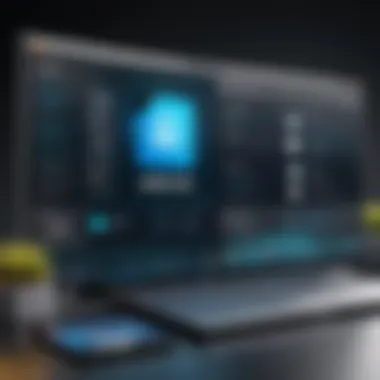

"In an environment where precision and adaptability are paramount, investing in software that supports both can lead to enhanced outcomes and business success."
Ultimately, the ROI from Nitro Pro lies not just in financial metrics but in the qualitative impacts on team dynamics and project management. However, it’s crucial for businesses to assess their unique needs and evaluate how these features align with their operational strategies. Doing so will pave the way for a thoughtful investment that can yield lasting benefits.
Long-Term Value of Nitro Pro
When considering a software investment like Nitro Pro, understanding its long-term value becomes essential. The cost paid upfront may seem like a hefty sum, but the benefits it brings can greatly outweigh that initial expenditure. The long-term value of Nitro Pro can be dissected into a few crucial components: updates and support services, along with user feedback and satisfaction. Each of these aspects not only affects the usability of the software but also impacts overall user retention and business productivity.
Updates and Support Services
One cannot emphasize enough how vital updates and support services are for software longevity. With Nitro Pro, users can expect regular updates that introduce new features, enhance existing ones, and address any security vulnerabilities that may arise. This is not just about maintaining functionality; it’s about keeping pace with industry standards and evolving user needs.
For instance, consider a business relying heavily on digital document workflows. If Nitro Pro introduces updates that streamline PDF sharing or enhance security protocols, the company can more effectively manage sensitive information. This, in turn, can positively impact client trust and overall business reputation.
Moreover, support services can significantly influence user experience. The availability of responsive customer service can make all the difference when users encounter issues or have questions. Nitro Pro provides various support options, including live chat, email assistance, and an extensive knowledge base. This means that users can quickly resolve any concerns, minimizing downtime and allowing them to focus on their core tasks.
"Regular updates and solid customer support are the backbones of any sustained software investment. Without them, software can quickly become obsolete."
User Feedback and Satisfaction
Understanding the sentiments of users can provide crucial insight into the effective value of Nitro Pro. Since no application is perfect, user feedback serves as a lifeline for developers striving to refine functionality. Nitro Pro has garnered a positive reputation among its users. This can be attributed to its robust features, combined with a responsive development team that actively seeks user input.
Furthermore, user satisfaction directly correlates with how well a tool integrates into daily workflows. Nitro Pro’s intuitive interface and its ability to handle various PDF tasks—from editing to converting—have earned high marks. Satisfied users are likely to share their positive experiences, which can translate into word-of-mouth marketing and increased sales for Nitro Pro.
Survey data often shows that loyal users are less likely to switch to competing products, reinforcing Nitro Pro’s position in the market. The benefit is that as long as the software remains relevant and user-friendly, businesses can confidently invest their resources without the fear of having to frequently shift technologies, which can be both costly and disruptive.
In summary, the long-term value of Nitro Pro hinges on a mix of consistent updates, reliable support services, and strong user satisfaction. Each of these factors not only contributes to the usability of the program but also solidifies its place as an essential part of modern document management.
Final Considerations
Examining the cost of Nitro Pro extends beyond mere numbers. It touches on a deeper aspect of decision-making for potential users, especially if they are business professionals or tech-savvy individuals.
When weighing the costs, one should reflect on value against the investment made. Possible hidden costs, such as training or customer support, often are overlooked but significantly influence overall satisfaction. Diving into user reviews and expert opinions presents valuable insights, shaping the perception of Nitro Pro not just in functionalities but in long-term usability.
Is Nitro Pro Worth the Investment?
Nitro Pro's worth hinges on how well it aligns with individual or organizational needs. Several factors come into play here:
- Feature Set: Nitro Pro boasts a comprehensive collection of tools that simplify PDF management. If your workflow requires steady editing and collaboration capabilities, the investment likely pays off.
- Return on Productivity: For businesses, the time saved by using Nitro Pro contributes directly to productivity. When teams work efficiently without unnecessary hiccups, the overall cost is justified.
- Long-Term Commitment: Users need to contemplate the longevity of the tool in their processes. Is it a one-time purchase or part of a larger suite of tools? A tool like Nitro Pro can streamline document operations, making it seem less daunting over time.
Ultimately, if the tool resolves existing pain points effectively, it’s a fair bet to say Nitro Pro is worth your dollars.
Recommendations for Prospective Buyers
For those considering Nitro Pro, some practical steps can lead to a smart purchase decision:
- Trial Before You Buy: Take advantage of any free trials offered. This provides firsthand experience of the interface and abilities before committing financially.
- Evaluate Your Needs: Consider what features are essential for your role. If only basic editing is necessary, assess whether the full suite is necessary.
- Check for Discounts: Investigate any educational or nonprofit discounts. These can significantly lower costs.
- Read User Feedback: Visit platforms such as Reddit or tech forums to gather real user perspectives.
- Plan for Integration: Understand how Nitro Pro fits within your existing workflows. Ensure it complements the tools currently in use; this can save future headaches.
To summarize, users ought to view Nitro Pro as an investment that requires thoughtful deliberation. The benefits it offers could lead to significant enhancements in productivity and document management capabilities, making it a worthy entry in your software arsenal.







