Norton Antivirus vs Webroot: A Detailed Comparison
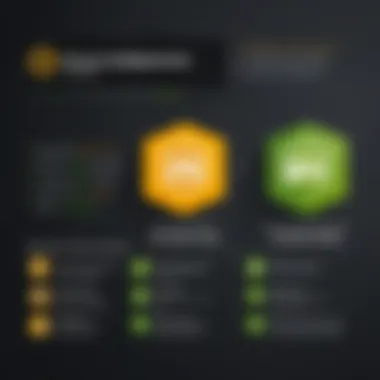

Intro
In an increasingly digital world, protecting ourselves online has never been more crucial. With cyber threats lurking around every digital corner, the choice of antivirus software can often feel overwhelming. Two of the giants in this field—Norton Antivirus and Webroot—stand out for their respective features, performance, and overall effectiveness. This analysis aims to dissect these two cybersecurity solutions, presenting a well-rounded viewpoint to aid tech-savvy individuals, business professionals, and IT experts in making informed decisions.
Both Norton and Webroot offer a robust set of features designed to safeguard your device and sensitive information, yet they achieve this through varied strategies and technologies. Understanding how each software addresses user needs and their adaptability to changing demands is vital. Let's dive further into their functionalities, scalability, and how they can fit into your cybersecurity plan.
Intro to Cybersecurity Software
In the digital age, where sensitive data flits around at the speed of light, having reliable cybersecurity software is not merely a luxury; it’s a necessity. Individuals and businesses alike are constantly grappling with the repercussions of cyber threats, ranging from mild inconveniences to catastrophic breaches. It’s akin to leaving your front door wide open in a neighborhood where crimes are the order of the day. Thus, the discussion around cybersecurity solutions serves to underscore their role in shielding us from potential harm.
Cybersecurity software, especially antivirus programs, plays a pivotal role in defending against a veritable smorgasbord of online threats. These threats include malware, ransomware, phishing attempts, and more. The importance cannot be overstated; without robust cyber protection, even the most insignificant click could open a Pandora’s box of havoc. In a world where cyber threats evolve as rapidly as the technology designed to thwart them, staying informed about these solutions is indispensable.
Importance of Cybersecurity
The significance of cybersecurity in today’s digital landscape is enormous. As we increase our reliance on technology, the threats proliferate, and the stakes get higher. Cybersecurity's primary goal is to protect an organization's data, networks, and systems from potential attacks. This endeavor is about more than just safeguarding numbers on a screen; it involves defending personal information, financial data, and intellectual property that could have staggering consequences if compromised.
Consider this: every time a breach occurs, it not only affects the organization involved but also shakes consumer confidence and trust. For businesses, the heft of financial loss could be as profound as a ship sinking during a storm, making investments in cybersecurity a critical aspect of risk management. It's a dynamic landscape, and adapting to new threats requires vigilance, continual learning, and up-to-date solutions that can meet or exceed safety standards.
Overview of Antivirus Solutions
Now that we grasp the importance of cybersecurity, let’s pivot our focus onto antivirus solutions. Antivirus software serves as the frontline defense against those lurking threats, acting as a vigilant guardian over your devices. Think of antivirus programs as modern-day knights, suited up in digital armor ready to fend off invaders.
These solutions have evolved from simple signature-based detection to intricate systems employing heuristics and behavioral analysis. This progression is essential, as threats have become more sophisticated. Traditional antivirus programs would often play catch-up, scrambling to identify new types of malware after they had already inflicted damage.
Here’s a closer look at some critical attributes of antivirus solutions:
- Malware Detection: The ability to recognize and isolate harmful software is paramount. Effective antivirus solutions shouldn't just rely on their existing databases but should continuously update to keep pace with new threats.
- Real-Time Protection: This functionality ensures vigilant surveillance of system activity, preventing threats before they have the opportunity to execute.
- User-Friendly Interface: The software should be straightforward, as the everyday user might not have extensive technical expertise.
Moreover, one cannot neglect the economic aspect; a mishap due to inadequate protection can lead to not just loss of data, but also reputational harm. In the final analysis, antivirus solutions are indispensable tools in the overarching framework of cybersecurity, serving as both a deterrent and a resolute response against unwarranted intrusions.
"In cybersecurity, an ounce of prevention is worth a pound of cure."
By elaborating on these points, we set the stage for the in-depth examination of Norton Antivirus and Webroot, two titans in the cybersecurity software arena. Each claims a unique approach and diverse features; the next sections will delve deeper into their respective histories, functionalities, and the overall value they bring to the table.
Norton Antivirus: An Overview
Understanding Norton Antivirus is crucial for anyone looking to enhance their cybersecurity arsenal. In a world where cyber threats are increasingly sophisticated, having robust antivirus protection is no longer optional. Norton, a stalwart in the antivirus domain, has developed a suite of features aimed at warding off a variety of online dangers. This section delves into the dynamics of Norton’s development, its features, performance, and how users experience this software.
History and Development
Norton Antivirus has been riding the waves of the cybersecurity ocean since its inception in 1991. Developed by Peter Norton Computing, which later became part of Symantec Corporation, it has evolved dramatically over the years. Initially aimed at handling simple viruses, the software now provides a comprehensive shield against malware, ransomware, and phishing attacks. The adaptation to changing threats has been part of its core design philosophy. From local installations back in the day to cloud-based solutions, Norton has continually refined its capabilities, reflecting the metamorphosis of online threats.
Key Features
Norton boasts a toolkit brimming with features that cater to diverse cybersecurity needs. Here’s a breakdown of some prominent offerings:
- Real-Time Threat Protection: Continuously scans devices for potential threats, ensuring users are shielded before they encounter a problem.
- Smart Firewall: Acts as a sentry for internet traffic, scrutinizing incoming and outgoing connections and making decisions that keep users safe.
- Password Manager: Safeguards passwords and personal information, making it easier to manage credentials securely.
- Cloud Backup: Protects important files from ransomware and hardware failures, providing peace of mind to users against worst-case scenarios.
- PC Cloud Cleanup: Identifies and eliminates junk files that slow devices, enhancing performance alongside protection.
These features give Norton a competitive edge in the crowded antivirus market, making it a go-to choice for many.
Performance Metrics
Evaluating Norton necessitates a look into its performance metrics, which gauge efficiency and efficacy in real-world scenarios. Independent testing labs like AV-Test and AV-Comparatives offer insight into how well Norton fares in detecting threats and managing system resources. The antivirus frequently scores high in malware detection, often catching 99% of threats in various tests. Furthermore, it is designed to minimize the impact on system resources, ensuring smooth operation even during scans. However, it’s essential for users to be aware that performance can vary based on the system's configuration and the number of applications running simultaneously.
User Experience
User experience can make or break a software solution. Norton’s interface strikes a balance between user-friendliness and functionality. New users can navigate through settings with relative ease, thanks to tooltips that explain features. On the flip side, seasoned users have access to advanced controls that allow for more tailored setups. The installation process is generally straightforward, and the quick scan options prove helpful when users are in a hurry.
Moreover, customer support options include chat and voice assistance, providing people with direct lines to troubleshoot problems efficiently. That said, some users report occasional frustrations about slow performance during scans, especially on older machines, which is worth factoring into their overall societal acceptance.
In summary, understanding Norton Antivirus not only emphasizes its historical significance and the evolution of features but also highlights its ongoing importance in modern online safety. This overview provides a glimpse into why many individuals and organizations still rely on Norton as a cornerstone of their cybersecurity strategy.
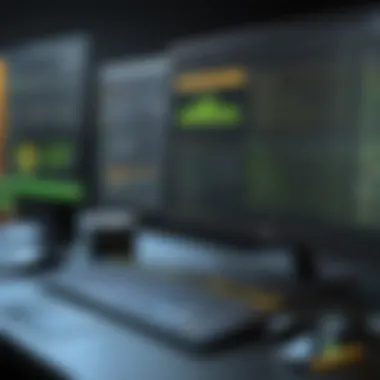

Webroot: An Overview
Understanding the capabilities and offerings of Webroot serves as a crucial part of this analysis, particularly when comparing it to its competitor, Norton Antivirus. This software, known for its cloud-based approach, promises speed and efficiency while providing solid defenses against cyber threats. By unpacking Webroot’s journey, distinctive features, performance metrics, and user feedback, readers can glean insights into whether this antivirus software fits their needs.
History and Development
Webroot was founded back in 1997, originally focusing on internet security. Over the decades, the company recognized the shift from traditional software models to a cloud-focused environment, which has been a game changer in the cybersecurity landscape. When major threats evolved, Webroot adapted quickly, introducing products that leverage cloud computing for real-time data analysis.
The pivot to cloud-based security in the early 2010s set Webroot apart as a modern player. As malware increased in sophistication, their developments followed suit, making them one of the first to implement behavioral analysis over signature-based detection commonly used by older software like Norton.
Key Features
Webroot packs a punch with its offerings. Here are some standout features that make it a notable choice for many users:
- Cloud-Based Protection: The software operates mainly through cloud technology, which allows it to remain lightweight and nimble, avoiding the bloat often seen in traditional antivirus software.
- Fast Scanning: Webroot’s scans are designed to complete in mere seconds, distinguishing it with speedy malware detection without invasive demands on system resources.
- Ransomware Protection: Given the increasing prominence of ransomware attacks, Webroot includes robust defenses against such threats, helping to safeguard sensitive data.
- Identity Theft Protection: This feature, included in some plans, monitors potential threats and alerts users to suspicious activities, offering peace of mind in an increasingly digital world.
Performance Metrics
In assessing performance, Webroot consistently ranks high among antivirus software for its impressive detection rates and low resource consumption. Testing from independent labs indicates:
- A 97% detection rate for both known and unknown threats, proving its efficacy.
- Minimal impact on system performance; users often report noticeable speed benefits after switching to Webroot from bulkier software.
- Overall, benchmarks suggest that Webroot not only protects effectively but does so without bogging down the computer.
User Experience
The user experience with Webroot is generally well-regarded. Installation is straightforward, often described as a simple process that’s completed in a matter of minutes. Here are some aspects that users have highlighted:
- Intuitive Interface: Many users appreciate the clean and user-friendly interface, which makes navigation easy even for non-tech-savvy individuals.
- Responsive Customer Support: Webroot offers various customer support channels, including a community forum, live chat, and phone support. Users seem satisfied with the availability and helpfulness of these resources.
- Real-Time Feedback: The ability to monitor threat levels and performance through a single dashboard keeps users well-informed about their cybersecurity status.
Overall, Webroot stands as a viable competitor in the cybersecurity realm, particularly appealing to those seeking efficient, cloud-based protection without the heft traditionally associated with antivirus software.
Comparative Analysis of Features
When it comes to cybersecurity, the features that each solution offers can either make or break the user experience. This section dives into a close examination of the various functionalities provided by Norton Antivirus and Webroot. Understanding these features is crucial for identifying which software may best address your security concerns. There are specific elements worth looking at, like real-time protection, malware detection rates, resource usage on systems, and the effectiveness of firewall measures. Having a solid grasp of these aspects helps both tech-savvy individuals and business professionals make informed choices about their digital safety tools.
Real-Time Protection
Real-time protection acts as the front line in the battle against digital threats. Norton Antivirus boasts a robust real-time protection mechanism, continually scanning files and processes as they occur. This means that any suspicious activity can be intercepted promptly, which can significantly reduce the risk of malware infections. Users have reported feeling safe knowing that their systems are under constant surveillance.
On the other hand, Webroot employs a cloud-based approach for its real-time protection, which can lead to faster updates and a lighter footprint on your system. Some users have noted that, while effective, there may be moments where Webroot is a bit slower to react to certain types of threats in comparison to Norton. However, the cloud-based system does allow for quicker analysis of emerging threats, giving Webroot a unique edge in adaptability.
Malware Detection Rates
Malware detection rates are a cornerstone of any antivirus solution’s effectiveness. Norton Antivirus has a long-standing tradition of delivering high detection rates, earning several accolades from various testing labs. Their use of extensive databases and heuristic analysis tends to catch a bigger net of threats, which is comforting for users with significant online activities.
Webroot, despite being newer to the scene, has also shown commendable results in malware detection. Their database is regularly updated thanks to its cloud-centric design, which allows it to size up threats in real time. However, a few users have pointed out that it sometimes misses less common or newly emerging malware types. The difference here might come down to the specific needs of the user: if your online presence involves a wide variety of risks, Norton might serve you better; for users who value speed and efficiency, Webroot is strong in that regard.
System Resource Usage
System resource usage concerns many users when picking antivirus software. Norton Antivirus is sometimes described as a resource hog, taking up more system memory, particularly during scans. This can result in a noticeable impact on system performance, especially on older machines. Though users have shared that it performs well overall once running, initial scans can be heavy.
In contrast, Webroot is often seen as efficient, utilizing minimal resources due to its cloud architecture. Being less of a burden allows users to run other applications smoothly while keeping their systems secure. However, a small caveat remains—on lower-spec machines, there could be variances in performance and response time, which some users might find significant enough to affect their overall experience.
Firewall and Network Protection
Firewall and network protection features are pivotal for safeguarding network traffic against unauthorized access. Norton’s firewall is recognized for its aggressive stance, monitoring inbound and outbound connections rigorously. This vigilance means users can feel confident that potential intrusions are detected swiftly.
Webroot, on the other hand, has a more streamlined yet effective firewall, suitable for users who prefer simplicity. While it may not offer the same level of configurability as Norton’s, it provides adequate protection for everyday users looking to avoid common network threats. As a business professional or IT specialist, evaluating what level of firewall protection is necessary for your situation is essential.
In summary, both Norton Antivirus and Webroot have formidable offerings. A choice largely hinges on your specific security needs, whether you prioritize extensive resource use for higher protection or a resource-light solution that adapts well to new threats.
Usability and User Interface
In the realm of cybersecurity solutions, the significance of usability and interface design cannot be overstated. A software’s effectiveness is not solely determined by its features or detection rates, but also by how users interact with it. Both Norton Antivirus and Webroot have established their footholds in the market, yet their usability approaches differ, catering to varied user preferences and technical proficiency.


When evaluating usability, one must consider several specific elements: the installation process, ease of navigation within the software, and the availability and quality of customer support. Each of these components contributes to an overall user experience that can either enhance or hinder the software’s effectiveness.
Installation Process
The installation process acts as the gateway for users to engage with their chosen antivirus software. Norton Antivirus typically requires a sizable download due to its comprehensive features which might intimidate a less tech-savvy user. Meanwhile, Webroot touts a streamlined installation, described often as a cloud-based solution that downloads swiftly. This reduced complexity can be particularly appealing for those who value time and efficiency.
- Norton:
- Webroot:
- Larger file size
- Multiple steps
- Setup wizards that guide through processes
- Quick download
- Lesser steps, focusing on user simplicity
"The best antivirus software is the one you can easily install and use without needing a tech manual."
Understanding these processes can significantly sway a user’s choice as first impressions often foster long-term relationships with software. A complicated installation might discourage some users from fully utilizing the software's capabilities.
Ease of Navigation
Once the software is installed, users should not feel like they’ve walked into a labyrinth. The design and layout must provide clarity and ease of access to features. Norton Antivirus has long been recognized for its clean interface, yet some users might find it a bit cluttered with options presented in a complex manner. On the other hand, Webroot embraces a more minimalist design where essential tools are easily accessible at a glance.
For example:
- In Norton, options like "Scan Now" or "Security History" can sometimes be nested under multiple menus, making navigation cumbersome for the average user.
- Webroot, conversely, positions its most-used features directly on the dashboard, enabling users to act quickly in case of threats without sifting through extensive menus.
Users have noted this contrast, often preferring the intuitive layout of Webroot, especially for individuals less familiar with technology.
Customer Support Options
A product could have the glitziest features and an elegant interface, but what happens when users get stuck? Customer support stands as the bedrock of user retention and satisfaction. Norton provides robust support via chat, call, and extensive online documentation. However, the response time can be sluggish during peak times, according to some feedback on user forums.
Webroot, while smaller in scale, has been praised for its quick response times and user-friendly support options, including an easy-to-navigate FAQ page and well-categorized troubleshooting guidance.
- Norton Support:
- Webroot Support:
- Varied contact methods
- Occasionally slower response times
- Extensive documentation available
- Quick responses
- Accessible knowledge base
- Focus on community forums for peer-to-peer advice
Both provide valuable support systems, but the effectiveness can greatly vary based on the users' needs and expectations.
Pricing Structures
When considering cybersecurity solutions, the financial aspect is crucial. The cost of software is not merely a detail; it can be a deciding factor depending on the budget and the specific needs of the user or organization. Both Norton Antivirus and Webroot offer various pricing plans tailored to meet diverse requirements, but how does one navigate the multitude of options?
Below, we will explore how pricing plays a role in the overall performance and satisfaction it may bring, including specific plans from each service, ensuring that the reader can assess what provides the best value for their investment.
Norton Pricing Plans
Norton’s pricing plans come in several tiers, allowing customers to choose what best fits their requirements. Here are the main offerings:
- Norton Antivirus Plus – This plan tends to be the most basic, usually covering just the essentials, such as anti-malware and a limited VPN. It’s budget-friendly, perfect for those who need something simple.
- Norton 360 Deluxe – This is a more comprehensive plan that includes features like a full VPN, dark web monitoring, and up to five device protection. For a bit extra, users can enjoy added services that contribute to more robust cybersecurity.
- Norton 360 with LifeLock – At the top tier, this plan includes everything in the Deluxe version but adds identity theft protection services provided by LifeLock. It’s for users who want total peace of mind and are willing to pay a premium for it.
The different plans allow for flexibility; however, it’s critical to weigh the features against the cost to determine what fits best.
Webroot Pricing Plans
Webroot’s pricing structures are relatively straightforward. The plans are designed to cater to users ranging from individuals to businesses. Here’s a breakdown:
- Webroot SecureAnywhere Antivirus – This plan is aimed at individual users, offering essential protection without breaking the bank. Most single-user households might find this sufficient.
- Webroot SecureAnywhere Internet Security Plus – This middle-tier option includes additional features reminiscent of Norton’s Deluxe plan, such as secure online backup and protection for multiple devices.
- Webroot SecureAnywhere Business Endpoint Protection – For organizations, this plan focuses on business security needs. It includes advanced threat detection and centralized management, which comes at a higher cost.
Webroot's plans appeal especially to users looking for a lightweight yet effective alternative to traditional antivirus software.
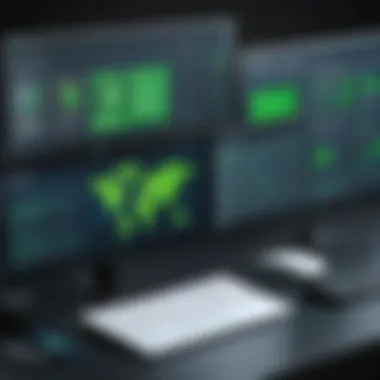

Value for Money Assessment
Evaluating whether a cybersecurity solution offers good value for money is essential. Here, factors such as the cost of subscription, the quality of features provided, and potential additional costs that might arise during usage should all be taken into account.
- Cost vs. Features: Comparing what each plan offers reveals whether users feel they are getting their money’s worth. Norton courses through extensive features, but for those who don’t use all of them, it may seem excessive. Conversely, Webroot's simpler plans may appeal to those who prefer a no-frills approach, but could lack some advanced features that future needs might call for.
- Customer Satisfaction: User reviews often highlight whether people believe the amount spent was justified by the performance of the antivirus software. If many users experience issues, it may not be worth investing in, regardless of the cost.
- Hidden Fees or Packages: Both Norton and Webroot occasionally have promotional offers or add-ons. Users must stay attuned to these details to avoid unanticipated expenses that can inflate the final price.
Ultimately, choosing a cybersecurity solution is about understanding its worth, not just in monetary terms but also in the level of protection it affords and the peace of mind it brings.
User Reviews and Feedback
Understanding the perspectives of real users can provide invaluable insights into the effectiveness of cybersecurity solutions like Norton Antivirus and Webroot. User reviews and feedback serve as a compass, guiding potential users through the myriad of features and performance claims touted by these brands. Reviews are not just numerical ratings; they encapsulate real-life experiences, highlighting the strengths and weaknesses of each software in practical, everyday situations.
Collectively, user experiences can illuminate areas that technical specifications may overlook. For instance, while installation processes and technical support options are often emphasized in marketing materials, the nuances of user interaction paint a fuller picture. Key elements to consider include:
- Real-world Performance: Users report their firsthand experiences, which can differ from lab tests.
- Reliability and Trust: Feedback can establish whether these programs consistently deliver protection against threats.
- Feature Usability: Some features may be powerful on paper but confusing in practice.
- Support Effectiveness: Knowing how a company responds to user issues can influence overall satisfaction.
In this section, we delve into the specific feedback from users of Norton and Webroot, providing a comparative view that will sharpen readers' understanding of each option.
Norton User Experiences
Norton Antivirus has garnered a varied array of user feedback, often highlighting its longevity and reputation. Users frequently commend the software for its ability to detect a wide range of threats effectively. The following points emerge from user experiences:
- Strong Malware Protection: Many users appreciate its high detection rates. Some reviews indicate a sense of security while browsing and downloading content.
- Resource Consumption: A common grievance regards the resource-intensive nature of Norton’s software. Users have reported that it can slow down their systems, especially during scans.
- User Interface: While some find the interface user-friendly, others argue it’s cluttered with options. A certain learning curve is noted for those unfamiliar with its functionalities.
These reflections span a spectrum, revealing a blend of satisfaction and concern that potential users should consider thoroughly.
Webroot User Experiences
In contrast, users of Webroot often highlight its lightweight design and tailorable features. Here are some specific insights from user reviews:
- Low System Impact: Many users rave about its minimal resource usage, making it a favorite among those with older hardware.
- Speed and Efficiency: Reviews indicate quick scanning times and efficient real-time protection that doesn’t interrupt daily tasks.
- Customer Support: Webroot users often share experiences regarding their customer service, noting responsiveness and helpfulness in resolving issues. However, there are also complaints about the lack of extensive documentation.
This feedback illustrates how Webroot suits users looking for effective, unobtrusive protection.
Comparative User Satisfaction
When it comes to user satisfaction, an interesting picture emerges. While both Norton and Webroot have their champions, the reasons behind users’ loyalty can serve to illustrate their differing strengths:
- Norton users often value its robust malware protection but express concerns over system slowdown.
- Webroot fans appreciate the speed and efficiency but might sometimes question the depth of protection due to its lightweight nature.
The contrasting experiences provide critical insight into how these solutions serve different audience needs. Users focused on a rich feature set and deeper protection might favor Norton, while those needing speed and low resource impact might lean towards Webroot.
"Choosing antivirus software is like finding the right tool in a toolbox. Each has its own purpose, but not every tool works for every job."
To sum up, harnessing user experiences can greatly assist potential customers in determining which cybersecurity option aligns better with their individual needs and preferences.
The End
In the realm of cybersecurity, the discussion surrounding Norton Antivirus and Webroot serves as a pivotal learning experience for anyone concerned with online safety. This analysis not only highlights the distinctive features of these two titans of antivirus solutions but also sheds light on the broader implications of choosing the right software. With both applications positioned to guard against the rising tide of digital threats, understanding their capabilities is crucial.
The core takeaway here is that while both Norton and Webroot excel in various arenas, the specifics of one’s individual or organizational needs can make a world of difference in deciding which tool to choose. Utilizing thorough features, assessing performance metrics, and moving beyond superficial comparisons is essential. Each software has its strengths: Norton boasts a rich historical presence and a broad feature set, while Webroot shines with its simple, lightweight approach and quick scans.
When evaluating these products, potential users must consider not just the immediate usability but also the long-term impact on device performance and user experience. The right choice can lead to a significant reduction in risk and an increase in peace of mind.
"Choosing the right antivirus software is not just a matter of safety; it's an investment in your digital well-being."
Final Thoughts on Norton Antivirus
Norton Antivirus presents a solid option for those looking for comprehensive protection. It backs a robust framework that continues to evolve with emerging threats. The user-friendly interface paired with advanced features like VPN and dark web monitoring makes it appealing for both home users and businesses. On the flip side, some users cite issues with system resource consumption, which might slow down older machines. This is particularly important for users who engage in high-demand tasks or have limited hardware capabilities. Essentially, if you require a full suite of tools to handle complex security needs, Norton is a worthy candidate, albeit with some compromises.
Final Thoughts on Webroot
Webroot offers a modern twist on antivirus software, prioritizing speed and efficiency. Its cloud-based intelligence allows for noticeably quicker scans and minimal system impact, making it ideal for users who value performance. With features like automatic updates and real-time protection, it suits users reluctant to engage with software that has lengthy boot times. However, there can be challenges regarding depth of protection when compared to Norton. If ease of use and speed are at the forefront of your priorities, many find Webroot a compelling choice.
Recommendations Based on Use Case
Ultimately, your specific use case will dictate whether Norton or Webroot fits your needs best.
- For Businesses or Heavy Users
If your operation involves sensitive data handling or you require multiple layers of protection due to a broader threat landscape, Norton Antivirus is likely a safer bet, given its extensive feature set. - For Casual Users
If you’re someone who prefers a straightforward online experience without dealing with extensive software, Webroot could be the right solution. It’s effective for everyday browsing and has minimal resource demands. - For Tech-Savvy Individuals
If you appreciate customizing your security settings and want advanced options, both solutions have their merits. Norton provides a wealth of settings to tinker with, while Webroot allows for easy toggling of features based on real-time needs.







