Exploring Notion as an Effective Project Management Tool


Intro
Notion has gained significant traction among teams seeking a versatile project management tool. Its rise stems from a combination of user-friendly design and customizable features that can adapt to various project needs. Unlike traditional project management software, Notion allows flexibility that is often missing in rigid systems. This article will delve into the functionality and scalability of Notion, providing insights into its capabilities and limitations.
Functionality
Overview of key features
Notion’s core strength lies in its all-in-one workspace approach. Users can create notes, databases, kanban boards, and calendars all within a single platform. This integration streamlines workflows, reducing the time spent switching between different tools. Key features include:
- Blocks: Everything in Notion operates as a block, making it easy to add or modify content.
- Databases: Users can create relational databases with customizable properties, making it easier to manage information.
- Templates: Notion offers a range of templates for various needs, including project management, meeting notes, and task lists.
- Collaboration Tools: Real-time collaboration features enable teams to work together efficiently, whether they're in the same room or on opposite sides of the globe.
These tools are enhanced by a clean user interface that allows for quick navigation and a reduced learning curve for new users.
How well the software meets user needs
Notion meets user needs by providing intuitive solutions for diverse project management challenges. Its ability to customize allows teams to tailor their workspace according to specific requirements.
For example, marketing teams can create content calendars while engineering teams can track product development through kanban displays, all utilizing the same platform. This customization extends to organization methods; users can arrange content in a hierarchy that makes sense for their project.
"Notion's flexibility enables teams to employ a variety of workflows all under one roof, enhancing productivity and clarity."
While Notion excels in many areas, there are some limitations. For instance, advanced project tracking features present in dedicated project management tools like Asana or Trello may not be as robust. Yet, for teams that prioritize flexibility and customization, Notion often proves satisfactory.
Scalability
Adaptability for growth
Scalability is crucial for any project management tool. Notion supports scalability through its ability to add pages, databases, and blocks as needed. This adaptability makes it suitable for both small startups and larger organizations.
Organizations can easily expand their workspaces by adding new projects and templates without losing functionality. Additionally, users have the option to duplicate existing setups, which further simplifies the onboarding of new projects or teams.
Options for additional features or modules
Despite its extensive feature set, Notion allows for further enhancement through third-party integrations. Users can incorporate popular tools like Google Drive, Slack, and Trello, enabling a seamless connection across different platforms.
Moreover, Notion continually evolves its offerings. With each update, users can access new functionalities that enhance the existing frameworks. This forward-thinking approach means that the tool can evolve alongside the organization, keeping it relevant as project management needs change.
In summary, Notion proves itself as a compelling option for diverse project management needs. Its unique blend of functionality and scalability aligns well with the challenges faced in modern project management. The tool is positioned to cater to technology-savvy professionals looking for an adaptable, robust solution.
Intro to Notion
The digital landscape continues to evolve, making efficient project management tools increasingly necessary. With the multitude of options available, Notion presents itself as a compelling candidate. Understanding Notion's capabilities can significantly enhance how individuals and teams manage tasks, collaborate on projects, and streamline workflows. This section introduces Notion, shedding light on its importance in the realm of project management, specifically for tech-savvy individuals and business professionals.
Overview of Notion
Notion is an all-in-one workspace that combines notes, tasks, databases, and collaboration features in one platform. Launched in 2013, it has gained traction for its flexibility and user-centric design. Users can create customized workspaces tailored to specific needs, making it versatile for various projects.
Its modular system allows teams to build a unique structure to synchronize their efforts seamlessly. With Notion, organizations can manage diverse aspects of their projects, from simple task lists to complex databases, all integrated within one cohesive environment. This integration minimizes context-switching and improves productivity.
Additionally, Notion supports rich media content, enabling users to embed everything from images to videos directly within their project files. This feature is particularly beneficial for teams that rely on visual communication and documentation, allowing for a more engaging and clear presentation of ideas and progress.
Initial Reception and Popularity
Upon its release, Notion received positive feedback from early adopters. Users celebrated its clean interface and extensive customization options, allowing them to create a personalized workspace suited to their workflows. Such appeal attracted a diverse user base, from students to seasoned professionals.
The initial reception was bolstered by word-of-mouth marketing and online communities. Notion gained a loyal following on platforms like Reddit, where discussions and shared templates showcased various use cases. This organic growth helped the tool establish itself as a legitimate contender in the project management software arena.
As it continued to evolve, several updates introduced new features, making it increasingly sophisticated. This responsiveness to user feedback helped Notion sustain its popularity, with many organizations adopting it for their project management needs. The blend of simplicity and complexity offered by Notion makes it an attractive solution for many, leading to sustained growth in its user base over the years.
Defining Project Management Tools
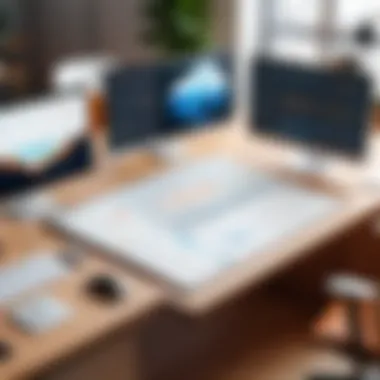
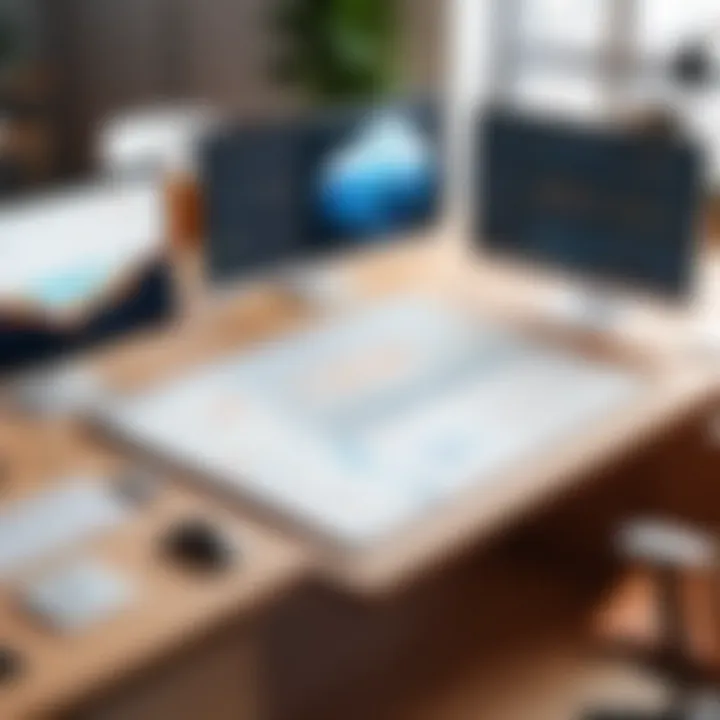
Project management tools play a crucial role in the efficient operation of any organization. They facilitate better collaboration, streamline tasks, and enhance productivity. Understanding what makes a project management tool effective is essential, especially when considering a multifaceted platform like Notion.
Key Features of Project Management Software
To define project management tools, one must look at their key features. These elements determine their effectiveness and usability for teams of various sizes and structures.
- Task Tracking: Project management software must enable users to track tasks easily. Features like deadlines, progress indicators, and assignments ensure that everyone stays informed about their responsibilities.
- Team Collaboration: Effective communication is critical in project management. Tools that support commenting, tagging team members, and real-time updates are indispensable. They foster a collaborative atmosphere and help prevent misunderstandings.
- Resource Management: Utilizing time and resources is vital. Tools that allow for resource allocation and budget tracking help teams maximize efficiency without overspending.
- Reporting and Analytics: Insightful data can influence future projects. Reporting features that visualize progress and performance metrics are necessary to evaluate success and areas for improvement.
- Integration with Other Tools: Flexibility is an advantage. A project manager can enhance workflow by choosing tools that integrate seamlessly with existing software, like calendars or databases.
These features provide a strong foundation for evaluating any project management tool, including Notion.
Importance of User-Friendly Interfaces
A user-friendly interface is paramount for any project management software. Even the most feature-rich tools can fail if they are challenging to navigate. Here are a few considerations about the significance of a well-designed interface:
- Ease of Use: Intuitive interfaces allow users to quickly understand how to utilize the software. This reduces the learning curve, saving time and increasing productivity right from the start.
- User Adoption: Tools with better user experiences typically see higher rates of adoption among teams. If team members find a tool cumbersome, they are less likely to use it effectively.
- Task Accessibility: A clean and coherent layout helps team members access information and resources easily. This straightforward access to tasks promotes accountability and engagement.
- Minimized Errors: When users can navigate a platform with ease, the likelihood of mistakes diminishes. This is crucial in project management, where attention to detail often dictates success.
"A user-friendly interface transforms project management from a daunting task to an efficient and enjoyable experience."
Overall, understanding the importance and key features of project management tools contributes to selecting the right solution that meets organizational needs. For Notion, both aspects play a significant role in its positioning as a valuable project management tool.
Core Features of Notion
Notion's core features are pivotal in establishing its utility as a project management tool. Understanding these features facilitates more informed decisions regarding their implementation across various organizational contexts. Features surrounding task management, collaborative capabilities, and overall customization play a significant role in enhancing productivity. Each helps cater to the diverse needs of teams using Notion to streamline work.
Task Management
Task management forms the backbone of effective project execution. In Notion, tasks can be organized in multiple formats, including lists, kanban boards, and calendars. This flexibility allows users to adopt a method that aligns best with their project goals and personal preferences.
Tasks in Notion can be easily assigned to team members, set with due dates, and tracked with various status labels. This systematic approach aids in visualizing workflow and preventing tasks from falling through the cracks. In addition, teams can easily create templates for repetitive tasks, saving time and ensuring consistency across projects.
The interactive nature of Notion enhances accountability, as all team members can see who is responsible for what. This eliminates ambiguity and promotes collaboration.
Collaboration Tools
Collaboration is crucial in any project management environment. Notion supports real-time editing, meaning multiple users can work on content simultaneously. This feature is particularly useful for teams spread across different locations, ensuring that everyone stays aligned and engaged.
"The collaborative tools in Notion transform how teams interact by breaking down geographical barriers, fostering a sense of unity in project execution."
Moreover, Notion provides extensive commenting capabilities. Users can leave feedback, ask questions, and provide updates directly on relevant tasks or documents. This ensures that discussions are contextual, which significantly enhances clarity and minimizes miscommunication.
The integration of @mentions also streamlines communication. Users can tag colleagues, drawing their attention to specific parts of a document or task, thereby expediting decision-making processes.
Customization and Flexibility
One standout feature of Notion is its high degree of customization. Organizations can tailor their workspaces according to distinct needs and branding. Users can create unique databases, dashboards, and templates that facilitate their work processes. This customization enables teams to have all relevant information at their fingertips without unnecessary clutter.
Notion offers various formatting options, such as toggles, callouts, and icons, to present information in a clear and engaging manner. By allowing users to structure content in a way that suits their preferred workflow, Notion can adapt to any organizational culture.
In addition, automation features make it easier for teams to streamline repetitive tasks. By utilizing Notion's formulas and relations, users can link data across multiple pages. This reduces the manual effort involved in data management, making it a valuable tool for improving efficiency.
Overall, the core features of Notion not only enhance project management capabilities but also support collaborative efforts and accommodate unique business needs.
Integrations with Other Software
Integrations play a critical role in enhancing the utility of Notion as a project management tool. By allowing Notion to connect seamlessly with other software, users can create more robust workflows and maximize their productivity. These integrations streamline processes, eliminate the need for toggling between multiple applications, and enable teams to leverage various functionalities without fragmentation. Consequently, understanding how Notion interacts with other software can lead to a significant improvement in project management efficiency.
API and Third-Party Integrations
Notion provides a well-documented API that facilitates the integration with third-party applications. This capability is crucial for organizations that rely on specialized tools for tasks such as time tracking, customer relationship management, or advanced analytics. The API allows developers to build custom workflows, automate repetitive tasks, and pull or push data between Notion and other applications.
For instance, a team might choose to integrate Notion with tools like Trello for task management or Google Calendar for scheduling. These integrations help in consolidating information in a single view, reducing the cognitive load on team members. Additionally, tools such as Zapier can connect Notion with hundreds of other apps like Slack or Dropbox efficiently, thus facilitating a more dynamic work environment.


"An effective integration of Notion with existing tools can lead to improved collaboration, timely information dissemination, and ultimately, better project outcomes."
Use Cases with Other Tools
The real power of Notion lies in its ability to complement other software solutions. Several organizations have reported transformative outcomes by integrating Notion with various tools.
- Document Management Systems: When integrated with tools like Google Drive or Dropbox, Notion allows teams to manage documents more effectively. Users can link or embed files directly into Notion's pages, maintaining all resources centralized and accessible.
- Communication Platforms: Integrating Notion with Slack allows teams to communicate updates directly within their chat application. This helps to keep everyone informed without having to leave their primary workspaces.
- Time Management: Linking Notion with time-tracking tools like Harvest or Toggl can improve accountability among team members. Users can create time entries directly within Notion for relevant tasks, thereby ensuring accurate reporting.
- Visual Collaboration: Using Miro alongside Notion can facilitate brainstorming and planning sessions. Teams can visualize their ideas on Miro boards and embed those boards directly into Notion for a comprehensive project overview.
Integrations with other software not only enhance the functionality of Notion but also cater to the nuances of individual workflows. This flexibility is essential for teams looking to adopt a holistic project management approach.
User Experience and Interface Design
User experience and interface design are central to the effectiveness of any software tool. In the case of Notion, the design choices impact how users interact with the platform. A user-friendly interface reduces friction and encourages efficient use of its project management features. When a tool has intuitive navigation, users can swiftly locate the functionalities they need. This is particularly critical in a business environment where time is often limited and clarity is paramount.
Moreover, a good user experience fosters satisfaction and encourages ongoing engagement with the tool. If users find Notion's interface appealing and easy to use, they may be more inclined to explore its full range of capabilities. This can enhance collaboration, improve task management, and streamline workflows, creating a more productive environment altogether.
Intuitiveness of Navigation
The intuitiveness of navigation within Notion significantly impacts user adoption and efficiency. When users first access Notion, they are greeted with a clean, organized interface. The layout facilitates quick access to pages, templates, and databases. This simplicity is particularly beneficial during the learning phase. Users avoid feeling overwhelmed by excessive options or cluttered visuals.
Key aspects contributing to the intuitive navigation include:
- Clear Menu Structure: Users can easily find major sections, such as projects, tasks, and notes.
- Search Functionality: The built-in search tool allows users to quickly locate specific documents or databases.
- Drag-and-Drop Features: This makes it simple to rearrange tasks or move items within databases.
- Template Availability: Pre-built templates can help new users begin their organization without starting from scratch.
These elements work together to create a seamless experience, where even less tech-savvy individuals can navigate Notion with ease.
Mobile vs Desktop Experience
The disparity between mobile and desktop experiences in Notion also merits consideration. While both platforms aim for functionality, they cater to different user needs and contexts. On the desktop, users have access to a larger display, which accommodates multi-tasking and comprehensive project overviews. The navigation is generally easier, with more screen space for dragging, dropping, and visualizing projects.
On the other hand, the mobile experience is optimized for quick tasks and updates. Users can check off completed tasks, add notes, or view project status while on-the-go. While mobile usage might sacrifice some detail due to screen size, it still provides essential functions that align with users' expectations for flexibility.
To summarize, understanding both the desktop and mobile experiences allows organizations to implement Notion more effectively, aligning the tool’s use case with team workflows and individual preferences.
"In project management, emphasizing user experience and interface design can dramatically impact team productivity and satisfaction."
Through these considerations, it becomes clear that user experience and interface design are not just aesthetic choices; they shape the practical use of Notion as a project management tool.
Comparative Analysis
The Comparative Analysis section is vital in understanding Notion's niche in the realm of project management tools. This evaluation helps to clarify how Notion stacks up against traditional software solutions, enabling users to make informed decisions based on functionality, user experience, and overall effectiveness. By juxtaposing Notion's approach with conventional tools, we can highlight what makes it unique or effective in certain work environments. Moreover, this section delves into the elements that give Notion its edge, as well as the challenges it might present compared to its more established counterparts.
Notion vs. Traditional Project Management Tools
When assessing Notion against traditional project management tools like Microsoft Project or Trello, several elements come into play. Traditional tools often provide a focused experience, dedicated features intended for task management, scheduling, and time tracking. For example, Microsoft Project is known for its Gantt chart functionality and resource management.
In contrast, Notion offers a more holistic approach. It merges project management features with note-taking, databases, and collaboration tools. This versatility makes Notion appealing to users who appreciate an all-in-one workspace. Below are some specific considerations when comparing the two:
- Functionality: Traditional software often excels in specialized tasks, whereas Notion's flexible design allows users to adapt it for multiple functions.
- Learning Curve: Users familiar with structured tools might find Notion’s open-ended interface initially overwhelming, while they might appreciate the rule-based flow of traditional options.
- Customization: Notion is highly customizable, allowing users to modify templates as per their project needs, a feature often limited in traditional tools.
Strengths of Notion
Notion presents numerous strengths that make it a viable choice for project management. Some notable advantages include:
- All-in-One Workspace: Notion integrates note-taking, databases, and Kanban boards, enabling a seamless transition between various tasks in a single platform.
- Collaboration Capabilities: The collaborative nature of Notion allows teams to work in real time, share opinions, and provide feedback instantly, fostering a culture of open communication.
- Flexibility and Customization: Users have the freedom to create and modify templates tailored to specific projects. This adaptability can boost productivity, as teams can align their tools to suit their workflow.
- Beautiful Aesthetics: The interface is visually appealing, providing a refreshing change compared to more clinical traditional tools.
Limitations of Notion
Despite its strengths, Notion is not without limitations. Some aspects that could hinder its effectiveness include:
- Performance Issues: Users have reported sluggish performance when handling large databases or complex setups, which can disrupt workflow and reduce efficiency.
- Complexity for New Users: The abundance of features can lead to confusion for newcomers, necessitating a learning period to fully grasp its capabilities.
- Lack of Project Tracking Features: Notion does not have built-in time tracking or budgeting functionalities common in traditional tools, which might be a drawback for some teams.
- Offline Functionality: While Notion does offer offline access, its capabilities are limited compared to fully offline-capable software.
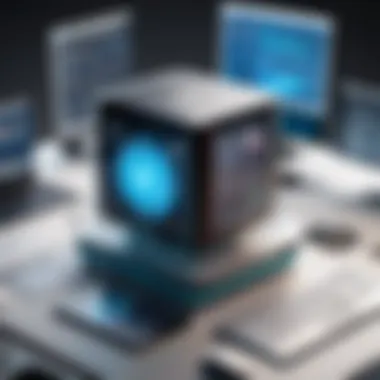

"Notion's potential is immense, but understanding both its strengths and limitations is key for any team considering its adoption."
In summary, the comparative analysis allows for in-depth insight into Notion's position as a project management tool. By weighing its benefits and limitations against traditional software, teams can better determine if Notion aligns with their project management needs.
User Feedback and Case Studies
User feedback and case studies are essential components in evaluating any project management tool. In the case of Notion, these elements provide valuable insights into real-world applications, strengths, and возможные limitations. By gathering perspectives from users, one can gain a clearer picture of how effectively Notion meets diverse project management needs. Feedback helps distinguish between theoretical claims and practical outcomes. It reveals how features can enhance productivity or create challenges for teams.
Analyzing success stories demonstrates how organizations effectively leverage Notion’s functionality. In contrast, critiques highlight areas where users have faced difficulties. Both types of feedback contribute to a more nuanced understanding of Notion’s role in facilitating project workflows, team collaboration, and task management.
Through case studies, businesses can learn from each other’s experiences, guiding their decisions on whether to adopt Notion as their project management solution. The synthesis of this information can help organizations identify best practices and feasible strategies for implementation and utilization of Notion's features.
Success Stories
Numerous organizations have reported significant успех after adopting Notion for their project management needs. For example, a marketing agency utilized Notion to streamline its campaign management process. They created tailored templates to track client projects, deadlines, and deliverables. The team noted that Notion's collaborative features allowed members to communicate effectively and share updates in real-time, reducing the time spent in meetings and increasing overall efficiency.
Another case involves a software development team. They implemented Notion to document project specifications and track bugs. The ability to customize databases and create linked pages enriched their workflow and provided transparency throughout all stages of development. A common thread in these success stories is the adaptability of Notion to conform to specific team needs, allowing companies to create bespoke systems that work for them.
Critiques from Users
Despite the successes, Notion has also received critical feedback from users. Some find the learning curve steep, particularly for those unfamiliar with digital workspace tools. New users may feel overwhelmed by the range of features and customization options available. This complexity can hinder initial uptake and adaptation efforts.
Additionally, users have mentioned that while Notion's flexibility is a strength, it can lead to inconsistencies. For example, without standard protocols, teams might create divergent workflows, leading to confusion and inefficiencies.
Resource constraints have also been a point of concern. Some users highlighted performance issues when working with large databases, as the app may experience slowdowns. Such critiques are crucial for understanding the areas where Notion could improve, ultimately guiding potential users in their decision-making processes.
Considerations for Implementation
The implementation of Notion as a project management tool requires thoughtful consideration. Understanding how to best utilize its capabilities can significantly impact a team's efficiency and overall project success. Proper planning minimizes confusion and enhances user adoption. Key factors include establishing clear goals, defining roles, and determining expected outcomes. Each of these elements contributes to a smoother transition and better results.
"Effective implementation hinges on aligning tool capabilities with team needs."
Do's and Don'ts of Using Notion
When integrating Notion into your workflow, it is essential to follow certain practices that maximize its potential while avoiding common pitfalls.
Do's:
- Establish Clear Objectives: Identify specific goals for using Notion. This provides a direction for implementation.
- Utilize Templates: Notion offers various templates that can simplify setup. Customize them to fit your project needs.
- Encourage Collaboration: Use features that promote teamwork, such as shared pages and real-time editing. This fosters engagement.
- Regularly Update Content: Keep project information current. This ensures that team members have access to relevant data.
- Train Your Team: Provide training sessions to familiarize users with Notion’s features. Offering resources can ease the learning curve.
Don'ts:
- Overcomplicate Setup: Avoid creating overly complex structures. Simplicity helps maintain user focus and engagement.
- Neglect Feedback: Listen to user input about the tool’s functionality. Adjusting based on feedback can enhance satisfaction and effectiveness.
- Ignore Integration Options: Don’t overlook the importance of integrating other tools. Connecting various applications can streamline workflows.
- Underestimate Time for Transition: Change takes time. Give your team adequate time to adapt to the new system before expecting peak performance.
Onboarding Teams to Notion
Successful onboarding is critical for leveraging Notion’s project management capabilities. It sets the tone for user experience and engagement. Start by introducing Notion's functionalities to the team. Offer hands-on demonstrations, emphasizing navigation and usage of tools.
Creating a phased onboarding process can be beneficial. Begin with the basics, then progress to advanced features as users become more comfortable. Consider organizing follow-up sessions to address questions and provide additional training. This helps build confidence among users.
Further, designate a champion within the team who can support others during the transition. This person can help troubleshoot issues and act as a guide for best practices.
Closure
In this article, we explored Notion as a project management tool. We argued its strengths and weaknesses, highlighting key features, user feedback, and best practices for implementation. This examination is critical as it reveals how well Notion can fit into various project management needs.
Final Thoughts on Notion for Project Management
Notion stands out because of its flexibility. Users can mold the platform to fit various types of projects. The ability to customize databases, pages, and task lists means teams have more control over their workflows. Moreover, collaboration features allow for easier communication and sharing, which can be beneficial in today's remote work environment. However, some users report a learning curve, especially for those new to digital tools. Thus, taking time to set up proper workflows can greatly enhance the experience. Additionally, ongoing user feedback will shape how Notion evolves, making it more responsive to real-world project management challenges.
Future Potential of Notion in Project Management
Looking ahead, Notion's potential seems bright. As organizations shift to more digital-first approaches, having a tool that combines various functions is increasingly important. With updates constantly being rolled out, the platform is likely to enhance automation and integration with other software. This is vital for project management, where seamless interactions between tools improve productivity. The demand for adaptable software suggests that Notion will continue to be relevant. For teams prioritizing collaboration and organization, embracing Notion may lead to improved outcomes.
"Notion's adaptability makes it a powerful choice for diverse project management needs, bridging gaps that traditional tools may leave."
Evaluating how Notion can serve varied organizations will only grow more significant as more teams adapt their project management processes.







