Comprehensive Guide to Optimal File Backup Systems


Intro
In an era where data serves as a lifeline for businesses and individuals alike, understanding the best file backup systems becomes critical. Data loss, whether due to cyberattacks, hardware failure, or accidental deletion, can have dire consequences. Thus, implementing an effective backup solution is no longer optional but a necessity for safeguarding vital information.
This comprehensive analysis aims to explore the various file backup systems available today. It provides insights into key features, security measures, and adaptability options to cater to diverse needs. By examining cloud versus local backup solutions, the analysis also aims to help tech-savvy individuals, business professionals, and IT experts make well-informed choices.
Functionality
Overview of key features
When considering file backup systems, functionality stands out as a central theme. The best systems typically include several essential features such as automatic scheduling, file versioning, and robust encryption. Automatic scheduling allows users to set backups at specific intervals, which minimizes the risk of data loss. File versioning preserves previous versions of files, providing an additional layer of recovery options.
Robust encryption is non-negotiable in today’s security landscape. It ensures that sensitive data is secure from unauthorized access, particularly important for businesses handling confidential information.
How well the software meets user needs
The effectiveness of a backup system hinges on its ability to meet user requirements. For instance, software options like Acronis True Image provide an intuitive interface that simplifies the backup process, making it accessible even for non-tech-savvy users. Similarly, solutions like Backblaze offer unlimited storage which is advantageous for users with large amounts of data.
"Backup solutions must not only protect data but also integrate smoothly into a user's daily workflow."
Scalability
Adaptability for growth
As organizations evolve, so do their data needs. Scalability is a crucial consideration when selecting a file backup system. It is essential that the solution can grow alongside the business. For example, systems like Veeam Backup & Replication can seamlessly adjust to increased data volume without significant additional costs, making them appealing to larger enterprises.
Options for additional features or modules
Many backup solutions offer modular options that allow users to add features as needed. This adaptability not only caters to current requirements but also anticipates future needs. Solutions like Veritas Backup Exec provide various add-ons to enhance functionality, ranging from advanced reporting tools to support for cloud resources. This flexibility is vital in ensuring continued relevance in a rapidly changing technological landscape.
Intro to File Backup Systems
File backup systems are crucial in today's data-driven world. They ensure that information is protected against unforeseen circumstances, such as hardware failures, accidental deletions, or cyber threats. Understanding these systems is important for individuals and organizations alike, as the loss of data can have severe consequences.
Definition of File Backup
File backup refers to the process of copying data from primary storage to a secondary location. This ensures that a duplicate of important files exists, allowing for recovery when necessary. Backups can occur at regular intervals or in real-time, depending on the system in use. The process is critical for maintaining the integrity of data across various platforms, whether for personal use or in business settings.
Importance of File Backup Systems
The importance of file backup systems extends beyond just data protection. They serve as a safety net against various risks. Some key points to consider include:
- Data Integrity: Backups help maintain the accuracy of information. When files are corrupted or lost, having a backup ensures the original data can be restored.
- Regulatory Compliance: Many businesses must adhere to specific regulations regarding data storage and retrieval. Backup systems ensure compliance by maintaining records and offering secure data access.
- Business Continuity: In case of disasters, having a reliable backup system enables businesses to resume operations with minimal disruption. Data recovery can take place quickly, reducing downtime.
"The true cost of lost data can be staggering, not only in direct financial terms but also in wasted time and diminished trust."
- Ease of Recovery: Effective backup systems simplify the process of restoring files. Users can recover lost or damaged data swiftly, which is essential for productivity.
Understanding these elements lays the foundation for exploring the various types of file backup systems and their features, ensuring that one can make informed decisions about data protection.
Types of File Backup Systems
Understanding the various types of file backup systems is crucial for individuals and businesses alike. Each system offers distinct features and advantages that align with different needs. Making an informed choice can significantly enhance data protection strategies. Below, we delve into local backup systems, cloud-based backup solutions, and hybrid backup systems, highlighting their unique attributes and considerations.
Local Backup Systems
Local backup systems store copies of data on physical storage devices. These can include hard drives, external USB devices, or network-attached storage (NAS). One major advantage of local backups is speed. Data retrieval is generally quicker since it doesn’t rely on internet bandwidth. This immediacy can be critical during data recovery scenarios.
However, there are important considerations. Local backups are vulnerable to physical damage such as theft, fire, or flooding. If a disaster strikes, the saved files can be at risk. Moreover, they require manual oversight for updates and maintenance. Regularly checking the integrity of backups is essential. Data loss can occur if the backed-up files become corrupt or if the device fails.
Key benefits of local backup systems include:


- Fast data access: Immediate retrieval and restoration of files.
- Complete control: Users have physical control over their data and backup devices.
- Cost-effectiveness: For smaller data sets, local storage can be cheaper compared to ongoing cloud fees.
Cloud-Based Backup Solutions
Cloud-based backup solutions offer remote storage accessed via the internet. This model can be ideal for continuous data protection, ensuring automatic updates and a straightforward recovery process. Providers such as Google Drive or Dropbox allow seamless file synchronization across different devices.
The advantages of cloud backup systems are significant. They provide enhanced security protocols and typically include encryption to protect sensitive information. Furthermore, the risk of physical destruction is eliminated since data is stored in multiple data centers.
Nonetheless, reliance on internet connectivity can be a disadvantage. Slow or unstable connections can impede data transfers and retrieval speed. Additionally, ongoing subscription fees must be considered, as costs may accumulate over time, depending on the amount of storage needed.
Cloud backups emphasize:
- Access from anywhere: Users can retrieve data regardless of location.
- Automatic backups: Reduced need for manual intervention or oversight.
- Scalability: Easily expand storage as needs grow.
Hybrid Backup Systems
Hybrid backup systems combine both local and cloud solutions. This approach allows businesses to enjoy the benefits of both worlds. For instance, critical data can be backed up locally for immediate access and redundantly in the cloud for added security. This dual structure can extenuate risks significantly.
The flexibility offered by hybrid systems can cater effectively to diverse organizational needs. Businesses can tailor strategies based on data criticality and ensure that downtime is minimized during recovery processes. However, managing a hybrid system can be complex. It requires solid planning and an understanding of how much data needs to be stored locally versus in the cloud.
Some notable benefits of hybrid systems include:
- Versatility: Balance between accessibility and security.
- Increased redundancy: Protects data against varying threats.
- Customization: Allows businesses to adapt backup strategies according to data types and usage.
A well-designed backup strategy should align with business objectives while prioritizing data integrity and accessibility.
Key Features of Effective Backup Systems
Effective file backup systems have several key features that distinguish proficient solutions from basic ones. These features enhance the reliability, efficiency, and security of data backups, which is essential for businesses and individuals alike. By understanding these elements, one can make apt choices suited to their specific needs and preferences.
Data Encryption
Data encryption is a critical safeguard for any backup system. It ensures that sensitive information remains unreadable to unauthorized users and potential cyber threats. When data is encrypted, it is converted into a format that can only be deciphered with a unique key or password. This is particularly important for businesses that handle personal data or proprietary information.
Incorporating encryption in a backup strategy can offer several benefits:
- Protection of Sensitive Information: Ensuring that customer or company data is secure prevents data breaches and provides legal safeguards.
- Regulatory Compliance: Many industries are subject to regulations that necessitate data encryption. Not adhering to these can lead to substantial penalties.
- Assurance during Transfer: When using cloud solutions, data encryption guarantees that transmitted data remains safe from interception during its transfer.
Overall, effective data encryption is not just an option—it is a necessity in contemporary data management.
Automated Backup Scheduling
Automated backup scheduling streamlines the backup process by allowing users to set specific times and frequencies at which backups occur, without requiring manual intervention. This is particularly beneficial in reducing human error—such as forgetting to initiate a backup on a daily or weekly basis.
Some important aspects of automated backup scheduling include:
- Consistency: Regular backups ensure that the most recent data is always backed up, reducing the risk of loss.
- Customization: Users can often tailor schedules according to their specific needs, setting different intervals for critical and less important data.
- Efficiency: Automation saves time, allowing participants to focus on core business tasks rather than on the logistics of data management.
In practice, automated backup solutions can significantly bolster organizational productivity.
Incremental vs. Full Backups
Understanding the difference between incremental and full backups is vital for optimizing storage space and ensuring data integrity. Each has its unique advantages and use cases.
- Full Backups: A full backup involves copying all selected data at one time, creating a comprehensive replica. This method simplifies data recovery because everything one may need is stored together. However, it requires more storage space and time compared to other methods.
- Incremental Backups: An incremental backup only saves changes made since the last backup. This approach is more efficient in both time and storage space. However, recovery can be more complex. One must retrieve the last full backup plus all incremental backups thereafter.
Many organizations adopt a hybrid approach, combining both types to capitalize on their strengths. For quick recovery scenarios, understanding the context of each method can lead to better decisions about data management strategies.
"A robust backup strategy is not just about copying data, but also protecting it intelligently against evolving threats."
Choosing the right combination of these key features can ensure that file backup systems remain effective, offering peace of mind for users ranging from personal to enterprise levels.
Choosing the Right Backup System


Choosing the right backup system is crucial for any individual or business serious about data protection. The options available today are vast, ranging from local backups, cloud solutions, to hybrid models. Making an informed decision involves understanding the specific requirements of your environment, compliance needs, and technology resources.
Assessing Business Needs
When considering a backup solution, assessing business needs is the first step. Each organization has unique data management policies and operational requirements. Start by determining the data that needs to be backed up, its importance, and how frequently it changes. Identify critical applications and systems that must be protected to ensure business continuity in emergencies. Additionally, consider who will access the backups and how quickly recovery must happen. Here, creating a risk assessment matrix can help visualize the potential impact of data loss versus the cost of implementing different backup solutions.
Evaluating Budget Constraints
Every organization has budget limits, and selecting a backup system must align with financial realities. Evaluate the total cost of ownership for each option. This includes not just the initial setup cost, but also ongoing maintenance and upgrade expenses. Look at features that provide the best value for money, such as data deduplication or compression, which may reduce storage costs over time. Additionally, consider scalability; can the system grow with your business? Understand that sometimes, a cheaper initial option may not be cost-effective in the long term.
"The cheapest option is not always the best. Evaluate features and scalability to align with your budget effectively."
Scalability and Future Growth
Scalability is vital in today's rapidly changing technology landscape. As businesses expand, their data grows. A backup system should not be a limiting factor but rather a foundation that supports growth. When assessing a backup solution, ask how easily it can scale. Cloud services, for instance, may offer elasticity, allowing you to pay for what you use as your storage needs grow. Local solutions may require hardware upgrades that can be costly and cumbersome. Think about the future—will the backup system adapt to emerging technologies and new compliance requirements? Finding a balance between current needs and future-proofing capabilities ensures that your backup strategy remains effective as your business evolves.
Best Practices for File Backup
Implementing effective file backup practices is crucial for safeguarding your data. In a world where data losses can be crippling, having a robust backup strategy ensures that your information remains intact and accessible. Best practices for file backup not only involve choosing the right tools and systems but also establishing protocols that help maintain the integrity and reliability of your backed-up data. This section will discuss key elements, benefits, and considerations related to best practices for file backup.
Establishing a Backup Policy
A clear and comprehensive backup policy serves as the foundation of any effective backup strategy. It defines what data needs to be backed up, how frequently backups should occur, and where the backed-up data will reside. Policies should cater to the specific needs of the organization or individual. For example, sensitive data may require more frequent backups and stricter security measures.
To create an effective backup policy, consider the following steps:
- Identify Critical Data: Determine which files and databases are essential for operation.
- Set a Backup Schedule: Regularly scheduled backups are key. Daily, weekly, or monthly schedules work depending on data importance.
- Determine Storage Locations: Use a combination of on-site and off-site storage solutions for redundancy, such as external hard drives and cloud services.
- Communicate the Policy: Ensure all stakeholders understand the policy and their roles in maintaining it.
Regular Testing of Backups
Testing your backups is as important as creating them. Regularly scheduled tests help ensure that backed-up data is recoverable and intact. This proactive approach minimizes the risk of being caught off guard by data loss. During the testing process, follow these steps:
- Perform Restore Tests: Regularly restore a sample of data to verify that the backup system is functioning correctly.
- Check for Corruption: Utilize checksum techniques to identify corrupt files in backups.
- Audit Backup Logs: Keep detailed logs of backup processes to track any errors or failures.
Regular testing should not be an afterthought; it is a critical element in the backup lifecycle that significantly enhances data security.
Documentation and Compliance
In many industries, adhering to legal and compliance standards is non-negotiable. Documentation of your backup processes ensures transparency and accountability. Effective documentation includes detailed records of backup policies, schedules, and logs of successful and unsuccessful backups. Additionally, ensure that your backup strategy complies with regulations applicable to your sector. Key aspects of effective documentation include:
- Maintain Accurate Records: Document all backup procedures and retention policies.
- Regular Updates: Continually review and update the documentation to reflect any changes in technology, personnel, or compliance requirements.
- Accessibility: Make documentation easily accessible to all relevant stakeholders, as it serves as a reference point during audits or in the event of a data loss.
Implementing these best practices for file backup not only protects your data but also instills confidence in your ability to recover from unforeseen circumstances. By establishing a solid backup policy, regularly testing your backups, and maintaining proper documentation, you create a resilient data protection strategy that meets current and future needs.
Addressing Security Concerns
Addressing security concerns in file backup systems is critical for ensuring data integrity and protecting sensitive information. As data breaches and technological threats become increasingly sophisticated, understanding the vulnerabilities in backup systems is essential. A comprehensive approach to security enhances the resilience of backup processes and subsequently safeguards an organization's assets, reputation, and operational continuity.
Threats to Backup Data
Various threats can compromise the integrity of backup data. Some of the most pressing risks include:
- Physical Theft: Physical access to backup devices or servers can lead to unauthorized data access.
- Malware and Ransomware: Malicious software can corrupt backups or encrypt data, rendering it inaccessible.
- Natural Disasters: Flooding, fires, and other disasters can destroy on-site backup systems.
- Human Error: Mistakes during backup execution can result in incomplete or compromised data sets.
Each of these threats can have severe repercussions for businesses. Thus, implementing security measures such as encryption, access controls, and regular audits is critical for mitigating risks to backup data.
Data Breaches and Ransomware
Data breaches and ransomware attacks have escalated in recent years, making them significant concerns for organizations. A data breach can occur when hackers exploit vulnerabilities in a system to gain unauthorized access to sensitive information. This has widespread implications, including legal repercussions and loss of customer trust.
Ransomware, on the other hand, is a form of malware that encrypts files and demands payment for decryption. According to various studies, the damage caused by ransomware can reach millions of dollars, emphasizing the need for robust backups that enable swift recovery from such incidents.
To counter these threats, businesses should:
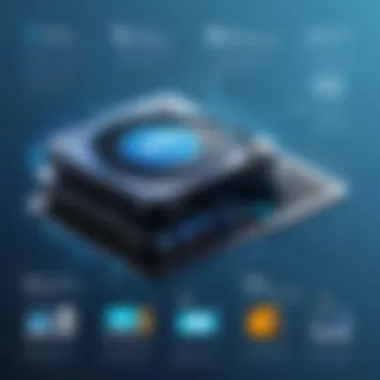

- Implement Multi-Factor Authentication (MFA): Prioritize secure access to backup systems.
- Regularly Update Software: Keep systems patched to defend against vulnerabilities.
- Train Employees: Educate staff about security practices and the importance of data protection.
"A proactive approach to backup security can significantly reduce the risk of data loss and the impact of breaches."
By addressing these security concerns with informed strategies, organizations can significantly enhance their file backup systems' reliability and safety.
Comparative Analysis of Backup Software
In an era where data loss can have catastrophic implications for individuals and organizations alike, evaluating file backup software is an essential step toward ensuring data security. A comparative analysis not only helps to identify the strengths and weaknesses of various solutions, but also enables users to align their choices with specific data protection needs. This section will explore key aspects of different backup software options, focusing on feature sets, cost distribution, and user feedback, facilitating informed decisions during selection.
Feature Set Comparison
In the realm of backup software, a comprehensive feature set is vital. Features such as data encryption, multi-platform support, real-time backup capabilities, and ease of use play a significant role in determining the right software.
- Data Encryption: Secure storage solutions must provide encryption options to protect sensitive data from unauthorized access. Look for software that supports AES 256-bit encryption.
- Multi-Platform Support: Ideal solutions should be adaptable across diverse operating systems. Software like Acronis True Image and Backblaze can cater to both Windows and macOS users.
- Real-Time Backup: Incremental backups and real-time syncing features ensure data is backed up continuously, minimizing data loss in the event of hardware failure. This functionality is present in options like IDrive and CrashPlan.
- Ease of Use: Despite advanced features, a user-friendly interface remains crucial. Users often appreciate software with intuitive dashboards, making the setup and management of backups simple.
Cost-Benefit Analysis
Understanding the cost implications of backup software is as important as recognizing its features. Different solutions can vary greatly in pricing structures, and it is vital to assess the benefits each provides relative to its cost.
- Subscription Models vs. One-Time Fees: Some software, like Carbonite, operates on a subscription basis while others, such as EaseUS Todo Backup, may offer lifetime licenses. Evaluate what's more beneficial based on usage frequency and duration.
- Hidden Costs: Certain providers may impose additional charges for extra features, customer support, or storage space. It is essential to read the terms carefully before committing.
- Return on Investment: Assess how backup software protects against potential data loss costs. Investing in effective solutions can mitigate future financial losses arising from downtimes or recovery processes.
User Reviews and Feedback
User reviews function as a valuable resource for understanding the practical implications of backup software. Feedback provides insights that are often unrecognized in official product descriptions.
- Strengths and Weaknesses: Users will often highlight both pros and cons of the software they use. For instance, frequent updates may be praised while customer support might receive criticism. This information can guide users in understanding realistic expectations.
- Real-World Use Cases: Reviews usually showcase how the software performs under various conditions, providing a more practical understanding of its capabilities. By reviewing platforms such as Reddit or specialized tech blogs, potential users can gauge the suitability of a software for their specific needs.
Future Trends in Backup Systems
As technology continues to evolve, so too do the methods and strategies used for data backup. The importance of staying informed about future trends in backup systems cannot be overstated. Organizations face ever-increasing cyber threats and data management challenges. Understanding these trends allows for better decision-making when it comes to data protection, ensuring that businesses can recover quickly from data loss incidents.
Artificial Intelligence and Automation
Artificial Intelligence (AI) is rapidly becoming a game-changer in the field of data backup. Incorporating AI capabilities into backup systems can greatly enhance efficiency and effectiveness.
- Predictive Analysis: AI can analyze historical backup data to predict potential failures. This foresight enables IT teams to take preventive action before issues arise.
- Automated Recovery: Automation simplifies the recovery process significantly. Self-healing systems can automatically restore data following a loss without manual intervention, reducing recovery times.
- Intelligent Workflows: AI can help create intelligent workflows that decide the best backup strategies dynamically, maintaining optimal data redundancy without user input.
Incorporating these AI trends not only improves system robustness but also frees IT staff to focus on more strategic tasks.
Blockchain Technology for Data Integrity
Blockchain is often associated with cryptocurrencies, but its potential in file backup systems is significant. Using blockchain for data integrity offers unique advantages:
- Immutable Record Keeping: Blockchain creates a tamper-proof record of data changes. This feature ensures that once data is backed up, it cannot be altered without detection, providing an additional layer of security.
- Decentralization: Instead of relying on a single server, data can be distributed over a network, reducing the risk of data loss from a central point of failure.
- Enhanced Audit Trails: Every transaction in a blockchain is recorded with timestamps. This aids in compliance and auditing processes by providing a clear history of changes to data.
The shift towards these technologies reflects the ongoing demand for more secure, efficient, and reliable file backup solutions. As businesses increasingly rely on digital infrastructure, adapting to these trends will be critical for ensuring data integrity and security.
Ending
In summary, this article highlights the crucial role of effective file backup systems in today’s digital landscape. The growing dependence on data has heightened the need for robust protection against data loss. This discussion is not only about technology but also addresses implications for businesses, personal users, and IT professionals alike.
The primary elements considered in the analysis include understanding various backup types, recognizing essential features, assessing security concerns, and embracing future trends. Each aspect contributes to a comprehensive understanding of the backup landscape and its impact on data integrity.
Effective backup systems provide several benefits, such as improved data recovery time, reduced downtime during incidents, and increased confidence in data management. Furthermore, adhering to best practices and selecting the right solution based on individual needs ensures that organizations and users can protect their critical information.
"Ensuring data protection is not just a precaution; it’s a necessity that can safeguard against unexpected risks."
Recap of Key Points
- Importance of File Backup: File backup systems protect against data loss from various threats such as hardware failure, accidental deletion, or cyberattacks.
- Types of Backup Systems: Local, cloud-based, and hybrid systems each offer distinct advantages tailored to different user needs.
- Key Features: Features like data encryption, automated scheduling, and understanding the difference between incremental and full backups are vital for effective backup strategies.
- Security Considerations: Understanding threats to backup data, such as ransomware and data breaches, is essential to building a resilient backup plan.
- Future Trends: Innovations like artificial intelligence and blockchain technology will shape the future of backup systems, promising enhanced security and efficiency.
Final Recommendations
When selecting a file backup system, consider the following:
- Assess Your Needs: Evaluate the volume of data, frequency of updates, and specific use cases to find a suitable solution.
- Budget Considerations: Compare costs among solutions, ensuring the selected system aligns with your financial constraints while not compromising on quality.
- Scalability: Look for systems that can grow with your needs. A scalable solution can adapt to changes in data volume over time.
- Security Features: Prioritize systems with strong encryption methods and regular security updates to mitigate potential threats.
- Regular Testing: Implement routine checks to confirm the integrity of backups, ensuring data can be reliably restored when needed.
By integrating these recommendations, you can tailor your approach to file backup effectively, ensuring that your data remains secure and accessible regardless of the challenges that may arise.







