Optimize Airtable for Effective Capacity Planning
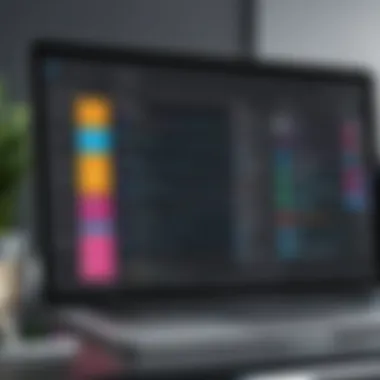

Intro
In today’s complex organizational environments, capacity planning is crucial for maintaining operational efficiency. Many companies find themselves juggling numerous projects, resources, and timelines. This often leads to confusion and inefficiencies if not managed properly. Enter Airtable, a flexible collaborative platform that aims to streamline this process. This article will detail how to optimize Airtable for effective capacity planning by examining its key features, scalability, and best practices.
Airtable stands out for its user-friendly interface and robust functionality, making it suitable for both tech-savvy individuals and business professionals. By leveraging this tool, organizations can better track resources, manage timelines, and adapt to shifting operational requirements.
Functionality
Overview of Key Features
Airtable offers a variety of features that significantly enhance capacity planning. Its unique database functionality allows users to organize data in ways that traditional spreadsheet applications cannot. Key features include:
- Customizable Fields: Users can create specific fields tailored to their project needs, such as dropdowns, checkboxes, and date pickers.
- Templates: Airtable provides several pre-built templates designed for different industries, streamlining setup for various capacity planning needs.
- Collaboration Tools: Airtable allows team members to comment, share, and assign tasks, making collaboration seamless.
- Views: Multiple views, including Grid, Kanban, and Calendar, give flexibility in how data is interpreted and visualized.
These features make Airtable not just a database but a complete project management tool.
How Well the Software Meets User Needs
Airtable's design focuses on user experience, which is a significant advantage. Users can easily tailor their bases to suit individual project requirements. Moreover, Airtable provides integrations with other tools like Slack, Google Drive, and Zapier. This capability allows users to create a comprehensive workflow that can incorporate various operational tools. The combination of all these elements makes Airtable not just a tool, but a solution that can adapt as user needs evolve.
"Airtable transforms data management, making it accessible for users of all skill levels while retaining powerful functionality."
Scalability
Adaptability for Growth
As organizations grow, their capacity planning tools must adapt. Airtable excels in this area. The system can handle a growing number of records and users without a hitch. Users can start with a small team and expand to include numerous stakeholders easily. This scalability ensures that organizations do not outgrow their planning tools, allowing for sustained operational efficiency.
Options for Additional Features or Modules
Airtable also offers a variety of additional features through its paid plans. These options include:
- Blocks: Specialized functions that can be added to a base, such as charts, maps, and more.
- Advanced Permissions: Enhanced control over user access, crucial for larger teams.
- Automations: Streamline processes by automating repetitive tasks.
These features empower organizations to tailor Airtable according to their ever-evolving requirements, making it an indispensable tool for effective capacity planning.
Foreword to Capacity Planning
Capacity planning is a critical process for organizations aiming to optimize their resources. This article focuses on how effective capacity planning can drive operational efficiency and enhance project delivery. Understanding capacity planning involves recognizing how to allocate available resources effectively while anticipating future needs. With the growing complexity of projects, the right approach can distinguish between success and failure.
Definition of Capacity Planning
Capacity planning refers to the method by which an organization anticipates its resource requirements over a specific period. It involves a detailed assessment of both current and future capacity needs based on project timelines and resource availability. A well-defined capacity planning strategy ensures that an organization does not experience shortages or over-allocations of resources.
Importance of Capacity Planning
The importance of capacity planning cannot be understated. It provides several benefits, including:
- Resource Optimization: Ensures that resources are used efficiently, reducing waste and unnecessary expenses.
- Improved Project Management: Aids in aligning projects with realistic timelines and available resources, minimizing delays.
- Informed Decision-Making: Supports stakeholders in making strategic choices based on capacity analysis, rather than intuition or guesswork.
- Enhanced Flexibility: Prepares organizations to adapt to changes in demand or project scope, allowing for better responsiveness.
Proper capacity planning not only sustains ongoing operations but also lays the groundwork for future growth.
Overview of Airtable
In this section, we will discuss what makes Airtable a valuable tool in the context of capacity planning. Understanding its core principles is essential for anyone looking to improve their operational efficiency and resource management.
What is Airtable?
Airtable is a cloud-based platform that combines the functionalities of a spreadsheet and a database. Its user-friendly interface makes it accessible even to those with minimal technical expertise. The strength of Airtable lies in its versatility; it can be adapted for various workflows and can serve different organizational needs. From project management to inventory tracking, Airtable allows users to organize data in a clear and visually appealing manner.
Users can create "bases," which are essentially databases of their own design. These can be tailored to fit specific projects, enabling team members to collaborate seamlessly. The integration capabilities with other applications further enhance its utility, making it an appealing option for businesses seeking to streamline processes.
Core Features of Airtable
Airtable includes several core features that contribute to its effectiveness in capacity planning:
- Customizable Fields: Users can define data types in columns, ranging from single-line text to attachments and checkboxes. This allows for precise data organization.
- Views: Airtable allows the creation of multiple views of the same data, such as Grid View, Calendar View, and Kanban View. This flexibility helps teams visualize information in the most relevant way.
- Collaboration Tools: Real-time collaboration features enable team members to work on the same base simultaneously. Comments and activity feeds foster communication.
- Templates: Airtable provides a variety of templates tailored for different functions. From project management to event planning, these templates save time and effort in setting up a new base.
- Integrations: Airtable can connect with numerous other applications like Slack, Google Drive, and Zapier. This interconnectivity is vital for teams wanting to synchronize their tools and data.
These features highlight why Airtable is not just another spreadsheet application. Instead, it is a robust tool for managing complex data and improving capacity planning within an organization. Understanding how to leverage these functionalities can lead to more informed decision-making and better resource allocation.
"Airtable embodies the fusion of familiarity and power; it makes complex tasks manageable."


With these capabilities outlined, we can now look into how Airtable specifically caters to the needs of capacity planning.
Linking Capacity Planning to Airtable
Capacity planning is essential for any organization aiming to efficiently allocate resources, meet deadlines, and maximize productivity. The connection between capacity planning and Airtable is significant. It provides a unique framework for integrating operational needs with the customizable features of Airtable. Adopting Airtable for capacity planning streamlines processes and improves visibility across teams, which in turn enhances decision-making and project outcomes.
Why Choose Airtable for Capacity Planning?
Airtable stands out as a flexible and user-friendly tool designed to meet the needs of capacity planning. Key reasons to choose Airtable include:
- Customizability: Users can tailor base structures to align with specific capacity planning requirements by selecting the fields, views, and workflows that fit their unique environment.
- Ease of Use: Even individuals without extensive technical knowledge can navigate Airtable efficiently. Its interface is intuitive, facilitating quick adoption by teams.
- Integration Capabilities: Airtable allows for easy integration with various applications and services, making it convenient to process data from external sources and streamline operations.
- Collaboration Features: With Airtable, collaboration among team members is enhanced through features like comments, mentions, and sharing options, allowing real-time updates and transparency.
Overall, Airtable provides a robust platform that meets the complex demands of capacity planning while remaining accessible to various users.
Benefits of Using Airtable
Utilizing Airtable for capacity planning yields multiple benefits that contribute to improved project management and resource allocation. Among the prominent advantages are:
- Enhanced Visibility: Teams can gain a comprehensive overview of projects, resources, and timelines. By having all relevant information in one place, it becomes easier to track progress and identify bottlenecks.
- Improved Communication: Airtable's collaborative environment helps foster open communication among team members, ensuring that everyone is on the same page regarding workloads and project impacts.
- Automation Features: Automation capabilities in Airtable can streamline routine tasks, saving time and allowing teams to focus on more strategic activities.
- Data Analytics: Airtable offers tools that enable users to analyze capacity trends, helping predict future needs and adjust plans accordingly. This foresight is invaluable in strategic planning.
"The integration of Airtable into capacity planning allows for a fluid workflow that drives results."
Setting Up Airtable for Capacity Planning
Setting up Airtable effectively for capacity planning is crucial for organizations aiming to optimize their resource management and project execution. This process involves a careful configuration of the application's features to meet specific operational needs. By setting up Airtable properly, businesses can benefit from streamlined workflows, improved team collaboration, and enhanced data visibility.
One key element of this setup is the creation of a structured base, which serves as a central repository for all capacity-related data. This foundational step ensures that all users have access to consistent information, which is vital for making informed decisions. Considerations such as identifying the essential data fields and user permissions are critical. Proper setup also influences how easily users can navigate the system and extract meaningful insights from the stored information.
Creating a Base for Capacity Planning
To create a base in Airtable for capacity planning, it’s important to begin with a clear objective in mind. Start by determining what specific data points will be necessary for your capacity planning needs. Common aspects to include might be resource availability, project timelines, and workload distributions. Setting up a base typically involves the following steps:
- Log into your Airtable account and select "Add a base".
- Choose a blank base or a relevant template, understanding that the template may still require customization.
- Define tables within the base, such as "Employees," "Projects," and "Tasks". Each table should represent a distinct data type critical to your capacity planning.
- Customize column types to match the nature of the data being tracked, utilizing options like single line text, dropdowns, or linked records as appropriate.
Having a well-structured and tailored base will not only simplify data entry but also facilitate reporting and analytics in the long run.
Defining Key Metrics
Defining key metrics in your Airtable base is essential for evaluating your capacity planning process. These metrics provide insight into resource utilization, efficiency, and overall project health. Key metrics could include:
- Resource Utilization: Measure how much of each resource is being allocated to tasks in relation to their maximum availability.
- Project Timeline Adherence: Track whether projects are being completed on schedule to identify potential bottlenecks.
- Workload Balance: Analyze if work is evenly distributed among the team members to prevent overload or underutilization.
When defining these metrics, ensure they align with your organizational goals. Regular review of these metrics can help detect issues early and allow for timely adjustments, enhancing overall productivity.
Customizing Views and Forms
Customizing views and forms in Airtable can significantly enhance user experience and data accessibility. Different teams may require particular perspectives on the same data set to function effectively.
Consider setting up different views, such as:
- Grid View: For detailed data entry and updates.
- Calendar View: To track project timelines visually.
- Kanban View: For a more dynamic task management system, facilitating movement of tasks between different stages.
In addition to views, forms can be customized for data collection. Creating forms that are intuitive and user-friendly is key, ensuring users can submit information without confusion. You can:
- Create a form for team members to indicate their availability.
- Implement validations in forms to maintain data integrity, ensuring accurate information is collected.
By leveraging these customization options, organizations can improve their data tracking processes, leading to more effective capacity planning overall.
Tracking Resources in Airtable
Tracking resources effectively is a core aspect of capacity planning. In a dynamic work environment, understanding and monitoring resources can directly influence project success. Airtable provides tools and features that streamline this process, allowing organizations to visualize and manage their resources. By employing Airtable for tracking resources, teams can allocate time and personnel more efficiently while ensuring that the workload is manageable and evenly distributed.
Managing Team Allocations
Managing team allocations is critical for any organization aiming to optimize productivity. Airtable allows for clear visualization of who is working on what. This transparency helps managers make informed decisions about resource distribution.
- Custom Views: Users can create customized views to assess team member workloads, making it easier to identify potential overloads or underutilizations.
- Collaboration Features: Airtable supports collaboration, which enables team members to update their tasks, thus providing real-time insights into workloads.
- Resource Booking: Managers can book resources in advance, ensuring that team members are aware of their commitments and can prepare accordingly.
These features promote better communication among team members and ensure that projects proceed without delays due to resource scarcity.
Monitoring Project Timelines


Monitoring project timelines is vital for timely delivery and effective capacity management. Airtable allows users to track deadlines and milestones conveniently.
- Gantt Charts: Integrating Gantt charts in Airtable provides a visual representation of project timelines, making it easy to see overlapping tasks and critical paths.
- Deadline Alerts: Setting up alerts can help project managers keep tabs on imminent deadlines. This proactive approach allows for adjustments as necessary, reducing risks of project overruns.
- Integration with Other Tools: Airtable can integrate with various project management tools, streamlining data from multiple sources and providing a unified timeline view.
By leveraging these capabilities, organizations can maintain a sharper focus on their project timelines, ensuring that all team members are on the same page and aligned with overall project objectives.
"Effective resource tracking is not just good practice; it's a strategic necessity in today's fast-paced business environment."
In summary, tracking resources in Airtable empowers organizations to manage team allocations and project timelines effectively. This creates a more organized approach to capacity planning and ultimately leads to better project outcomes.
Analyzing Data Insights
Analyzing data insights is crucial for effective capacity planning, especially in the context of using Airtable. This process enables organizations to make informed decisions based on real-time data, aligning resources efficiently with project needs. By leveraging data insights, decision-makers can anticipate capacity constraints and optimize resource allocation, ensuring that projects are completed on time and within budget.
Data insights allow teams to see patterns and trends that might not be obvious at first glance. For instance, tracking historical project performance through Airtable can uncover recurring bottlenecks, enabling proactive adjustments rather than reactive solutions. Additionally, understanding capacity insights fosters a culture of continuous improvement, as organizations learn to adapt their strategies based on empirical evidence.
Using Airtable’s Analytical Tools
Airtable provides several analytical tools that enhance capacity planning. The platform's filtering and sorting capabilities enable users to extract relevant data quickly. This feature is valuable in identifying which projects or teams are over- or under-utilized. Utilizing formulas within Airtable allows teams to calculate key performance indicators, such as workload ratios or project budgets, directly within their databases.
Airtable also supports integration with advanced analytics tools, such as Tableau or Google Data Studio. Through these integrations, users can conduct deeper analyses and derive actionable insights. For example, exporting Airtable data into these tools allows for more complex data visualizations, helping to communicate capacity needs to various stakeholders effectively.
Visualizing Capacity Needs with Dashboards
Visualization is a fundamental aspect of capacity planning. Dashboards in Airtable serve as a powerful way to communicate insights to teams and stakeholders. They can showcase real-time data on resource allocation, timelines, and project progress.
Creating a dashboard in Airtable is relatively straightforward. Users can choose different types of blocks, such as charts, graphs, or summary tables, to represent data compellingly. For example, a bar graph can illustrate team workload trends over a specific time period, highlighting periods of high demand and low capacity.
Using dashboards not only increases transparency within teams but also allows quick identification of potential issues. Stakeholders can visually assess whether resources align with planned capacity, fostering data-driven discussions regarding adjustments or interventions.
Investing time in creating comprehensive dashboards can significantly improve the effectiveness of capacity planning, ensuring all stakeholders are on the same page regarding resource availability and project timelines.
Collaboration in Airtable
Collaboration is a crucial aspect of any effective capacity planning strategy. In today’s dynamic work environments, the ability for team members to coordinate seamlessly enhances not only project efficiency but also overall workplace morale. A tool such as Airtable facilitates this collaboration by providing a centralized platform that houses all relevant data, enabling teams to communicate, plan, and execute their tasks more efficiently. By leveraging Airtable’s features, professionals can improve collaboration and decision-making across the organization.
Facilitating Team Collaboration
Airtable promotes efficient collaboration by allowing multiple users to access and contribute to the same project simultaneously. The interface is user-friendly, making it simple for team members to navigate and update information in real-time. Members can comment directly on records, ensuring that communication remains contextual and focused. This reduces the risk of misunderstandings and keeps all discussions with the relevant data.
Moreover, Airtable supports various views such as Grid, Kanban, and Calendar which cater to different project management styles. Users can tailor their workspace according to their preferences, thus enhancing comfort and engagement. This adaptability can help teams operate fluidly, as they are not tied to a single method of managing tasks.
"Real-time collaboration in Airtable ensures that every team member stays on the same page, which is vital for effective capacity planning."
Regular updates to data can be tracked and audited within Airtable, maintaining accountability among team members. This transparency allows leaders to identify bottlenecks early and address issues before they escalate. It is not just about being involved; it is about being informed.
Sharing Insights with Stakeholders
Collaboration in Airtable extends beyond team members to include external stakeholders. This is particularly important in capacity planning, where insights must reach various departments and decision-makers. Airtable allows users to create specific views and share them with stakeholders who may not need full access to the project data.
Stakeholders can be provided with shared links to live bases or specific reports, ensuring they have access to the latest information without being overwhelmed by unnecessary details. This method fosters a smoother decision-making process since insight is available in real-time.
When presenting data to stakeholders, visual dashboards within Airtable can be useful. These dashboards can visually summarize key metrics relevant to capacity planning, making complex data digestible at a glance. Providing stakeholders with concise insights encourages informed discussions and strategic planning.
Maintaining Data Integrity
Maintaining data integrity is a critical aspect of using Airtable for effective capacity planning. The essence of data integrity lies in ensuring that the data entered into the system is accurate, consistent, and reliable. This is particularly vital for organizations that rely heavily on data for decision-making processes.
Maintaining data integrity can lead to various benefits. First, it minimizes errors that could result in incorrect capacity planning. With precise data, organizations can make informed decisions regarding resource allocation, project timelines, and more. Second, high data integrity fosters trust among team members and stakeholders. When everyone operates on the same reliable information, collaboration improves significantly. Lastly, data integrity ensures compliance with industry standards and legal requirements, protecting the organization from potential liabilities.
Key considerations to maintain data integrity include implementing proper data validation and conducting regular updates and audits. Each strategy will be explored in detail in the following sections.
Data Validation Techniques
Data validation techniques are essential for maintaining data integrity in Airtable. These techniques help prevent incorrect data entry at the source. By employing various validation methods, organizations can establish clear parameters for data inputs.
One common method is the use of field types, which restrict input to specific formats, such as text, numbers, dates, or even checkboxes. For instance, if a team member needs to input project start dates, setting the field to accept only date formats will minimize incorrect entries.
Another technique is defining dropdown lists for specific fields. This allows users to select values rather than inputting text manually, reducing the risk of typos. Conditional logic is also beneficial, allowing or restricting data entry based on previous responses. This creates a guided flow that keeps data entry consistent.
Regularly updating validation rules is also crucial to account for changes in operations or project requirements. By continuously refining these techniques, organizations can enhance data integrity significantly.


Regular Updates and Audits
Regular updates and audits are fundamental practices that support data integrity in Airtable. These practices ensure that the data remains current, accurate, and relevant over time. Through consistent review processes, organizations can identify and rectify discrepancies swiftly.
Auditing data involves checking for accuracy, consistency, and completeness. Assigning specific team members to conduct regular audits can help track any changes and validate the data against known benchmarks. Moreover, having established timelines for audits can prevent data from becoming stale.
Updates necessitate the adaptability of data frameworks to accommodate changing needs. This involves ensuring that user access and security protocols are up to date, along with remaining compliant with any relevant regulations. Regular communication with stakeholders can help enforce the importance of keeping data updated and maintaining the overall integrity of the systems in place.
In summary, prioritizing these components for maintaining data integrity can profoundly impact an organization's capacity planning efforts, ultimately leading to improved performance and productivity.
Challenges in Capacity Planning
Capacity planning is a vital process for organizations aiming to optimize resources and meet demand. However, it is not without its challenges. As businesses seek to effectively align their resources with projected demands, they often encounter pitfalls that can undermine the effectiveness of their planning. Understanding these challenges is essential for leveraging tools like Airtable to their fullest potential.
One of the key challenges in capacity planning is accurately forecasting demand. This process can be influenced by a myriad of factors, such as market trends, seasonality, and unexpected changes in consumer behavior. Companies must find a balance between being agile enough to adjust to these fluctuations without overcommitting resources, which can lead to inefficiency.
Another significant challenge involves data management. Incapacity planning, it is crucial to align data from various sources. Disparate systems can lead to inconsistencies and errors in forecasts, which may result in poor decision-making. Without a robust strategy for data integration and validation, organizations may struggle to maintain accuracy in their planning efforts.
Additionally, communication between departments can create hurdles. Different teams may have varying interpretations of data or projections, leading to misalignment in strategy. Effective collaboration becomes vital, as does the need for a centralized platform where all stakeholders can access consistent information.
Addressing these challenges effectively not only minimizes risks but also exploits growth opportunities. The use of adaptable tools like Airtable can significantly enhance the capacity planning process. By leveraging automation, customizable dashboards, and real-time collaboration features, teams can promote transparency and streamline their capacity planning efforts.
"Capacity planning is not just about managing resources; it's about fostering collaboration and ensuring that all teams are aligned to meet common goals."
By identifying the common obstacles faced in capacity planning, organizations can tailor their approach to effectively utilize Airtable's capabilities, ultimately improving their resource allocation and responsiveness to changing demands.
Common Pitfalls in Capacity Planning
When engaging in capacity planning, organizations must be wary of certain pitfalls that can derail their strategies. Common mistakes include:
- Neglecting Regular Updates: Failing to regularly update data can result in decisions made based on outdated information, harming operational efficiency.
- Overcomplicating Processes: Some teams may create overly complex capacity models that are difficult to implement or understand, leading to confusion and inaction.
- Ignoring Training Needs: When team members are not trained to use tools like Airtable effectively, they can miss out on valuable features, rendering the tool underutilized.
- Underestimating Variables: Some planners might overlook factors such as employee turnover or technology changes, skewing their forecasts and resource allocation.
Avoiding these pitfalls requires a persistent focus on best practices. Simplifying the planning process, encouraging ongoing data updates, and involving team members in training sessions will help mitigate risks.
Addressing Limitations of Airtable
Despite its strengths, Airtable does present some limitations that businesses must address when integrating it into their capacity planning. One of the primary concerns is its scalability. As a business grows or its demand becomes more complex, Airtable's ability to maintain performance without a decline in speed or efficiency is often questioned. Companies should regularly evaluate their needs as they evolve and be prepared to scale up or integrate additional tools if necessary.
Another limitation is data visualization. While Airtable provides various views such as Kanban and Calendar, some users find its visualization tools to be less advanced than dedicated analytics platforms. In such cases, it may be beneficial to export data to more specialized software for in-depth analysis and insights.
Lastly, users should be conscious of user access and permissions. As more team members join a planning effort, managing access levels becomes essential to maintain data integrity and security. Organizations must establish clear protocols to ensure only authorized personnel can modify critical information.
Future of Capacity Planning with Airtable
As organizations continue to navigate the complexities of resource management and project execution, the role of effective capacity planning becomes ever more critical. Airtable stands out in this realm by providing a dynamic platform that can adapt to changing business needs. The future of capacity planning with Airtable hinges on embracing new trends and leveraging technology, ultimately enhancing organizational agility. This section explores the importance of integrating Airtable into capacity planning strategies, focusing on the evolving landscape of trends and technology.
Trends in Capacity Planning
The landscape of capacity planning is shifting thanks to technological advancements and evolving business practices. Some key trends to observe include:
- Flexibility in Resource Management: Businesses are increasingly recognizing the need for adaptable strategies that respond to both internal demands and external market changes. Airtable's customization features allow teams to tailor their data management to meet these dynamic requirements.
- Data-Driven Decision Making: Companies are adopting systems that turn raw data into insightful information. Modern capacity planning necessitates reliance on analytics and reporting to make informed decisions. Airtable's capabilities in data visualization play a crucial role here, enabling users to track key metrics effectively.
- Collaboration and Communication: The future of capacity planning emphasizes teamwork. Tools like Airtable facilitate better communication among team members and stakeholders, fostering a collaborative environment essential for successful project execution.
- Integration with Other Tools: Many organizations are looking for ways to streamline processes through integrated systems. Airtable's flexibility allows it to work alongside other software solutions, enhancing its utility in capacity planning.
These trends underscore a collective shift towards a more strategic approach in managing capacity, highlighting Airtable's potential to support these advancements.
The Role of Technology in Capacity Planning
Technology is at the core of effective capacity planning. As organizations strive for efficiency and accuracy, tools like Airtable enhance the planning process in several ways:
- Automation of Workflow: Airtable allows users to automate repetitive tasks, reducing manual input errors and saving time. This capability supports teams in focusing on strategic initiatives rather than getting bogged down by routine activities.
- Increased Accessibility: With cloud-based functionality, Airtable ensures that data is accessible from anywhere, facilitating remote work and improving productivity among teams. This accessibility aligns well with the modern workforce's expectations.
- Enhanced Analytical Capability: The integration of analytical tools within Airtable provides users with powerful resources to understand trends and forecast future capacity needs. This predictive capacity is invaluable in dynamic market conditions.
- Customization Options: Technology enables users to customize their Airtable experience to match specific organizational needs. From designing dashboards to defining user permissions, Airtable’s adaptability enhances its effectiveness in diverse settings.
"The integration of technology in capacity planning is not just an option; it is a necessity for companies seeking to maintain a competitive edge."
The future of capacity planning with Airtable appears promising. Companies can anticipate enhanced organizational agility and improved decision-making. By harnessing technology and adapting to emerging trends, Airtable positions itself as a vital partner in effective capacity management.
Closure
Recap of Key Points
- Understanding Capacity Planning: We began with a clear definition and discussed the significance of capacity planning within organizations. It sets the stage for effective decision-making.
- Using Airtable: We highlighted why Airtable is a strong contender for capacity planning due to its customizable features and collaborative nature. Its ability to link information seamlessly makes it highly effective.
- Setting Up for Success: We outlined steps for configuring Airtable, including creating a base, defining key metrics, and customizing views. Each of these elements is crucial for the success of the planning process.
- Tracking and Collaborating: Tracking resources and monitoring project timelines are fundamental aspects that were discussed. Collaboration among team members was also emphasized, showcasing how Airtable can facilitate this.
- Data Integrity: Maintaining high standards of data integrity is essential. We examined validation techniques and the importance of regular updates to ensure accurate information.
- Navigating Challenges: The potential pitfalls in capacity planning were analyzed, along with addressing limitations that Airtable might impose. Recognizing these challenges is key for proactive management.
- Future Prospects: As technology evolves, so does capacity planning. The role of emerging trends was briefly analyzed, indicating the necessity for businesses to stay agile.
Final Thoughts on Airtable and Capacity Planning
Airtable represents a versatile solution for organizations aiming to enhance their capacity planning efforts. Its user-friendly interface combined with powerful features allows for refined tracking and management of resources. The insights gained from using Airtable can lead to more strategic decision-making, ultimately improving business performance.
The continuing evolution of technology will push organizations to adapt their capacity planning strategies. Therefore, utilizing Airtable effectively now will prepare businesses for future challenges and opportunities.
"Adopting innovative tools like Airtable is not merely an option; it is a vital step towards sustainable growth and agility in today’s business landscape."







