Comprehensive Overview of PDF Expert for Mac Free Trial
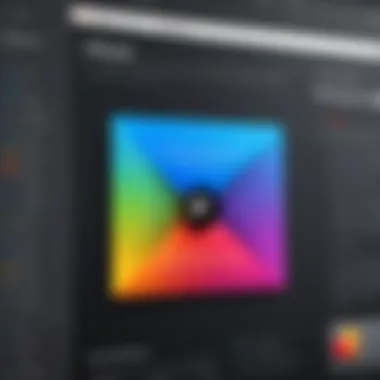

Intro
In an increasingly paperless world, managing documents efficiently is crucial for both individuals and businesses. Pdf Expert for Mac emerges as a vital tool in this space, offering a variety of functionalities aimed at optimizing PDF management. The free trial version allows users to experience the application’s capabilities, enabling informed decision-making regarding its potential integration into workflows. This article aims to provide a comprehensive overview of Pdf Expert for Mac, focusing on key features, user adaptability, and certain limitations associated with the trial version.
Functionality
Overview of key features
Pdf Expert for Mac offers a robust set of features that streamline PDF handling. Users can edit text, annotate documents, and merge files seamlessly. Another notable aspect is its form-filling capabilities, which enhance usability for electronic documents. The software also supports document signing, allowing for a more comprehensive workflow within business environments.
Moreover, a feature that stands out is its intuitive interface. This design facilitates easy navigation, making the learning curve less steep for new users. Efficient search functionality within documents saves time, catering to busy professionals who require immediate access to critical information.
How well the software meets user needs
Examining user feedback reveals that many appreciate how Pdf Expert for Mac addresses common PDF challenges. For example, the ability to sync with cloud services such as iCloud and Dropbox provides flexibility for accessing files anytime, anywhere. This is essential for professionals working across multiple devices or locations.
Additionally, the Pdf Expert's performance has been generally lauded. Users report that the application operates smoothly, even with larger files or numerous annotations. Addressing customer concerns quickly also reflects the software’s commitment to enhancing user experience. Efforts are in place to continuously update the application based on user needs and technological advancements.
Scalability
Adaptability for growth
As organizations grow, their document management needs often escalate. Pdf Expert for Mac is designed with scalability in mind. It can cater to both individual users and larger teams, making it suitable for a variety of use cases.
The application allows for easy upgrades, ensuring that users can add functionalities as needed without migrating to a completely new platform. This adaptability is particularly valuable for businesses that evolve rapidly and require responsive solutions to meet changing demands.
Options for additional features or modules
While the free trial offers a solid foundation, users looking for advanced capabilities can explore subscription options that unlock more features. For instance, advanced security settings and collaboration tools become available through the premium version. These enhancements support a growing team’s need for both security and efficiency in document workflows.
"Pdf Expert for Mac provides a valuable opportunity for users to test key functionalities before making a long-term commitment."
This statement reflects a growing trend in software consumption where trial versions enable a better understanding of a product's fit.
In summary, Pdf Expert for Mac offers a comprehensive trial experience, allowing users to assess functionality and scalability effectively. With its range of features and growing adaptability, the software serves as a noteworthy option in the realm of PDF management.
Prologue to Pdf Expert for Mac
In today’s digital landscape, effective document management is essential. Particularly, managing PDF files is a common need among individuals and professionals. Pdf Expert for Mac presents itself as a powerful tool designed specifically to handle PDFs with ease and efficiency. In this section, we will delve into the importance of this tool as a starting point before commencing a free trial. Understanding its role, features, and practical applications lays the groundwork for informed decision-making regarding its use.
Overview of Pdf Expert
Pdf Expert for Mac is not just another PDF editor; it serves as an integral part of workflow management for many professionals. The software offers comprehensive features that go beyond simple viewing. Users can annotate, edit, and organize PDF documents seamlessly. With its clean user interface and robust functionality, Pdf Expert streamlines tasks that often consume valuable time. It caters primarily to tech-savvy individuals and business professionals, and its flexibility makes it suitable for various use cases, from reviewing contracts to annotating academic papers. The emphasis on enhancing productivity sets Pdf Expert apart in a crowded market of PDF tools.
Purpose of the Free Trial
A free trial of Pdf Expert for Mac is an opportunity for potential users to explore its functionalities. It allows individuals to assess the software without financial commitment. This trial period is fundamentally important for users who are cautious about investing in new tools. By utilizing the trial, they can evaluate features like annotation capabilities, document editing, and cloud integration. Moreover, the chance to experience the product firsthand can influence purchasing decisions significantly. The trial not only showcases Pdf Expert’s strengths but also provides insights into its suitability for specific needs, making it a critical phase for those considering the software.
Key Features of Pdf Expert
Pdf Expert for Mac is designed with a range of features that cater to both individual users and businesses. Understanding these key features is essential for anyone considering the application. The advantages they provide in daily PDF management can significantly streamline workflows and improve productivity. Each feature contributes to a more efficient PDF handling experience.


User Interface and Experience
The user interface of Pdf Expert is intuitive and user-friendly. It is crafted to enable users to navigate easily through its various functionalities. Upon opening the application, users will notice a clean layout with organized tools. The design prioritizes ease of access, allowing individuals to perform tasks without unnecessary clicks or distractions. Effective use of space ensures that documents remain the focus. This thoughtful design decreases the learning curve, making it accessible for users of different skill levels.
Annotation and Markup Tools
Annotation features are one of the standout elements of Pdf Expert. Users can add comments, highlights, and shapes to PDFs, enabling clear communication of ideas and feedback. These tools are essential, especially in collaborative environments where multiple individuals might need to review a document. The ability to easily mark up content helps ensure that all parties are on the same page, literally and figuratively. Being able to customize and manage annotations aids in maintaining clarity in discussions.
PDF Form Filling and Signing
Filling out forms can be a tedious task, but Pdf Expert simplifies it. The application allows users to input text directly into a PDF form, making it easy to complete applications, contracts, or any needed documents. Moreover, the signing feature provides a straightforward way to add electronic signatures. This reduces the need for printing, scanning, or faxing, making it a time-efficient solution for professionals and businesses alike.
File Management Capabilities
Effective file management is crucial in any office setting. Pdf Expert offers robust organizational tools that enable users to sort, tag, and store documents systematically. This functionality allows easy searching for documents, minimizing time wasted on locating files. With features like the ability to create folders, move PDFs between directories, and utilize tagging, users can keep their libraries tidy and accessible. It is an essential aspect for those who deal with numerous files on a routine basis.
Integration with Cloud Services
In a digitized working environment, integrating applications with cloud services like Google Drive and Dropbox is vital. Pdf Expert provides this integration, allowing users to save and access their documents from any device with ease. This connectivity facilitates seamless collaboration and sharing, which is increasingly important in today’s remote work culture. Users can work on PDFs regardless of their physical location, ensuring productivity is not hindered by the need for specific hardware.
In summary, the key features of Pdf Expert play a pivotal role in enhancing the PDF management process. From user interface design to extensive annotation tools and integration with cloud storage, every aspect is geared toward providing a smooth and efficient experience.
Installation and Setup of the Free Trial
The Installation and Setup of the Free Trial for Pdf Expert is a critical stage in utilizing this PDF management tool effectively. Understanding how to properly set up the software ensures that users can maximize its features from the very start. There are a few essential components, such as abiding by system requirements, following the correct download process, and configuring the software initially. Each of these elements contributes to a smoother experience, especially for those who aim to manage PDFs regularly.
System Requirements for Installation
To get started with Pdf Expert for Mac, it is crucial to check the system requirements. This step prevents potential issues that can arise from trying to run the software on incompatible hardware. Here are the main requirements:
- Operating System: macOS 10.12 or later
- Processor: Intel-based or Apple Silicon
- RAM: At least 4 GB, though 8 GB is recommended for better performance
- Disk Space: Minimum of 1 GB free disk space for installation
Checking these specifications ensures that your Mac can support Pdf Expert without lag or functionality issues.
Download Process
The download process itself is straightforward. Here’s how you can execute it:
- Visit the official Pdf Expert website.
- Locate the section for the free trial version.
- Click on the download button. This will initiate the download of the installation file.
It's vital to ensure that you download the version that corresponds with your Mac’s operating system. This careful attention during the download phase avoids any unintended complications later on.
Initial Configuration
Once downloading is complete, installing Pdf Expert requires a few simple steps:
- Open the downloaded file.
- Drag the Pdf Expert icon into the Applications folder.
- After the application is placed in the Applications folder, launch it by clicking its icon.
During the initial launch, the application may request some permissions. You should allow access to features such as notifications and file storage on your Mac. This configuration is crucial as it enables Pdf Expert to function seamlessly within your ecosystem.
Allowing the necessary permissions during initial configuration can enhance the application’s integration with other tools and services.
Following these initial setup steps ensures that Pdf Expert operates at its full capacity, equipping users to engage with PDFs effectively right from the start. This preparation is key in taking advantage of what Pdf Expert offers during the free trial period.


Utilizing Pdf Expert During the Free Trial
Utilizing Pdf Expert during the free trial is essential for users to fully grasp the application's capabilities. This trial period allows for an in-depth exploration of Pdf Expert's features without immediate financial commitment. By actively using the software, users can evaluate its performance and determine if it meets their specific needs in PDF management. The experience gained during this time can significantly influence subsequent purchasing decisions.
Navigating the Interface
The Pdf Expert interface is designed for ease of use. Upon launching the application, users will notice a clean layout that promotes efficient workflow. Key tools are accessible from the toolbar at the top, which offers quick navigation to essential features such as file creation, editing, and annotation.
The sidebar provides a document overview, allowing users to manage different PDFs seamlessly. Understanding this layout is key to maximizing productivity. Familiarity with the interface contributes to a smoother experience and can help new users adapt quickly. Consequently, spending time exploring various functions is advisable during the trial.
Creating and Editing PDFs
Creating and editing PDFs in Pdf Expert is user-friendly. To create a new PDF, simply select the "Create" option from the toolbar. Users can start from scratch or use existing documents. The editing process is intuitive, with tools for modifying text, images, and layouts readily available.
Users can select text to edit, insert comments, or adjust image sizes effortlessly. This functionality is vital for those needing to adapt documents frequently. It is crucial to explore these editing features to understand how they can streamline daily tasks. The learning curve is minimal, making it accessible for all skill levels.
Exporting PDFs to Different Formats
One of the significant advantages of Pdf Expert is its ability to export PDFs to various formats. Users can convert files into Word, Excel, or PowerPoint formats, which facilitates collaboration and sharing. This feature is especially important for professionals who need to make edits in applications native to those formats.
To export, users can navigate to the "File" menu and select "Export". From there, a range of options is presented for different file types. The export functionality enhances versatility, making Pdf Expert a comprehensive tool for document management.
Experimenting with these export options during the trial can provide insight into how Pdf Expert can fit into a user’s existing workflow.
Overall, utilizing Pdf Expert during the free trial period allows users to understand the interface, capitalize on PDF creation and editing features, and explore various export options. This hands-on experience is vital for making informed decisions about the software's suitability for their needs.
Limitations of the Free Trial
Understanding the limitations of the free trial for Pdf Expert is crucial for potential users. These limitations can affect how effectively one can evaluate the application and determine if it meets specific PDF management needs. Users need to be aware of these constraints to make informed decisions before committing to a purchase.
Time Restrictions
The free trial of Pdf Expert is typically available for a limited duration, often spanning 7 to 14 days. This timeframe is important as it pressures users to thoroughly explore the software quickly. During this period, users should aim to test all relevant features, such as editing, annotating, and document management.
The short duration can be a disadvantage for users with busy schedules or those who require extensive testing. Few might find themselves rushing through the evaluation, which may lead to conclusions based on incomplete information. Moreover, once the trial expires, users will lose access to any saved documents or annotations unless they subscribe. This makes it imperative to carefully plan how the trial period is used.
Feature Access Limitations
While the free trial offers many features of Pdf Expert, there are restrictions on certain advanced functionalities. Users may find that critical tools, especially those aimed at professional users, are only accessible in the paid version. For instance, the ability to create fillable forms or perform advanced editing may be limited or entirely unavailable.
These limitations can hinder a proper evaluation of the application for business needs. Users interested in functionalities like cloud integration might find it difficult to assess the tool's real-world application without access to all features.
By recognizing these limitations, users can approach the free trial with a clear strategy. It may be beneficial to focus on specific tasks and determine if the application fulfills basic needs before considering a subscription.
Post-Trial Considerations
Understanding the post-trial considerations of Pdf Expert for Mac is crucial for users to make informed decisions about their PDF management solutions. The free trial offers users a glimpse into the capabilities of the software, but as the trial period ends, users are confronted with choices that can impact future productivity and cost-efficiency. This section will delve into the various subscription options and purchasing decisions that come into play after the trial.
Subscription Options
Pdf Expert for Mac offers several subscription plans to cater to varying user needs. Users can choose one of the following options:

- Individual Plan: This plan is tailored for personal users who need robust PDF tools for everyday tasks. It usually includes all features and functions that the application provides without restrictions.
- Business Plan: Aimed at teams and organizations, this plan allows multiple users access to the software, often including advanced features like collaboration tools and centralized billing.
- Perpetual License: For users who prefer a one-time payment model rather than ongoing subscriptions, Pdf Expert may offer a perpetual license. This can be beneficial for those who want to avoid monthly fees.
When selecting a subscription, consider how often you will use the software and what specific features you require. Some plans may come with discounts if purchased annually. Checking the official website or authorized resellers may give insight into current promotions or bundles.
Purchasing Decisions
Making informed purchasing decisions post-trial requires a careful evaluation of how Pdf Expert meets the needs identified during the trial period. Users should reflect on the features that were most beneficial and how they align with their ongoing tasks. Here are some essential factors to consider:
- Functionality: Did the features meet your expectations? Were there tools that you utilized frequently?
- Cost Efficiency: Consider the pricing structure of the plans. Is the investment justifiable based on your usage and benefit?
- Alternatives: Research other PDF solutions in the market. Are there products that offer similar or better features for a competitive price? A quick comparison can offer clarity.
"Choosing the right PDF solution is about finding balance between need and cost."
Before committing, it may be wise to consult user reviews or forums, such as the discussions on Reddit, where current users share their experiences. This can provide real-world insights into the product's performance after purchase. Furthermore, keeping an eye on the software’s updates and future roadmap may influence your decision, especially if certain features are slated for upcoming releases.
In summation, knowing the available subscription options and weighing the considerations for purchasing decisions can help users not only in enhancing their PDF management experience but also ensuring their investment is sound.
Comparative Analysis with Other PDF Solutions
In the realm of PDF management, users often face a myriad of options available in the market. Analyzing how Pdf Expert for Mac stands against its competitors is essential for informed decision-making. This analysis does not merely highlight the differences but allows users to grasp the context of their choices regarding software capabilities. By understanding these dynamics, professionals can select the most suitable tool for their unique needs, enhancing productivity and workflow.
Market Overview
The PDF software market has witnessed significant growth, driven by the increasing demand for document handling and electronic signatures in both personal and business environments. Various solutions cater to diverse user needs, ranging from basic viewers to comprehensive editing tools.
Pdf Expert for Mac is well-regarded among its peers, like Adobe Acrobat and Foxit PhantomPDF. However, each product emphasizes unique functionalities or targeted audiences. Users must consider their requirements, whether they require multitasking capabilities, collaboration features, or deep editing tools.
Some key players in this space include:
- Adobe Acrobat DC: Known for its extensive toolset and robust capabilities in editing and collaborating.
- Foxit PhantomPDF: Offers a lighter footprint, often preferred for its speed and efficiency.
- Nitro Pro: Stands out for its user-friendly interface while delivering powerful features for professionals.
Understanding the market landscape enables users to clearly identify where Pdf Expert fits among these other solutions.
Feature Comparison
A thorough feature comparison reveals the strengths and weaknesses of Pdf Expert in contrast to rival PDF applications. Key areas to consider include:
- User Interface: Pdf Expert boasts a clean interface that simplifies navigation, while Adobe’s interface is often seen as cluttered by some users.
- Annotation Tools: Pdf Expert provides a robust set of annotation tools. Features like text highlighting, sticky notes, and shapes make it easy to mark up documents. In comparison, while Adobe and Foxit also offer these tools, Pdf Expert’s implementation is often praised for its intuitiveness.
- PDF Editing: The editing capabilities in Pdf Expert focus on simplicity, allowing users to quickly modify text and images without significant effort. Adobe Acrobat offers more advanced editing options, but at the expense of a steeper learning curve.
- Pricing: When it comes to the cost, Pdf Expert tends to be more budget-friendly compared to Adobe Acrobat. This makes it an appealing choice for small businesses or freelancers who need effective PDF management without substantial investment.
- Integration: Pdf Expert integrates seamlessly with various cloud services like Dropbox, Google Drive, and iCloud. In contrast, some other solutions may have limited cloud compatibility, which can affect workflow for teams that rely on shared storage.
The differences in features illustrate how Pdf Expert can serve specific user needs. Choosing the right PDF solution often balances personal preference, specific requirements, and long-term goals for document management.
"Understanding the comparative landscape of PDF tools can significantly enhance productivity by aligning software capabilities with user needs."
As the PDF software market continues to evolve, keeping abreast of advancements in features and usability becomes indispensable for users who seek to optimize their document workflows.
Epilogue
The conclusion section plays a pivotal role in summarizing the insights discussed throughout the article. In the context of Pdf Expert for Mac free trial, it encapsulates the essential considerations and benefits needed for potential users. Understanding the free trial's capabilities provides insight into whether the application meets individual and business needs.
As the article clearly outlined, Pdf Expert not only presents vital features like file management and annotation tools but also offers a user-friendly interface that emphasizes ease of use. This accessibility can greatly enhance productivity, particularly for those relying heavily on effective PDF solutions.
Final Thoughts on Pdf Expert Free Trial
The Pdf Expert free trial serves as an invaluable tool for users aiming to assess the software without immediate financial commitment. During this trial, individuals can explore functionality comprehensively, including its capabilities in editing and sharing PDFs. This approach allows users to make informed purchasing decisions based on firsthand experience.
Moreover, weighing the limitations discussed, like feature access and time constraints, gives a realistic understanding of what to expect post-trial. It is crucial to evaluate these elements to avoid surprises when transitioning to a subscription model. In essence, the Pdf Expert free trial is not merely a temporary access point; it is an invitation to engage deeply with a tool designed for meticulous PDF management.
"Exploring the trial offers more than just a taste; it lays the foundation for a strategic decision on long-term software investment."
Ultimately, the consideration of the Pdf Expert for Mac free trial can lead to enhanced documentation workflows and optimized PDF handling solutions, an attractive proposition for tech-savvy individuals, business professionals, and IT specialists.







