Exploring the Pixlr Logo Maker: A Comprehensive Guide


Intro
In the growing world of digital branding, creating a unique logo is an essential milestone for individuals and businesses alike. The Pixlr Logo Maker stands out as a robust tool that provides users with the ability to design logos that reflect their vision. In this guide, we will explore the functionality of Pixlr Logo Maker, examining its key features and how well it meets the diverse needs of users. Furthermore, we will discuss its scalability to adapt to growth and whether it offers options for additional features or modules.
Functionality
Overview of key features
The Pixlr Logo Maker delivers various features aimed at simplifying the design process. Users can choose from a multitude of customizable templates that cater to different industries. Additional components include
- Diverse font selections,
- A rich palette of color options,
- Vector graphics to ensure scalability of logos.
One of the standout features is the integration of drag-and-drop functionality. This allows even those with minimal design experience to create a polished look with ease. Furthermore, support for high-resolution downloads ensures that designs remain crisp, whether for digital platforms or print materials.
How well the software meets user needs
The effectiveness of Pixlr Logo Maker largely hinges on its user-friendly interface. The step-by-step layout guides creators through the design process, making it accessible for both newcomers and experienced designers. It achieves a balance between functionality and simplicity, addressing common pain points. Users can find workflows tailored to various skill levels.
Moreover, each element within the tool is helpful in shaping a distinctive brand identity. Users have found that the variety of tools at their disposal meets their specific branding needs, whether for personal projects or professional endeavors.
Scalability
Adaptability for growth
As businesses evolve, so too must their branding strategies. The Pixlr Logo Maker allows for flexibility and scalability. Users can easily modify logos as their brands expand or shift focus.
This adaptability is crucial for small startups that anticipate growth. They can begin with a simple design that can transform alongside their brand’s development. With upgradable templates and innovative features added regularly, Pixlr ensures users have the resources to remain relevant.
Options for additional features or modules
"A logo is not just a design; it’s an identity that evolves with the brand."
Prelude to Pixlr Logo Maker
The importance of the Pixlr Logo Maker lies in its ability to empower users to create distinctive branding assets in a clear and straightforward manner. As businesses seek to establish an identity that reflects their vision and values, this logo maker provides essential tools and features that streamline the design process.
Overview of Pixlr as a Design Tool
Pixlr is a versatile design tool that caters to both novice and experienced designers. It combines powerful functionalities with user-friendly navigation. The software offers various design features, making it suitable for tasks beyond logo creation. Graphics editing, photo enhancements, and template designs all fall under its extensive capabilities. Users benefit from an intuitive interface that helps them explore design elements without feeling overwhelmed. Understanding Pixlr's potential allows users to leverage it for more than just logos, appealing to their broader creative needs.
Purpose of the Logo Maker Feature
The logo maker feature in Pixlr specifically addresses the unique challenges of branding. It serves the primary purpose of enabling users to craft unique logos that can represent a brand effectively. Unlike traditional design applications that may require advanced knowledge of graphic design, this tool simplifies the process. Users can start from scratch or choose from customizable templates. The ability to easily incorporate design elements like icons, shapes, and typography makes creating a professional logo accessible. This accessibility supports small businesses, freelancers, and social media influencers to establish a memorable visual identity.
Features of Pixlr Logo Maker
The Pixlr Logo Maker is equipped with a range of features that cater specifically to the needs of users seeking to create distinct and professional logos. Understanding these features is crucial as it directly influences the effectiveness of the tool for branding purposes. This section will highlight key components, benefits, and considerations of the Pixlr Logo Maker.
User-Friendly Interface
A user-friendly interface is essential for any design tool. In the case of Pixlr Logo Maker, this feature plays a significant role in attracting new users and retaining experienced designers. The layout is organized and intuitive, making navigation straightforward. Menus are clearly labeled, and functions can be easily accessed without prior extensive knowledge of design software.
Moreover, the drag-and-drop functionality facilitates ease of use. Users can quickly manipulate design elements, such as icons and text, without facing a steep learning curve. This is particularly beneficial for individuals or small businesses that need to create logos without dedicating significant time to learning complex software. The quick access to important tools means users can focus on creativity without feeling overwhelmed.
Customizable Templates
One of the standout features of the Pixlr Logo Maker is its collection of customizable templates. These templates serve as a foundation for users who may lack design skills or experience. With a variety of styles available, ranging from minimalist to elaborate, users can select a design that aligns with their brand identity.
The importance of customizable templates cannot be overstated. They enable users to maintain creative control while also saving time. Users can modify colors, shapes, and text within the templates, ensuring that the final product is unique and representative of their brand. This flexibility is particularly appealing to startups and small businesses that may require multiple iterations before settling on a final design.
Design Elements and Tools
The Pixlr Logo Maker offers a comprehensive set of design elements and tools. From icons and shapes to text styles, users have access to an array of options that allow them to create highly personalized logos. The software integrates various design aspects that can enhance the overall look of a logo.


For example, users can choose from an extensive library of icons. Different categories can be explored to find the perfect symbol that captures the essence of their brand. Additionally, text options include a variety of fonts and typographic effects. This enables users to experiment with different styles to determine what effectively communicates their brand's message.
The accessibility of these design elements simplifies the creative process. Users can combine multiple elements seamlessly, resulting in a polished final product. Overall, the available tools are crucial for empowering users to exercise their creativity and develop logos that stand out in crowded markets.
Collaboration Features
In today's connected world, collaboration is often necessary in creative processes. The Pixlr Logo Maker incorporates various collaboration features to support teamwork. Users can easily share their designs with colleagues or clients for feedback. This ability to collaborate in real-time fosters communication and enhances the quality of the design through diverse input.
Additionally, Pixlr provides options for exporting logos in various formats. This versatility allows users to send files to different stakeholders without worrying about compatibility issues. The collaborative aspect ensures that the logo development process is inclusive, often leading to more refined outcomes.
Navigating the Pixlr Logo Maker
Understanding how to navigate the Pixlr Logo Maker is crucial for both new and experienced users. Familiarity with the platform enables users to utilize its full potential effectively, ensuring a smooth and efficient logo creation process. This section covers essential elements such as account setup and navigating the dashboard, allowing individuals to transition from setup to designing with confidence.
Account Setup and Access
Creating an account on Pixlr is straightforward. Users begin by visiting the Pixlr website and choosing either a free or a premium plan depending on their needs. Once on the registration page, you can enter your email address and create a secure password. Alternatively, Pixlr allows users to register using their existing Google or Facebook accounts, simplifying access.
Upon completing the registration, a confirmation email is sent to the provided email address. It's important to verify the account to avoid any access issues later. Once this step is done, users can log in to the Pixlr interface, gaining access to the features necessary for logo design.
Access involves navigating to the Pixlr Logo Maker directly from the Pixlr homepage. A user-friendly layout welcomes you right away, where you can immediately start exploring design options without feeling overwhelmed. Considerations for users include understanding the differences between free and paid features, as premium accounts offer additional templates and functionalities.
Exploring the Dashboard
After logging in, understanding the dashboard is essential for an efficient workflow. The dashboard is designed with simplicity in mind, showcasing various options for starting a new logo design. The layout includes several key components:
- Template Options: Users can choose from a wide selection of templates that serve as a starting point for custom logos.
- Design Tools: A collection of design tools is available on the side, catering to aspects such as text, colors, and shapes.
- Project Save Functionality: Next to the design options, a save button allows users to store their projects securely. Regular saving is advised to prevent loss of work.
An intuitive navigation bar makes it easy to switch between different design elements. Users can explore vast resources for icons, shapes, and typography directly from the dashboard. Also, understanding how to return to previous projects without confusion helps maintain productivity. Exploring the dashboard is essential for leveraging the tool’s capabilities effectively.
By mastering the dashboard, users are better equipped to execute their vision, turning ideas into visually compelling logos.
In summary, the Pixlr Logo Maker provides a straightforward account setup and an intuitive dashboard. Familiarity with these aspects not only enhances the user experience but also contributes significantly to creating superior logo designs that align with branding requirements.
Creating a Logo with Pixlr
Creating a logo holds paramount importance for businesses and individuals aiming to establish a strong brand identity. With the Pixlr Logo Maker, users can navigate the process with ease and creativity. This powerful tool simplifies logo design, making it accessible to a wider audience.
The benefits of utilizing Pixlr for logo creation include flexibility and a user-friendly interface. Users can explore various design elements while tailoring their logos to fit their unique branding strategies. This section will provide insights into the specific steps for creating a logo, effective use of templates, the integration of texts, and the final exporting process.
Step-by-Step Logo Creation Process
Start by logging into your Pixlr account. Once inside, select the Logo Maker feature from the dashboard. You'll be greeted by a monotone canvas where your logo will take shape. Begin by outlining your ideas and conceptualizing your design.
- Choosing Dimensions: Select the appropriate size for your logo, often a square format works best for various uses.
- Background Selection: Opt for a solid color, gradient, or transparent background. Each choice affects how your logo will be perceived.
- Adding Shapes and Icons: Visit the elements tab where a variety of shapes and icons are available. Choose ones that resonate with your branding message.
- Color Customization: Use the color picker tool to alter hues according to your needs.
- Finalizing the Design: Once all elements are in place and adjusted, take a moment to review and make any necessary tweaks.
Utilizing Templates Effectively
Templates can significantly ease the logo design process. Pixlr Logo Maker offers a wide array of customizable templates to choose from. Here’s how to use them effectively:
- Selecting a Template: Start by browsing through the template library. Looking for something that aligns with your brand style is essential.
- Customization: Don’t hesitate to modify template elements. Change colors, shapes, or even reposition items to ensure the design reflects your identity.
- Simplicity is Key: While it’s easy to get carried away, remember that logos should be recognizable. Maintain simplicity for broader appeal.
Incorporating Text and Fonts
Text plays a vital role in logo design, especially for branding. The Pixlr Logo Maker provides various font types that you can integrate into your design:
- Choosing the Right Font: Explore different fonts and styles that align with your brand tone. A playful brand might opt for casual fonts whereas a more corporate identity may choose serious fonts.
- Adjusting Text Size and Alignment: Ensure the text complements the other elements in your logo. Font size, weight, and alignment can impact readability and aesthetic appeal.
- Color Selection for Text: Select colors that contrast well against the logo background. Clear visibility is crucial.
Exporting and Saving Your Logo
Once you have finalized your design, it’s time to export and save your logo. Here are the steps:
- Select the Export Option: Find the export option in the menu. You will typically be prompted to choose the file format.
- File Format: Opt for formats like PNG for websites or SVG for scalability without losing quality.
- Saving Your Work: Name your file appropriately and save it in a designated folder for easy access later.
- Reviewing Files: Always check saved files to ensure they appear as expected before using them in any materials.
"Design is not just what it looks like and feels like. Design is how it works."
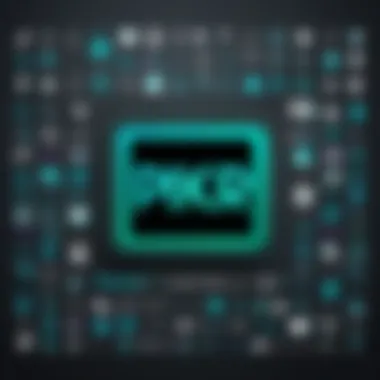

By following these steps in Pixlr, users can create distinct and meaningful logos that effectively communicate their branding intentions. This straightforward approach, combined with Pixlr's intuitive tools, enables a blend of creativity and function.
Best Practices for Logo Design
Creating a logo is both an art and a science. A logo is often the face of a brand, conveying its essence in a simple form. Thus, understanding best practices for logo design is essential for anyone using Pixlr Logo Maker. This section highlights key elements that can strengthen a logo's impact, ensuring it resonates with its intended audience.
Understanding Brand Identity
Brand identity is more than just a logo; it includes the values and vision of a company. A well-designed logo reflects the brand's personality and tells a story. When designing, consider what emotion you want to evoke in your audience. Are you aiming for trust? Excitement? Stability? Thorough consideration of your brand's purpose will guide the logo creation.
Here are important points to think about:
- Research Your Audience: Understand who your customers are and what appeals to them.
- Brand Values and Mission: Your logo should align with your brand�’s mission and values. This creates consistency.
- Imagery and Icons: If you choose to use specific icons or images, they should relate directly to your brand's message and industry.
Color Theory and Application
Color greatly influences perceptions. Different colors evoke different feelings and associations. For example, blue conveys trust, while red sparks excitement. Therefore, choosing the right colors is crucial in logo design.
When applying color theory:
- Choose a Color Palette: Limit the palette to 2-3 primary colors to avoid complexity.
- Consider Color Psychology: Research how colors affect emotions and perceptions. Select colors that align with your brand's identity.
- Test for Versatility: Make sure that your logo works in black and white as well as color. This ensures its usability across various media.
Typography Choices
Typography plays a significant role in how a logo is perceived. The font selected should complement the brand's style and image. For instance, serif fonts often communicate tradition and reliability, while sans-serif fonts can convey modernity and cleanliness.
Here are some essentials regarding typography in logo design:
- Font Selection: Choose fonts that are legible and resonate with your target audience.
- Limit Variety: Typically, use one or two fonts in a logo to maintain clarity and cohesiveness.
- Align with Brand Tone: The font should reflect the brand’s voice—playful brands may use rounded, bold fonts, while more serious brands may choose crisp, formal fonts.
"A logo doesn't just represent the business; it represents the promise businesses make to their customers."
Use Cases for Pixlr Logo Maker
The Pixlr Logo Maker serves various user segments, providing tools and features tailored to their specific needs. Understanding these use cases is crucial for leveraging the platform effectively. Different individuals and businesses can gain substantial benefits from this design tool. Whether it’s for establishing a brand identity, creating impactful visuals, or enhancing overall marketing efforts, exploring these practical applications is necessary.
Small Businesses and Startups
For small businesses and startups, branding is essential from the outset. A well-crafted logo acts as the face of the company, imparting professionalism and establishing credibility. The Pixlr Logo Maker allows entrepreneurs to create customized logos without the need for a substantial budget. With access to numerous templates and design elements, users can experiment with different aesthetics to find what resonates best with their target audience.
Key points include:
- Cost-Effective Solutions: Small budgets are common for new ventures. Pixlr offers a way to create professional designs without hiring expensive graphic designers.
- Fast Turnaround: Startups often operate in fast-paced environments. Quick logo creation enables businesses to launch their branding swiftly.
- Empowerment Through Creativity: Users can experiment and have control over their designs. This exploration can foster a deeper understanding of their brand identity.
Freelancers and Designers
Freelancers and designers utilize the Pixlr Logo Maker to enhance their service offerings. This tool simplifies the design process, allowing them to meet various client requirements efficiently. Customizable templates provide freelancers with a head start, so they can focus more on creative elements.
Advantages for this user base include:
- Versatile Design Capabilities: Pixlr encourages creativity with diverse design elements. Freelancers can tailor logos to fit varied brand visions.
- Quick Prototyping: The ease of creating different logos allows freelancers to present multiple options to clients in a short time.
- Accessible and Intuitive: Non-native graphic designers can also benefit. Its user-friendly interface makes logo design approachable for less experienced users.
Social Media Branding
In the age of digital media, social media branding is vital for visibility. The Pixlr Logo Maker assists users in establishing cohesive branding across various platforms. A consistent logo across profiles enhances brand recognition and builds trust.
Important factors include:
- Adaptability Across Platforms: Users can create logos that fit different social media dimensions, ensuring their branding is seamless.
- Engagement with Audience: Visual consistency can enhance engagement rates. A well-designed logo can attract followers and stimulate interest.
- Creating Lasting Impressions: A strong visual identity on social media is memorable. This fosters familiarity with the brand, encouraging loyalty and repeat interaction.
"The first impression is the lasting one, especially in the digital realm."
Comparing Pixlr Logo Maker with Alternatives
In an ever-evolving digital landscape, choosing the right design tool is a pivotal decision for businesses and creative professionals. The Pixlr Logo Maker offers a robust suite of features tailored to logo design. However, its effectiveness can be fully appreciated when placed alongside its alternatives. This section will provide insights into the strengths of Pixlr, limitations and considerations for users, and a summary of notable competitors in the market. Evaluating these aspects not only aids in informed decision-making but also highlights the unique value that Pixlr can bring to various users.


Strengths of Pixlr Logo Maker
Pixlr Logo Maker stands out for several reasons. First and foremost, its user-friendly interface ensures that even novices can create professional-grade logos without extensive graphic design experience. The wide array of customizable templates allows users to jumpstart their projects efficiently. Each template offers unique design elements, which can be tailored to fit the brand's identity. Flexibility in designs means that users are not limited to a singular aesthetic; instead, they can explore myriad creative avenues.
Additionally, integration with other Pixlr tools adds an advantage for users seeking comprehensive design capabilities. They can edit images or create marketing materials in a cohesive environment. This interconnectedness saves time and enables users to produce a consistent brand identity across different platforms. Overall, these strengths position Pixlr as a favorable choice for logo design among numerous alternatives.
Limitations and Considerations
Though Pixlr Logo Maker provides valuable features, it is essential to acknowledge some limitations. One significant point is that, unlike some desktop applications, it operates primarily online. This could be a drawback for users with unstable internet connections.
Furthermore, while templates are beneficial, some users may find them limiting in terms of original creation. Those with advanced design skills might prefer software that offers more freedom to explore their creativity without template constraints. Additionally, while the integration with other Pixlr tools is advantageous, it could lead to a steeper learning curve for users unfamiliar with such platforms.
Data privacy and storage are also considerations since design files are stored in the cloud. Users must ensure they are comfortable with the associated risks, particularly regarding sensitive or proprietary design work.
Summary of Alternatives
There are several alternatives to Pixlr worth considering. Adobe Illustrator remains a contender as a premier graphic design tool, offering unrivaled depth and features for professionals. Its learning curve is significant, but the quality and versatility make it a favorite for those willing to invest the time.
Canva is another popular choice, particularly for users who want a straightforward drag-and-drop interface. While its logo creation capabilities are streamlined, it provides a broader range of design applications, ideal for those looking to create additional marketing materials alongside logos.
Snappa is also emerging as a competitor, focusing on quick and easy design processes. It often appeals to social media managers needing to create graphics rapidly.
Each of these alternatives presents distinct features that may cater to specific user needs. Therefore, making a decision requires careful consideration of preferences, skills, and project requirements.
"In the world of design, the best tool is the one that aligns with your workflow and creativity."
Ultimately, this comparison enhances understanding of where Pixlr Logo Maker shines and where it may fall short, allowing users to make educated choices tailored to their objectives.
User Experiences and Testimonials
User experiences and testimonials provide critical insights into how the Pixlr Logo Maker functions in real-world applications. They shed light on the effectiveness of the tool, its usability, and the overall satisfaction of its users. When using any software, how others perceive it can greatly influence potential users’ decisions. Understanding these experiences helps identify the strengths and weaknesses of the Pixlr Logo Maker.
Moreover, testimonials serve as a form of validation. Seeing positive experiences can foster trust in the product. For businesses or individuals considering this tool, knowing that others have had successful outcomes can significantly impact their choice to utilize Pixlr for their branding projects.
Success Stories
Success stories highlight specific instances where users have benefited from the Pixlr Logo Maker. These narratives often showcase the creative abilities of various individuals and businesses that used the platform to create their branding imagery. From tech startups to local artisanal shops, users report delivering impactful designs quickly and efficiently, showcasing how accessible the platform is.
Many users appreciate the range of templates available, allowing them to start their design journey without feeling overwhelmed. They also mention the ease of customization, enabling them to change colors, fonts, and icons to align perfectly with their brand identity. This adaptability proves particularly useful when businesses need swift branding solutions.
By harnessing Pixlr’s features, users have successfully created logos that resonate with their target audiences, enhancing their market visibility. It's noted that many small business owners have also seen an increase in customer engagement after employing their new logos in marketing materials.
Common Feedback
User feedback often paints a rounded view of the Pixlr Logo Maker’s capabilities. Generally, reviews are favorable, with many appreciating the tool's simplicity and efficiency. Users find the interface intuitive, which lowers the learning curve for new designers.
However, some criticism arises around advanced features. A few experienced designers feel that while Pixlr is excellent for quick designs, it lacks in-depth tools required for more sophisticated projects. This feedback is important for potential users to consider when choosing the tool based on their individual needs.
Additionally, some customers have expressed a desire for more diverse templates and illustrations. They believe that expanding the library could better serve various industries and personal styles. Overall, this feedback serves as a valuable indicator of where the Pixlr Logo Maker excels and where it has room for improvement.
Final Thoughts on Pixlr Logo Maker
The importance of examining the Pixlr Logo Maker cannot be understated within the context of this article. This tool presents an accessible yet powerful option for individuals and organizations looking to create professional logos without extensive design experience. The Pixlr Logo Maker stands out due to its range of features that are thoughtfully designed for varied users, from small business owners to freelance designers. By dissecting this tool, we empower potential users to make informed decisions about their branding strategies.
In evaluating whether the Pixlr Logo Maker is right for you, it is essential to consider your specific needs and capabilities. Users must assess their own design proficiency. If you are someone who prefers an intuitive interface and step-by-step guidance, Pixlr could be a suitable match. Its selection of templates and customization options allows users to inject individual creativity, while still benefiting from a streamlined process. This balance of simplicity and freedom is particularly beneficial for those with limited design knowledge but a strong vision.
Is It Right for You?
When determining if Pixlr Logo Maker is right for your design projects, consider several factors. Firstly, evaluate your particular design goals. If you aim to create a logo quickly, this tool can deliver effective results in a short time. Also think about your budget. Pixlr offers a competitive pricing model compared to full-service design agencies, making it a viable option for many small businesses.
Furthermore, the platform features pre-designed templates that serve as a solid foundation for your logo. This means even those lacking artistic skills can produce something visually appealing. However, for those who possess advanced skills, Pixlr facilitates deeper customization to bring unique ideas to life. The tool thrives in versatility, suitable for diverse skill levels and project scopes, which adds to its appeal.
Future of Logo Design Tools
The landscape of logo design tools is rapidly evolving. As artificial intelligence and machine learning continue to advance, we can expect more intuitive and intelligent features. Tools like Pixlr will likely incorporate smarter design suggestions, enabling users to enhance their logos with minimal effort while ensuring brand relevancy. Moreover, the demand for mobile design capabilities is rising. Thus, the future may see full-fledged mobile applications, allowing real-time edits and collaboration.
In addition, trends in minimalist design and environmental consciousness are influencing logo creation. Future logo makers, including Pixlr, will need to adapt to these shifts, possibly offering features that emphasize sustainability in branding. As the methodologies of logo development change, so will the tools that support these endeavors.
"The future of design is not just about aesthetics but about creating value that speaks to consumer consciousness."
Thus, if you are contemplating using Pixlr Logo Maker, it is crucial to remain aware of the trends shaping design. Keep an eye out for updates and enhancements that could significantly improve your design process. Overall, the Pixlr Logo Maker is a valuable option for those looking to forge a strong visual identity in a fast-paced digital environment.







