Power BI Workflow Management: Streamlining Data Processes


Intro
In today's data-driven landscape, organizations are continually searching for ways to optimize their processes. One pivotal element in this equation is effective workflow management, especially when it involves platforms like Power BI. This powerful tool not only helps in visualizing data but also streamlines the entire workflow, turning raw data into insightful decisions. Understanding how to manage workflows efficiently using Power BI can make a significant difference in enhancing productivity and collaboration among diverse teams.
Power BI isn’t just software; it's an ecosystem that fosters a culture of data awareness within businesses. With its capabilities, users can seamlessly transition from raw data collection to actionable insights through well-structured workflows. This article will unpack the functionalities and scalability of Power BI, directing attention to how professionals can harness it to meet their organizational goals.
Functionality
Overview of key features
Power BI comes laden with features that cater to a wide range of data management needs. From its user-friendly dashboards to the robust data modeling capabilities, each element plays a role in simplifying complex data tasks. Let's dive into some key features:
- Data Connectivity: Power BI can connect to various data sources, be it cloud services like Azure or on-premises databases, ensuring a flexible approach to data gathering.
- Data Transformation: With Power Query, users can effortlessly clean, reshape, and manipulate their data before it even reaches the reporting stage.
- Visualizations: The platform offers an impressive array of visualization tools, allowing users to present data in interactive ways that foster understanding and insights.
- Real-time Dashboard Updates: This ensures that decision-makers always have the most current data at their fingertips, aiding timely decisions.
How well the software meets user needs
The success of any software hinges on its ability to meet the needs of its users, and in this regard, Power BI does not disappoint. Companies often find that the intuitive interface allows for rapid adoption among teams, regardless of their technical background. This accessibility means that even non-technical users can generate reports and dashboards with little training.
"The ease of use of Power BI bridges the gap between technical and non-technical users, creating a collaborative environment where everyone contributes to data-driven decision-making."
Furthermore, the frequent updates ensure that the platform remains aligned with the latest data trends, giving users the tools they need to stay competitive. As organizations grow, the ease of building and sharing visualizations invites not just a single user, but entire teams into the fold.
Scalability
Adaptability for growth
One of the most compelling features of Power BI is its scalability. Whether a small startup or an established corporation, Power BI can adapt to varying sizes and complexities of organizational needs. With the ability to handle large datasets and concurrent users, it supports growth seamlessly.
Options for additional features or modules
As a business continues to evolve, so do its data requirements. Power BI offers a suite of additional features and modules that can be integrated as needed. This ensures that organizations can expand their capabilities without the headache of switching platforms. Notable options include:
- Power BI Premium: This provides advanced features like dedicated cloud resources and larger model sizes, suited for highly demanding data scenarios.
- Integration with Azure: For companies looking to enhance their analytics capabilities further, Power BI can leverage Azure Machine Learning and other services to elevate insights.
Understanding Power BI: An Overview
Power BI has transformed the way organizations handle their data analytics and reporting. By offering a multifaceted platform for visualizing data, it provides not just a means of generating reports, but a complete ecosystem for making informed decisions based on real-time insights. Grasping the core concept of Power BI is pivotal for any professional aiming to leverage its capabilities effectively.
What is Power BI?
Designed by Microsoft, Power BI is a business analytics tool that enables users to visualize and share insights from their data. Contrary to traditional report generating software, Power BI allows users to interact with their data in a dynamic and intuitive manner. The tool is known for its ability to connect to various data sources—everything from Excel spreadsheets to large databases—and compile these disparate datasets into a singular, cohesive view.
At its heart, Power BI functions by turning raw data into actionable insights. Whether for monthly performance reports or dynamic dashboards viewed in real time, this platform acts like a Swiss Army knife for business intelligence. Users find it especially useful when they need to present data in a way that is easy to digest, allowing stakeholders at all levels to engage with the information, whether they have a deep technical background or not.
Key Features of Power BI
Several standout features make Power BI not just a tool, but a vital component of modern data management strategies. Here are some of the essentials that anyone stepping into this world should be aware of:
- Data Connectivity: Explore diverse data sources effortlessly, including SQL databases, online services, and local files. This makes gathering information from multiple channels seamless and efficient.
- Real-time Analytics: Power BI supports real-time data updates that enable users to make decisions based on the latest available information, circumventing the delays often caused by report generation processes.
- Custom Visualizations: Users can create tailored visual representations that convey their findings most effectively. Whether it’s through bar charts, line graphs, or more complex visual formats, the choice is extensive.
- DAX (Data Analysis Expressions): This powerful formula language is essential for performing calculations within Power BI models. It provides a level of detail and complexity that can greatly enhance analysis.
- Robust Sharing Options: Power BI facilitates collaboration by allowing teams to share and publish dashboards with various permissions, ensuring data security while promoting teamwork.
"Data is the new oil, and Power BI is the refinery, turning raw data into something immensely valuable."
The importance of these features cannot be understated as they significantly impact how teams interact with their data. Understanding the full suite of capabilities that Power BI offers sets the stage for optimizing workflows and refining processes within organizations. In the subsequent sections, we'll delve even deeper into how workflow management can be optimized in Power BI, ensuring that businesses can streamline their data processes effectively.
The Significance of Workflow Management
Workflow management plays a crucial role in the landscape of data processes, particularly when utilized within tools like Power BI. It encompasses the organization and optimization of tasks that allow data to evolve from its raw form to an actionable insight. Understanding the significance of managing workflows in Power BI is fundamental for professionals who aspire to enhance their decision-making capabilities and insight generation.
Defining Workflow Management
At its core, workflow management involves the systematic coordination of tasks and processes. It serves as a roadmap that guides data through various stages—from collection and processing to analysis and visualization. Managing these workflows effectively ensures that every component functions smoothly, reducing delays and inefficiencies. You can think of it like a finely tuned clock; if one cog gets jammed, the whole mechanism can falter.
This orchestration is especially relevant in environments where data is dynamic and constantly evolving. With Power BI, the need for efficient workflow management is amplified. Professionals rely on data for real-time decision-making, so any hiccup can muddle the insights being derived from the data. Overall, defining clarity in workflows becomes the backbone for reliable analysis.
Impact on Data Analysis
When executed thoughtfully, workflow management significantly impacts the realm of data analysis. First off, it enhances data accuracy. By having a clearly defined workflow, the chances of data mishandling or inaccuracies decrease. Each step in the analysis process is monitored, allowing for early identification of potential issues.
Moreover, this management fosters collaboration. When team members understand their roles within the workflow, cross-functional projects become more streamlined. This is particularly pertinent in organizations where data scientists and business analysts might need to play well together.
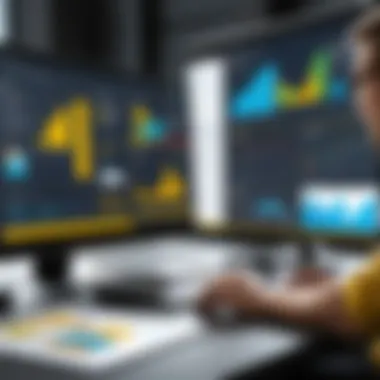

One cannot overlook the aspect of speed. Efficient workflows minimize the turnaround time from data gathering to insight generation. For instance, automated data importation techniques and preset transformation steps reduce manual work and human error, enhancing overall productivity.
"Optimized workflows facilitate rapid response to market changes, equipping organizations to leverage insights effectively."
Finally, the impacts of workflow management ripple out to influencing decision-making processes. Clear, concise datasets lead to meaningful analysis, which underpins strategic decisions. In an ever-competitive landscape, organizations equipped with robust data insights can respond with agility to emerging trends.
In summary, workflow management isn’t just an operational mechanic; it’s a strategic imperative. By effectively managing workflows within Power BI, businesses can open the door to a wealth of opportunities, ensuring that their data processes are not only efficient but also impactful.
*
For further reading on workflow management and its implications, consider checking out resources on Wikipedia.
Power BI Workflow Components
Understanding the workflow components of Power BI is essential for optimizing data processes. A well-structured workflow supports coherent data management, ensuring smooth transitions from data intake to actionable insights. These components not only enhance efficiency but also bolster collaboration among teams, making it pivotal for professionals looking to streamline their usage of Power BI.
Data Preparation Processes
Data preparation serves as the foundational stage where raw data is primed for analysis. Getting this part right is crucial. If the data isn’t clean or relevant, the rest of the analysis can go off the rails.
Data Import Techniques
Data import techniques dictate how data enters Power BI. Two of the popular methods are direct query and import mode. Utilizing various import techniques can lead to greater accuracy in reports and dashboards, allowing users to make data-driven decisions effectively.
One key characteristic of effective data import techniques is their flexibility. Power BI allows connection to multiple sources such as SQL databases, Excel files, or even web services. This versatility is especially beneficial for businesses that utilize a range of data types and sources, ensuring that they can pull in all necessary information.
However, a unique aspect of data import is the option between live connections and static data imports. While live connections offer real-time insights, they can put a strain on resources. In contrast, importing data provides a snapshot but may become quickly outdated. Weighing these advantages against potential downsides is vital when establishing a data strategy in Power BI.
Data Transformation Steps
Following data import, the next crucial step revolves around data transformation. This process includes cleaning the data, modifying formats, and enriching data sets to enhance usability. Power BI offers powerful transformation tools through the Query Editor, allowing users to reshape their data in a way that aligns with business needs.
The ability to manipulate data shapes the analytical process, making transformation a popular choice for professionals keen on customization. A standout feature here is the M language, which underpins the transformations, enabling flexibility and depth. However, users should remember that complex transformations can lead to performance issues if not managed well, so a balance is necessary between granularity and efficiency.
Data Modeling
Moving along to data modeling, where the connections between different data sets are defined. This component is crucial for visualization and reporting as it encapsulates the relationships that exist within the dataset, guiding what insights can be drawn.
Building Data Relationships
Building data relationships lays the groundwork for effective analysis. This stage involves defining how tables interact with one another, which can enable users to traverse data easily and glean valuable insights from mere connections.
A significant aspect of building these relationships is the capacity for creating one-to-many relationships, making it easier to visualize complex datasets. This methodological approach not only enhances the clarity of reports but also strengthens analytical power. However, if relationships are incorrectly defined, the quality of insights can be compromised, emphasizing the need for careful construction.
Using DAX for Calculations
DAX, or Data Analysis Expressions, stands at the heart of calculations in Power BI. This formula language aids in creating calculated columns and measures, pivotal for deriving new data from existing datasets. Its structured syntax empowers users to develop complex analytical processes that are not readily visible.
One strong suit of DAX lies in its ability to perform dynamic calculations. It facilitates context-aware analytics, providing users with the results they need without the conventional drawbacks of static formulas. On the flip side, mastering DAX can be quite steep, demanding a level of proficiency that may challenge new users.
Report Creation and Visualization
Finally, the report creation and visualization phase represent the culmination of the data workflow, turning raw analysis into interactive visual narratives.
Types of Visualizations
Exploring various types of visualizations can significantly impact the interpretability of data. Power BI provides a palette of visual tools, such as bar graphs, line charts, and scatter plots, among others, each serving unique purposes. For instance, a line chart excels at demonstrating trends over time, while a bar graph is effective for categorical comparisons.
The ability to adapt visualizations according to the audience's needs is essential. The chosen visual directly influences how insights are perceived, making it a favorable aspect of the reporting process. On the downside, overcomplicating visuals can lead to confusion, undermining the effort invested in analysis.
Design Techniques for Clarity
Design techniques for clarity ensure that reports do not just present data but tell a story. Simplifying layouts and prioritizing information hierarchy are key aspects here. A clean, intuitive design reduces cognitive load, allowing stakeholders to absorb insights quickly without grappling with cluttered visuals.
Effective techniques include using consistent color schemes or visual identifiers that enhance readability. However, a common pitfall in this area might be underestimating the importance of user feedback; a design that resonates well with one group may baffle another. Thus, iterating on design based on user testing can elevate report usability.
"Understanding and optimizing these workflow components can drastically improve your data management effectiveness within Power BI, ultimately leading to better decision-making outcomes."
In summary, mastering these Power BI workflow components—data preparation processes, data modeling, and visualization—places users at a strategic advantage, enabling them to harness the full potential of their data.
Collaboration Features in Power BI


Collaboration in Power BI transcends simple data sharing; it's about cultivating a culture where insights flow seamlessly among team members. To harness the full potential of data, organizations need to embrace collaboration as a core component of their Power BI strategy. This not only fosters teamwork but also leads to more informed decision-making processes, enhancing overall business efficiency.
Sharing Reports and Dashboards
Sharing reports and dashboards in Power BI is like tossing a pebble into a pond; the ripples it creates can influence numerous stakeholders across different departments. When data stories are shared effectively, teams can draw on the same insights, which minimizes the risk of miscommunication and data silos.
Imagine a marketing team analyzing trends for an upcoming campaign. By having access to a well-crafted dashboard, they can visualize data patterns and act swiftly. Sharing these reports directly through Power BI allows for real-time updates. With features like bookmarks and the ability to share links, users can tailor their reports for specific audiences, ensuring that everyone gets the information that matters most.
Moreover, the ability to set permissions ensures that sensitive data doesn’t fall into the wrong hands. You can create a controlled environment where only the right stakeholders can view or edit reports, safeguarding your business intelligence
- Real-time collaboration: Teams can work together, commenting on reports and offering insights as they analyze the data.
- Customization: Dashboards can be tailored to cater to different user needs, ensuring relevance.
- Access Control: Manage who sees what, heightening security and compliance.
Integrating Power BI with Other Tools
Integrating Power BI with other tools is crucial in enhancing the overall efficiency of data processes and analytics. By doing so, organizations can expand their data sources, improve automation, and enable more seamless collaboration across teams. Each integration brings distinct features and advantages, allowing businesses to tailor their data management strategies according to their needs.
Connecting to External Data Sources
SQL Databases
When discussing SQL Databases, one cannot overlook their significance in managing and analyzing large datasets. SQL, which stands for Structured Query Language, provides a robust backbone for data storage and retrieval. A key characteristic of SQL databases is their ability to handle complex queries. This capability makes them a popular choice for organizations working with multifaceted data schema.
One unique feature of SQL databases is their support for relationships between different tables, which allows for efficient data segmentation and ensures that information remains organized. This structured nature supports enhanced data integrity, making SQL databases particularly beneficial when consistency and accuracy are key. However, organizations must consider that setting up and maintaining SQL databases can demand considerable resources and expertise.
Cloud Services
Cloud services represent a modern approach to data management and offer remarkable flexibility and scalability. They enable organizations to store vast amounts of data off-site, providing accessibility from anywhere with an internet connection. A key characteristic of cloud services is their focus on on-demand resources, allowing businesses to scale up or down based on their needs without hefty investments in physical infrastructure.
A unique feature of cloud services is their integration capabilities with various platforms, including Power BI. This interoperability allows users to easily import data from different sources, facilitating smoother workflows. However, reliance on cloud services does present challenges, such as concerns about data security and uptime. It’s essential for organizations to choose providers with robust security measures in place.
Combining with Automation Tools
Power Automate Integration
Power Automate integration takes productivity to the next level by automating routine tasks within Power BI workflows. This tool connects multiple applications and services, allowing users to design workflows that trigger specific actions based on defined parameters. A standout characteristic of Power Automate is its user-friendly interface, which encourages both technical and non-technical users to build their unique automations.
The unique feature of Power Automate lies in its ability to integrate seamlessly with Microsoft products, making it a convenient choice for businesses already utilizing the Microsoft ecosystem. However, organizations should consider potential limitations in compatibility with non-Microsoft products, which could restrict some workflows.
Zapier Connections
Zapier Connections are another powerful way to streamline workflows. This tool acts as a bridge between Power BI and countless other applications, automating tasks across different platforms. A defining characteristic of Zapier is its vast library of integrations, which allows users to link diverse applications without the need for coding.
The unique feature of Zapier is its simple “if this, then that” format, which aids users in setting automation rules quickly and efficiently. However, users may need to contend with potential delays in processing between applications, which can affect the immediacy of data reporting.
Leveraging these tools to integrate Power BI with other platforms can profoundly transform data workflows, enabling organizations to make data-driven decisions swiftly and effectively.
"The key to improving workflow efficiency lies in harnessing the power of integration with other tools."
Ultimately, businesses that invest time and resources into effectively integrating Power BI with various tools will likely see higher productivity and better insights derived from their data.
Best Practices for Workflow Optimization
In the competitive landscape of data management, optimizing workflows is not merely a luxury—it's a necessity. With the right practices in place, organizations can ensure their Power BI operations run smoothly and efficiently, ultimately enhancing productivity and decision-making capabilities. Implementing best practices guides teams on how to navigate the complexities of data processing while minimizing errors and duplication of efforts. Here, we delve into specific elements that are pivotal for optimizing workflows in Power BI.
Setting Development Standards
Establishing development standards is akin to laying the bricks of a sturdy foundation. Without them, any effort to construct complex workflows can crumble under its own weight. In Power BI, these standards offer clarity around best coding practices, naming conventions, and data management protocols.
Setting a clear coding standard can enhance collaboration among team members. It ensures that everyone speaks the same language, figuratively speaking. For instance, when everyone adheres to the same naming conventions for variables and measures, it drastically reduces the time needed to understand the work of others. This uniformity can be crucial during audits or reviews, where navigating through numerous reports can become overwhelming.
Additionally, organizations should regularly revisit their development standards. What was relevant a few years ago might no longer meet the current technological demands or user expectations. Keeping these standards alive and well maintained is essential in a field that evolves as rapidy as data analytics.
Utilizing Templates and Guidelines
Templates can be a game-changer, not only accelerating the workflow but also bringing a semblance of coherence to the reporting process. When teams can pull from established templates, it eliminates the guesswork often involved in starting from scratch.
For example, having a template for dashboards that incorporates critical metrics and best visualization practices can be advantageous. Instead of reinventing the wheel for each new project, teams can modify existing templates to fit their unique needs. This not only saves time but also promotes consistency across all reports and dashboards.
Guidelines go hand-in-hand with templates. Providing resources that outline best practices for design, narrative structures, and even color palette selections can help streamline the creation process. As a result, team members can focus on the content and insights of their reports instead of getting bogged down with formatting issues.


"In the world of Power BI, best practices don't just help; they hold the key to sustainable success in data processes."
These practices come together to create an environment where efficiency thrives, ultimately leading to better decisions fueled by reliable data. When firms invest the time and resources into developing and maintaining these workflows, they set themselves up for long-term value generation in the data they manage.
Measuring Workflow Efficiency
In the realm of Power BI workflow management, measuring workflow efficiency stands out as a crucial element. Efficient workflows not only save time but also enable organizations to make well-informed decisions quickly. In a data-driven world, being able to assess the finer details of how data flows through your systems can lead to improved processes and results. For certain, workflow efficiency can’t just be a topic reserved for corner discussions; it needs to be a part of the organization’s ethos.
Identifying bottlenecks in the workflow can have a ripple effect, leading to better resource allocation and heightened productivity. For example, if a team realizes that data preparation takes longer than expected, they can channel their efforts into streamlining that part of the process. This is precisely why understanding and evaluating workflow efficiency is essential, as it pinpoints where adjustments can be beneficial.
Key Performance Indicators (KPIs)
A solid approach to measuring workflow efficiency revolves around the use of Key Performance Indicators, often known by the acronym KPIs. These specific metrics provide tangible insight into how processes are performing. In Power BI, KPIs can range from the speed of data refreshes to the accuracy of reports generated.
- Data Refresh Rates: How often and how quickly does your system refresh data?
- Error Rates: What percentage of reports or analyses contain errors?
- Lead Time: How long does it take from data collection to actionable insights?
- User Feedback: Are end-users satisfied with the reports?
Tracking these metrics not only gives organizations a clear view of their current standing but also enables them to visualize progress over time. High-performing teams often use these indicators in quarterly reviews to assess their improvements. By zeroing in on KPIs, businesses can better align their workflow activities with strategic goals.
Continuous Improvement Strategies
Once you have established your KPIs and benchmarks, the next step involves implementing continuous improvement strategies. This aspect essentially thrives on the idea that no process is ever perfect; it should always be refined. Engaging in a cycle of evaluation, feedback, and adaptation can catalyze significant enhancements in workflow efficiency.
To do this effectively, consider the following:
- Regular Reviews: Setting up a clean, recurring schedule to review KPIs enables timely adjustments when necessary.
- Feedback Mechanism: Create avenues for team members and users to provide feedback on workflows that impact their work directly.
- Training and Development: Invest in training programs to elevate user skills, which often leads to more efficient processes.
- Adopting Technology: Explore newer tools or automation software that could complement existing workflows, thus reducing manual tasks.
"Continuous improvement is better than delayed perfection."
Implementing these strategies fosters a culture of growth where everyone understands that they can contribute to enhanced efficiency. In the end, measuring workflow efficiency isn’t merely about analytics. It’s a holistic endeavor that can transform how organizations perceive and manage their data processes.
Challenges in Power BI Workflow Management
In the realm of data analysis and management, utilizing Power BI effectively often feels like walking a tightrope. While the platform offers a myriad of resources to optimize workflows, various challenges can hinder both efficiency and user experience. Understanding these roadblocks is crucial to developing strategies that empower professionals to leverage Power BI fully.
Data Quality Issues
One of the prominent hurdles in Power BI workflow management lies in ensuring data quality. Unquestionably, data is only as good as its source. If the figures or facts integrated into your reports are flawed, the conclusions drawn from them will be equally dubious. Typical data quality issues range from duplication errors to incomplete records and inaccurate entries. Addressing these problems is non-negotiable for accurate reporting.
To tackle data quality, professionals need to adopt a meticulous approach right from the data import stage. Here are several strategies:
- Validation Rules: Implement stringent data validation rules during the data import process. This could include checks like ensuring numeric fields are not filled with text or that mandatory fields are completed.
- Regular Audits: Conducting periodic audits of the data can detect anomalies early on. Regular monitoring will help maintain data integrity and trustworthiness.
- Training and Resources: Empowering team members with training on recognizing quality issues can shift the culture toward proactive quality management. Utilizing resources like online courses or workshops can also bolster this effort.
The potential fallout from overlooking these factors is significant. Businesses could find themselves making decisions based on shaky forecasts, which, in turn, may lead to strategic missteps.
User Adoption Barriers
Even the most wonderfully crafted workflows can fall flat if users do not embrace the tools provided to them. User adoption barriers are often psychological and structural, making them surprisingly tricky to overcome. Often, individuals can find themselves either overwhelmed or disengaged when confronted with new software—this can stymie productivity and lead to frustration among team members.
To strengthen user adoption, businesses can consider:
- Tailored Training Programs: An intensive, customized training program accommodating various skill levels can captivate users and bolster confidence in using Power BI.
- Feedback Loops: Establish efficient channels for feedback. Users should feel they can express concerns or ask for assistance as they familiarize themselves with the platform. Their insights can guide further training and tool modifications.
- Champions Within Teams: Designating Power BI champions within teams can motivate others naturally. When a peer endorses a tool, it can often carry more weight than a supervisory suggestion.
Addressing these challenges head-on does not just benefit individual users—it creates an environment where the entire organization can extract valuable insights from data.
"Success in data analytics comes not just from having the right tools, but fostering a culture that prioritizes data integrity and collective learning."
Navigating these challenges in Power BI workflow management sets the stage for sustained success and empowers organizations to make data-driven decisions with confidence.
Future Trends in Power BI and Workflow Management
In the rapidly evolving landscape of data management, staying ahead of the curve is essential for organizations leveraging Power BI. Understanding and anticipating future trends in workflow management not only helps in optimizing data processes but also ensures that businesses can make informed decisions in a timely manner. This section dives into the nuances that define the trajectory of Power BI and its workflow management capabilities, emphasizing the relevance of adapting to change and innovation.
Emerging Technologies
The advent of new technologies heralds a wave of opportunities for refining workflow management within Power BI. For instance:
- Artificial Intelligence (AI) and Machine Learning: These technologies are beginning to transform how data is analyzed. With AI, Power BI can automate data cleaning and preparation tasks, significantly reducing the time analysts spend on menial data wrangling activities. This not only boosts efficiency but also elevates data quality, as AI algorithms learn from past data handling mistakes, minimizing errors.
- Natural Language Processing (NLP): Users can interact with data through intuitive voice commands or typed queries. Imagine asking your dashboard, "What are the sales trends for the last three months in the Western region?" and receiving an immediate visual representation. This capability not only enhances user experience but also democratizes data access, enabling non-technical stakeholders to gain insights without extensive training.
- Cloud Computing: As organizations migrate to cloud-based solutions, Power BI's integration with platforms like Microsoft Azure allows for seamless scalability and flexibility. This trend is crucial for enterprises managing substantial volumes of data across multiple locations, making real-time collaboration a breeze.
"The future of data management lies in leveraging the capabilities of emerging technologies that can facilitate smarter decision-making and foster agility within organizations."
Evolving User Expectations
As technology evolves, so too do the expectations of users. In the context of Power BI, this shift is palpable and multifaceted:
- Customization and Personalization: Users are increasingly looking for tailored experiences. The capability to customize dashboards based on individual preferences and roles within an organization is becoming non-negotiable. Businesses that quickly adapt their reporting tools to meet these needs can gain a competitive advantage in user satisfaction.
- Mobile Analytics: With the rise of a remote workforce, accessing data on-the-go has become imperative. Users now expect full-featured mobile applications that allow them to analyze data anytime, anywhere, which places significant pressure on Power BI's mobile capabilities.
- Enhanced Collaboration: Teams now demand tools that not only allow them to create reports but also to collaborate seamlessly. In environments where group decisions are paramount, features that facilitate sharing insights, discussing results, and making changes in real-time are crucial.
In sum, understanding these trends means recognizing that Power BI must continue to evolve. By being proactive and enhancing its features to accommodate emerging technologies and meeting user expectations, organizations can ensure their data processes remain efficient and impactful.







