Exploring PowerDirector: The Ultimate Android Video Editor


Intro
The PowerDirector Android app has gained prominence in the realm of mobile video editing, appealing to both casual users and professionals. With its robust feature set and user-friendly interface, PowerDirector aims to simplify the video editing process. This examination focuses on key functionalities, usability, and its position in the competitive landscape of editing applications. Understanding these aspects is crucial for tech-savvy individuals and professionals seeking effective solutions for video creation.
Functionality
Overview of Key Features
PowerDirector offers an array of features that cater to diverse editing needs. Users can access essential tools like trimming, cropping, and merging clips. Moreover, the app supports multi-track editing, which allows seamless integration of various media elements. Key highlights include:
- Voice-over Recording: Directly capture audio, enhancing video narratives.
- Background Music Library: Access a diverse collection of royalty-free music for more engaging edits.
- Transitions and Effects: A broad selection of transition effects and filters enrich the visual appeal of projects.
- Export Options: Users can output videos in multiple resolutions, including 4K, which meets high-quality demands.
The inclusion of these features positions PowerDirector as a comprehensive tool for both amateur creators and experienced editors.
How Well the Software Meets User Needs
User experience is a cornerstone of PowerDirector's design. The intuitive interface minimizes the learning curve typically associated with video editing software. Navigating through the app feels straightforward, even for those new to editing.
Many reviews indicate satisfaction with its responsiveness and the speed of rendering. Users appreciate the ability to achieve professional-looking results without extensive training. However, some functionalities may seem overwhelming to absolute beginners, indicating a need for additional tutorials or hints within the app.
Scalability
Adaptability for Growth
PowerDirector demonstrates a commitment to scalability. It regularly updates with new features and bug fixes, ensuring that it remains relevant amid rapid technological advancements. Users looking for advanced options can explore features often utilized by professional editors.
Options for Additional Features or Modules
For more serious projects, PowerDirector presents users with options for add-ons and premium features. This aspect includes enhanced editing tools, more effects, and themes, which can be unlocked through in-app purchases. While these additions can provide greater creative freedom, they may require additional investment, which is something users should consider when opting for the app.
Intro to PowerDirector
PowerDirector is a well-regarded application in the realm of mobile video editing. Its significance is underscored by the increasing demand for video content creation on handheld devices. Users from different backgrounds, whether they are aspiring videographers or business professionals, have recognized the need for robust tools that can accommodate their editing needs right on their smartphones. In this context, the PowerDirector app stands out due to its extensive range of features and user-friendly design.
Overview of Video Editing on Mobile Devices
The rise of mobile technology has transformed video editing. What once required powerful computers and specialized software can now be achieved with a few taps on a smartphone screen. This shift has democratized video production. From content creators to business users, the ability to edit high-quality videos on the go has become more relevant than ever. Applications like PowerDirector are at the forefront of this movement, allowing users to create, edit, and publish videos with relative ease. Mobile editing apps are now equipped with advanced features, enabling users to trim clips, add effects, and incorporate audio, all directly from their devices.
Why Choose PowerDirector?
PowerDirector appeals to users for several compelling reasons. First, its user-friendly interface makes it accessible for both novices and skilled editors. Despite a relatively easy learning process, the app does not compromise on sophistication. It offers professional-grade editing tools such as multi-timeline editing and a wide array of effects and transitions.
Another attractive aspect is its performance. PowerDirector utilizes hardware acceleration, which helps in reducing rendering times, a critical factor for users tight on deadlines. Moreover, the app supports a wide range of aspect ratios and resolutions, catering to various platforms, whether the final product is intended for social media or professional use.
In summary, PowerDirector is a strong contender in the mobile editing landscape, especially for those looking to combine ease of use with powerful features. The app embodies a balance of functionality and accessibility, making it worthy of consideration for anyone serious about video editing.
Key Features of PowerDirector
In today’s mobile-centric world, the demand for powerful video editing applications is ever-growing. The PowerDirector app is designed to meet this demand, standing out due to its rich features tailored for both novice users and experienced editors. This section highlights essential features, benefits, and factors users should consider when choosing PowerDirector for their video editing needs.
User-Friendly Interface
A standout aspect of PowerDirector is its user-friendly interface. Upon first launching the app, users encounter a clean layout that is intuitive. The main menu efficiently categorizes various tools and resources available for editing, which reduces the learning curve significantly. This feature is crucial, especially for users who may not have prior experience with video editing software. Overall, the accessibility provided by the interface encourages ongoing use and exploration of advanced features.
Video Editing Tools
PowerDirector boasts a comprehensive suite of video editing tools that allow users to create professional-looking videos with ease. The app includes essential tools like trimming and cutting, transitions, and effects and filters, each providing unique functionalities that enhance the editing process.
Trim and Cut
One of the fundamental tasks in video editing is the ability to trim and cut clips effectively. PowerDirector allows users to quickly and accurately remove unnecessary segments from their videos. This functionality is essential in maintaining a smooth flow and keeping the audience engaged. The key characteristic of the Trim and Cut feature is its precision. Users can easily select specific frames for a detailed cut, which results in high-quality outputs. A unique advantage of this tool is the seamless integration within the timeline, providing immediate feedback and adjustments during the editing process.
Transitions
Transitions are vital in enhancing the visual appeal of videos. PowerDirector offers a range of transition effects that can be applied between clips to create smooth scene changes. The key characteristic of these transitions is their diversity; users can choose from simple fades to elaborate animations. This flexibility makes transitions a popular choice among users looking to add a professional touch to their projects. However, it is important to use transitions judiciously, as overuse can distract from the main content.
Effects and Filters
The inclusion of effects and filters helps in transforming raw footage into compelling visual narratives. PowerDirector provides a variety of effects that can modify colors, enhance brightness, or add stylized looks to the footage. The key characteristic here is the ease of application; users simply drag and drop the desired effect onto the video clip. The distinctive advantage of using effects and filters is the creative freedom they offer, allowing for unique storytelling techniques. Users should, however, be cautious not to overwhelm their videos with too many effects, as it can lead to an unprofessional appearance.
Audio Editing Capabilities
In addition to outstanding video features, PowerDirector includes robust audio editing capabilities. Users can easily adjust audio levels, add sound effects, and apply background music rights from within the app. This aspect of PowerDirector assures that both video and audio components are harmoniously edited, leading to a more engaging viewer experience. Also, the ease of mixing audio tracks is particularly beneficial for creating professional content that requires high production value.
"A smooth and intuitive interface paired with diverse editing tools makes PowerDirector a strong choice in mobile video editing."
In summary, the key features of PowerDirector play a significant role in its appeal among users. The combination of a user-friendly interface and a powerful toolkit equips creators with everything they need to produce high-quality video content. As such, PowerDirector continually proves itself as a leading option in the competitive landscape of mobile video editing applications.
Technical Specifications
Understanding the technical specifications of the PowerDirector Android app is essential for both new and experienced users. These specifications influence performance, compatibility, and overall user experience. User expectations are high, especially in a landscape where smartphone processing capabilities evolve rapidly. A thorough grasp of these technical aspects empowers users to optimize their video editing endeavors while providing them insights into potential limitations.
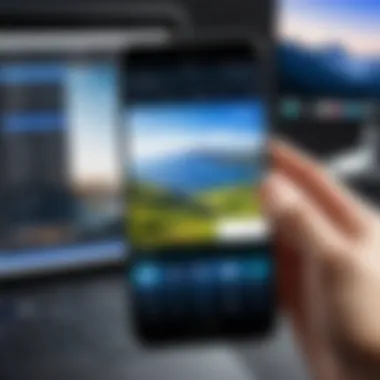

Compatibility Requirements
PowerDirector must function seamlessly across various Android devices. As such, compatibility requirements highlight the app's adaptability. Users should check if their device meets the minimum Android version needed to fully utilize PowerDirector. Typically, this application requires:
- Android Version: At least Android 5.0 (Lollipop) or newer.
- Screen Resolution: Ideally, devices should have a screen resolution of HD (1280 x 720) or higher for optimal user experience.
The app also integrates well with both high and low-end smartphones, making it accessible for a wider audience. However, older devices may struggle with advanced features, leading to lag or crashes during complex edits. Therefore, understanding these compatibility nuances aids in the selection of suitable devices, ensuring as smooth an editing experience as possible.
System Requirements
Beyond compatibility, understanding the system requirements is crucial for achieving the best performance with PowerDirector. System requirements encompass processor capacity, RAM, and available storage space:
- RAM: Minimum of 2GB; 4GB or more is recommended for smoother multitasking and processing.
- Processor: A recent CPU ensures quick rendering and smoother playback. Ideally, a multi-core processor is preferred.
- Storage: Users should have sufficient free storage, ideally at least 1GB for installation, along with additional space for project files and caching.
Adhering to these specifications is important, as it directly impacts the capabilities of the PowerDirector app. Insufficient hardware may lead to sluggish performance, impacting both editing speed and output quality. Therefore, aligning system requirements with user needs significantly affects the efficiency of video projects.
"A user experience hampered by inadequate specifications can overshadow even the most robust features of an application."
User Experience
User experience (UX) plays a critical role in determining how effectively users can engage with tools such as the PowerDirector Android app. A well-designed UX can enhance productivity, minimize frustration, and ultimately influence user satisfaction. For mobile video editing, where space and time constraints exist, an intuitive UX is pivotal. Users not only seek functionality but also desires a streamlined experience that manages their creative process efficiently.
Ease of Use
The ease of use in PowerDirector significantly enhances its functionality. The interface is designed to be navigable even for individuals with limited editing experience. Key features are accessible with a few taps, allowing users to jump right into editing without being bogged down by technical jargon or excessive menus. The app provides guided tutorials that aid newcomers in understanding core functions. This focus on user-friendliness empowers creators to focus on content rather than struggling with the mechanics of the software.
- Drag-and-drop functionality: This allows users to easily add clips and effects.
- Accessible toolbar: Essential editing tools are displayed prominently, minimizing the time taken to find specific features.
- Real-time previews: Users can view their edits live, helping to streamline the adjustment process.
It’s apparent that PowerDirector has placed significant emphasis on crafting a layout that is as uncomplicated as possible. This prioritization of ease of use is beneficial across diverse user demographics, making it attractive to amateurs and self-proclaimed professionals alike.
Learning Curve
Despite its user-friendly nature, every application comes with a learning curve. For PowerDirector, the initial familiarization with its suite of tools can take a short amount of time but varies by user. Upon first use, some advanced features may seem daunting. However, once users grasp the fundamental functions, they often experience a smooth transition into utilizing more complex features.
Several factors play into the learning curve of PowerDirector:
- Variety of Tools: The app has a vast array of editing options, which can overwhelm beginners. However, as users slowly discover functionalities, the app becomes more intuitive.
- Community Assistance: PowerDirector has a robust user community offering tips and tutorials, which enhances learning.
- Continuous Updates: The app is frequently updated, introducing new features, so users must remain open to learning new skills.
Overall, the learning curve is not a hindrance but rather a stepping stone toward mastering video editing. Users who invest time into understanding the app will find it a versatile and powerful tool in their creative arsenal.
Output Quality
Output quality is a critical factor when discussing any video editing application, and PowerDirector is no exception. The potential output quality determines not just the visual appeal of the edited content but also its professional viability. Users, whether they are creating personal projects or professional videos, require high-output quality to meet their needs and expectations. In this context, PowerDirector makes a strong case with its range of features that enhance video quality.
One of the most significant elements contributing to output quality is resolution. The app provides various options, allowing users to select the best resolution for their projects. Choosing a higher resolution enables users to produce videos that look clear and detailed. Furthermore, understanding the target platform's specifications where the video will be published is essential to choosing the correct resolution, ensuring optimal viewing performance on platforms like Youtube or social media.
In addition to resolution, having a range of export formats is vital. Different formats serve different purposes, whether for web use, broadcasting, or archiving. PowerDirector supports multiple export formats, thus catering to diverse user requirements and enhancing the overall output quality.
"The quality of a video is not only defined by its resolution but also the clarity and fidelity of its audio and visual elements."
In summary, good output quality provided by PowerDirector empowers users. It allows them to express their creativity more effectively, presenting their work in a manner consistent with their artistic vision. As the landscape of video content continues to evolve, output quality remains a cornerstone for developers and users alike.
Resolution Options
PowerDirector offers flexibility with resolution options that suit various needs. Whether you are editing a vlog or a business presentation, a suitable resolution plays a vital role. Users can select resolutions ranging from standard definitions to high-definition and even 4K options. This choice allows for scaling the video's quality based on where it will be viewed.
Supporting various resolutions ensures that videos can be adapted for specific platforms. For example:
- 720p (HD): Common for online platforms like YouTube.
- 1080p (Full HD): Suitable for professional presentations.
- 4K: Preferred for cinematic-quality videos.
Ultimately, enabling users to choose the correct resolution aids in achieving optimal viewing experiences across devices and platforms.
Export Formats
Exporting videos in the correct format is another significant aspect of output quality. PowerDirector provides several formats for users, which include:
- MP4: Widely used, balanced in quality and size, ideal for online streaming.
- AVI: Offers better quality with larger file sizes, suitable for editing and storage.
- WMV: Useful for Windows-based systems but not recommended for non-Windows use.
Choosing the right export format can influence how a video will be perceived and how easily it can be shared or used on different platforms. Thus, understanding the nuances of each format is crucial for creating effective video content.
Integration with Other Platforms
In today's interconnected digital landscape, the capability of a video editing tool to integrate with various platforms is crucial. PowerDirector recognizes this necessity and provides functionality that aligns well with modern content creation habits. The integration aspect of PowerDirector enhances not only user experience but also productivity. This section will focus on two primary forms of integration: Social Media Connectivity and Cloud Storage Support.
Social Media Connectivity
Social media connectivity is a key feature that users of the PowerDirector app often look for. The ability to share edited videos directly to platforms like Facebook, Instagram, and TikTok streamlines the process for content creators who rely on these mediums for engagement and interaction. This ease of sharing ensures that users can swiftly transition from editing to publishing.
- Immediate Sharing: Users don’t need to download videos to their device first, which saves valuable time.
- Various Formats: PowerDirector allows exporting in formats that are optimized for social media. This means no additional processing time for correct dimensions or quality settings.
- Updates on Trends: The app's connectivity with social media can also include templates and features that respond to current trends, making it beneficial for creators who want to stay relevant.
Cloud Storage Support
Another significant aspect of PowerDirector's integration capabilities is cloud storage support. Many users seek the functionality to access large files from different devices without the worry of limited storage space. Integration with cloud services like Google Drive and Dropbox supports this need by enabling users to save, access, and retrieve their projects seamlessly.

- File Management: Users can manage video projects easily across multiple devices. This flexibility is particularly important for professionals who may edit on a tablet and finalize on a laptop.
- Backup Solutions: Storing work in the cloud serves as a backup, which reduces the risk of losing important projects due to device malfunction.
- Collaboration: Cloud features can aid in collaborative projects, allowing teams to work together on the go.
By incorporating both social media connectivity and cloud storage support, PowerDirector positions itself as a forward-thinking tool that caters to the needs of modern video editors. These integrations ensure that users can enhance their workflow, making it a preferred choice for those navigating the world of digital content creation.
Advantages of Using PowerDirector
PowerDirector offers numerous advantages for both casual users and professionals in video editing. Understanding these benefits can assist users in making informed choices about their editing tools. The advantages extend beyond mere functionality; they include speed, cost-effectiveness, and the overall positive impact on the editing process.
Speed of Editing
One of the most significant advantages of PowerDirector is its speed of editing. This app is designed to handle video edits efficiently, making it suitable for users who require quick turnaround times.
- Fast Rendering: Video rendering times are reduced significantly. This means that after editing, users can quickly export their videos without experiencing long waits.
- Intuitive Workflow: The user interface allows for an organized approach. Users can navigate through timelines and editing tools seamlessly. This reduces the time spent in figuring out how to utilize the app.
- Preview Functionality: Users can preview changes in real time. This allows for immediate adjustments without the need for exporting each time adjustments are made.
Cost-Effectiveness
In today's market, cost is often a significant factor when selecting software. PowerDirector provides a flexible pricing model that many find appealing.
- Free Version Available: The availability of a free version allows users to test features before committing financially. This can help users determine if the app meets their needs without any initial investment.
- One-Time Purchase Options: For those who prefer not to deal with subscriptions, PowerDirector offers a one-time purchase option for the full version. This creates a long-term investment rather than continuous payments.
- Robust Features: Even with its cost-effective pricing, PowerDirector does not compromise on features. Users gain access to advanced editing tools that are competitive with higher-priced software.
"The combination of speed and affordability makes PowerDirector a strong choice for anyone in need of reliable video editing on Android."
In summary, the advantages of using PowerDirector lie in its ability to combine speed with cost-effectiveness. These elements are crucial for a wide range of users, from hobbyists to business professionals, who require powerful tools that can deliver results efficiently.
Limitations of PowerDirector
Understanding the Limitations of PowerDirector is essential for users who are considering this app for their video editing needs. While PowerDirector offers numerous advantages, it also presents challenges that users must acknowledge. By examining these limitations, readers can make informed decisions about whether PowerDirector aligns with their specific requirements. This section focuses on two key areas: functionality restrictions and paid features, providing a clear view of the drawbacks associated with the app.
Functionality Restrictions
PowerDirector, despite being a robust app for mobile video editing, does have certain functionality restrictions that can hinder user experience.
- Limited Advanced Features: For those who are accustomed to desktop editing software, such as Adobe Premiere Pro, the mobile variant offers fewer advanced functionalities. Users looking for professional-grade tools may find PowerDirector lacking in options like multi-camera editing or advanced color grading.
- Export Limitations: The app has predefined limits on export settings depending on the subscription plan. While it allows various resolutions, the highest quality and formats often require a premium account. This can be a disappointment for users aiming to produce high-quality videos without extra costs.
- Processing Speed: Video rendering times can be slower on mobile devices compared to desktop computers. This issue can be particularly notable when handling large files or complex edits, directly affecting productivity.
- Storage Needs: High-definition video editing can consume significant storage space. As many mobile devices have limited storage, managing multiple projects may become a challenge.
These restrictions may deter some users, particularly those with more demanding editing tasks. However, for casual users, these limitations may not be as impactful.
Paid Features
The Paid Features of PowerDirector are another aspect that users should consider. While the app is available for free, many of its advanced features are locked behind a paywall, thus limiting the overall usefulness of the basic version.
- Subscription Model: PowerDirector operates on a freemium model. Users can access basic editing tools without charge, but many premium functionalities, such as additional effects, transitions, and higher-resolution exports, are only available through monthly or yearly subscriptions. This can lead to frustration for those who may expect more from the free version.
- Cost Factor: Although the subscription tends to be reasonably priced, the necessity of purchasing a premium account to unlock certain capabilities adds up over time. Users with limited budgets might find themselves constrained by these additional costs.
- No Lifetime Purchase: Unlike some competitors, PowerDirector does not offer a one-time purchase for lifetime access to premium features, leaving users to weigh the ongoing financial commitment against their usage.
- Updates and Content: While paid features are regularly updated, the reliance on subscriptions means that users must always evaluate whether the costs align with the added value they receive.
Comparative Analysis
In this section, we will delve into a Comparative Analysis of PowerDirector against its key competitors in the mobile video editing landscape. This analysis is essential as it provides insights into how PowerDirector positions itself amidst other applications. The comparison focuses on specific functionalities, usability, features offered, and pricing. Understanding the strengths and weaknesses of each tool can help users make informed decisions tailored to their editing needs.
PowerDirector vs. Competitors
FilmoraGo
FilmoraGo is renowned for its accessibility and user-friendly interface. One specific aspect that sets it apart is how it caters to users who are new to video editing. This application simplifies many of the processes that may seem daunting to beginners. Its key characteristic lies in its extensive library of templates and effects, making it a beneficial choice for individuals looking for quick project completion without in-depth editing skills. A unique feature of FilmoraGo is its ability to create videos in different formats, optimized for various social media platforms, which adds considerable value for personal and promotional projects.
Advantages:
- Quick and easy video creation process
- Extensive effects library
- Social media optimization features
Disadvantages:
- Limited advanced editing features compared to PowerDirector
KineMaster
KineMaster offers a robust editing solution aimed at users who desire more control over their editing process. Its specific strengths lie in multi-layer editing capabilities, which allow for intricate manipulation of video files. This feature becomes particularly advantageous for those working on complex projects or seeking detailed customizations. KineMaster is popular among YouTube creators and other professionals for its advanced editing features, including support for multiple video and audio layers. One distinctive aspect is its real-time preview functionality, enabling users to see changes instantly, making the editing process more efficient.
Advantages:
- Multi-layer editing for complex projects
- Real-time preview of edits
- Strong community support and tutorials
Disadvantages:
- Higher learning curve for new users
- Watermark on videos in the free version
Adobe Premiere Rush
Adobe Premiere Rush integrates powerful editing capabilities with an emphasis on cross-device functionality. One key characteristic is its seamless synchronization across devices, which allows users to start a project on their mobile device and continue on desktop. This flexibility is a major advantage for professionals on the move. A notable unique feature is the integrated social sharing functionality, enabling users to quickly upload their projects directly to various platforms without needing additional steps. This streamlining can significantly enhance productivity for content creators.
Advantages:
- Sync capabilities across multiple devices
- Built-in social sharing options
- Elemental Adobe ecosystem integration
Disadvantages:
- Limited features compared to Desktop Adobe Premiere Pro
- Monthly subscription model can be expensive for casual users


In summary, through this comparative analysis, users can evaluate which application aligns best with their video editing requirements, be it simplicity, control, or integration.
Real-World Applications
The application of PowerDirector in real-world scenarios highlights its effectiveness as a video editing tool across various environments. Its versatility caters to distinct user needs, from professionals seeking polished results to individuals indulging in creative projects. Understanding these applications is crucial, as it showcases how PowerDirector integrates into daily workflows and enhances productivity. The significance of practical use cases not only emphasizes its capabilities but also informs potential users about the scalability and suitability of the app for diverse tasks.
Use in Professional Settings
In professional contexts, PowerDirector stands out as a valuable asset for video editing tasks. Its robust features allow users to create high-quality promotional materials, training videos, and corporate presentations. Businesses and freelancers leverage its extensive toolkit to produce video content that meets industry standards.
Key benefits of using PowerDirector in professional settings include:
- High-Quality Output: The app allows for 4K export, ensuring that the final product is suitable for high-resolution displays.
- Collaborative Features: Users can easily share projects with team members, fostering a smoother workflow in group settings.
- Extensive Template Library: The availability of customizable templates helps speed up the editing process, making it easier to maintain brand consistency.
Moreover, the intuitive user interface reduces the learning curve for new users, enabling professionals to get started quickly and effectively. This aspect is crucial for those who may not have an extensive background in video editing.
Use in Personal Projects
PowerDirector also proves to be an excellent tool for personal video projects. Individuals use it to commemorate special events, such as birthdays, weddings, or family vacations, by transforming raw footage into memorable videos. The easy-to-use editing tools empower users to express their creativity without significant technical hurdles.
Benefits of using the app for personal projects include:
- User-Friendly Features: The drag-and-drop functionality streamlines the editing process, making it accessible to users of all experience levels.
- Fun Effects and Music: PowerDirector's library offers a wide range of effects and royalty-free music, enabling users to enhance their videos and make them more engaging.
- Social Media Optimization: The ability to export videos directly to platforms like Facebook and Instagram facilitates sharing and increases the likelihood of broader audience reach.
In sum, whether used in professional settings or personal endeavors, PowerDirector adapts to various needs and skill levels, highlighting its practical applications and versatility in the realm of video editing.
User Reviews and Testimonials
User reviews and testimonials play a significant role in assessing the effectiveness and usability of any application, including PowerDirector. They offer potential users insights from real experiences, helping inform decisions. Feedback can provide a counterpoint to marketing claims, which can sometimes overlook common user challenges. For a tech-savvy audience, understanding community perceptions around PowerDirector enhances the evaluation of its overall merit.
When examining the user feedback, several elements are worth noting. Firstly, the diversity of opinions sheds light on the app's strengths and weaknesses. Secondly, reviews reveal both positive aspects, such as ease of use and powerful features, and critiques that highlight where improvements can be made. This balanced view enables users to weigh the app’s advantages against its potential drawbacks before committing to it.
Positive Feedback
Many users commend PowerDirector for its comprehensive features and user-friendly interface. Feedback often highlights the application’s responsive design, which adapts well to mobile devices. Users appreciate the intuitive layout that makes video editing straightforward, even for beginners. The variety of editing tools, including trimming, transitions, and effects, frequently garners praise.
Some positive points users have raised include:
- Quality of Output: Users have noted the high-definition resolution achievable with PowerDirector, making their edited content visually appealing.
- Speed of Processing: Many have remarked on the app’s quick rendering times, allowing for efficient editing workflows.
- Versatile Features: PowerDirector supports many file formats, which enhances versatility in projects.
"PowerDirector has transformed my video editing experience. The tools available are robust yet simple to use, and I love how my videos turn out!" - A satisfied user.
Common Critiques
Despite the positive feedback, some common critiques have emerged from users. A recurring concern is related to the app's dependency on in-app purchases for accessing more advanced features, which can be frustrating for some. Users have expressed that purchasing multiple features can become costly over time.
Additionally, certain users have pointed out limitations in customer support, particularly when troubleshooting serious issues. Technical glitches have occasionally marred the editing experience, leading to frustration. Other critiques include:
- Learning Curve for Advanced Features: While the basics are accessible, mastering more intricate tools can take time and effort, especially for those new to video editing.
- Ads: Some users have expressed that the presence of ads, albeit common in free apps, can disrupt the editing process.
Understanding both the positive feedback and the common critiques paints a clearer picture of PowerDirector. This knowledge is essential for users considering this application. By weighing advantages against limitations, potential users can make informed choices that align with their editing objectives.
Future Developments
The landscape of mobile video editing is ever-evolving, and PowerDirector occupies a significant place within it. Attention to future developments is vital for app users who desire to keep abreast of technological advancements. The future of PowerDirector will likely focus on enhancing existing functionalities, adding features that meet user demands, and improving integration with other platforms. This section examines the upcoming features that may enhance the user experience, as well as community suggestions that impact future updates.
Upcoming Features
One area of interest relates to the anticipated features that PowerDirector may introduce in upcoming versions. These additions may enhance the app's usability and appeal to a broader audience. For example, increased support for high-resolution video formats will enable users to create content in 4K, addressing the growing demand for high-definition quality. Other potential features include:
- Advanced AI Capabilities: Integration of AI-driven tools for automated editing, which can streamline the workflow significantly.
- Enhanced Title and Text Controls: More customizable text options for users to personalize their projects.
- Improved Color Grading Options: Offering more sophisticated color adjustment tools to improve the visual aesthetics of videos.
- AR Content Tools: Incorporation of augmented reality features that allow users to add virtual objects and filters to their movies.
The introduction of such features not only enriches the user experience but also ensures PowerDirector remains competitive against its peers like FilmoraGo and KineMaster. Keeping pace with technological advancements will be essential to maintain user engagement.
Community Suggestions
User feedback fuels development in any software ecosystem, and PowerDirector is no exception. The community plays a critical role in shaping future iterations of the app. Users frequently express their wishes through forums, social media platforms, and support channels. Some suggested improvements may include:
- Multi-Language Support: Expansion to cater to non-English speakers could enhance accessibility.
- Collaboration Features: Tools for joint editing, allowing multiple users to work simultaneously on the same project.
- More Stock Media Options: Expanding the library of stock videos, images, and music can provide users with greater creative flexibility.
Listening to community suggestions not only shows that the developers value user input but also helps create a more robust product. Consideration of these elements can keep PowerDirector relevant in a competitive market.
"Feedback from users helps gauge the app's performance, and those insights can shape its trajectory".
Culmination
In concluding this exploration of the PowerDirector Android app, it is important to recognize the multifaceted nature of its offerings and how it meets the demands of modern video editing. The PowerDirector app stands out not only for its comprehensive toolset but also for its capacity to appeal to both amateur and professional users.
Final Thoughts on PowerDirector
PowerDirector represents a significant advancement in mobile video editing software. The user experience, coupled with robust features such as advanced trimming, transitions, and effects, positions it as a formidable contender in the market. Many users praise its ability to streamline workflows while delivering high-quality outputs. This makes it a suitable choice for various applications; whether creating a professional video for business or producing personal content, the app demonstrates versatility.
Recommendations for Users
For those considering PowerDirector, a few recommendations can enhance the experience:
- Trial the Free Version: Start with the free version to understand the layout and features. This allows you to identify specific tools you may need without commitments.
- Stay Updated: Regularly check for updates. New features and improvements are often added to enhance functionality and user experience.
- Engage with the Community: Explore platforms such as Reddit or dedicated forums. Users frequently share tips and tricks, and community engagement can provide practical insights.
- Utilize Online Resources: Refer to tutorials or guides available on sites like Wikipedia or Britannica for deeper insights into advanced functionalities.
In summary, the PowerDirector Android app holds significant value for anyone seeking a reliable and powerful mobile video editing solution. It meets the diverse needs of its users through its blend of functionality and accessibility.







