Mastering Project Budgeting with QuickBooks Tools


Intro
Managing project budgets effectively is crucial for the success of any organization. QuickBooks, as a robust accounting software, provides a suite of tools specifically designed to help users plan, execute, and track their financial resources efficiently. This article will uncover the essential features of QuickBooks tailored for project budgeting. We will also examine strategies for customizing these features to fit specific needs and delve into reporting capabilities to monitor project performance comprehensively.
By understanding how to leverage these functionalities, users can achieve greater control over their financial outcomes. This ultimately leads to more informed decision-making and optimal use of resources.
Functionality
Overview of Key Features
QuickBooks provides various features essential for effective project budgeting. Key functionalities include:
- Budgeting Tools: Allows users to set budgeted amounts for specific projects. This helps track actual spending against the planned budget.
- Job Costing: Users can allocate expenses directly to individual projects, offering clearer visibility into where funds are being spent.
- Time Tracking: QuickBooks enables the monitoring of billable hours and employee productivity, fostering a detailed understanding of labor costs associated with projects.
- Reporting Functions: Advanced reporting features help users generate budget reports, profit and loss statements, and cash flow projections. These reports are crucial for understanding financial health concerning projects.
These features work synergistically, creating an integrated environment for tracking financial data and performance metrics in real-time.
How Well the Software Meets User Needs
The effectiveness of QuickBooks in meeting user requirements is notable. Many users have found the interface to be intuitive, reducing the learning curve often associated with software implementation. The navigational simplicity allows project managers to focus on budgeting instead of getting bogged down by complex procedures.
Furthermore, customization options allow businesses to adjust settings according to their workflows. For instance, adding specific categories for assessing project costs or creating custom reports enhances the relevance of provided data.
"QuickBooks is particularly beneficial for small to medium-sized businesses looking for an efficient way to manage their project budgets without needing extensive accounting knowledge."
Scalability
Adaptability for Growth
As organizations grow, their budgeting needs often become more complex. QuickBooks scales well, allowing firms to adapt systems as projects expand or decline. Users can add new projects effortlessly, adjusting budgets and resources as necessary. This adaptability means businesses can manage larger scopes of work without losing financial oversight.
Options for Additional Features or Modules
QuickBooks offers various add-ons and integrations, enhancing its functionality for project budgeting even further. Users can invest in additional features like advanced payroll systems, inventory management tools, and customer relationship management (CRM). This modularity is particularly appealing to companies that anticipate needing more robust solutions in the future.
By understanding how to implement these features and recognize their potential for growth, businesses can effectively equip themselves for long-term project management success using QuickBooks.
Foreword to QuickBooks and Project Budgeting
Understanding project budgeting is essential for any successful project. Budgeting helps in resource allocation, cost control, and performance measurement. QuickBooks, as a versatile accounting tool, streamlines the budgeting process. Its features support detailed financial planning and monitoring. This section will focus on the interplay between QuickBooks and project budgeting, detailing how QuickBooks can enhance budgeting practices. The efficiency it offers is invaluable for businesses aiming to optimize their financial resources.
Significance of Budgeting in Project Management
Budgeting plays a critical role in project management. It ensures that all financial aspects are accounted for, providing a roadmap for spending and revenue generation. A well-structured budget reduces financial risks and guides decision-making. By establishing clear financial boundaries, it allows project managers to navigate through complexities with greater ease.
Moreover, budgeting is not just about estimating costs. It involves assessing potential risks and opportunities. Adapting budgets based on ongoing results fosters a proactive approach to financial management. This flexibility enables teams to respond to changes while maintaining control over expenditures.
Overview of QuickBooks as a Budgeting Tool
QuickBooks is designed to support various financial activities, including budgeting. Its intuitive interface and features make it accessible for users at all levels. QuickBooks facilitates the creation of detailed budgets that align with project goals. Users can input projected expenses, revenues, and fund allocation, making financial forecasting straightforward.
The software offers several tools that simplify budgeting tasks. Users can create budget templates, track expenses in real-time, and generate reports that provide insights into budget performance. The integration capabilities with other financial tools also extend QuickBooks' functionality, enhancing its utility in project budgeting.
Key Features of QuickBooks for Project Budgeting
QuickBooks offers a powerful suite of features that streamline project budgeting. Understanding these features is crucial for maximizing the software's utility. It enhances project financial management and helps ensure that the project remains within budget. This section will delve into specific functions within QuickBooks needed for effective budgeting. By utilizing these features, users can better manage resources and enhance decision-making throughout the project lifecycle.
Budgeting Templates in QuickBooks
QuickBooks provides a variety of budgeting templates tailored for different project needs. These templates simplify the budgeting process by offering a structured format. Users can quickly input estimated costs, categorize expenses, and visualize budget allocations. The options range from simple project fee structures to detailed breakdowns of operational costs. This flexibility allows businesses to customize their approach based on project scope. Additionally, having a template in place can speed up the budgeting process and reduce errors commonly found in manual entries.


To access budgeting templates, navigate to the budgeting section in QuickBooks. From there, select the template that aligns with your project's needs. Using these templates ensures consistency and accuracy across multiple projects, making it easier to manage complex financial data.
Tracking Project Expenses and Income
Tracking expenses and income in QuickBooks is vital for maintaining a project budget. The software offers real-time updates, which can enhance the transparency of financial status. Users can create detailed logs for every expense and income entry related to the project. This helps to maintain an accurate financial picture, allowing for timely adjustments when necessary.
QuickBooks allows users to categorize expenses by tracking them against predefined budget categories. This aids in identifying areas where spending may be exceeding expectations. It also provides clear insights into cash flow, helping project managers to make informed decisions. The sooner discrepancies are spotted, the more effectively they can be addressed.
Setting Up Project Budgets
Creating a budget in QuickBooks requires careful setup to ensure every financial aspect is covered. The initial step involves identifying key financial objectives for the project. This means estimating costs, setting revenue goals, and aligning with stakeholder expectations.
Once you have clear objectives, you can input this information into QuickBooks. Users must choose the appropriate budget type, whether it is a fixed budget or a flexible one. You can then allocate funds to different categories, ensuring that essential areas are prioritized. This setup stage is crucial as it establishes parameters that guide financial decision-making throughout the projects duration.
In summary, understanding the key features of QuickBooks for project budgeting proves invaluable. Utilizing budgeting templates efficiently, tracking expenses and income, and systematically setting up project budgets are critical components of financial management in QuickBooks. This comprehensive approach not only promotes efficiency but also fosters a logical method for handling project finances.
Creating a Project Budget in QuickBooks
Creating a project budget in QuickBooks is central to efficient financial management within projects. A well-structured budget not only guides resource allocation but also helps in tracking spend against planned expenditures. Through QuickBooks, users can experience an organized approach to financial planning that is essential for any project’s success. Given the software's extensive functionality, there are numerous benefits to leveraging it for project budgeting, including enhanced visibility over financial performance and the ability to make informed decisions based on real-time data.
The process involves understanding several key elements and considerations that ensure the budget aligns with project goals. Effective budget creation minimizes risks of overspending while maximizing the chances of project success. Users benefit from the flexibility in creating detailed budgets that reflect actual project needs. This can lead to better monitoring of cash flow and resource management.
Steps to Create a Budget
Creating a budget in QuickBooks requires a systematic approach. Here are the general steps:
- Access the Budgeting Feature: Navigate to the Company menu and select Planning & Budgeting.
- Create New Budget: Choose the option to create a new budget. You can often base this on previous years or other fiscal data.
- Select the Fiscal Year: Choose the relevant fiscal year for your budget. This is essential for aligning the budget with your project timeframe.
- Input Budget Figures: Manually enter amount estimates for each expense category. It's advisable to have historical data for reference to improve accuracy.
- Review and Save: Check for any discrepancies and save the budget file. This allows for adjustments and future modifications.
Utilizing the Budgeting Module
The budgeting module in QuickBooks serves as a powerful tool for creating and managing project budgets. Detailed functionalities within this module facilitate ease of use and efficiency.
- Setup: The setup process includes defining what expenses will be included in the budget. Users can choose from built-in templates or create custom setups based on unique project requirements.
- Tracking: Built-in tracking features allow users to compare actual expenses to budgeted amounts easily. This feature is critical in assessing financial health.
- Forecasting: The module aids in forecasting future budgetary needs based on past performance, letting users plan better for project contingencies.
Customizing Budget Categories
Customizing budget categories in QuickBooks is essential for aligning financial reporting with project specifics.
- Define Categories: Users should start by defining key expense categories relevant to their projects. This could include costs like labor, material, tools, and overheads.
- Allocating Funds: By customizing categories, stakeholders can allocate funds with greater precision, ensuring that all areas of the project are adequately funded.
- Regular Updates: Over the course of the project, it’s necessary to revisit these categories and adjust them as needed. QuickBooks allows for easy modification which keeps the budget aligned with any changes in project scope or resources.
"A comprehensive approach to customizing budget categories can greatly mitigate the risks associated with budget overruns."
This structured method of creating a budget enhances the overall management process. Users gain clarity and control over their projects, leading to improved outcomes and accountability within financial management.
Managing and Adjusting Budgets
Managing budgets effectively requires careful attention and ongoing adjustments. In project management, using QuickBooks facilitates this process. The ability to manage and adjust budgets ensures that projects remain on track and within financial constraints.
Monitoring Budget Performance
Monitoring budget performance is essential for keeping projects aligned with goals. It involves regularly reviewing actual expenditures against planned budgets. QuickBooks enables users to generate real-time reports that highlight variances. By examining these discrepancies, project managers can identify areas that need attention. A well-designed monitoring system helps catch issues early, allowing for timely corrective actions. Continuous oversight encourages accountability and can also aid in forecasting for future projects. To ensure effective monitoring, consider the following steps:
- Set budget benchmarks based on project milestones.
- Use QuickBooks' reporting features to generate insightful analytics.
- Schedule regular review meetings to discuss budget status with the team.
Adjusting Budget Allocations
Adjusting budget allocations is a necessary practice during the project lifecycle. Changes in scope, resource availability, or unexpected expenses often require shifts in funding. QuickBooks provides versatile tools that allow users to modify budget categories easily. Understanding how to adjust allocations prevents project derailment and maintains stakeholder satisfaction. Here are vital points to keep in mind when adjusting budgets:
- Evaluate the reasons for budget adjustments critically.
- Identify which areas require more funding and which can be trimmed.
- Communicate changes to the project team and stakeholders transparently.
Handling Budget Overruns


Handling budget overruns is one of the more challenging aspects of project management. Despite careful planning, unforeseen circumstances can lead to excess spending. QuickBooks assists in tracking spending in real-time. When overruns occur, it is crucial to analyze what went wrong. This involves looking at cost drivers and seeking potential solutions. Here are key strategies for managing budget overruns effectively:
- Document all unexpected costs for future reference.
- Restrain future spending in less critical areas to compensate.
- Consider negotiating with vendors or seeking additional funding if necessary.
"Effective budget management is not just about tracking costs, but adapting to changes and making informed decisions."
By focusing on these elements, users can maintain control over their project budgets, ensuring successful outcomes.
Reporting on Project Budgets
Reporting on project budgets is a critical component for effective financial management in QuickBooks. This area provides users with insights that go beyond mere numbers. It helps to track financial performance, gauge project vitality, and make informed decisions based on data. Proper reporting can highlight potential overruns and allow for timely adjustments. Understanding this process can greatly enhance the management of resources, establish accountability, and ensure that projects align with organizational goals.
Generating Financial Reports
Generating financial reports in QuickBooks allows for a clear view of the project’s current financial status. Users can create various types of reports including:
- Profit and Loss Statements: These provide insights into income and expenses, highlighting the financial viability of a project.
- Budget vs. Actual Reports: These compare projected budgets to real expenditures. It is crucial for assessing how well a project adheres to its financial plan.
To generate a report, navigate to the "Reports" menu in QuickBooks, select the desired report type, and customize the date range and other parameters. This functionality empowers users to stay updated on financial health and make necessary course corrections.
Interpreting Budget Reports
Interpreting budget reports requires a careful examination of data presented. Users should focus on key metrics like:
- Variance: This shows the difference between the budgeted amount and the actual amount. Positive variances indicate savings, while negative variances point to overspending.
- Trends: Analyzing trends over time can inform users about the financial trajectory of the project.
Understanding these elements helps project managers and stakeholders recognize areas needing immediate attention. For example, significant variances may indicate problems that require corrective action or adjustment in budgeting.
Using Reports for Strategic Decisions
Reports generated from QuickBooks can inform strategic decisions by providing a factual basis for planning and allocation of resources. Specific ways reports assist in strategic decisions include:
- Identifying profitable areas: By analyzing income sources, managers can focus on the most lucrative parts of projects.
- Resource allocation: Understanding expenses helps in reallocating resources effectively, ensuring that funds go where they are most needed.
- Forecasting future projects: Historical data from reports can inform budgeting for future projects, enhancing overall accuracy.
Reports, therefore, are not just financial documents; they are key to data-driven decision-making in project management.
"Good management is about knowing where to focus attention; reports guide that focus effectively."
A strong understanding of reporting capabilities in QuickBooks can lead to improved financial management. Users must actively engage with the data presented in reports to leverage it for strategic advantages.
Integrating QuickBooks with Other Project Management Tools
Integrating QuickBooks with other project management tools is an essential aspect for streamline budgeting and enhance overall project efficiency. In today’s landscape, various software applications exist to manage projects and specific budgeting needs. Therefore, the synergy between QuickBooks and these tools results in improved data accuracy, better resource allocation, and reduced administrative overhead. This integration allows teams to work efficiently, aligning their financial management practices with daily operational tasks. For organizations aiming to leverage technology holistically, it is crucial to understand how these integrations can maximize functionality.
Benefits of Integration
Integrating QuickBooks with different project management tools offers several key advantages:
- Centralized Data Management: Integration eliminates data silos by bringing various project components into a single view. This means all relevant financial data, schedules, and milestones are accessible in one place, streamlining communication.
- Real-time Tracking: When QuickBooks integrates with project management tools, teams benefit from real-time visibility on budgets. This allows for more informed decision-making as team members can monitor financial performance continuously.
- Improved Accuracy: Manual data entry is often prone to human error. Integration reduces the need for repetitive data input, minimizing mistakes and saving time on verifying information.
- Enhanced Reporting: Ultimately, the combined functionalities of these tools facilitate the generation of comprehensive reports. Users can analyze project performance against budget forecasts without spending excessive time consolidating data from multiple sources.
"Integrating QuickBooks not only optimizes financial management but presents a more holistic approach to project oversight."
Common Tools for Integration
There are various tools available that can effectively integrate with QuickBooks to enhance project budgeting. Some of the most notable ones include:
- Trello: As a project management tool, Trello can help visualizes task progress. When integrated with QuickBooks, users can sync financials with project timelines, ensuring budgeting aligns with project execution.
- Asana: This is another popular choice for teams. The integration with QuickBooks allows for efficient tracking of project budgets against assigned tasks, facilitating better project organization and resource management.
- Slack: While primarily a communication tool, Slack can integrate with QuickBooks for financial updates. Project stakeholders receive notifications on budget status and financial decisions, ensuring everyone stays informed.
- Monday.com: A versatile project management platform, Monday.com can sync with QuickBooks to create a seamless workflow between budgeting and project execution. Teams can track metrics while managing tasks concurrently.
Integrating QuickBooks with such tools equips professionals with a robust budgeting and management workflow. By understanding the benefits and recognizing common integration platforms, organizations can make informed choices that enhance their project management capabilities.
Best Practices for Project Budgeting Using QuickBooks
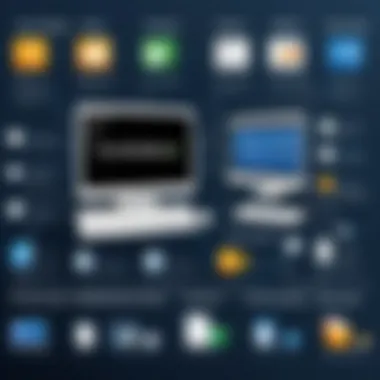

Implementing effective project budgeting practices in QuickBooks can significantly enhance your financial management capabilities. With the right strategies in place, users can minimize errors, make informed decisions, and work towards achieving their budget goals. Below are several best practices that can help elevate project budgeting in QuickBooks.
Establishing Clear Budget Goals
Setting specific, measurable, achievable, relevant, and time-bound (SMART) budget goals is fundamental to the budgeting process. Clear goals help in defining the parameters for projects, making it easier to monitor progress. For example, if a project has a goal of staying under a specific budget ceiling, QuickBooks can be used to set this limit from the beginning. This clarity will guide your budget allocations and spending decisions throughout the project lifecycle.
Benefits of Clear Budget Goals:
- Provides a roadmap for the project.
- Facilitates performance tracking.
- Enables stakeholders to understand expectations.
Regularly Reviewing Budgets
Periodic review of budgets is essential. QuickBooks allows users to monitor their expenses and income in real-time. Regularly assessing the budget against actual spending helps identify variances, allowing for timely adjustments. For effective reviews, consider setting up a schedule to evaluate budget performance monthly or quarterly. This ongoing refinement can help mitigate the risk of budget overruns before they become problematic.
Tips for Effective Budget Review:
- Compare actual with budgeted figures.
- Use QuickBooks reporting tools to generate insights.
- Document findings for future reference.
Engaging Stakeholders in Budget Planning
Engagement of all relevant stakeholders in the budgeting process ensures that all perspectives are considered. This collaboration can lead to better budget allocation and resource management. Utilizing QuickBooks, you can share budget reports and updates with team members. This involvement builds accountability and enhances transparency in the budgeting process.
Stakeholder Engagement Strategies:
- Involve key team members in the budget creation phase.
- Schedule regular meetings to discuss budget progress.
- Use QuickBooks to send updates and solicit feedback.
Engaging stakeholders fosters a sense of ownership over the budget, which can lead to improved compliance with budgetary limits.
By adhering to these best practices, users of QuickBooks can streamline their project budgeting efforts, ensuring better financial clarity and control. Establishing clear goals, conducting regular reviews, and ensuring stakeholder involvement are pivotal to achieving budgetary success.
Challenges in Project Budgeting with QuickBooks
In the realm of project budgeting, utilizing QuickBooks presents its own set of challenges. Understanding these hurdles is crucial for effective budget management. This section aims to dissect common issues while also offering practical solutions to help navigate through such difficulties. Acknowledging the challenges enables users to optimize their budgeting strategies and leverage the full potential of QuickBooks to stay on track in their financial planning.
Common Issues Faced by Users
Many users encounter specific challenges when using QuickBooks for project budgeting. Here are some well-known issues that can hinder the budgeting process:
- Data Entry Errors: Manual data entry can lead to inaccuracies. Misplaced numbers or decimals can result in incorrect financial reports.
- Limited Customization Options: While QuickBooks provides valuable templates, they may not meet the unique needs of every project or organization.
- Difficulty in Tracking Expenses: Users often report challenges in linking expenses directly to the appropriate budget categories or projects.
- Complex Reporting Features: Understanding the reporting tools can be overwhelming, leading to underutilization of their capabilities.
- Budget Overruns: Many users struggle to manage their budgets due to unforeseen project dynamics, leading to overspending without quick alerts.
These issues are significant and can affect overall project performance, making it essential for users to recognize and address them promptly.
Solutions to Overcome Budgeting Challenges
Addressing the challenges is vital in enhancing the budgeting experience in QuickBooks. Here are several strategies users can employ:
- Implement Automation Tools: Utilizing automation features can reduce data entry errors. This includes using bank feeds to import transactions directly, minimizing manual inputs.
- Customize Settings: Take advantage of QuickBooks' customizable features to better align the tools with specific project needs. Users should explore modifying templates and reports for tailored outputs.
- Utilize the Budgeting Module Effectively: Familiarize yourself with the budgeting module in QuickBooks. Engage in proper training if necessary to ensure users can link expenses accurately to projects.
- Create Detailed Reports: Invest time in learning the reporting tools. Generating customized reports by project will allow for better analysis of financial performance.
- Perform Regular Budget Reviews: Establish a routine for monitoring budgets and adjusting allocations. Frequent reviews can help identify overruns early on, enabling proactive adjustments.
By applying these solutions, users can mitigate risks and enhance their budget management capabilities within QuickBooks. Efforts to address these challenges can lead to improved financial oversight and project success.
Finale
Summarizing Key Points
Several essential elements emerge from our discussion. First, QuickBooks offers various budgeting templates which simplify the initial setup of project budgets. Second, the capacity to monitor and adjust budgets ensures that project managers can respond to changing conditions swiftly. Additionally, generating financial reports helps stakeholders make informed decisions based on accurate data.
Benefits summarized include:
- Streamlined budget creation and tracking
- Enhanced ability to monitor project performance
- Facilitated communication with stakeholders through reporting
Addressing common challenges, such as handling budget overruns or integrating with other tools, is a necessity. Solutions exist within the software, which can greatly assist users in navigating these obstacles.
Future Trends in Project Budgeting Software
Looking ahead, several trends in project budgeting software are apparent. Integration with other platforms will continue to grow, creating a more seamless user experience. Expect advancements such as enhanced artificial intelligence features for predictive budgeting. Furthermore, cloud-based solutions will likely expand their capabilities, allowing for increased accessibility and real-time collaboration.
As organizations increasingly adopt data-driven decision-making processes, the demand for sophisticated budgeting tools also rises. Keeping pace with new technologies will ensure that QuickBooks remains relevant and useful for project budgeting, thus enhancing its role in the financial management landscape.





