Discovering the QuickBooks Online Advanced Free Trial


Intro
In the landscape of financial management tools, QuickBooks Online Advanced holds significant sway, particularly for those who demand more from their accounting software. The free trial offers a golden opportunity to explore its functionalities without commitment. This article will guide you through the ins and outs of this trial -- from the essential features to watch for, to how well it can cater to your business needs.
The QuickBooks Online Advanced Free Trial is structured to provide potential users a hands-on experience with the software. It’s one thing to read about software's capabilities, but nothing beats the feel of navigating through it yourself. By the end of this piece, you should understand what makes QuickBooks Online Advanced a preferred choice among tech-savvy professionals and how you can leverage this trial to find your ideal accounting solution.
Functionality
Overview of key features
The features offered in QuickBooks Online Advanced range from detailed reporting tools to user-friendly dashboards. Key highlights include:
- Customizable dashboards: Users can tailor their view to show the metrics that matter most.
- Advanced reporting capabilities: Generates insights that help businesses make decisions based on accurate data analysis.
- Robust integrations: Works seamlessly with many other platforms, enhancing usability.
- Dedicated account support: Provides on-demand assistance from experts who know the software inside and out.
These features collectively streamline everyday tasks, allowing users to focus on core business objectives instead of getting bogged down by minutiae.
How well the software meets user needs
QuickBooks Online Advanced is designed with user adaptability in mind. Whether you're a reasonable-sized firm or a larger enterprise with complex needs, the software offers tailored solutions that can help in different scenarios. A common concern often revolves around whether the software is indeed intuitive. Generally speaking, users find it quite approachable, with a clean layout and easy navigation. However, advanced users seeking intricate customizability may encounter a learning curve.
It becomes evident that while the software strives to be user-friendly, some familiarity with accounting concepts is beneficial for fully harnessing its capabilities.
Scalability
Adaptability for growth
One of the standout attributes of QuickBooks Online Advanced is its scalability. As businesses evolve, their accounting requirements often change. The software adapts efficiently, whether you are pivoting to a new market or expanding your product lines.
Options for additional features or modules
This software also allows users to tap into additional features or modules. As businesses grow, they can integrate options such as:
- Inventory management: Keep track of stock levels and orders efficiently.
- Custom user permissions: Enhance security by customizing access for team members.
- Advanced payroll functionalities: Streamline employee payments with ease.
By embracing these additional tools, businesses can ensure they are not just keeping pace but staying ahead in their financial management.
"The importance of selecting the right accounting software cannot be overstated; it lays the groundwork for informed financial decisions and sustainable growth."
As we navigate through the specifics of the QuickBooks Online Advanced Free Trial, the emphasis remains on understanding how these features not only streamline processes but also serve as facilitators for business growth. In subsequent sections, we will delve deeper into user experiences and insights, offering a more rounded perspective on what you can expect from this trial.
Understanding QuickBooks Online Advanced
The realm of accounting software is vast, and in that ocean lies QuickBooks Online Advanced. Understanding what this sophisticated tool brings to the table is crucial for businesses looking to enhance their financial management. This part of the article zeroes in on the essence of QuickBooks Online Advanced, its significant advantages, and what considerations come into play when deciding if it suits your needs.
What Is QuickBooks Online Advanced
In simple terms, QuickBooks Online Advanced is the top-tier offering from Intuit designed for larger businesses or those with more complex financial operations. It's not just an upgrade from its standard version; it's a robust platform tailored to cater to the unique demands of enterprises.
This software integrates advanced features that go beyond basic bookkeeping. For instance, it boasts customizable reporting tools that allow for deep dives into financial data, helping businesses analyze trends and make informed decisions. Additionally, the platform offers enhanced user permissions, ensuring that the right people have access to necessary information without compromising security.
Key Features Overview
QuickBooks Online Advanced stands out thanks to a range of features built specifically for efficiency and scalability.
- Customizable Dashboards: Users can personalize their dashboard to highlight information that matters most to them, making management quicker and more intuitive.
- Advanced Reporting: The software provides advanced reporting capabilities that allow users to create custom reports. This functionality can save hours of data crunching, thus streamlining operations.
- Dedicated Account Support: Unlike its standard counterparts, QuickBooks Online Advanced users benefit from access to dedicated support professionals. This can prove invaluable, especially during critical financial periods.
- Integration: The platform seamlessly integrates with numerous third-party applications which can enhance functionality, such as CRM systems or e-commerce platforms. This feature allows businesses to maintain a cohesive digital ecosystem.
- Automation Features: From recurring billing to automated workflows, QuickBooks Online Advanced helps minimize manual input, thus reducing errors and saving time.
"The ability to integrate diverse systems into a single platform is revolutionary for financial management. It is not just about accounting; it is about connecting every facet of business operations."
Overview of the Free Trial
The free trial of QuickBooks Online Advanced is more than just a promotional gimmick; it serves as a necessary introduction to a powerful tool designed to meet the complex needs of modern businesses. When you're venturing into the realm of advanced accounting solutions, having access to a trial period is invaluable. It allows users to explore the software's offerings without the immediate financial commitment. In a world where financial decisions weigh heavily on success, understanding the nuances of such trials can make all the difference.
Duration and Accessibility
When it comes down to the duration of the free trial, QuickBooks Online Advanced goes the extra mile by offering a 30-day free trial period. This window is crucial for users to discover whether this software aligns with their operational needs. Unlike shorter trials that might leave little time for exploration, a 30-day timeline gives one the breathing room to explore all corners of the program.
In terms of accessibility, the registration is straightforward, and the platform is designed to be user-friendly. Even those who might not consider themselves tech-savvy can navigate the setup process with relative ease. You simply need to visit the QuickBooks website, click on the free trial button, and enter some basic details. One can also access the software from various devices—be it tablets, laptops, or desktops—without much hassle. This flexibility means you can check in on your finances anytime, anywhere.
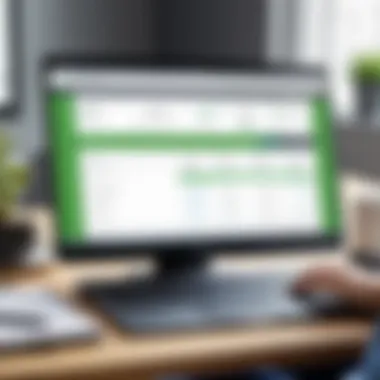

Registration Process Explained
Now, let's peel back the layers on the registration process for the trial.
- Visit the Official QuickBooks Website: Start by heading to the QuickBooks Online Advanced page on the official website. It’s easy to spot the prompt for the free trial.
- Click on Free Trial: You’ll find a button that beckons you to start your journey. Clicking on this will redirect you to the registration form.
- Fill Out Your Information: You’ll be required to enter your name, email address, and a password for your new account. Ensure that the email you provide is one you check regularly, as important updates will land there.
- Select Your Business Type: Each business has different needs; hence, you’ll need to specify the nature of your business, which will help tailor the functionality offered during the trial.
- Verify Your Email: After submission, you'll likely receive a verification email. It’s a quick step, but don’t overlook it. Confirming your email is key to accessing your trial account.
- Log In and Explore: Once everything is set up, log into your new account. The dashboard may initially seem full, but it quickly becomes intuitive as you explore different sections.
In summary, the registration process is designed to be as pain-free as possible, ensuring you can jump on board and start discovering the software's capabilities right away.
"Trial periods like this one empower users to make informed choices. They serve as a real-world test of what the software can deliver."
Embracing the QuickBooks Online Advanced free trial opens the door to better financial management. Take the time to dive in; the insights you gain could steer your business toward greater profitability.
Navigating the Free Trial Experience
Navigating through the QuickBooks Online Advanced free trial is a crucial element of the overall experience. This step is about more than just browsing features; it’s about effectively utilizing the tools to assess whether this accounting solution aligns with your business needs. In today's fast-paced economy, making the most of a free trial can be the difference between a wise investment or missing the mark entirely. It allows users to get hands-on, testing the waters before commitment while understanding the scope of what the software offers.
First Steps After Registration
Once you've completed the registration, the natural curiosity kicks in. What now? First off, expect a welcome email from QuickBooks, which might feel like a friendly nudge into a new world of accounting. The email often contains valuable links to resources and guides to help you get started.
- Login to Your Account: Head to the QuickBooks Online platform. Using your credentials, log into your account.
- Familiarize Yourself: Take a moment to familiarize yourself with the layout. The dashboard is usually the first thing you see. It’s like the command center of your financial management.
- Set Your Preferences: Go into settings to tailor the experience. Whether it’s currency or tax settings, a few tweaks here can make all the difference.
Additionally, jumping straight into any introductory tutorial can provide immediate insights into functionality. It’s worth taking time to explore what each section offers, as each feature serves a purpose.
Exploring Key Features
One of the prime aspects of the free trial is to navigate through the key features that QuickBooks Online Advanced puts on the table. Think of it like browsing a library—there’s a wealth of knowledge in every aisle, just waiting to be discovered.
Key features include, but are not limited to:
- Advanced Reporting: Uncover deeper insights into your business performance with customizable reports. This allows for a broader look at financials and operational metrics.
- Workflow Automation: With automation at your fingertips, repetitive tasks get streamlined, giving you back precious time.
- Custom User Permissions: Tailor access levels for team members based on their roles. This ensures sensitive data sits in safe hands.
As you delve deeper, don't shy away from engaging with each feature. Set up mock transactions or generate reports just to see the inner workings. Testing these features can help you weigh their practical application for your business.
Setting Up Your Account
After getting a handle on the features, the next logical step is account setup. This is where the rubber meets the road. A well-set-up account can prevent headaches down the line and ensures a smooth experience while navigating through the trial.
- Input Business Information: Ensure that basic business details, like name and address, are accurately entered. Think of it as laying the essential groundwork.
- Connect Banking Accounts: This can be a game-changer. Syncing bank accounts allows for real-time updates on transactions, bringing a level of efficiency that’s hard to beat.
- Customizing Invoice Templates: If your business sends out invoices, customizing templates to match your branding is a crucial step. It’s about putting your best face forward to clients.
- Exploring Integrations: Check for any tools you already use—like Stripe or PayPal. Integrations can add layers of convenience, making it easier to manage transactions and reports all in one place.
Setting up your account thoughtfully can create a robust platform for your financial management. It’s not just about ticking boxes; it’s about creating a tailored experience to truly see what QuickBooks can bring to your table.
Takeaway: The free trial isn’t just a leisurely stroll; it’s a chance to immerse yourself in the intricate workings of QuickBooks Online Advanced. Each step, from registration to account setup, is integral in transforming your understanding of the software.
Advantages of QuickBooks Online Advanced
Exploring the advantages of QuickBooks Online Advanced reveals why many businesses find it an appealing option for managing their finances. This section delves into the elements that set this software apart, particularly focusing on enhanced functionality, scalability, and its integrations with other tools. Understanding these facets is essential, as they provide insights into how this solution could align with varying business needs and the implications of adopting such technology.
Enhanced Functionality
QuickBooks Online Advanced goes beyond the basics of traditional accounting software. It’s designed not just for bookkeepers but also for decision-makers looking for strategic insights into their financial data.
Key functions of this enhanced system include:
- Ample Reporting Options: Generate detailed financial reports that provide clarity on profit and loss, cash flow, and user-specific metrics. These can be tailored, offering deeper insights rather than just generic overviews.
- Customizable User Permissions: Assign specific access levels to employees based on their roles. This ensures sensitive financial data is restricted to authorized personnel only.
- Automation of repetitive tasks: Tasks like invoicing and expense tracking can be automated, saving time and reducing errors. This feature is a boon for small teams who manage numerous client interactions daily.
The ability to tailor aspects of the software to fit user requirements maximizes efficiency and allows businesses to focus on what they do best.
"The more you can customize to your workflow, the easier it is to integrate into your daily routine."
Scalability for Growing Businesses
QuickBooks Online Advanced grew with many businesses, making it an ideal partner as one scales up operations. Scalability isn’t merely about growth; it’s about accommodating change over time.
Some growth-friendly highlights include:
- Increased User Capacity: As your business expands, so does the need for more users. This software can support a larger team without the risk of running into functional limits.
- Wide Array of Integrations: As your business diversifies, integrating with other tools becomes necessary. QuickBooks Online Advanced supports various applications that can help streamline operations.
- Flexible Pricing Strategies: Transitioning as businesses require additional features is manageable without locked long-term commitments. You can diversify subscription plans based on your evolving needs.
Having a robust system that scales alongside your business is crucial, particularly in industries where adaptability is vital to sustainability.


Integrative Abilities with Other Tools
In this digital era, siloed solutions can lead to inefficiencies and data discrepancies. QuickBooks Online Advanced shines through its integrative capabilities, connecting smoothly with other tools your business might rely on, such as customer relationship management (CRM) systems or project management software.
Key integrations include:
- Popular third-party applications: Tools like Salesforce, Shopify, and Slack work hand in hand with QuickBooks, fostering a more interconnected operational environment.
- APIs for Custom Integration: For businesses with specific needs, the API allows for custom software to link with QuickBooks, thereby expanding its utility as necessary.
- Data Synchronization: With integrations, businesses can expect real-time data updating, meaning every member of the team can work with the same information, reducing miscommunication and errors.
Having a central hub that coordinates various business applications enhances efficiency and reduces the hassle of juggling multiple platforms.
With these advantages, QuickBooks Online Advanced stands as a formidable choice for both small and medium businesses looking to solidify their financial foundations.
Common Challenges During the Trial
When diving into the QuickBooks Online Advanced free trial, users often face hurdles that can dampen their initial experience. Understanding these common challenges is crucial for anyone attempting to navigate this sophisticated software. With advanced functionalities at your fingertips, it's natural to encounter bumps along the road. Recognizing and addressing these pain points will empower users to optimize their trial period effectively.
Complexity of Features
The hallmark of QuickBooks Online Advanced is its powerful feature set tailored to cater to various business needs. However, this very complexity can be daunting for new users. From advanced reporting tools to customizable workflows, the breadth of options sometimes feels like an overwhelming buffet where everything looks enticing but can be confusing to manage.
For many, the feature complexity arises in integrating various tools seamlessly. For instance, the process of setting up automated reports requires a clear understanding of data inputs and desired outputs. Users might find themselves scratching their heads while trying to make sense of the correlations between different categories, creating a sense of frustration that could lead to abandoning the trial altogether.
Moreover, diving deep into functionalities such as budgeting and forecasting can feel like learning a new language. The intricacies tied to tracking multiple revenue streams or managing project budgets may initially seem like a tall order. In practical terms, users should take time to explore each feature systematically, leveraging available resources like tutorials and community forums. Even seasoned professionals can lose their footing amidst the sophisticated tools offered.
Learning Curve for New Users
Not surprisingly, the learning curve associated with QuickBooks Online Advanced can present a significant barrier. Even those with a solid background in accounting might feel a bit out of their element when faced with an arrangement of tools designed for deeper management capabilities. This learning curve can manifest in various ways – from struggling with navigation to comprehending underlying principles guiding each feature.
Anecdotal feedback often highlights that new users consistently underestimating the amount of time required to fully grasp the software’s offerings. Taking time to familiarize oneself with the interface is essential, as scrolling through numerous tabs and options can be disorienting. As such, users may feel the temptation to rush through tasks, leading to mistakes and a misinterpretation of data.
To mitigate these learning pains, it’s often advised that user invest time in engaging with online tutorials or forums. Learning from peers who have already overcome these challenges can provide valuable insights. Additionally, breaking down the learning process into manageable steps can yield a sense of achievement and contribute to a more rewarding overall experience with the trial.
"Take it step by step. Rome wasn't built in a day, and neither will your familiarity with QuickBooks be."
User Experience Insights
Understanding how users interact with QuickBooks Online Advanced during the free trial phase is crucial for anyone considering this software. User experience insights provide a window into how real users perceive the platform's functionality, ease of use, and overall effectiveness. These insights directly impact decision-making for businesses and professionals weighing their options in financial management tools.
Looking at user experience allows us to identify strengths and weaknesses in QuickBooks Online Advanced, as well as the specific needs of different user groups. If a tool is challenging to navigate, or if it fails to meet the expectations set during the trial, users may quickly find themselves looking for alternatives. Feedback collected from trial users can enhance understanding of how the software performs in real-world scenarios, ensuring that potential users make informed choices.
Feedback from Trial Users
Feedback from individuals who have navigated the QuickBooks Online Advanced trial sheds light on common experiences, hurdles, and success stories. Users often share their thoughts on platform usability, the clarity of features, and customer support responsiveness.
- Navigability: Many users appreciate how streamlined the dashboard is, allowing for quick access to invoices, reports, and account settings. However, some have voiced concerns about the initial learning curve associated with advanced functionalities.
- Customer Support: Users commonly report that QuickBooks’ customer support is generally helpful and responsive. Yet, experiences can vary significantly. Some people noted that reaching a representative takes longer than they expected, particularly during peak times.
- Reporting Capabilities: Trial users are usually impressed by the depth of reporting features available, which allow for detailed financial analysis. Yet, the vast array of options can be overwhelming for those less familiar with financial management software.
In a nutshell, a blend of positive and critical feedback offers potential users insight into what they can expect when experimenting with the free trial.
"Navigating the initial setup felt like finding my way through a maze, but once I understood the layout, I felt empowered to manage my finances effectively."
— A QuickBooks Trial User
Comparative Analysis with Competitors
In a tech-savvy landscape, it is essential to compare QuickBooks Online Advanced with its competitors to understand its place in the market. Users benefit from knowing how this software stacks up against other prominent accounting tools available today.
- Xero: Users often return to QuickBooks due to its extensive feature set and strong reporting tools, compared to Xero’s more limited options. Nevertheless, Xero's interface is frequently praised for its simplicity and ease of use, which can appeal to small business owners.
- FreshBooks: While FreshBooks shines with its invoicing capabilities and client management, its overall accounting features remain less robust than QuickBooks. For those focusing heavily on service industries, FreshBooks might be a preferred choice, but QuickBooks tends to serve a broader market effectively.
- Zoho Books: Zoho Books sometimes wins users over with its cost-effectiveness. Some find it to have a steeper learning curve than QuickBooks, however, which could deter those looking for an intuitive experience right off the bat.
In wrapping it up, understanding the competitive landscape allows potential users to assess where QuickBooks Online Advanced stands and identify the software that best meets their unique business needs.
Deciding Whether to Purchase
When it comes to managing your finances through software, making the choice to purchase can be both significant and complicated. The decision to continue with QuickBooks Online Advanced after the free trial isn’t just about whether you liked it or not; it’s about aligning the software's capabilities with your specific business needs and goals. Let's explore a couple of major components in this decision-making process.
Evaluating Your Business Needs
First off, understanding your business needs is crucial. What are you looking to achieve? If you own a small but growing business, you likely need software that can grow with you. QuickBooks Online Advanced is designed with that in mind, serving businesses that require more robust features than the standard offerings. Consider the following questions to help guide your evaluation:
- What is your business size? If you have a larger team or are managing multiple finances, the advanced functionality can be a game changer.
- What are your specific accounting requirements? Look closely at your invoicing, expenses, and reporting needs. If you find yourself constantly struggling with these tasks, advanced features might save you time.
- Are there integrations you rely on? QuickBooks connects with various third-party applications, simplifying your operations.


It can help to jot down a list of your most pressing requirements. Some businesses might need advanced reporting and analytics, while others may prioritize high-volume invoicing. Ultimately, knowing what you need will help you assess whether the product is the right fit.
Cost-Benefit Analysis
Following closely on the heels of evaluating your needs is the cost-benefit analysis. In simpler terms, what are you getting for your investment? It’s essential to break down the potential costs against the benefits you’ll derive from using QuickBooks Online Advanced. Here are some angles to consider:
- Subscription Cost: Weigh this against your budget. Are you prepared to spend this amount monthly or annually?
- Time Savings: Advanced features may speed up your processes—decipher how much time you'll save and assign a monetary value to it.
- Error Reduction: With its built-in reporting and tools, reduced mistakes can mean less headache and saved money in the long run.
- Scalability: Consider your future growth. Investing in advanced software upfront could ensure you won’t have to switch systems as your business expands.
"The decision is less about the worth of QuickBooks Online Advanced and more about its worth to your specific business scenario."
A calculated method can be advantageous here—if possible, attempt to estimate how the software can positively impact your bottom line in a tangible way. In the end, weighing costs and benefits side-by-side will clarify whether the results justify the expense.
Ultimately, understanding these two components provides a structured way to approach the question of purchasing QuickBooks Online Advanced. This decision shouldn’t be made in haste. Take the time to gather all information and align your findings with your business objectives.
Final Considerations
When contemplating whether to invest in QuickBooks Online Advanced after utilizing the free trial, several pivotal elements deserve your attention. The decision isn't merely about cost or functionality; rather, it's a nuanced assessment of how the software aligns with your business trajectory and changing demands.
Long-Term Value Assessment
Assessing long-term value means evaluating how the software might impact your organization moving forward. You ought to consider not just immediate benefits but also sustainability and growth potential. For example, if you are a small business repurposing your accounting approach to fit with expansive goals, QuickBooks Online Advanced can be an excellent contender. The scalability of this platform allows it to adapt as your business grows, something lesser tools often struggle with.
Imagine handling complex financial reporting or multi-currency transactions—if you foresee these becoming daily tasks, the investment could pay off tenfold in saved time and streamlined operations. Appreciate the fact that having a well-rounded accounting tool can lead to more informed decision-making and increased financial health for your organisation.
"Understanding your long-term goals ensures that your software investment today does not become obsolete tomorrow."
Additional Resources for Decision-Making
Merely assessing the software's capabilities isn't enough. It's essential to gather diverse opinions and data. Forums on platforms like Reddit can be highly informative; users often share real-life experiences that bring to light aspects of QuickBooks Online Advanced you may not consider. You might also find webinars hosted by financial consultants beneficial, as they can provide insights on integration with other tools relevant to your specific profession or industry.
Additionally, perusing resources like Wikipedia can offer a high-level overview of trends in financial software solutions, while Britannica provides more in-depth articles on accounting practices that underline the importance of proper software. Meanwhile, Facebook groups dedicated to business owners often feature lively discussions that can illuminate the nuances of navigating QuickBooks and its myriad features.
In sum, drawing from an array of perspectives not only broadens your understanding but empowers you to make a more informed decision. It's true that diving into QuickBooks Online Advanced opens up avenues for enhanced financial oversight, but weighing it against your operational strategy is what truly makes a decision sound.
The End
As we draw the curtain on this exploration of the QuickBooks Online Advanced Free Trial, it’s essential to reflect on the significant elements discussed throughout the article. The conclusion acts as a beacon for potential users, offering a concise synthesis of key insights and actionable considerations.
Recap of Key Insights
The core of the article emphasized the multifaceted advantages of choosing QuickBooks Online Advanced. This tool stands out for its robust capabilities that cater particularly well to medium to large businesses. With features like customizable reporting, enhanced collaborative tools, and superior automation functions, it streamlines financial management in ways that can substantially save time and reduce manual errors.
Moreover, the nuances of the free trial experience have been laid bare, providing a clear pathway for users to navigate the various functionalities without incurring immediate costs. Understanding the complexities and potential challenges, such as the learning curve and feature overload, was highlighted as a crucial part of the user onboarding experience.
"The QuickBooks Online Advanced Free Trial not only presents users with a glimpse of what they can expect but it fundamentally empowers them to make informed decisions that align with their business needs."
Encouraging Informed Decision-Making
The importance of informed decision-making cannot be overstated. Gotcha here is to evaluate individual business needs versus the offerings of QuickBooks Online Advanced. Simple tools won’t cut it for growing operations, while advanced functionalities might be overwhelming for smaller enterprises. A successful assessment involves scrutinizing the scalability of features against current and projected business demands.
In addition, potential users should conduct a thorough cost-benefit analysis. This involves factoring in both short-term savings and long-term financial implications of adopting QuickBooks Online Advanced. Remember, it’s not just about the price point but the value it adds to your overall business operations.
Engaging with the community can further enhance this decision-making process. Exploring platforms like Reddit to gather user experiences or insights can provide fresh perspectives and inform your journey.
Help Sections about QuickBooks Online Advanced Free Trial
When considering an advanced accounting platform like QuickBooks Online Advanced, potential users often find themselves with a myriad of questions. These questions aren’t trivial—they are essential for making informed decisions, particularly in business settings where every dollar counts. Addressing frequently asked questions can help demystify the trial process and clarify any uncertainties surrounding the application's capabilities, features, and limitations.
The significance of the FAQs section in this context lies in its role as a bridge between knowledge and action. For tech-savvy professionals and business owners alike, discerning the nuances of software before committing is vital. This segment encapsulates essential inquiries, providing insights that can significantly influence users’ experiences.
Common Questions Answered
In this section, we will tackle some of the most prevalent questions that arise during the QuickBooks Online Advanced Free Trial period:
- What features are included in the Free Trial?
The trial typically offers access to the main features, such as advanced reporting, customized workflows, and integration capabilities. It aims to provide a comprehensive taste of what the full version has in store. - How do I cancel my trial if I decide not to proceed?
Users can cancel the trial directly through their account settings. Make sure you do this before the trial period ends to avoid any charges. - Is technical support available during the Free Trial?
Yes, QuickBooks offers support during the trial period. You can reach out through chat or email for assistance. - Can I convert my trial to a full subscription?
Absolutely! If you find that QuickBooks Online Advanced meets your needs, you can easily transition to a paid subscription without losing your data or customizations made during the trial. - Are there any limitations during the Free Trial?
While the trial offers most of the functionalities, certain premium features or applications may not be accessible. Always check the specifics in your trial terms.
Understanding these questions can clarify the expectations and help users make the most out of their free trial experience.
Resources for Further Information
To deepen your understanding of QuickBooks Online Advanced and maximize the benefit from your Free Trial, consider checking the following resources:
- QuickBooks Official Website
- QuickBooks Community on Reddit
- Wikipedia Page on Accounting Software
- Britannica on Business Accounting
Each of these platforms offers valuable insights, best practices, and user feedback that can enhance your trial experience and guide your decision-making on choosing QuickBooks Online Advanced as your preferred accounting solution.







