Enhancing Your Financial Management with Quicken Mobile
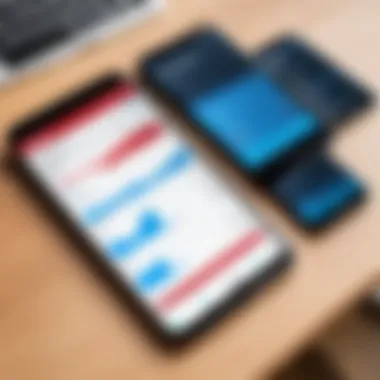

Intro
In today’s fast-paced world, personal finance management is paramount. As individuals seek ways to manage their finances effectively, they increasingly demand mobile solutions that align with their lifestyles. Quicken, a long-standing player in the financial software arena, has recognized this shift. This article delves into how Quicken has adapted its functionalities for mobile devices, catering to the needs of savvy users.
The transition from desktop to mobile is not merely about convenience; it signifies a profound change in how users interact with their financial data. Understanding the unique dynamics of mobile access, such as intuitive design and real-time updates, enhances the user experience significantly. This adaptation not only addresses the challenges of mobility but also harnesses the advantages that mobile platforms present.
Now, let’s break down some crucial aspects of Quicken’s mobile adaptation.
Functionality
Overview of key features
Quicken’s mobile application is designed with several key features that elevate its functionality. Notable tools include:
- Bank Synchronization: Users can connect their bank accounts to automatically sync transaction data.
- Expense Tracking: The mobile app allows users to categorize and track their spending in real-time.
- Investment Monitoring: Individuals can keep tabs on their investment portfolios, receiving updates on market fluctuations.
- Budgeting Tools: Tailored budget creation is facilitated, enabling users to set financial goals and track their progress seamlessly.
These features create a comprehensive financial ecosystem at users' fingertips. The simplification of these functionalities in a mobile interface allows users to manage their finances efficiently while on the go.
How well the software meets user needs
User needs are specific; thus, how effectively Quicken addresses these is crucial. Feedback often highlights several strengths:
- Intuitive Interface: Users appreciate a layout that is easy to navigate, which is vital on smaller screens.
- Customizable Alerts: The ability to set notifications for bill payments or budgeting limits helps users stay proactive.
- Data Security: Given the sensitive nature of financial data, Quicken provides robust security measures, including encryption and multi-factor authentication.
Many users express satisfaction with Quicken's ability to fulfill essential requirements, while some point out that further integration with third-party financial services could enhance functionality.
Scalability
Adaptability for growth
The financial landscape is dynamic. As users’ financial situations evolve, their tools must scale accordingly. Quicken’s mobile application demonstrates adaptability in various ways:
- Modular Features: Users can add or upgrade features as their needs change. For example, if an individual transitions from basic budgeting to managing investments, the Quicken platform accommodates this growth.
- Cloud Syncing: Real-time data access ensures that users have the latest information across devices, making transitions smoother as more features get incorporated.
Options for additional features or modules
As users dive deeper into personal finance management, their needs can grow complex. Quicken offers several options for expanding functionality:
- Premium Plans: Subscribers can access advanced tools such as tax preparation help or additional investment guidance.
- Mobile-Specific Features: Certain features such as mobile receipt capture and enhanced analytics tools are exclusive to the mobile experience, providing additional value.
In summary, Quicken’s commitment to optimizing its software for mobile devices reflects its understanding of the nuances of modern financial management. By focusing on essential functionalities and scalability, the experience can cater effectively to different users’ needs, whether they are individuals just starting their financial journey or seasoned professionals looking for comprehensive solutions.
"Mobile financial management is not just a trend; it represents the future of personal finance."
As we explore Quicken further, it becomes evident that leveraging these mobile capabilities can lead to enhanced financial management, ultimately providing users with a more empowered approach to their finances.
Prelude to Quicken and Mobile Devices
The adaptation of Quicken for mobile devices marks a significant evolution in personal financial management. As consumers increasingly rely on their smartphones and tablets for various aspects of their lives, having access to financial tools on mobile expands overall convenience and efficiency. This integration underscores the necessity of embracing flexible financial solutions that cater to the demands of today’s fast-paced world.
Overview of Quicken Software
Quicken is a well-established software application that provides comprehensive features for personal finance management. It ranges from budgeting tools, expense tracking, investment monitoring, and bill pay functionality. Whether an individual is managing personal finances or a small business, Quicken delivers resources that are integral to staying organized and informed about one’s financial health.
Users can categorize expenses, generate reports, and analyze spending patterns, all while managing their financial goals. However, in an age where mobility is paramount, the need for a companion application that operates effectively on mobile devices became apparent. This transition ensures that users can maintain financial oversight without being tethered to a desktop environment.
The Rise of Mobile Financial Management
In recent years, mobile financial management has surged in popularity. More users turn to smartphone applications to handle their finances for the benefits they provide, including immediacy and portability. When it comes to managing finances, the ability to access information quickly and efficiently can greatly enhance decision-making processes.


Several factors drive this rise:
- Convenience: Accessing financial information anytime, anywhere provides unparalleled flexibility.
- Real-time Updates: Mobile apps allow users to monitor transactions and balances in real-time, aligning financial data with current activities.
- User Engagement: Interactive features encourage users to engage with their finances more regularly than traditional methods.
Despite these advantages, some challenges exist. Limited screen space can complicate navigation, and data entry can be cumbersome compared to a desktop setting.
"As technology advances, it becomes increasingly clear that mobile finance management is not just an option but a necessity for modern users."
Understanding Quicken’s Mobile Application
Quicken's mobile application represents a significant leap in personal finance management, allowing users to handle their finances with greater flexibility. Embracing mobile technology is essential in today’s fast-paced environment, where individuals demand access to their financial data anytime. No longer confined to a desktop, users can make informed decisions on the go. Thus, understanding the Quicken mobile application helps users fully utilize the system while improving their financial well-being.
Features of the Quicken Mobile App
The Quicken mobile app comes with a range of features designed to provide a seamless user experience. Here are some of the key functionalities:
- Account Synchronization: Real-time updates help users stay informed about their finances. Changes made on one device reflect instantly on another.
- Expense Tracking: Users can categorize spending and manage budgets with ease. It’s easier to see where money is going when it’s tracked consistently.
- Bill Tracking and Reminders: Users can set reminders for due dates and even pay bills directly through the app, helping avoid late fees.
- Investment Management: The app allows users to monitor their investment portfolios and get insights into performance trends.
- Reports and Analytics: Users can generate reports to visualize their financial activities. This can help in understanding financial habits and improve future planning.
In addition to these features, the app is designed for user-friendliness. Intuitive navigation makes it accessible, even for those who are not tech-savvy.
System Requirements for Mobile Use
Understanding the system requirements for using the Quicken mobile application is important for effective performance. The app supports various devices, but specifications can differ:
- Operating Systems: The Quicken mobile app is generally available for both iOS and Android. Users should ensure they are using updated versions of the operating systems.
- Memory and Storage: A minimum amount of RAM and storage space will help ensure the app runs smoothly. Check the specific recommendations on the Quicken website.
- Internet Connection: A stable internet connection is crucial for real-time data synchronization and accessing all features.
By ensuring that your device meets these requirements, you can enhance the functionality of the Quicken mobile application, optimizing your personal finance management experience.
"Embracing mobile technology is essential for effective financial management in today's world."
This understanding of Quicken's mobile application equips users with the knowledge to make the most of the tools at their disposal.
User Experience with Quicken on Mobile Devices
User experience plays a critical role in the effectiveness of Quicken on mobile devices. The design, usability, and responsiveness of the mobile application are pivotal for users who require efficiency and convenience in managing their finances. As people become increasingly reliant on their mobile devices for everyday tasks, a seamless and intuitive experience within the Quicken app can greatly enhance user satisfaction and productivity.
The importance of the user experience lies not only in how the app functions but also in how it aligns with the users' needs and expectations. Many individuals seek an app that is easy to navigate while providing the necessary features for managing budgets, tracking expenses, and viewing financial reports. Given the complexities of personal finance, an excellent user experience simplifies the processes and ensures that users spend less time grappling with technology and more time on their financial goals.
Common User Challenges
Despite the advantages, users often encounter several challenges when utilizing Quicken on mobile devices:
- Navigation Complexity: Users can find the interface somewhat overwhelming. A crowded layout or poor categorization may lead to frustration.
- Syncing Issues: Problems may arise when attempting to sync data between the mobile app and the desktop version of Quicken. Inconsistent data can lead to confusion about current financial standing.
- Limited Features: Users may discover that some advanced desktop features are missing from the mobile version, inhibiting thorough financial management on the go.
- Performance Lag: Users experiencing lagging or freezing can feel hindered, especially during critical budget evaluations or when needing quick access to financial insights.
Addressing these issues often requires ongoing development and user feedback. Listening to user concerns can help Quicken improve its application.
Advantages of Mobile Access
On the flip side, there are clear advantages to using Quicken on mobile devices:
- Access Anytime, Anywhere: Mobile access allows users to manage their finances on the go, making it convenient for tracking expenses and managing budgets in real time.
- Real-time Updates: Users can receive instant notifications on transactions, helping to maintain accurate and up-to-date financial information.
- User-Friendly Features: The mobile app typically includes features for scanning receipts and categorizing expenses quickly. This capability creates a more efficient workflow for users.
- Integration with Banking Apps: Many mobile banking applications can easily sync with Quicken, simplifying the process of tracking and monitoring finances across multiple platforms.
In summary, while there are challenges associated with using Quicken on mobile devices, the benefits significantly contribute to effective personal finance management. The focus on user experience is essential for maximizing these advantages and addressing the pitfalls.
Integration with Other Financial Tools
In an age where efficiency and connectivity are paramount, integrating Quicken with other financial tools becomes crucial. Users often rely on various applications to manage their financial lives comprehensively. Therefore, Quicken's capability to work alongside these tools is a significant factor in its usability. This integration allows users to create a centralized financial ecosystem where they can view all their accounts in one place. The benefits of integration include streamlined communication between applications, reducing manual data entry, and minimizing the risk of errors.
Compatibility with Third-party Applications
Quicken's ability to seamlessly integrate with various third-party applications enhances its overall functionality. For example, linking Quicken to budgeting tools like Mint or YNAB can provide users with a more detailed analysis of their spending habits and financial health. Besides, connecting with investment platforms such as Vanguard or Fidelity can help users track their investment portfolio alongside their regular financial management tasks.


Users should consider the specific features of each third-party application and how those features complement or enhance Quicken’s capabilities. Importantly, compatibility varies; therefore, it is wise to check current listings of supported applications on the Quicken website. This ensures the most recent integrations are available and functioning efficiently.
Syncing Data Across Devices
Another aspect of integration is the ability to sync data across devices. Users expect to maintain access to their financial information regardless of the device used—be it a smartphone, tablet, or desktop. Quicken's syncing technology plays a pivotal role in this expectation. Through cloud services, users can visit their financial overview anywhere, anytime, without worrying about inconsistent data.
"Mobile access means the ability to make financial decisions on the go. It is no longer restricted to the confines of a desk or office."
Security Considerations for Mobile Use
In today’s digital era, understanding security considerations for mobile use is crucial for any application, especially for finance-related software like Quicken. Security is not merely a feature but a foundation for user trust and product reliability. When personal finances are involved, users require confidence that their data is safe from unauthorized access and breaches. The importance of security cannot be overstated, considering the increased incidence of cyber threats targeting mobile devices.
Data Protection Measures
To enhance data security while using Quicken on mobile devices, various protection measures are integrated. These measures focus on safeguarding users' sensitive information such as bank account details and personal financial data. Some notable measures include:
- Encryption: Quicken employs advanced encryption protocols to protect user data during transmission and storage. This ensures that even if data is intercepted, it remains unreadable without proper decryption keys.
- Multi-Factor Authentication: Users are encouraged to enable multi-factor authentication, which adds an extra layer of security. This process typically involves verifying identity via a secondary device, making unauthorized access significantly more difficult.
- Regular Software Updates: Quicken consistently rolls out updates that include security patches and improvements. Keeping the application updated minimizes vulnerabilities and enhances defense against potential threats.
- Secure Cloud Storage: Quicken often utilizes secure cloud solutions for data storage. This provides an additional layer of security through controlled access and constant monitoring for suspicious activities.
Establishing robust data protection measures not only helps in maintaining user trust but also complies with regulatory frameworks governing data security.
User Privacy and Compliance
User privacy is a key concern in the mobile finance landscape. Quicken’s developers recognize the necessity of honoring user privacy while adhering to compliance requirements set by regulatory bodies. Some essential points include:
- Privacy Policies: Quicken provides clear information regarding how user data is collected, stored, and used. Transparency in privacy policies helps users make informed choices about their data.
- Data Minimization: Following the principle of data minimization, Quicken collects only the data essential for providing its services. This limits the amount of personal information at risk should a data breach occur.
- User Control: Users have the ability to manage their privacy settings directly within the app. Options are available for users to restrict certain data sharing, further controlling their information exposure.
- Compliance with GDPR and CCPA: Quicken adheres to significant privacy regulations such as the General Data Protection Regulation (GDPR) and California Consumer Privacy Act (CCPA). Compliance with these laws not only assures users of their data security but also enhances Quicken's reputation in the market.
"In the world of financial applications, security is not just a necessity; it is the bedrock upon which user trust is built."
In summary, addressing security considerations for mobile use in Quicken is imperative not just for effective functionality but also for ensuring user trust and compliance with applicable laws. By focusing on data protection and user privacy, Quicken is paved the way for a more secure mobile financial management experience.
Optimizing Quicken for Mobile Devices
Optimizing Quicken for mobile devices is crucial in today’s fast-paced financial landscape. As many users turn to mobile applications to manage their finances on the go, tailoring Quicken for mobile use can greatly enhance its effectiveness. This section discusses specific elements that can be customized to improve the user experience and overall utility of the app. By understanding how to adjust mobile settings and refine workflows, users can maximize the benefits of Quicken.
Customizing Mobile Settings
Customizing mobile settings allows users to personalize their Quicken experience based on individual preferences and requirements. Here are some key aspects to consider when configuring settings:
- Notification Preferences: Users can choose specific alerts related to budget limits, bill due dates, or account activity. Adjusting these notifications helps prioritize important information without overwhelming the user.
- Account Synchronization: Users can manage how and when their accounts sync. Setting this option wisely ensures the latest transactions reflect quickly without excessive data usage.
- User Interface Options: Quicken’s mobile app allows you to modify the display settings. Users should explore options like theme choice or font size to enhance readability.
- Security Settings: Adjusting security protocols should be a top priority. Users can enable biometric login or manage the application’s logout settings to ensure data protection while accessing information on mobile devices.
Every user’s needs are unique, and customizing these elements allows for an experience that aligns with personal finance management goals. Balancing convenience with appropriate security measures is essential as users manage sensitive financial information from their smartphones.
Streamlining Workflows
Streamlining workflows in Quicken is about simplifying financial tasks to save time and reduce frustration. Here are some strategies for enhancing workflow efficiency within the mobile application:
- Grouping Transactions: Using categories effectively can help users group similar transactions, making it easier to track spending patterns. This feature can enhance budget management significantly.
- Utilizing Quick Actions: Quicken’s app offers quick action buttons for routine tasks. Familiarizing yourself with these actions can save time when entering expenses or checking account balances.
- Establishing Templates: For recurring transactions, users should take advantage of templates to automate data entry. By setting up templates for regular expenses, users can minimize manual entry and avoid headaches associated with repetitive tasks.
- Batch Processing: Users can also look into batch processing options when reconciling accounts or categorizing transactions. Instead of going through each entry, selecting multiple transactions at once can streamline the process.
Effective workflow management allows users to focus on decision-making rather than administrative tasks. With a streamlined process in place, Quicken becomes a powerful tool for effective financial oversight.
"By optimizing Quicken for mobile devices, users not only enhance the usability of the application but also gain greater control over their financial data."
Performance and Responsiveness on Mobile Platforms
Performance and responsiveness are critical when using Quicken on mobile platforms. These factors greatly influence user experience, which in turn affects the overall effectiveness of mobile financial management. High performance ensures that users can access their financial information rapidly, while responsiveness ensures that actions taken within the app are registered without delays. This topic is particularly important as mobile users often demand quick interactions for convenience and efficiency in managing their finances.
Lag and Loading Issues
Lagging and loading issues are significant concerns for users of Quicken on mobile devices. When financial applications experience delays, it can lead to frustration and decreased productivity. Poor performance may stem from several elements including device limitations, software bugs, or even network connectivity problems. Users expect seamless navigation through their financial data, whether it's checking account balances, entering transactions, or generating reports.


When there is lag, users might avoid certain features, thereby not utilizing the full potential of the application. This underuse diminishes Quicken’s capability to be a comprehensive tool for personal finance management. Addressing lag issues requires consistent updates and optimizations from the developers, as well as user awareness of their device’s performance capabilities.
Battery Consumption and Resource Management
Battery consumption is another important aspect of performance when using Quicken on mobile devices. Financial management apps like Quicken need to strike a balance between functionality and resource usage. A mobile app that drains the battery quickly can lead to user dissatisfaction. Users do not want to have to charge their devices frequently, especially when managing finances on the go.
Effective resource management includes optimizing background processes, reducing the frequency of syncs, and ensuring that heavy tasks do not run simultaneously unless necessary. Users can also engage in optimizing battery life by changing settings within the app, such as disabling auto-sync when not needed.
To maintain an optimal user experience, financial applications must enhance performance and resource management continually.
Overall, addressing lag and battery issues not only enhances usability but also ensures that users remain engaged with the app for longer periods. Quicken must focus on performance enhancements to remain competitive in the mobile financial management space.
User Feedback: Real-world Experiences
User feedback plays a crucial role in understanding how effective Quicken's adaptation to mobile devices truly is. By gathering insights from real users who navigate the application on a daily basis, we gain valuable perspectives on its strengths and weaknesses. This helps in evaluating not only the functionality of the application but also its suitability for diverse user needs. Insights from real-world experiences offer significant benefits such as identifying usability challenges, appreciating potential enhancements, and guiding future updates based on customer demands.
User experiences also shed light on various factors that contribute to the overall satisfaction with Quicken. Moreover, they provide context about how users incorporate the app into their financial routines. A comprehensive understanding of user feedback will assist both current and prospective users in making informed decisions regarding the mobile version of Quicken.
Positive Aspects Highlighted by Users
Feedback from users consistently indicates several positive aspects of the Quicken mobile application. These are:
- User-friendly Interface: Many users appreciate the intuitive design that makes navigation simple and effective. The layout allows for quick access to essential features.
- Convenience of On-the-go Management: Users find that having financial information and tools accessible anywhere enhances their ability to manage expenses and investments effectively.
- Robust Syncing Features: Individuals report a smooth syncing experience between the mobile app and desktop version, ensuring data consistency across platforms.
- Budgeting Tools: Users often commend the budgeting features available in the app, enabling them to track spending habits and adjust financial plans more easily.
These aspects contribute significantly to the overall user satisfaction and enhance the appeal of Quicken as a mobile financial management tool.
Critical Observations from the User Community
Despite the positives, critical feedback from the user community presents an important perspective on areas needing attention. These observations include:
- Performance Issues: Some users report lag during operation, especially when accessing graphs or reports, which can disrupt their workflow.
- Occasional Bugs: There are comments regarding unexpected crashes or bugs that require immediate fixes, as they hinder the application’s reliability.
- Limited Functionality Compared to Desktop Version: A number of users feel the mobile app lacks certain advanced features present in the desktop version, which limits its usability for complex tasks.
- Security Concerns: Although the app implements data protection measures, some users expressed apprehension regarding the completeness of these safeguards, expecting continuous improvements in user privacy features.
Understanding these critical viewpoints allows developers and stakeholders to address specific issues directly affecting user experience. It encourages a more focused approach to future enhancements of the Quicken mobile platform.
The Future of Quicken on Mobile Devices
The evolution of financial management applications is critical as users increasingly rely on mobile devices. The future of Quicken on mobile devices holds significant relevance in this trend, as it has to continually adapt to meet user demands and expectations. Understanding the trajectory of Quicken’s mobile platform is essential for users who wish to maximize its utility and efficiency.
Enhanced functionality, integration capabilities, and user experience will set the foundation for future developments. Quicken’s ability to stay relevant hinges on its responsiveness to emerging technological trends and user feedback. Thus, whatever enhancements are on the horizon will be pivotal for maintaining its competitiveness in a rapidly changing financial landscape.
Expected Enhancements in Upcoming Releases
Future releases of the Quicken mobile app promise specific enhancements that could greatly improve usability and functionality. Key expected enhancements include:
- User Interface Improvements: A more streamlined and intuitive interface will help users navigate the app more efficiently.
- Advanced Analytics Tools: Enhanced analytics features may provide users with deeper insights into their financial behavior, allowing for improved decision-making.
- Integration with New Technologies: Support for payment systems like Apple Pay or Google Pay could increase the accessibility and functionality of Quicken, enabling fluid transactions directly through the app.
- Enhanced Security Measures: As cyber threats grow, ongoing improvements in security protocols will be crucial. Future updates should focus on strengthening encryption and user authentication measures.
The focus on these enhancements reflects Quicken’s commitment to adapt to user needs while complying with contemporary security standards.
Emerging Trends in Mobile Financial Applications
Mobile financial applications are incorporating various trends that will likely influence the future of Quicken. Among these trends, we can highlight:
- Increased Personalization: Applications are increasingly using data analytics to offer customized experiences to users. Quicken may need to embrace this trend to resonate better with individual financial habits.
- Artificial Intelligence: AI can improve the predictive capabilities and personalized insights offered by the app, aiding users in making informed choices.
- Blockchain Technology: As blockchain gains mainstream acceptance, Quicken might explore integration, especially concerning secure transactions or asset management.
- Social Responsibility Features: A growing number of consumers prioritize ethical investing and social responsibility in their financial activities. Future iterations may incorporate tools for users to easily track their investments’ social impacts.
These emerging trends signify a shift towards more user-centric, secure, and responsible financial management solutions in mobile applications.
Epilogue
Understanding how Quicken can effectively operate across mobile devices is paramount for users aiming to enhance their financial management capabilities. With features tailored for mobile use, this software not only meets user expectations but also sets a standard for other financial management tools. Furthermore, being aware of user experiences, both positive and negative, allows one to leverage Quicken in a way that maximizes its potential.
Summary of Key Insights
Ultimately, the key takeaways from the examination of Quicken on mobile devices are as follows:
- Functionality and Features: Quicken's mobile app presents a range of functionalities that cater to modern financial needs. Users can track expenses, review budgets, and sync with their desktop versions for a seamless experience.
- User Experience: While there are challenges, such as occasional lag and loading issues, the advantages often outweigh these. Users appreciate the ability to manage their finances anytime and anywhere.
- Integration and Compatibility: The ability to sync data across devices and integrate with third-party applications enhances the user experience further, making Quicken a versatile choice for financial management.
- Security Considerations: Ensuring data protection and user privacy is fundamental, especially in mobile applications. Quicken provides various measures to address these aspects.
As financial management continues to transition towards mobile-centric solutions, Quicken stands out due to its adaptability and range of features designed to meet user demands in today’s digital landscape. Embracing these insights not only aids in individual financial management but also prepares users for future advancements in mobile financial applications.







