Exploring Remote Access Android Apps: A Comprehensive Guide
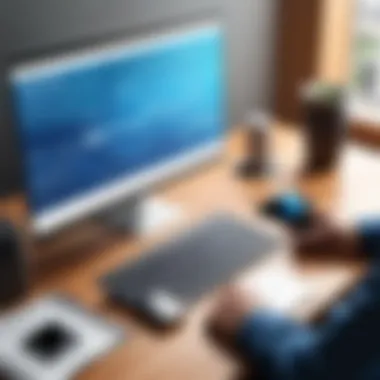

Intro
The landscape of remote work has undergone a significant transformation in recent years. The rise of remote access Android apps plays a crucial role in this evolution, facilitating seamless connectivity and enabling professionals to manage their tasks from anywhere. This guide aims to navigate through the complexities of these applications, providing insights into their functionality, security, and user experience. By understanding this domain, users can enhance their productivity and resource management.
Functionality
Overview of key features
Remote access Android apps come equipped with various features designed to improve efficiency and ease of use. Key elements include:
- Real-time access: Users can connect to their desktops or servers remotely, allowing for immediate control over files and applications.
- File transfer capabilities: Many apps streamline file sharing between devices, making collaboration simpler.
- Multi-device support: This feature often enables users to connect from smartphones, tablets, and even smart TVs, promoting flexibility.
- Session recording: Some applications offer the ability to record sessions, which can be useful for training or auditing purposes.
These features cater specifically to the needs of professionals who require instant access to work environments outside the traditional office setup. The effectiveness of the software in addressing user requirements is vital; well-designed apps are intuitive, enabling users to navigate easily without extensive training.
How well the software meets user needs
Different applications serve distinct user needs. For instance, an IT professional may prioritize security and control features, while a business manager might focus on collaboration tools. Apps like TeamViewer and AnyDesk showcase strong user satisfaction due to their balance of functionality and usability. Users appreciate how these tools simplify remote management without becoming overly complex.
Scalability
Adaptability for growth
Scalability is another crucial aspect of remote access applications. As businesses evolve and grow, their technology needs change too. Applications must adapt to increased demands without sacrificing performance. Many remote access tools like LogMeIn provide tiered pricing models, which allow organizations to choose plans that align with their size and needs. This adaptability makes it easier for businesses to scale their remote operations efficiently.
Options for additional features or modules
Popular applications also offer various add-ons or features that can be integrated as businesses expand. For example, integrating a VPN can enhance security and privacy. Other modules may include advanced analytics for monitoring usage patterns or performance. This modular design allows organizations to pick and choose enhancements tailored to their specific environments while maintaining a strong foundation.
"Choosing the right remote access app is not just about features; it's also about fitting into the existing workflow and future growth plans."
Prelims to Remote Access Android Apps
In an era dictated by hyper-connectivity, the role of remote access Android apps has burgeoned significantly. These applications serve as essential tools for individuals and organizations seeking to transcend geographical limitations, facilitating seamless connectivity and access to resources from virtually anywhere. As remote work becomes increasingly mainstream, understanding the nuances of these apps can provide a competitive advantage, enabling enhanced productivity and resource management.
Remote access Android apps enable users to connect to their desktop environments, files, and applications on-the-go. This capability is not merely a convenience; it embodies a shift towards a more flexible work culture. For many, these tools symbolize a lifeline during unexpected disruptions, such as the recent global health crises, which amplified the need for effective remote working solutions.
Several factors contribute to the importance of this topic:
- Real-Time Access: Users can manage tasks and projects in real-time, regardless of location. This immediacy streamlines workflows and optimizes time management.
- Resource Management: These applications allow for efficient handling of files and applications without the need to be physically present in an office environment.
- Cost-Effectiveness: Many businesses leverage remote access to minimize operational expenses tied to traditional office settings.
While the advantages are myriad, there are also crucial considerations surrounding their implementation. Security risks, software compatibility, and user experience are paramount. Organizations must navigate these challenges to reap the benefits fully.
"The surge in remote work cultivates a need for robust, reliable, and secure remote access solutions that can adapt to dynamic business models."
Ultimately, understanding remote access Android apps is not just about grasping their technical specifications. It encompasses recognizing their transformative impact on work dynamics and individual productivity. As we explore the intricacies of this technology further, readers will appreciate its role in shaping the future of work and connectivity.
Defining Remote Access Technology
Remote access technology is pivotal in today’s increasingly connected world. Understanding its components and functionalities is essential for users looking to navigate the array of available solutions. The important aspect of defining remote access technology lies in its ability to facilitate communication, control, and resource sharing among devices, regardless of physical location.
Remote access enables users to securely connect to their devices and systems from afar. This feature is crucial for maintaining productivity, especially when traditional office environments are not feasible. The following elements highlight its significance:
- Connectivity: Remote access allows users to establish a link with their systems over the internet or other networks. This capability is essential for professionals working remotely, as it ensures they can access necessary tools and information without being physically present at their workplace.
- Collaboration: In shared work environments, remote access tools promote collaboration among team members. This is particularly important for organizations with distributed teams, where effective communication tools are vital for project management and teamwork.
- Resource Management: Businesses can optimize their IT resources more effectively with remote access technologies. They allow for server maintenance, updates, and troubleshooting without requiring on-site presence.
Overview of Remote Access Protocols
Remote access protocols are the foundation of establishing secure connections between devices. These protocols dictate how data is transmitted and received, ensuring that information remains protected against unauthorized access. There are several key protocols commonly associated with remote access:
- VPN (Virtual Private Network): This protocol encrypts data between the user and the remote server, making it one of the most secure methods for remote access. It creates a private network over the public internet, ensuring a secure connection.
- RDP (Remote Desktop Protocol): Developed by Microsoft, RDP allows a user to connect to another computer over a network. It provides a graphical interface for users to operate the remote computer as if they were sitting right in front of it.
- SSH (Secure Shell): Primarily used for secure access to Unix/Linux systems, SSH provides a command-line interface and is often employed for remote management and system administration.
Types of Remote Access Solutions
Remote access solutions can be categorized based on the needs they address. Key types include:
- Remote Desktop Software: These applications allow users to connect to their workstations or servers remotely. Popular solutions include TeamViewer and AnyDesk. They offer functionalities such as screen sharing and file transfer.
- Cloud-Based Remote Access: Utilizing cloud technology, these solutions provide access to applications and data stored remotely. Services like Google Workspace and Microsoft 365 enable users to work collaboratively and access documents from any device.
- Mobile Access Solutions: Specifically designed for mobile devices, these applications facilitate access to enterprise systems on smartphones and tablets. Examples include Citrix Workspace and VMware Horizon.
Understanding these technologies is fundamental for choosing the appropriate remote access solution that aligns with specific user needs and organizational goals. The landscape of remote access is evolving rapidly, making it even more essential for IT professionals and business leaders to stay informed about these technologies.
Understanding Android as a Remote Access Platform
Understanding how Android functions as a remote access platform is essential for leveraging its capabilities effectively. Android, being an open-source operating system, has a unique architecture that allows apps to utilize device features extensively while providing flexibility in accessing remote systems. This aspect is crucial in optimizing remote working environments. Remote access apps enable users to connect to computers or servers from their Android devices, facilitating tasks such as file transfers, technical support, and even system management from virtually anywhere with an internet connection.
Android Architecture and Remote Access
The architecture of Android includes several layers that work seamlessly to support various functionalities. At its core is the Linux kernel, responsible for hardware abstraction and device management. This layer provides a stable environment for remote access apps, ensuring they can operate efficiently across different devices.


On top of the kernel sits the Android runtime. It provides the necessary libraries that remote access apps rely on. Using Java or Kotlin, developers build applications that can interact with remote systems through various protocols, such as RDP or VNC. These protocols are essential as they define how data is transmitted securely and efficiently.
Moreover, the application framework further enhances the interaction between the app and the user. Features such as notifications, resource management, and user interface elements allow remote access applications to deliver a user-friendly experience.
Compatibility with Remote Access Tools
Compatibility is a vital consideration when selecting a remote access app for Android. Not all apps work seamlessly with every remote access tool. Users need to ensure that the chosen app supports the specific protocols required to connect to their target systems.
Many remote access tools on the market, such as TeamViewer, AnyDesk, and Splashtop, offer dedicated Android applications. These tools are designed with features that cater to mobile use, making them ideal for quick, on-the-go connections.
When evaluating compatibility, consider the following factors:
- Supported Protocols: Ensure the app can use protocols like RDP, VNC, or SSH, depending on your need.
- System Requirements: Check the minimum Android version and hardware specifications.
- Integration with Other Software: Determine if the app can effectively integrate with existing IT infrastructure.
By understanding Android as a remote access platform and how it interacts with various tools, users can enhance their productivity and streamline their remote operations.
Key Features of Remote Access Android Apps
Remote access Android apps offer several functionalities that enhance their usability in diverse scenarios. Understanding these features is vital for making informed decisions about which app best suits specific needs in business or personal settings. The capability to control devices, share files, and collaborate in real time can significantly improve productivity and streamline workflows. In this section, we will delve into three pivotal features: device control and management, file sharing capabilities, and collaboration tools.
Device Control and Management
One significant feature of remote access Android apps is device control and management. This functionality allows users to gain complete access to their computers or servers from an Android device. The implication is profound. Users can manage applications, troubleshoot, and even perform system updates while being away from their workstations. This is especially beneficial for IT professionals who require constant access to systems and networks.
Remote access tools like TeamViewer and AnyDesk facilitate various levels of control. For instance, users can execute commands, install or uninstall software, and adjust system settings. The ability to control devices remotely not only enhances efficiency but also reduces downtime during technical issues.
Additionally, device management features often come with security measures. Strong authentication protocols and encryption help safeguard sensitive information during remote connections. Thus, security considerations are integral to any remote access strategy.
File Sharing Capabilities
Another critical feature of remote access Android apps is their file sharing capabilities. The modern workplace is increasingly reliant on seamless access to files regardless of location. Remote access applications support this through secure file transfer functions. This allows users to easily download or upload files from their remote devices.
Applications such as Splashtop or VNC Viewer simplify file sharing through intuitive interfaces. Users can copy files directly between devices, ensuring that important documents are always at hand. For businesses, this minimizes the potential delays caused by the inability to access necessary files during remote work.
Moreover, many of these apps support sharing files of various types and sizes, further enhancing their utility. Users can transfer documents, media files, and even entire folders swiftly. This feature proves to be essential in maintaining efficiency and productivity, particularly when working on collaborative projects.
Collaboration Tools
Finally, collaboration tools have become essential in remote access applications. As teams become more distributed, the need for effective communication and collaboration increases. Many remote access Android apps incorporate real-time chat, video conferencing, and screen sharing. These tools foster improved communication and collaboration, making remote work more viable than ever.
For example, applications like Chrome Remote Desktop allow users to share their screens. This helps in presentations and training sessions, where sharing one's desktop in real time can provide clarity and visual assistance. In environments where teamwork is crucial, such features reduce misunderstandings and enhance the collaborative experience.
In summary, the key features of remote access Android apps—device control and management, file sharing capabilities, and collaboration tools—are crucial for effective remote work. Understanding these elements is paramount for selecting a suitable app that meets individual or organizational needs. With these tools, users can navigate the challenges of remote work efficiently and securely.
"Remote access technology not only facilitates individual productivity but also fosters a collaborative spirit essential for team endeavors."
For further exploration of remote access solutions, visit Wikipedia or discuss your experiences on Reddit.
Benefits of Using Remote Access Android Apps
Remote access Android apps offer a range of advantages that are crucial for individuals and businesses alike. As remote work becomes the norm, several considerations emerge about how to effectively use these applications to enhance productivity, flexibility, and cost savings. The following details explore these benefits in depth.
Enhanced Productivity
Utilizing remote access Android apps facilitates a notable increase in productivity. Users can connect to their work devices from virtually anywhere, which eliminates delays that occur from needing to be physically present for work tasks. This capability allows for a more seamless workflow.
For professionals, being able to access files and applications on the go reduces the time spent on repetitive tasks. Important moments can be captured on-the-spot. For example:
- Quick Access to Needed Files: Instead of waiting to return to the office for important documents, employees can retrieve files directly from their mobile devices.
- Real-time Communication Tools: Many apps integrate chat features that promote quick communication with colleagues. Immediate feedback can lead to faster decision-making processes.
Overall, the ability to work from different locations makes remote access apps an invaluable asset for maintaining high productivity levels, regardless of where the user is physically situated.
Flexibility and Convenience
Flexibility and convenience are pivotal in today’s fast-paced work environment. Remote access Android apps allow users to bend their work schedules according to personal obligations. Whether it is working from home, a café, or while traveling, the app grants freedom of location.
This convenience translates to better work-life balance, which is vital for maintaining job satisfaction as well as mental well-being. Consider how remote access leads to flexibility:
- Working Anytime, Anywhere: Employees are no longer bound by time or place. This is particularly relevant for those who frequently travel or are based in different time zones.
- Immediate Problem-Solving: Users can address technical issues on their systems without delays. They can troubleshoot problems remotely, decreasing downtimes.
This flexibility not only accommodates personal schedules but also helps adapt to changing workforce needs. In a world continually shifting towards remote capabilities, convenience in access cannot be overstated.
Cost Efficiency
Cost efficiency is another noteworthy benefit of remote access Android apps. The initial investment in the technology may seem significant, yet the potential savings can justify it. Businesses can experience reductions in various expenses. For instance:


- Reduced Office Space Needs: Companies can leverage these tools to allow employees to work from home, potentially reducing the demand for office space.
- Lower Overhead Costs: With fewer employees physically at the office, expenses related to utilities and general upkeep are minimized.
Investing in remote access solutions can lead to long-term savings, fostering a financially sustainable business model. Also, employees save costs on commuting, which can enhance overall job satisfaction.
"Investing in remote access is not just a cost, but rather a strategic move towards efficiency."
Considerations for Security in Remote Access
When utilizing remote access Android apps, the significance of security cannot be overstated. These applications often deal with sensitive personal and professional information. Any vulnerability can lead to unauthorized access and potentially severe data breaches. Understanding security considerations is essential for protecting information and maintaining trust.
Remote access enables users to view and control devices from afar. While convenient, it also opens avenues for cyber threats. Therefore, special attention must be given to security protocols employed in such apps. This section will delve into common vulnerabilities associated with remote access tools and outline the best practices to mitigate risks.
Common Vulnerabilities
There are several prevalent vulnerabilities that can compromise the security of remote access Android apps:
- Weak Passwords: Many users underestimate the importance of strong passwords. Using easily guessable or default passwords makes systems susceptible to attacks.
- Inadequate Encryption: Data transmitted without encryption can be intercepted by malicious actors, leading to unauthorized access to sensitive information.
- Outdated Software: Failing to regularly update apps can leave vulnerabilities unpatched, thus exposing systems to known exploits.
- Insider Threats: Employees or individuals with legitimate access can misuse their permissions, leading to breaches unintentionally or deliberately.
- Public Wi-Fi Risks: Using public networks for remote access can expose communications to potential eavesdropping.
Vulnerabilities in remote access apps can lead to significant security breaches. Understanding them is the first step towards safeguarding your data.
Best Practices for Secure Access
To combat the vulnerabilities mentioned, there are several best practices that users and organizations should adopt when using remote access applications:
- Implement Strong Authentication: Use multi-factor authentication to add an extra layer of security beyond just passwords.
- Utilize VPNs: A Virtual Private Network (VPN) encrypts internet connections and shields data from potential attackers while using public networks.
- Regularly Update Software: Keep all remote access apps updated to ensure that the latest security patches are applied.
- Educate Users: Training users on the importance of security and how to recognize phishing attacks can drastically decrease risks.
- Access Control: Ensure that only authorized users have access to sensitive areas. Utilize role-based access controls to limit exposure.
By addressing these considerations effectively, organizations can greatly enhance their security posture in the realm of remote access technologies.
Evaluating Remote Access Android Apps
Evaluating remote access Android apps is a crucial step for both individuals and organizations. The effectiveness of these applications hinges on various elements that can influence user experience and productivity. As remote work becomes prevalent, having the right tools in place becomes a matter of efficiency and security. Selecting an effective remote access app can improve workflow, enhance collaboration, and provide reliable access to necessary resources.
Criteria for Selection
When choosing a remote access app, several key criteria should be considered to ensure it meets user needs. Some important factors include:
- User Interface: A clean, intuitive interface is essential for reducing the learning curve and facilitating ease of use.
- Performance: The speed and responsiveness of the app relate directly to user experience. Look for apps with low latency and minimal downtime.
- Features: Check the range of features offered, such as file transfer capabilities, session recording, or multi-device support, which are essential for comprehensive access.
- Compatibility: Ensure the app is compatible with various operating systems and devices. A versatile app will allow for broader usability.
- Security: Prioritize apps that offer encryption, two-factor authentication, and secure connections to safeguard sensitive information.
- Cost: Consider the pricing model. Free apps may offer limited functionality, while premium options might deliver more robust features.
User Reviews and Feedback
User reviews provide insights into real-world application performance and can heavily influence the decision-making process. Analyzing feedback helps in understanding the practical strengths and weaknesses of each remote access app. Some areas to focus on include:
- Overall Satisfaction: Look for ratings that reflect general satisfaction with the app. High ratings usually indicate satisfactory user experiences.
- Customer Support: Reviews often mention the quality of customer service. Reliable support can be critical when dealing with technical issues.
- Frequent Updates: Positive feedback regarding regular updates suggests an active development team focused on improving user experience and functionality.
- Common Complaints: Pay attention to recurrent issues mentioned in reviews, such as stability problems or limited features. This can reveal potential pitfalls of the app.
"Understanding user feedback is paramount to getting the right tool for remote access needs.”
Comparison of Popular Remote Access Apps for Android
In today's dynamic work environment, the ability to access devices remotely has become essential. A thorough comparison of popular remote access apps for Android helps users make informed choices that align with their specific needs. Considering aspects such as features, usability, performance, and security can lead to more efficient remote working experiences.
By evaluating multiple apps, users can better grasp which tools are most effective for their workflows. Each app has its unique strengths and weaknesses. Understanding these aspects facilitates optimizing productivity while ensuring security and reliability.
Following are detailed analyses of three widely-utilized remote access apps, emphasizing how they stack up against one another in terms of functionality and overall performance.
App A: Features and Performance
App A has gained popularity for its user-friendly interface and robust feature set. Key features include:
- Device Control: Users can access and control their devices from anywhere. This includes functions like file transfer and application management.
- File Sharing: The ability to share files seamlessly between devices enhances collaboration for remote teams.
- Security Measures: App A employs end-to-end encryption to ensure data integrity and privacy during sessions.
Performance-wise, App A excels in connectivity speed and stability, minimizing lag during remote access. Users often report a positive experience when connecting to their primary devices, making it a reliable choice for professionals who require consistent access.
App B: Features and Performance
App B is another strong contender in the remote access space. It stands out due to its integration capabilities with other software platforms. Features that users might find useful include:
- Multi-Platform Support: Besides Android, this app supports Windows, Mac, and even Linux devices, making it versatile.
- Collaboration Tools: Built-in tools facilitate real-time collaboration among team members, a crucial aspect in a remote work environment.
- User Management: Admin features allow for managing users, which is beneficial for larger organizations.
However, some users mention that its performance can fluctuate under certain network conditions. Despite this, the overall feature set provides a strong argument for considering App B as a solid option for teams requiring flexible access solutions.
App C: Features and Performance
App C is often praised for its emphasis on security. Key features include:
- Two-Factor Authentication (2FA): This adds an additional layer of security, making it harder for unauthorized users to gain access.
- Session Recording: This feature tracks user activity for auditing purposes, which some organizations find essential for compliance.
- Customizable Settings: Users can customize settings to suit their specific requirements, adding to its flexibility.
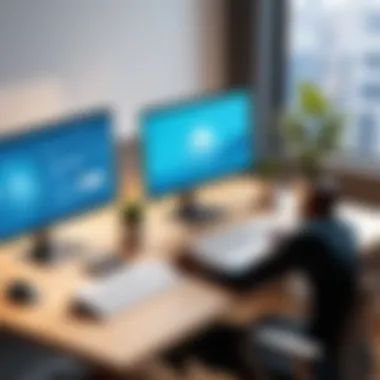

On the performance side, App C is considered reliable but may not be as fast as Apps A and B in certain scenarios. Nevertheless, its security-oriented design attracts business professionals concerned with data protection.
"Choosing the right remote access app can dramatically influence productivity and security for remote teams."
Case Studies: Successful Implementations
The examination of case studies concerning remote access Android apps is pivotal in understanding their real-world applications. These implementations highlight the practical benefits and challenges faced by various organizations. Here, we explore two significant scenarios—one in a small business and another in a larger enterprise. Each case provides insights into how these apps can optimize operations, enhance productivity, and enable efficient resource management.
Small Business Use Case
In a small business setting, the use of remote access Android apps can be transformative. Consider a local marketing agency, Breeze Marketing, which consists of five remote employees. Before integrating a remote access solution, team members relied heavily on email for communication and file sharing. This method led to delays and confusion regarding document versions.
Breeze Marketing adopted the TeamViewer remote access app, allowing team members to connect to their office computers from their personal devices. This was vital during the height of the pandemic, enabling staff to work flexibly and maintain productivity.
Benefits Experienced
- Improved Collaboration: Employees could share screens during virtual meetings, reducing misunderstandings and improving workflow.
- Instant Access to Resources: Team members accessed necessary files in real-time, ensuring projects stayed on track.
- Cost Savings: By utilizing existing devices, the small agency avoided purchasing additional hardware.
Despite these advantages, Breeze Marketing faced challenges typical for small businesses, such as data security concerns. They implemented best practices like strong password protection and regular software updates to mitigate these risks.
This case demonstrates that remote access tools empower small businesses to optimize their operations, enhance collaborative efforts, and adapt to emerging needs swiftly.
Enterprise Use Case
Consider the global corporation, Tech Innovations Inc., with thousands of employees spread across multiple countries. This enterprise used various remote access solutions before settling on AnyDesk. With a larger workforce, the complexity of managing remote connections increased, and productivity was often hindered.
Tech Innovations sought a solution that offered security and scalability. AnyDesk provided both these features while allowing teams to share data and control devices seamlessly.
Benefits Experienced
- Scalability: The app scaled effortlessly with the growing number of users. As new employees joined, they could be onboarded with minimal disruption.
- Enhanced Security Protocols: AnyDesk offered end-to-end encryption and two-factor authentication, vital for safeguarding sensitive corporate data.
- Efficiency in Support Services: IT departments responded faster to employees' requests for assistance, leading to reduced downtime.
In parallel, Tech Innovations learned important lessons regarding compliance with regulatory requirements across different regions. They established comprehensive training programs to ensure employees understood the protocols for secure remote access.
These cases illustrate that regardless of size, businesses can benefit from adopting remote access solutions. The experiences of Breeze Marketing and Tech Innovations Inc. underscore the profound impact these tools can have on productivity, flexibility, and overall operational efficiency.
"The right remote access app not only improves workflows but also strengthens team dynamics, regardless of geographic barriers."
Effective implementation and ongoing management of remote access technology are crucial. For businesses looking to succeed in an increasingly digital world, understanding these case studies offers valuable insights into leveraging such tools strategically.
Future Trends in Remote Access Technology
Understanding future trends in remote access technology is vital in today’s quickly evolving tech landscape. Staying informed about these changes helps professionals adapt to new tools. It reveals how businesses can keep their operations efficient and secure in various settings. This section will discuss two significant trends: integration with IoT devices and advancements in AI for remote access.
Integration with IoT Devices
The Internet of Things (IoT) significantly influences remote access applications. More devices now connect to the internet. This means remote access applications need to ensure proper connections to IoT devices. By integrating IoT with remote access apps, businesses can monitor and control various assets seamlessly. This includes everything from smart home systems to industrial equipment.
For example, businesses can manage their office temperature remotely or execute maintenance checks on machinery without needing physical presence. This offers a clear benefit: enhanced efficiency. However, this integration does present security challenges. As more devices connect to the network, vulnerabilities can increase. Tiny sensors, for instance, often have less security compared to larger systems. Therefore, robust security protocols must be developed to keep data secure.
Key aspects to consider for IoT integration include:
- Scalability: Can the remote access app effectively manage many devices?
- User Interface: Is it user-friendly? Users should find it simple to control their devices.
- Security: How does the app implement security measures for connected devices?
Advancements in AI for Remote Access
Artificial Intelligence (AI) is rapidly transforming how remote access works. With more sophisticated algorithms, remote access applications can develop smart capabilities. AI can enhance user experiences by predicting needs, automating tasks, and providing intelligent support.
For instance, AI might enable a remote access app to automatically tune performance based on user interaction patterns. This creates a more personalized experience. Additionally, AI applications can work to improve security measures. AI systems can analyze usage patterns and detect suspicious activities in real-time, offering alerts when potential threats arise.
Some crucial elements of AI integration include:
- Predictive Analytics: AI can learn from user behavior, improving functionality over time.
- Automated Problem Resolution: Many common issues can be resolved automatically, minimizing downtime.
- Intrusion Detection: Continuous monitoring of access patterns can help flag behavioral anomalies.
"AI and IoT are not just trends; they are reshaping how we think about remote access and connectivity. Their potential is enormous."
In summary, these trends underline the continual advancement of remote access technology. As integration with IoT devices increases and AI capabilities expand, businesses need to prepare for their impacts. They must not only focus on improving functionality but also prioritize security to protect their assets in an ever-connected world.
Finale: The Evolving Landscape of Remote Access
The evolution of remote access technology holds significant implications for the way individuals and organizations approach connectivity and productivity. With the increasing reliance on mobile devices, particularly Android smartphones and tablets, understanding how remote access apps function and their potential benefits has become essential.
Remote access Android apps offer remarkable convenience for users who require access to their work resources from various locations. As businesses adapt to hybrid work models, the demand for such applications continues to ascend. This is particularly relevant for teams that rely on collaboration tools that allow seamless communication and file sharing.
One of the prominent elements of this evolving landscape is security. Ensuring that data remains safe while accessed remotely has become a paramount concern. As organizations embrace remote work, they must consider the risks associated with using these technologies. Employing encryption methods, user authentication, and other best practices are vital for secure operations.
Moreover, the functionality of remote access apps is continually being enhanced. Features such as improved user interfaces, faster connection speeds, and compatibility with various device types play a critical role in their adoption. Users expect more than basic functionalities; they seek solutions that integrate well with existing workflows and offer high levels of performance.
Here are several key considerations regarding the current trends:
- User Experience: A focus on intuitive design and ease of use is crucial. Applications must cater to a diverse range of users, from tech-savvy individuals to those less familiar with technology.
- Integration: Remote access software is increasingly being integrated with cloud computing and IoT devices. This synergy allows users to manage and access more devices remotely, enhancing operational capabilities.
- Adaptability: As businesses evolve, the tools they use must adapt accordingly. The flexibility of remote access apps, allowing customization to suit unique business needs, is becoming more valuable.
"The need for robust remote access solutions has never been greater. It is essential for businesses to stay the course with innovations in technology."







