SAS Graphics: Transforming Data Visualization
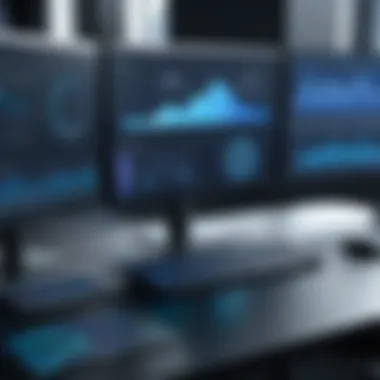

Intro
Data visualization plays a vital role in understanding complex data sets. In today's world, the ability to convey information effectively is critical for making informed decisions. SAS Graphics is highly regarded in this realm, offering users tools that enable clear and impactful visual representations of data. This section will cover the functionality of SAS Graphics, its scalability, and how well it adapts to the needs of various users.
Functionality
The first point to note is the robust features of SAS Graphics. This software comes with a variety of tools designed to enhance data visualization. Users can create a wide range of graphs, from simple plots to intricate visual representations. Some of the key features include:
- Flexible Graphing Capabilities: Users can specify how data is displayed, whether through line graphs, bar charts, or scatter plots.
- Customizable Options: SAS Graphics allows for a high degree of customization. Users can alter colors, shapes, and sizes of visual elements to match their preferences or branding needs.
- Integration with SAS: Since SAS Graphics is part of the broader SAS software suite, it integrates seamlessly with data processing capabilities, enhancing overall data analysis workflows.
- Interactive Visuals: Users have the ability to create interactive graphics that engage viewers and allow for a deeper dive into the data.
Overall, SAS Graphics effectively meets the needs of users ranging from beginners to advanced analysts. It provides tools that are intuitive enough for novices, while also offering the depth that experienced users require. The learning curve, while noticeable, is manageable due to the readily available resources and support documentation.
Scalability
As organizations grow, their data needs often expand as well. SAS Graphics is designed with scalability in mind. The software is adaptable and can grow with the changing requirements of a business.
- Adaptability for Growth: Companies can implement SAS Graphics at small scales and expand its use as more data becomes available. The software can handle increasing data volumes without significant performance issues.
- Options for Additional Features or Modules: SAS offers various add-ons that users can incorporate, such as advanced statistical procedures or enhanced modeling techniques. This flexibility allows organizations to tailor the software according to their specific needs and future-proof their investment.
Prelims to SAS Graphics
In the realm of data analysis, the visual representation of information plays a crucial role. Understanding how to utilize SAS Graphics can provide powerful insights and enhance decision-making processes. This section lays the groundwork for comprehending the essence of SAS Graphics and sets the stage for deeper exploration throughout the article. By leveraging these tools, users can efficiently translate complex data sets into clear, manageable visuals, enabling better interpretations of patterns and trends.
What are SAS Graphics?
SAS Graphics is a suite of tools within the SAS software environment designed for creating various types of graphical representations of data. It encompasses capabilities to generate a wide array of visual formats, including charts, plots, and reports. SAS Graphics simplifies the display of statistical analyses and facilitates a deeper understanding of data patterns.
Typical outputs include histograms, scatter plots, and box plots, among others. With comprehensive flexibility, SAS Graphics allows users to tailor their visuals for specific needs. Whether working on clinical data, financial metrics, or even marketing analysis, these graphics serve as an essential medium for presenting data in a comprehensible manner.
Importance of Graphics in Data Analysis
Visualizations are crucial in data analysis because they transcend linguistic barriers. They allow individuals to recognize trends, correlations, and anomalies within the data quickly. When data is presented graphically, complex relationships can be observed at a glance, often sparking insights that numbers alone might conceal.
Visual representation enhances comprehension and supports data-driven decision-making.
Moreover, employing graphics is not just about aesthetics; it is about clarity and accessibility. In a professional setting, clear graphics can convey insights to stakeholders who may not be data-savvy. This interaction fosters informed decision-making based on solid evidence.
In summary, grasping the capabilities of SAS Graphics enhances one's ability to analyze and visualize data effectively. It leads to more structured interpretation and deeper understanding of significant results.
SAS Graphics Software Overview
SAS Graphics is a fundamental component of the SAS System, playing a pivotal role in transforming complex datasets into comprehensible visual representations. Understanding this software is essential for anyone looking to enhance their data analysis capabilities. The advantages are manifold, from facilitating data interpretation to providing effective means of communication for analytical results. SAS Graphics does not only serve as a tool for visualization; it brings data to life, enabling analysts to draw meaningful insights that would otherwise remain obscured in raw numbers.
Key Features of SAS Graphics
SAS Graphics offers a suite of features designed to meet diverse visualization needs.
- Extensive Customization Options: Users can tailor graphics to specific requirements, adjusting elements like colors, markers, styles, and labels. This degree of customization is crucial for ensuring visuals align with branding or thematic elements of reports.
- Robust Statistical Capabilities: Given its statistical backing, SAS Graphics is ideal for producing visuals that highlight trends, distributions, and relationships in data. Functions include advanced plotting techniques such as box plots, scatter plots, and heat maps.
- Integration with SAS Procedures: SAS Graphics works seamlessly with SAS procedures, which enhances its functionality. Users can incorporate graphics into a variety of analyses using tools such as PROC SGPLOT and PROC SGRENDER.
- Multi-Panel and Annotated Capability: The ability to create multi-panel graphics allows the simultaneous visualization of multiple datasets or perspectives, providing a richer analytic context. Annotated graphics enhance this further, allowing additional data to be included directly on the visual for better clarity.
Supported Data Formats
SAS Graphics supports a wide array of data formats, making it a versatile tool in any analyst's toolkit.
- SAS Data Sets: Naturally, SAS's proprietary data formats are fully supported, allowing users to create graphics directly from existing datasets with ease.
- CSV and Excel Files: Users can import data from common formats such as CSV and Excel, broadening accessibility for various datasets used in analysis.
- Databases: Direct access to databases via SQL procedures is also available, enhancing the capability to create graphics from large external data sources.
- ODS (Output Delivery System): Graphics can be produced via the ODS system, allowing for output in formats suited for reporting and sharing, such as HTML, PDF, and RTF.
This diverse support for data formats facilitates the workflow for analysts, enabling them to easily convert their data into visual insights without extensive preprocessing.
By leveraging these features and capabilities, users can create visualizations that not only inform decision-making but also inspire actionable strategies.
Types of Graphics in SAS
Understanding the various types of graphics available in SAS is crucial for effective data visualization. This section delves into the different categories of graphics, their specific use cases, and how they can enhance data interpretation. Each type serves a unique purpose and can significantly impact the clarity and effectiveness of data presentation.
Statistical graphics, annotated graphics, and multi-panel graphics encompass essential tools that aid in analysis. By choosing the right type of graphic, analysts can ensure their findings are not only communicated effectively but are also tailored to the audience's needs.
Statistical Graphics
Statistical graphics are fundamental in data analysis. They present data in a visual format that conveys statistical information quickly and clearly. Traditional charts like histograms, box plots, and scatter plots fall into this category. These graphics allow for an immediate understanding of patterns, trends, and anomalies in data.
One critical aspect of statistical graphics is their ability to summarize large datasets. For instance, a well-constructed box plot can display median values, quartiles, and potential outliers in just a single image. This summary can save time during exploratory data analysis and help direct further investigations into unusual data points. The ability to represent distributions and correlations effectively makes statistical graphics indispensable.
Annotated Graphics


Annotated graphics provide a layer of information that enhances the visual context of the data presented. Adding textual annotations, arrows, or highlights to a graphic allows for conveying important messages that may not be apparent from the data alone.
For example, if a scatter plot shows a correlation between two variables, annotations can be included to identify significant points, such as data outliers or specific trends. This added context aids not only in comprehension but also in engaging the audience's attention on critical aspects, ensuring the viewer understands the significance of the displayed data.
The use of annotated graphics can guide decision-making processes. When stakeholders are presented with visuals that include explanatory notes, they are likely to grasp the message with greater clarity.
Multi-Panel Graphics
Multi-panel graphics allow for the simultaneous presentation of multiple datasets or comparisons within a single view. This type of graphic can be extremely valuable when considering how various factors may interact or correlate with each other.
For instance, employing a grid of scatter plots, where each panel represents a different variable combination, can reveal intricate relationships within the data. This helps in understanding both the individual and collective behavior of multiple variables without overwhelming the viewer.
Additionally, multi-panel graphics can make layout more optimized, allowing for easier comparison across panels. The organized structure helps avoid clutter and keeps the information digestible, which can lead to better analysis outcomes.
Choosing the right type of graphic is not merely about aesthetics; it is about enhancing understanding and facilitating informed decision-making.
Creating Graphics with SAS
Graphics play a vital role in data analysis. They transform raw data into visual formats that make it easier to comprehend complex information. Creating graphics using SAS is an essential skill for data analysts and business professionals. This section focuses on the components and advantages of creating graphics in SAS.
One primary benefit of SAS Graphics is the ability to produce high-quality visuals that aid in decision-making. Professionals rely on accurate and clear representations of data to drive their strategies. SAS offers various tools that facilitate this process.
Considerations such as data integrity and the selection of appropriate graph types are crucial. Statisticians must ensure that their visuals convey the correct message without misleading the audience. The choice of color, labels, and scales can significantly impact interpretation.
Another factor to note is the capability for customization. SAS graphics allow analysts to personalize their visuals, making them fit for specific audiences. This flexibility can enhance presentations and reports, leading to better engagement with stakeholders.
Ultimately, creating graphics with SAS combines technical skills with an understanding of data visualization principles. Incorporating these visuals in an analysis not only promotes clarity but also encourages informed decision-making.
Using PROC SGPLOT
PROC SGPLOT is a critical procedure within SAS for creating various graphical representations of data. It is known for its versatility and ease of use. Users can generate standard plots such as bar charts, line graphs, and scatter plots quickly. This efficiency is beneficial in fast-paced environments where time is a constraint.
To illustrate, a simple example of creating a scatter plot using PROC SGPLOT looks like this:
Utilizing PROC SGPLOT, analysts can include a title, customize axes, and modify colors within their visualizations. These options allow for a coherent and engaging presentation of data.
Leveraging PROC SGRENDER
PROC SGRENDER is another sophisticated tool in SAS for rendering complex graphics. Unlike PROC SGPLOT, this procedure allows users to utilize downloadable templates, enabling a higher level of customization. Users can create intricate visualizations that cater to specific needs.
With PROC SGRENDER, analysts can work with data-driven graphics that pull directly from datasets. This dynamic capability ensures that any changes to the data reflect immediately in the visual without requiring extensive recreation.
For example, using a template with PROC SGRENDER can look similar to the following:
This flexibility is crucial in presenting data in reports where presentations need to capture the audience's insights. The ability to efficiently integrate rich visual concepts supports a clear narrative and fosters better communication of complex datasets.
The power of creating graphics within SAS lies in combining effective tools and understanding design principles, ensuring that users can present their data clearly and effectively.
Customization and Enhancements
Customization is crucial when it comes to data visualization. It allows users to tailor graphics for specific audiences and contexts. Enhancements in SAS Graphics can significantly improve the clarity and effectiveness of visual representations. Here, we explore the two primary areas of customization: adding titles and labels, and modifying colors and styles.
Adding Titles and Labels
Titles and labels are the backbone of effective data visualization. They provide context and allow readers to quickly understand the content of a graphic. Good titles convey the main message or insight derived from the data. A well-placed title can enhance viewer engagement and comprehension.
When creating graphics, always include a descriptive title. It should answer the question, "What am I looking at?" Consider these tips for effective use of titles and labels:
- Descriptive language: Use clear, concise language that describes the data effectively. Avoid jargon or overly technical terms.
- Placement: Titles should be prominently placed, often at the top of the graphic. Labels for axes need to be placed where they are easy to read.
- Legends: For more complex graphics, legends are essential. They help define what each color or symbol represents.
In SAS, the statement allows for the easy inclusion of titles in the graphics output. Labels can be added using the statement for variables in a dataset, providing clarity on what each axis represents. Using these features enriches the overall data presentation and enhances the viewer's understanding.
Modifying Colors and Styles
Colors and styles are not merely aesthetic choices; they play a significant role in conveying information effectively. The way colors are applied can influence the perception of data. For instance, specific color schemes can denote categories or indicate trends.
Here are some considerations when modifying colors and styles:
- Color Theory: Understanding basic color theory can aid in selecting a color palette that is both appealing and informative. Complementary colors can highlight differences, while analogous colors can show data continuity.
- Accessibility: It’s important to consider color blindness and ensure that your graphics are accessible to all. Tools like ColorBrewer can provide color palettes designed to be colorblind-friendly.
- Consistency: Maintain consistency in color usage across multiple graphics to reinforce understanding and recognition of similar data points.
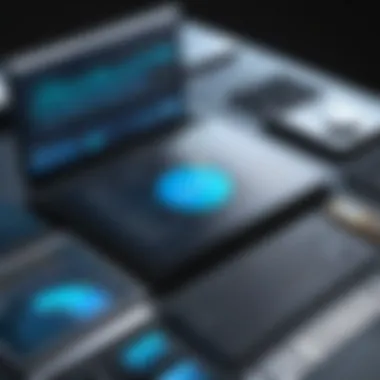

In SAS, you can modify colors and styles using various procedures like with options such as . This allows customization of line colors, fill patterns, and other graphical elements.
"Well-designed graphics can increase the viewer’s understanding by 80% when compared to text alone."
Customizing graphics in SAS not only enhances the visual appearance but also improves the interpretability of the data being presented. These techniques make a substantial difference in the impact that graphic data has on decision-making.
Integrating SAS Graphics with Other Tools
Integrating SAS Graphics with other tools is crucial for creating a seamless data analysis and visualization experience. This integration allows users to leverage the strengths of multiple software applications, enhancing the overall efficiency and effectiveness of data presentation. By working in combination with various platforms and tools, analysts can maximize the usability and accessibility of their graphics. This section explores the practicality of such integrations, offering insight into key methods and their benefits.
Exporting Graphics to External Formats
Exporting graphics to external formats is a fundamental aspect of utilizing SAS Graphics effectively. SAS provides several options for exporting graphics, allowing users to save their visualizations in widely-accepted formats such as PNG, JPEG, PDF, and SVG. This versatility is important for sharing results with a broader audience who may not have access to SAS software.
To export a graphic, a simple code can be used. Here’s an example:
In this code snippet, the output format is set to PNG, ensuring that users can create visual outputs that are easy to view and distribute.
The benefits of this capability include the ability to:
- Enhance Collaboration: Exported graphics can be easily shared through email or included in reports, aiding communication between team members.
- Facilitate Presentations: Converting visuals into formats suitable for presentations allows for more engaging and informative sessions.
- Preserve Quality: Exporting in high-quality formats enables detailed views, crucial for decision-makers relying on visual data.
Using SAS Graphics with BI Tools
Business Intelligence (BI) tools are essential for organizations looking to derive insights from data. Integrating SAS Graphics with BI tools such as Tableau or Power BI enhances the analytical framework within which organizations operate. These tools can pull graphics created in SAS directly into their dashboards, providing a cohesive view of data.
Using SAS Graphics with BI tools is beneficial for several reasons:
- Rich Visualization Options: SAS Graphics offers advanced options for visual representations that BI tools can utilize, enriching the quality of insights generated.
- Data Consistency: Maintaining a single source of truth for data visualization reduces discrepancies in reporting and analysis.
- Ease of Use: Many BI tools allow for drag-and-drop interfaces, making it simple to incorporate SAS outputs into larger analytical processes without extensive technical knowledge.
In summary, integrating SAS Graphics with external tools greatly enhances the value of graphical data representation. This enables users to share findings effectively, improve communication, and ultimately drive better business decisions. By understanding the importance of exporting graphics and the role of BI tools, organizations can optimize their data visualization workflows.
Best Practices for SAS Graphics
In data visualization, the objective is to convey complex information in a clear and effective manner. Therefore, adhering to best practices in SAS Graphics is critical. These practices not only enhance the overall quality of the graphics produced but also improve comprehension and decision-making by the audience. Establishing a solid foundation in best practices leads to significant benefits while also addressing potential pitfalls.
When creating graphics in SAS, there are several guiding principles to consider. Each step must be optimal to contribute to a cohesive visual representation of the data.
Choosing the Right Graph Type
Selecting the appropriate graph type is fundamental. Each type serves distinct purposes and can impact how audiences interpret data. Here are some considerations when choosing your graph type:
- Data Structure: Understand the nature of your data. For instance, categorical data is often best represented by bar charts, while continuous data may be more suited for line graphs.
- Audience: Consider the audience's familiarity with different graph types. Simplifying for laypersons often requires more traditional and familiar graph types.
- Presentation Goals: Determine what message you need to communicate. For example, if highlighting trends across time, a time series line graph would be much more appropriate than a pie chart.
By paying attention to these factors, you can avoid confusing your audience and promote better understanding of the information presented.
Ensuring Clarity and Readability
Clarity in data visualization cannot be understated. Graphs should not only present data but also do so in an accessible way. Here are several strategies to enhance clarity and readability:
- Simplicity: Avoid unnecessary elements that can detract from the main message. A clean design is often more effective.
- Labels and Legends: Always include clear labels and legends. This will help audiences quickly understand the meaning of various components within the graphic.
- Consistent Color Schemes: Use consistent color palettes to avoid confusion. For example, if using blue for one category, do not switch to a different shade of blue later on without clear rationale.
- Accessible Font Sizes: Ensure that text is legible. Small font sizes can lead to misunderstandings and disinterest.
"Clarity trumps complexity." Remember this while designing your visuals, as the most sophisticated designs often prioritize clear communication over aesthetic embellishments.
Case Studies of SAS Graphics Applications
The application of SAS Graphics in real-world scenarios serves as a testament to its versatility and power in enhancing data visualization and analysis. By examining specific case studies, we can glean insights into how organizations leverage SAS Graphics to drive decision-making and improve outcomes. These examples illustrate the varied contexts in which SAS graphics can be integrated and highlight the practical benefits that come with effective data visualization.
Healthcare Analytics
In the healthcare sector, SAS Graphics plays a significant role in visualizing complex datasets that impact patient care. One notable application is in clinical trial data analysis. Researchers can utilize SAS Graphics to create visual representations of patient data, which helps in identifying trends and assessing the safety and efficacy of new treatments. For example, Kaplan-Meier survival curves can provide insights into patient survival over time, offering clear visual cues that enhance comprehension.
- Key Benefits:
- Clear Data Presentation: Visuals can simplify complex data sets and clarify findings.
- Informed Decision-Making: Enhanced visualizations lead to better-informed strategic choices.
- Stakeholder Engagement: Graphics play a role in communicating results effectively to both clinical staff and regulatory agencies.
Business Intelligence Reporting
In business intelligence reporting, SAS Graphics provides organizations with powerful tools to visualize performance metrics and trends. Companies often rely on SAS graphics to create dashboards that aggregate critical KPIs, offering stakeholders a snapshot of operational health. For instance, sales data visualized through dynamic bar charts or line graphs can quickly illustrate performance changes over time, enabling teams to take proactive measures.
- Considerations for Implementation:


- Data Accuracy: Ensure the underlying data is accurate for reliable visuals.
- User-Friendly Design: Create graphics that are not overly complicated to foster understanding.
- Customization: Tailor visualizations to meet the needs of various audience segments, ensuring relevance.
Effective data visualizations in business intelligence not only clarify information but also facilitate rapid reaction to changing market conditions.
By analyzing these case studies, it is clear that SAS Graphics is indispensable in both healthcare analytics and business intelligence reporting. Through deliberate design and thoughtful implementation, organizations can transform raw data into actionable insights, empowering decision-makers to enhance business outcomes and improve patient care.
Challenges in Data Visualization
Data visualization plays a crucial role in how we analyze and interpret information. However, it comes with its own set of challenges that need to be addressed. Understanding these challenges is essential for effective use of SAS Graphics. The primary focus is on how issues like data overload and misinterpretation of graphics can impede clear communication of insights.
Data Overload
In today’s data-driven world, professionals face the problem of data overload. With vast amounts of data available, sifting through it to extract meaningful insights can be taxing. When too much information is presented visually, it can become overwhelming. Key points may get lost in the noise.
To mitigate data overload:
- Focus on a specific message or insight.
- Limit the number of data points in a single visualization.
- Utilize filtering techniques to present only relevant data.
- Consider using interactive graphics where users can control what they see.
For example, a sales report may contain various metrics, including monthly sales, returns, and customer feedback. If all are plotted without care, the graph becomes cluttered. Instead, segmenting the data into separate visuals can highlight trends more effectively.
Misinterpretation of Graphics
Misinterpretation occurs when viewers draw incorrect conclusions based on how data is presented. This can arise from poor design choices or a lack of context. A common pitfall is the absence of clear labeling or title, which leads to confusion about what the data represents.
To avoid misinterpretation:
- Ensure graphs are clearly labeled for axes and data sets.
- Choose chart types that accurately reflect the data relationships. For instance, using a pie chart for time series data can mislead users.
- Provide explanatory notes when presenting complex visuals.
A well-designed graphic can enhance understanding, but a misleading one can lead to errors in judgment and decision-making. Therefore, careful consideration of how graphics are constructed and presented is essential.
Future of SAS Graphics
The future of SAS Graphics holds significant implications for how we approach data visualization and analysis. As data continues to grow exponentially, the ability to extract actionable insights depends heavily on the effectiveness of graphical representations. SAS Graphics is designed to accommodate this need, making advancements in its capabilities essential for users.
Trends in Data Visualization
Several trends are shaping the landscape of data visualization. One key trend is the move toward more interactive visualizations. As users demand greater engagement with their data, SAS Graphics has responded by enabling the creation of interactive plots and dashboards. This offers users a way to manipulate data directly through the visual representation, thereby gaining deeper insights.
Another trend is the integration of machine learning algorithms in visual tools. SAS has been innovating in this area, allowing users to connect complex analytical models with visual outputs. By doing this, it helps users quickly convey predictions and insights.
Moreover, the emphasis on storytelling through data visualization has gained traction. Presenting data in a narrative format allows for a more compelling case for data findings. SAS Graphics tools are adapting to support these storytelling techniques, enhancing the effectiveness of presentations and reports.
Advancements in SAS Technology
SAS Technology is rapidly evolving, impacting the future of SAS Graphics. Enhanced computational power is one significant advancement. The ability to process large datasets quickly permits more sophisticated graphics creation without significant delays.
Additionally, cloud computing is reshaping SAS Graphics capabilities. With the transition to cloud environments, users can access powerful GPU processing for rendering complex graphics. This cloud-based approach supports collaboration across teams, as visualizations can be shared and iterated on in real-time.
Furthermore, SAS is integrating artificial intelligence techniques into its graphics tools. This includes automated suggestions for graph types based on data characteristics, leading to quicker decision-making. AI-driven analytics help users navigate complex datasets by simplifying the visualization choices, ensuring the right graphical representation is chosen.
"The combination of data visualization and advanced technology is creating new opportunities for insight extraction."
As we look forward, these trends and advancements position SAS Graphics as a pivotal tool in navigating the future of data analysis.
End
In the final section of this article, we emphasize the essential nature of effective data visualization through SAS Graphics. The insights gained from visual representation of data cannot be overstated. Graphics are not mere embellishments; they are vital tools that clarify complex data sets and simplify communication. Utilizing SAS Graphics allows for a range of customization options. This capability enhances the interpretability of data, which is particularly important for stakeholders who might not be data-savvy.
Summarizing key insights are crucial as they focus the reader's attention on the main takeaways from the discussion. This ensures that the information presented is retained and can be applied in practical scenarios. Furthermore, the implications of misinterpretation of graphics can lead to misguided decisions, making it imperative to implement best practices in data visualization.
The amalgamation of accurate data presentation and sophisticated graphical tools positions SAS Graphics as an indispensable asset in data analysis. Therefore, the importance of cultivating a strong understanding of these tools and techniques is highlighted throughout.
Summarizing Key Insights
The exploration of SAS Graphics reveals several critical insights:
- Diversity of Graphics: SAS offers multiple types of graphics, enabling users to choose the most suitable representation for their data.
- Customization: The ability to modify titles, labels, colors, and styles enhances clarity and adds a professional touch to visual outputs.
- Integration with BI Tools: SAS Graphics can be seamlessly integrated with Business Intelligence tools, thereby broadening their utility and reach.
- Best Practices: Ensuring clarity and avoiding data overload are essential for effective communication through visuals.
These insights are fundamental for any analyst or business professional engaged in data-driven decision-making.
Encouragement for Continuous Learning
In today’s rapidly evolving data landscape, continuous learning is paramount. The domain of data visualization is not static; it continuously adapts and grows with new technological advancements and methodologies. Professionals must strive to remain updated on the current trends and techniques in SAS Graphics.
Building expertise in SAS requires dedication and practice. Engaging with resources such as online forums, documentation, and workshops can facilitate this growth. Also, relevant communities on platforms like Reddit or Facebook allow for knowledge sharing and peer interaction.
As technology advances, SAS Graphics will likely introduce new features and capabilities. Being proactive in learning will equip users to leverage these advancements effectively. Continuous education supports not only personal development but also enhances organizational efficiency.
"Knowledge is not static; it transforms with every discovery."







