Understanding Scheduling and Shift Planning Software


Intro
In today’s fast-paced business environment, the importance of effective scheduling and shift planning cannot be overstated. Organizations across various industries need to ensure their workforce is managed efficiently. This need gives rise to specialized software tailored to meet these requirements. Understanding the functionalities, scalability, and user needs tied to this software is crucial for contemporary businesses.
Through this article, we will delve into the intricacies of scheduling and shift planning software, examining how these tools can transform workforce management. From pinpointing essential features to addressing user demands, our exploration aims to highlight the significant role this software plays in optimizing business operations.
Functionality
Overview of Key Features
Scheduling and shift planning software typically comprises several critical features. These include:
- Automated Scheduling: Users can generate schedules rapidly, overcoming manual errors and save time.
- Real-Time Updates: Changes can be implemented instantly, ensuring everyone stays informed.
- Reporting Tools: Comprehensive data analytics offer insights into workforce performance and labor costs.
- Communication Tools: Built-in messaging systems facilitate employee interaction and quick updates.
- Compliance Management: Helps organizations remain compliant with labor regulations, avoiding potential legal issues.
These functionalities are designed to streamline the scheduling process, ensuring that managers can focus on strategic decision-making rather than grappling with logistics.
How Well the Software Meets User Needs
The effectiveness of scheduling software hinges on its ability to cater to user needs. A user-centric design is essential. Users frequently seek intuitive interfaces that enable swift navigation. Moreover, they require customizable options to fit their unique operational frameworks. Whether in healthcare, retail, or logistics, the software must align with industry-specific requirements.
Organizations that prioritize user experience report higher satisfaction rates. Surveys conducted reveal that ease of use and flexibility are among the top considerations when selecting a scheduling solution. Consequently, businesses that invest in software addressing these aspects are likely to experience a noticeable increase in productivity and employee morale.
Scalability
Adaptability for Growth
As businesses expand, their scheduling needs evolve. Effective scheduling solutions are characterized by their adaptability. As an organization grows, features should scale accordingly. For instance, adding more users or integrating with existing systems should be seamless. Top-tier software allows businesses to accommodate fluctuating demands without substantial additional investment.
Options for Additional Features or Modules
Many scheduling platforms offer additional modules or features, significantly enhancing their functionality. Users often appreciate the ability to select or purchase extra capabilities based on their current needs. Some options may include:
- Employee Self-Service: This feature empowers employees to manage their schedules, requests, and time-off directly.
- Integration with Payroll Software: Automates payroll processes and improves financial accuracy.
- Mobile Access: Allows employees to access schedules on-the-go, catering to the modern workforce.
Selecting software with these scalable options helps businesses remain agile and responsive to market changes. Overall, as organizations assess their long-term operational strategies, investing in versatile scheduling solutions is a critical consideration.
Overview of Scheduling Software
In the realm of workforce management, scheduling software plays a crucial role. This software helps companies plan and allocate their workforce efficiently. It automates laborious tasks, reducing the unrealized potential of manual scheduling processes. By understanding scheduling software, organizations can better address their operational challenges.
Definition and Purpose
Scheduling software is a tool designed to facilitate the organization and assignment of shifts or tasks to employees. Its primary purpose is to ensure that the right staff members are assigned at the right times. This maximizes productivity and maintains adequate staffing levels. Effective scheduling software provides various functions, including calendar integration and notifications, securing communication between employers and employees. Often, it is tailored to specific industries, reflecting variations in demand and workforce requirements.
Historical Context
The evolution of scheduling software marks a transition from manual methods to advanced digital platforms. Earlier, scheduling was often done with pen and paper, leading to inefficiencies and errors. The introduction of computers brought about the first scheduling applications in the 1980s. As technology advanced, software became more sophisticated. Today, it integrates with various systems, offering features like automated reminders and conflict resolution. This progression demonstrates how critical effective scheduling has become in a fast-paced business environment.
Importance in Modern Business
In today's competitive landscape, businesses cannot afford to overlook effective scheduling. It directly impacts productivity, employee engagement, and overall organizational efficiency. Thoughtful allocation of work shifts improves not only operational workflow but also employee morale. Moreover, analytical insights from scheduling software help managers make informed decisions regarding staff utilization and workload distribution. Consequently, modern companies increasingly recognize scheduling software as an essential component of their operational strategy, aligning resources with business objectives to remain agile in a rapidly changing market.
"Scheduling software is no longer a luxury but a necessity for businesses aiming to thrive in an ever-evolving marketplace."
By understanding the foundational aspects of scheduling software, organizations set the stage to explore its features, benefits, and potential challenges.
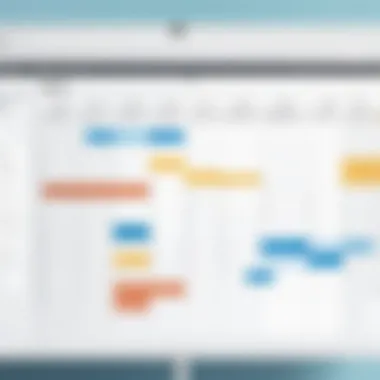

Key Features of Shift Planning Software
Shift planning software plays a critical role in the efficiency and effectiveness of workforce management. Understanding the key features of these tools can help organizations maximize their potential and streamline operations. Below, we explore significant elements that define the best shift planning software and how they contribute to improved workforce management.
User-Friendly Interface
A user-friendly interface is essential for the adoption and effectiveness of shift planning software. If the software is difficult to navigate, employees may resist using it, reducing its overall effectiveness. A clear and intuitive design allows staff to manage their schedules without extensive training. Common features include drag-and-drop functionality for scheduling and visual calendar displays. These elements help ensure that users can quickly understand their tasks, minimize scheduling conflicts, and increase productivity. Accessible design enhances not only user experience but also operational efficiency, allowing businesses to operate smoothly.
Automation Capabilities
Automation capabilities are a vital feature of shift planning software. They reduce the time required for manual scheduling tasks. Automation can include automatic shift assignment based on employee availability, preferences, and skill sets. These features save substantial time and reduce errors associated with human scheduling. Moreover, automated alerts and notifications can remind employees of their shifts, thereby minimizing no-shows and late arrivals. The software can also adapt to changing workforce dynamics, such as unexpected absences or demand fluctuations. This adaptability increases responsiveness and flexibility in workforce management.
Employee Self-Service Options
Employee self-service options empower workers and improve overall morale. These functions typically allow employees to view schedules, request time off, and swap shifts without managerial intervention. By giving employees control over their scheduling, organizations foster a sense of responsibility and engagement. Furthermore, self-service features can free up management time, allowing leaders to focus on strategic tasks rather than scheduling minutiae. Overall, when employees feel they have a stake in their work schedule, it can lead to improved job satisfaction and retention rates.
Reporting and Analytics
Reporting and analytics are crucial features of shift planning software. These tools provide businesses with insights into workforce productivity, attendance trends, and labor costs. With comprehensive data analysis, organizations can make informed decisions about staffing needs and operational efficiency. For instance, analytics can help identify peak hours of demand, allowing for adjustments in scheduling to optimize labor resources. Furthermore, report generation can assist in analyzing compliance with labor laws and internal policies. Ultimately, reporting and analytics lead to better decision-making and operational forecasting.
Benefits of Using Scheduling Software
The adoption of scheduling software brings a multitude of advantages to organizations. In a fast-paced work environment, the importance of using comprehensive tools for effective shift planning cannot be overstated. Scheduling software not only streamlines operations but also significantly improves workforce management. This section explores core benefits of such software, designed to improve productivity and overall organizational efficiency.
Time Savings
One of the most immediate benefits of scheduling software is the time it saves. Manual scheduling is often a tedious process, requiring extensive communication and frequent adjustments. This can lead to significant downtime, affecting overall operational efficiency. Automated scheduling features allow businesses to create schedules based on preset criteria swiftly. This reduces the time spent on administrative tasks, freeing up managers to focus on more strategic initiatives. Moreover, automated reminders for shifts help minimize absenteeism and late arrivals.
Improved Communication
Effective communication is a cornerstone of successful workforce management. Scheduling software enhances communication by offering real-time updates on shift changes or schedule adjustments. Employees can access their schedules through mobile apps or web interfaces, ensuring they are always informed. This transparency minimizes misunderstandings and conflicts, promoting a more collaborative work environment. Furthermore, features like messaging platforms integrated within scheduling software streamline discussions, reducing miscommunication.
Enhanced Compliance
Compliance with labor laws and regulations is critical for any business. Scheduling software aids organizations in adhering to these legal requirements. Features that track working hours, manage overtime, and ensure that rest periods are respected bolster compliance. This not only helps in reducing potential legal issues but also promotes a healthier workplace. Additionally, comprehensive record-keeping simplifies audits and can serve as documentation in regulatory inquiries.
Increased Employee Satisfaction
A satisfied workforce contributes to improved productivity and retention rates. Scheduling software can greatly enhance employee satisfaction by providing employees with more control over their schedules. Self-service portals enable staff to request time off, swap shifts, or indicate availability. This flexibility addresses work-life balance concerns, making employees feel valued and respected. Surveys often show that organizations utilizing such software experience higher employee morale and loyalty.
In summary, scheduling software fosters a productive work environment by saving time, enhancing communication, ensuring compliance, and improving employee satisfaction. Its strategic incorporation into operations can lead to measurable gains in efficiency and employee engagement.
Challenges in Shift Planning
Shift planning is not without its challenges. It's crucial to understand these challenges to effectively implement and utilize scheduling software within an organization. Organizations frequently encounter issues that can hinder the successful execution of shift planning strategies. Recognizing and addressing these challenges can enhance operational efficiency, improve employee relations, and ensure that resources are allocated effectively.
Resistance to Change
One significant hurdle in shift planning is the resistance to change from employees and management alike. Many businesses have established routines and traditional methods of handling shifts. Employees may feel comfortable with existing processes and may be apprehensive about new tools or software. This reluctance can arise from fear of the unknown, lack of familiarity, or even concerns regarding job security.
Organizations should prioritize effective communication regarding the benefits of the new scheduling system. Training sessions can help to alleviate fears and build confidence in the new technology. Furthermore, involving staff in the process of selecting software can encourage buy-in. Employees are more likely to embrace change when they feel part of the decision-making process.
Integration with Existing Systems
The integration of scheduling and shift planning software with existing systems can pose a significant challenge. Many companies utilize various platforms for payroll, human resource management, and overall operations. If the scheduling software cannot communicate seamlessly with these systems, it may lead to inefficiencies, data discrepancies, and added operational hurdles.


When selecting scheduling software, organizations should conduct thorough assessments to ensure compatibility with current systems. It's advisable to look for tools that offer robust APIs and support integrations with existing platforms like SAP or Oracle. A well-implemented integration can alleviate many transitional challenges, ensuring a smoother adoption process.
Cost Implications
The financial implications associated with shift planning software can also be daunting. While the long-term benefits may justify the initial investment, organizations must consider the upfront costs, ongoing subscription fees, and potential hidden expenses related to implementation and maintenance.
Budgeting for new software must encompass more than just the purchase price. Organizations should be mindful of:
- Training Costs: Employees will require time and resources to learn new software.
- Maintenance and Support: Ongoing tech support may be necessary to handle issues as they arise.
- Potential Downtime: Implementing new software can temporarily disrupt operations, which may lead to revenue loss.
Despite these challenges, solving these cost-related issues often means investing in future efficiency. By approaching shift planning with a comprehensive financial strategy, businesses can achieve greater efficiency in the long run.
Comparison of Leading Scheduling Software Solutions
In the realm of workforce management, selecting the appropriate scheduling software is paramount. The comparison of leading scheduling software solutions provides a clearer view of their distinct functionalities, costs, and user feedback. Organizations must navigate this landscape carefully, as the right solution not only streamlines operations but can also significantly enhance productivity and employee satisfaction.
Functionality Overview
Different scheduling software platforms offer varying functionalities. Major players in this area include When I Work, Deputy, and Sling. Each has unique features tailored to specific industry needs. Key aspects to examine include:
- Scheduling Capabilities: Some software focuses heavily on automation and real-time scheduling updates, while others offer manual adjustments and drag-and-drop interfaces.
- Integration Features: A solution like Deputy excels in integrating with payroll and HR systems, allowing seamless transitions across various business operations.
- Mobile Accessibility: Many solutions provide mobile applications, enhancing the ability for managers and employees to access schedules on the go.
In this comparison, it is critical to evaluate how these functionalities align with organizational needs. Customizable features can also play a crucial role in adapting the software to specific workflow requirements.
Cost and Licensing Models
Understanding the cost structure of scheduling software is vital. Models typically vary between subscription-based and one-time licensing fees. When I Work generally charges monthly per user, making it an appealing choice for small businesses. Other options, like Sling, provide tiered pricing, allowing scalable expenses according to the number of active employees.
Considerations for pricing may include:
- Basic vs Premium Features: Some software solutions offer essential features for free but require payment for advanced functionalities.
- Number of Users: It's essential to consider how pricing scales as the company grows.
- Trial Periods: Evaluating whether to invest is possible through trial periods provided by most companies.
Gaining clarity on these models helps organizations budget correctly and assess whether the investment aligns with projected operational benefits.
User Reviews and Satisfaction
User reviews can provide crucial insights into the effectiveness of the software. Platforms like Reddit and Facebook often host discussions about user experiences, satisfaction levels, and practical insights regarding various software. Metrics to focus on when reviewing feedback are:
- Ease of Use: How intuitive is the software for new users? A common concern is the learning curve.
- Customer Support Quality: Effective support can improve the overall experience, especially during the implementation phase.
- Feature Reliability: Are the promised functionalities consistently reliable? User testimonials often address any discrepancies between expectation and actual performance.
When comparing, it is beneficial to synthesize reviews to identify recurring themes, such as performance issues or strengths. Ultimately, user satisfaction metrics can serve as valuable indicators of a solution's operational viability.
Organizations that prioritize comparison among scheduling solutions will increase their chances of finding a product that not only meets their immediate needs but also grows with their evolving requirements.
Best Practices for Implementation
Implementing scheduling and shift planning software demands careful thought and planning. Practicing best methods ensures that the deployment is smooth, efficient, and meets the expectations of the organization. Understanding the needs of the organization, engaging stakeholders, and ensuring that the staff is prepared to utilize the software optimally are vital parts of this process. Proper implementation can lead to significant operational improvements.
Assessing Organizational Needs
Before selecting any software, it is crucial to assess what the organization truly needs. This involves a thorough analysis of current processes, identifying pain points, and determining goals for the new system.
- Evaluate Current Scheduling Processes: An in-depth examination of how shifts are currently managed can provide insights into what works and what does not.
- Identify Key Stakeholders: Involve human resources, operational managers, and the employees who will use the software in discussions. Their input is invaluable for a comprehensive understanding of functional requirements.
- Define Key Features Required: Different organizations have varying needs based on sector and size. Make a list of essential features such as automation, real-time updates, and compliance tracking. This will serve as a reference during software selection.
Pilot Testing Solutions


Once a suitable software option is identified, the next step is to conduct a pilot test. This allows the organization to gauge the software's effectiveness in a controlled environment.
- Choose a Sample Group: Select a small group of users who can represent a wider audience. This can include different departments to assess how versatile the software is.
- Gather Feedback: Collect user feedback on their experience, focusing on usability, efficiency, and any difficulties faced during the pilot.
- Make Necessary Adjustments: Based on user input, adjustments or enhancements to software settings may be necessary before a full-scale rollout. This step can prevent major issues during the implementation phase, saving time and resources.
Training and Support for Users
The success of any new software depends significantly on how well the staff adapts to it. Adequate training and support measures should be in place from the beginning.
- Develop a Training Program: Create educational materials that cater to different learning styles. These can include workshops, video tutorials, and step-by-step guides on using the software effectively.
- Establish Help Resources: Set up a system where users can seek help. This could be an internal helpdesk or access to customer support from the software provider. Encourage users to report issues or provide feedback for continuous improvement.
- Continuous Learning: Schedule regular follow-up sessions to enhance user knowledge over time. The software's functions may expand with updates, and it is essential for users to stay informed about new features or best practices.
Implementing scheduling software is not just a technical step; it is a strategic initiative that requires thoughtful execution to fully realize its benefits.
Future Trends in Scheduling Software
The landscape of scheduling and shift planning software is undergoing significant transformation. Recognizing the future trends in this field is essential for organizations aiming to maintain a competitive edge. These trends not only improve operational efficiency but also address the evolving needs of diverse workforces. As business environments transform rapidly, embracing these advancements can enhance productivity and adaptability in workforce management.
Artificial Intelligence Integration
Artificial Intelligence (AI) is revolutionizing scheduling software. The integration of AI allows these systems to predict scheduling needs with high accuracy based on historical data and current trends. For example, AI algorithms analyze employee availability, workload patterns, and even seasonal fluctuations to optimize schedules.
- Predictive Analytics: By harnessing data, AI can forecast busy periods, enabling managers to allocate resources more effectively.
- Dynamic Adjustments: AI can facilitate real-time adjustments to schedules. If an employee cancels, the software can quickly find a replacement based on availability and skill set.
- Reduced Administrative Time: Automating routine scheduling tasks frees managers to focus on more strategic responsibilities.
The potential of AI in scheduling can lead to significant time savings and improved employee satisfaction as shifts become more tailored to individual needs.
Mobile Accessibility
Mobile accessibility is becoming increasingly important in scheduling software. In today's fast-paced business environment, employees often require the ability to access their schedules on the go. Thus, mobile-friendly platforms have become not just a feature but a necessity.
- User Convenience: Employees can check their schedules, request time off, or swap shifts from their smartphones, enhancing flexibility in work arrangements.
- Real-Time Notifications: Immediate updates regarding shift changes or urgent needs can be delivered directly to mobile devices, ensuring that employees remain informed.
- Engagement: With mobile access, employees can interact with their schedules more efficiently, fostering a sense of involvement and responsibility in their work.
As workplaces shift towards a more mobile-centric approach, prioritizing mobile accessibility will be crucial for effective scheduling.
Customization and Flexibility Enhancements
Customization and flexibility are critical components for effective scheduling software. Organizations are diverse in structure and needs, making one-size-fits-all solutions ineffective.
- Personalized Scheduling Options: Software that allows managers to create tailored schedules based on team-specific requirements will see higher adoption rates. Employees may have different preferences regarding shift types and hours.
- Policy Compliance: Flexible scheduling features can help organizations stay compliant with various regulations, accommodating the unique legal landscape of labor laws.
- Integration with Other Tools: Enhanced flexibility will often come from better integration capabilities with existing HR systems, payroll software, and communication platforms.
Flexible and customizable software will support the changing demands of diverse workforces, paving the way for improved operational efficiency.
In summary, keeping abreast of these trends is vital for organizations looking to refine their scheduling processes. Via AI integration, mobile accessibility, and customization enhancements, companies can effectively adapt to the growing complexities in workforce management.
Regulatory Compliance Considerations
Regulatory compliance is crucial when implementing scheduling and shift planning software. Organizations must adhere to regulations that govern labor practices and data privacy. Noncompliance not only exposes a company to potential legal issues but also undermines the trust of employees and clients. Understanding the implications of these regulations is essential for any organization looking to optimize its workforce management systems.
Labor Laws and Scheduling
Labor laws are designed to protect workers' rights and ensure fair treatment in the workplace. These regulations cover various aspects of employee scheduling, including:
- Work Hours: Laws dictate the maximum number of hours an employee can work in a day or week. For example, many jurisdictions have regulations that define overtime pay and employee breaks.
- Shift Lengths: Some areas have specific laws regarding the length of shifts. Violating these can lead to penalties or lawsuits.
- Schedule Notifications: Regulations may require employers to provide advance notice of work schedules, allowing employees adequate time to prepare.
Employers must use scheduling software that effectively accommodates these laws. The right tools will help track work hours accurately, manage overtime, and provide necessary documentation.
Data Privacy Regulations
In the modern work environment, data privacy is an increasingly important issue. Employees' personal information must be handled with care to comply with various data protection regulations such as the General Data Protection Regulation (GDPR) in Europe. Compliance requires several considerations:
- Employee consent: Organizations must obtain consent to collect, store, or process employee data. This is especially relevant when using automated scheduling tools that generate reports containing personal information.
- Data Security: Safeguarding this data from breaches is essential. Effective scheduling software should have strong security measures to protect sensitive information.
- Transparency: Companies must be clear about how they use employee data. Providing easy access to privacy policies can enhance trust and compliance.
Through effective planning and the right software, businesses can navigate the complex landscape of regulatory compliance, which will not only protect them legally but also foster a more reliable and respectful work environment.
Regulatory compliance is not just a legal requirement; it's a fundamental aspect of maintaining an ethical workplace.







