Mastering Screenplay Formatting Software for Writers
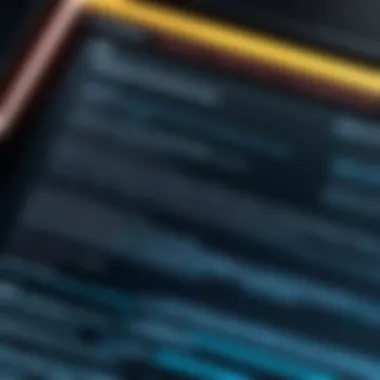
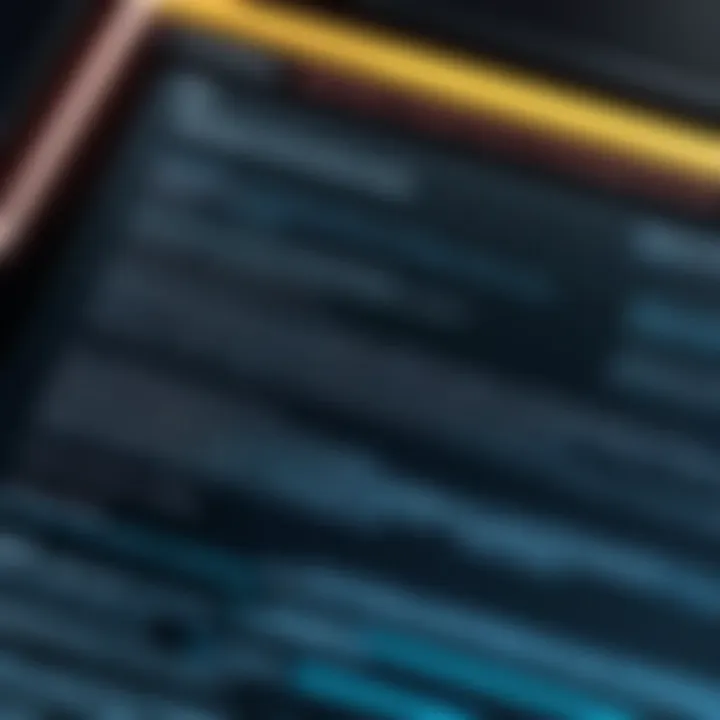
Intro
The realm of screenwriting is a delicate dance of creativity and structure. Writers have long wrestled with pen and paper, crafting stories with passion and precision. Yet, in today’s fast-paced digital world, many are turning to screenplay formatting software as their guiding lights. This specialized software not only streamlines the writing process but ensures that a script adheres to industry standards, ultimately enhancing the chances for a writer’s work to be read—and appreciated.
Such software serves a crucial function; it bridges the gap between artistic inspiration and technical execution. Without the right formatting, even the most compelling stories may fail to shine. If you’ve ever seen a screenplay that resembles a chaotic jumble of words, you know what I mean. This article aims to explore the significant features, types, and comparisons of screenplay formatting software, offering insights tailored for everyone—whether you’re just starting out or are well-versed in the craft.
Let’s dive deep into the functionalities that these tools provide, how they can scale with your needs, and ultimately, which might be the best fit for your next writing venture.
Functionality
Overview of Key Features
Screenplay formatting software is laden with features that cater to a variety of requirements—even the pickiest of users. Some of the essential capabilities you might encounter include:
- Automated Formatting: Most tools take care of all the nitty-gritty details involved in formatting scripts, handling the spacing, indentation, and margins essential for industry standards. This leaves writers free to focus on their stories rather than the mechanics of writing.
- Real-time Collaboration: The benefit of cloud-based solutions can't be overstated. They allow multiple writers to work simultaneously, sharing ideas and revisions as they craft their scripts together.
- Character and Scene Management: Advanced software often comes equipped with a system for tracking characters and scenes, providing a streamlined way to handle complex plots and narratives. This can be especially valuable when dealing with ensemble casts or intricate timelines.
- Revision Tracking: This feature helps writers maintain clarity over the changes made in their scripts, serving both organizational and legal purposes down the line.
- Export Options: The ability to export scripts into various formats—be it PDF, Word, or a plain text document—adds a layer of versatility, useful when submitting to different production companies or competitions.
How Well the Software Meets User Needs
Different writers will have contrasting needs, ranging from fast-paced professionals to part-time enthusiastic scribblers. Some software is specifically designed to enhance the scripting experience for novices, with guided prompts and templates, while others boast a more complex array of features aimed at seasoned professionals.
A prominent example is Final Draft, revered for its industry-standard formatting, but newcomers might find tools like Celtx or WriterDuet easier to navigate with user-friendly interfaces.
In essence, the efficacy of screenplay formatting software lies in its ability to improve user experience. It can lift the burdens of formatting and organization, allowing writers to pour their energy into crafting dialogue and action rather than fussing over page numbers or scene headings. Having software that resonates with a writer's style and workflow is a boon, facilitating creativity without the disruptions of technical woes.
Scalability
Adaptability for Growth
As screenwriters evolve, their tools must grow alongside them. Scalability in screenplay formatting software is a vital consideration. A piece of software should be able to cope with increasing complexities as a writer progresses in their career. This could mean transitioning from writing short films that fit on a few pages to drafting full-length feature films or even multi-part series.
For instance, tools like Fade In not only deliver on basic script formatting needs but can also adapt to larger projects, supporting large teams and accommodating extensive revisions without losing the essence of the script.
Options for Additional Features or Modules
Ultimately, the capability of a software to add features can significantly affect its longevity in a writer's toolkit. Many products offer additional modules that can enhance overall functionality. These might include features for storyboard creation, producing shot lists, or even generating marketing content based on the screenplay. This adaptability transforms basic software into comprehensive suites that cater to a writer's evolving arsenal.
Prologue to Screenplay Formatting Software
Screenplay formatting software stands as a crucial tool for writers trying to navigate the intricate dance of storytelling. The sheer importance of this software cannot be overstated—it's a key that unlocks the door to professionalism in scriptwriting. Whether you're an aspiring filmmaker or a seasoned writer, understanding how these tools can aid in structuring your screenplay is an essential step in your writing journey.
In the world of screenwriting, the format of your script carries as much weight as the story itself. Professional scripts follow a strict format that includes specific margins, font types, and spacing, ensuring that the text is both readable and aesthetically pleasing. This is where screenplay formatting software becomes indispensable. These tools not only facilitate the writing process but also enforce industry standards while allowing writers to focus on the heart of the story.
The Evolution of Screenwriting
Screenwriting has come a long way since the days of typewriters and handwritten drafts. In fact, it’s almost as different as night and day when you compare it to the world we live in now. Back in the 20th century, writers would often struggle with formatting issues, losing precious creativity to the mechanical constraints of the medium.
As technology advanced, the introduction of computers breathed new life into screenplay writing. This transition led to the development of software specifically crafted for writers to not just type, but format their scripts properly, making the whole experience more efficient. Notably, tools like Final Draft emerged, offering comprehensive features that reshaped the landscape of screenwriting. Today, writers can choose from a plethora of applications that cater to various needs—desktop apps, web-based platforms, mobile apps, and open-source options.
Why Formatting Matters
Formatting is not just a box to tick off on your screenwriting checklist; it's the language of the industry. A well-formatted script speaks volumes about the writer's professionalism and attention to detail. Consider this: when a script lands on the desk of a producer, it’s often one of many they have to sift through. If your script is formatted correctly, it stands a better chance of being read, simply because it meets the expectations of the industry insiders.
Moreover, adhering to the formatting norms helps streamline the production process. When everyone involved—from directors to actors—can easily read the script, it paves the way for clearer communication and a more collaborative environment. This aspect is particularly vital in a field where time is often of the essence. By using screenplay formatting software, writers can ensure that their work not only shines in terms of creativity but also in presentation.
"A script is a blueprint for a film, and format is the architectural design that ensures the blueprint can be understood and executed."
Key Features of Screenplay Formatting Software
Screenplay formatting software is an essential tool for aspiring and seasoned screenwriters alike. These programs set the stage for the creative process, allowing writers to focus on storytelling while ensuring that their scripts meet industry standards. Delving into the key features of these tools reveals how they support various writing needs and facilitate the overall screenwriting journey. Each characteristic not only enhances usability but also aligns the user's objectives with the demands of the industry.
Standard Formatting Options
Standard formatting is the bread and butter of screenplay software. No writer wants to slouch over formatting details when they could be fine-tuning plot points. Good software takes care of most of this automatically, adhering to recognized standards such as Television format, feature films, and stage plays.
This includes:
- Scene headings: Easy and clear headings set the location and time, letting readers visualize the scene immediately.
- Dialogue formatting: Ensures that dialogue appears correctly, aiding in readability.
- Action lines: Keeps the narrative flow intact, allowing writers to describe movements without losing focus.
These features save an immense amount of time and energy, allowing writers to put pen to paper (or fingers to keys) without distractions. Moreover, many popular applications offer templates for different screenplay types, catering to a wide audience from indie filmmakers to Hollywood screenwriters.
Collaboration Tools
In today’s interconnected world, collaboration is king. The ability to work with co-writers or receive feedback from peers is invaluable. Various screenplay formatting programs integrate collaboration tools, enabling multiple users to contribute to a script in real-time. This is especially critical in professional settings, where teamwork is involved in every step of writing.
- Commenting systems: These allow writers to leave notes for one another without changing the text, preserving the original script.
- Version control: Helps track changes made, making it easier to roll back to earlier drafts when necessary.
- Cloud synchronization: Many applications now offer cloud-based features, ensuring all collaborators remain on the same page, literally and metaphorically.


By harnessing these tools, writers can exchange ideas and improve their narratives collaboratively, keeping the creative juices flowing.
Exporting and File Compatibility
Creating a screenplay is just the beginning; the export phase is equally crucial. Reliable software provides versatility in how scripts can be exported, ensuring compatibility with industry standards and diverse platforms. Supported formats often include:
- PDF: Widely used for final submissions.
- Final Draft: A staple in the industry, and many writers prefer this format for easy sharing.
- Plain text: Useful for basic editing in various applications.
If a writer chooses to shift platforms or collaborate with others who use different software, file compatibility becomes an even bigger deal. Good software should allow exports to common formats while retaining formatting, ensuring that nothing is lost in the translation.
Cloud-Based Functionality
As technology evolves, so do the needs of modern screenwriters. Cloud-based functionality has surged in popularity due to its many advantages. There is comfort in knowing your work is secured online, accessible from any device. This accessibility becomes a game changer when deadlines loom or inspiration strikes outside the typical office atmosphere.
- Anywhere access: Whether in a cafe or at home, writers can log in and access their projects without the hassle of transferring files.
- Automatic saves: This mitigates the risk of losing unsaved work, providing peace of mind.
- Real-time updates: Changes made by collaborators are viewable instantly, eliminating miscommunication and outdated versions.
This evolution in software design not only aligns with how we operate in a digital age but also allows writers to adapt flexibly to their environments, fostering creativity in the face of modern challenges.
"In a digital world, keeping your screenplay at your fingertips is no longer a luxury; it's a necessity."
The features discussed here represent just a slice of what screenplay formatting software offers. Sophisticated tools are key to turning ideas into well-organized scripts and making the writing process as fluid as possible.
Types of Screenplay Formatting Software
When it comes to screenwriting, the choice of formatting software can greatly affect a writer's productivity and the overall quality of the script. Each type of software offers distinct features aimed at different user preferences and needs. Understanding the variations between these tools is crucial for writers, whether they are just starting out or are veterans in the field. Below, we break down the four main types of screenplay formatting software: desktop applications, web-based platforms, mobile apps, and open-source options. Each has its own merits and considerations, influencing the writing process and ensuring that creators can work in the environment that best suits them.
Desktop Applications
Desktop applications are often the heavyweight category in screenplay formatting software. Programs like Final Draft and Celtx have been the go-to choices for many professional screenwriters over the years. The robust nature of these applications ensures that they can handle complex formatting needs without hiccups.
One of the key advantages of desktop applications is their extensive features. They typically come loaded with templates, tools for character development, and perhaps the most important aspect: robust offline functionality. You can write your script without worrying about an internet connection—a blessing in those moments of inspiration when you are far from Wi-Fi.
However, there are a few considerations one should keep in mind. Desktop software tends to come with a higher price tag. Additionally, you'll need to install updates regularly to keep things running smoothly. Still, for serious writers, the benefits often far surpass the costs.
Web-Based Platforms
With the growing adoption of cloud computing, web-based platforms are becoming popular as they offer flexibility and accessibility. Tools like WriterDuet and Celtx in their online forms allow screenwriters to collaborate in real-time, a feature that’s invaluable in today's increasingly digital collaborative work environments.
These platforms usually include automatic saves, allowing writers to backtrack easily without worrying about losing material. The collaborative aspect also extends the functionality, letting multiple people work on a single project simultaneously, which can be a game changer for writing teams.
However, while these platforms provide convenience, reliance on an internet connection can be a downside. Plus, some features may be limited in free versions, which could push serious writers toward paid plans, limiting their choices based on budget constraints.
Mobile Apps
In a world where everyone has their ideas buzzing constantly, mobile apps serve as handy tools for screenwriting on the go. Applications such as Final Draft Mobile and Celtx's mobile version allow writers to work from anywhere, anytime—even those fleeting moments of inspiration at a cafe.
The ease of use and immediacy is a major pro. Writers can outline or jot down ideas seamlessly while commuting or during brief moments of downtime. However, it's essential to note that while these apps offer convenience, they may lack the depth and functionality of desktop applications, especially when it comes to advanced formatting or detailed revisions.
Open-Source Options
Lastly, open-source options such as Trelby present an attractive avenue for budget-conscious writers who still want a quality product. These solutions are often community-driven, with regular updates and improvements fueled by user feedback.
Though open-source software can lack the polished user interface usually found in paid alternatives, it frequently provides critical features for screenplay formatting. Additionally, the community behind these programs tends to be highly engaged, producing plugins and add-ons that can enhance the software's capabilities. Still, users should be mindful that sometimes, the learning curve can be a bit steeper, requiring a little more technical understanding.
Ultimately, every type of screenplay formatting software has its own strengths and weaknesses. The choice between them should be based on specific needs, workflow preferences, and budget considerations, guiding writers towards the optimal setup for their creative journey.
Comparative Analysis of Popular Software
A thorough comparative analysis of screenplay formatting software is crucial for anyone stepping into the world of scriptwriting. Writers are often overwhelmed by the myriad of options available. It’s not just about picking any old tool; it’s about finding one that fits specific needs while ensuring a smooth and efficient writing experience. Understanding the strengths and weaknesses of each software can save time, frustration, and ultimately foster creativity. Below are profiles of some of the most recognized software options that cater to different types of users.
Final Draft
Final Draft stands as a heavyweight in the screenplay formatting realm. This software has been in the game for a long time and continues to be a preferred choice for many screenwriters, from amateurs to industry veterans.
Key features include:
- Industry Standard Formatting: Final Draft automatically formats your script, relieving you of the technical burden so you can concentrate on storytelling.
- Production Features: It includes tools for collaboration and outlining, essential for group projects. You can break scenes into beats, manage revisions, and even track changes in dialogue.
However, it isn't without its downsides. The software can feel a tad clunky for those unfamiliar with its interface, and a normal user might require some time to actually get used to it. Though it occasionally hits you in the pocket with a premium price tag, many argue it's worth the investment for serious writers.
Celtx
Celtx has gained traction for its user-friendly interface and flexibility, particularly among new writers. It’s notable for being completely web-based, appealing to novice creators who may not want to invest much at the start.
Benefits include:
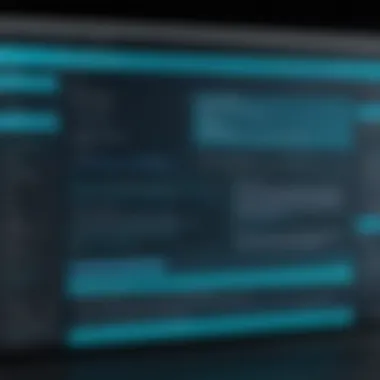
- Collaborative Tools: You can write in teams, even from different locations. This feature is increasingly relevant in our digital age where collaboration is key.
- Story Development Features: Celtx shines when it comes to brainstorming and outlining your stories, with visual examples of what your story world looks like.
Yet, one may find it somewhat limiting compared to Final Draft, especially when it comes to comprehensive formatting and options for exporting scripts. The free tier offers substantial functionality, but many features become locked behind a subscription.
WriterDuet
WriterDuet stands out for its focus on real-time collaboration. This software is perfect for writers who enjoy brainstorming or writing together—even if they happen to be on opposite sides of the globe.
Some highlights include:
- Cloud Compatibility: WriterDuet saves your work in real time, preventing the risk of losing anything.
- Versatile Export Options: Whether you need to export as a PDF or other formats, it supports a wide variety of file types, making it easy to share your work.
Nevertheless, it may not offer as many in-depth production tools as Final Draft, and its pricing model can be less intuitive. However, it becomes a solid choice for writers valuing collaboration above all else.
Trelby
Trelby is the underdog of screenplay formatting software, but it should not be overlooked. This is a free and open-source option, which can be very appealing to many. Despite being free, Trelby offers solid features without the burden of a hefty price tag.
Key aspects include:
- Speed and Efficiency: Trelby's interface is straightforward, which leads to a more focused writing experience.
- Character Name Database: Unique to Trelby, this feature helps writers with character names, ensuring they don’t sound repetitive or unrealistic.
Yet, it lacks some of the advanced features that other tools provide, such as cloud support or collaborative functionalities. For many writers just starting, or those writing alone, Trelby presents a valuable option worth exploring.
In summary, each software serves a distinct purpose and finding the right match ultimately depends on individual needs and how intertwined one’s writing process is with technology. Tools like Final Draft offer comprehensive features that suit professional environments, while free or low-cost options like Trelby or Celtx allow for easy entry into the world of screenplay writing. Assembling this comparative analysis equips writers with the knowledge they need to choose wisely.
Assessing Usability and User Experience
Assessing usability and user experience is a cornerstone in the realm of screenplay formatting software. When screenwriters sit down to craft their compelling narratives, they need tools that not only facilitate the process but also enhance their creative flow. If a software is cumbersome or overly complicated, even the most seasoned writers can find themselves at a standstill, grappling with technical discrepancies rather than generating ideas.
Understanding how users interact with their tools ultimately influences their overall productivity and satisfaction. Whether you're a novice experimenting with your first script or a veteran with numerous projects under your belt, the usability of your software can directly impact the quality and speed of your writing.
User Interface Design
User interface design is more than just aesthetics; it’s the pulse of usability. A clean, intuitive interface allows writers to immerse themselves in their storytelling without getting bogged down by unnecessary distractions. When evaluating screenplay formatting software, pay attention to how elements such as menus, toolbars, and shortcuts are organized.
- Simplicity: A straightforward layout allows users to navigate with ease. Complicated interfaces often lead to frustration, causing writers to spend more time searching for features than actually writing.
- Customization: The ability to tailor the interface to your liking can significantly enhance the experience. Features like adjustable toolbars or color schemes help create a comfortable workspace, catering to personal preferences.
- Visual Hierarchy: Effective UI design puts the most important tools within easy reach. Buttons for formatting and exporting should be prominent, while secondary features can be tucked away but still accessible.
Learning Curve
The learning curve of screenplay formatting software plays a critical role in determining how quickly a writer can start producing scripts. Some tools are designed with beginners in mind, offering guided tours and tutorials, while others may cater more towards experienced users with sophisticated features.
- Onboarding Processes: Good software often includes onboarding tutorials to help new users get acquainted. A well-designed introduction can usher a writer into the world of script formatting without needing to wade through extensive manuals.
- Help Features: Built-in help options, such as FAQs or instructional videos, can provide immediate assistance. When issues arise, having resources readily available can mean the difference between a smooth writing session and derailing your work.
- Community Support: Software that boasts a strong user community can be invaluable. This provides not only additional resources but also a platform for sharing tips and tricks to help fellow users navigate common challenges.
Support and Resources
Effective support and resources transform a good user experience into a great one. Choose software that offers solid support options; after all, even the best tools may run into problems.
- Customer Service: Responsive customer support can be crucial. Look for software that offers flexible communication options like live chat, email support, or phone assistance, especially during critical writing periods.
- Online Resources: A rich library of documentation and tutorials aids users in maximizing the software’s capabilities. Platforms that invest in comprehensive guides and troubleshooting articles empower users to solve problems independently.
- User Forums: A platform for users to connect can provide invaluable insights into common issues and solutions. Not to mention, forums often feature conversations about best practices that can further enhance your writing experience.
In summary, assessing usability and user experience means investing time in understanding how a given software caters to the user’s needs. From intuitive interface design to a supportive learning journey, these elements form a backbone that can elevate the scriptwriting experience. The more seamless the interaction with the software, the more headspace a writer has to craft compelling stories.
Pricing Models and Subscription Plans
When it comes to screenplay formatting software, understanding the financial commitment involved is crucial. Writers are navigating an array of pricing models and subscription plans that can reshape their budgeting, especially when they’re working on tight timelines or within fixed project budgets. It’s not just about the monetary expense; the way these tools are priced can significantly affect accessibility and usability for both fledgling writers and industry veterans.
Choosing the right pricing model can also influence the perception of value. Established writers may prefer subscriptions that offer regular updates and customer support, while newer writers might lean towards a one-time purchase to eliminate recurring costs.
One-Time Purchases versus Subscriptions
In the vast landscape of screenplay software, one-time purchases and subscription models each present their own sets of advantages and challenges.
- One-Time Purchases: These models typically offer a flat fee for the software, providing users with the peace of mind of ownership. Once you pay, the software is yours, and you aren't locked into a recurring payment scheme. For instance, tools like Celtx have had a traditional one-time purchase model in the past, making it appealing for those who dislike subscription fatigue. However, updates and new features might come at an additional fee, requiring more financial input over time.
- Subscriptions: On the flip side, many of today’s popular tools, including Final Draft, operate on a subscription basis. These plans often come with more frequent updates, enhanced features, and dedicated support. Subscribing means you’re usually on the cutting edge of software capabilities. Plus, they can offer flexible pricing tiers—monthly or annually—making it easier to manage cash flow. But, of course, it could mean a longer-term financial commitment, which might be daunting to some.
Overall, the decision often boils down to individual preferences and specific needs. Writers might ask themselves: "How often will I use this software? Am I okay with paying regularly, or do I prefer a one-off investment?"
Free Trials and Freemium Options
As the market continues to evolve, many software providers have introduced free trials and freemium options, providing users the opportunity to test-drive their offerings.
- Free Trials: This approach allows users to explore software for a limited time, generally ranging from a week to a month. For instance, WriterDuet offers a trial version where users can experience real-time collaboration features. The immediacy of testing the software can help writers determine if it suits their needs before committing to any payments. However, it's important to note that these trials often come with limitations—like watermarked exports or restricted features—which can skew how one perceives the software’s full potential.
- Freemium Options: Freemium models provide a basic version of the software at no cost, with optional paid upgrades. This can be remarkably beneficial for aspiring screenwriters who may not have enough budget yet but want to get a taste of what the software offers. Trelby, known for its no-cost option, underscores this model well, as it allows endless access to fundamental features without any upfront payment. Yet, as users grow and seek advanced functionality, they might find themselves limited by the free version's scope.
Integration with Other Tools
When diving into the world of screenplay formatting software, one must not overlook the significance of integrating this technology with other tools. In today’s fast-paced, interconnected digital landscape, having a screenplay formatted well is just part of the equation. The ability to seamlessly link your script-formating software with other platforms can be a game changer. Here, we are going to unpack the various integrations that can enhance the screenwriting experience, making it not just easier but more efficient.


Compatibility with Script Analysis Software
The first integration to consider is compatibility with script analysis software. Why is this important? Well, script analysis tools like Coverage Book or ScriptHop provide valuable insights into elements such as pacing, character development, and plot structure. A writer can draft a script in Final Draft, and with seamless integration to a tool like Script Analysis Cloud, they can send the script over with just a click. This way, they can get instant feedback about whether their story has the right rhythm or whether their characters resonate well with the target audience.
Here are a few benefits of this integration:
- Immediate Feedback: This connection allows writers to receive real-time feedback, closely aligning their scripts with audience expectations.
- Refined Writing Process: Utilizing analytics helps authors streamline revisions, focusing on the elements that actually need improvement.
- Enhanced Collaboration: When the team can access analysis reports, everyone is on the same page, understanding script strengths and weaknesses.
Integrating script analysis not only supports creativity but also sharpens the writer's focus. Writers appreciate having a clear view of their narrative structure, giving them the power to adjust with intention.
Collaboration with Project Management Tools
Next on the docket is the integration with project management tools, such as Asana and Trello. These tools help writers coordinate between different aspects of a project. For a professional screenwriter or a team, staying organized is key to thriving in the industry. When screenplay formatting software allows for connections with tools like Monday.com, writers can manage tasks more effectively.
Key considerations for this integration are:
- Task Tracking: Writers can lay out their tasks and deadlines, ensuring that they don’t miss out on timelines. Knowing exactly what to focus on makes a huge difference.
- Resource Sharing: Project management tools make it simple to share documents, making it easy for team members to access all relevant materials without a hassle.
- Enhanced Communication: Having everything in one place means less risk of miscommunication among team members.
The less time spent in confusion means more time spent focusing on creativity. Writing is increasingly collaborative, and these tools make it possible to fuse forms of artistry with precision.
"Integrating screenplay formatting software with other tools streamlines the process, enhances creativity, and makes life a tad easier for writers navigating the choppy waters of script development."
In essence, integrating screenplay formatting software with script analysis and project management tools can turn a daunting process into a more manageable and enlightening experience. By carefully considering how these integrations work, writers can enhance their workflow and make the best use of the resources at their disposal.
Future Trends in Screenplay Formatting Software
The world of screenplay formatting software is ever-evolving, mirroring the rapid advancements in technology and the changing dynamics of storytelling. Understanding these future trends is critical for writers looking to enhance their craft and streamline their processes.
As the industry pushes boundaries, embracing innovative tools can significantly benefit writers, from improving productivity to enhancing collaboration. With the emergence of various technologies, it’s essential to stay ahead of the curve to make informed decisions regarding screenwriting tools that match your creative needs.
Artificial Intelligence and Screenwriting
Artificial intelligence is reshaping numerous fields, and screenwriting is no exception. The implementation of AI in screenplay formatting software offers exciting possibilities that extend beyond basic structure and layout.
Today, AI can assist in generating story ideas, suggesting dialogue, and even analyzing script elements to ensure adherence to effective storytelling techniques. Imagine having a digital assistant that not only formats your script but also provides feedback on pacing and character development.
On the flip side, concerns about originality and the extent to which AI should influence creative decisions arise. Writers must weigh the benefits of AI assistance against the essence of individual expression. After all, a story’s heart often lies in the unique voice of its creator rather than in automated suggestions.
Enhanced Collaboration Features
In an increasingly interconnected world, the ability to collaborate seamlessly on projects is crucial. Modern screenplay formatting software is evolving to include enhanced collaboration features, allowing multiple users to work on a script in real-time. Tools like commenting systems, version history, and integrated chat functionalities can drastically improve the collaboration experience.
For instance, taking a page from cloud-based platforms, the ability to invite collaborators to edit, suggest changes, or discuss ideas directly within the script can save valuable time and reduce misunderstandings. Furthermore, such features can help bridge geographical gaps, enabling writers, producers, and directors to collaborate from different corners of the globe with ease.
However, the necessity to maintain a clear and structured workflow is paramount. Effective communication tools must complement scripting features to ensure that creativity can flow without bottlenecks.
Integration with Virtual Reality and Gaming
The lines between traditional screenwriting and interactive storytelling are becoming increasingly blurred through the integration of virtual reality and gaming elements. As immersive storytelling gains traction, screenplay formatting software is beginning to incorporate tools specifically designed for these platforms.
For creators, this means that writing scripts for virtual reality environments or video games may eventually become as straightforward as writing for film or television. The prospects of crafting narratives that adapt based on user choices are exciting and open new avenues for creative expression.
Writers need to adapt to this shift by understanding the nuances of writing for interactive media, working with formatting tools that cater to this new age of storytelling. Enhanced functionalities might include branching narrative paths and visual elements that simulate real-world interactions, giving writers the freedom to explore uncharted territories of storytelling.
"The future of storytelling lies in the integration of technology and creativity. Embracing these trends can redefine the screenwriting process and open up new opportunities for writers everywhere."
The trajectory of screenplay formatting software is undoubtedly heading towards a more integrated, collaborative, and technologically driven future. Recognizing and adapting to these trends will enable writers to harness the full potential of their craft.
End: Choosing the Right Software
Selecting screenplay formatting software is a critical step for screenwriters, whether you are just stepping into the world of scriptwriting or have penned numerous screenplays. The right choice can significantly influence the productivity and credibility of your work. With a plethora of options available, it’s essential to discern which features, functionalities, and pricing plans align with your individual requirements.
Identifying Your Needs
Before you settle on any software, it’s worth taking a step back to evaluate what exactly you need from a formatting tool. Consider the following aspects:
- Experience Level: Are you a novice who needs basic formatting support, or are you a seasoned writer looking for advanced features?
- The Type of Projects: Are you primarily writing for television, film, or even stage plays? Different formats have unique requirements.
- Team Collaboration: Will you be working solo, or do you need tools that facilitate teamwork and feedback from others?
- Budget Constraints: How much are you willing to invest? Some software can come with a hefty price tag, while others offer solid features for free or at a low cost.
Once you identify these preferences, you'll have a clearer picture of the tools that best fit your circumstances.
Making an Informed Decision
After you’ve pondered your needs, the next step is to sift through available options and make a choice with confidence. Here are some strategies to help ensure you're making an educated decision:
- Research: Dive into reviews and user feedback from platforms like Reddit and specialized forums. Hearing from those who’ve used the program can reveal real-world pros and cons.
- Trial Versions: Many software platforms offer free trials. This lets you literally kick the tires before carressing your credit card. Take advantage of these offers to assess usability and features.
- Comparative Pricing: Examine the cost relative to the features offered. Sometimes, a high price doesn't equate to the best results.
- Updates and Support: Ensure that the software is regularly updated and that reliable customer support is available. This reflects whether the developers are engaged in improving the product and listening to user feedback.
Choosing the right screenplay formatting software can seem daunting, but by taking the time to understand your needs and researching your options, you can arrive at a decision that enhances your writing journey.
"The tools you choose can make or break your writing experience. Spend time understanding what aligns with your creative process."
Ultimately, the key is recognizing that the software is a means to facilitate your creative expression, not a barrier. This conscious choice will empower your storytelling in ways that not only resonate with your vision but also adhere to industry standards.







