Exploring SharePoint as a Learning Management System


Intro
In today’s digital ecosystem, the demand for effective Learning Management Systems (LMS) is on the rise. Organizations are exploring ways to enhance employee training and development. SharePoint, originally developed by Microsoft as a collaboration platform, has evolved into a versatile LMS for many businesses. This analysis provides an in-depth look at its functionalities, scalability, and overall role in modern learning environments.
As businesses continue to adapt to changing needs, the ability to provide a robust learning framework is crucial. SharePoint not only meets the basic criteria of an LMS but also offers a range of features that contribute to improved training outcomes. Understanding these aspects can greatly influence an organization’s decision-making process when selecting a suitable LMS for their unique requirements.
Functionality
Overview of Key Features
SharePoint's functionality as an LMS is built upon its core features. Some of the notable capabilities include:
- User Management: Administrators can easily manage user roles, permissions, and content access.
- Content Management: Organizations can upload, manage, and organize diverse learning materials, such as documents, videos, and quizzes.
- Collaboration Tools: SharePoint promotes collaboration through discussion boards, forums, and blogs, facilitating knowledge sharing.
- Tracking and Analytics: Built-in reporting tools provide insight into user engagement and learning progress.
- Integration: SharePoint's compatibility with Microsoft 365 products enhances its usability and extends its functionality.
How Well the Software Meets User Needs
The assessment of user needs plays a vital role in determining how effective SharePoint can be as an LMS. Typically, users require a system that is user-friendly, intuitive, and accessible. SharePoint addresses many of these expectations. Its interface is familiar for those already using Microsoft applications, reducing the learning curve.
However, it is important to note that user satisfaction may vary depending on how well the platform is customized and implemented within an organization. Some users may find that certain features require additional training or support to fully utilize.
"A platform’s success hinges not just on features, but on how well it integrates into the existing workflows of its users."
Scalability
Adaptability for Growth
For businesses aiming for long-term growth, scalability is a critical concern. SharePoint is designed to adapt simply to changing needs over time. Its cloud-based architecture allows organizations to scale up their learning capabilities without major disruptions.
Options for Additional Features or Modules
Organizations can enhance their LMS functionalities through various add-ons and integrations. SharePoint supports numerous third-party applications and tools that can be integrated seamlessly. These include tools for enhanced analytics, gamification features, and specialized learning content creation tools. The availability of these extensions empowers companies to tailor SharePoint to their specific training needs effectively.
Intro to SharePoint as a Learning Management System
SharePoint has become a notable player in the realm of Learning Management Systems (LMS). Its integration with Microsoft Office applications and collaborative capabilities makes it a valuable tool for organizations looking to enhance their training and development initiatives. This section lays the groundwork for understanding how SharePoint can function effectively as an LMS.
The primary importance of discussing SharePoint as an LMS lies in its adaptability to various organizational needs. Many companies face challenges in training employees efficiently. With SharePoint, resources can be easily shared and managed, providing a centralized hub for educational content. Furthermore, it allows for tracking progress and reporting, which are crucial for assessing the effectiveness of training programs.
Understanding Learning Management Systems
A Learning Management System is a software application designed to facilitate the administration, documentation, tracking, reporting, and delivery of educational courses. Essentially, LMS simplifies the process of online learning and helps organizations manage their training efforts with better efficiency.
The key components of an LMS include:
- Course management: Helps in creating, assigning, and managing courses.
- Tracking: Monitors users’ progress through the courses.
- Reporting: Generates insights into training efficiency and impact.
Effective LMS implementation can improve employee skill sets and knowledge, making it a cornerstone in workforce development.
The Evolution of SharePoint
SharePoint was first launched in 2001 as a document management and storage system. Over years, its features expanded significantly. By integrating collaborative tools and introducing mobile functionality, SharePoint transitioned from merely a document repository to a comprehensive platform that supports learning and development.
Initially focused on file sharing, SharePoint adopted learning functionalities, reflecting the changing needs of businesses. As organizations recognized the importance of continuous training, SharePoint evolved to include social learning, content management, and user analytics. This evolution positions it well against dedicated LMS solutions, especially for existing Microsoft clients who benefit from a seamless user experience.
In summary, SharePoint's development over the years illustrates its potential as an LMS. It combines traditional learning principles with cutting-edge technology, making it a suitable choice for organizations aiming to boost their employee training programs.
Key Features of SharePoint LMS
In the landscape of Learning Management Systems, SharePoint stands out due to its unique combination of collaboration tools and content management capabilities. This section outlines the essential features that make SharePoint a compelling LMS for organizations. Understanding these features is crucial for decision-makers aiming to enhance employee training and development through a robust platform.
User Management and Roles
User management is a vital aspect of any LMS. SharePoint allows organizations to define roles and permissions for different users. This ensures that each user has access to information pertinent to their roles. Administrators can create user profiles, assign roles like instructor, learner, or admin, and manage permissions effortlessly. This flexibility helps maintain an organized learning environment where sensitive materials are shielded from unauthorized access.
Moreover, SharePoint's integration with Active Directory simplifies user management. This built-in connection streamlines onboarding users, adjusting roles, and managing access without tedious manual workflows.
Content Creation and Management
Content creation in SharePoint is intuitive, catering to various learning styles. Instructors can develop rich multimedia courses using tools such as Microsoft Word, PowerPoint, and video-sharing capabilities. This variety allows for the creation of engaging courses, which is essential for maintaining learner interest. Additionally, SharePoint's document library functionality aids in organizing course materials effectively. Instructors can easily upload, update, and share resources, ensuring learners always have access to the latest content.
Another notable capability is the use of templates. SharePoint allows for the creation of standardized course structures. This promotes consistency in course delivery and aids in accelerating content development processes as templates can be reused and adapted for various subjects.


Tracking and Reporting
Tracking learner progress is critical in assessing an LMS's effectiveness. SharePoint excels in this area by providing robust tracking and reporting features. Administrators can monitor course completions, participation rates, and proficiency through detailed reports. This data not only helps in evaluating the learners' understanding but also in fine-tuning the course content.
Moreover, the reporting aspect in SharePoint is customizable. Users can generate reports based on specific metrics that matter most to their organization. With this data-driven approach, organizations can make informed decisions to improve their training programs and meet learner needs effectively.
"Using SharePoint as an LMS provides organizations with multi-faceted tools to enhance learning experiences while maintaining administrative control over user management and content delivery."
Benefits of Implementing SharePoint LMS
Implementing SharePoint as a Learning Management System comes with distinct advantages that organizations should carefully consider. An effective LMS can streamline the process of learning for employees and optimize training initiatives. SharePoint offers a comprehensive set of tools that can enhance learning while reducing costs and increasing efficiency. Understanding these benefits helps decision-makers recognize how SharePoint can support their organizational goals.
Cost-Effectiveness
One of the foremost reasons organizations consider SharePoint as their LMS is its cost-effectiveness. Traditional LMS solutions often come with hefty licensing fees, maintenance costs, and ongoing support charges. In contrast, SharePoint can be integrated into existing Microsoft infrastructure, reducing the overall need for additional software investments. Organizations that already utilize Microsoft 365 can leverage SharePoint without incurring significant extra costs.
The implementation of SharePoint LMS can lead to substantial savings over time. The platform allows for easy updates and modifications, minimizing the need for third-party services. This self-sufficiency translates into lower operational expenses. Additionally, organizations can invest their resources into content creation rather than managing software.
Enhanced Collaboration
SharePoint excels in fostering a collaborative environment among users. The platform's core functionality allows employees to share knowledge and resources seamlessly. This feature is particularly valuable in a learning context, where the exchange of information can enrich training programs. The built-in communication tools enable real-time interaction, encouraging discussions among learners and instructors.
Moreover, SharePoint's document management capabilities simplify the process of tracking progress and updating materials. Users can access shared content from different teams, allowing diverse perspectives to enhance learning.
This collaborative experience promotes a culture of continuous learning, reducing barriers that often inhibit knowledge sharing. Engaging with peers can lead to more effective learning outcomes, which is essential for organizational growth and development.
Tailored Learning Experiences
Personalization is crucial when designing effective training programs. SharePoint provides tools that enable organizations to create tailored learning experiences. This means courses can be designed to meet the specific needs of different user groups.
With SharePoint, organizations can segment users based on their roles or abilities. Tailored learning paths can guide employees through content that is most relevant to their job functions. For example, a sales employee might focus on product training, while a customer service representative might emphasize conflict resolution skills.
Additionally, by integrating data analytics, organizations can better understand how individual employees interact with the content. This insight can help in further refining learning modules, ensuring they remain engaging and impactful.
Customization leads to a more meaningful learning environment, which enhances engagement and retention.
Integrating SharePoint with Existing Systems
Integrating SharePoint with existing systems is a critical aspect of implementing a SharePoint Learning Management System (LMS). This integration enhances functionality and ensures that organizations maximize their investment in both SharePoint and other platforms. With a wide range of tools and applications widely used across various business functions, seamless integration is necessary to facilitate data flow, collaboration, and usability.
Important considerations for integration include the ability to connect SharePoint with both legacy systems and more modern platforms. Organizations often face varied software environments, which means compatibility plays a crucial role. Understanding how SharePoint interacts with these systems can lead to improved overall performance and efficiency. Moreover, organizations can retain existing systems' investments while adding the versatility of SharePoint’s features.
Compatibility with Other Platforms
Compatibility with other platforms is one of the primary concerns when integrating SharePoint. A successful LMS implementation depends on the ability to work smoothly with tools such as Microsoft Teams, Office 365, and other enterprise applications. This compatibility ensures that users can access resources and collaborate effectively across different systems.
Here are notable aspects of compatibility:
- Data Synchronization: Ensures that information is updated across integrated systems to maintain consistency.
- User Access Management: Simplified user management allows for seamless logins and permissions across systems.
- Unified Experience: Users benefit from a cohesive interface that blends their familiar tools with new functionalities offered by SharePoint.
APIs and Custom Integrations
APIs (Application Programming Interfaces) are crucial in establishing connections between SharePoint and other platforms. They allow developers to create custom integrations that tailor the LMS to the organization’s specific needs. The use of APIs can significantly enhance the capabilities of SharePoint by enabling additional features and functionalities without extensive modifications.
The benefits of utilizing APIs and custom integrations include:
- Flexibility: Organizations can adapt SharePoint to meet changing business requirements.
- Automation of Processes: Streamlines workflows by automating routine tasks between systems, which increases productivity.
- Enhanced Data Analysis: Integrating various analytic tools allows organizations to better track user engagement and learning outcomes.
Understanding how to effectively integrate SharePoint with existing systems can significantly impact not just the LMS's functionality but also overall user satisfaction and engagement in learning initiatives.
In summary, integrating SharePoint with existing systems is not just about connectivity; it’s about ensuring that organizations can leverage their investments in technology to work more efficiently. Compatibility with other platforms and the utilization of APIs for custom integrations are essential to realize this integration’s full potential. The integration process requires careful planning, but it can lead to a comprehensive learning management environment that fulfills various business needs.
Customization Options for SharePoint LMS
One of the most profound advantages of SharePoint Learning Management System (LMS) is its ability to be customized to meet the unique needs of an organization. Customization is not simply an afterthought; it is a fundamental aspect that can significantly enhance user experience and improve the effectiveness of training programs. This section examines two key aspects of customization: branding and user interface, along with personalized learning paths, to provide insights into how they can be leveraged for a more efficient learning environment.
Branding and User Interface
Branding is crucial in creating a cohesive organizational identity. A well-branded SharePoint LMS helps in reinforcing the organization's values and mission. Companies often want their LMS to resemble their branding standards and aesthetic preferences.
Through customizing logos, color schemes, and layouts, users find familiarity in the platform. This familiarization can lead to greater user engagement and adoption. By aligning the LMS with specific branding elements, organizations can foster a stronger connection between their culture and the learning resources provided.
The user interface (UI) also plays a significant role in maximizing usability. A thoughtful UI enhances navigation, making it easier for users to find necessary resources. Companies can customize dashboards and navigation menus, adapting these to reflect common workflows and practices. This ensures that users spend less time learning how to navigate the platform and more time focusing on their training.
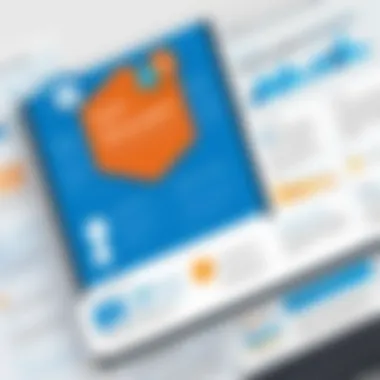
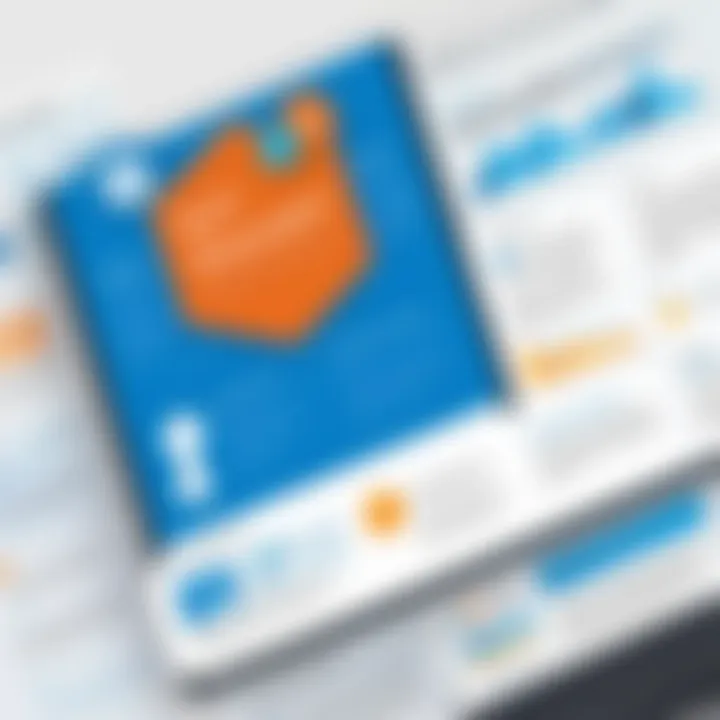
Furthermore, implementing unique user interface elements such as tailored filters and search options can make the learning experience smoother. Incorporating feedback within the UI can help identify any usability issues. Simple adjustments can lead to significant differences in how quickly and effectively users can access learning materials.
Custom branding and a user-friendly interface can lead to higher engagement levels, directly supporting the overall learning objectives of the organization.
Personalized Learning Paths
Personalized learning paths are essential for catering to the distinct learning needs and goals of individual employees. With SharePoint, organizations can create tailored training experiences that reflect the skills and knowledge required for each role.
Similar to branding, the customization of learning paths allows for flexibility in content delivery. For instance, employees can engage with specific modules that correspond to their career goals, existing skills, or learning preferences. This individualized approach increases motivation and efficiency when it comes to completing training.
When developing personalized learning paths, organizations can consider various factors, including competency levels and job roles. By linking learning objectives directly to an employee’s career trajectory, organizations can ensure that the knowledge gained is relevant and directly applicable.
Automating milestones within the personalized learning paths can also provide employees with insights into their progress. When users clearly see their advancement, it can enhance their commitment to the training process.
In summary, customization options within the SharePoint LMS, including branding, user interface, and personalized learning paths, serve as enablers for better engagement and learning efficacy. These elements contribute to the optimization of learning experiences, ensuring that they resonate with users on a personal level.
User Experience Considerations
User experience plays a critical role in determining the success of any Learning Management System, including SharePoint. A focus on user experience can lead to higher engagement levels and more effective learning outcomes. When users find a platform intuitive and easy to navigate, they are more likely to participate actively and complete their training. Thus, understanding user experience considerations is essential for any organization looking to adopt SharePoint as its LMS.
Three key elements that influence user experience are interface usability, mobile access and support, and the overall user feedback mechanism. Let's delve into these aspects further.
Interface Usability
The usability of the interface is paramount in designing an effective SharePoint Learning Management System. An intuitive interface allows users to find resources and complete courses with minimal frustration. If users struggle to navigate the platform, they may become disengaged. Therefore, it is important that elements such as menus, links, and content are organized logically.
Some significant considerations for interface usability include:
- Clear navigation: Users should be able to find their way easily through the system, interacting with content and completing tasks without confusion.
- Consistent design: A consistent visual design helps users feel familiar with the interface, reducing the learning curve.
- Feedback mechanisms: Providing instant feedback on user actions reinforces a seamless experience and encourages continued engagement.
Good usability not only enhances training effectiveness but also promotes user satisfaction, leading to higher adoption rates across organizations.
Mobile Access and Support
With the rise of remote work and flexibility in learning environments, mobile access is no longer optional. Users may need to complete training sessions or access materials on the go. SharePoint should support mobile devices, ensuring the LMS is accessible regardless of the device being used.
Key benefits of mobile access include:
- Flexibility: Users can learn at their own pace, accessing resources whenever convenient for them.
- Increased engagement: When users can access the LMS from their smartphones or tablets, they are more likely to take advantage of available courses.
- Improved performance tracking: Mobile-friendly systems can provide notifications, reminders, and performance metrics in real time.
Responsive design in SharePoint is critical for maintaining user engagement and ensuring all users, regardless of location or device, can participate effectively in their training programs.
"An effective user experience leads to higher engagement, satisfaction, and retention in training programs."
By prioritizing user experience considerations, SharePoint can transform into a powerful LMS that not only meets the learning needs of organizations but also engages users on multiple levels.
Case Studies and Success Stories
In the exploration of SharePoint as a Learning Management System (LMS), real-world examples offer crucial insights. Case studies and success stories illuminate how organizations implement SharePoint and the impact it has on their learning and development strategies. These narratives underscore practical applications, illustrate lessons learned, and provide tangible metrics that demonstrate effectiveness. By analyzing these cases, businesses can glean best practices, avoid common pitfalls, and understand the potential return on investment from adopting a SharePoint LMS.
Organization A’s Implementation Journey
Organization A embarked on a significant journey to enhance its employee training processes. Their initial training framework was outdated and lacked interactive features. After deciding on SharePoint as their LMS, the organization set clear objectives. They aimed to improve content accessibility and promote self-paced learning among their employees.
The implementation process involved several key phases:
- Needs Assessment: Organization A conducted surveys and interviews to identify training gaps and employee needs.
- Customization: They tailored the SharePoint interface to reflect organizational branding, ensuring it resonated with employees. Utilizing tools like SharePoint Designer, they streamlined content for better navigation.
- Content Development: The team focused on creating engaging multimedia content to foster a rich learning environment. Incorporating videos and quizzes proved to increase learner engagement significantly.
- Launch and Training: A strategic launch was followed by training sessions for employees. The organization emphasized the importance of hands-on training to familiarize staff with the new system.
Following these steps, Organization A noted increased engagement in training sessions and a marked improvement in knowledge retention among employees. The metrics indicated a 30% rise in course completions within the first quarter of implementation.
Organization B’s User Engagement Metrics
Organization B took a different approach, focusing on user engagement metrics post-implementation of SharePoint LMS. Right from its inception, the organization prioritized analytics to assess training effectiveness and engagement levels.
Key metrics analyzed included:
- User Logins: Tracking unique user logins provided insight into active participation within the LMS.
- Course Completion Rates: High completion rates were essential indicators of user engagement and content effectiveness.
- Feedback Scores: Post-training surveys facilitated understanding of user satisfaction and areas needing improvement.
- Time Spent on Learning Materials: Analyzing this metric revealed preferences for specific types of content.
The findings revealed that users engaged more with interactive content compared to traditional text-based materials. Additionally, the feedback led to further refinements in content strategy, ensuring it met the learners' preferences. The emphasis on data-driven decision making allowed Organization B to continuously optimize their learning environment.
By understanding such case studies, organizations can make informed decisions about their SharePoint LMS strategy. The lessons drawn from these real-life implementations can help guide businesses in maximizing their return on investment and improving overall employee development.
Challenges in SharePoint LMS Adoption


Adopting a Learning Management System like SharePoint presents both opportunities and challenges for organizations. It is crucial to understand these challenges to facilitate a smoother transition and maximize the potential benefits of this platform. The adoption journey can impact user engagement and overall efficiency in training programs. Identifying common hurdles can help organizations prepare effectively, ensuring they can leverage SharePoint as a powerful LMS to meet their learning needs.
Technical Hurdles
Technical issues can often act as a barrier to successfully implementing SharePoint as a learning management system. Organizations might face various challenges related to system compatibility, performance, and data migration.
- Compatibility: SharePoint may not integrate seamlessly with existing systems used by an organization. Companies need to assess the technology stack and consider whether other software applications can work in tandem with SharePoint.
- Performance: High load times and system outages can hinder user experience. Organizations must invest in adequate server resources and possibly consider cloud solutions to enhance performance.
- Data Migration: Transitioning data from legacy systems to SharePoint is often complex. This migration requires thorough planning to avoid data loss and to maintain business continuity.
Addressing these technical hurdles is essential. Failure to do so may result in user frustration and decreased engagement with the LMS.
Training and Support Needs
Training and support are critical aspects that can determine the successful adoption of SharePoint as a learning management system. However, organizations often underestimate the resources needed for effective training programs.
- User Training: Employees must be trained to navigate the SharePoint platform effectively. This involves a significant investment of time and effort. Training should cover the essentials like managing user profiles, accessing course materials, and leveraging collaborative tools available in SharePoint.
- Ongoing Support: After the initial training, continuous support is necessary to maintain user engagement. IT support teams should be readily available to assist with any technical issues. Regular updates to user documentation can also help users adapt to changes in the platform.
- Curriculum Development: It is equally important to develop a tailored training curriculum that aligns with organizational goals. Understanding the specific needs of various departments can enhance user satisfaction and training effectiveness.
Evaluating the Effectiveness of SharePoint LMS
Evaluating the effectiveness of a Learning Management System (LMS) is crucial for organizations that want to ensure their training initiatives are successful. SharePoint, as an LMS, offers many features, but its impact can only be truly understood through careful assessment. Proper evaluation reveals how well the system meets the learning objectives, employee engagement, and overall organizational goals.
Organizations increasingly view training as a strategic investment. Evaluating an LMS like SharePoint provides insights into areas needing improvement and highlights successes. This process also helps in aligning the platform usage with the specific needs of employees. Additionally, it ensures that the system contributes meaningfully to skill enhancement, productivity, and retention.
The evaluation process can be broken down into several essential components, which include identifying relevant metrics and establishing effective feedback mechanisms.
Metrics for Success
Metrics serve as objective measures to evaluate how successfully SharePoint functions as an LMS. Common metrics to consider include:
- Completion Rates: Tracking the percentage of courses completed by users can direct attention to content engagement and user motivation.
- Assessment Scores: Collecting scores from quizzes or tests can indicate learner comprehension and retention of knowledge.
- User Activity: Monitoring log-in frequency and content interactions helps determine if employees regularly engage with training material.
- Time to Completion: Analyzing the average time taken to complete courses provides insight into course complexity and employee commitment.
- Feedback Ratings: Gathering user satisfaction ratings post-training can measure whether the content and delivery met expectations.
Collectively, these metrics provide a comprehensive view of how effectively SharePoint supports learning outcomes. Organizations can leverage this data to adjust their training methods and content.
Feedback Mechanisms
Feedback mechanisms are essential in gathering qualitative data related to SharePoint's effectiveness as an LMS. They serve to collect user opinions and experiences, which are invaluable for continuous improvement. Effective feedback mechanisms include:
- Surveys and Questionnaires: Regularly deploying surveys is a straightforward approach to gather insights. Asking specific questions about content relevance, difficulty, and overall satisfaction can yield actionable information.
- Focus Groups: Conducting focus groups can provide deeper, qualitative insights into user experiences. This format encourages discussion and can reveal underlying concerns that surveys might miss.
- Direct Communication: Encouraging users to provide feedback directly can foster a culture of open communication. This approach allows for real-time insights on specific challenges or successes experienced by users.
By combining metrics with feedback mechanisms, organizations can develop a well-rounded understanding of how well SharePoint functions as a learning platform. This evaluation not only supports improvement but also justifies investments made into training and development.
Future Trends in SharePoint Learning Management Systems
The landscape of learning management systems is rapidly changing as technology enhances the educational experience. For SharePoint, a platform traditionally known for collaboration, adapting to these shifts is crucial. Recognizing future trends in SharePoint as an LMS can help organizations leverage its full potential. The integration of cutting-edge technologies, such as artificial intelligence and adaptive learning, is reshaping how training and learning are conducted within enterprises.
The significance of these trends lies in their capacity to improve training efficacies and engagement levels. Organizations that tap into these advancements will likely see more personalized learning experiences and better outcomes overall. Moreover, staying ahead in the technology curve allows companies to address the evolving needs of their workforce more effectively.
AI and Machine Learning Enhancements
Artificial Intelligence and machine learning are becoming vital components in educational tools. In SharePoint's case, these technologies transform how content is delivered and consumed. AI can analyze user data to understand learning patterns and preferences, enabling tailored learning experiences. This personalized approach leads to higher engagement and retention.
For instance, AI can recommend courses based on previous learning behaviors.
Additionally, machine learning algorithms can assist in predicting knowledge gaps among employees, allowing organizations to offer targeted training. Businesses can benefit from streamlined learning paths that increase efficiency. Such enhancements are not just about individual learning; they enable organizations to construct a more competent workforce.
Adaptive Learning Technologies
Adaptive learning technology plays an essential role in modern learning environments. Unlike traditional models, which follow a one-size-fits-all approach, adaptive learning tailors educational experiences based on individual learner's needs. In SharePoint, this means the content adapts dynamically as users progress through their training.
This trend enhances user interaction with the LMS by allowing for real-time adjustments. Learners can advance at their own pace and revisit topics they find challenging. SharePoint can utilize these technologies to create a more engaging and responsive learning environment.
Furthermore, adaptive technologies help instructors and administrators track progress more efficiently. They can adjust learning materials and methods based on real-time feedback, optimizing the training process.
"By integrating AI and adaptive learning technologies in SharePoint, organizations can achieve a more engaged, informed, and skilled workforce."
As these trends continue to evolve, organizations using SharePoint as an LMS should continuously assess and adapt their strategies to maintain effectiveness in training initiatives.
End
In reviewing the landscape of SharePoint as a Learning Management System, it becomes clear that the platform holds significant importance for organizations that seek efficiency and effectiveness in employee training and development. This article has provided a thorough examination of various aspects of SharePoint LMS, from its core features to real-world implementation examples and future trends.
Organization can leverage SharePoint’s capabilities by capitalizing on its integration with existing systems, facilitating a seamless experience for users. The adaptability of SharePoint means that businesses can customize their learning environments to match their specific goals and branding. Moreover, the flexibility it offers in content management allows for scalable and diverse training resources.
"The future of learning in organizations hinges on the ability to integrate technology that fosters engagement and personal development."
Adopting a SharePoint LMS clearly presents both tangible and intangible benefits. Not only does it enhance collaboration among teams, but it also fosters tailored learning experiences that can significantly improve learner retention and performance. However, considerations of technical hurdles and training needs must be judiciously addressed to ensure successful adoption.
Key Takeaways
- Cost Efficiency: Implementing SharePoint can lead to long-term savings, particularly for organizations already invested in the Microsoft ecosystem.
- Enhanced Collaboration: With SharePoint’s focus on teamwork, departments can work together more effectively, improving the learning experience.
- Customizability: Businesses can tailor their LMS to meet the precise needs and preferences of their employees.
- Integration Possibilities: SharePoint can work alongside existing systems, providing a fluid training process without losing data integrity.
- Measurement of Success: Organizations can track learning metrics through built-in reporting features, allowing for ongoing improvements.







