SignNow vs DocuSign: A Comprehensive Comparison
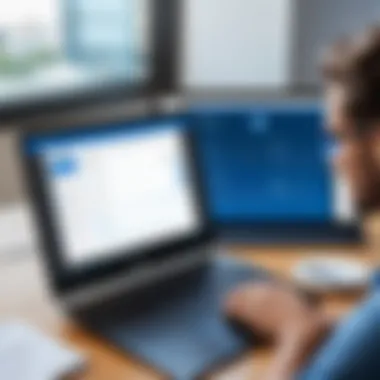

Intro
In today's digital landscape, electronic signature solutions have become essential tools for modern business workflows. Among the myriad of options available, SignNow and DocuSign are two of the most recognized platforms. Businesses, regardless of their size, often seek efficient ways to streamline their signing processes, ensuring security while maximizing convenience. This article aims to dissect the offerings of both solutions, covering key aspects such as functionality, scalability, and security measures.
Understanding how these platforms perform against each other allows users to make informed choices tailored to their specific operational requirements. By diving into a comparative analysis, we shed light on what each service excels at, as well as where they may fall short. This is particularly relevant for small business owners, IT professionals, and procurement specialists who have to navigate through a sea of software options.
Prologue to Electronic Signature Solutions
In the digital era, the way we manage documents has dramatically changed. Electronic signature solutions have become essential in streamlining workflows, enhancing security, and improving the overall efficiency of document management processes. Such solutions not only provide the convenience of signing documents remotely but also ensure that the entire process is compliant with legal standards. This aspect is particularly relevant for businesses that operate globally and need assurance that their agreements hold legal weight.
The importance of electronic signature solutions lies in their ability to reduce the time required to finalize agreements. Traditionally, signatures required physical presence, which delayed many processes. However, with the advent of platforms like SignNow and DocuSign, businesses can execute agreements in real-time. This significantly impacts productivity, allowing teams to redirect their focus to high-value tasks instead of administrative bottlenecks.
Key Benefits of Electronic Signature Solutions:
- Increased Efficiency: Signing electronically usually takes minutes instead of days.
- Cost Savings: Reducing paper usage and the need for physical storage saves money.
- Enhanced Security: Signatures are encrypted, ensuring the integrity of the document.
- Remote Accessibility: Allows users to sign documents from any device, regardless of location.
However, while the benefits are substantial, there are considerations as well. Businesses should assess factors such as compliance requirements and integration capabilities before choosing a provider. Each platform offers different features that may suit various regulatory needs. Therefore, understanding the criteria relevant to one’s industry can guide users in making an informed decision.
Electronic signature solutions not only cater to a wide range of industries but also empower businesses to adapt swiftly to changing circumstances. For small businesses, large corporations, and everyone in between, selecting the right electronic signature solution can be a game-changer in how they operate.
"The speed and efficiency brought about by electronic signatures fundamentally transform how agreements are made and executed, highlighting the shift towards digitization in business practices."
In summarizing this introduction, the exploration between platforms like SignNow and DocuSign provides insight into their unique offerings. This discussion will aid businesses in discerning which solution aligns best with their operational needs, ultimately facilitating a more effective and modernized approach to signing documents.
Overview of SignNow
Understanding SignNow is crucial for anyone considering electronic signature solutions. This section delves into various aspects of SignNow, from its origins and evolution to its features and intended user base. By familiarizing oneself with SignNow, potential users can better assess whether this platform meets their specific needs.
History and Development
SignNow was established with the primary goal of streamlining the signing process for businesses. It was developed to cater to both small and large organizations looking for efficient ways to manage documents electronically. Over the years, SignNow has made significant advancements. Its development reflects a commitment to enhancing user experience and functionality. Regular updates and improvements are evident as the platform adopts new technologies to keep up with trends in digital documentation.
Continuous development is a priority, ensuring that SignNow remains competitive in the electronic signature market. This focus on growth reflects the importance of adapting to customer needs and regulatory changes in document management.
Key Features
SignNow boasts several key features that contribute to its attractiveness:
- User-friendly Interface: The platform offers a clear and straightforward layout, making it accessible to users without extensive technical skills.
- Document Templates: Users can create and save templates, which accelerates the document preparation process.
- Mobile Compatibility: The mobile app allows users to manage signatures on-the-go, thus increasing flexibility.
- Integration Capabilities: SignNow is compatible with various third-party applications, facilitating smoother workflows.
Each feature is designed to optimize the signing process and improve document management, allowing businesses to execute contracts more efficiently.
Target Audience
SignNow primarily focuses on small to medium-sized businesses. These organizations often require a cost-effective solution that simplifies document handling. However, it also caters to larger firms needing reliable electronic signature functionalities. Typical users include:
- Small Business Owners: They look for a practical solution to manage contracts without the burden of printing and scanning.
- Sales Professionals: Quick turnaround on agreements is essential, and SignNow provides tools to facilitate this.
- Legal Professionals: They often need secure and verifiable signing options that meet compliance requirements.
Awareness of the target audience helps organizations understand the specific needs that SignNow aims to address, making it easier to evaluate its suitability in comparison to other solutions.
Overview of DocuSign
DocuSign has established itself as a leader in the electronic signature space. Its prominence in this area is essential for understanding the broader context of digital signing solutions. This section provides valuable insights into the platform, focusing on its history, standout features, and target audience. Understanding these elements helps users discern how DocuSign can meet their specific business needs.
History and Development
DocuSign was founded in 2003. The company aimed to simplify the signing process, making it faster and easier for individuals and businesses. In its early days, DocuSign primarily focused on e-signatures. However, over the years, it transformed into a comprehensive document management solution.
The growth of the digital economy significantly fueled its development. Businesses sought faster, more efficient methods to process documents. DocuSign responded by enhancing its features, expanding into various industries such as real estate and healthcare. The company has continuously innovated, integrating its solution with numerous third-party applications. This adaptability has positioned it as a go-to choice for electronic signatures globally.
Key Features
DocuSign provides several key features that make it appealing for businesses. These include:
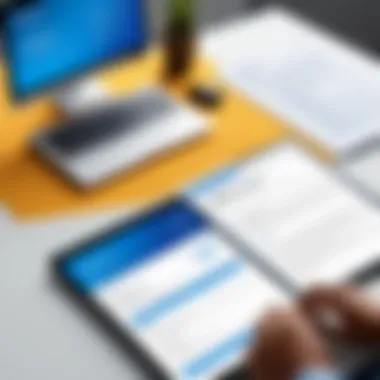

- User-Friendly Interface: The interface is straightforward, allowing users to navigate without complexities.
- Signature Options: Users can use typed, drawn, or uploaded signatures, giving them flexibility based on their preferences.
- Mobile Compatibility: DocuSign offers mobile applications for both Android and iOS, permitting document signing on the go.
- Template Management: This feature helps users create and reuse templates for frequently used documents, saving time.
- Audit Trail: Full tracking of document history is available, which enhances security and accountability.
These features provide a robust foundation for efficient document handling, catering well to varied business requirements.
Target Audience
DocuSign targets a broad audience. Many of its users include teams in small to large enterprises, legal professionals, real estate agents, and human resource departments. Organizations that require efficient document management solutions gravitate towards this platform due to its versatility.
Small Business Owners benefit from DocuSign's intuitive design and affordable pricing. They can streamline contracts and agreements, enhancing operational efficiency.
Enterprise Organizations appreciate the integrations with enterprise resource planning systems and customer relationship management tools, which allows for scalable solutions.
Feature Comparison
In the realm of electronic signature solutions, feature comparison holds significant weight for users seeking tailored solutions. Not only does it highlight the distinct capabilities of platforms like SignNow and DocuSign, but it also allows potential users to assess which software aligns best with their operational needs. Features can range from user interface design to mobile functionality, each contributing to overall user satisfaction and productivity.
User Interface and Experience
The user interface (UI) can greatly influence how effectively users interact with e-signature platforms. SignNow offers a clean and intuitive design, making it easy for individuals with varying levels of technical skill to accomplish tasks quickly. Its layout minimizes clicks and streamlines the signing process, allowing users to navigate with confidence. Contrastingly, DocuSign provides a slightly richer interface but can feel overwhelming to first-time users due to its multitude of options.
Advantages of a good User Interface:
- Efficiency: A well-designed UI reduces time spent on training.
- Satisfaction: Users are more likely to feel pleased with software that is straightforward and responsive.
- Productivity: Quick access to tools and documents boosts productivity significantly.
Signing Processes
The signing process is central to the functionality of any electronic signature platform. SignNow maintains a straightforward signing workflow, which allows users to create templates and send documents for signature in just a few clicks. Users appreciate the ability to sign documents directly from email without navigating away from their inbox, enhancing convenience.
DocuSign, on the other hand, offers advanced signing options, including in-person signing and advanced workflow management. This flexibility can be essential for businesses needing more control over multiple signers. However, the added complexity may deter users who prefer a simpler approach.
Document Management Capabilities
Effective document management is crucial for any organization dealing with numerous contracts and agreements. SignNow provides users with capabilities to organize, search, and manage documents efficiently. Users can categorize files and utilize a robust search tool to locate necessary paperwork swiftly.
DocuSign excels in document lifecycle management, providing trackable workflows and comprehensive audit trails. This means users can monitor document activities and ensure compliance more effectively. These extensive capabilities can be a draw for larger enterprises with complex document management needs.
Mobile Application Functionality
In today’s fast-paced environment, mobile functionality cannot be overlooked. SignNow has made efforts to ensure its mobile application is user-friendly, enabling document signing on-the-go without cumbersome processes. Users report that they can sign documents quickly from their mobile devices, which is crucial for business in a mobile-first world.
DocuSign also embraces mobile technology, offering a robust application with a range of features akin to its desktop counterpart. With its focus on accessibility, users can initiate, sign, and manage documents from anywhere. However, some users have voiced concerns over occasional performance lags in the mobile app, indicating there is room for improvement.
The comparison of features is critical for users, as the right selection can elevate productivity and enhance overall satisfaction with electronic signature solutions.
Pricing Structures
Understanding pricing structures for electronic signature solutions is essential for businesses and individuals alike. Cost considerations can significantly influence the decision-making process when selecting a platform. Different pricing models can cater to various needs, whether a user requires simple document signing or comprehensive management solutions. Evaluating pricing will also help users identify the long-term value relative to their specific utilization, ensuring they invest in a solution that best aligns with their operational needs.
SignNow Pricing Options
SignNow offers multiple pricing options to suit diverse user needs. The platform has three primary plans: Business, Business Premium, and Enterprise.
- Business Plan: Designed for small teams, this plan includes essential features such as unlimited signatures, templates, and document editing. It typically costs around $8 per user per month when billed annually.
- Business Premium Plan: Aimed at teams needing more advanced features, the Premium plan includes all Business Plan features, along with advanced integrations and custom branding options. This plan averages about $15 per user per month when billed annually.
- Enterprise Plan: Tailored for larger organizations, this plan allows for custom pricing based on user needs and offers sophisticated features like advanced security, compliance controls, and customized integrations.
Users often find signNow’s pricing to be competitive when compared to other solutions, especially considering the features offered at lower price points.
DocuSign Pricing Options
DocuSign provides a broader range of plans, catering to various user profiles from individual users to large enterprises.
- Personal Plan: This plan is for individuals who need simple e-signature functionality. It costs around $10 monthly and allows a limited number of envelopes per month.
- Standard Plan: Aimed at small to mid-sized businesses, this plan includes features such as document tracking, reminders, and team collaboration tools. It generally costs about $25 per user per month.
- Business Pro Plan: This option includes advanced features like custom branding, signer attachments, and advanced fields for $40 per user per month.
- Enterprise Plan: Similar to SignNow, DocuSign offers an enterprise option with custom pricing based on organizational needs. This plan comes with additional features targeted at compliance and security.
DocuSign’s pricing structure, while offering more tiers, can become expensive, especially for businesses with extensive signing needs.
Cost-Benefit Analysis
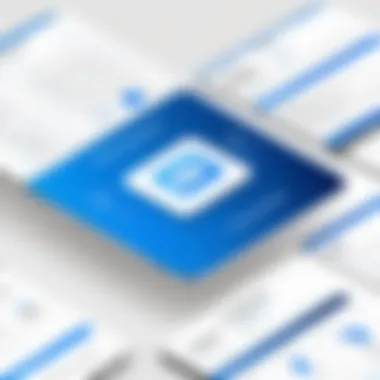

When analyzing the pricing structures of SignNow and DocuSign, several factors must be considered:
- Features vs. Cost: It is vital to assess whether the features of the chosen plan meet the user’s demands against the subscription cost.
- Volume of Use: Businesses that require frequent document signing may find it more cost-effective to opt for a pricier plan with more functionality than pay per use.
- Flexibility: Some users may value the pricing flexibility offered by SignNow over the more rigid structure of DocuSign.
- Long-term Contracts: Both platforms typically offer better pricing if committed for a longer period, but careful consideration is required if future needs may change.
Integrations with Other Tools
Integrations with other tools are critical for today’s electronic signature solutions. They allow a seamless workflow between multiple platforms. For businesses, this translates into improved efficiency and enhanced functionality. When selecting between SignNow and DocuSign, understanding their integrations becomes essential. Companies often use various software for project management, document storage, and customer relationship management. Hence, the ability of an electronic signature platform to integrate with these tools can significantly influence user experience and adoption rates.
Benefits of integrations include the automation of repetitive tasks, reduced data entry errors, and the ability to create a more streamlined process. When integrated well, users can manage documents and signatures from a single interface. This saves time and simplifies operations for teams, particularly those in fast-paced environments. Different businesses have unique workflow needs, so it is worthwhile to consider which integrations are critical to operations before making a choice between SignNow and DocuSign.
Third-Party Integrations for SignNow
SignNow provides a robust set of third-party integrations to enhance its functionality. Users can connect SignNow to tools like Salesforce, Google Drive, and Dropbox. This flexibility makes it suitable for businesses that rely on these platforms for their daily operations. For instance, integrating SignNow with Salesforce allows sales teams to send contracts for signatures without navigating away from their CRM.
Other noteworthy integrations include
- Slack - facilitating immediate notifications on document status.
- Zoho - enabling users to manage invoices and contracts with ease.
- Microsoft Teams - helping teams collaborate more effectively.
These integrations not only improve productivity but also allow users to maintain their preferred workflows. Users report increased satisfaction due to the streamlined processes that are possible through these connections. SignNow’s API further allows companies to create custom integrations as needed.
Third-Party Integrations for DocuSign
DocuSign is also well-regarded for its extensive range of third-party integrations. It connects seamlessly with numerous applications across different sectors. Popular services like Microsoft 365, Google Workspace, and Salesforce are fully supported. This accessibility is appealing for users who wish to incorporate DocuSign into existing systems.
Some key integrations include:
- Box - to facilitate secure document storage.
- QuickBooks - for invoicing and automatic payment collection.
- Zendesk - to enhance customer support interactions.
These tools also help automate workflows, which is crucial for improving operational efficiency. By allowing users to initiate document signing and track progress directly from their primary applications, DocuSign optimizes productivity. Users have noted the convenience that comes from such seamless connections, reinforcing DocuSign’s reputation in the e-signature market.
"The ability to integrate with tools we already use makes DocuSign a critical component of our operational strategy." - A tech professional's perspective.
Security Features
In the realm of electronic signatures, security is paramount. As more businesses transition to digital solutions, concerns about data integrity and privacy have increased. When choosing between SignNow and DocuSign, understanding their security features is essential. These features not only protect sensitive information but also ensure compliance with regulatory standards. Secure transactions build trust between parties, a critical element for business relationships. Thus, evaluating the security capabilities of these platforms helps users make informed decisions.
Security Protocols in SignNow
SignNow implements several security protocols to safeguard user data. One of its primary measures is encryption. This technology secures documents during transmission and storage. SignNow uses AES-256 encryption, which is a strong standard in the industry. This level of protection ensures that unauthorized access to documents is significantly mitigated.
Additionally, SignNow offers multi-factor authentication (MFA). This feature adds an extra layer of security by requiring two or more verification methods to access an account. It helps prevent unauthorized access even if user credentials are compromised.
Another aspect is audit trails. SignNow keeps a synchronized record of every interaction with a document. This transparency allows users to track changes, view signing history, and establish accountability. Such a robust auditing system is crucial for businesses that need to demonstrate compliance with legal standards.
Security Protocols in DocuSign
DocuSign also prioritizes security through various advanced measures. One key feature is advanced encryption. Similar to SignNow, DocuSign utilizes AES-256 encryption, ensuring data remains protected during transfer and at rest. This standard is widely recognized for its effectiveness in safeguarding sensitive data.
DocuSign provides support for two-factor authentication. This functionality enables users to set up additional verification processes, enhancing security for account access. It is a practical feature for organizations that handle sensitive documents and require stricter access controls.
Furthermore, DocuSign emphasizes its compliance with various industry standards, such as ISO 27001 and SOC 2 Type II. Achieving these certifications demonstrates the platform's commitment to information security.
Compliance Considerations
When dealing with electronic signatures, compliance with local and international regulations is crucial. Both SignNow and DocuSign ensure that they align with relevant laws, such as the Electronic Signature in Global and National Commerce (ESIGN) Act in the United States and the eIDAS regulation in the European Union.
Adhering to these laws means that documents signed using either platform are legally binding. This aspect helps organizations mitigate risks related to document validity and legal disputes. Additionally, compliance with standards like GDPR is essential for protecting user data rights.
Key considerations for users include:
- Understanding regional regulations that may affect electronic signature usage.
- Awareness of the compliance features of each platform, which enhances trust and legal security.
- Evaluating the documentation provided by platforms to ensure that they meet necessary legal standards.
"Security and compliance are not merely options; they are essential components of any electronic signature solution. Users must prioritize these factors to maintain control over their sensitive data."


User Reviews and Feedback
User reviews and feedback play a critical role in the selection process for electronic signature solutions like SignNow and DocuSign. These reviews provide insights into real-world experiences, enabling potential users to gauge performance, usability, and overall satisfaction. They help highlight the strengths and weaknesses of each platform. By examining user sentiments, businesses can make decisions that align better with their operational needs and expectations.
User Sentiment on SignNow
The feedback from users regarding SignNow generally indicates a positive experience. Customers often mention the platform's affordability and ease of use as prominent factors in their satisfaction. Many small business owners appreciate the intuitive interface, which allows them to start using the software with little to no learning curve.
Some users also praise the document management capabilities. The ability to easily upload, sign, and share documents has been highlighted as a key benefit. However, some users have raised concerns about the limited customization options available in certain templates. Furthermore, while the mobile application is considered functional, some feedback suggests it could be more responsive. Overall, most sentiments lean towards approval, but with room for improvement in specific areas.
User Sentiment on DocuSign
In contrast, user perceptions of DocuSign are markedly varied. While many users regard it as a powerful tool for electronic signatures, there are mixed feelings regarding its pricing structure. Some businesses have described DocuSign as expensive, especially for small enterprises. This cost factor often leads to discussions about whether the features offered justify the higher price tag.
On the positive side, users frequently highlight the platform's robust features, including extensive integrations with other software. The comprehensive support resources provided by DocuSign have also been valued highly, enabling users to navigate issues more effectively. Nevertheless, a common critique includes a perceived complexity in setup and navigation, particularly for users who are not tech-savvy. These insights emphasize the need to weigh both advantages and disadvantages when considering DocuSign as an e-signature solution.
Customer Support and Resources
In the realm of electronic signature solutions, customer support and resources play a crucial role in ensuring that users can maximize the platform's features. Effective support channels are essential not only for troubleshooting but also for helping users navigate and utilize the software efficiently. This article segment will explore the support offerings of both SignNow and DocuSign, emphasizing their significance in enhancing overall user experience, particularly for those in business and IT settings.
Having access to timely and knowledgeable support can save users considerable time and prevent potential disruptions in business processes. A robust support system is especially important during the implementation phase, where users might encounter a learning curve. Furthermore, the availability of resources such as tutorials, FAQs, and documentation contributes to user empowerment, allowing them to resolve issues independently when possible. Thus, examining the support channels for these two platforms provides a clearer understanding of how they cater to their customers' needs.
Support Channels for SignNow
SignNow offers several support channels designed to assist users in different scenarios. Among the key avenues available are:
- Email Support: Users can submit inquiries via email, receiving guidance tailored to their specific issues. This channel is particularly useful for detailed questions that require documentation or screenshots.
- Help Center: The SignNow Help Center is a treasure trove of resources, including user guides, FAQs, and video tutorials. This extensive knowledge base allows users to find solutions at their own pace.
- Live Chat: For more immediate assistance, SignNow provides a live chat feature. This real-time interaction can be invaluable for urgent issues, enabling users to solve problems quickly.
- Phone Support: Depending on the subscription plan, users may also access phone support. This channel is crucial for complex issues requiring direct communication.
Overall, SignNow's support framework shows a commitment to user satisfaction by providing multiple avenues for assistance that cater to varying preferences.
Support Channels for DocuSign
DocuSign has developed a comprehensive support strategy as well. The options available for users include:
- Community Forum: The DocuSign community forum allows users to interact and share insights, fostering a collaborative environment. Users can ask questions and receive answers from both the community and DocuSign experts.
- Knowledge Base: Similar to SignNow, DocuSign boasts an extensive knowledge base filled with articles, quick tips, and guides. This resource helps users find answers to common issues without needing further help.
- 24/7 Phone Support: For immediate assistance, DocuSign offers 24/7 phone support. This ensures that even users in different time zones can get help whenever they need it.
- Email Support: Users can also reach DocuSign's support team via email, which is suitable for less urgent inquiries or issues that require detailed explanations.
In essence, DocuSign's multiple support channels mirror its commitment to being user-focused. By providing a variety of tools for users, DocuSign ensures a smooth experience that can adapt to individual needs.
End
When analyzing the final thoughts on both systems, it becomes clear that SignNow presents robust features that cater to small businesses and those seeking a cost-effective solution. Its user-friendly interface and flexible document management capabilities have made it appealing for users who prioritize efficiency.
Conversely, DocuSign is often viewed as an industry leader with comprehensive features suitable for enterprises. With advanced security protocols and extensive integrations, DocuSign typically attracts larger organizations needing extensive compliance standards.
There are also key considerations pertaining to user experiences, support availability, and overall pricing strategies. Each user's needs, from budget constraints to specific operational requirements, will ultimately determine which platform best suits their purposes. Thus, the art of selection lies not just in comparing features but understanding how each service aligns with the organization's goals and practices.
Ultimately, this comparison serves as a crucial resource for those navigating the intricate landscape of electronic signature solutions.
Final Thoughts on SignNow
SignNow represents one of the more agile competitors in the electronic signature arena. This platform provides clear advantages for small to medium-sized enterprises. Its intuitive design allows for quick adoption, making it an attractive option for teams or individuals who may not have extensive technical expertise.
From a features standpoint, it offers notable functionalities such as templates, bulk sending, and real-time tracking. These elements can greatly enhance productivity and save time. Furthermore, SignNow's competitive pricing model provides excellent value, especially for startups and businesses with limited budgets.
Some potential drawbacks do exist, particularly concerning limited integrations compared to larger platforms. Nonetheless, its performance remains solid for users who mainly require straightforward and reliable signature capabilities.
Final Thoughts on DocuSign
DocuSign is established as a powerful player in the realm of electronic signatures. The robustness of its offerings includes advanced security features and compliance controls, appealing to enterprises that manage sensitive information.
The user interface may require a steeper learning curve initially; however, the long-term benefits often outweigh these initial challenges. Users frequently commend the comprehensive mobile app and the extensive array of integrations with other business applications, which enhance its utility.
Still, DocuSign's pricing structure can be a point of contention, particularly for smaller organizations. Evaluating whether the features offered justify the expenditures becomes essential for potential customers.
Recommendations for Users
Choosing between SignNow and DocuSign requires careful consideration of specific business needs. For small businesses or startups, SignNow may represent the optimal balance between functionality and affordability. It is suggested for teams seeking a straightforward, user-friendly solution without breaking the bank.
On the other hand, businesses operating in highly regulated industries or those requiring a suite of enterprise features may find DocuSign to be a better fit. Its capabilities to ensure compliance and its sophisticated integration options cater to larger-scale operations.
Ultimately, users should prioritize understanding their unique workflows, existing tech stack, and user capabilities. A trial period might be advisable to see how each solution aligns with operational demands before committing long term.







