Analyzing SketchUp Software Cost: A Comprehensive Overview


Intro
SketchUp software has gained substantial traction in the design industry, particularly due to its user-friendly interface and versatility in 3D modeling. However, potential users often ponder the financial implications of adopting such software. Understanding the cost structure is crucial when making informed decisions about software investments. This article aims to explore the pricing models, subscription options, and various additional costs associated with SketchUp, providing a holistic view of the financial landscape surrounding this design tool.
Functionality
Overview of key features
SketchUp's core functionality revolves around providing an intuitive platform for both beginners and experienced designers. The software allows users to create, view, and modify 3D models with relative ease. Key features include:
- 3D Modeling: Users can design intricate models with a variety of tools tailored for accuracy and flexibility.
- Extensive Library: A vast online library of pre-made models is available, enabling users to enhance their projects efficiently.
- Import/Export Options: Compatibility with various formats ensures that users can share and collaborate on designs without hurdles.
- Plugins and Extensions: Users can customize their experience with various plugins, increasing the software's functionality and adaptability.
How well the software meets user needs
The software generally meets the needs of its diverse user base. Interior designers, architects, and engineers all find value in its capabilities. SketchUp offers different versions, from SketchUp Free for casual users to SketchUp Pro for professionals, tailoring functionality to suit various levels of expertise and project demands. However, some users might find limitations in the free version, such as restricted features and data storage capacity, which may not be sufficient for large-scale projects.
Scalability
Adaptability for growth
As projects evolve, so too can the requirements for design tools. SketchUp demonstrates significant adaptability, which is an essential quality for growth. The software can handle projects from simple residential layouts to complex commercial structures, making it a versatile choice for growing businesses.
Options for additional features or modules
For users who need advanced features, SketchUp offers several options:
- SketchUp Pro: A paid version that includes capabilities such as advanced reporting and unlimited cloud storage.
- SketchUp Studio: This version incorporates additional features like analysis and static modeling, suitable for those in architectural and engineering fields.
- Integration with other Software: SketchUp can work with various external applications, enhancing its utility and allowing for expanded workflows.
"Understanding SketchUp's cost structure helps users evaluate its value against their project needs and budget constraints."
Prelude to SketchUp Software
Understanding the fundamentals of SketchUp software is crucial for potential users and decision-makers alike. It leads to better financial planning and investment in this powerful design tool. SketchUp stands out in the realm of digital modeling due to its user-friendly interface, making it accessible for both beginners and professionals. This section will provide a basis for discussing pricing models, costs associated with different versions, and the overall value proposition of SketchUp.
Overview of SketchUp
SketchUp serves as a versatile modeling software primarily used for architectural and engineering design. Developed by Trimble, it enables users to create detailed 3D models efficiently. The beauty of SketchUp lies not just in its capabilities but also in the simpleness of its operation. Users often praise its intuitive tools, allowing seamless transition from concept to presentation.
SketchUp includes various features like real-time rendering, detailed model creation, and collaboration tools. Many industries, from construction to gaming, benefit from these functionalities. As the market for design tools continues to expand, understanding the impact of SketchUp technology is crucial.
Uses and Applications
SketchUp is not limited to one industry; its versatility makes it valuable in various fields. Here are some common use cases:
- Architecture: Architects utilize it for creating detailed building models and designs. It streamlines the workflow from initial sketches to finished projects.
- Interior Design: Professionals in this field often rely on SketchUp for visualizing space layouts and customizing designs according to client needs.
- Landscape Design: Landscape architects can model outdoor environments, integrating different elements like plants and water features.
- Construction: Construction managers use it for project planning, providing a clear blueprint of what to expect on-site.
- Education: Many institutions incorporate SketchUp into their curricula, teaching students about 3D modeling and design principles.
In a rapidly evolving digital environment, the relevance of SketchUp grows stronger. Recognizing its significance provides insight into the potential value it brings to users, especially regarding cost implications.
Pricing Models for SketchUp
Understanding the pricing models for SketchUp is essential for potential users. The software offers various structures, addressing a wide range of needs, whether for an individual, a student, or a business. The choice between subscription-based pricing and one-time purchase options can influence not only the cost but also the overall value realized from using SketchUp. Thus, evaluating these pricing models helps users align their software expenses with their budgetary constraints and professional requirements.
Subscription-Based Pricing
The subscription-based pricing model for SketchUp allows users to pay for the software on a recurring basis, typically monthly or annually. This model can be beneficial for those who prefer lower upfront costs. Payments are generally more manageable, and users can access the latest features through regular updates without having to pay for new versions. Flexibility is a key benefit here as users can adjust their subscriptions based on changing needs.
- Benefits of Subscription:
- Considerations:


- Continuous access to updates and new features.
- Various options tailored to specific use cases, such as personal or professional design work.
- Possible integration with other subscription-based tools, enhancing workflow.
- Over time, the costs can add up compared to one-time purchases.
- Users need to manage ongoing payments, which might require consistent budgeting.
The subscription-based model fosters a more dynamic usage pattern, aligning payments with actual needs rather than imposing a fixed cost upfront.
One-Time Purchase Options
For those who prefer a single financial commitment, SketchUp offers the option to purchase a license outright. This one-time purchase model suits users who do not want to deal with the recurring payment structure. Individuals or small businesses might find this an appealing choice, provided they do not require frequent updates or new features.
- Advantages of One-Time Purchases:
- Limitations:
- No ongoing payments mean users own the software outright.
- Typical stability in pricing, allowing for more precise budgeting.
- Users may miss out on critical updates unless they pay for an upgrade.
- Initial costs can be higher than monthly or annual subscriptions.
The one-time purchase model appeals to users valuing ownership and stability in their financial commitments. Each option has its merits, and the choice depends on individual or organizational needs.
Costs Associated with Different SketchUp Versions
Understanding the costs associated with different SketchUp versions is critical for potential users exploring this platform. Each version offers unique features, making it imperative to analyze how these aspects align with your needs and budget. The three primary versions of SketchUp — Free, Pro, and Studio — provide varying levels of functionality and support, which justifies the differences in their pricing. An informed decision about the version you select can significantly impact both your financial and design outcomes.
SketchUp Free
SketchUp Free is a web-based version of the software, accessible without any cost. While it offers basic tools sufficient for simple tasks, it lacks advanced features found in higher-tier versions. Ideal for casual users or beginners, it grants access to a limited library of models in the 3D Warehouse. However, collaboration tools and offline use are not available.
Users must consider that while SketchUp Free is cost-effective, it may not suffice for more complex projects. The absence of professional-grade features can be a barrier for those seeking to engage in detailed design work. Moreover, since it operates in a browser, performance can be dependent on internet stability.
SketchUp Pro
SketchUp Pro comes with a price tag but offers a plethora of enhancements. Priced typically between $299 and $799 per year depending on promotional offers, it includes features like the ability to work offline, access to advanced modeling tools, and expanded support options.
This version is necessary for professionals or businesses that require robust functionalities, such as the Layout feature for presentations and projects. Furthermore, users benefit from a more extensive library, allowing for improved design efficiency and creativity. While the upfront investment is more significant, the operational capabilities justify this expense for many users.
Investing in SketchUp Pro can lead to efficient workflows and higher quality outcomes. However, it is essential to evaluate if the features meet your project's specific requirements before making the purchase.
SketchUp Studio
SketchUp Studio is the most advanced option available, targeted towards professionals requiring the ultimate in modeling and support. Priced at approximately $1,199 annually, it provides all the features of SketchUp Pro, plus additional tools such as advanced rendering capabilities and real-time analysis tools.
The higher cost reflects the in-depth functionalities provided, including capabilities designed for professionals in architecture and engineering. It integrates with tools like Sefaira for performance analysis, appealing to those in the design and construction industry.
While the price point is significantly higher, SketchUp Studio offers a comprehensive package. The investment can lead to improved project outcomes and efficiency for users dedicated to high-quality designs and analysis. Careful consideration of your project’s needs is essential before committing to this version.
"Choosing the right version of SketchUp aligns not only with your budget but also with your project aspirations."
Monthly vs. Annual Subscriptions
Understanding the differences between monthly and annual subscriptions is crucial for users considering SketchUp software. Each option presents unique advantages and restrictions that can impact not only the cost but also the user experience over time. In this section, we will explore the cost implications and payment flexibility inherent in both models. This discussion will assist potential users in making informed decisions about their financial commitments to the software.
Cost Comparison
When analyzing the cost of SketchUp subscriptions, one of the primary considerations is whether to opt for a monthly or annual payment plan. Monthly subscriptions usually appear to be more affordable in the short term. Users can enjoy lower upfront costs, which can be beneficial for those who are unsure about their long-term commitment or who have variable project demands.
However, the total cost of a monthly subscription over time is often higher than that of an annual subscription. For example, if a user subscribes monthly for 12 months, the cumulative cost may exceed the total of a single annual payment. Thus, while the monthly model can offer flexibility, it may not be the most cost-effective choice for users planning to utilize SketchUp extensively.
- Monthly Benefits:
- Annual Benefits:
- Lower initial cost.
- Flexibility to scale usage based on project requirements.
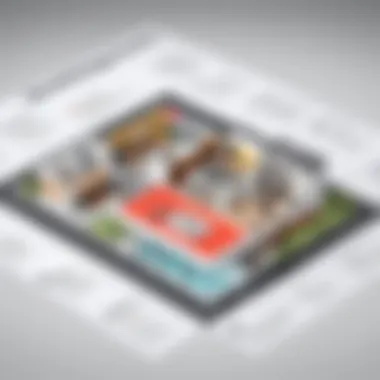

- Overall cost savings.
- Predictable budgeting with a single annual payment.
A potential user might contemplate if they foresee needing SketchUp mostly for a single project or continuously over the year. This thought process can significantly influence their choice of subscription.
Payment Flexibility
The payment flexibility offered by SketchUp's subscription models varies significantly. Monthly subscriptions provide the opportunity for users to adjust their spending in response to fluctuating needs. As projects change, individuals can choose to pause or discontinue their subscription without facing long-term penalties. This is of particular interest to freelancers or small businesses who may encounter project-based work.
On the other hand, annual subscriptions lock users in for a year; however, they typically include perks that can justify this commitment. Discounts or added features may not always be available with a monthly plan, thus users might miss out on significant savings or enhanced capabilities.
For those who prioritize flexible payment schedules, monthly subscriptions offer more freedom to manage their finances dynamically. In contrast, annual subscriptions might appeal to serious users who wish to prepare for a stable planning horizon and are willing to commit financially for advantages that might be long-term.
"Choosing between monthly and annual subscriptions requires careful consideration of both immediate and future project needs."
Ultimately, the decision one makes can influence their overall experience with SketchUp. Evaluating the frequency of software use against cost can lead to a more satisfactory outcome. Thus, it is essential to take time to weigh these aspects before committing to a subscription model.
Additional Costs to Consider
When evaluating the total expense of using SketchUp software, it is crucial to consider several additional costs that can significantly impact your budget. While the primary pricing models, including subscription fees, are important to note, overlooking these supplemental costs can lead to an incomplete financial assessment. These associated expenses may affect both individuals and businesses seeking to utilize SketchUp efficiently for various applications.
Add-Ons and Extensions
SketchUp offers a variety of add-ons and extensions that enhance its functionality. These tools can improve productivity, expand design capabilities, or provide specialized features for specific industries. However, most of these add-ons are not included in the initial purchase or subscription fees. Therefore, users should account for these potential expenses when budgeting.
Common extensions include:
- SketchUp Viewer: This allows users to visualize their designs in augmented reality.
- Rendering Software: Tools such as V-Ray for SketchUp can provide high-quality visualizations, which can be essential for presentations.
- 3D Warehouse Access: Though access to 3D Warehouse is free, downloading complex models can sometimes require performance upgrades.
While these extensions often introduce additional financial commitments, they can also result in improved workflows and enhanced output quality, which can justify the costs.
Hardware Requirements
Another factor to weigh is the hardware compatibility needed to run SketchUp effectively. The performance of SketchUp is heavily reliant on the computing power of the device used. As demands for rendering and modeling increase, it might be necessary to upgrade existing hardware.
Key considerations for hardware specifications include:
- Processor: A multi-core processor is recommended for better performance, especially during complex modeling tasks.
- RAM: The software requires significant memory, with a minimum of 8 GB advised, though 16 GB or more is preferable for larger projects.
- Graphics Card: An adequate graphics card enhances rendering times and improves overall user experience with real-time visualizations.
Investing in suitable hardware can prevent performance bottlenecks and provide a smoother user interface, ensuring that SketchUp runs optimally. Therefore, users must regard these hardware requirements as an integral part of their overall SketchUp costs.
Discounts and Promotions
Discounts and promotions play a critical role in the evaluation of SketchUp software costs. Understanding these financial incentives can significantly impact your decision-making process. Evaluating available discounts can lead to substantial savings, especially for students, educators, and businesses making bulk purchases. In this section, we will explore specific types of discounts available and their benefits, allowing potential users to take full advantage of cost-effective solutions when considering SketchUp.
Educational Discounts
SketchUp acknowledges the need to support education by offering substantial discounts to students and educators. This initiative encourages learning by making access to powerful design tools more affordable. Educational discounts are typically applied to SketchUp Pro and SketchUp Studio licenses. The discounts may vary but can often be around 50% off the regular price. This reduction makes it easier for institutions and individuals to utilize software for teaching and learning purposes.
When applying for these discounts, users may need to provide proof of eligibility. This could be a student ID or verification of enrollment in an educational institution. The process is usually straightforward but can vary slightly, depending on the region. Educational institutions can also potentially take advantage of special licenses designed for classrooms, which further enhances cost savings. Utilizing these educational discounts not only makes the software more accessible but also helps students and educators harness creativity and innovation.
Business and Bulk Purchases
For businesses looking to invest in SketchUp, bulk purchase options present another avenue for cost savings. Companies that require multiple licenses can benefit from significant discounts when purchasing in bulk. These offers are designed to accommodate growing teams and their varying needs. The cost per license generally decreases as the number of licenses ordered increases.
Apart from bulk discounts, businesses may explore other promotional deals which may be seasonal or time-sensitive. Engaging directly with SketchUp’s sales representatives can yield tailored solutions that align with the company's specific requirements. Ensuring that your business is aware of these options fosters financial planning and budget management.
"Discounts on software can greatly enhance an organization's ability to invest in quality tools while managing their operational expenses."


Whether it is students trying to learn the software or businesses aiming for efficiency, recognizing and utilizing discounts associated with SketchUp can lead to meaningful financial relief. As the need for quality design tools continues to grow, approaching software costs strategically is essential. With the right knowledge about discounts and promotions, users can ensure they make informed decisions that maximize their investment.
Evaluating Value for Money
In the context of SketchUp, evaluating value for money is crucial for users making financial decisions about software investment. As the digital design landscape becomes more competitive, understanding what users receive in exchange for their expenditure can significantly influence which software to adopt. Here, we explore critical components such as feature comparisons and user experiences, which together help to paint a fuller picture of what value is offered.
Feature Comparison
When assessing value for money in SketchUp, one must first examine the features available across its different versions. SketchUp Free, the basic edition, offers limited functionalities but allows users to create 3D models in a simplified environment. It suits hobbyists or beginners, but lacks advanced tools needed for professional projects.
In contrast, SketchUp Pro provides a more robust set of tools. Features like advanced modeling, layout tools, and the ability to import and export various file types make it an appealing option for professionals. Furthermore, SketchUp Studio incorporates all the Pro features while adding advanced cloud modeling and AR/VR capabilities through its fusion with the software’s unique technologies.
- SketchUp Free: Basic tools, no commercial use, limited file compatibility.
- SketchUp Pro: Advanced tools, allows commercial use, comprehensive file compatibility, layout and presentation tools.
- SketchUp Studio: Everything in Pro, plus advanced technological features for specialized users.
This comparison reveals the different value propositions depending on user needs and professional context. Investing in a more expensive version, such as Pro or Studio, may justify the higher costs for professionals looking to maximize their productivity and capabilities.
User Experience and Support
An equally important aspect of value is the user experience combined with supporting mechanisms offered by SketchUp. This includes interfaces, documentation, tutorials, and customer service. A software tool may have an appealing suite of features, but its usability often dictates its actual value.
SketchUp is known for its intuitive interface, making it relatively easy for new users to adapt. Moreover, it provides a wealth of resources, such as detailed tutorials, a vast community forum, and user-generated content accessible through platforms like Reddit or Facebook. Such support facilitates learning and encourages software engagement, enhancing the overall user experience.
- Positive Interface: User-friendly, minimizing the learning curve.
- Comprehensive Support: Extensive online resources, community forums for troubleshooting and sharing tips.
Evaluating the user experience and support system is imperative. Users can save time and resources if they can efficiently navigate the software and access timely assistance. Therefore, the perceived value increases significantly when considering the overall package offered through SketchUp, as opposed to just the software's price tag.
"Value for money transcends the initial cost; it's about understanding what you gain in terms of functionality and support."
Alternatives to SketchUp
When evaluating the cost of SketchUp, it becomes increasingly important to also consider alternatives available in the market. The existence of various options offers potential users significant insights into the value proposition of SketchUp itself. Competitors may provide similar features, potentially at different price points. By analyzing alternative software, users can make a more informed decision regarding their investment.
Comparative Cost Analysis
Conducting a comparative cost analysis is essential for understanding the financial implications of choosing software other than SketchUp. Some alternatives to consider include AutoCAD, Revit, and Blender. Each of these software options offers varying functionalities that suit different user needs.
- AutoCAD is known for its precision and extensive drafting capabilities. While it may have a higher base cost, many professionals find this justifiable.
- Revit focuses on building information modeling, appealing primarily to architects and engineers. Its pricing can be steep, yet the depth of features offered may offset this expense.
- Blender, on the other hand, is an open-source software that is free to use, making it a compelling option for users on a tight budget. However, it may lack certain features that professionals require in design environments.
A potential user must weigh the cost against the functionalities provided by these software tools. This analysis should include subscription costs, support fees, and any additional charges for upgrades. Comprehensive evaluations help in understanding what users truly receive for their investment.
Market Trends and Software Adoption
The landscape of design software is ever-changing, making it vital to observe current market trends and adoption rates of various alternatives to SketchUp. Notably, the trend towards cloud-based solutions has gained traction in recent years. Software like Autodesk's Fusion 360 illustrates this shifting focus, allowing for real-time collaboration and ease of access across devices.
In addition, many companies today are moving towards integrated solutions that encompass project management and design capabilities. This trend leads to a growing interest in platforms that offer more than just design tools.
Moreover, understanding user sentiment regarding these alternatives can provide valuable insights. Platforms such as Reddit and specialized industry forums often discuss user experiencias, detailing what individuals value most in their design software. By trending toward user reviews and feedback, potential customers can gain a clear perspective on which tools best suit their needs.
End
The conclusion serves as a vital component in understanding the overall valuation of SketchUp software, particularly in the context of its cost implications. When evaluating software for professional or personal projects, users must consider not only the sticker price but also the potential return on investment. This conclusion synthesizes the intricate elements discussed throughout this article, emphasizing aspects such as total cost of ownership and the comparative advantages of the various SketchUp versions.
Final Thoughts on Cost Efficiency
Cost efficiency stands at the heart of any software decision. It involves understanding how expenditures correlate with the benefits derived. Users should ask themselves if the features offered by SketchUp align with their specific needs. For example, SketchUp Pro may have a higher upfront cost but can prove economical over time through the efficiencies it offers. Additionally, factors such as user support and community engagement can enhance the perceived value of the software, transforming an initial financial commitment into long-term gains.
"Evaluating cost efficiency must consider both short-term expenses and long-term benefits."
Ultimately, if the software facilitates a more streamlined design process, the initial investment may be justified, presenting itself as a cost-effective solution in the larger scheme of design software.
Recommendations for Potential Users
When contemplating the adoption of SketchUp, several recommendations can aid potential users. First, assess your specific usage requirements. If your projects demand advanced features, investing in SketchUp Pro or SketchUp Studio could deliver greater value. Conversely, for infrequent users or hobbyists, the SketchUp Free version may suffice.
Consider leveraging discounts available for students, educators, or bulk purchases, which can significantly reduce overall costs. Explore community forums and resources to fully utilize what you purchase, such as extensions that enhance functionality without overspending. By doing so, users will better navigate the cost landscape while maximizing their investment in SketchUp.







