Slack vs GroupMe: A Detailed Comparison of Tools


Intro
In today's digital age, selecting the right communication platform is essential for collaboration and productivity, especially within teams. Two prominent contenders in this space are Slack and GroupMe. These platforms, though serving similar purposes, cater to diverse audiences with distinct functionalities. This analysis explores their respective strengths and weaknesses, focusing on user experiences, pricing models, and their adaptability to various organizational needs. By understanding the nuances of each, one can make informed choices that best suit their communication requirements.
Functionality
Overview of key features
Slack is designed primarily for professional environments. It offers channels for organization, allowing users to communicate within specific topics or projects. Additionally, Slack integrates with numerous applications, enhancing its functionality. Beyond simple messaging, it supports file sharing, video calls, and has a robust search feature, making information retrieval easy. Its customization options empower teams to tailor the platform to fit their needs.
GroupMe, on the other hand, caters more to casual users. It focuses on group messaging without the need for a formal workspace structure. GroupMe allows for easy creation of groups, where users can chat in real-time, share gifs, and post images. Importantly, it is accessible on mobile devices, making it a favored option for users aiming for quick, informal communication without distractions from extensive features.
How well the software meets user needs
Starting with Slack, its rich feature set addresses complex organizational communication needs effectively. Teams that rely heavily on collaboration can take advantage of its integrations with tools like Google Drive and Trello. This streamlines workflows and keeps everything in one place. However, new users might find the interface overwhelming at first.
For GroupMe, its simplicity serves casual users well. The straightforward setup allows new groups to engage quickly. While it lacks the advanced features of Slack, such as automation and integrations, it fulfills the need for basic communication. Users looking for a no-frills approach often find satisfaction in GroupMe’s uncomplicated design.
Scalability
Adaptability for growth
Slack has been designed with scalability in mind. As organizations grow, they can easily upgrade their plans to include additional features and improved limits on storage and integrations. This makes it ideal for businesses looking to evolve over time. The capacity for larger teams is also enhanced through its Enterprise Grid, designed to support larger organizations with global needs.
GroupMe, however, is limited in scalability. While it works well for small teams or social groups, it does not offer the same level of support for enterprise-level communication. As user needs become more complex, GroupMe may struggle to meet those demands without features like dedicated workspaces and extensive integrations.
Options for additional features or modules
Slack provides numerous options for additional features and integrations through its app directory. Users can select from thousands of applications to enhance their experience, allowing organizations to adapt as their workflows change.
GroupMe does not offer such extensive options. Its core features remain consistent, and any growth in functionality is limited to the primary messaging capabilities. For many casual users, this simplicity is a key advantage, but for those who seek more customizability, it might prove insufficient.
One must consider not only current needs but future demands when selecting a communication platform.
Intro to Communication Platforms
In today’s fast-paced world, communication platforms play a critical role in how individuals and teams interact. These tools are essential for enhancing productivity, fostering collaboration, and streamlining workflows, especially in professional settings. As businesses become increasingly global, the need for effective communication platforms has never been more pronounced.
Communication platforms enable seamless messaging, file sharing, and collaboration among team members irrespective of their geographic locations. They allow for real-time conversations, promote transparency, and encourage idea sharing. This article will delve into two prominent players in the field: Slack and GroupMe, examining their distinct features, user demographics, and overall effectiveness in serving organizational needs.
The analysis will provide insights into how each platform can adapt to different communication styles and preferences, shaping team dynamics and operational efficiency. Understanding these tools is invaluable for business owners and IT professionals who seek to optimize communication systems within their organizations.
Defining Communication Platforms
Communication platforms are digital solutions designed to facilitate communication through various formats such as instant messaging, video calls, and voice chats. They can range from simple messaging services to intricate systems offering integrations with other productivity tools. Slack and GroupMe represent two ends of this spectrum, serving various audiences with unique functionalities.
While Slack is oriented towards professional environments, offering extensive integrations with tools commonly used in business workflows, GroupMe is built around casual group messaging with an emphasis on social interaction. Each platform has its own defining characteristics that cater to differing communication needs. Understanding these distinctions is crucial for anyone reviewing the functionalities of both options as they evaluate which tool meets their requirements.
Importance of Effective Communication Tools
Effective communication tools not only enhance interpersonal connections but also improve overall productivity. They provide a centralized space where team members can communicate quickly and efficiently. This can lead to faster decision-making and reduced misunderstandings, ultimately contributing to higher morale and job satisfaction.
Here are some important factors to consider:
- Efficiency: Effective tools save time, allowing users to send messages and share information in real time.
- Collaboration: Platforms that support collaboration features encourage teamwork and create a more cohesive working environment.
- Flexibility: The best communication tools offer the ability to integrate various applications, catering to the diverse needs of users.
"The right communication platform can transform the way a business operates, fostering an environment of collaboration and innovation."
Overview of Slack
The section on Slack offers insight into a robust communication tool known for its effectiveness in collaborative environments. Understanding Slack is essential as it has become a staple for businesses aiming to improve internal communication and team coordination. It helps in streamlining conversations, sharing information, and integrating with various tools for enhanced productivity. This analysis will cover its history, key features, and user demographics, all crucial for making informed choices in a technology-driven workplace.
History and Evolution of Slack
Slack was launched in August 2013 by Stewart Butterfield and is built on the foundation of a gaming company’s internal communication system. The platform quickly gained traction due to its user-friendly interface and innovative features. Originally, it was designed as a tool to replace emails and facilitate real-time conversation in the workplace.
Over the years, Slack has integrated diverse functionalities to support various workflows. Its constant evolution includes introducing enterprise-level solutions, helping large organizations manage communication more effectively. The success of Slack is evident in its widespread adoption by companies of all sizes across industries. Slack has transitioned from a simple messaging app to a comprehensive platform central to corporate communication strategies.
Key Features of Slack
Channels and Direct Messaging
Channels in Slack allow users to organize conversations by topics, teams, or projects. This structure contributes to focused discussions and easy access to relevant information. Users can create public channels for wider team engagement or private channels for confidential conversations. This feature is beneficial as it keeps communication structured and minimizes clutter.
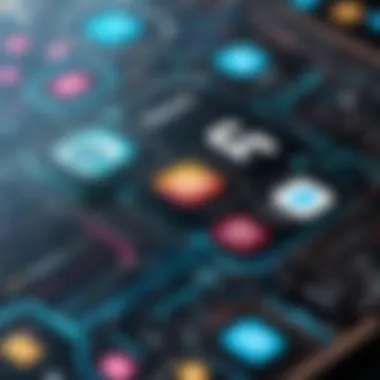
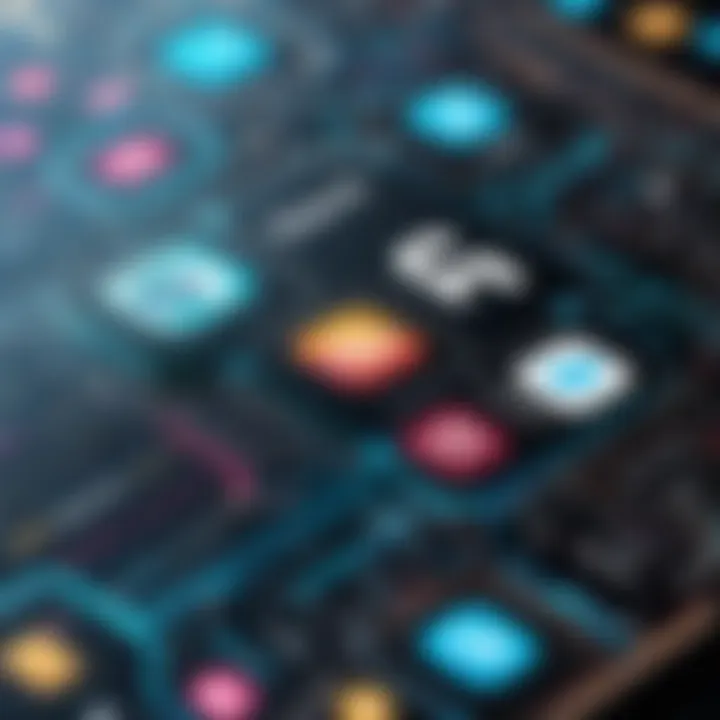
Direct messaging also serves as a key aspect of Slack. It enables private conversations between users, fostering direct communication without the noise of a group chat. Both features enhance user experience by promoting clarity and efficiency. Users appreciate the ability to toggle between channels and messages seamlessly.
Integrations with Other Tools
Slack distinguishes itself with extensive integration capabilities. It connects with tools like Google Drive, Trello, and GitHub, among others. This integration allows teams to centralize their resources and workflows in one place. Users can share files, update project statuses, and access different applications without leaving Slack.
Such integrations are pivotal for businesses as they promote collaboration and enhance productivity, making information flow smoother. They signify Slack's adaptability to various team needs and increase its value as a communication platform.
Customizability and Workflow Automation
Customizability is another hallmark of Slack. Users can modify notifications, themes, and even create custom emojis to personalize their experience. This level of personalization contributes to user satisfaction and engagement.
Workflow automation features, including bots and reminders, help teams streamline repetitive tasks. These tools enable scheduling messages and managing projects effectively. Such automation reduces manual effort, allowing individuals to focus on more important responsibilities.
User Demographics for Slack
Slack attracts a diverse user base, particularly appealing to tech companies and remote teams. Organizations in sectors like software development, marketing, and education leverage its capabilities. Users often include professionals seeking efficient communication tools to enhance workflows.
Research indicates a strong preference among young professionals and millennials for Slack, especially in collaborative environments. The platform's design and functionality resonate with a generation accustomed to technology-driven communication. Its ability to foster remote work and distributed teams has further cemented its place as a leading communication tool.
"Slack enables companies to connect their teams, no matter where they are located. It's crucial for remote collaboration and enhances productivity."
In summary, Slack, with its history, features, and user demographics, presents a powerful solution for communication in organizations. Understanding these aspects is vital for assessing its suitability as a communication platform.
Overview of GroupMe
Understanding GroupMe is essential when comparing it with Slack. GroupMe offers a unique set of features tailored primarily for casual communication among groups. This platform is widely recognized for its simplicity and ease of use, making it an attractive option for users who may not require the extensive functionalities provided by more business-oriented tools like Slack. Analyzing the strengths and weaknesses of GroupMe provides insight into its role in team and group communications.
History and Evolution of GroupMe
GroupMe was founded in 2010 by a group of friends looking to simplify group communication. Initially, it gained popularity for its straightforward group messaging capabilities. This tool was acquired by Skype in 2011, and then later became part of Microsoft. The app has evolved over the years, incorporating feedback from users to enhance its features. Today, GroupMe allows users to communicate effortlessly with multiple people, making it particularly useful for organizing events and keeping in touch with larger social circles.
Key Features of GroupMe
GroupMe's features set it apart from other communication platforms. Here are the key aspects:
Group Messaging Capabilities
Group messaging is the cornerstone of GroupMe’s offering. Users can create groups easily, allowing for streamlined discussions. This characteristic makes it a popular choice among families, friends, and informal teams. A significant benefit of the group messaging capability is that it fosters quick and efficient communication in real time. However, this can also lead to information overload if groups become too large, causing important messages to be lost in a flood of notifications.
Photo and Video Sharing
GroupMe supports photo and video sharing seamlessly within its chat interface. This facilitates sharing experiences on-the-go and allows users to stay connected visually. Such sharing capabilities make it a fun and interactive choice for social groups or event planning. The ease with which users can send photos and videos enhances engagement, but the lack of advanced editing tools can limit creativity in multimedia communications.
Event Planning and Coordination Tools
GroupMe includes features for event planning and coordination, like polls and event reminders. This is useful for organizing gatherings or activities, providing a streamlined way to manage logistics. The ability to set reminders helps users stay on top of important dates. Nevertheless, while these tools are helpful, their functionality can sometimes be basic compared to dedicated event management applications.
User Demographics for GroupMe
GroupMe attracts a diverse range of users. Its simplicity makes it particularly appealing to younger audiences, including college students who use it for group projects and social events. Families appreciate the app for staying connected. However, businesses may find its features lacking for professional use. Understanding the demographic landscape helps identify potential use cases and stretches the application of GroupMe in various settings.
Comparative Analysis of Features
In an era where effective communication is paramount, the ability to analyze the features of communication platforms is essential. This comparative analysis showcases how Slack and GroupMe stack up against each other, revealing vital aspects that can influence user preference and application in different environments. Understanding each platform's strengths and weaknesses can help users and organizations select the right tool for specific work styles and objectives. This section dives into the user interface and experience, messaging and communication styles, and file sharing and storage solutions.
User Interface and Experience
User interface plays a crucial factor when it comes to user engagement and productivity. A well-designed interface ensures that users can navigate through features easily without unnecessary distractions. Slack provides a streamlined experience, with its layout primarily driven by organized channels and threads, making discussions focused and searchable. Buttons and functionalities are logically placed, facilitating quick access to direct messaging or file uploads.
On the other hand, GroupMe emphasizes simplicity. Its interface is less complex, catering specifically to casual communication among friends and small groups. Users benefit from a straightforward layout designed for fast messaging but at the expense of advanced organizational features found in Slack. The ease of use in GroupMe contributes to pleasant experiences, especially for people less familiar with intricate software functionalities.
Messaging and Communication Styles
Messaging can define the effectiveness of communication tools. Slack encourages streamlined work communication through its structured channels and options like threads, which enhance focused conversations. This helps teams manage discussions without losing vital context. Furthermore, Slack supports a variety of integrations for messages and alerts, allowing seamless transitions between tasks and communications.
Conversely, GroupMe embraces a more laid-back, informal style. It excels in group messaging and allows users to send text, images, and GIFs effortlessly. This platform's informal approach is a double-edged sword; while it promotes quick interactions within social groups, it may lack the formality required in professional settings. Notably, GroupMe favors one-to-many communication over organized threads, suitable for event planning or casual chats, but may overwhelm participants in larger groups.
File Sharing and Storage Solutions
The ability to share files and the reliability of storage solutions are critical for efficient collaboration. Slack shines in this area, offering rich file-sharing capabilities. Users can upload documents from their computers or directly link files from cloud solutions like Google Drive and Dropbox. This not only enhances collaboration but also keeps information readily accessible within the relevant context of discussions. Slack's search feature enables users to find files quickly, thus saving time and improving productivity.
In contrast, GroupMe allows file sharing but is limited. Users can share images and videos, yet the absence of comprehensive file storage options restricts its utility for professional use. Users might need to turn to alternative solutions for documents and details, which can disrupt workflow. Ultimately, while GroupMe suits casual messages well, organizations may find it lacks the robust features necessary for intensive file management and collaborative projects.
"Choosing the right platform depends on understanding the communicative needs of your team and the nature of your projects."


Ending
This comparative analysis of features reveals that while Slack is tailored for professional environments with advanced tools and integration capabilities, GroupMe offers simplicity for casual communication. Considering these aspects aids organizations and individuals in making informed choices that align with their communication needs and working styles.
Pricing Models
Understanding pricing models is essential in evaluating communication platforms like Slack and GroupMe. The costs associated with these tools often influence user choice and adoption within organizations. Different pricing structures cater to various needs and budgets, emphasizing the importance of analyzing how each platform positions itself in a competitive market.
Slack Pricing Structure
Free Tier Analysis
Slack offers a free tier that is attractive to many users, especially startups and small teams. This tier allows users to access a basic set of features without any financial commitment. One significant aspect of the free tier is the limited message history, which restricts access to the last 10,000 messages. Despite this limitation, it provides an excellent introduction for teams looking to test the platform's capabilities. The free tier is beneficial as it gives users a risk-free environment to evaluate Slack's interface and collaboration tools before committing to a paid plan.
Moreover, this approach fosters broader adoption within organizations, as team members can become familiar with the platform without requiring initial investments. However, the limited message history can be a disadvantage for teams that rely on extensive archiving for ongoing projects. Users may find that they quickly reach the limit, compelling them to upgrade sooner than anticipated.
Paid Plans and Features
Slack's paid plans add more depth and versatility to the user experience. The primary characteristic of the paid structure is its tiered pricing, which allows organizations to choose a plan based on their size and needs. Each paid tier unlocks additional features such as unlimited message history, enhanced security measures, and advanced analytics. These features are critical for larger teams that require comprehensive oversight, integration capabilities, and data security.
One unique feature is the Enterprise Grid plan, designed for large organizations with complex workflows. This plan allows for inter-company communication and provides an organizational structure that scales effectively with growth. Although the paid plans come with higher costs, they offer a return on investment through enhanced productivity and streamlined collaboration.
GroupMe Pricing Structure
Cost-Free Service Model
GroupMe stands out with its cost-free service model, which has made it a popular choice among casual users and small groups. The platform allows for unlimited messaging and group creation without any fees. This model removes barriers for users who may not be ready to invest in a paid service yet, making it an accessible option for personal and small scale professional use. The lack of cost can encourage users to stay engaged with the platform, using it for various communication needs.
However, the absence of a premium tier can limit features that more intensive users might seek, such as advanced integrations with other productivity tools. Users may find that while GroupMe is easy to use, it may not fulfill all the needs of larger teams or those requiring integrated services.
Limitations and Considerations
While GroupMe's cost-free model is appealing, it is essential to consider its limitations. The platform lacks many advanced features available in its paid counterparts, such as enhanced file sharing, in-depth analytics, and robust data security options. Users might find this lack of advanced functionalities a significant drawback, particularly when scaling or keeping up with demanding communication needs.
Moreover, GroupMe is more focused on personal use than professional environments. As teams grow and seek more structured communication tools, they might outgrow GroupMe quickly. It is crucial for users to weigh these considerations against their specific needs and future growth.
"Choosing the pricing model of a communication platform should align with both current requirements and future scalability."
Integration and Compatibility
In today’s interconnected digital landscape, the importance of integration and compatibility among communication platforms cannot be understated. These factors play a pivotal role in optimizing workflow, enhancing productivity, and ensuring seamless collaboration among team members. Businesses rely on various software tools to manage projects, communicate effectively, and share information. Therefore, it is essential to understand how well Slack and GroupMe connect with other applications and platforms.
Integration allows users to incorporate tools they already use directly into the communication platform, enabling a more fluid experience. For instance, a team using project management tools like Asana or Trello can benefit from streamlined communication when integrating with Slack. This means that instead of switching between multiple applications, users can remain engaged within a single platform, saving both time and effort.
Understanding compatibility also helps organizations assess which platform is more likely to suit their existing tools. Compatibility issues can hinder productivity and lead to frustration, making it vital for businesses to choose a communication tool that works seamlessly within their technological ecosystem.
Overall, the integration and compatibility aspects of Slack and GroupMe will provide insights into the overall functionality of these platforms, highlighting their potential to enhance team dynamics and improve communication flow.
Slack Integration Capabilities
Slack offers robust integration capabilities that cater to a wide range of business needs. One of the standout features of Slack is its ability to support over 2,000 apps, providing users with the flexibility to customize their experience based on their specific requirements. The integration processes are often straightforward, making it easy for both technical and non-technical users.
Some notable integrations include:
- Google Drive: Easily share files and documents directly within Slack channels.
- Zoom: Launch video meetings quickly without the need to leave the platform.
- Trello: Receive updates on project statuses and card movements instantly.
The extensive app marketplace allows teams to automate workflows and create tailored solutions. This enhances not only collaboration but also the efficiency with which teams can respond to tasks and inquiries.
GroupMe Integration Limitations
On the other side, GroupMe presents more significant limitations when it comes to integration capabilities. While it functions adequately as a standalone messaging app, it lacks the extensive integration options that platforms like Slack provide. GroupMe does not have a robust ecosystem of third-party apps, which may restrict its functionality in professional environments.
For instance, GroupMe mainly supports basic messaging features without native integration with popular productivity tools. While users can still share images and events, the lack of advanced integrations might hinder seamless collaboration for businesses that rely on sophisticated workflows.
Ultimately, GroupMe's simplicity can be an advantage for casual users, but for businesses seeking comprehensive solutions that tie into other applications, it may fall short. This limitation could influence the decision-making process for organizations evaluating the two platforms.
User Experiences and Feedback
Analyzing user experiences with communication platforms is crucial for understanding their effectiveness and relevance. User feedback provides insights into real-world usage, highlighting strengths and weaknesses that may not be obvious from feature lists alone. This section will delve into specific experiences of users for both Slack and GroupMe. This helps in assessing whether each platform meets the needs of its users comprehensively. By understanding these experiences, organizations can make better decisions on adopting a suitable tool for their teams.
Slack User Reviews
Users often appreciate Slack for its versatility and robust feature set. The ability to create channels for specific topics or projects stands out as a major benefit. This structure allows for organized conversations, which can help reduce information overload. Additionally, the integration of multiple third-party apps is frequently mentioned in reviews. Users value how Slack can centralize their workflow by connecting various tools like Google Drive, Dropbox, and Trello.
However, some users report feeling overwhelmed by the number of notifications.


- Pros:
- Cons:
- Organized channels improve communication.
- Extensive integration options save time.
- Notification overload can cause stress.
- Some find the learning curve steep for full utilization.
"Slack enhances collaboration, but managing notifications is a fine balance."
GroupMe User Reviews
GroupMe users typically highlight the platform's simplicity and ease of use. The ability to create group chats quickly is a key selling point. Participants find that the app is especially useful for casual conversations and social groups. The photo and video sharing capabilities are also well-received, allowing for enhanced engagement among team members. Event planning features add another layer of utility, making it easier to coordinate activities.
On the downside, some users point out limitations in integration capabilities compared to Slack.
- Pros:
- Cons:
- User-friendly interface encourages use.
- Effective for quick group communication.
- Limited third-party integrations restrict functionality.
- Not ideal for professional settings requiring extensive tools.
In summary, the user feedback for both Slack and GroupMe illustrates distinct purposes and audiences. While Slack is favored for its comprehensive features geared toward professional use, GroupMe excels in casual group communication. Understanding these differences can be instrumental in making an informed decision about which tool to adopt.
Suitability for Organizations
Understanding the suitability of communication platforms like Slack and GroupMe for organizations is crucial. Companies have unique needs based on their size, structure, and goals. Therefore, knowing which platform fits best can optimize not just communication, but also productivity and collaboration.
- Specific Elements: Each platform has distinct features that cater to different types of user needs. Slack, for instance, excels in structured communication through channels and allows extensive integrations with other software. In contrast, GroupMe provides a more casual and straightforward messaging experience, ideal for informal group chats.
- Benefits:
- Considerations:
- Slack can benefit organizations that prioritize project management and detailed workflow integration. Its ability to connect various tools like Google Drive, Trello, or Zoom enhances collaborative efficiency. This tool becomes essential for teams needing real-time communication and task coordination.
- GroupMe, on the other hand, is advantageous for smaller teams or social groups. Its simplicity and user-friendly interface can ease the communication process without overwhelming users with features they may not utilize.
- Organizations should evaluate their communication culture. If they lean towards formal settings with extensive project-based operations, Slack appears more fitting. But if a more laid-back approach is preferred, GroupMe could serve that purpose better.
- Another consideration is the demographics of the workforce. Younger teams may prefer GroupMe for its ease of use, while more seasoned professionals might appreciate Slack's comprehensive features.
Organizations must assess their communication styles, team dynamics, and the nature of their projects to choose the right tool.
"The choice of communication tool can significantly affect organizational dynamics and overall productivity."
Best Use Cases for Slack
Slack is particularly suitable for organizations that require a centralized communication hub. Here are some contexts where Slack shines:
- Project Management: Teams managing large projects benefit from Slack’s channel feature to segment conversations by topics, thus avoiding information overload.
- Remote Work: Companies with geographically dispersed teams can use Slack to simulate an in-office environment where teams communicate seamlessly.
- Cross-Functional Collaboration: Slack fosters collaboration among different departments. Special channels can be created to facilitate inter-departmental communication.
- Example: A software development team can create channels for different project stages, allowing specific discussions to remain focused.
- Example: Teams can schedule meetings, share updates, and file important documents through integrations, maintaining workflow continuity.
Best Use Cases for GroupMe
GroupMe serves well in environments where casual, fast communication is necessary. Some best use cases include:
- Social Groups: Ideal for friend groups or clubs looking for an easy way to set up plans or share updates.
- Event Planning: GroupMe’s features enable coordination for events efficiently. Users can share locations, times, and updates quickly without barriers.
- Example: A college study group can easily share outlines, exam dates, and social events without complicated procedures.
- Example: A team organizing a charity event can coordinate logistics through a GroupMe chat, ensuring everyone is on the same page.
Final Considerations
In concluding the analysis of Slack and GroupMe, it is essential to examine critical elements that guide users towards making informed decisions about these communication platforms. The final considerations will focus on the practical implications of each tool while exploring the broader trends shaping communication technologies today. Such an assessment not only aids in understanding individual needs but also highlights how these platforms can fit within larger organizational structures, thus affecting overall productivity and efficiency.
Making the Right Choice
Choosing between Slack and GroupMe requires careful consideration of various factors. One must analyze specific use cases that are relevant to their workflow. Slack is designed primarily for workplace environments, incorporating advanced features like integration with numerous third-party applications and dedicated channels for focused discussions. This makes it ideally suited for teams needing robust collaboration and project management tools.
Conversely, GroupMe caters to a more casual communication style. Ideal for social groups or organizations with less formal communication needs, it enables quick messaging and easy sharing of media files. GroupMe also emphasizes user-friendly elements, making it accessible for all demographics.
"Selecting the platform that aligns best with your communication needs can significantly affect team morale and productivity."
So how does one ensure they make the right choice? Consider the following:
- Team Size and Structure: Larger teams may benefit from Slack's comprehensive organization features, whereas smaller groups might find GroupMe's simplicity appealing.
- Integration Needs: If your team relies heavily on other software tools like Google Drive or Trello, Slack's integrations can streamline your workflow significantly.
- Usage Context: Decide whether the primary use is for professional communication or social interactions. This distinction can greatly influence your choice in selecting the right platform.
Ultimately, making the right choice involves evaluating both your immediate needs and future growth aspirations.
Future Trends in Communication Tools
The evolution of communication platforms like Slack and GroupMe reflects broader trends in technology and user preferences. Key trends affecting future developments include:
- Increased Automation: Tools that facilitate automated responses and workflows will likely gain traction. Integration capabilities will expand as businesses seek efficiency and seamless operations.
- Enhanced Security Features: As remote work increases, so does the need for secure communication. Applications that offer robust encryption and data protection measures will be favored.
- Real-Time Collaboration Tools: The demand for tools that support real-time collaboration, especially in hybrid work environments, will continue to rise.
- Mobile Optimization: Users increasingly expect applications to function flawlessly on mobile devices, thus influencing design and functionality upgrades.
Both Slack and GroupMe, while distinct in their applications, are in a competitive landscape shaped by these trends. Understanding these factors will enable businesses and individuals to adapt and choose platforms that are not just relevant today but capable of growing with their organizational needs in the future.





