Mastering the Square Dashboard for Android


Intro
In the fast-paced world of business, efficiency can make or break the deal. Square, known for its seamless payment solutions, extends its reach through the Square Dashboard for Android. This platform isn't just an application; it's a pivotal tool for managing various aspects of a business, serving as a central hub to monitor sales, track inventory, and comprehend customer behavior. Whether you run a cozy coffee shop or a booming retail store, understanding the intricacies of this dashboard can streamline operations and enhance productivity. In this guide, we’ll peel back the layers of the Square Dashboard, focusing on notable features, usability, scalability, and practical tips to help you become adept at utilizing this comprehensive tool.
Functionality
Overview of key features
The Square Dashboard comes loaded with many features designed to simplify the complexities of running a business. From the moment you access the app, you are greeted with a clean layout that makes navigation feel intuitive.
- Sales Tracking: Monitor your daily, weekly, or monthly sales performance at a glance. With real-time updates, you can react promptly to sales trends.
- Inventory Management: Keep tabs on stock levels. This tool can alert you when an item is running low, ensuring you never miss a sale due to an out-of-stock situation.
- Customer Insights: The dashboard generates reports that can help you understand who your customers are, what they buy, and how often they visit. Such data proves invaluable in tailoring marketing strategies.
- Employee Management: Coordinate shifts, track hours, and calculate payroll all from one spot. This feature alleviates the hassle, so you can focus on serving your customers better.
How well the software meets user needs
The Square Dashboard for Android shines in its ability to merge functionality with user-friendliness. During the onboarding process, users often find themselves impressed by how straightforward the setup is. A solid blend of analytics tools makes it easier for even those with limited tech prowess to extract significant insights from their data.
Not to forget, the feedback loop is largely positive. Users frequently report that the dashboard simplifies routine tasks, which ultimately lets them concentrate on growth and customer satisfaction. However, no tool is without its hiccups. Occasionally, some users might feel the reporting features could dig deeper into analytics. Yet, for its target audience of small business owners and IT professionals, the software does an impressive job meeting the essential needs.
Scalability
Adaptability for growth
As your business grows, so should your tools. The Square Dashboard adapts well to scaling operations. If you start small and then decide to expand into multiple locations, the Square ecosystem can support this transition without skipping a beat. The dashboard adjusts seamlessly to added complexity, tracking additional sales data and inventory across various branches effectively.
Options for additional features or modules
You won't just find a static suite of features here. The Square Dashboard offers a variety of add-ons that can bring additional capabilities to your operation. Want to dive into advanced marketing options or enhance your reporting features? Adding modules can effectively broaden your business insights and improve workflows. The best part? You don't have to commit to everything right away. You can select additional features that align precisely with your business growth trajectory, integrating them as needed.
"When a business tool grows with your needs, it becomes not just a tool but a trusted partner in your journey."
Understanding how each feature works and the potential for future expansion lays the groundwork for optimizing your business practices through this adaptable platform. As we progress through this guide, each section will unravel more about the dashboards capabilities, helping you leverage them effectively.
Preamble to Square Dashboard
In today's fast-paced business landscape, having a reliable tool to manage operations can be the difference between thriving and just surviving. The Square Dashboard offers an intuitive interface and a suite of functionalities tailored for small businesses. Its capacity to integrate various processes into one streamlined platform aids in improving overall efficiency and productivity. Breathing life into operations, this dashboard simplifies tasks such as sales tracking, inventory management, and customer relationships, making it indispensable for those who juggle many hats.
Understanding the Purpose
At its core, the Square Dashboard is designed to optimize and simplify the management of business transactions. Think of it as a digital hub where you can monitor sales, adjust inventory levels, and keep tabs on customer activities all in one spot. By employing clear analytics, it allows users to assess performance trends effectively. Through this tool, business owners can quickly identify what strategies are working and what might need tweaking. This agility supports informed decision-making, which is crucial when challenges arise. After all, in the world of business, time is money, and every second saved can lead to greater profits.
"In a market that never sleeps, efficiency isn’t just a luxury—it’s a necessity."
In other words, the purpose of the Dashboard isn’t just to present data; it’s about transforming data into actionable insights. This function empowers users to set clear targets and fosters an environment where growth can flourish.
Target Audience for the Dashboard
The Square Dashboard caters primarily to small business owners and IT professionals who are on the lookout for effective business management solutions. But beyond that, it also appeals to various stakeholders involved in the business ecosystem.
- Small business owners: Entrepreneurs often wear many hats, juggling marketing, finances, and customer service. They need tools that are easy to navigate and provide valuable insights without overwhelming them.
- IT Professionals: For those in technology and systems management, the integration capabilities of the Square Dashboard are particularly enticing. It allows for seamless connection with other software tools and APIs, providing the tech-savvy user with customization options that enhance usability.
- Retail Managers: Store managers looking to optimize sales and inventory control will find the dashboard's features particularly useful.
- Marketing Teams: By utilizing the customer relationship management features, marketing personnel can understand consumer behavior better and tailor their campaigns to meet the needs of their audience.
Ultimately, the versatility of the Square Dashboard makes it an asset across different roles, ensuring that everyone—regardless of their technical expertise—can glean valuable insights to drive results. Whether it's a solo entrepreneur managing a small café or a large retailer with a nationwide reach, the Dashboard stands ready to assist.
Getting Started with Square Dashboard for Android
The journey of utilizing the Square Dashboard for Android starts with understanding how to get started properly. Grasping the essentials of getting off the ground is crucial, especially for small business owners or IT professionals who depend on this platform to enhance their operations from day one. Proper installation and initial setup can save valuable time in maximizing the tool’s utility.
When considering the Square Dashboard, it's important to realize just how pivotal an initial good impression can be. A smooth start not only eases subsequent usage but also builds confidence for users who may not be as tech-savvy. Users get a chance to explore without the initial frustrations that could arise from a rocky start.
Installation Process
Installing the Square Dashboard on your Android device is a straightforward yet important step. Here’s how you can do it:
- Access the Google Play Store: Open your Play Store app and ensure you're logged in with your Google account.
- Search for the App: In the search bar, type "Square Dashboard" to locate the application.
- Download the App: Click on 'Install.' It may only take a moment, depending on your connection.
- Open the App: Once downloaded, tap 'Open' or find it on your home screen or app list.
- Updates: After installation, check if there are any updates needed. Keeping the app updated ensures you have the latest features and security patches.
This process may seem simple, but ensuring that each step is followed meticulously can prevent a multitude of headaches later. Slow and steady wins the race, especially when dealing with technology.
Initial Configuration Steps
After getting the app up and running, the next phase involves initial configuration to fit your business needs. Here's a step-by-step breakdown:
- Sign In: Enter your Square account credentials. If you don’t have an account, you can easily create one during this phase.
- Set Up Business Details: Input vital details such as your business name, address, and contact information. This will ensure everything is localized and user-friendly.
- Configure Payment Information: Set up your payment processor settings that best suit your needs. Link your bank account for a seamless flow of transactions.
- Explore Settings: Familiarize yourself with dashboard settings. Adjust notifications, permissions, and preferences tailored to your workflow.
Proper initial configuration leads to a more personalized experience, helping businesses cater to customer needs effectively.
- Check Dashboard Layout: Take some time to explore the dashboard layout. Playing around can unveil useful customization options that could streamline your day-to-day operations.
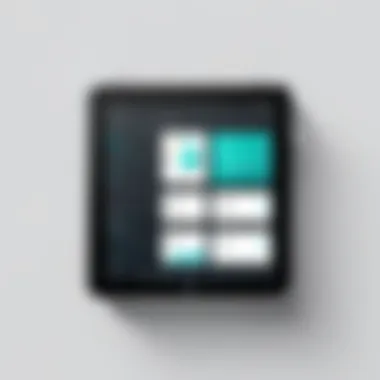

In essence, getting started with the Square Dashboard is about laying a sturdy foundation for utilizing its capabilities optimally. A smooth installation and configuration phase can lead to an intuitive user experience, guiding businesses through their financial tasks efficiently.
User Interface Overview
The user interface (UI) of the Square Dashboard is critical for achieving seamless business management and effective decision-making. A well-designed interface can significantly enhance user experience, enabling business owners and professionals to navigate through various functions with ease and speed. It serves as the central point connecting users with essential tools needed to manage sales, customers, and inventory. Let’s break down the importance of this feature in the context of your business operations.
An intuitive user interface facilitates quick access to crucial functionalities while minimizing the learning curve for new users. This aspect is especially beneficial for small business owners who may not have extensive technical background. If the UI is clunky or counterintuitive, it can become a roadblock, ultimately affecting productivity. Moreover, an engaging interface motivates users to explore deeper features, helping them harness the platform’s full potential.
Navigation Features
Navigational elements play a pivotal role in shaping the user experience within the Square Dashboard. They dictate how users interact with various sections, thus making it imperative that these elements are designed thoughtfully. Key navigation features include a clear menu structure, prominent search functions, and accessible buttons for primary actions.
- Clarity and Intuition: A well-organized menu with labeled categories makes it easier for users to find what they need. For instance, features like sales reporting or customer management should be just a click away.
- Search Functionality: Implementing a robust search bar saves time and helps retrieve information swiftly, which is vital for busy business operators.
- Action Buttons: Visibility of buttons for actions such as adding inventory or creating a new customer profile can enhance efficiency. Space these buttons wisely, so they stand out without cluttering the interface.
With these features, users can glide through tasks rather than slogging through them, which makes all the difference.
Dashboard Customization Options
Customization stands as one of the great pillars of the Square Dashboard’s user interface. It allows users to tailor their experience according to their specific business needs and personal preferences. When users can adjust the layout of their dashboard, they’re more likely to engage with the platform consistently.
One of the attractive aspects of customization is the flexibility it offers. Users can:
- Rearrange Widgets: Place critical metrics like sales figures or inventory levels in prominent spots. This way, decision-makers can access vital information just like that.
- Color Schemes: Changing the color scheme to fit a brand’s identity can make the dashboard feel more familiar and aligned with company values.
- Add New Widgets: Incorporate new tools or information that align better with evolving business strategies.
Customizing the dashboard not only leads to improved usability but also offers a sense of ownership over the tool. Users feel more in control, which fosters better engagement with the platform overall.
An adaptable user interface, aligned with individual needs, paves the way for optimized business operations.
In summary, the user interface overview of the Square Dashboard sheds light on the foundation that informs the overall user experience. It is this detailed understanding that empowers users to maximize their interactions with the software and reap the full benefits it has to offer.
Key Features of Square Dashboard
The Square Dashboard stands out as an essential toolkit for small business owners and IT professionals, delivering a wealth of capabilities that streamline operations and enhance decision-making. The key features of this dashboard play a pivotal role in helping users gain insights and manage various facets of their businesses effortlessly. In an ever-evolving marketplace, having access to reliable data is non-negotiable, and Square Dashboard excels in providing accessible yet robust functionalities.
Sales Tracking and Reporting
One of the standout features of the Square Dashboard is its sales tracking and reporting capabilities. It allows users to monitor sales trends in real time, providing a bird's-eye view of business performance. With intuitive graphs and charts, users can quickly identify patterns—like seasonal spikes or dips in sales—and make data-driven decisions.
Moreover, generating detailed reports is a breeze. Users can slice and dice the data in different ways, looking at sales by product, time period, or even employee performance. Such granular insights enable business owners to pinpoint what is working and what isn’t, empowering them to allocate resources efficiently. This level of visibility is crucial for anyone wanting to stay one step ahead of their competition.
"Data-driven decisions set successful business owners apart."
Inventory Management Tools
The inventory management tools in Square Dashboard offer a streamlined approach to keeping stock levels in check. Users can efficiently track inventory changes as they happen, providing reassurance that stock levels are monitored in real time. New shipments can be logged immediately, and alerts can be set for low-stock situations, which aids in preventing stockouts.
The system allows integration with sales tracking, meaning that once an item sells, it's automatically deducted from inventory counts. This prevents the headache of manual adjustments and minimizes human error. For businesses with multiple locations, inventory tracking can also address supply chain complexities, making it easier to transfer stock between sites as necessary.
Customer Relationship Management
Customer relationship management (CRM) is an often-overlooked aspect of managing a business, but Square Dashboard excels here too. The CRM functionalities allow users to build a detailed database of customer interactions. Knowing who your customers are and how often they engage with your business lays the groundwork for better service and personalized marketing strategies.
Features include:
- Tracking customer purchase history, which helps tailor marketing messages to different segments.
- Creating and sending targeted promotions based on prior customer behavior.
- Easy access to customer feedback, which can be crucial for improving overall service and product offerings.
Understanding customer behavior through a comprehensive CRM approach lets businesses cultivate long-term relationships and drives repeat sales.
In summary, the key features of Square Dashboard not only provide critical tools for managing sales, inventory, and customer relationships, but they also enhance efficiency and strategic decision-making. Engaging these features can turn a small business into a well-oiled machine.
Integration with Other Applications
Integrating applications within the Square Dashboard ecosystem can make a world of difference for businesses looking to streamline operations and enhance productivity. The synergy achieved through these integrations not only simplifies processes but also fosters a more cohesive environment for managing various aspects of a business. Understanding the ins and outs of how different applications work together is crucial for any tech-savvy individual or business professional interested in maximizing efficiency.
Payment Processing Services
When we talk about payment processing services, it’s clear that they’re the lifeblood of any retail business. Square Dashboard has integrated seamlessly with popular payment processors like PayPal and Stripe, allowing businesses to accept a wider array of payment methods, from credit cards to digital wallets.
By integrating these payment services, Square users enjoy numerous benefits:
- Convenience: Accept payments from a variety of platforms without missing a beat.
- Real-time Transactions: Immediate updates to financial records as transactions occur, which is often a game changer for small businesses.
- Higher Customer Satisfaction: Providing customers with their preferred payment method keeps them happy and coming back for more.
> Integrating payment processing services with Square Dashboard allows for smoother transactions and quicker financial insight.


E-commerce Platforms
The connection between Square Dashboard and various e-commerce platforms is another significant tie-in that plays a pivotal role in how businesses operate today. With e-commerce solutions like Shopify and WooCommerce, entrepreneurs can sync inventory, manage orders, and streamline operations more effectively.
Key considerations when integrating e-commerce platforms:
- Inventory Management: Real-time updates across platforms ensure that stock levels are accurate, preventing out-of-stock situations.
- Order Tracking: Customers appreciate having the ability to track their orders, and tying this back into Square Dashboard helps maintain transparency.
- Sales Analytics: Bringing data from e-commerce into the Square environment can unveil trends and insights that inform better marketing strategies.
Third-party Software Connections
Lastly, integrating third-party software solutions is essential for building a comprehensive management system tailored to unique business needs. Whether it’s a CRM like Salesforce or an accounting tool like QuickBooks, connecting these systems with Square Dashboard opens the door to efficient workflows.
Consider these advantages:
- Improved Data Flow: Automating data transfer means less manual entry, which reduces errors and saves time.
- Customized Reporting: Tailoring reporting metrics by integrating third-party software allows businesses to measure what matters most to their operations.
- Enhanced Communication: Better inter-software communication can facilitate improved collaboration across different teams, from sales to finance.
Overall, the integration capabilities of the Square Dashboard with other applications present a wealth of opportunities. By leveraging these connections, businesses can ensure they’re not just keeping up with competition— they’re staying one step ahead.
Usability and User Experience
In a world where technology must cater to the user’s needs, usability and user experience play pivotal roles in the adoption and effective use of software platforms like the Square Dashboard for Android. This section delves into how the design, navigation, and features of the application foster efficiency and satisfaction among users.
The importance of usability cannot be overstated. A well-designed interface ensures that users can navigate their workflows with ease, without fumbling around like a cat on a hot tin roof. Smooth functionality and intuitive design may very well be the difference between a fledgling business flourishing and one floundering in confusion. Factors like layout coherence, quick access to necessary tools, and logical flow greatly enhance user engagement, making the Square Dashboard not just another tool, but rather a seamless extension of a user’s business management practices.
User Feedback and Suggestions
Feedback is the heartbeat of continuous improvement. By collating user experiences, developers can pinpoint which elements of the Square Dashboard are firing on all cylinders and which need a little grease. Encouraging users to share their thoughts—whether they be accolades or criticisms—creates an open dialogue that drives innovation. Users often provide insights on features they wish existed, or how current functionalities could be optimized. This real-world perspective is invaluable, serving as a compass guiding future updates and refinements.
Here’s how businesses can gather user feedback efficiently:
- Surveys: Regular surveys can solicit structured feedback on specific features and overall satisfaction.
- Focus Groups: Hosting focus groups allows for deeper discussions about user experiences and suggestions for improvements.
- Support Interactions: Monitoring interactions with customer support can reveal recurring issues that may benefit from redesign or enhancement.
- Online Community Engagement: Encouraging users to engage on platforms like reddit.com provides insights on user sentiment and common pain points.
Accessibility Considerations
Inclusion is essential in today’s digital landscape. Accessibility considerations ensure that everyone, regardless of ability, can utilize the Square Dashboard effectively. Designing with accessibility in mind means creating an application that aligns with guidelines such as the Web Content Accessibility Guidelines (WCAG).
Features that enhance accessibility might include:
- Screen Reader Compatibility: Ensuring that the dashboard provides descriptive content for screen readers opens the door for visually impaired users.
- Keyboard Navigation: Users should be able to maneuver around the dashboard using a keyboard, which is crucial for those who can’t use a mouse effectively.
- Customizable Display Settings: Allowing modifications in font size and color contrast helps accommodate users with visual impairments or dyslexia.
- Alternative Text for Images: Providing alternative text for images ensures that screen readers can convey meaningful information rather than a blank slate.
These considerations are not merely boxes to tick; they represent a commitment to creating an inclusive environment where everyone can thrive. When users feel acknowledged and empowered, not just tolerated, it breeds loyalty and respect for the platform.
Ultimately, usability and user experience are not just add-ons—they are core to how effectively a user can manage their business with the Square Dashboard.
Emphasizing these elements strengthens the relationship between the software and its users, fostering a productive environment that not only meets but exceeds expectations.
Security Features of Square Dashboard
In today’s digital landscape, security has taken center stage. This is especially true for platforms like Square Dashboard that handle sensitive information related to sales, inventory, and customer data. Ensuring that this information remains secure is not just a feature; it’s a necessity. In this section, the focus is on the security features inherent in Square Dashboard, exploring how they protect user data and maintain the integrity of the platform.
Data Protection Mechanisms
Data protection is not just about having locks on doors. With Square Dashboard, various mechanisms work behind the scenes to ensure that sensitive information remains safe. Data encryption stands out as a crucial process. It encodes information, making it unreadable without the necessary keys. This means, even if malicious actors intercept the data, they would be left scratching their heads.
- Secure Socket Layer (SSL): Square uses SSL technology which encrypts data during transmission. This is akin to sending a letter in a sealed envelope rather than postcard. Only the intended recipient can access the content.
- Regular Backups: Data isn’t just protected; it’s also backed up regularly. Should something go awry, businesses can swiftly restore their information without breaking a sweat. It’s like having a safety net when you walk a tightrope.
- Real-time Monitoring: Continuous surveillance of the dashboard ensures any unusual activity is spotted, which could indicate a breach. Think of it like having a security guard watching over the premises.
"Security is not a product, but a process" - Bruce Schneier
User Authentication Protocols
User authentication acts as the first line of defense. When accessing the Square Dashboard, users must go through certain protocols designed to verify that they are who they claim to be. Without proper authentication, anyone could waltz in and access sensitive data, causing chaos.
- Two-Factor Authentication (2FA): This feature is becoming industry standard. It requires not just a password but a secondary verification, often through a mobile device. This extra layer makes it hard for potential intruders, who might have stolen a password, to gain access.
- Role-based Access Control: Users’ access is tailored based on their roles within a business. For instance, while a manager might have full access, a cashier may only be granted limited permissions. This principle curbs unnecessary exposures to sensitive data which is important.
- Password Policies: Square encourages users to adopt strong, complex passwords while routinely prompting for updates. Think of it as changing the locks on your doors periodically to avoid unwelcome visitors.
Best Practices for Using Square Dashboard
Navigating any software can sometimes feel like wandering through a maze. The Square Dashboard for Android is no exception. However, applying best practices helps turn that intimidating maze into a well-marked path. Understanding the best practices when using the dashboard is crucial for maximizing its potential and ensuring a smooth experience.
Optimizing Performance and Efficiency
When it comes to optimizing performance on the Square Dashboard, the significance cannot be overstated. To get the most out of this tool, consider the following strategies:
- Utilize Cloud Services: Store records on cloud platforms to ensure you can access data anywhere without putting too much pressure on your device.
- Regular Updates: Keeping the app and device up-to-date helps eliminate bugs and ensures you have the latest features. Set a reminder to check for app updates on a regular basis.
- Limiting Open Applications: Running multiple applications can drain the device’s resources. Before launching the Square Dashboard, close any unnecessary applications.
- Clearing Cache: Frequent clearing of cached data can boost the performance of the app. This provides you with more space and can speed up the loading times.
- Optimize Internet Connection: A stable Wi-Fi connection is important. Make sure to connect to a strong network to avoid delays or crashes when processing transactions.


Implementing these practices can help users experience much smoother operations. Moreover, consistently monitoring performance metrics allows you to identify and resolve any slowdowns before they become major issues.
Regular Maintenance Recommendations
Regular maintenance of the Square Dashboard is just as important as optimizing its immediate performance. Think of it as routine check-ups for your vehicle – it keeps everything running smoothly. Here's a list of recommendations for keeping the dashboard in top shape:
- Data Backup: Frequently back up your data. This not only protects against data loss but also allows you to restore settings if something goes awry.
- Monitor User Activity: For businesses with multiple users, keep an eye on who is using the dashboard and what their activities are. Familiarize yourself with any unusual changes. This will help you detect unauthorized access early.
- Audit Settings: Periodically review your settings and configurations. Ensure that they align with your current business needs and make adjustments as needed.
- Feedback Loop: Encourage your team members to provide feedback. A fresh set of eyes can spot issues you may overlook. Also, keep an eye out for any updates or new features that can improve usability.
As a rule of thumb, bringing a proactive mindset to your use of Square Dashboard keeps it functioning optimally. Rather than waiting for a problem to occur, take the initiative to monitor, maintain, and adapt the dashboard to meet evolving business needs.
"Regular maintenance is not just about fixing issues; it’s about preventing them before they manifest."
By following these best practices, users can ensure they’re getting the most out of the Square Dashboard, while also protecting their investments in technology and time. The combination of performance optimization and regular maintenance efforts forms a solid foundation for a productive experience.
Common Issues and Troubleshooting
In the realm of technology, troubleshooting is akin to pinpointing a needle in a haystack. Particularly with the Square Dashboard for Android, understanding the common issues that users encounter can greatly enhance their experience. Trouble can strike in many forms—be it connectivity hiccups, data synchronization setbacks, or interface glitches. So, having a grasp on these common challenges is not just beneficial; it's essential for maximizing the utility of the application.
When small business owners and IT professionals use the Square Dashboard, they often stumple upon various technical snags. Navigating these problems not only requires understanding what issues might surface but also knowing how to resolve them swiftly. This section will delve deeper into the technical challenges users may face and effective pathways to resolve them.
Technical Challenges Users Face
Users sometimes find themselves walking into a minefield of technical difficulties when using the Square Dashboard. Some of the most frequent issues include:
- Login Problems: Users may struggle to access their accounts due to forgotten passwords or account lockouts.
- Poor Network Connection: A weak internet connection can disrupt the application's functionality, causing screens to lag or fail to load.
- Data Discrepancies: Inaccurate sales reports or inventory counts can stem from synchronization issues, leaving users scratching their heads.
- App Crashes: Unexpected app shutdowns can occur, often necessitating a restart of the device in order to regain access.
"The best way to predict the future is to create it." – This rings true when addressing technology. Understanding these common issues not only empowers users but can also transform their interaction with the platform.
Learning how to troubleshoot these technical ordeals can save time and foster a smoother working environment. For example, when faced with login problems, users can initiate a password recovery process through their email or, if all else fails, contact customer support for further assistance. Similarly, ensuring a stable internet connection can prevent many data discrepancies and improve overall app performance.
Seeking Customer Support
Despite best efforts, there are times when users feel stuck. This is where customer support comes into play. It’s crucial that users know how to effectively engage this service, especially when self-troubleshooting doesn’t yield results.
When reaching out for assistance, it helps to be prepared. Here are some useful tips:
- Document the Issue: Clearly note down what the problem is, along with any error messages or warnings that appeared.
- Provide Relevant Details: Share the version of the app being used and the device type to enable support staff to diagnose issues more efficiently.
- Understand Response Times: Typically, support may respond within business hours. Patience can be important here.
Utilizing customer support can prove invaluable. The representatives often have comprehensive knowledge of the application and can assist in sorting out intricate issues. Additionally, reviewing user forums on platforms like Reddit can surface insights from fellow users who might have experienced similar challenges. This community-driven resource can sometimes offer solutions before needing to make that call to customer service.
Future Developments and Updates
As technology evolves at a breakneck pace, staying abreast of upcoming changes is essential for harnessing the full power of tools like the Square Dashboard. Future developments and updates can impact how businesses operate, ultimately influencing their bottom line. Understanding these potential changes helps stakeholders prepare, adapt, and leverage new features to enhance productivity and streamline operations.
Expected Enhancements
In an ever-competitive market, Square Dashboard developers are likely investing in upgrades designed to improve user experience and broaden functionality. Here are some anticipated enhancements that users may encounter in the near future:
- Intelligent Analytics: Incorporating advanced algorithms could provide real-time insights into sales performance, customer behavior, and market trends. This inclusion would facilitate more informed decision-making, enabling business owners to pivot swiftly in response to changing market conditions.
- Integration of AI Tools: Artificial intelligence may play a role in automating routine tasks—from inventory checks to payment processing—freeing up valuable time for business owners to focus on strategic planning.
- Increased Customization Options: Users might expect heightened flexibility in customizing their dashboards according to personal preferences or business needs, possibly through drag-and-drop features or pre-made templates tailored for different industries.
- Enhanced Security Protocols: With the growing number of cyber threats, bolstering security features using new technologies such as two-factor authentication or biometric verification might be on the horizon.
- Mobile Syncing Capabilities: As mobile use continues to soar, seamless syncing across devices could become a cornerstone of future updates, allowing businesses to operate more fluidly.
These enhancements could collectively create a more robust ecosystem for users, making the dashboard not just a tool but a vital partner in business progression.
Community Involvement and Feedback Channels
One of the most vital elements in shaping the Square Dashboard's future is community involvement. The developers recognize that user feedback can lead to meaningful changes that cater directly to their users’ needs. To facilitate this process, Square has established several feedback channels, enabling users to voice their concerns and suggestions effectively.
- Surveys and Polls: Regular surveys conducted through user emails or the app itself allow businesses to express their thoughts on existing features and what improvements they desire.
- User Forums: Platforms such as Square's support forum and relevant subreddit pages are spaces where users can share experiences, seek advice, and propose ideas that can lead to future updates. Continuous engagement in these communities not only strengthens the bond between the company and its users but also fosters innovation driven by collective insights.
- Customer Support Interactions: Every interaction with the customer support team can become a goldmine of information. Reporting issues or discussing feature requests can directly influence the development path, ensuring that the software meets real-world business needs.
- Social Media Engagement: Platforms like Facebook and LinkedIn serve as channels for the community to interact with developers. Announcements regarding upcoming features or solicitations for feedback are often shared here, engaging a wider audience.
In this era where businesses thrive on adaptability, being an active participant in these feedback avenues can guide the evolution of the Square Dashboard. Harnessing user input is not just about boosting satisfaction; it's about creating a more tailored, effective tool that ultimately benefits the entire user base.
"Your voice matters. By sharing your thoughts, you're helping shape the future of the Square Dashboard, making it more effective for everyone."
In summary, as the Square Dashboard continues to evolve, understanding expected enhancements and engaging in community feedback can empower users to fully leverage its potential. Staying consistent with this mindset can lead to greater business success.
Culmination
The importance of concluding thoughts cannot be overstated in any comprehensive analysis. In this article, we've ventured into the multifaceted aspects of the Square Dashboard for Android, shedding light on its various functionalities and practical applications. Wrapping up our discussion provides an avenue to revisit the core elements that enhance user experience and optimize business operations.
Summarizing Key Insights
The Square Dashboard is not just a tool; it’s a crucial component for many small business owners and IT professionals. Here’s a recap of what sets it apart:
- User-Friendly Interface: The design prioritizes ease of navigation, even for those who may not be tech-savvy.
- Robust Features: From sales tracking to inventory management, the dashboard encapsulates everything necessary for informed decision-making.
- Integration Capabilities: Seamless connections with other applications foster an environment where data flows freely, enhancing overall efficiency.
- Security Measures: With built-in data protection and user authentication, the platform ensures that sensitive information remains safeguarded.
"In today's rapidly changing business landscape, a reliable and versatile dashboard can make all the difference."
Final Thoughts on Square Dashboard's Impact
Reflecting on the Square Dashboard's broader implications, it becomes apparent that its utility extends far beyond mere convenience. By equipping users with real-time insights, it enables quick decision-making. This immediacy can prove vital in competitive sectors where traditional methods may falter. Furthermore, the continual updates and enhancements align with evolving user needs, ensuring that individuals are not left in the dust of technological progress. For anyone looking to streamline business functions, engage customers better, or analyze trends effectively, understanding and utilizing the Square Dashboard for Android may very well be a game-changer.







