Mastering Squarespace Ecommerce: A Complete Guide


Intro
In the rapidly evolving landscape of digital commerce, platforms facilitating the creation and management of online stores play a critical role. Squarespace is a prominent player in this field, providing scalable solutions for small to medium-sized businesses looking to establish their presence online. This guide will delve into the myriad features that Squarespace offers, unveiling how these can empower entrepreneurs and developers alike.
The essence of this guide lies in its comprehensive overview of Squarespace Ecommerce. Business professionals and developers will find a detailed analysis of functionalities, pricing, and the user experience. The intention is to equip readers with the knowledge needed to leverage the platform effectively, optimize their online store, and ultimately enhance their e-commerce ventures.
Understanding the nuances of Squarespace can significantly impact a business's success. This guide aims to answer the pressing question many face today: How can we use Squarespace to its fullest potential for e-commerce? From design flexibility to pricing structures, we will cover the essentials to help you make informed decisions and derived benefits in the long run.
Prologue to Squarespace Ecommerce
In today’s digital landscape, an effective online presence can significantly elevate a business's reach and profitability. Squarespace offers an integrated solution specifically designed for ecommerce, combining aesthetic website design with robust functionality. The importance of this section is to establish a foundational understanding of what Squarespace Ecommerce is and why it matters. For business owners and developers alike, this platform stands out due to its user-friendly interface and powerful tools that cater to both novice and experienced users.
Moreover, the importance of Squarespace Ecommerce extends beyond setup. It involves understanding the various elements that influence user engagement and purchasing decisions. By choosing Squarespace, businesses can benefit from a cohesive system where design and functionality merge seamlessly. This section will explore the definition, features, and overall significance of Squarespace Ecommerce, setting the stage for further insights throughout the guide.
Definition and Overview
Squarespace Ecommerce refers to the ecommerce capability integrated into the Squarespace platform, allowing users to create an online store with relative ease. It enables merchants to sell products or services directly from their websites without the need for additional plugins or extensive coding. The platform serves a diverse range of businesses, from small startups to established brands, providing them with the tools to manage inventory, process payments, and engage with customers.
Key aspects of Squarespace Ecommerce include customizable online stores, mobile responsiveness, secure payment gateways, and comprehensive order management. Users can expect a streamlined process for setting up their products and managing transactions, which is fundamental to running a successful ecommerce venture.
Key Features Highlighted
Several distinctive features make Squarespace Ecommerce a compelling choice:
- Easy Setup: The platform guides users through the store creation process, simplifying the onboarding experience.
- Responsive Design: Templates are designed to be mobile-friendly, ensuring a seamless shopping experience on all devices.
- Integrated Payment Processing: Squarespace supports multiple payment methods, including Stripe and PayPal, simplifying the transaction process.
- Inventory Management: Users can easily track stock levels and manage orders, which reduces the risk of overselling or running out of stock.
- Marketing Tools: Built-in SEO features, email campaign support, and social media integration help drive traffic and sales.
- Analytics: Detailed metrics provide insights into customer behavior and sales performance, aiding in strategic decision-making.
"Ultimately, Squarespace Ecommerce empowers users not just to sell, but to tell their brand stories, engaging customers through both design and functionality."
Setting Up Your Ecommerce Store
Setting up your ecommerce store is a critical step in harnessing the full potential of Squarespace. This phase shapes not just the technical foundation of your online business but also influences customer perceptions and overall user experience. Having a well-defined setup can lead to long-lasting customer engagement and satisfaction, which ultimately drives revenue. Therefore, understanding the nuances of this process is essential for business owners.
Creating an Account
To begin your ecommerce journey on Squarespace, the first step is creating an account. The process is straightforward but offers important choices that can affect your store's setup.
To create an account:
- Visit the Squarespace website. The user interface is designed for ease, guiding you through the registration process.
- Choose a plan that best fits your business needs. Squarespace offers various subscription models which come with differing features. For ecommerce, the Basic Plan or Advanced Plan is a common choice as it facilitates product selling and includes features like inventory management.
- Enter your details. This includes your email address and password. After submitting your information, you will receive a verification email. Confirming your email helps secure your account and is a necessary step before you can proceed.
- Customize your account settings, such as adding your business name and logo, which set the initial branding tone for your ecommerce store.
Once your account is created, you can begin exploring the platform's features.
Choosing a Template
Selecting the right template is fundamental to presenting your ecommerce site professionally. Squarespace offers a variety of templates tailored for online shops, each designed to enhance user interaction.
When choosing a template, consider the following:
- Visual design alignment: The template should resonate with your brand’s identity. For example, a sleek and modern design works well for tech products, while a more artistic design suits handmade goods.
- Functionality: Not all templates are created equal. Investigate whether the template you favor supports ecommerce functionalities like product galleries, enhanced images, or integrated shopping carts.
- Mobile responsiveness: Since a significant portion of online shopping occurs on mobile devices, ensure your template is optimized for different screen sizes. Engaging designs that work on both desktop and mobile provide a better user experience.
- Customization options: Look for templates that allow for easy customization. This flexibility lets you adjust colors, fonts, and layouts without much hassle, aligning the store’s design with current promotional themes or seasonal campaigns.
"Choosing the right template can double or even triple your chances of converting visitors into customers by making the shopping experience smooth and visually appealing."
After selecting the appropriate template, you can start adding products, setting up payment methods, and designing your store layout, setting the stage for a successful ecommerce venture.
Product Management in Squarespace
Effective product management lies at the heart of any ecommerce operation. In the context of Squarespace, it provides a structured way to handle your online inventory, thereby directly influencing your overall success. Managing products efficiently ensures that customers can find what they need, and it makes your operations smoother, more reliable, and ultimately more profitable.
Understanding product management in Squarespace involves recognizing its various components such as product addition, variant setup, and inventory tracking. These elements are crucial for tech-savvy business professionals who wish to leverage the platform's tools to optimize their online store.
Adding Products
Adding products to your Squarespace store is a straightforward but critical task. This step sets the stage for your ecommerce success, as it involves uploading product images, descriptions, prices, and other relevant details.
To add a product, you first need to go to the Products section in your Squarespace dashboard. Here, you will see an option to create a new product. You can choose from different types of products like physical goods, digital downloads, or services. Each type requires specific information:
- Title: The name of the product, which should be clear and descriptive.
- Description: A thorough overview of the product detailing its benefits and features to persuade potential buyers.
- Pricing: Clearly state the cost of the product. Ensure it aligns with your overall pricing strategy.
- Images: High-quality images are vital. They provide potential customers with a clear view of what they are purchasing.
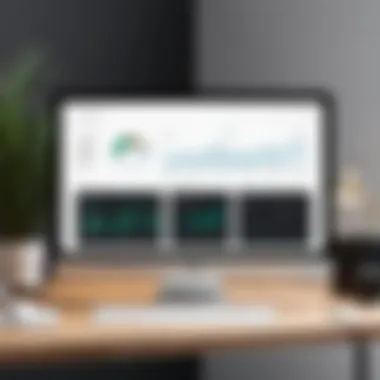

Before publishing, reviewing these details for accuracy and completeness is essential. A well-organized product page not only attracts customers but can also enhance SEO efforts by utilizing relevant keywords in descriptions and titles.
Setting Up Variants
Once you have added your products, you may need to set up variants. Variants allow customers to choose between different options of a product, such as size, color, or any other attribute. This feature enhances customer experience and can lead to increased sales since it provides more tailored choices.
Setting up variants requires selecting an existing product and adding the necessary attributes, like:
- Color: Offer various shades of the product.
- Size: Include different sizes for apparel or other items.
- Material: If applicable, allow customers to select different materials.
In your product setup, make sure to provide clear labels for each variant to prevent any confusion during the purchasing process.
Inventory Tracking
Inventory tracking is another critical aspect of managing your ecommerce store. Squarespace provides built-in tools for tracking your product inventory closely. Staying updated on your stock levels helps prevent overselling and keeps your clients satisfied.
To manage your inventory, go to the Inventory section in your product settings. Here you can:
- Set Stock Levels: Input the number of items available for each product variant.
- Enable Inventory Management: This feature alerts you when stock is running low, helping you to reorder timely.
- Track Sales: Keep track of how many items are sold during specific periods, assisting you with future business decisions.
Maintaining accurate inventory records not only ensures prompt order fulfillment but is vital for effective marketing and sales strategies.
"A well-managed inventory can save costs and elevate customer satisfaction."
With these strategies in place, tech-savvy individuals can harness Squarespace's capabilities to build a robust ecommerce store, ensuring that product management becomes a strong foundation for their business growth.
Ecommerce Integrations
Ecommerce integrations are a critical facet of building a successful online store on Squarespace. They enable users to connect various tools and services that enhance functionality and improve customer experience. A well-integrated ecommerce platform can streamline processes, such as payment processing and shipping logistics, making it easier for business owners to manage their operations efficiently. Moreover, integrating different services allows for improved data analytics, customer engagement, and marketing outreach, which ultimately drives growth and profitability.
Payment Gateways Overview
Payment gateways serve as the bridge between your ecommerce store and financial institutions. They are crucial for processing transactions securely. Squarespace supports several reputable payment gateways, including Stripe and PayPal. Using these services, customers can check out using various payment methods including credit cards and digital wallets.
When selecting a payment gateway, consider the following:
- Transaction Fees: Each gateway has its fee structure, which can affect your profit margins. It’s vital to analyze and compare fees based on your expected sales volume.
- Customer Trust: Established payment processors like PayPal enhance customer confidence during checkout. Consider the reputation of the payment gateways you integrate.
- Payment Processing Speed: Customers expect quick and seamless payment processing. Choose a gateway that minimizes delays in transaction approvals.
By properly integrating a payment gateway, the efficiency of your ecommerce operations greatly improves. It allows customers to experience a smooth checkout process, which can lead to higher conversion rates.
Shipping Solutions
Shipping solutions hold equal importance in the ecommerce ecosystem. They determine how products reach customers after purchase. Squarespace provides integrations with various shipping solutions, enabling business owners to streamline their logistics processes. Populating accurate shipping rates, purchasing labels, and managing fulfillment are vital tasks made easier with these integrations.
Here are key factors to evaluate when considering shipping solutions:
- Rate Calculation: Shipping solutions should offer real-time rate calculations based on product weight, dimensions, and destination. This feature helps ensure transparency and manage customer expectations.
- Label Printing: Look for solutions that allow for easy label printing directly from your store. This feature simplifies the order fulfillment process.
- International Shipping: If your business plans to reach global customers, ensure your chosen shipping solution supports international shipping.
By utilizing proper shipping solutions, you can enhance customer satisfaction through reliable and timely order deliveries. This also alleviates logistical challenges that may arise in a growing online business.
Selecting the correct integrations for payment and shipping can elevate your ecommerce store's performance in today's competitive landscape.
Design Considerations for Ecommerce Sites
When it comes to building an online ecommerce site using Squarespace, design plays a crucial role. It is not simply about aesthetics but about functionality as well. A well-thought-out design invites potential customers to explore products and ultimately make a purchase. The elements of design encompass various aspects, including layout, color schemes, and typography. These components should align with your brand identity and appeal directly to your target audience.
Good design can increase user engagement, enhance visibility, and foster customer trust. An appealing website layout can guide users efficiently through the purchasing process. Thus, an understanding of design considerations is essential for anyone looking to launch an ecommerce store on Squarespace.
Visual Aesthetics
Visual aesthetics refer to the immediate visual impact of your ecommerce site. This includes elements such as images, fonts, and colors. Upon arrival at your site, a visitor's first impression is often influenced by these factors. Here are several points to consider:
- Images: High-quality product images are essential. Blurry or poorly lit photos can discourage sales. Using multiple angles and zoom options allows customers to see the product clearly.
- Color Scheme: Colors can evoke emotions and influence buying behavior. Selecting a color palette that reflects your brand can create a cohesive identity. For example, softer tones may convey calmness, while bright colors might emphasize energy and excitement.
- Typography: The choice of font can greatly affect readability. Select fonts that are legible and harmonize with your overall design. Avoid over-complicating with too many different font styles.
"A website is like a window into your brand, and first impressions are made in seconds."
User Experience Focus


User experience (UX) is an integral part of the design for ecommerce sites. A seamless user experience can lead to a higher conversion rate. Several aspects of UX should be optimized:
- Navigation: An intuitive navigation structure is essential. Use clear labels and a logical hierarchy, enabling users to find what they need with minimal effort. Consider dropdown menus for categories.
- Mobile Responsiveness: Many users shop on their mobile devices. Ensure your design is responsive and looks good on various screen sizes. This aspect is critical for retaining customers who might abandon their cart if frustrated.
- Loading Speed: Faster loading times enhance user experience. Optimize images and consider using caching to improve site speed.
In summary, both visual aesthetics and user experience are critical elements when designing your Squarespace ecommerce site. By paying attention to these factors, you help facilitate a positive interaction between the customer and the online store. This ultimately increases the likelihood of achieving sales goals.
Marketing Your Ecommerce Store
Effective marketing is crucial for the success of any ecommerce store. For businesses using Squarespace, understanding how to market effectively can lead to increased visibility, customer engagement, and ultimately, sales. The digital landscape is crowded, and standing out requires strategic planning and tailored approaches. In this section, we will explore different facets of marketing your Squarespace ecommerce store, focusing on two key elements: SEO best practices and email marketing integration.
SEO Best Practices
Search Engine Optimization (SEO) plays a pivotal role in ensuring that your online store gets the visibility it needs. When potential customers search for products or services online, your store must appear in relevant search results. Here are several best practices to consider:
- Keyword Research: Identify relevant keywords that your target audience uses when searching for products similar to yours. Tools like Google Keyword Planner can help you discover keywords related to your niche.
- On-Page Optimization: Ensure that your website's content, including product descriptions and blog posts, incorporates these keywords naturally. Use headers appropriately and add alt text to images for better indexing by search engines.
- Meta Tags: Craft unique title tags and meta descriptions for each page. These elements help search engines understand the page's content and can influence click-through rates.
- Mobile Optimization: An increasing number of users shop via mobile devices. Ensure that your Squarespace store is responsive and offers a seamless user experience across various devices.
- Site Speed: A slow website can deter potential customers. Optimize your images and minimize code to improve load times.
Implementing these practices can enhance your site’s search engine rankings and attract more traffic.
"Using SEO strategies effectively can significantly boost your online store's visibility, leading to higher sales and customer engagement."
Email Marketing Integration
Email marketing remains one of the most potent tools for engaging with customers and driving sales. Integrating email marketing with your Squarespace ecommerce store can provide several advantages, including:
- Direct Communication: Email allows you to communicate directly with your audience, offering updates about new products, promotions, or even personalized recommendations.
- Building a Subscriber List: Encourage visitors to subscribe to your newsletters. Offering a discount or an exclusive item can incentivize sign-ups and build a loyal customer base.
- Automation: Use platforms like Mailchimp or Constant Contact to automate your email campaigns. Schedule promotional emails or abandoned cart reminders to re-engage customers who may have left without completing a purchase.
- Segmenting Audiences: Tailoring your emails to specific audience segments can improve engagement. For instance, you might send specific offers to returning customers, while new customers receive different content.
- Analytics: Leverage analytics tools to review the performance of your email campaigns. Monitor open rates, click rates, and conversions, and adjust your strategies accordingly.
By embracing effective email marketing practices, you can foster customer relationships and enhance sales conversions, solidifying your store's position in the ecommerce landscape.
Analytics and Performance Metrics
In the realm of ecommerce, understanding analytics and performance metrics is vital for business growth. Squarespace provides an integrated approach to tracking and interpreting important data. By analyzing these metrics, store owners can gain insights into user behavior, sales trends, and overall site performance. More than just numbers, these insights can inform strategic decisions, helping to optimize the online presence and enhance customer experiences.
One of the primary benefits of utilizing analytics is the ability to monitor traffic sources. Knowing where visitors come from allows businesses to focus marketing efforts on the most effective channels. This can drive higher conversion rates, which is crucial for revenue growth. Additionally, Squarespace offers tools to evaluate customer interactions with products, enabling businesses to refine their offerings based on real-time feedback. The more effective the tailoring of product selection, the higher the likelihood of sales.
Understanding Insights
Insights derived from analytics are critical for evaluating how an ecommerce store performs. This can be broken down into several elements:
- Visitor Numbers: This metric indicates how many people visit your site and can show trends over time.
- Behavior Flow: Analyzing the path users take through the site can highlight obstacles that may hinder their purchase journey.
- Conversion Rates: This percentage shows how many visitors complete a desired action, like making a purchase, allowing insight into the effectiveness of the website.
Understanding these elements aid in making informed adjustments. For instance, if data shows low conversion rates from a specific product page, it might indicate issues with product descriptions or images. By improving these areas, businesses can potentially boost sales.
Setting Goals
Setting goals based on analytics is crucial for sustaining growth. Numbers and insights should drive the direction of the business strategy. Establishing clear, measurable goals creates a framework against which performance can be compared. Examples of potential goals include:
- Increase Monthly Sales: Set a target percentage for sales increases every month to encourage continual growth.
- Reduce Bounce Rate: By aiming to lower the bounce rate, businesses can work on improving content or designs that keep users engaged longer.
- Enhance Customer Retention: Creating a goal around repeat purchases can drive efforts in customer service and follow-up marketing strategies.
“Data is the new oil.” This notion emphasizes the role of analytics in driving ecommerce success.
Regularly reviewing these goals and adjusting them according to performance metrics enables businesses to remain agile in their strategies. Lack of monitoring and adjustments can lead to stagnation, something that can be avoided with consistent and dedicated analysis. This focus on analytics ensures that ecommerce ventures on Squarespace remain competitive in a dynamic online space.
Challenges with Squarespace Ecommerce
In the world of ecommerce, platforms must continuously adapt and evolve. Squarespace, while celebrated for its design aesthetics and user-friendly interface, does encounter certain challenges. Addressing these difficulties is essential for users, as they can impact how effectively one can leverage the platform for business success.
Scalability Issues
One primary challenge with Squarespace Ecommerce is scalability. Many small businesses begin their journey on the platform, attracted by its simplicity and elegant templates. However, as businesses grow, the limitations of Squarespace can become more prominent. When a store scales up, the amount of products, customer interactions, and data increases. At this point, users may find that the platform does not support advanced features necessary for larger operations.
The lack of robust multi-channel selling options might also hinder growth. If a business decides to expand into social media sales or additional marketplaces, Squarespace does not offer as much flexibility compared to competitors like Shopify. Businesses may feel constrained by Squarespace's checkout process and inventory management capabilities when handling larger volumes.
Feature Limitations
Another critical aspect to consider is the feature limitations inherent to Squarespace Ecommerce. While the platform offers essential functionalities like payment processing and basic marketing tools, it lacks several advanced features that some businesses may require. For instance, custom reporting tools are limited compared to what is available on some other platforms.
The lack of integration with certain third-party applications also poses a challenge. As businesses evolve, they often need to incorporate new tools, such as advanced analytics or customer relationship management systems. The inability to seamlessly integrate these tools can lead to inefficiencies and additional work.
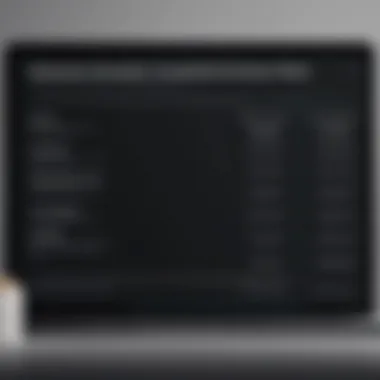

Having a robust SEO capability is vital in ecommerce today. While Squarespace provides some built-in SEO features, these may not be sufficient for businesses that want comprehensive control. Marketers fully invested in SEO strategies might find this lack of depth restrictive.
"While Squarespace may be an excellent choice for startups, scalability and feature limitations are important factors in deciding whether it remains the right platform as businesses grow."
Understanding these challenges can help users better prepare and manage expectations when using Squarespace for their ecommerce ventures. Whether considering an initial launch or long-term growth, being aware of these issues is essential for navigating the Squarespace landscape effectively.
Best Practices for Customer Engagement
In the competitive landscape of ecommerce, effective customer engagement is paramount. For businesses utilizing Squarespace Ecommerce, establishing a strong rapport with customers can significantly influence loyalty and cash flow. Engaging customers goes beyond just selling products. It involves building long-lasting relationships that encourage repeat purchases and brand advocacy. Brands that prioritize customer engagement often see enhanced customer satisfaction, positive word-of-mouth, and increased sales.
Building Customer Relationships
To foster meaningful customer relationships, it’s crucial to understand who your audience is. Investing time in creating a detailed customer persona can significantly help tailor your marketing strategies effectively. Here are some strategies that can be implemented:
- Personalization: Offer tailored recommendations based on previous purchases and browsing behavior. Personalized email campaigns can also be very effective in reaching individual customers.
- Responsive Communication: Be prompt in responding to any inquiries or concerns. This applies to social media, emails, and live chats. Customers appreciate transparency and quick replies.
- Community Building: Create a community around your brand. Encourage discussions and participation through social media forums or dedicated pages on your website. This creates a sense of belonging and connection.
These steps can elevate a customer's experience from transactional to relational, ensuring that they feel valued beyond their purchase.
Feedback and Surveys
Customer feedback plays a crucial role in shaping a business. Implementing feedback mechanisms allows customers to voice their opinions while providing you with essential insights into their experiences. Here are some methods to collect feedback:
- Surveys: Use tools like Google Forms or Squarespace's built-in options to create customer satisfaction surveys. These surveys can help identify areas of improvement and what aspects of the service are being well-received.
- Ratings and Reviews: Encourage customers to leave reviews after their purchases. Displaying these reviews not only provides social proof to potential buyers but also helps you understand customer sentiments.
"Listening to your customers is not just good practice, it’s the foundation for a thriving business."
- Incentivize Feedback: Offering small discounts or rewards for participating in surveys can greatly increase response rates. Customers appreciate being rewarded for their time, making them more willing to share their thoughts.
By integrating these practices into your Squarespace Ecommerce strategy, you can enhance the overall customer experience, leading to increased loyalty and business growth.
Future Trends in Ecommerce
Ecommerce is constantly evolving, driven by technology and changing consumer behaviors. Understanding future trends in ecommerce is vital for businesses wanting to remain competitive and relevant. These trends not only inform strategic decisions but also provide insights about what customers will expect in the coming years. Recognizing and implementing these trends can lead to greater customer satisfaction and improved sales figures.
Emergence of AI Technologies
Artificial intelligence is making significant strides in ecommerce. It enhances user experience and streamlines various business processes. AI allows for personalized shopping experiences by tracking customer behaviors and preferences. Recommended products are identified based on past purchases. This technology goes beyond product recommendations. It also affects inventory management, fraud detection, and customer service.
AI-powered chatbots serve as first-line support for many online stores. They provide instant responses to customer inquiries at any hour. This availability improves customer engagement and satisfaction. Further, machine learning algorithms can analyze purchasing patterns. This data drives marketing strategies efficiently. Businesses leveraging AI technologies often see an increase in conversion rates. Customers feel more understood and catered to, fostering loyalty.
Impact of Social Commerce
Social commerce is reshaping the landscape of ecommerce. It connects social media platforms directly with shopping experiences. An increasing number of businesses utilize channels like Facebook and Instagram to showcase products. These platforms enable direct purchasing, reducing the distance between discovering a product and buying it.
The advantage of social commerce is its ability to engage users in a familiar environment. Users can browse, shop, and share products without leaving their preferred social media apps. This seamless integration enhances user experience and can lead to higher sales.
In addition, influencers play a key role in social commerce. Brands collaborate with influencers to reach broader audiences. They leverage authentic connections to attract potential customers. As consumers increasingly trust recommendations from peers rather than traditional advertisements, businesses must adapt to this trend to remain relevant.
"The future of ecommerce will blend traditional retail mechanisms with modern, technology-driven solutions to meet the demands of today's consumers."
By focusing on these emerging trends, businesses can position themselves favorably in a competitive market. Staying ahead with AI technologies and embracing social commerce can enhance both operational efficiency and the overall shopping experience.
The End and Final Remarks
In the world of ecommerce, having a robust platform can make a significant difference in business success. Squarespace Ecommerce offers a variety of tools and features designed to meet the needs of modern online retailers. Understanding these capabilities is crucial for those looking to establish or enhance their online presence. The flexibility in design, ease of use, and integration options position Squarespace as a strong contender in the ecommerce space.
Recap of Key Points
To summarize, this article has explored several essential topics regarding Squarespace Ecommerce:
- Key Features: Squarespace provides a comprehensive set of tools for merchants including product management, payment integrations, and shipping solutions.
- User Experience: Design considerations are important for optimizing the shopping experience for customers. Visual aesthetics and usability impact conversion rates.
- Marketing Strategies: Implementing SEO best practices and leveraging email marketing are vital for driving traffic and sales.
- Performance Metrics: Understanding analytics helps in making informed decisions to improve the overall store performance.
- Challenges: It is important to be aware of any limitations, especially regarding scalability and advanced features that may not be available.
This thorough recap emphasizes the areas that require focus for those serious about succeeding in ecommerce on Squarespace.
Encouragement for Further Exploration
As the digital landscape continues to evolve, staying informed about the latest trends and technologies is essential for all formal and informal entrepreneurs. Exploring more about Squarespace's features can provide deeper insights into how to maximize its capabilities effectively.
Consider experimenting with its various offerings such as integrations with social media platforms like Facebook, or utilizing advanced marketing tools that may further enhance visibility. Engaging with forums such as Reddit can also yield valuable community insights.
Moreover, keeping an eye on innovations within ecommerce, such as AI solutions and social commerce, is worth investigating. These developments could significantly influence ecommerce strategies moving forward.
For a comprehensive understanding, individuals might benefit from accessing resources like Wikipedia and Britannica for broader context.
Ultimately, the journey in Squarespace Ecommerce is one that integrates continuous learning, adaptation, and strategic planning, which will be crucial as the settings of online retail change swiftly.







