Exploring the Squarespace POS App: Features and Benefits


Intro
The landscape of retail is continuously evolving, and having the right tools is crucial for success. The Squarespace POS app is among those tools that claim to enhance retail operations. With a blend of robust functionalities and user-friendly interfaces, it provides businesses with what they need to thrive in a competitive market. This article dives deep into the app, examining its features, benefits, and the best practices for integration. Understanding these aspects can help retail businesses optimize their operations and improve customer engagement.
Functionality
Overview of key features
The Squarespace POS app comes packed with features tailored for both small boutiques and large-scale retailers. One of the primary functionalities is its ability to manage both online and offline sales seamlessly. Users can track inventory levels in real-time, process transactions swiftly, and even generate sales reports.
Another significant feature is the integrated customer relationship management (CRM) system. This allows businesses to collect and analyze customer data, enhancing personalized marketing strategies. Additionally, the app supports multi-location management, enabling businesses with numerous outlets to oversee sales and inventory from one central point.
How well the software meets user needs
User experience is often a critical determinant of software utility. The Squarespace POS app boasts an intuitive interface that simplifies operations for even the less tech-savvy individuals. The training resources available, including detailed guides and customer support, further ensure that users can maximize the app’s potential.
Feedback from actual users highlights that they appreciate the app’s ability to integrate seamlessly with other Squarespace services. For instance, syncing with the website management tool allows for effortless updates across platforms, reinforcing a cohesive brand presence.
Scalability
Adaptability for growth
As businesses grow, their needs often change. The Squarespace POS app is designed with this in mind. It allows for straightforward additions to the system as a business scales. This means that as a retailer expands its product range or customer base, it can accommodate these changes without a significant overhaul.
Options for additional features or modules
In a competitive market, having customizable options is vital. The Squarespace POS app offers various add-ons that can be integrated based on specific business requirements. Whether it is advanced analytics tools or additional payment options, users can tailor the app to fit their evolving needs. This level of adaptability fosters a future-ready approach, aligning with long-term business objectives.
"The efficiency of your POS system can directly correlate with sales performance. Those who leverage technology innovatively often outperform their competition."
Prolusion to the Squarespace POS App
In the digital age, businesses increasingly rely on technological solutions to manage their sales and improve customer experiences. The Squarespace POS App plays a vital role in this landscape. It offers a range of features tailored to modern retail needs. Understanding this application is essential for anyone looking to optimize their retail operations.
Overview of Squarespace's Software Ecosystem
Squarespace operates within a robust software ecosystem. It integrates various tools that support online and offline sales. The POS App fits naturally into this environment. It allows users to manage e-commerce and brick-and-mortar operations from one platform. This unification simplifies processes and encourages efficiency. Other services, like website design tools and marketing solutions, complement the POS functionalities. Together, they create a seamless experience for retailers.
Purpose of the POS App
The primary purpose of the Squarespace POS App is to facilitate transactions in physical retail spaces. It helps businesses track sales, manage inventory, and analyze customer behavior. This application empowers retailers to handle multiple payment methods. Such versatility is crucial in today’s market, where customers expect various options, from credit cards to mobile payments. Additionally, the app provides insights into sales trends and inventory health. These analytics inform strategic decisions and foster business growth. The integration with Squarespace's other services enhances the overall user experience and contributes to a cohesive business strategy.
"The integration of the Squarespace POS App with existing services is designed to enhance operational efficiency and customer engagement."
Core Features of the Squarespace POS App
The core features of the Squarespace POS app are critical to understanding how it serves businesses seeking to enhance their retail operations. These functionalities offer practical solutions that meet the demands of modern commerce. By incorporating essential design, payment, and management capabilities, the app aims to create a cohesive environment for retailers. Each feature is designed not just for functionality but for improving the overall user experience and operational efficiency.
User Interface Design
The user interface is the first element customers interact with, and its importance cannot be overstated. Squarespace has prioritized simplicity and intuitiveness in its design. This ensures that users can quickly navigate the app, minimizing the learning curve required for new users. Navigation is streamlined, allowing users to access functionalities like sales processing, inventory checks, and customer management with just a few taps.
The interface is also visually appealing, maintaining the aesthetic standards of the Squarespace ecosystem. A clean and organized layout aids in reducing the clutter that often characterizes less polished POS systems. This aspect significantly enhances the overall customer experience, allowing staff to focus more on service rather than on navigating through complex menus.
Payment Processing Capabilities
Robust payment processing is a cornerstone of any POS system. The Squarespace POS app supports numerous payment methods, including credit cards, mobile payments, and gift cards. Users can choose the options that align best with their target demographic, making the checkout process seamless. This flexibility is especially beneficial for retail environments that cater to diverse customer preferences.


Moreover, the app is equipped with enhanced security features, ensuring that all transactions are processed securely. Compliance with PCI standards is maintained, protecting sensitive customer data and fostering trust. The ability to quickly issue refunds or manage disputed charges directly from the app further streamlines financial operations and enhances customer satisfaction.
Inventory Management Functions
Effective inventory management is vital in retail settings. The Squarespace POS app includes robust inventory management functions that allow businesses to track stock levels, set reorder points, and manage product listings efficiently. Users can categorize items, which makes it easier to find them during transactions.
Furthermore, the app can handle inventory across multiple locations, a feature indispensable for businesses with multiple storefronts. This function enables real-time updates, ensuring businesses always have accurate stock data. Streamlining inventory management can lead to reduced costs and improved sales through better stock control.
Customer Management Tools
Customer management is another key feature of the Squarespace POS app. It provides tools to save customer profiles, track purchase histories, and manage loyalty programs. These capabilities not only assist in personalizing the shopping experience but also encourage repeat business through targeted marketing efforts.
Through the app, retailers can easily reach out to customers with personalized communications and offers based on their previous purchases. This functionality helps cultivate stronger relationships with clientele. Engaged customers are more likely to return, thereby driving sustained revenue.
Sales Reporting Features
Data-driven insights are essential for enhancing business performance, and the Squarespace POS app does not fall short in providing this. It offers detailed sales reports and analytics that give businesses a clearer view of their operations. Users can analyze sales trends over specific periods, helping identify top-selling products and peak shopping times.
Access to comprehensive sales reporting enables informed decision-making. Knowing which items are performing well allows businesses to adjust inventory and marketing strategies accordingly. This insight is invaluable for optimizing sales strategies and improving overall business performance.
Benefits of Using the Squarespace POS App
The significance of utilizing the Squarespace POS app goes beyond basic functionality. This software solution enhances various business processes and aligns well with current retail landscapes. By paralleling the growth of e-commerce, the app delivers a comprehensive suite of tools that drive retail success. The benefits can be categorized into four main areas that play a vital role in modern business operations.
Integration with E-commerce Platforms
One of the foremost advantages of the Squarespace POS app is its seamless integration with various e-commerce platforms. This capability allows businesses to synchronize online and offline sales data effortlessly. Companies using Squarespace for their online presence can benefit from real-time inventory updates, ensuring that stock availability is consistent across channels. Furthermore, the integration reduces the chances of overselling products, which can be detrimental to customer satisfaction.
Additionally, businesses can leverage the data collected through both online and offline sales. This unified approach helps in identifying sales trends and customer preferences, which can inform marketing strategies and inventory management.
Enhanced Customer Experience
Customer experience is a pivotal element in retail success. The Squarespace POS app supports this through features aimed at improving interaction with customers during the sales process. The user interface is designed for speed and efficiency, allowing staff to process transactions quickly. This reduces wait times, enhancing the overall shopping experience.
Moreover, the app supports customer profiles, storing important information such as purchase history and preferences. Staff can personalize interactions based on this data, fostering a sense of connection and loyalty. This personalized service can lead to repeat business and word-of-mouth referrals, which are invaluable in a competitive landscape.
Streamlining Business Operations
Efficiency is key in any retail setting. The Squarespace POS app aids in streamlining operations by automating tasks that traditionally consume valuable time. From inventory tracking to sales reporting, many manual processes are simplified. This allows staff to focus on customer engagement rather than administrative tasks.
The app also offers reporting features that provide insights into day-to-day operations. Retailers can generate reports on sales, inventory levels, and employee performance with minimal effort. This set of tools enhances the ability to work smarter, not harder.
Data-Driven Insights for Decision Making
Lastly, the Squarespace POS app generates data that can be critical for informed decision-making. The analytics provided through the app can reveal significant patterns in sales and customer behavior. Businesses can assess which products perform well and which do not, allowing them to adjust their strategies accordingly.
Collecting and analyzing this data enables businesses to make proactive decisions rather than reactive ones. This strategic approach can significantly improve profit margins and overall business health.
"Utilizing data insights can shape the direction of a retail business effectively, influencing everything from inventory to marketing strategies."
In summary, the benefits of the Squarespace POS app are manifold. Integration with e-commerce platforms creates a streamlined approach to sales. This enhances customer experience while simplifying business operations. Data insights from the app further equip retailers to make informed decisions, driving growth and success in the retail arena.
Implementation Strategies for the Squarespace POS App
Implementing the Squarespace POS app is a critical phase for any business looking to optimize its retail operations. The effective adoption of this software not only enhances transaction efficiency but also ensures a seamless experience for both staff and customers. Understanding the proper strategies for implementation can lead to measurable benefits that go beyond basic functionality. As businesses customize the app to fit their specific needs, they unlock its full potential.
Initial Setup and Configuration
The initial setup and configuration of the Squarespace POS app is a foundational step in its implementation. This task generally involves downloading the application, creating an account, and linking it with the company's existing Squarespace account. It is crucial to ensure that all necessary permissions are granted during this setup, which dictates how the app communicates with the inventory and sales databases.
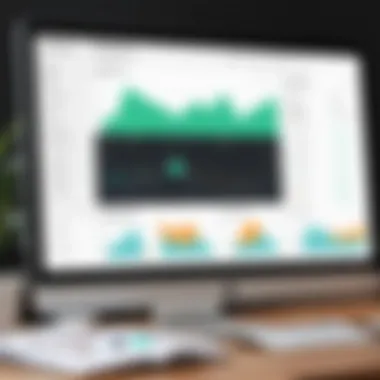

After the account is created, users must configure the app settings. These settings may include adjusting tax rates, setting up payment options, and customizing the user interface to reflect brand identity. Missing or incorrect configurations can hinder operations, leading to errors in transactions or difficulties in stock management.
"Properly configuring your POS settings from the start can save countless hours of troubleshooting later."
Training Staff on the Application
Training staff on the Squarespace POS app is essential for maximizing its potential. Even the most intuitive software can present challenges if users are not adequately trained. Implementing a structured training program allows employees to familiarize themselves with the app’s features, enhancing confidence in its use.
Training sessions should cover various aspects, including how to process transactions, manage inventory, and access reporting features. Hands-on practice can also be integrated, giving staff a chance to interact with the app in a controlled environment. Consideration should be given to different learning styles within the team. Providing helpful resources, such as video tutorials or user manuals, can further facilitate the learning process.
Integrating with Existing Systems
Integrating the Squarespace POS app with existing systems is another critical aspect of the implementation strategy. Many businesses utilize various software solutions for inventory management, customer relationship management, and financial tracking. Ensuring that these systems communicate effectively with the Squarespace POS app is pivotal.
This integration often requires the use of APIs or middleware solutions that facilitate data exchange between the applications. Proper integration allows for real-time updates on inventory levels, sales data, and customer information. Lack of integration may lead to siloed information, limiting the business's ability to make data-driven decisions.
The careful planning of this integration phase can significantly reduce the administrative burden on staff and enhance overall operational efficiency.
Comparative Analysis with Other POS Solutions
Understanding how the Squarespace POS app compares with other point-of-sale systems is crucial for potential users. Conducting a comparative analysis allows businesses to make informed choices, ensuring they select a solution that best fits their operational needs and goals. This analysis focuses on various aspects such as functionality, cost, user experience, and integration capabilities. By assessing these criteria, businesses can determine if the Squarespace POS app aligns with their objectives and offers value in a competitive market.
Similar Features in Competing Apps
Many POS solutions offer similar foundational features tailored for diverse business needs. For instance, systems like Shopify POS, Vend, and Square provide functionality such as payment processing, inventory management, and customer relationship management. While these apps ensure robust performance, they can differ significantly in user interface and additional functionalities.
- Payment Processing: Most POS systems, like Square, offer seamless payment options, including contactless payments. In contrast, Squarespace POS also supports major credit cards and mobile wallets, making transactions convenient for customers.
- Inventory Management: Many competing apps provide real-time inventory tracking. For instance, Vend includes advanced reporting features for inventory insights. Squarespace POS also offers essential inventory tools, but some users find the reporting functions less expansive.
- Customer Management: Systems such as Shopify often feature tailored customer profiles with purchase histories. Squarespace POS offers basic customer management tools, but it lacks some advanced segmentation features.
Ultimately, these competing apps share several core functionalities, giving users foundational capabilities for managing retail operations effectively.
Unique Selling Points of Squarespace POS
Despite the similarities, the Squarespace POS app has distinctive features that make it stand out in the market. Its primary unique selling points include:
- Integration with Squarespace Ecosystem: The seamless integration with other Squarespace services, such as website management and e-commerce tools, provides a cohesive experience for businesses operating online and offline. Businesses leveraging the full Squarespace ecosystem may find this particularly advantageous.
- User-Friendly Interface: The intuitive design focuses on enhancing user experience. This aspect lowers the learning curve for staff, allowing quicker adoption when compared to other systems that can sometimes overwhelm new users with complexity.
- Customized Design Options: Squarespace is known for its design capabilities. The POS app allows users to retain a consistent brand aesthetic, maintaining the same level of professionalism present on their online platforms.
- Focused Customer Support: Squarespace provides tailored customer support for its POS users. This focus can be beneficial for companies needing guidance or support as they navigate the challenges of enhancing their retail operations.
The unique selling points of the Squarespace POS app can provide significant advantages to businesses already using the Squarespace platform.
In summary, while the Squarespace POS app shares key functionalities with other solutions, its integration within the broader Squarespace ecosystem and emphasis on design and ease of use set it apart. This comparative analysis serves as a foundation for understanding where the app fits into the range of POS solutions available.
Challenges and Limitations of the Squarespace POS App
The discussion of challenges and limitations is essential for a holistic understanding of the Squarespace POS app. While it offers many advantages, recognizing potential issues can help users make informed decisions. This section will explore how certain factors may affect implementation and usage. Such awareness fosters more effective planning and management.
Potential Issues During Implementation
Implementation is a critical phase in adopting the Squarespace POS app. Various challenges can arise that may impact successful deployment. Here are some frequent issues during this stage:
- Technical Difficulties: Users may face technical hurdles that stem from incompatible hardware, software, or network issues.
- Time Consumption: Initial setup, including configuring payment options and customizing inventory, can take longer than anticipated.
- Lack of Resources: Businesses may find themselves without sufficient staff trained in the app’s functionalities, leading to inefficiencies.
Addressing these potential implementation issues requires careful planning. Adequate training and support can assist in smoothing out the deployment process and integrating the app into daily operations.
Limitations in Feature Set
While the Squarespace POS app has strong features, it is not without limitations. These constraints can affect the overall value of the application for some users. Key limitations may include:
- Limited Integrations: The app may not offer as many integration options with third-party services as competitors, which can hinder flexibility.
- Feature Gaps: Some functionalities that businesses might expect, such as advanced reporting or customization options, may be lacking or simplified.
- Scalability Concerns: For larger retail operations, the app might not scale effectively, limiting its usability as the business grows.
Understanding these limitations is crucial for businesses considering this solution. Users should assess whether the existing features align with their specific operational needs. Additionally, they could explore supplementary tools to bridge those gaps.


"Recognizing potential challenges is as important as understanding benefits. Awareness leads to informed decisions and more efficient operations."
By acknowledging these challenges and limitations, businesses can strategically plan their approach to utilizing the Squarespace POS app. This foresight can prevent common pitfalls and ensure that the app remains a valuable part of their operational toolkit.
User Experiences and Case Studies
Understanding user experiences and analyzing case studies is crucial for evaluating the effectiveness of any software, including the Squarespace POS app. This section sheds light on how retailers in various sectors have utilized the app, emphasizing specific aspects like functionality, ease of use, and overall impact on their business operations. These insights help prospective users gauge the app's practical applications and what they might expect upon implementation.
Success Stories from Retailers
Many retailers have shared positive experiences with the Squarespace POS app. For instance, a small clothing boutique in Austin implemented the app to streamline its operations. The owner's testimony highlighted that the app's intuitive interface reduced training time for new employees, allowing them to engage more quickly in customer interactions. The integration with Squarespace's e-commerce platform was another win, as it enabled seamless syncing of inventory across online and physical stores, reducing discrepancies.
Another success story comes from a gourmet bakery that reported a significant boost in sales after adopting the Squarespace POS app. They appreciated the app's customer management tools, which helped them track purchase history and preferences. This data allowed them to offer personalized promotions, enhancing customer loyalty and repeat business. Retailers have found that the detailed sales reports offered by the app provide insights that help them make informed decisions regarding inventory purchases and staffing needs.
Common Feedback from Users
While many users report satisfaction with the Squarespace POS app, some feedback highlights areas for improvement. For example, a few users noted that the app occasionally struggles during high-traffic periods. This can lead to slow processing times, which impacts customer experience. Additionally, some retailers expressed a desire for more advanced customization options in terms of styling and interface settings, to better match their brand aesthetics.
Another recurring piece of feedback is the need for expanded features. As businesses grow, they want tools that grow with them. Some users pointed out that the app lacks certain integrations with popular accounting software, which can complicate financial tracking.
Importantly, user experiences highlight both strengths and weaknesses. Retailers appreciate the solid foundational features of the Squarespace POS app, while also recognizing the potential for more dynamic improvements. This balanced feedback is valuable for developers looking to enhance the software and for new users assessing if the app meets their long-term needs.
Future Developments for the Squarespace POS App
The future of the Squarespace POS App holds significant importance as technological advancements shift consumer behaviors and business needs. Enhanced functionality will ensure that retail operations remain competitive and efficient. Future developments will likely focus on both feature enhancements and alignment with broader strategic goals. Understanding these aspects can help businesses make informed decisions regarding adoption and implementation.
Anticipated Feature Enhancements
As the retail environment evolves, the Squarespace POS App is expected to introduce several key feature enhancements. These improvements aim to address current limitations and meet user expectations more effectively. Potential enhancements may include:
- Advanced Integration Options: Improved compatibility with third-party applications is on the horizon, enabling users to connect seamlessly with accounting, CRM, and inventory management systems.
- Mobile Optimization: As mobile commerce continues to grow, adaptations that facilitate mobile usage may be prioritized, enhancing user experience on smartphones and tablets.
- AI-Driven Insights: The incorporation of artificial intelligence can provide actionable data analytics, aiding businesses in making more informed decisions based on customer behavior and sales trends.
- Customizable Reporting: User-friendly tools for generating more comprehensive reports will likely be integrated, allowing developers to tailor the data presented according to their specific needs.
These potential enhancements underscore a commitment to improving retail efficiency and responsiveness in an increasingly dynamic marketplace. Prioritizing user feedback in this development process will also be critical.
Long-Term Strategic Vision
Squarespace's long-term strategic vision for the POS app emphasizes adaptability and customer-centric solutions. The focus is on creating a versatile digital ecosystem that integrates retail management with broader business needs. Key goals within this vision may include:
- Sustainable Growth: Ensuring that system updates are designed to support scalability as businesses grow and evolve, enabling retailers to adapt to changing market conditions without losing effectiveness.
- Enhanced User Training Resources: Developing comprehensive training modules to ensure that users can maximize the app’s capabilities. This may include webinars, interactive guides, and customer support enhancements.
- Community Engagement: Building a strong community around the Squarespace POS App through forums or user groups can offer opportunities for feedback and foster collaboration among users.
- Focus on Security and Compliance: As data protection laws become stricter, ongoing updates to enhance security and ensure compliance will be a crucial part of the strategic vision.
The emphasis on user experience, adaptability, and sustainability reflects a forward-looking approach that prepares businesses for both current challenges and future opportunities.
"The purpose of technology is not to make things easier but to enable people to achieve greater heights in their business endeavors."
As the Squarespace POS App continues to evolve, staying informed about anticipated feature enhancements and strategic plans can equip businesses with the knowledge to optimize their operations effectively.
End
The conclusion of this article reinforces the central themes presented throughout the examination of the Squarespace POS app. It encapsulates the key insights into its features, advantages, and successful implementation strategies, highlighting their relevance in a rapidly evolving retail environment. Understanding these components can empower businesses to make well-informed decisions.
Summarization of Key Points
The Squarespace POS app is crafted to meet the complexities of modern retail. Key points that emerged include:
- User Interface: An intuitive design supports seamless navigation.
- Payment Processing: Versatile options enhance transaction efficiency.
- Inventory Management: Robust tools facilitate stock oversight.
- Customer Management: Engaging tools create lasting relationships.
- Sales Reporting: Comprehensive analytics inform strategic decisions.
The app integrates well with existing platforms and boosts the customer experience, allowing retailers to streamline operations effectively. Moreover, the case studies presented showcase real-world successes, affirming the app's value.
"Effective implementation of technology like the Squarespace POS can greatly enhance retail dynamics and operational effectiveness."
Final Thoughts on Implementation and Use
Business owners should prioritize ongoing training and support, ensuring staff remain updated with new features and functionalities. This approach not only leads to a smoother operation but also fosters a culture of adaptability within the team. With the right mindset and strategies, utilizing this POS solution can significantly elevate the overall retail experience, both for employees and customers alike.
In embracing modern software solutions such as the Squarespace POS app, retailers position themselves for success in a competitive landscape. The benefits range from operational enhancements to enriched customer interactions, making it a worthy investment for future growth.







