Mastering Task Assignment in Airtable: A Guide

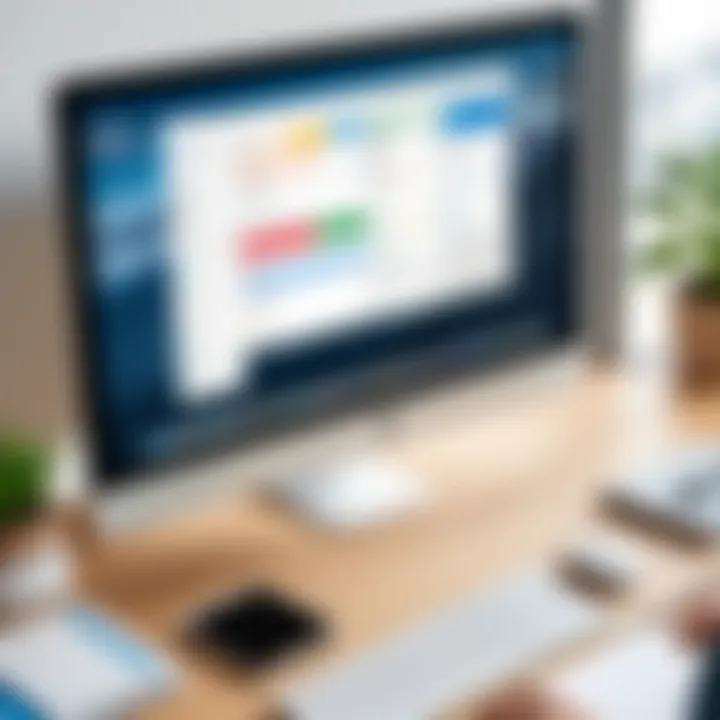
Intro
In today’s landscape of project management, tools that offer adaptability and efficiency are crucial. Airtable stands as a prominent solution for task assignment, providing users with a blend of versatility and power tailored to diverse workflows. This guide will look into the process of assigning tasks in Airtable, illuminating the platform’s unique features alongside effective methodologies for maximizing productivity. Whether one is new to Airtable or seasoned in its use, this narrative seeks to deliver a thorough understanding of how to optimize task assignment.
Functionality
Overview of key features
Airtable is not merely a spreadsheet; it functions as a comprehensive database. The task assignment feature is designed to promote collaboration and streamline workflows. Key functionalities include:
- Collaborative Elements: Users can share bases with team members, allowing real-time updates. Assigning tasks can occur by tagging team members directly in specific rows.
- Custom Views: Airtable allows users to create personalized views tailored to the specifics of a project. Tasks can be filtered by priorities or assigned personnel, making management intuitive.
- Automation Capabilities: Built-in automation lets users set triggers for task assignments, notifications, or reminders. This eliminates the need for manual follow-ups.
- Integration with Other Tools: Airtable facilitates integration with popular tools and platforms such as Slack and Google Drive, enhancing seamless workflow management.
How well the software meets user needs
The practicality of Airtable becomes evident through its user-centric design. It accommodates a variety of project types across industries. Users can leverage templates tailored for different functions such as marketing campaigns, event planning, or product development.
Task assignment functions meet needs with ease; however, efficiency pivots on user experience. Engaging with templates or creating custom bases aids users in adapting the platform to their specific requirements.
"Airtable transforms task management from a chore to a systematic process that encourages communication and responsibility among team members."
Scalability
Adaptability for growth
Airtable shines in its ability to scale with a growing team. As projects evolve, the software can be tailored to accommodate increasing complexity. Users can easily add fields or tables that reflect new project elements. This flexibility allows teams to adapt their task assignment processes without extensive retraining.
Options for additional features or modules
Airtable provides options for additional features that can enhance its capabilities. Users can opt for Airtable Pro, which unlocks advanced features. These include:
- Enhanced collaboration through additional record and field customization.
- Advanced blocks for specific data visualization, making analyses clearer.
Moreover, the platform frequently updates to include new features based on user feedback. This aspect solidifies Airtable’s position as a responsive and effective tool for task assignment.
In summary, Airtable's functionality and scalability make it a valuable asset for individuals and teams focused on effective project management and task assignments. The guide will continue exploring methodologies and best practices in subsequent sections.
Preamble to Airtable
Airtable is more than just a database; it acts as a flexible platform, allowing users to manage tasks and organize projects in a customizable environment. Understanding Airtable sets the stage for effectively utilizing it in task assignment, which is crucial for either individual or team projects. By leveraging this tool, professionals can enhance collaboration, track progress, and maintain organization.
What is Airtable?
Airtable is a cloud-based software that bridges the gap between spreadsheet functionality and database capabilities. It allows users to create relational databases with an intuitive interface. Users can input data, attach files, and even link tables together. This is especially beneficial for project management. The modular design offers a user-friendly approach, making it accessible to those who may not be familiar with traditional database management.
Key Features of Airtable Relevant to Task Management
Airtable incorporates various features tailored for task management. Here are some of the key elements that enhance its effectiveness:
- Custom Fields: Users can create fields tailored to their needs, be it text, checkboxes, or dropdowns. This ensures that the database reflects the specific requirements of the project.
- Collaboration Tools: Inviting team members to collaborate is seamless. Users can comment on tasks, assign team members, and track changes in real time.
- Views: Airtable provides different views, such as grid, calendar, and Kanban. This aids in visualizing tasks and deadlines according to user preference.
- Integrations: Airtable connects with tools like Slack, Google Drive, and Dropbox, providing interoperability that enhances productivity across platforms.
- Automations: Task reminders and automated updates can be set up, ensuring nothing slips through the cracks.
Understanding these features provides a strong foundation for effective task assignment, allowing users to tailor their workflow in a way that suits their specific needs and context.
Understanding Task Assignment in Airtable
Task assignment is a critical element in any project management system. In Airtable, assigning tasks effectively can greatly improve team collaboration and project efficacy. Making sure that responsibilities are clearly outlined helps avoid confusion and ensures that work is progressing as intended. This aspect can make or break a project, particularly in environments where many individuals contribute to a single goal.
When teams utilize Airtable for task assignment, it streamlines the work process. Each member of the team can see who is responsible for which task. This transparency fosters accountability and encourages team members to stay on track. Clear task assignments contribute to a more organized approach to project execution, reducing the chances of overlapping duties and missed deadlines.
Furthermore, understanding the nuances of task assignment in Airtable unlocks its full potential as a project management tool. Users can leverage its flexible structure to adapt task assignments according to project needs. This adaptability means that whether a team follows traditional project management methods or agile frameworks, they can customize their task management approach.
The Importance of Task Assignment
Task assignment plays a key role in ensuring the overall flow of work within a team. Assigning tasks allows for the distribution of workload in an equitable manner. This is essential for maintaining morale and productivity among team members. It is also vital to set expectations clearly from the onset. The moment someone knows what they need to do, it sets the stage for accountability.


Proper task assignment leads to optimized time management. Each team member can prioritize their workload because they have explicit direction on their tasks. This minimizes the chances of tasks being overlooked or completed late. Clear task allocation allows for timely completion of projects, fostering a feeling of accomplishment within the team.
Tasks assigned without careful consideration can lead to frustration, burnout, and confusion. Therefore, thoughtful task assignment contributes to a better working environment.
Why Choose Airtable for Task Management?
Airtable stands out as a preferred choice for task management due to its user-friendly interface and flexibility. Unlike traditional project management tools, Airtable combines the functionality of spreadsheets with a database. This makes it easy for users to organize tasks without extensive training.
One of the primary advantages of using Airtable is the ability to customize views. Users can tailor their workspace according to project requirements, whether they need a kanban board, a grid view, or a calendar. This adaptability allows team members to see tasks from different perspectives, enhancing the ability to track progress.
Additionally, Airtable supports integrations with several external tools. This feature enables teams to further streamline their workflow. For example, syncing with tools like Slack can help keep everyone updated on project changes.
Airtable's collaborative features also enhance communication. Team members can comment directly on tasks, facilitating feedback and discussions. This interaction can clarify misunderstandings immediately, reducing the chances of miscommunication.
Overall, Airtable offers a robust solution for task management that is intuitive and highly adaptable, making it suitable for both small teams and larger organizations.
"Thorough task assignment is fundamental for effective project execution. In Airtable, this process becomes more efficient, fostering better communication and collaboration across the board."
By maximizing the features of Airtable, teams can ensure that their task assignments are not only effective but also empowering for all involved.
Setting Up a Task Management Base
Establishing a task management base in Airtable is crucial for the smooth operation of any team or project. This process lays down a structured framework where tasks can be organized, assigned, and tracked. A well-thought-out base can significantly enhance efficiency, reduce confusion, and promote accountability among team members. By setting up a task management base effectively, teams can glean vital insights into their workflow, pinpoint bottlenecks, and streamline operations.
Creating a robust base allows for flexibility in task management, catering to the varying needs of different projects. Moreover, it helps in setting clear expectations and fosters better communication among team members. This section details the steps necessary to create a task management base, highlighting the key components that contribute to its effectiveness.
Creating a New Base
To begin, you need to create a new base in Airtable. This base serves as the central hub for all task-related activities. Follow these steps:
- Log into your Airtable account. If you do not have one, you can sign up for free.
- Click on the "Add a base" button. This can usually be found on the workspace dashboard.
- Choose to start from scratch or use a template. Selecting a template can save time, but starting from scratch allows for more customization.
- Name your base. Clearly nomenclature your base to reflect its purpose, such as "Project Management" or "Marketing Tasks."
- Select the color and icon for visual identification. Choosing recognizable symbols aids in quickly locating the base in the future.
Once created, your new base will be populated on your dashboard, ready for further customization.
Defining Tables for Tasks and Collaborators
In Airtable, tables are vital as they represent different categories or types of data. When setting up a task management base, you should define tables for both tasks and collaborators. Here’s how:
- Create a Tasks table. This table will hold all the details about each task, including title, description, due dates, priorities, and statuses.
- Set up a Collaborators table. This table tracks who is working on which tasks. Including fields for names, roles, and any relevant contact information is beneficial.
- Link these tables. Use Airtable's linking feature to connect tasks to their assignees, improving data integrity and accessibility.
Structuring your tables in this manner clarifies information and ensures that every team member understands their responsibilities at a glance.
Customizing Fields for Task Data
Tailoring the fields within your task and collaborator tables enhances data utility. You can customize fields in the following ways:
- Text Fields: Use these fields for task titles and descriptions. Clear descriptions ensure everyone understands the task requirements.
- Date Fields: Essential for tracking deadlines, these fields keep the team conscious of upcoming due dates.
- Select Fields: These can be used to categorize tasks by priority or status, such as "High", "Medium", "Low" or "In Progress", "Completed".
- Attachment Fields: Enable the team to upload relevant files, documents, or images associated with each task. This diminishes the need for external file storage solutions.
- Collaborator Field: This is a critical field that allows you to assign individual team members to tasks. It ensures accountability and fosters collaboration.
By customizing fields thoughtfully, you create a base that not only captures necessary information but also facilitates efficient task management. Remember, the clearer and more detailed your data is, the easier it is for your team to execute their tasks.
Assigning Tasks to Team Members
Effective task assignment is fundamental for successful project management. In a diverse team, understanding who is responsible for what ensures accountability and clarity. When tasks are clearly assigned, confusion decreases, and productivity increases. Team members can better manage their workload and align with project goals, which directly impacts the overall success of the project. This segment will delve into mechanisms within Airtable that facilitate task assignment, providing clarity on both processes and benefits.
Using the Assignee Field
The Assignee field is one of the core components in Airtable for task management. It allows users to designate specific team members for each task directly. Here are some key points regarding this feature:
- Simplicity and Clarity: By assigning tasks to individuals, each team member understands their responsibilities. It reduces the ambiguity often associated with team projects.
- Customization: Users can customize the Assignee field to reflect their team structure. For instance, you can create a dropdown menu of team members, ensuring that each task entry remains consistent and standardized.
- Visibility: When tasks are assigned, it becomes easier to track who is working on what. This enhances accountability and encourages timely updates.
To utilize the Assignee field effectively, follow these steps:
- Open your Airtable base.
- Add a new column or select an existing one for the Assignee.
- Choose the "Single select" or "Collaborator" field type.
- Populate the field with team members’ names.


Considerations include ensuring that each team member is frequently updated on tasks. Miscommunication can arise if assignments are neglected.
Multiple Assignees for a Single Task
In some cases, it is beneficial to assign multiple team members to a single task. Airtable allows this flexibility in task management. Here are some advantages and how to approach this practice:
- Collaborative Efforts: For complex tasks requiring various skills, multiple team members can bring their expertise together, enhancing outcomes.
- Shared Responsibility: When more than one person is accountable, it fosters a collaborative environment. Each member is encouraged to contribute, reducing the pressure of individual performance.
- Flexibility in Task Management: Having multiple assignees allows for adaptability. If one team member is unavailable, others can step in, ensuring continuity.
To assign multiple collaborators to a task, you need to:
- Use the "Collaborator" field type in Airtable.
- Select multiple members from the list when assigning tasks.
- Communicate clearly with the team about individual roles within the task.
Effective task management considers individual strengths, team dynamics, and project requirements.
Tracking Task Progress
Tracking task progress is a critical component in effective project management. It directly impacts productivity and ensures that teams remain aligned with their project goals. In Airtable, there are various methods to track progress, such as utilizing status fields and creating specific views to monitor task updates. This not only enhances accountability among team members but also facilitates timely adjustments to workflows when necessary.
Keeping an eye on task progress allows for early detection of potential delays. This proactive approach helps teams to address issues before they escalate. Therefore, implementing robust tracking mechanisms is important for maintaining smooth operations.
Utilizing Status Fields for Update Tracking
The use of status fields in Airtable provides a streamlined way to update and monitor task progress. Status fields can be customized to reflect different stages of a task, such as "Not Started," "In Progress," and "Completed." By defining these stages, teams can easily visualize where each task stands within a project.
To implement status tracking:
- Define the status list based on the project requirements.
- Assign the status field to the relevant table. This integration helps in keeping everyone informed.
- Encourage team members to update status regularly. Keeping the status current aids in transparency and accountability within the team.
With proper use of status fields, an organization can quickly see which tasks are falling behind and make necessary adjustments.
Filters and Views for Progress Monitoring
Airtable’s filters and views are powerful tools for monitoring progress on tasks. By creating specific views, users can focus on different aspects of their workload. For example, a team might want to filter tasks by those marked as "In Progress" or those due within a certain timeframe. This targeted approach enables more efficient management of tasks.
Some steps to optimize the use of filters and views include:
- Create a grid view that emphasizes tasks with specific statuses. This can assist in identifying priorities more effectively.
- Utilize calendar views to understand deadlines and timelines better. Seeing tasks in a timeline format can clarify what needs immediate attention.
- Save filtered views for recurring use. This saves time and ensures consistency in monitoring task progress.
Using these features effectively can lead to enhanced oversight over projects, ensuring each task aligns with overall objectives.
Integrating Airtable with Other Tools
Integrating Airtable with other tools elevates its utility by enhancing productivity and streamlining workflows. In today's fast-paced work environments, where teams rely on diverse software to manage tasks and communication, integration becomes a necessity for collaboration and operational efficiency. This section will focus on how integration facilitates task assignment and project management, as well as the considerations users should keep in mind.
Connecting Airtable to Communication Tools
Communication tools play a crucial role in modern project management. Airtable's capability to connect with applications like Slack, Microsoft Teams, and even email platforms creates a seamless flow of information. When a task is assigned in Airtable, notification alerts can be sent directly through these tools, ensuring team members are always updated. This reduces the risk of tasks being overlooked due to a lack of communication.
- Real-time Updates: Integration allows for real-time updates to be shared with the team. This ensures that everyone is on the same page.
- Reduced Email Overload: By integrating communication tools, you can limit the number of emails by sending notifications directly through preferred messaging platforms.
- Enhanced Collaboration: Teams can discuss tasks within the application they are already using, thus enhancing collaboration without needing to switch contexts.
By connecting Airtable to communication tools, users can improve visibility into project statuses, leading to faster decision-making and potential bottleneck mitigation.
Automating Task Updates Using Zapier
Zapier is an automation tool that connects different applications to streamline tasks without requiring coding skills. By automating updates in Airtable, teams can save time and minimize human error. For example, when a task's status is updated in Airtable, it can automatically trigger actions in other applications, such as updating a project management board or sending a notification to the team.
- Efficiency Gains: Automating routine tasks frees up valuable time for more critical work.
- Error Reduction: Automation minimizes the risk of mistakes that can occur with manual updates.
- Flexibility: Zapier allows users to customize workflows based on unique requirements, combining multiple tools into one fluid process.
Integrating Airtable with Zapier enhances its functionality by allowing custom automation workflows. This integration not only accelerates project management processes but also fosters a more organized working environment.
Integrating Airtable with other tools, especially communication platforms and automation services, is pivotal in enhancing efficiency and achieving clear visibility in task management.
Best Practices for Effective Task Assignment


Effective task assignment is critical for project success. It ensures that the right people are working on the right tasks at the right time. When this process is streamlined, teams can expect better collaboration, improved productivity, and enhanced project outcomes. In the context of Airtable, implementing best practices makes the most of its powerful features.
Clear Definitions and Expectations
Clarity is pivotal when assigning tasks. Every task should have a clear definition to avoid confusion. This includes specifying what needs to be done and why it is important. Setting expectations about the outcomes, deadlines, and responsibilities should be a priority. Airtable can assist in this process. By using the description field in a task record, users can articulate the task's context and expected deliverables. This avoids misunderstandings that can arise from vague assignments.
Here’s how to ensure clarity:
- Be Specific: Use precise language. Avoid jargon unless everyone understands it.
- Detail Requirements: Outline what the task entails, including resources needed.
- Set Deadlines: Clearly indicate due dates to maintain accountability.
- Define Success: Specify how success will be measured.
In the long run, a clear task definition fosters an environment where team members understand their roles fully, and it aligns their individual efforts with broader project goals.
Regular Check-ins and Feedback Loops
Consistent communication is essential for effective task management. Regular check-ins not only keep projects on track but also offer opportunities for feedback. This two-way communication encourages a culture of openness and continuous improvement.
Airtable supports this through its comment feature, allowing team members to provide updates or raise concerns directly within the task record. To implement this:
- Schedule Regular Meetings: These can be daily, weekly, or bi-weekly, depending on the project's complexity. This keeps everyone aligned.
- Utilize Comments: Encourage team members to use the comments section for updates or questions about tasks.
- Solicit Feedback: Actively ask for feedback on both the tasks and the overall process to identify areas for improvement.
- Review Progress: Use Airtable's views and filters to track task statuses and discuss progress during meetings.
By establishing a rhythm of feedback and check-ins, teams can better address issues as they arise and celebrate accomplishments in a timely manner.
"Clarity and communication are the cornerstones of effective teams. Assigning tasks is only the first step. Continuous dialogue is what drives success."
In summary, implementing these best practices in task assignment within Airtable enhances overall team dynamics and project efficiency. Using clear definitions and fostering an environment of open communication should become standard practice, leading to sustained effective management.
Common Challenges and Solutions
In the process of assigning tasks within Airtable, challenges can arise that inhibit productivity and collaboration. Understanding these challenges is crucial. Being aware of potential issues enables teams to proactively implement solutions, ensuring smoother workflows. This section addresses two prevalent challenges in task assignment: overlapping responsibilities and miscommunication. Each challenge is discussed in detail, emphasizing how they relate to effective task management and suggesting practical solutions.
Handling Overlapping Responsibilities
Overlapping responsibilities pose significant challenges in task assignment. This can lead to confusion about who is accountable for specific tasks. In a collaborative environment, such overlap may result in duplicated efforts. Consequently, project timelines can suffer. Clear delineation of roles is essential. Here are some steps to manage overlapping responsibilities:
- Define Roles Clearly: Each team member's role should be clearly articulated. Define responsibilities before the project begins, ensuring everyone understands their tasks.
- Use the Assignee Field: Airtable provides an assignee field that helps designate tasks to specific individuals. Proper use of this field can reduce overlaps significantly.
- Regular Updates: Conduct regular meetings to update the team on progress. This allows for adjustments to be made if someone is taking on too much work.
By implementing these strategies, teams can mitigate the confusion and inefficiencies caused by overlapping duties. Thus, the overall productivity of the project can improve.
Mitigating Miscommunication in Task Assignment
Miscommunication can undermine any task management system. In Airtable, miscommunication often occurs due to unclear task descriptions or insufficient updates. It can lead to misunderstandings regarding project scope and deliverables. To address this challenge, the following practices are effective:
- Detailed Task Descriptions: Each task should have a clear and concise description. Avoid ambiguity to ensure everyone is aligned on the objectives and expected outcomes.
- Utilize Comments and Updates: Make use of Airtable's comment feature. Frequent comments and updates can keep everyone informed about changes and progress, reducing the likelihood of miscommunication.
- Establish a Central Communication Channel: Encourage the use of a communication platform like Slack or Microsoft Teams to handle any discussions related to tasks, separate from Airtable. This provides a dedicated space for dialogue and enhances clarity.
Finale
The conclusion serves as a vital component of this comprehensive guide. It encapsulates the key takeaways and reinforces the value of effective task assignment within Airtable. By summarizing the insights shared through the sections, it acknowledges the role of structured task management in elevating both individual performance and team collaboration. Emphasizing clarity in task definitions, regular communication, and leveraging Airtable's features is crucial. These elements not only enhance productivity but also foster an environment where teams can thrive.
Key Insights Recap:
- Task Clarity: A well-defined task is the foundation of success. Without clear assignments, team members may face confusion, leading to lower output.
- Integration Capabilities: Tools like Zapier enhance Airtable's functionality by automating processes. This allows teams to focus on high-impact tasks rather than mundane updates.
- Tracking Progress: Utilizing status fields and views ensures that all members are aware of current task standings, improving accountability and facilitating timely interventions.
"A good task assignment process converts potential chaos into clarity, enabling teams to work on what truly matters."
The benefits of these insights cannot be overstated. When effectively implemented, they bolster a project’s chance of success and contribute significantly to organizational efficiency.
Recap of Key Insights
In revisiting key aspects, it is evident that effective task assignment is not merely about assigning work; it is about fostering an atmosphere of trust, clarity, and mutual respect. Each of the points discussed reinforces the understanding that how tasks are assigned profoundly affects team dynamics and performance.
- Define Roles Clearly: Understanding everyone’s role streamlines processes.
- Regular Feedback: Constructive feedback nurtures a culture of continuous improvement.
- Utilize Visualizations: Tools like Airtable can provide visual representations of tasks and progress, enhancing comprehension across teams.
Emphasizing best practices leads to reduced misunderstandings and smoother operations. The repetition of these practices highlights their importance.
Future Prospects for Task Management in Airtable
Looking forward, the evolution of task management in tools like Airtable is promising. Software advancements are likely to introduce more integration with AI features, enabling predictive analytics. This could provide users with insights into task completion trends and workloads, helping to optimize team performance further.
The potential for personalized task management experiences is also on the horizon. This may involve custom automation based on team behavior and task types. By tailoring the assignment process, teams could see enhanced engagement and reduced burnout.
In summary, as work environments grow complex and dynamic, the adaptability of tools like Airtable will be immensely valuable. Staying informed of these advancements ensures professionals can leverage new features effectively. Future updates may allow more intuitive management experiences, ultimately supporting teams in navigating their projects with greater ease and efficiency.







