Exploring Task and Reminder Applications: A Comprehensive Guide
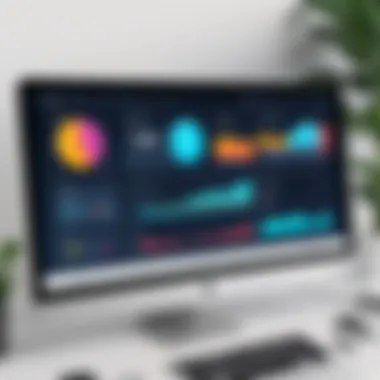

Intro
In the fast-paced world of everyday life, being organized is crucial. Task and reminder applications play a key role in helping individuals manage their time and obligations effectively. These tools offer a digital framework for capturing thoughts, setting priorities, and tracking progress. They cater not just to general users but also appeal to professionals seeking enhanced productivity. The significance of these applications goes beyond simple lists; they promise to streamline processes and improve overall efficiency.
This guide unfolds the various dimensions of task and reminder applications. You will learn about their functionalities, advantages, and selection criteria. In addition, we will explore how these tools can significantly enhance one's organizational skills. By understanding user experiences, prominent features, and strategies for implementation, you can make informed decisions that align with your personal and professional requirements.
Functionality
Overview of key features
Task and reminder applications come equipped with a variety of features designed to boost organization. Some of the most common functionalities include:
- Task Creation and Management: Users can create tasks, set due dates, and assign priority levels. This helps in flagging important duties.
- Reminders and Notifications: Alerts ensure that tasks are completed on time. Regular prompts help keep focus sharp.
- Integration with Other Tools: Many applications can sync with calendars and email, providing a smoother workflow.
- User Collaboration: Certain platforms allow for team collaboration, enabling users to share tasks and update progress collectively.
How well the software meets user needs
Evaluating whether a task or reminder application meets users' needs is essential for long-term satisfaction. Ideally, the application should be user-friendly, allowing easy navigation and minimal learning curve.
- Customization Options: Users appreciate the ability to personalize features, such as labels or themes.
- Accessibility and Mobility: Most high-quality apps provide multi-device support, enabling access from phones, tablets, or computers.
- Data Security: As users store sensitive information, applications need to guarantee data protection and privacy.
"The best applications maintain a perfect balance between functionality and user convenience, making task management seamless."
Scalability
Adaptability for growth
As projects and responsibilities evolve, the chosen application must scale with them. Effective task applications allow for the addition of tasks and users without performance hiccups. Considerations for scalability include:
- User Limitations: Examine whether the app supports adding new users or collaborators as your needs grow.
- Storage Capacity: Applications should be equipped to handle increased tasks and data without lagging.
- Pattern Recognition: Some advanced tools utilize algorithms to analyze user behavior and suggest modifications for increased efficiency.
Options for additional features or modules
Finally, task and reminder applications should offer options for extensions. Users may wish to add new modules based on the nature of their work. Features to look for include:
- Time Tracking: Integrating time management tools can enhance productivity by measuring time spent on tasks.
- Reporting Features: Advanced reporting can provide insights into task completion rates and performance trends.
- Automation: Tools that automate repetitive tasks are invaluable for streamlining workflow.
By examining these functional and scalable aspects, users will be able to select the most suitable task and reminder applications that truly enhance their modern work experience.
Prologue to Task and Reminder Applications
Task and reminder applications are essential tools for both personal and professional management of responsibilities. They provide a structured approach to keeping track of tasks, deadlines, and reminders, which is crucial in a fast-paced world where distractions are omnipresent. Understanding the functionalities and significance of these applications can markedly enhance productivity and organization in both daily life and workplace settings.
Definition of Task and Reminder Applications
Task and reminder applications serve as digital organizational systems that help users manage their responsibilities efficiently. These applications allow individuals to create tasks, assign deadlines, and set reminders, offering a way to visualize and prioritize what needs to be done. They can vary in complexity, with some applications offering simple list-making capabilities and others integrating advanced features like project tracking or collaboration tools. The primary goal is to keep users on track to meet important dates and complete crucial tasks.
Significance in Everyday Life
In everyday life, the significance of task and reminder applications is profound. They enhance the ability to balance personal commitments and work obligations. Busy professionals often juggle numerous projects, meetings, and deadlines. By utilizing these applications, they can minimize the risk of forgetting important tasks or appointments.
Moreover, these tools promote a sense of control over one’s time. Users can prioritize tasks based on urgency and importance, alleviating the pressure associated with managing multiple responsibilities. This organized approach not only increases productivity but can also contribute to a balanced lifestyle, allowing for more focus on personal well-being.
"A study showed that individuals who use task management tools report higher levels of satisfaction and reduced stress compared to those who do not."
Key Features of Task and Reminder Applications
The effectiveness of task and reminder applications largely relies on well-defined features that cater to the diverse needs of users. To maximize productivity and ensure efficient time management, these applications include various functionalities designed for different aspects of task and reminder tracking. Assessing these features is paramount for anyone looking to enhance their organizational efficiency.
Task Management Capabilities
Creating Tasks
Creating tasks is a cornerstone function in any task management application. This feature empowers users to input new tasks quickly, ensuring that important responsibilities are not forgotten. A key characteristic of creating tasks is its simplicity and accessibility across different devices. Most applications provide user-friendly interfaces that allow for quick task entry, which is beneficial for busy professionals managing multiple commitments.
Unique features may include task descriptions, sub-tasks, and tagging. However, it can become overwhelming if users do not categorize effectively, leading to cluttered task lists.
Setting Deadlines
Setting deadlines serves as a critical planning tool within task and reminder applications. This feature facilitates timely completion of tasks, fostering a sense of urgency and responsibility. The ability to assign specific dates and times to tasks encourages consistent progress toward goals and helps mitigate procrastination.
The key advantage of deadline settings is their ability to align individual productivity with organizational objectives. However, rigid deadlines can also create stress if not managed properly.
Prioritization Options
Prioritization options help users focus on what matters most. This allows users to categorize tasks by urgency or importance, combining efficiency with strategic planning. Applications often include features like color-coding or labeling, giving a visual representation of priorities.
This is particularly important in fast-paced environments where competing responsibilities can overshadow critical tasks. The downside may lie in the subjective nature of prioritization, which can lead to inconsistent task management if not periodically reviewed.


Reminder Functions
One-time Reminders
One-time reminders are straightforward and practical for managing fleeting obligations. Users can set alerts for tasks that have a single occurrence, such as appointments or deadlines. This feature's simplicity makes it a preferred option for users who require occasional nudges without committing to recurring tasks.
One-time reminders are beneficial for ease of use, but they lack flexibility once the reminder has passed, offering no further prompts for future similar tasks.
Recurring Reminders
Recurring reminders add a layer of complexity, allowing users to automate notifications for repeat tasks, such as weekly meetings or monthly reports. This functionality minimizes the manual effort required to remember regular commitments.
Its main advantage is the reduction of mental load, ensuring users do not miss essential tasks. On the flip side, poorly configured recurring reminders can lead to notification fatigue, diminishing their effectiveness.
Location-based Reminders
Location-based reminders use GPS technology to trigger alerts when users arrive at or leave a specific location. This feature is invaluable for context-sensitive tasks, like grocery shopping or meetings. It improves time management by reminding users to complete tasks along their travel routes.
However, reliance on GPS can pose privacy concerns and may not work effectively in areas with weak signals. Users must carefully consider when and how to deploy this feature for optimal results.
Integration with Other Tools
Calendar Integrations
Calendar integrations allow task and reminder applications to sync seamlessly with existing scheduling tools, like Google Calendar or Microsoft Outlook. This essential feature enhances productivity by consolidating task management. Being able to view tasks alongside calendar events helps users plan their day effectively.
However, the challenge often lies in the potential for conflicting data when syncing across different platforms.
Email and Communication Tools
Integrating email and communication tools facilitates the direct import of tasks from emails. This capability is convenient, particularly for professionals who receive requests and commitments via email.
The integration streamlines communication and keeps tasks organized in one place. The downside may include confusion if multiple communication channels are used simultaneously, leading to potential mismanagement of tasks.
Third-Party Applications
Integration with third-party applications expands functionality and provides additional features. By connecting with other productivity tools, users can customize their experience to fit specific workflows. This can enhance overall task management by pooling various resources together in one application.
Nonetheless, the reliance on external applications introduces potential issues regarding compatibility and data sharing. Ensuring smooth integration takes careful consideration of each application's capabilities.
Benefits of Using Task and Reminder Applications
Task and reminder applications serve as pivotal tools in contemporary life. They provide myriad advantages that help individuals and professionals enhance their daily functionalities. Understanding these benefits is crucial for users who aim to improve their operational efficiency and overall well-being. This section articulates three primary benefits: enhanced productivity, improved time management, and stress reduction.
Enhanced Productivity
Enhancing productivity is one of the most significant outcomes of using task and reminder applications. When tasks are clearly outlined, users spend less time worrying about what needs to be done. For example, applications like Microsoft To Do and Todoist allow users to create distinct lists, capturing ideas and tasks that can be later prioritized. This structure leads to a clearer path toward completion. Furthermore, by using features such as recurring tasks and deadlines, individuals can ensure that nothing falls through the cracks.
The ability to compartmentalize tasks also helps in focusing attention. Instead of attempting to juggle multiple commitments in mind, users can externalize their workload. With fewer distractions, productivity naturally increases. Additionally, many of these applications integrate with other tools, creating a seamless workflow that maximizes time spent on productive activities.
Improved Time Management
Effective time management is vital for success, especially in professional settings. Task and reminder applications facilitate this by allowing users to allocate time frames to different responsibilities. Setting deadlines and reminders helps in planning work efficiently. Many applications enable users to visualize their tasks using calendars, which provide a clear overview of due dates and overlapping commitments.
For instance, Trello offers an interface that allows users to visualize their tasks through boards and timelines. This capability significantly enhances the way individuals manage their schedules. Furthermore, by breaking larger projects into smaller, more manageable tasks, users can achieve milestones more frequently, which builds momentum and encourages continuous progress.
Stress Reduction
Stress can stem from disorganization and unfinished tasks. Task and reminder applications alleviate this pressure by providing a sense of control. Knowing what needs to be done and when it is due reduces anxiety about deadlines. Users can manage their commitments more easily, leading to a calmer mindset.
Moreover, these applications often include features that allow users to set priorities. By focusing on what is most important, people can tackle significant tasks first, thereby avoiding the last-minute rush. According to recent studies, organized schedules are linked to lower stress levels; knowing that everything is accounted for leads to an overall increase in mental well-being.
"The act of organizing tasks not only helps in managing time effectively but also promotes a healthier mental state."
Popular Task and Reminder Applications
The relevance of this section on popular task and reminder applications cannot be understated. With the vast number of tools available today, selecting the right application is critical to enhancing productivity and efficiency. This guide focuses on prominent applications that have proven effective for users worldwide. Understanding their strengths and weaknesses helps in making informed decisions that meet individual needs and preferences.
Overview of Notable Applications
Todoist
Todoist has gained recognition for its streamlined task management interface. It allows users to create tasks easily and organize them into projects. One of its key characteristics is the powerful labeling system, which helps in sorting tasks by context or priority, making it a beneficial choice for productivity.
A unique feature of Todoist is its Karma system, which gamifies the process of completing tasks. This feature encourages consistent engagement as users can track their productivity trends over time. However, the interface may be overwhelming for beginners due to its array of options. In general, Todoist serves as a solid choice for those seeking a comprehensive yet intuitive solution.
Microsoft To Do
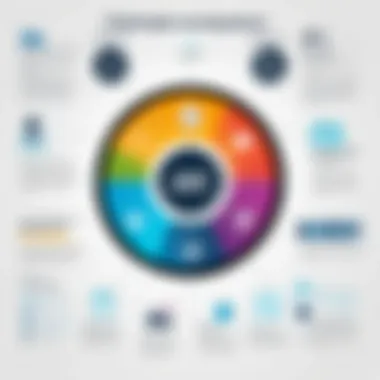

Microsoft To Do excels in its integration with other Microsoft services, such as Outlook and Office 365. This capability enhances collaboration, making it a popular choice among business professionals. The application's key characteristic is its smart suggestions feature, which helps users prioritize tasks based on deadlines and frequency of use.
One unique aspect of Microsoft To Do is its focus on daily planning through "My Day," allowing users to choose which tasks they want to focus on each day. One drawback might be its limited third-party integration options compared to other applications. Overall, Microsoft To Do provides a user-friendly experience that is well-suited for individuals already in the Microsoft ecosystem.
Trello
Trello stands out with its visual approach to task management. Using boards, lists, and cards, it allows users to manage tasks in a flexible and visually engaging manner. The key characteristic of Trello is its adaptability, as it can be customized to fit various project management needs.
A unique feature of Trello is the use of Power-Ups, which integrate additional functionality tailored to specific tasks. This flexibility is one of its main advantages; however, it can lead to complexity if not managed well. Trello is particularly effective for teams looking to collaborate on projects, making it a suitable choice for professionals in creative fields.
Comparative Analysis of Features
When comparing these applications, several features stand out:
- Task Organization: Todoist and Microsoft To Do offer advanced task sorting, while Trello employs a more visual method.
- Integration Options: Microsoft To Do benefits from strong integration with Microsoft products; Todoist and Trello have broader third-party connections.
- User Engagement: Todoist's Karma system motivates users, while Trello's visual management can enhance team collaboration.
By assessing these features, users can make strategic choices that align with their workflow and personal preferences.
User Experience and Interface Design
User experience and interface design are critical elements in the success of task and reminder applications. A user-friendly interface ensures that individuals can easily navigate the application, fostering efficient use of its features. The visual layout, color schemes, and organization of information dramatically impact how users interact with these tools. It defines not just how tasks and reminders are created but also how effectively they are managed.
Overall, effective user experience design increases engagement, reduces frustration, and helps users better keep track of tasks. This is crucial when deadlines loom and priorities shift. A well-designed user experience will lead to higher satisfaction rates and improved productivity.
Importance of User Interface
The user interface (UI) forms the first point of interaction between the user and the application. It plays a vital role in determining ease of use and overall functionality. A clean and intuitive UI can help users quickly grasp the app's purpose.
Key aspects of user interface include:
- Simplicity: Simple designs reduce cognitive load, allowing users to focus on their tasks without distractions.
- Visual Hierarchy: This guides users where to look first, helping them find important functions or notifications easily.
- Feedback Mechanism: Providing immediate feedback after an action helps users confirm that their tasks are saved or reminders set.
A well-conceived UI enhances the overall experience and encourages frequent use of the application, which in turn leads to better task management.
Accessibility Considerations
Accessibility is a vital component that should not be overlooked during the design of task and reminder applications. Designing with inclusivity in mind ensures that all users, regardless of ability, can interact with the software effectively.
Some important considerations include:
- Text Size and Contrast: Clear readability for users with visual impairments should be prioritized through adjustable text size and high contrast color schemes.
- Keyboard Navigation: Allowing full functionality through keyboard shortcuts can greatly assist users with mobility challenges.
- Screen Reader Compatibility: Ensuring the application works seamlessly with screen readers opens up access for users with blindness or low vision.
Creating an accessible application broadens the user base and fosters a sense of community among varied users. When accessibility is prioritized, it creates an environment where everyone can benefit from the functionalities of the application.
Security and Privacy Issues
In the digital age, where data breaches and identity theft are common occurrences, understanding security and privacy issues in task and reminder applications is paramount. Such applications often handle sensitive data, including personal reminders, work deadlines, and even financial tasks. Failure to secure this data can lead to significant personal and organizational consequences. Hence, users must evaluate the security protocols employed by these applications to protect their information.
A focus on strong security practices assures users that their data is in safe hands. Applications should utilize encryption methods to safeguard data both at rest and in transit. This means that even if unauthorized individuals gain access, the information remains unreadable without the proper decryption keys. Additional measures, such as two-factor authentication, can significantly enhance the security infrastructure. These methods create layers of protective barriers that make unauthorized access significantly harder.
Moreover, developers should prioritize regular security updates. Software vulnerabilities can be a gateway for cyber threats. Regular updates ensure that known vulnerabilities are patched quickly. Keeping software current can mitigate risks associated with potential attacks.
Data Protection Practices
Data protection is a crucial component of any application that stores personal information. Effective practices go beyond mere compliance with legal obligations. They reflect a commitment to prioritizing user welfare and data integrity.
Among the main data protection practices is the anonymization of user data. This practice involves altering data so that the identity of individuals is protected. By anonymizing data, even in case of a breach, the information extracted cannot be traced back to any specific individual. Such steps can alleviate user concerns, promoting a sense of safety.
Regularly conducting security audits is another effective strategy. Audits help identify vulnerabilities and assess the effectiveness of current security practices. These proactive measures allow developers to make necessary adjustments to bolster their systems. Transparency in how audits are completed can also enhance user trust. Furthermore, users should be educated about the importance of creating strong passwords to protect their accounts.
User Consent and Transparency
User consent and transparency play a critical role in developing trust between application providers and users. Users should be informed about what data is collected, how it is used, and with whom it is shared. Clarity in these practices fosters an environment of trust. If users feel informed, they are more likely to engage with an application long-term.
Applications should not only ask for consent but also make it easy for users to modify their privacy settings. Providing clear options to opt-in or opt-out encourages user autonomy. For example, users should have the ability to control notifications and decide what types of reminders they wish to receive. This level of control can enhance user satisfaction and engagement.
Transparency does not end with consent. Regularly updating users about changes in privacy policies is essential. Notifications of significant changes to how data is handled empower users to make informed choices regarding their ongoing usage. Companies that are open about data practices often find that they build more robust relationships with their user base.
Ultimately, addressing security and privacy in task and reminder applications is crucial. Users must feel secure when relying on these tools for their daily organization. By focusing on strong data protection practices and maintaining transparency, application providers can foster trust and enhance user experience.
Selecting the Right Task and Reminder Application
Choosing the right task and reminder application is a crucial step for anyone looking to optimize their productivity. The selection process can deeply influence not only how effectively one can manage tasks but also overall time management and stress levels. An effective application can streamline day-to-day activities, allowing users to focus on what truly matters. Without the right tool, individuals may find themselves overwhelmed or unorganized, leading to missed deadlines and increased anxiety. Therefore, understanding the specifics of what to look for is essential.
Identifying User Needs
Before diving into various applications, you should assess your own needs. This may include daily tasks, project deadlines, team collaboration, or personal reminders. Different applications serve distinct purposes. For instance, if you primarily work solo, a straightforward to-do list app like Todoist could suffice. But if you often collaborate with teams, a more robust platform like Trello may be necessary.
Some questions you can ask yourself:


- What types of tasks do I need to manage?
- Do I require features for team collaboration?
- Are reminders for recurring tasks essential?
By clearly identifying your requirements, you avoid the pitfall of selecting an application that lacks necessary functionality.
Evaluating Application Features
Not all task and reminder applications are created equal. Thus, evaluation of features is paramount. Key aspects to consider include:
- Task Management: Look for options like creating tasks, sub-tasks, and setting priorities. These features help keep your workspace organized.
- Reminder Capabilities: Assess functionalities for one-time and recurring reminders, as well as location-based alerts, which can minimize forgetting tasks.
- Integration Options: Applications that work seamlessly with tools you already use, such as Google Calendar or Slack, can significantly enhance your workflow.
Taking the time to compare these features will ensure that your chosen application aligns well with your daily routines and expectations.
Comparing Costs
Cost is another significant consideration when selecting a task and reminder application. Many applications offer free versions with limited features, while others require a subscription. You should consider:
- Monthly vs. Annual Plans: Often, annual subscriptions provide discounts compared to monthly payments.
- Free Trials: Leverage free trials before making a commitment. This allows you to explore the app’s features without initial financial commitment.
- Hidden Fees: Some apps may have additional costs for premium features or team integrations. Make sure to clarify pricing structures to avoid unexpected costs.
In summary, the decision to select the right task and reminder application should not be rushed. Identifying your needs, evaluating features, and understanding costs are essential steps that contribute significantly to finding the right fit. This process is not just about filling a need; it’s about enhancing your overall approach to task management.
Common Challenges with Task and Reminder Applications
Task and reminder applications have become an integral part of both personal and professional organization. However, their effectiveness can be hindered by several common challenges. These issues can range from user-related problems to systemic limitations within the applications themselves. Understanding these challenges is vital for users aiming to leverage these tools fully. By recognizing potential obstacles, one can work towards selecting the right application and employing the most effective practices.
Maintenance of Consistency
Maintaining consistency in using task and reminder applications is crucial for deriving maximum benefit from them. Users often encounter issues with commitment to using these tools daily, which can diminish their overall effectiveness. For instance, when reminders and tasks are not checked regularly, users may miss important deadlines or overlook significant responsibilities.
Moreover, many applications require a user to input data consistently to build an effective task management system. This involves updating tasks, marking completed items, and scheduling future reminders. Without consistent effort, users might not maintain an accurate overview of their tasks. The following points highlight the impact of inconsistency:
- Incomplete task lists: This can create confusion and lead to increased stress, as users are unsure about what tasks remain incomplete.
- Ineffective reminders: If the user does not engage with reminder features regularly, notifications may be ignored, leading to missed tasks.
- Overall productivity decline: Ultimately, inconsistency can hinder productivity increases that these applications are designed to facilitate.
Reinforcing habits helps counteract these challenges. Setting aside specific times each day for reviewing and updating tasks can create a workflow that encourages consistent use. Users must actively remind themselves of the importance of the application in managing their responsibilities.
Managing Multiple Applications
As individuals explore various task and reminder applications, they may find themselves managing more than one tool simultaneously. This can lead to confusion and inefficiencies. Users might download and experiment with different applications, ultimately becoming overwhelmed by the number of platforms to monitor.
This challenge can manifest in several ways:
- Duplicated tasks: Having tasks on multiple platforms can lead to duplication, where users end up forgetting which application they are using to track their tasks.
- Fragmented information: Important details about tasks may become scattered across many applications, making it harder to get a complete picture of what needs to be done.
- Increased cognitive load: Switching between applications can be mentally taxing, causing users to overlook tasks or reminders altogether.
To mitigate the challenges associated with managing multiple applications, users can consider unifying their task management strategies. Choosing one primary application that best meets their needs may result in greater efficiency. Alternatively, ensuring that applications have integration options can simplify management. By consolidating their tools, users can free up mental space and focus on completing tasks effectively.
Future Trends in Task and Reminder Applications
As the digital landscape evolves, task and reminder applications must adapt to keep pace with user demand and technological advancements. This section explores two significant areas shaping the future of these applications: AI integration and expanding functionality. Both trends are critical in improving user experience and ensuring that these applications remain relevant in an increasingly competitive market.
AI Integration
Artificial Intelligence is revolutionizing various industries, including task and reminder applications. This integration allows apps to become more intuitive, learning user preferences and behavior over time. Here are some key benefits:
- Personalized Recommendations: AI can suggest tasks or reminders based on previous activities, making the user experience more tailored and efficient.
- Natural Language Processing: Users can input tasks using conversational language, simplifying the task creation process. This reduces friction and increases adoption among less tech-savvy users.
- Predictive Analysis: By analyzing user data, applications can predict deadlines or highlight tasks that require immediate attention, significantly enhancing productivity.
Moreover, AI integration promotes automation. For instance, users can automate routine tasks and reminders, allowing them to focus on more complex activities. Such features not only save time but also reduce the cognitive load on users.
"The integration of AI capabilities in task applications is not just a trend but a necessity for evolving user needs."
Expanding Functionality
As user expectations grow, so does the functionality of task and reminder applications. Users now seek a more comprehensive tool that goes beyond basic features. Here are notable areas of expanded functionality:
- Collaboration Tools: Users are increasingly working in teams and need features that facilitate collaboration. This includes shared task lists, real-time updates, and integration with messaging apps so team members can communicate effortlessly.
- Enhanced Customization Options: Users want to personalize their experience. Features like customizable themes, layouts, and notification settings will make applications more appealing and easier to use for various demographics.
- Integration with Emerging Technologies: Linking with technologies such as IoT devices can expand the utility of these applications. For instance, reminders could synchronize with smart home devices to alert users through their smart speakers.
This ongoing expansion of functionality aims to meet the diverse needs of users in both personal and professional contexts. By focusing on adaptability and user-centric features, task and reminder applications can ensure their future viability in a fast-paced technological environment.
Culmination
Understanding the significance of task and reminder applications is crucial for anyone looking to enhance their organizational capabilities. These applications not only facilitate better task management but also improve overall productivity. In today’s fast-paced environment, where multitasking is common, the ability to effectively organize tasks and set reminders is a vital skill.
Summary of Key Points
Task and reminder applications serve multiple purposes:
- Enhanced Productivity: By streamlining work processes, these tools help users focus on what truly matters and minimize distractions.
- Improved Time Management: They allow users to allocate time wisely, ensuring that deadlines are met without undue stress.
- Stress Reduction: Having a reliable system in place alleviates the anxiety often associated with forgotten tasks or missed deadlines.
This article has explored various features of these applications, ranging from task management to reminder functions, underscoring their integration with other tools as a crucial element in fostering efficiency. Popular applications like Todoist and Microsoft To Do were identified and assessed, providing readers with concrete examples of effective task management solutions.
Final Thoughts on Selection
Selecting the right task and reminder application necessitates a thorough understanding of one’s personal or organizational needs.
- Identifying User Needs: Before choosing an application, it is important to reflect on what features are essential. Consider aspects like collaboration capabilities or specific reminder types.
- Evaluating Features: Not all applications are created equal. A careful analysis of each tool’s offerings can steer users toward a decision that aligns with their functional requirements.
- Comparing Costs: Budget constraints can play a significant role. Many applications offer both free and premium features, so understanding the cost-benefit ratio is key.
Ultimately, users should prioritize applications that not only meet their current needs but are also adaptable to future requirements. By doing so, they can make informed decisions that enhance productivity and ensure tasks are managed efficiently.







