Exploring TeamViewer Compliance with HIPAA Regulations


Intro
In the evolving landscape of healthcare, technology plays a pivotal role in enhancing service delivery. One tool that has gained traction in healthcare settings is TeamViewer. However, its use must align with regulatory standards such as the Health Insurance Portability and Accountability Act (HIPAA). This article aims to dissect how TeamViewer operates within these compliance frameworks, examining its functionalities, the essential security measures, and the challenges healthcare organizations encounter while utilizing this remote access software.
Functionality
Understanding the core functionalities of TeamViewer is crucial for assessing its compliance with HIPAA regulations. TeamViewer offers numerous features tailored for remote assistance, including file transfer, screen sharing, and remote desktop control. These functionalities facilitate effective problem-solving without the need for physical presence, creating significant efficiencies.
Overview of key features
Some of the notable features include:
- Remote Access: Users can support various devices remotely.
- Session Recording: This allows organizations to maintain records of sessions for security and compliance.
- Two-Factor Authentication: Enhancing security through an additional verification layer.
- Device Compatibility: Functionality across different platforms, such as Windows, macOS, and mobile devices.
How well the software meets user needs
TeamViewer meets the diverse needs of healthcare professionals by maintaining an interface that is user-friendly yet comprehensive. The solution efficiently integrates into existing workflows, minimizing disruptions. Despite its strengths, organizations must carefully assess whether to implement it in sensitive environments, ensuring all HIPAA requirements are duly met.
Scalability
The scalability of TeamViewer is also an important consideration. As healthcare organizations grow, their technical needs evolve. TeamViewer offers adaptability that can accommodate different levels of demand and complexity.
Adaptability for growth
Adaptation is key for organizations looking to expand their operations. TeamViewer provides flexible licensing options and allows for an increase in user accounts and additional functionalities without major overhauls in the system.
Options for additional features or modules
The software can also incorporate additional modules, such as enhanced security features or integrations with other healthcare systems. This capability ensures that as the landscape of remote support tools evolves, organizations can stay compliant with HIPAA regulations while adopting innovative solutions.
Preamble to TeamViewer
TeamViewer has become a significant tool in the digital landscape, particularly in the realm of remote support. Its functionality is especially relevant in healthcare settings where the need for immediate assistance and troubleshooting is paramount. This section will delve into what TeamViewer is, its capabilities, and how those relate to healthcare compliance requirements.
Overview of TeamViewer's Functionality
TeamViewer allows users to access computers and devices remotely, facilitating seamless support and collaboration. The software supports various operating systems, including Windows, macOS, Linux, iOS, and Android, making it a versatile solution for diverse environments. Key features include file transfer, screen sharing, and remote desktop access, which all contribute to its usefulness in troubleshooting. Users can establish secure connections to easily manage technical issues without being physically present.
Moreover, TeamViewer offers integrated communication tools, which enhance collaboration between healthcare professionals. This is vital for ensuring that medical personnel can assist each other, share knowledge, and resolve IT issues efficiently.
Significance of Remote Support in Healthcare
The importance of remote support in healthcare cannot be overstated. As technology integrates into medical practices, the tools that facilitate this integration also need to be secure and compliant with regulations. Remote support enables healthcare providers to offer timely technical assistance. This can lead to decreased downtime and enhanced patient care.
Additionally, as telehealth continues to rise, remote support capabilities help healthcare providers maintain connectivity and operational efficiency. This is especially crucial during emergencies when on-site support may be unavailable.
In summary, TeamViewer serves a critical role in healthcare by providing remote support tools that enhance technical support and improve patient outcomes. Understanding its functionality helps healthcare administrators and IT professionals evaluate its compliance with HIPAA regulations.
Understanding HIPAA Regulations
Understanding HIPAA regulations is critical in the context of healthcare, especially when considering the use of technology like TeamViewer. The Health Insurance Portability and Accountability Act (HIPAA) sets forth guidelines that protect patient information. This knowledge is essential for healthcare providers, IT professionals, and anyone involved in managing healthcare data. As technology continues to evolve, so do the challenges of ensuring compliance with these regulations.
HIPAA is not just a set of rules; it establishes the frameworks that govern the use and sharing of patient information. This impacts how remote support tools can be utilized in a compliant manner. Understanding these regulations allows organizations to effectively mitigate risks associated with data breaches while maintaining essential services.
Effective compliance with HIPAA also offers benefits such as increased trust from patients, reduced legal risks, and improved operational efficiency. Organizations that fully grasp these regulations are better equipped to navigate the complexities of remote healthcare support.
Key HIPAA Terminology


To fully understand HIPAA regulations, it is important to familiarize oneself with several key terminologies. Here are some of the fundamental terms:
- Protected Health Information (PHI): This includes any information that can be used to identify a patient, such as names, addresses, and health records.
- Covered Entities: These are healthcare providers, health plans, and healthcare clearinghouses that handle PHI.
- Business Associate: A person or entity that performs certain functions or activities on behalf of, or provides certain services to, a covered entity involving the use or disclosure of PHI.
- Data Breach: An incident that results in unauthorized access or disclosure of PHI.
Understanding these terms is vital for anyone relying on TeamViewer in healthcare. They lay the foundation for comprehending compliance requirements and potential liabilities.
HIPAA Compliance Requirements
HIPAA compliance comes with specific requirements that organizations must meet to protect patient data. Key requirements include:
- Privacy Rule: This rule establishes standards for the protection of PHI. It specifies who may access or share patient information and under what circumstances.
- Security Rule: This outlines the security measures required to protect electronic PHI (ePHI), including administrative, physical, and technical safeguards.
- Breach Notification Rule: This requires covered entities to notify affected patients and the Department of Health and Human Services in the event of a data breach.
It is crucial for organizations using TeamViewer to implement policies that adhere to these requirements. This may involve not just using secure, encrypted connections, but also training employees on maintaining compliance in day-to-day operations. Regular assessments and audits can also ensure that processes align with HIPAA standards.
In sum, a thorough understanding of these regulations does not just help avoid legal issues; it fosters an environment where patient data is treated with the highest respect and confidentiality. This is increasingly important as telehealth solutions grow in prominence.
TeamViewer and HIPAA Compliance
The integration of technology in healthcare has opened new avenues for patient care and operational efficiency. With its remote support capabilities, TeamViewer stands out as a viable solution. However, the intersection of TeamViewer's functionality with HIPAA regulations presents both opportunities and challenges. Understanding these aspects is essential for healthcare professionals and IT managers aiming to utilize remote support effectively while ensuring compliance.
Evaluating TeamViewer's Security Features
When discussing TeamViewer's compliance with HIPAA, the focus should begin with its security features. The platform employs various encryption standards, guaranteeing that data remains confidential. Specifically, TeamViewer utilizes AES (Advanced Encryption Standard) 256-bit encryption, which is widely regarded as a robust encryption method.
In addition to encryption, TeamViewer incorporates features such as:
- Session Recording: This allows administrators to review sessions for any compliance issues, which is crucial for audits.
- Device Control: Administrators can restrict access to devices, ensuring that only authorized personnel can view sensitive information.
- User Permissions: Different user roles can be set to limit access to specific information, which assures the protection of sensitive data.
These security features play a critical role in protecting patient information during remote sessions. Furthermore, the ability to integrate TeamViewer with other security tools enhances its compliance posture, making it a strong contender in the healthcare sector.
Business Associate Agreement (BAA) Considerations
Another pivotal aspect of TeamViewer’s alignment with HIPAA is the Business Associate Agreement, commonly known as BAA. Under HIPAA, covered entities must sign BAAs with vendors handling protected health information (PHI). This agreement outlines the responsibilities of both parties regarding data protection and ensures that the vendor takes necessary precautions to safeguard sensitive information.
TeamViewer provides a BAA to its customers, which is a significant factor for healthcare providers. By signing this agreement, TeamViewer becomes liable for upholding HIPAA-compliant practices. The BAA includes important stipulations that include:
- Confidentiality Requirements: Ensuring all PHI is handled securely and shared only with authorized individuals.
- Reporting Obligations: The requirement for TeamViewer to inform the healthcare entity of any data breaches involving PHI.
- Compliance with HIPAA Standards: Underlining their commitment to maintain the necessary safeguards as stipulated by HIPAA.
Data Encryption and Security Measures
Data encryption is a critical element when addressing compliance with HIPAA regulations, especially in the context of remote support tools like TeamViewer. The healthcare sector handles sensitive patient information that must be protected from unauthorized access and breaches. HIPAA mandates the confidentiality and integrity of Protected Health Information (PHI), making data encryption not just a best practice but a legal requirement.
Effective data encryption ensures that even if data is intercepted during transmission, it remains unreadable without the appropriate decryption key. This not only safeguards the data but also enhances trust among patients and healthcare providers. Furthermore, organizations employing encryption solutions often find it easier to demonstrate compliance during audits, as they can show that they have taken necessary steps to protect sensitive information.
In addition to prohibiting unauthorized access, encryption serves other benefits including:
- Protection against data breaches: With advanced encryption protocols, sensitive data becomes nearly impossible to decipher without the correct keys.
- Data integrity: Encryption helps ensure that the data received is the same as the data sent, without modifications.
- Regulatory compliance: Meeting HIPAA standards through encryption can mitigate legal risks and penalties associated with data breaches.
Overall, the implementation of robust data encryption measures allows healthcare organizations to confidently use remote support solutions while aligning with HIPAA requirements.
Encryption Protocols Used by TeamViewer
TeamViewer employs advanced encryption protocols to secure data transmission. One key method used is AES (Advanced Encryption Standard) with 256-bit key length. This is one of the most secure forms of encryption available and is widely recommended for protecting sensitive data. AES 256-bit encryption ensures that encrypted data is almost impenetrable, providing peace of mind to healthcare organizations relying on TeamViewer for remote support.
Additionally, TeamViewer uses RSA (Rivest-Shamir-Adleman) with 2048-bit keys for key exchange. This asymmetric encryption is crucial for securely establishing a session between users. The combination of AES for data encryption and RSA for key exchange creates a robust security framework that adheres to HIPAA compliance.
Two-Factor Authentication and its Importance
Two-factor authentication (2FA) is a vital security measure that adds an additional layer of protection to sensitive information accessed through TeamViewer. 2FA verifies a user's identity through two distinct forms of authentication. Typically, this involves something the user knows (a password) and something the user has (a mobile device or security token).
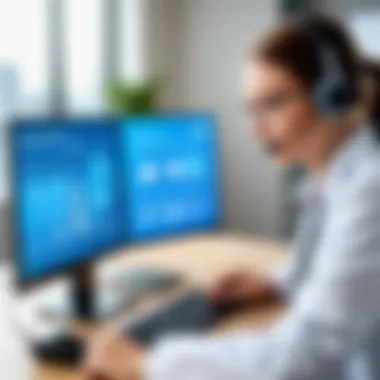

The benefits of 2FA are significant, including:
- Enhanced security: Even if a password is compromised, unauthorized access is still prevented if the second factor is not available.
- Increased trustworthiness: Patients and organizations feel more secure knowing that their data is protected by stringent access measures.
- Compliance assurance: Incorporating 2FA demonstrates proactive compliance efforts and reinforces an organization’s commitment to safeguarding PHI.
Challenges in HIPAA Compliance with TeamViewer
The integration of TeamViewer in healthcare raises important questions regarding HIPAA compliance. This section underscores interest of understanding these challenges as healthcare organizations strive to protect sensitive patient information while utilizing remote support technologies. The balance between operational efficiency and regulatory adherence is critical. Therefore, addressing the specific elements that pose risks is essential for maintaining compliance.
Potential Security Risks
One of the primary concerns with TeamViewer usage revolves around potential security risks. Remote access tools inherently introduce vulnerabilities that can lead to data breaches if not managed properly. Critical issues include inadequate encryption practices and unauthorized access. Without robust security measures, there is a heightened risk of sensitive information, such as patient health records, becoming exposed. Additionally, malware or phishing attempts targeting remote access platforms can compromise healthcare systems significantly.
Maintaining a secure remote desktop environment necessitates careful examination of user permissions, ensuring that only authorized personnel have access to sensitive data. Regular updates and patches are vital in protecting the system against emerging threats. Ultimately, healthcare organizations must implement various strategies to reduce these security risks and promote a secure environment for using TeamViewer.
User Training and Awareness
Another significant challenge in ensuring HIPAA compliance involves user training and awareness. Many breaches in healthcare settings occur due to human error. Employees must be adequately trained on the importance of safeguarding sensitive data and understanding HIPAA regulations. Failure to instill this knowledge can lead to unintentional violations that have serious consequences.
Training programs should be comprehensive, encompassing best practices for using TeamViewer, recognizing phishing attempts, and understanding the significance of secure passwords. Furthermore, ongoing training and periodic assessments are crucial to maintaining a culture of compliance within the organization. By fostering a heightened awareness of HIPAA guidelines and the risks associated with remote access, healthcare providers can significantly mitigate potential vulnerabilities associated with TeamViewer and similar platforms.
Best Practices for Using TeamViewer in Compliance
Ensuring compliance with HIPAA regulations while using TeamViewer is critical for healthcare organizations. Implementing best practices not only safeguards sensitive patient information but also enhances operational efficiency. Clear policies and routine assessments form the backbone of a compliant technology environment.
Establishing Clear Usage Policies
Usage policies define how TeamViewer should be utilized within healthcare settings. It addresses key questions, like who is authorized to access patient data and under what circumstances. Having a well-documented policy ensures consistency and sets expectations for users.
When creating these policies, consider aspects such as:
- User Roles: Specify different levels of access based on roles within the organization.
- Data Handling: Outline acceptable ways to manage and share patient information using TeamViewer.
- Access Controls: Implement strict guidelines for password usage and session management.
Make sure to communicate these policies to all team members. Frequent training sessions may be necessary to keep everyone informed and accountable. A robust policy framework works to minimize potential security breaches and promotes responsible use of technology among employees.
Regular Compliance Audits
Conducting regular compliance audits is essential in maintaining adherence to HIPAA regulations. These audits help organizations identify gaps in their practices and make necessary adjustments. A systematic review can prevent minor issues from escalating into major compliance violations.
During an audit, consider the following:
- System Evaluation: Check that TeamViewer’s settings comply with usage policies. Ensure encryption and security features are consistently employed.
- User Monitoring: Assess user activity logs to verify that appropriate access controls are being followed.
- Incident Reports: Review any incidents of non-compliance to identify patterns and areas needing improvement.
Incorporating feedback from these audits can lead to improved security measures and heightened awareness among staff regarding compliance expectations. The outcome of a comprehensive audit can help in charting a clear path forward.
"A proactive approach to compliance not only safeguards patient data but builds trust with clients and fosters a culture of accountability within the organization."
By incorporating best practices around usage policies and compliance audits, healthcare organizations can leverage TeamViewer more effectively while aligning with HIPAA’s stringent standards. This dual approach strengthens the security posture and minimizes risks associated with the handling of sensitive health information.
Real-World Case Studies
In this section, we delve into real-world case studies involving TeamViewer and its application within healthcare settings. Understanding how organizations use TeamViewer offers valuable insights into its compliance with HIPAA regulations. Case studies navigate through practical experiences that showcase both successful implementations and challenges faced by healthcare providers. These narratives allow us to evaluate the effectiveness of remote desktop solutions in adhering to strict regulatory frameworks while ensuring patient privacy.
Healthcare Providers Successfully Using TeamViewer
Healthcare providers are increasingly adopting TeamViewer as a remote support tool. Numerous hospitals and clinics have leveraged its capabilities, enhancing communication and technical support for medical staff. For instance, a large network of hospitals utilized TeamViewer to offer remote access to technical teams for troubleshooting medical devices and software issues.
- Streamlined Communication: This network reported a notable reduction in response time for IT support.
- Improved Patient Care: The quick resolution of technical issues ensured that medical staff could focus on patient care without unnecessary delays.
TeamViewer's session recording features provided an added layer of accountability, enabling compliance audits and training sessions. This practice not only supports HIPAA requirements but also fosters a culture of transparency within the organization.


Lessons Learned from Non-compliance Incidents
While there are numerous success stories, there are also important lessons to learn from non-compliance incidents. Several cases have highlighted mistakes made during the implementation of TeamViewer in healthcare environments.
For example, one clinic faced significant fines due to a data breach. This breach occurred because of improper access controls and lack of staff training on the secure use of remote support tools. The key takeaways from such incidents include:
- The Importance of Proper Training: Staff must be educated on security practices associated with remote support tools.
- Implementing Access Controls: Limiting access to sensitive data is crucial to prevent unauthorized access.
- Regular Compliance Audits: Conducting frequent audits can identify weaknesses in systems before they lead to major issues.
As healthcare providers continue to adopt TeamViewer, acknowledging the lessons learned from undesirable incidents becomes paramount. Addressing vulnerabilities proactively will safeguard patient information and ensure alignment with HIPAA regulations.
Future of Remote Support in Healthcare
The future of remote support in healthcare holds significant relevance in the context of rapid technological advancement and evolving patient needs. As healthcare systems strive for efficiency, access, and cost management, remote support solutions like TeamViewer play a pivotal role. The adoption of such technologies can enhance real-time communication and intervention strategies, ultimately improving patient outcomes.
One specific benefit of remote support is the increased reach it affords healthcare providers. Patients in rural or underserved areas can receive timely medical attention without the need for travel. This can lead to reduced wait times and more efficient use of medical resources. The immediacy of remote access also enables doctors to perform consultations and diagnostics accurately, which is crucial in time-sensitive situations.
Considerations about deploying these remote solutions must also be at the forefront. Security concerns arise when handling sensitive patient information. Ensuring compliance with HIPAA regulations while integrating these technologies requires careful planning. Healthcare organizations must implement robust security measures, such as encryption and secure access protocols.
To navigate this landscape effectively, stakeholders in healthcare must remain informed about both the technological benefits and challenges associated with remote support. Emphasizing user education and proper usage policies can mitigate risks while maximizing advantages in patient care.
"The shift towards remote healthcare solutions is not just beneficial, it is critical in meeting the evolving demands of patient care and operational efficiency."
Emerging Technologies and Their Impact
Emerging technologies, such as artificial intelligence and telehealth platforms, are revolutionizing how healthcare is delivered. These innovations allow healthcare professionals to analyze patient data more efficiently and provide faster diagnoses. The integration of machine learning algorithms can help predict patient outcomes and personalize treatment plans.
Moreover, advancements in video conferencing tools enhance the quality of virtual consultations. They provide a more interactive experience than traditional methods, making patients feel more engaged. Enhanced connectivity also facilitates staff training and collaborative approaches across healthcare teams.
Some specific technologies to watch include:
- AI-Powered Diagnostics: These tools assist healthcare providers in interpreting complex patient data.
- Wearable Health Devices: They enable continuous health monitoring, sending real-time data to physicians.
- Blockchain Technology: This promotes secure patient data exchange, ensuring integrity and privacy.
As these technologies continue to evolve, their integration with remote support tools is likely to become more seamless. Remote support can harness their potential, augmenting the overall effectiveness of healthcare delivery.
Anticipating Regulatory Changes
Anticipating regulatory changes is crucial for healthcare organizations using remote support tools. Regulatory frameworks are continually evolving to address new challenges brought about by technological advancements. This is especially true for sectors like healthcare, where patient privacy and data security are paramount.
Healthcare providers need to stay informed about potential updates in HIPAA and related regulations. This foresight allows for proactive compliance strategies that can seamlessly integrate with existing systems.
Some key areas to monitor include:
- Data Privacy: Increased scrutiny of personal health information requires better safeguards.
- Telehealth Guidelines: As remote care becomes more mainstream, regulations governing telehealth practices may adapt to ensure quality and safety.
- Emerging Technologies: With AI and blockchain becoming more prevalent, regulatory bodies might introduce specific guidelines to manage their ethical use.
By understanding these potential changes, organizations can better prepare for compliance challenges. Engaging with legal and compliance experts ensures that the integration of remote support technologies aligns not only with business goals but also regulatory expectations.
Culmination
The conclusion section of this article encapsulates the critical insights derived from the exploration of TeamViewer's compliance with HIPAA regulations in healthcare settings. This discussion sheds light on the necessity of secure remote support solutions in the evolving landscape of healthcare. By summarizing the multiple facets of TeamViewer's functionalities, its security measures, and the challenges faced by organizations, this section offers an essential takeaway for IT professionals and healthcare administrators.
Summary of Key Points
Throughout the article, several key points emerged:
- Understanding HIPAA: Knowledge of HIPAA regulations and their requirements is fundamental before employing any technology in healthcare.
- TeamViewer's Security Features: The importance of encryption protocols and two-factor authentication cannot be overstated; they are essential to safeguarding patient information.
- Challenges and Best Practices: Recognition of potential security risks is necessary. Ongoing user training and clear usage policies bolster compliance efforts.
- Real-World Applications: Effective case studies illustrate how healthcare providers successfully navigate TeamViewer's use while maintaining HIPAA compliance.
Final Thoughts on TeamViewer and HIPAA Compliance
In summary, utilizing TeamViewer in a healthcare context presents both opportunities and challenges. Effective remote support can lead to enhanced patient care, but compliance with HIPAA regulations is non-negotiable. Organizations must carefully evaluate their security practices and invest in training for staff. As regulations continue to evolve, remaining informed about changes will be critical.
Ultimately, TeamViewer can serve as a robust tool within healthcare when employed with a nuanced understanding of compliance. Moving forward, the ability to reconcile technological advances with regulatory frameworks will define success in delivering patient care efficiently and securely.
"A secure digital infrastructure is intrinsic to fostering trust and efficiency in healthcare delivery."
Emphasizing these elements will ensure that TeamViewer remains a valuable asset in the remote support framework, provided all stakeholders are committed to upholding the necessary compliance standards.







