Discover Top Alternatives to Zoom Webinar


Intro
As remote work and virtual events become ingrained in the fabric of modern business communication, the quest for effective webinar platforms intensifies. While Zoom Webinar has gained significant traction due to its user-friendly interface and extensive features, it is not the only option available. There are various alternatives that cater to different organizational needs and preferences. This guide aims to explore these options systematically.
The analysis will include summaries of key features, assess scalability, and highlight what makes each platform unique. This exploration not only aims to unveil the strengths of alternative solutions but also offers practical insights for enhancing audience engagement, making it essential reading for anyone tasked with hosting impactful webinars.
Functionality
When evaluating any webinar platform, understanding its functionality is foundational. Different platforms come with various features that cater to specific user needs. Below are the features commonly considered when exploring alternatives to Zoom Webinar:
Overview of key features
- User Interface: Look for platforms with intuitive interfaces that facilitate easy navigation. This aids both hosts and attendees in having a smooth webinar experience.
- Interactive Tools: Consider platforms that offer live polls, Q&A sessions, and chat functionalities. These features can significantly enhance audience interaction.
- Customization Options: The ability to brand the webinar environment can boost the event’s professionalism. Check if the platform allows such customizations.
- Integrations: Proficiency in compatibility with other software solutions, such as CRM systems, email marketing tools, or social media platforms, can greatly enhance functionality.
How well the software meets user needs
The effectiveness of these features can vary. For instance, a platform like Microsoft Teams offers robust integration capabilities but may lack advanced webinar-specific tools. In contrast, platforms like GoToWebinar focus more on viewer engagement tools but may be less integrated with other business applications. Assessing these factors relative to organizational goals is crucial.
"Selecting the right webinar platform is pivotal in defining the success of virtual events. Evaluate features methodically based on your specific requirements."
Scalability
Scalability is another significant consideration. A platform that is capable of growing alongside your business ensures that you will not need to switch solutions as your needs expand.
Adaptability for growth
- User Capacity: Different platforms have varying maximum attendee limits. As your audience grows, ensure that the platform can accommodate larger groups without compromising quality.
- Global Reach: Look for solutions that can support global audiences, offering localization features like language options and regional support.
Options for additional features or modules
Many platforms provide add-ons and advanced features. For example, platforms such as Webex offer advanced analytics for deeper insights into attendee engagement, while others may allow integrations with marketing automation tools for post-event follow-up. Investigating which additional modules are offered can be beneficial for future projects.
In summary, understanding functionality and scalability is essential when comparing alternatives to Zoom Webinar. With a clear assessment of what each platform offers, users can make informed decisions tailored to their specific needs.
Preface to Webinar Platforms
Webinar platforms are essential tools for organizations aiming to engage their audiences remotely. They facilitate live presentations, discussions, and training sessions in real-time. As businesses and educators increasingly rely on virtual interactions, understanding various webinar platforms becomes critical.
Choosing a webinar tool involves assessing features, user experience, and integration capabilities. Each platform offers unique elements tailored to different requirements. Familiarity with these options helps users select the most suitable tool for their needs.
Moreover, the growing demand for remote communication has led to innovation and diversity among webinar platforms. This diversity enriches the market, allowing users to capitalize on features that align with their specific objectives. Some platforms excel in user engagement tools, while others emphasize seamless integration with existing software.
The importance of webinar platforms extends beyond mere functionality. They have transformed how organizations conduct meetings, trainings, and marketing activities. Understanding what is available empowers users to explore alternatives to common tools, like Zoom, and provides insights into maximizing their virtual events.
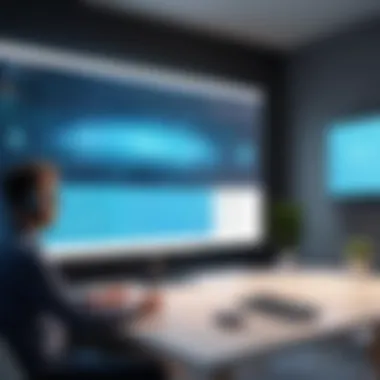

"Choosing the right webinar platform can significantly influence the effectiveness of virtual engagement."
In summary, navigating through various options requires a clear understanding of individual needs and the capabilities offered by each platform. This guides professionals in making thoughtful decisions in selecting the right tools to enhance their online communication efforts.
Understanding Zoom Webinar
Zoom Webinar has carved a significant niche within virtual interaction tools. Knowing its functionality and limitations provides essential context for this guide. Understanding Zoom Webinar helps stakeholders evaluate their requirements better and compare alternatives effectively. It's not just about how Zoom Webinar operates but also about the scenarios where it excels or falters. Key elements include ease of use, feature set, audience engagement capabilities, and integration with existing tools. Considering all these aspects ensures informed decision-making when exploring alternatives.
Features of Zoom Webinar
Zoom Webinar offers a variety of features that cater to different virtual event needs. Key features include:
- Easy Registration Process: Participants can register with minimal friction, enabling automated confirmations and reminders, which streamline attendance.
- High Participant Capacity: The platform accommodates a large number of attendees, up to 10,000 in view-only mode, which is beneficial for organizations with extensive audiences.
- Engagement Tools: Features such as polls and Q&A are embedded, allowing for real-time interaction and feedback, contributing to a more engaging experience.
- Analytics: Hosts can access detailed reports post-event, which provide insights into attendee behavior, helping with future planning.
- Webinar Branding: Customization options let hosts brand their webinars to resonate with their organizational identity.
These features make Zoom Webinar a go-to solution for many businesses aiming to conduct professional and large-scale events.
Limitations of Zoom Webinar
Despite its robust offerings, Zoom Webinar has limitations that might impact its suitability for some users. Notable drawbacks include:
- Cost: The pricing structure can be a barrier, especially for small businesses. Higher-tier plans are necessary to unlock extensive functionalities.
- Complexity for New Users: Some first-time users find the platform overwhelming due to its feature set. This can hinder the smooth execution of events if users are unacquainted.
- Limited Customization: While there are branding options, full customization for a unique look-and-feel is somewhat constrained.
- Dependency on Internet Quality: Like all online tools, the user experience can significantly vary based on internet stability. This can lead to quality issues during live events.
In summary, while Zoom Webinar provides many advantageous features, potential users should carefully consider its limitations in the context of their specific needs and the nature of their virtual events. Understanding these nuances lays a foundation for assessing viable alternatives effectively.
Key Factors When Choosing a Webinar Tool
In the current landscape of virtual communication, selecting an appropriate webinar tool is crucial. As businesses and organizations pivot to online engagement, evaluating features becomes paramount. Not all platforms offer the same capabilities, and identifying which tools best meet specific goals can enhance the overall experience for both presenters and attendees.
The importance of choosing the right webinar tool lies in its ability to support a seamless flow of information. A tool that aligns with organizational needs can maximize engagement, foster interaction, and ultimately deliver clearer messages. Key factors include user interface and experience, integration capabilities, and cost versus features.
User Interface and Experience
The user interface (UI) plays a significant role in webinar platforms. An intuitive UI allows users to navigate the system effortlessly. This ease of use is vital for both hosts and participants. A confusing interface can lead to frustration, which may detract from the presentation's effectiveness.
For instance, tools like GoToWebinar are known for their straightforward designs. This means hosts can manage sessions without getting overwhelmed. On the other hand, platforms with complex settings can hinder the presenter’s focus. Therefore, it's imperative to prioritize solutions that offer a clean, simple experience.
Integration Capabilities
Integration capabilities of webinar tools matter greatly. A platform that can seamlessly connect with various software applications saves time and effort. For example, the ability to link with customer relationship management (CRM) systems or marketing tools can streamline processes.
When selecting a tool, consider how it connects with platforms such as Mailchimp or Salesforce. This function can enhance your marketing efforts, enabling better follow-ups and improved analytics. A lack of integration can result in manual processes that are time-consuming and error-prone.
Cost vs. Features


Cost is another critical consideration. While free tools may seem appealing, they might not always provide the features necessary for a successful webinar. It is essential to balance cost with the functionalities offered. Some platforms, like Webex Events or Adobe Connect, may require a subscription but offer features that justify the investment.
When comparing costs, look at the range of services provided. Consider whether there are limits on attendee numbers, recording options, or additional features such as analytics. Investing upfront can lead to long-term benefits, ensuring that you have access to essential tools that contribute to high-quality webinars.
"Choosing the right webinar tool is not just about the cost—it's about the value it adds to your audience's experience."
Alternative Webinar Platforms
In a world increasingly reliant on virtual communication, finding suitable tools for webinars is essential. Alternatives to Zoom Webinar offer unique features and benefits that can better match the specific needs of different users. Focusing on such platforms can help organizations enhance their online presence, improve engagement, and provide tailored solutions for various audiences. This section focuses on seven different webinar platforms, each providing strengths that can cater to diverse use cases.
Comparative Analysis of Webinar Tools
Understanding the landscape of available webinar tools is crucial for businesses and professionals. A comparative analysis serves as a guide to navigate these various platforms effectively. This assessment not only highlights each tool's unique specifications but also enables users to align their choice with specific needs and event requirements.
When considering options, a detailed comparison allows users to evaluate functionality, usability, integration capabilities, and support. By analyzing strengths and weaknesses, businesses can invest resources wisely. Making an informed choice can significantly impact engagement, data gathering, and overall success in virtual presentations.
Feature Comparison Matrix
To simplify the evaluation process, a Feature Comparison Matrix can help visualize the differences among various platforms. This matrix typically organizes key features across different tools for easy reference. Considerations in this matrix often include:
- User Capacity: The number of participants each platform can accommodate.
- Customization Options: The ability to tailor the look and feel of the webinar.
- Engagement Tools: Features such as polls, Q&A sessions, and chat functionality.
- Reporting and Analytics: Availability of metrics to analyze attendee engagement and performance.
- Integration with Other Software: Compatibility with CRM or marketing tools.
Each element carries weight depending on the intended use case. An effective matrix provides insight at a glance, assisting in narrowing down viable options based on selected criteria.
Strengths and Weaknesses of Each Platform
Every webinar platform comes with its own set of strengths and weaknesses. Here are some general points to consider:
Webinar Platforms Overview:
- Microsoft Teams Live Events
- Webex Events
- GoToWebinar
- Demio
- BigMarker
- Adobe Connect
- ClickMeeting
- Strengths: Seamless integration with Microsoft 365 and robust security features.
- Weaknesses: Steeper learning curve for non-technical users.
- Strengths: Comprehensive features for larger events, including breakout sessions.
- Weaknesses: Can be costly relative to features offered.
- Strengths: Reliable and known for its ease of use in hosting webinars.
- Weaknesses: Limited engagement tools compared to competitors.
- Strengths: User-friendly and strong marketing automation integrations.
- Weaknesses: May lack advanced analytics features.
- Strengths: Highly customizable presentation features and interactive components.
- Weaknesses: The interface can be overwhelming initially.
- Strengths: Excellent for designing unique and interactive learning experiences.
- Weaknesses: Requires a decent level of technical expertise.


- Strengths: Affordable option with a variety of engagement tools.
- Weaknesses: Overall performance may vary depending on system specifications.
Understanding these key elements will allow users to choose the platform that aligns most closely with their objectives. This analysis achieves greater significance as webinars continue to be integral to business and educational communications.
Future Trends in Webinar Technology
The landscape of webinar technology is very dynamic and is always evolving. Understanding future trends is crucial for organizations aiming to stay ahead in their digital engagement strategies. As more companies turn to virtual events, awareness of the trends can lead to better tool selections for achieving organizational goals. Primarily, organizations can leverage emerging features to enhance audience engagement and content delivery. These advancements not only improve user experience but also increase the effectiveness of webinars as a whole.
In discussing future trends, it is essential to recognize the significance of adaptability and innovation in the tools available. Users who are aware of new functionalities can integrate them into their workflows. First, organizations should consider how features like enhanced interactivity, analytics, and personalization can elevate their virtual events. Secondly, understanding the potential for artificial intelligence in webinars can bring significant advantages. A forward-thinking approach ensures that one does not fall behind in a competitive market.
Emerging Features to Look For
Several emerging features are gaining prominence in webinar technology. These capabilities cater to the growing demand for more integrated, user-friendly experiences. Some of the most notable developments include:
- Improved Audience Interactivity: New tools aim to enhance participant engagement through live polls, Q&A sessions, and gamification elements. This approach helps retain attention and creates a more immersive experience.
- Advanced Analytics: Webinars are now providing more in-depth analytics. Data on participant behavior, engagement rates, and demographics helps organizations tailor future events to better meet audience needs.
- Integration with Popular Tools: Seamless integration with CRM and marketing tools enables more streamlined workflows. This means users can automate tasks like follow-up emails, making the entire process more efficient.
- Hybrid Event Capabilities: As physical and virtual events converge, tools that support hybrid models will become essential. These features ensure participants, whether online or in person, have an equally engaging experience.
"Organizations that adopt emerging technologies will likely position themselves for success, fostering deeper connections with their audiences."
Keeping abreast of these developments is important for ensuring that events resonate with participants and achieve desired outcomes.
The Role of AI in Webinars
Artificial intelligence is set to play a significant role in the future of webinars. The incorporation of AI can transform various aspects of the webinar experience. Here’s how AI is anticipated to shape this field:
- Personalized Content Delivery: AI algorithms can analyze participant behavior to suggest relevant content in real-time. This increases engagement as viewers receive information that aligns with their interests.
- Automated Moderation: AI can assist in moderating chat functions, filtering inappropriate content, and highlighting questions for presenters. This feature allows for smoother interactions during the event.
- Enhanced Analytics: AI can process large amounts of data to derive actionable insights about participant engagement. This analysis can inform strategies for future webinars.
- Chatbots for Engagement: Integrating AI-driven chatbots can provide instant answers to participant questions, facilitate interaction, and gather feedback seamlessly.
Organizations eager to harness the power of AI must consider how to implement these technologies effectively. By investing in AI capabilities, businesses can optimize their virtual engagements and ensure their webinars remain relevant and impactful.
Ending: Making an Informed Choice
The conclusion of this article encapsulates the critical insights gained from exploring alternatives to Zoom Webinar. As virtual engagements become commonplace, selecting the right platform is essential for maximizing effectiveness and reach. A well-informed choice not only streamlines operations but also enhances participant engagement.
Webinar platforms differ significantly in features, integration capabilities, and user experience. Each alternative examined serves distinct purposes, catering to varying audience demographic and event types. By weighing these factors carefully, individuals and organizations can identify the most suitable tools to achieve their goals.
"A platform must fit your specific needs rather than a one-size-fits-all approach."
Recap of Key Considerations
When evaluating webinar platforms, several key elements emerge as important. Here are some considerations to keep in mind:
- User Experience: Ensure the interface is intuitive, fostering a smooth experience for both hosts and attendees.
- Features: Investigate the unique functionalities that each platform offers, such as polls, Q&A sessions, analytics, etc.
- Integration: Look for how well the platform integrates with existing tools like marketing automation, CRM systems, and social media.
- Cost: Analyze subscription plans versus features to ensure value for the return on investment.
- Scalability: Choose a platform that can grow with your needs, accommodating larger audiences as necessary.
These considerations are pivotal in ensuring that the selected platform aligns with the strategic objectives of your webinars.
Final Recommendations
Based on the analysis presented, here are tailored recommendations for selecting a webinar platform:
- For large corporate events: Microsoft Teams Live Events boasts robust features supporting extensive audiences and professional engagements.
- For interactive webinars: Demio provides an easy-to-use interface with strong engagement tools.
- For educational purposes: Adobe Connect may be best due to its focus on learning tools and dynamic content presentation.
- For budget-conscious users: ClickMeeting offers flexibility with competitive pricing and essential features.
- For marketing-focused webinars: BigMarker has powerful marketing integrations helping increase outreach.
Ultimately, consider your unique needs and audience. Assess each platform against these criteria to make an informed decision. By choosing wisely, you can both enhance your virtual events and achieve your business goals.







