Top Presentation Software for Enhanced Communication
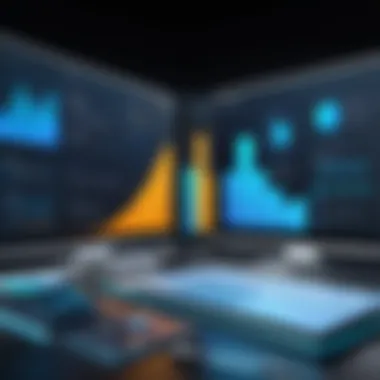

Intro
Effective communication stands as a cornerstone in both professional and educational realms. In the digital age, where presentation is often the primary mode of conveying ideas, the right presentation software can significantly enhance communication strategies. With a myriad of options available, the challenge lies in selecting the tool that best aligns with specific needs and objectives. This article aims to dissect various presentation software, evaluating their core functionalities, scalability, and overall usability. By providing a concise yet thorough analysis, readers will gain clarity on how to maximize their presentation efforts.
Functionality
Overview of Key Features
When discussing presentation software, key features often set apart one tool from another. In particular, elements such as template variety, multimedia integration, collaboration capabilities, and ease of use bear immense significance.
For instance, Microsoft PowerPoint offers a robust array of customizable templates, ensuring users can tailor their presentations to suit specific audiences. Meanwhile, Google Slides excels in real-time collaboration, allowing multiple users to work on a presentation simultaneously, thereby enhancing productivity.
Moreover, integrating multimedia components such as videos, images, and charts can bolster audience engagement. Software like Prezi provides unique features that support non-linear presentations, allowing for a dynamic storytelling approach. This adaptability can captivate an audience, making it easier to convey complex ideas.
How Well the Software Meets User Needs
Different users require different functionalities. Business professionals might prioritize software that offers advanced analytics, which can help track engagement metrics post-presentation. Alternatively, educators might seek platforms that emphasize simplicity and are student-friendly. In this context, Canva stands out due to its user-friendly design tools and educational templates.
User feedback plays a vital role in assessing how well these tools perform. Reviews on platforms such as reddit.com often highlight user experiences, shedding light on software strengths and potential limitations. This feedback can inform users about which software may suit their circumstances best.
Scalability
Adaptability for Growth
As organizations and individuals evolve, so too must their tools. Scalability is essential for choosing presentation software. One needs to consider whether the software can adapt to increasing demands or more complex projects.
For example, Haiku Deck provides an easy entry point for beginners but also offers deeper functionalities as users gain expertise. This makes it suitable for both novice and advanced users alike.
Options for Additional Features or Modules
Some software products come with additional features or modules that enhance their capabilities. Investing in Slidebean, a platform that automates design elements based on user content, can provide significant value for startups. Its tiered subscription model offers more advanced features as companies grow, making it a practical choice for progressive organizations.
"Choosing the right presentation software can dictate the success of your communication strategy. It’s important to select one that accommodates both your current needs and future growth."
Prolusion to Presentation Software
In an increasingly visual world, the role of presentation software has grown significantly. It enables individuals and organizations to convey complex ideas clearly and effectively. The choice of software can profoundly affect how a message is received. Understanding various presentation tools is crucial for enhancing communication in both professional and academic settings.
Presentation software serves multiple purposes. It can facilitate training sessions, sales pitches, or lectures. Each scenario requires a unique approach to conveying information visually. Hence, selecting the right tool tailored to specific needs can enhance both the presentation and audience engagement. This article will explore the intricacies of top presentation software, covering their features, usability, and more.
Understanding Presentation Needs
Every presenter will have distinct needs based on the context. Professionals might require software that supports corporate branding, while educators may value interactive features that engage students. Knowing the target audience is crucial for addressing their expectations and preferences.
For example, corporate presenters often prefer tools that integrate seamlessly with their existing software environment. They might prioritize features like compliance with design guidelines and analytics tools. On the other hand, teachers may look for intuitive user interfaces, enabling them to focus more on content than on technical aspects.
The Importance of Effective Presentations
An effective presentation can determine the success of a project or initiative. Poorly constructed presentations may fail to engage audiences, leading to misunderstandings or lack of action. Conversely, well-designed presentations can clarify complex subjects and inspire decisions.
Effective presentations go beyond simple visual aids. They require careful planning, structure, and design. Factors such as layout, color schemes, and animation play a significant role in audience retention. Presenters should also consider the flow of information, ensuring that each point builds upon the previous one.
"The goal of any presentation is to lay out ideas and make them more accessible, ultimately fostering better understanding and discussion."
In summary, understanding the foundational elements of presentation software and effective presentation techniques lays the groundwork for successful communication. A thoughtful approach to selecting and using presentation tools can enhance clarity and impact.
Criteria for Selecting Presentation Software
Selecting the right presentation software is crucial for any professional or educator aiming to convey their message effectively. The right choice can elevate the impact of a presentation and streamline the creation process. Understanding specific criteria helps users identify their needs, ensuring that the selected software aligns perfectly with their objectives.
User Interface and Experience
A clean and intuitive user interface is fundamental when choosing presentation software. Technical proficiency varies among users. Some are experts, while others may not be as comfortable with advanced functionalities. A well-designed interface minimizes the learning curve, allowing users to focus on content rather than struggling with software mechanics. This aspect enhances user experience, making it more likely that professionals will create compelling presentations without unnecessary frustration.
Features such as drag-and-drop functionality and customizable templates can vastly improve usability. Easy navigation makes it simple to add elements like text, images, and videos. Considering user reviews and satisfaction ratings often reveals how approachable the software is for first-time users.
Feature Set and Functionality


The capabilities of presentation software vary significantly. Essential features include various templates, animation options, and multimedia support. Advanced functionalities such as real-time collaboration, embedded analytics, and the ability to integrate with other applications can provide significant benefits for a team or an organization.
Additionally, cloud storage options permit access from various devices, ensuring that users can work on and present their projects from anywhere. Evaluating the feature set against specific user needs is critical. For instance, educators may prioritize ease of use and collaboration features, while business professionals may look for analytics to gauge audience engagement.
Compatibility and Integration
Presentation software should easily integrate with existing tools and systems. Compatibility with software like Microsoft Office and Google Workspace can enhance productivity. Users often utilize various platforms for project management, communication, or graphic design. Ensuring that the presentation software fits seamlessly into this ecosystem is vital for a smooth workflow.
For example, Google Slides works well with Google Drive, making it a preferred choice for teams already using Google's suite of applications. On the other hand, Microsoft PowerPoint boasts compatibility with Office 365, appealing to those utilizing other Microsoft products.
Pricing Models and Value
Cost is always a significant factor in decision-making. Presentation software may offer various pricing models, from one-time purchases to subscription-based pricing. The best choice often depends on the budget of the individual or organization involved.
Key considerations include:
- Free versions: Some software offer limited functionalities for free, suitable for casual users.
- One-time purchases: Applications like Microsoft PowerPoint usually require a one-time payment, giving you lifelong access to features without recurring fees.
- Subscription models: This model is often used by cloud-based software like Canva and Google Slides to ensure users have access to the latest features.
Carefully weighing the return on investment is essential. A higher upfront cost might be worthwhile if the software enhances productivity and effectiveness significantly.
Top Presentation Software Overview
In today’s fast-paced business environment, effective communication is crucial. Presentation software provides tools to enhance the way information is conveyed. Selecting the right presentation software can significantly impact the effectiveness of your message. Different software apps come with unique features, functionalities, and usability aspects that cater to diverse user needs.
Microsoft PowerPoint
Comprehensive Features
Microsoft PowerPoint is known for its extensive features. It offers templates, smart art graphics, and animation designs. These functionalities allow users to create visually appealing slides that engage the audience. PowerPoint's key characteristic is its versatile template library, which simplifies the design process. A unique feature is the ability to integrate multimedia components easily. However, while it provides many options, beginners might find the breadth of features overwhelming.
Usability and Adoption
PowerPoint enjoys widespread adoption due to its intuitive interface. It strikes a balance between being feature-rich and user-friendly. Usability is crucial; users can quickly grasp how to create presentations without extensive training. The unique feature of offline availability adds to its appeal. Yet, some users may feel it lacks collaborative features found in other tools like Google Slides.
Pricing and Accessibility
Microsoft PowerPoint is part of the Microsoft 365 subscription, which provides access to other Office apps. This pricing model ensures a consistent investment for users already within the Microsoft ecosystem. The software's accessibility on both Windows and Mac platforms adds to its attractiveness. However, the necessity for a subscription may be a limitation for some users, particularly those on a tight budget.
Google Slides
Collaboration Features
Google Slides excels in its collaboration capabilities. Multiple users can work on a presentation simultaneously, making it ideal for teams. This key characteristic promotes real-time teamwork and improves workflow efficiency. One standout aspect is the easy sharing options through Google Drive. However, some users might find it less powerful for advanced individual editing compared to desktop software.
Cloud Integration
With Google Slides, cloud integration is seamless. Users can access their presentations from any device with internet connectivity. The automatic saving feature is also beneficial, reducing the risk of data loss. The key characteristic of this integration enhances flexibility and mobility. However, reliance on internet connectivity can be a drawback in areas with poor service.
Limitation and Advantages
While Google Slides offers many benefits, it has its limitations. For instance, it lacks some advanced features available in PowerPoint. On the positive side, it is free to use, making it highly accessible. This advantage makes it particularly appealing to students and educators. The unique feature is the easy transitioning of presentations to Google Classroom for educational settings.
Prezi
Dynamic Presentation Style
Prezi stands out due to its unique zooming interface, which creates a more dynamic presentation. This key characteristic allows users to create non-linear presentations, engaging the audience in a new way. A unique feature is its cinematic effects, which can captivate viewers. However, this dynamic style can lead to motion sickness for some users if overused.
Target Audience
Prezi targets users looking for originality in their presentations. It appeals mainly to marketers and educators who wish to break the traditional mold. The key characteristic of being visually distinct makes it a beneficial choice for presentations that require high engagement. However, some might find the learning curve steep compared to simpler tools.
Usage Scenarios
Prezi is ideal for creative industries where visual storytelling is key. Its optimal use cases include product demos, marketing pitches, and educational presentations. The flexibility allows users to adapt presentations for various contexts. However, not all business environments may find this format appropriate, limiting its usability.
Canva


Visual Design Tools
Canva is known for its strong visual design capabilities. Users can easily create attractive graphics, infographics, and presentations. The key characteristic is its drag-and-drop simplicity, making it accessible for non-designers. A unique feature is the ability to access millions of photos and templates for diverse uses. However, the design focus might overshadow functional presentation features for some users.
Ease of Use
One of Canva's main advantages is its user-friendly interface. Users can create presentations without prior design experience. This ease of use attracts a broad audience including small business owners and educators. However, seasoned designers might find it somewhat limiting.
Cost-Effectiveness
Canva offers a free plan, which makes it a cost-effective solution. For users who need additional features, its pro version provides more options at a competitive price. This accessibility makes it suitable for varied users. However, while features are extensive, some advanced capabilities might be locked behind a paywall.
Keynote
Apple Ecosystem Integration
Keynote is optimized for the Apple ecosystem, providing seamless integration. Mac users can enjoy a fluid experience that ties in well with other Apple services. Its key characteristic is powerful compatibility with iCloud. This allows easy access across devices. However, its limitation is that it's exclusive to Apple users, which can alienate non-Apple audiences.
Design Capabilities
Keynote provides robust design options. Users appreciate its aesthetic templates and customizations. The key characteristic is the high-quality graphics that make presentations visually stunning. This can be advantageous for branding purposes. Nonetheless, some users might find the options limited compared to PowerPoint's extensive library.
Target Users
Keynote typically attracts creative professionals and educators who value design. Its target market consists of Apple users who prioritize aesthetics over functionality. However, those outside this ecosystem may not find it compatible for their needs.
Zoho Show
Collaboration Options
Zoho Show offers various collaboration tools that enhance teamwork. Users can share presentations with ease. The key characteristic is the feedback mechanism that allows real-time editing. This is particularly useful in corporate settings. However, the interface may not be as polished as some competitors.
User Interface
The user interface of Zoho Show is designed to be straightforward. Though it includes many features, it still maintains simplicity. This key characteristic makes it approachable for users of all backgrounds. However, it does lack some advanced animation options that may be necessary for more elaborate presentations.
Overall Value
Zoho Show provides good value, especially for teams looking for collaboration. It's usually more affordable than other software while still offering essential features. The trade-off is a potential lack of some advanced functionalities present in other tools. Nevertheless, it is suitable for most typical presentation needs.
Slides.com
Customization Features
Slides.com empowers users with extensive customization capabilities. Users can manipulate design components to match specific branding needs. The key characteristic is its flexibility in layouts and theme options. While this is a strength, the complex customization may overwhelm newbies.
Public and Private Sharing
This platform provides versatile sharing options. Users can decide if their presentations should be public or private. This feature is essential for privacy-conscious users. However, it may involve a learning curve to navigate the sharing settings properly.
Limitations
While Slides.com is beneficial, it has limitations. Some features may not be as intuitive as those in more established presentation software. Users can experience difficulty in exporting presentations in various formats. This drawback might deter those focusing on versatility.
Visme
Infographic and Chart Capabilities
Visme is particularly known for its infographic capabilities. Users can create detailed charts and visual data representations within presentations. This key characteristic enhances how data is communicated. However, users may find some chart options oversimplified.
Learning Curve
Although Visme is user-friendly, it has a slight learning curve due to its various features. Users may need time to explore all capabilities fully. The key characteristic of guided tutorials eases this process. However, those in a hurry may find it frustrating initially.
Best Use Cases
Visme works well for educational and business-focused presentations. It allows for informative yet visually appealing outputs. The optimal use cases include marketing reports and educational modules. However, it may not be as effective for purely text-heavy presentations.
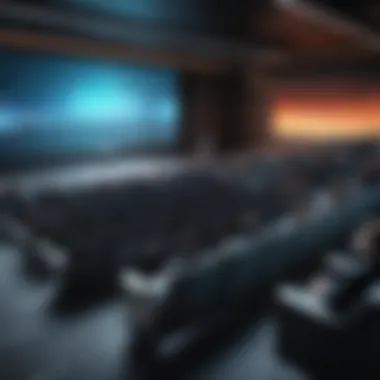

Speaker Deck
Focus on Presentation Sharing
Speaker Deck offers a platform designed primarily for sharing presentations. Its key characteristic is simplicity in uploading and accessing presentations. Users can easily share links for quick access. However, its functionality may be limited for those desiring more complex editing options.
User Accessibility
The platform emphasizes user accessibility, allowing anyone to view presentations without an account. This feature broadens the audience reach. On the downside, it offers minimal hands-on customization after the upload.
Strengths and Weaknesses
Speaker Deck’s strength lies in its focus on sharing. It allows users to host presentations publicly for easy access. Conversely, its weakness is the lack of advanced features available in competitors, which could deter more serious users.
Haiku Deck
Simplicity in Design
Haiku Deck is known for its minimalistic approach to design. The key characteristic is its template-driven design that promotes simplicity and clarity. Users can create clean and elegant presentations easily. However, this simplicity can limit more intricate designs.
Target Market
The target market includes professionals who prioritize simplicity and ease of use. This makes it appealing to users like educators and small business owners. However, creative professionals may find it lacking in depth.
Cost Considerations
Haiku Deck offers a freemium model, making it accessible for individuals and small teams. This cost-effective approach is attractive but may also limit features available in the free tier. Users requiring extensive features may need to upgrade.
Comparative Analysis of Presentation Software
A comparative analysis of presentation software is essential in understanding the overall landscape of these tools. Each piece of software has unique features and functionalities that cater to different audiences. By engaging in a detailed comparison, one can identify the strengths and weaknesses of each, allowing users to make informed decisions based on their specific needs. This article assesses critical aspects such as functionality, user experience, and user satisfaction to aid readers in finding the best-fit software for their presentations.
Feature Comparison
When it comes to selecting presentation software, the feature set plays a pivotal role. It is crucial to analyze what each tool offers in terms of capabilities. For instance, while Microsoft PowerPoint is known for its extensive features, Google Slides provides robust collaboration capabilities in cloud-based settings. Here are some notable features to consider:
- Slide designs and templates: Some software, like Canva, excels in providing visually appealing designs, while others may focus more on functionality.
- Multimedia support: The ability to incorporate videos, images, and animations varies between tools like Prezi and Keynote.
- Collaboration tools: As remote work increases, software like Google Slides shines, allowing multiple users to edit in real time.
- Analytics and insights: A few presentations tools provide insights on user engagement, which can enhance presenting strategies.
Analyzing these features helps users understand which software aligns with their presentation goals.
User Feedback and Satisfaction
User feedback serves as a fundamental element in evaluating presentation software. Different users bring specific expectations based on their experiences. Reviewing satisfaction ratings on platforms like Reddit or product review sites can reveal insights into usability and reliability.
- Ease of use: Many users appreciate platforms that enable quick learning, such as Zoho Show, which boasts a straightforward interface.
- Customer support: The level of assistance provided by the company can significantly affect overall satisfaction, as seen with Visme.
- Performance stability: Slow loading times or crashes can frustrate users, making platforms like Haiku Deck favorable for their reliability.
Gaining an understanding of user experiences helps in identifying potential pitfalls and advantages in different software choices.
Market Trends and User Demands
Market trends indicate growing expectations among users for flexible, accessible, and feature-rich presentation tools. Some emerging trends include:
- Increased demand for collaboration: Tools are focusing on real-time collaboration to meet the needs of remote teams.
- Integration capabilities: Users now prefer software that integrates seamlessly with other tools, reflecting the interconnected nature of modern work.
- Mobile compatibility: As mobile work becomes common, users expect software to perform equally well on various devices.
Keeping up with these market trends enables software developers to adapt and innovate, while users benefit from improvements tailored to their evolving needs. Understanding these shifts is vital for any professional aiming to enhance their communication through presentations.
End
The conclusion serves as a vital component of any article, providing a synthesis of the information covered and emphasizing the importance of making informed decisions regarding presentation software. In this case, effective presentations can significantly impact communication and engagement in various spheres, such as business, education, and public speaking. As technology advances, the features and functionalities of presentation tools evolve, making the selection process intricate yet crucial.
Recommendations for Specific Use Cases
Different users may have varying needs based on their contexts. Here are specific recommendations that cater to those needs:
- Business Professionals: For those frequently engaged in corporate settings, Microsoft PowerPoint is a classic choice due to its extensive feature set and integration capabilities with other Microsoft products. Alternatively, Google Slides can be preferable for businesses prioritizing collaboration.
- Educators and Students: Prezi offers a unique method for storytelling through dynamic presentations that can captivate a classroom audience. Canva is also a great choice for those seeking visually appealing slides without extensive design skills.
- Creative Industries: Visme stands out for professionals in marketing and design. Its infographic capabilities allow users to present data creatively, enhancing visual comprehension for the audience.
- Nonprofits and Budget-Conscious Users: Zoho Show presents an economical option that does not compromise quality. It offers essential features without a steep learning curve.
These recommendations address specific user requirements, allowing individuals and teams to tailor their choice of software to maximize effectiveness in their presentations.
Final Thoughts on Presentation Software
The landscape of presentation software is broad and diverse. With options ranging from simple, user-friendly interfaces to more complex functionalities, it becomes imperative to analyze personal or organizational needs critically.
Selecting the right presentation software can lead to better engagement with your audience. Features, collaboration capabilities, and ease of use significantly influence the impact of a presentation. By understanding these tools and their functionalities, users can leverage them to create compelling narratives that resonate with their audiences.
Ultimately, the right software can empower users to convey their messages more effectively, promoting clarity and engagement, which is the cornerstone of communication. The choice of presentation software should reflect the specific needs and goals of the user, ensuring that each presentation not only informs but also captivates.







