Comprehensive Guide to Top Rated CRM Software


Intro
In the evolving digital landscape, Customer Relationship Management (CRM) software plays a pivotal role for businesses aiming to enhance customer interactions and streamline processes. Organizations of all sizes seek effective strategies to manage their relationships with customers and potential clients. This guide aims to demystify the vast array of CRM options available in the market. By understanding the core functionalities and scalability of leading CRM software, businesses can make more informed choices.
Why CRMs Matter
CRMs are much more than just software tools. They facilitate the collection, organization, and analysis of customer information. The real value lies in their ability to enhance teamwork, automate tasks, and ultimately, drive better customer experiences. As companies navigate competitive landscapes, leveraging the right CRM can significantly influence success.
Functionality
Understanding the functionality of CRM systems is crucial. It allows businesses to pinpoint features that will optimize their processes and meet their unique needs.
Overview of Key Features
Most top-rated CRMs offer a variety of essential features:
- Contact Management: Centralizes customer data for easy access.
- Sales Automation: Helps to automate mundane sales tasks, allowing teams to focus on closing deals.
- Reporting and Analytics: Provides insights into sales trends and customer behavior.
- Email Marketing Integration: Facilitates direct communication with customers, enhancing engagement.
- Customer Support Tools: Tracks interactions and helps manage customer inquiries effectively.
These features are designed to provide a cohesive approach to managing customer relationships across different platforms and touchpoints.
How Well the Software Meets User Needs
The effectiveness of a CRM system largely depends on how well its features resonate with user needs. Each organization has distinct requirements based on its industry, clientele, and scale. Evaluating user feedback and case studies can provide vital insights into how specific solutions perform in real-world scenarios. It is essential to align the chosen software capabilities with business objectives to maximize the benefits of the CRM investment.
Scalability
A CRM system should not only fit current needs but also grow with the business. As companies expand, their requirements evolve, necessitating a flexible CRM solution.
Adaptability for Growth
Top-rated CRM solutions are designed with scalability in mind. This means they offer features that can adapt as the company grows, such as:
- Cloud-based solutions to enhance accessibility.
- Options for integration with new tools and technology.
- Upgrade paths that allow additional seats or user licenses without major disruptions.
Options for Additional Features or Modules
Many CRM tools provide modular features, allowing businesses to add functionalities as needed. Companies can begin with essential features and include advanced analytics, marketing automation, or project management tools later on. This flexibility ensures that businesses are not constrained by their software as they expand or adapt to changing market conditions.
"Choosing the right CRM software is not just about current features but also about future needs and adaptability."
Ending
Selecting a CRM system is a crucial decision that can impact overall business efficiency and success. By understanding the functionality and scalability of top-rated CRM options, organizations can refine their choices and cultivate more effective customer relationships.
Understanding CRM Software
Understanding CRM software is crucial for any organization seeking to enhance their customer relationships and streamline internal processes. This section aims to shed light on what CRM software is and why it has become essential in today's business environment. As companies grow and diversify, they often face challenges in managing customer interactions and data effectively. CRM systems offer a structured solution to these challenges, promoting efficiency and strategic engagement with clients.
Definition of CRM Software
Customer Relationship Management (CRM) software is a technology used to manage a company's interactions with current and potential customers. It combines various aspects of the business, including sales, marketing, customer service, and technical support, all in one platform. The primary purpose of CRM software is to improve business relationships.
Typically, CRM systems enable organizations to centralize customer data, track interactions, and automate communications. This centralized approach helps in ensuring that all teams within a company have access to the same information about customer preferences, purchase history, and past interactions, facilitating a seamless customer experience.
Importance of CRM in Modern Business
The relevance of CRM systems in modern business cannot be overstated. Here are some significant reasons why businesses invest in CRM software:
- Enhanced Customer Interaction: CRM allows companies to track and manage customer interactions more effectively. When businesses understand their customers' preferences and behaviors, they can tailor their communications and offers to suit individual needs.
- Increased Efficiency: Streamlining processes saves time and resources. By automating tedious tasks and centralizing customer data, employees can focus on higher-value activities.
- Improved Data Analysis: Access to data analytics tools within CRM software helps businesses make data-driven decisions. Historical customer data can uncover insights into buying patterns, enabling proactive strategies.
- Stronger Customer Relationships: A CRM system fosters better relationships through personalized experiences. Customers appreciate when organizations recognize their preferences and proactively meet their needs.
"A well-implemented CRM system can lead to significant improvements in customer satisfaction and loyalty."
In summary, understanding CRM software's definition and significance is the first step for professionals aiming to leverage its potential. In the subsequent sections of this guide, we will delve into the key features that distinguish top-rated CRM options and how they can be evaluated to match specific organizational needs.
Key Features of Top Rated CRM Software
Understanding the key features of top-rated Customer Relationship Management (CRM) software is crucial for businesses aiming to enhance their operational efficiency. These features not only support day-to-day interactions with clients but also facilitate strategic decision-making. A well-chosen CRM can streamline workflows, foster customer loyalty, and ultimately lead to increased revenue. The selection of specific features depends on unique business goals, making it essential for decision-makers to evaluate their needs comprehensively.
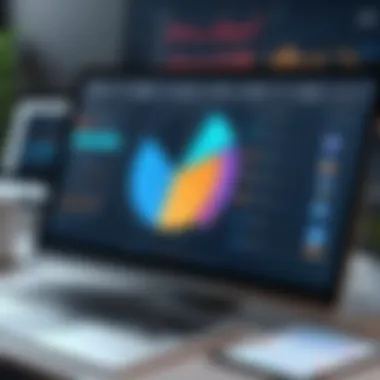

User Interface and Experience
A simplistic and intuitive user interface (UI) is vital for successful CRM adoption. A complex design can deter users, leading to low engagement and inefficient use. The user experience (UX) should be seamless, allowing users to navigate the system effortlessly. Important aspects include clarity in layout, ease of access to functions, and responsiveness of the platform. Companies should look for a CRM that offers a customizable interface tailored to their workflows, which enhances productivity.
Key considerations for UI/UX include:
- Navigation: Should be logical and intuitive.
- Customization: Allows users to modify dashboards to suit their preferences.
- Responsiveness: Should function smoothly across different devices.
Automation Capabilities
Automation features in CRM systems add significant value by eliminating repetitive tasks. This includes automating marketing emails, managing sales follow-ups, and scheduling meetings. Through automation, organizations can not only save time but also reduce errors associated with manual processes. It ensures that important tasks are completed consistently, maintaining engagement with customers.
Benefits of automation include:
- Increased Efficiency: Less time spent on routine tasks allows more focus on strategic activities.
- Better Tracking: Automated reminders and notifications help keep sales teams on track during customer engagement.
- Improved Customer Experience: Timely follow-ups lead to higher customer satisfaction.
Data Analytics and Reporting
One of the quintessential values of CRM software lies in its data analytics and reporting functionalities. These capabilities transform raw data into actionable insights. Businesses can monitor customer behavior, evaluate campaign performance, and assess sales trends. The importance of data-driven decision-making cannot be overstated, as it empowers companies to adapt their strategies based on real-time feedback.
Key features to look for in analytics include:
- Customizable Reports: Ability to create tailored reports that reflect specific metrics.
- Visualization Tools: Graphs and charts that make data easier to comprehend.
- Predictive Analytics: Features that forecast trends based on historical data inputs.
"Effective use of data analytics is essential for staying competitive in today's market and for making informed business decisions."
Integration Options
The ability to integrate seamlessly with other business systems is a crucial feature of top-rated CRM software. Many organizations utilize various tools for marketing, finance, and project management. A CRM that can connect with these systems allows for a cohesive operational environment and ensures that information flows freely across platforms.
Integration considerations include:
- API Availability: A robust API fosters connections with various applications.
- Support for Third-party Apps: Look for compatibility with widely-used tools like Slack, Mailchimp, and Google Workspace.
- Ease of Setup: The integration process shouldn’t require extensive technical expertise.
Evaluating Top Rated CRM Software
Evaluating top rated CRM software is crucial for businesses looking to enhance their customer management strategies. Understanding the selection process can significantly impact overall effectiveness. By evaluating CRM options carefully, a business can uncover software that aligns with its specific requirements. Not every CRM system fits all. Organizations should take into account various factors, assessing the efficacy and potential benefits.
Criteria for Selection
When evaluating CRM software, it is important to establish clear criteria for selection. Key elements to consider include:
- Functionality: The CRM should address essential business needs like contact management, lead tracking, and task automation. Identify which features are non-negotiable and which are simply desirable.
- Usability: A user-friendly interface promotes adoption among team members. If the software is not intuitive, training and onboarding time increases.
- Scalability: Consider whether the system can grow with the organization. The ideal solution should adapt to changing business requirements without a complete overhaul.
- Support and Training: Evaluate the level of customer support available. Robust support options can ease the transition and implementation process.
- Price: Assess the cost relative to ROI. Sometimes, additional features may not justify their cost, making it imperative to establish a budget beforehand.
User Reviews and Ratings
User reviews offer firsthand accounts of CRM software performance and reliability. Understanding real-world experiences can provide insightful context that marketing materials may overlook. Key points to analyze include:
- Functionality in Action: Users often highlight how well the software handles specific tasks. Look for feedback on unique features and their performance in practical situations.
- Customer Support Experiences: Many users express opinions on the quality of support they receive. Positive experiences can indicate a reliable provider, while consistent complaints may suggest issues.
- Ease of Use: Comments on user interfaces and navigation can signal how steep the learning curve might be.
Reviews can be found on various platforms like Reddit and software review websites. Check for trends in feedback to gain a balanced view of strengths and weaknesses.
Expert Reviews and Comparisons
Expert reviews provide an analytical perspective on CRM software. These reviews often deliver comprehensive assessments based on rigorous testing criteria. When considering expert opinions, take note of:
- Feature Comparisons: Experts often create side-by-side comparisons of features. This helps identify systems with superior functionalities.
- Industry Benchmarks: Knowing how a CRM stacks up against competitors according to industry standards helps validate claims made by providers.
- Long-Term Viability: Experts usually consider trends and future developments. Their insights may reveal how adaptable a CRM is amid evolving technology.
By combining user insights with expert analysis, you create a well-rounded perspective for selecting the most suitable CRM software.
Popular CRM Software Options
The discussion of popular CRM software options is essential in navigating the complex landscape of customer relationship management tools. This section aims to illuminate the distinctive features of various CRM platforms, allowing businesses to identify which solutions can best suit their needs. By breaking down each major player within the market, this segment offers insights into the benefits and potential limitations these systems can present. In essence, understanding popular CRM options helps organizations make informed choices aligned with their operational requirements and long-term goals.
Salesforce Overview
Salesforce stands as a titan in the CRM industry, widely recognized for its extensive functionalities and robust performance.


Core Features
The core features of Salesforce include a comprehensive suite for sales automation, marketing, and customer service. One notable characteristic is its highly customizable nature. This flexibility allows organizations to tailor the platform according to specific business processes and workflows. A unique aspect is the AppExchange marketplace, where users can integrate various third-party applications seamlessly. The vast integration capabilities enhance the overall functionality, thereby making Salesforce a go-to option for many businesses.
Advantages
One of the significant advantages of Salesforce is its scalability. Companies can start with a few features and expand as their needs grow. This adaptability is vital for organizations planning to scale operations over time. Furthermore, Salesforce offers rich data analytics, enabling users to gain important insights into customer behavior and sales trends. However, the complexity of its infrastructure may require dedicated training for effective utilization, which can be a challenge for smaller businesses.
Drawbacks
Despite its strengths, Salesforce has drawbacks. The pricing structure can be a barrier, especially for startups or small businesses. The licensing fees associated with advanced features can accumulate quickly. Another drawback is the learning curve; many users report that mastering all functionalities can be daunting. Consequently, this may lead to underutilization of the software's capabilities.
HubSpot CRM
HubSpot CRM is known for its intuitive design and robust basic features, making it a favorite among small to medium-sized businesses.
Core Features
Some core features of HubSpot CRM include user-friendly dashboards and contact management systems. The notable characteristic of HubSpot CRM is its freemium model, which allows users to access basic features at no cost. This entry-level approach enables smaller businesses to explore CRM functionalities without significant financial commitment. Key functionalities such as email tracking and notifications add considerable value in maintaining customer relations.
Advantages
A prominent advantage of HubSpot is its ease of use. The user interface is intuitive, which minimizes the time employees spend on training. Additionally, HubSpot's integration with other HubSpot tools such as marketing and sales software enhances functionality, providing a unified experience. However, while the free version is quite robust, accessing higher-end features often necessitates a shift to paid plans, which can become expensive over time.
Drawbacks
However, HubSpot does have its limitations. As organizations scale, some users feel that the capabilities may not match those available in more sophisticated platforms like Salesforce. Customization options are limited compared to its competitors, potentially restricting advanced users. This can create challenges for companies with unique business models.
Zoho CRM
Zoho CRM emphasizes affordability and a rich array of features, catering to diverse business needs across various industries.
Core Features
Zoho CRM's core features include sales automation, marketing automation, and customer support integration. Its versatility stands out. Users find that it allows for a high degree of customization, accommodating various workflows. Unique aspects include a built-in AI assistant named Zia, which provides users with insights and suggestions based on data trends, enhancing decision-making processes.
Advantages
One major advantage of Zoho CRM is its cost-effectiveness. It offers a comprehensive package of features at a fraction of the cost of competitors like Salesforce. The affordability allows businesses of all sizes to integrate effective CRM solutions without stretching budgets. Also, Zoho's capability to integrate with numerous other Zoho applications is a strong selling point, providing a complete ecosystem for business needs. Despite these benefits, some users report that support response times can vary, which is a consideration for businesses requiring swift assistance.
Drawbacks
However, Zoho CRM is not without drawbacks. Although it contains many features, the user experience may feel overwhelming to some due to the sheer number of options available. The interface, while powerful, may also seem less polished compared to industry leaders. Moreover, depending on the specific version, certain advanced features may be locked behind higher-tier subscriptions, potentially complicating user adoption.
Microsoft Dynamics
Microsoft Dynamics 365 offers a suite of interconnected applications designed to enhance productivity and customer engagement.
Core Features
The core features include robust sales automation, project service automation, and marketing capabilities. A key characteristic is its seamless integration with other Microsoft products, which is particularly beneficial for businesses already embedded within the Microsoft ecosystem. Dynamics 365's unique offering is the ability to harness artificial intelligence across its applications, providing in-depth insights that drive strategic decision-making.
Advantages
One advantage of Microsoft Dynamics 365 is its flexibility. It caters to businesses of different sizes and types. The analytical tools within the platform allow realistic forecasting and reporting. Furthermore, the familiar interface for users accustomed to Microsoft Office applications simplifies onboarding. However, as with many powerful systems, the sophistication can result in a steep learning curve for new users, sometimes leading to underutilization of features.
Drawbacks
Nonetheless, Dynamics 365 can present challenges. The pricing can escalate quickly, especially as businesses layer in additional modules. Additionally, some users have reported performance issues during heavy data loads, which can hinder user experience. These factors warrant careful consideration before adoption, particularly for smaller budgets.
Pipedrive
Pipedrive is tailored primarily for sales teams, providing a focused approach to pipeline management.
Core Features
Pipedrive’s core features include a visual sales pipeline, activity reminders, and contact management. The standout attribute is its straightforward interface, which is particularly appreciated by users who prefer simplicity. Pipedrive's unique approach is the emphasis on activity-based selling, guiding sales reps on the most critical next steps in the sales process.


Advantages
A key advantage of Pipedrive is its focus on sales efficiency. The visual layout allows sales teams to track progress easily. Each step in the pipeline can be customized, making it adaptable for various sales methodologies. The strong reporting capabilities also provide actionable insights for performance enhancement. However, Pipedrive’s limited functionalities outside of sales may not fully meet the needs of organizations seeking broader CRM features.
Drawbacks
However, Pipedrive does have drawbacks. The lack of advanced marketing automation features is often noted. Companies aiming for a complete CRM experience may find this limiting. Additionally, the absence of a free tier can discourage smaller companies from exploring Pipedrive as a viable option. In sum, potential users must weigh these factors against their specific CRM requirements.
The Role of CRM in Enhancing Customer Relationships
Customer Relationship Management (CRM) software plays a vital role in cultivating and enhancing customer relationships within modern businesses. A strong customer relationship is fundamental to ensuring customer satisfaction and loyalty. This section emphasizes how CRM can facilitate meaningful interactions with customers, ultimately fostering long-term loyalty and engagement.
Improving Customer Engagement
Engagement refers to how customers interact with a brand throughout their buying journey. CRM systems provide tools that help businesses monitor and analyze these interactions in real-time. Businesses can obtain valuable insights into customer behavior. Using these insights, organizations are able to engage with customers more effectively.
- Communication Tracking: CRM software tracks all communications with customers. This includes emails, phone calls, and meeting notes. A complete communication history helps the sales team provide timely and relevant responses.
- Customer Feedback: Gathering and analyzing customer feedback is easier through CRM. Surveys or feedback forms integrated into CRM tools can be scheduled regularly. Understanding customer needs leads to improvements that drive engagement.
- Automated Follow-ups: Automation features in CRM systems allow businesses to send timely follow-ups. This makes it easier to keep communication ongoing and consistent. Personalized messages increase the chance of a positive response, thereby enhancing engagement.
"Effective customer engagement leads to increased customer retention, ultimately impacting a business's bottom line."
Personalization of Customer Interactions
Personalization is at the heart of a positive customer experience. Modern consumers expect brands to understand their individual needs and preferences. CRM systems facilitate this by storing vast amounts of customer data. This data can be analyzed to provide personalized experiences.
- Tailored Content: By leveraging customer data, businesses can create content tailored to specific segments or individuals. This might include personalized recommendations or offers based on previous purchases. This attention to detail strongly correlates with increased customer satisfaction.
- Segmented Marketing Campaigns: CRM software allows for audience segmentation. Businesses can categorize customers by various demographics, behaviors, or preferences. Targeted marketing ensures that messages resonate and are relevant to the audience receiving them, which improves engagement.
- Enhanced Customer Support: Personalized interactions are beneficial during support interactions as well. Customer service representatives equipped with detailed customer history can provide more effective solutions. This knowledge fosters a stronger relationship between the brand and the customer.
Challenges in Implementing CRM Software
Implementing Customer Relationship Management (CRM) software can offer significant benefits, but there are also various challenges that businesses must navigate. Understanding these obstacles is vital for any organization looking to adopt CRM solutions strategically. The success of CRM largely depends on how well the software aligns with existing business processes and user experiences.
User Adoption Issues
One of the most critical challenges faced during the implementation of CRM software is user adoption. Even the most sophisticated CRM systems can fail if users do not fully embrace them. Factors influencing user adoption include:
- Lack of Training: Without proper training, users may find it intimidating to interact with new software, leading to resistance rather than enthusiasm.
- Change Fatigue: In companies with frequent changes, employees may feel overwhelmed or skeptical about yet another new system.
- Perceived Complexity: If users perceive the CRM as overly complex or not user-friendly, they may revert to outdated practices.
To enhance user adoption, it is crucial to prioritize comprehensive training and focus on creating a positive experience. User feedback should be solicited to continuously improve system efficiency and relevance. Addressing the emotional and practical concerns of users leads to better integration into daily tasks.
Integration with Existing Systems
Another prominent challenge is integrating new CRM software with existing systems. Businesses commonly rely on various tools for operations, such as billing systems, customer support software, and marketing platforms. Seamless integration is essential for:
- Data Consistency: Information needs to flow between systems for accurate reporting and analytics. This reduces the chances of errors and duplication.
- Operational Efficiency: Teams can work more efficiently when there is a single point of access to customer data rather than switching between systems.
- Holistic Insights: Comprehensive data across systems enables better decision-making and strategic planning.
However, significant hurdles can arise:
- Technical Challenges: Compatibility issues can occur, especially if the software is outdated or not designed to work with new technology.
- Resource Allocation: Integration efforts may require additional resources, both in time and finances, complicating implementation timelines.
- User Adaptation: As systems integrate, users need to adjust their workflows, which may lead to further resistance if not managed properly.
"Understanding the challenges in implementing CRM software is crucial for organizations to ensure they leverage technology effectively. Good preparation can mitigate potential issues and maximize benefits."
Integrating CRM software optimally not only enhances customer relationships but also drives overall business growth.
Future Trends in CRM Software
Understanding the future trends in CRM software is crucial for businesses that aim to stay competitive in their respective markets. As technology evolves, CRM solutions are adapting, introducing new features that enhance user experience, streamline processes, and improve customer interactions.
The integration of advanced technologies such as artificial intelligence and machine learning plays a pivotal role in the development of CRM systems. These trends are about more than just innovation; they represent significant improvements in how companies understand their customers, automate tasks, and analyze data. It is important for businesses to recognize these trends to leverage CRM tools effectively and drive growth.
Artificial Intelligence and Machine Learning
The incorporation of artificial intelligence (AI) and machine learning (ML) into CRM systems is transforming the way companies manage their customer relationships. AI technologies can analyze vast amounts of data quickly, providing insights that were previously difficult to gather. This capability allows for optimization of customer interactions through predictive analytics. AI can forecast customer behaviors and preferences, enabling teams to tailor their approach effectively.
Moreover, automation of repetitive tasks is another key advantage of AI integration. Features such as chatbots and automated responses improve customer service efficiency, allowing personnel to focus on complex inquiries that require human attention. This not only enhances productivity but also boosts customer satisfaction by providing immediate responses.
"The future of CRM will heavily rely on how well businesses can adapt to AI capabilities, maximizing their operational efficiency and improving customer engagement."
Machine learning further augments these capabilities by learning from historical data. As it gathers more information, it improves accuracy in predictions and recommendations, creating a more personalized experience for customers. For instance, sales teams can receive guidance on which leads to prioritize based on their likelihood to convert.
Mobile CRM Solutions
With the rise of remote work and mobile technology, mobile CRM solutions have become essential for modern businesses. These applications allow sales representatives and customer service teams to access vital information on-the-go, which enhances their ability to respond to customer needs promptly. Mobile CRMs are designed for integration with smartphones and tablets, allowing teams to keep track of interactions, updates, and tasks directly from their devices.
The mobility aspect encourages real-time collaboration among team members, making it easier to share insights and updates. Field sales representatives, for instance, can immediately input customer data after a meeting, ensuring that the information is in the system without delay. This immediacy significantly impacts the accuracy of data collection and improves the overall efficiency of customer relationship management.
As organizations continue to emphasize flexibility in operations, the demand for mobile CRM solutions will increase. Businesses that adopt these technologies will gain a competitive edge by maintaining better communication with customers and among teams.







