Explore Top Software for Creating Vector Images
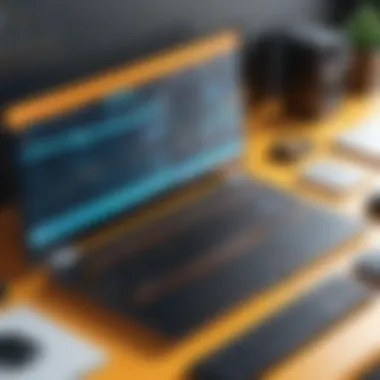

Intro
In an era where visual communication is more pivotal than ever, understanding the tools that enable designers to create captivating vector images is essential. Whether one is crafting intricate logos, designing detailed graphics for websites, or illustrating engaging presentations, selecting the right software can greatly influence the outcome of these projects. This guide serves as a roadmap, unraveling the various software options available for vector image creation, including their functionalities, scalability, and unique characteristics.
Vector graphics, characterized by their use of paths and points rather than individual pixels, offer the unique advantage of scalability without loss of quality. This aspect makes them particularly valuable to graphic designers and businesses that aim to produce high-quality visuals across various platforms. With countless programs available in the market, from industry giants to emerging applications, we’ll dive into what makes each stand out, ensuring that users can navigate their choices with confidence.
- Target Audience: Graphic designers, artists, and business professionals alike will find relevant insights tailored to varying levels of expertise.
- Focus on Features: Highlighting functionality and scalability will guide users in understanding how each software can meet their individual needs.
In the sections that follow, we will explore different functionalities of vector graphic programs, examining their innate features and how well they cater to user requirements. Then, we’ll move on to scalability, discussing how these programs adapt for growth and what options exist for enhancing features or incorporating additional modules. By the end, readers will possess a well-rounded insight into the array of vector imaging tools at their disposal.
Prelude to Vector Images
Vector images, though seemingly just another form of graphical representation, actually deliver a whole world of possibilities for design enthusiasts and professionals alike. They play a crucial role in various creative industries by offering clarity and precision that raster images often can't match. In a digital landscape dominated by visual content, understanding vector images becomes essential for anyone looking to create high-quality visuals that scale effectively.
Definition and Importance
At their core, vector images are composed of paths, defined by a start and end point, along with other points, curves, and angles. Unlike raster images, which rely on a grid of pixels, vectors can be resized infinitely without losing quality. This makes them particularly valuable in our visually driven society. The importance lies not just in their versatility, but also in the precision they offer, enabling designers to convey complex ideas with stark clarity. It’s no surprise that a wide range of industries leverage vectors; ensuring a sharp, clean presentation in every context.
Applications of Vector Images
Web Design
In web design, vector graphics have become a mainstay, especially for icons and logos. Their innate ability to scale without losing clarity means they look crisp on any device, from phones to large desktop monitors. This adaptability ensures that visual branding remains consistent across varying screen sizes, thus reinforcing brand identity. Thanks to formats like SVG, developers can implement animations and interactions, enhancing user experience without the hefty file sizes commonly associated with raster images. However, one must be cautious, as complex vector images can lead to longer rendering times if not optimized properly.
Fashion Design
Fashion design has also embraced vector art. Designers often use vector graphics for creating intricate patterns and product illustrations. With the ability to easily manipulate shapes and colors, designers can iterate their concepts quickly, streamlining the design process. This characteristic makes vector images a popular choice in fashion sketches as they offer dynamic tools for adjustments without sacrificing detail. However, the downside lies in the need for advanced software and skills, which may not be accessible for all budding designers.
Advertising
In advertising, vector images serve as a vital component of impactful campaigns. Their clarity ensures that promotional materials—be it posters, banners, or digital ads—grab attention and convey messages effectively. Advertisers can create images that are not only visually appealing but also enhance brand recall. However, over-reliance on vector art might lead to a lack of depth or texture, which sometimes rathers raster images for certain products or services.
Differences Between Raster and Vector Images
Understanding the distinction between raster and vector images is fundamental for any designer. Raster images are pixel-based, making them ideal for complex images like photographs, yet this also means they are resolution-dependent. A simple enlargement leads to pixelation, diminishing image quality. Conversely, vector images maintain their integrity at any size due to their mathematical foundation. This key difference shapes the choice between the two based on project requirements.
"Choosing between vector and raster isn't just about image type—it's about how you wish to use that image."
Whether for branding, advertising, or intricate designs in fashion, vector images provide unique tools that adapt to the demands of any creative endeavor. Recognizing their value is the first step towards harnessing their power effectively.
Key Features to Consider in Vector Graphic Software
When it comes to choosing software for creating vector images, several features become paramount. Selecting the right program requires a nuanced understanding of your specific needs and how various tools meet those demands. Features like user interface, file compatibility, editing capabilities, and support from the community play a critical role in determining your success with vector graphics.
User Interface and Usability
A clean and intuitive user interface can make or break your experience with vector graphic software. This is particularly important for beginners who may feel overwhelmed by a steep learning curve. A well-designed interface not only aids efficiency but also enhances creativity. For instance, software like Adobe Illustrator offers customizable workspaces that allow users to arrange tools according to their workflow.
Conversely, when an interface clutters screens with unnecessary features or complicated navigation, it can frustrate users. Remember, the aim is to focus on creativity, not on deciphering how to use the tool. In essence, an effective user interface contributes to a smoother learning experience and boosts productivity.
File Compatibility
SVG Files
Scalable Vector Graphics (SVG) files are a staple in the world of vector images. Their ability to maintain quality regardless of scaling makes them immensely useful for web and print media. The defining characteristic of SVGs is that they are XML-based, which allows for easy modification and manipulation.
SVGs are a great choice for interactive and responsive designs, especially in web development, offering crisp visuals on all device sizes.
However, one downside is that not all software supports advanced SVG features, which may limit your creative possibilities in some instances.
PDF Files
Portable Document Format (PDF) files facilitate an easy-sharing mechanism across different platforms, making them popular among professionals. The key characteristic of PDFs is their ability to embed fonts and maintain layout integrity, ensuring your designs look just as intended on any device.
The unique feature of PDF files is their versatility; they can contain both vector and raster elements, catering to various needs. However, creating complex vector graphics in a PDF format may not be as straightforward as it is in dedicated vector programs.
EPS Files
Encapsulated PostScript (EPS) files are often used for high-quality graphics, especially in print media, thanks to their ability to preserve detailed vector paths. A significant advantage of EPS files is that they can store multiple images and have a small file size relative to their quality.
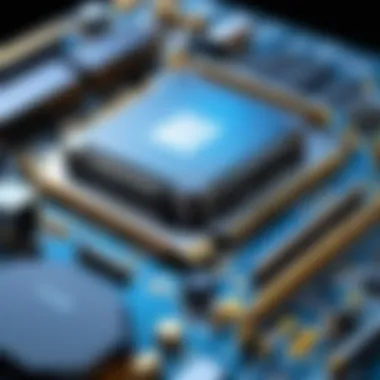
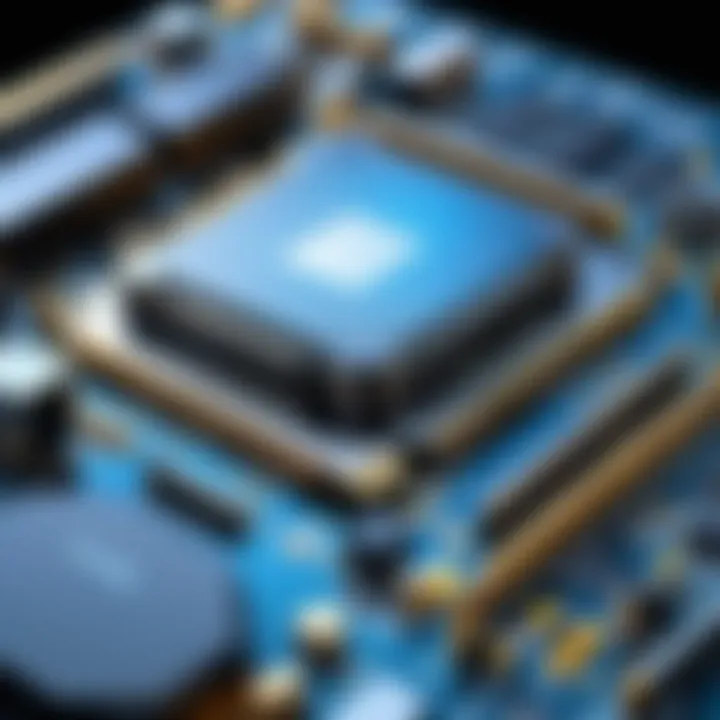
However, an EPS file might not be the best choice for web usage due to limited browser support. Carrying the risk of compatibility issues when sharing with others who use differing software makes understanding EPS files crucial in professional environments.
Editing Tools and Features
In vector graphic software, the available editing tools can significantly affect your ability to create and refine designs. Programs that offer robust features like shape manipulation, path editing, and layers can enhance your workflow dramatically. Look for vector software that includes advanced features such as gradient meshes or blend tool options. These elements allow for more complex design work and creative possibilities.
Support and Community
Having a supportive user community can be a game-changer. Whether you encounter issues or need inspiration, active forums, tutorials, and resources can aid your learning curve. Programs like Inkscape and Figma are backed by strong user bases that often contribute to improving the software itself.
Additionally, many software options offer formal support channels, from user guides to customer service, ensuring you have the help needed when tackling challenges.
Popular Programs for Creating Vector Images
Choosing the right software for vector image creation is like picking the right tool for a craftsman. Each program comes with its own set of tools, benefits, and capabilities that cater to various needs within the design realm. Understanding which application aligns best with an artist’s or designer’s specific requirements can ultimately enhance both the creative process and the final output. It’s not just about aesthetics; it’s about functionality, adaptability, and how a program can simplify workflows and enable innovation.
Adobe Illustrator
Overview
Adobe Illustrator stands tall in the vector graphics world, much like a well-crafted skyscraper in a city skyline. It offers robust capabilities that many designers have come to rely upon. The hallmark of Illustrator is its profound versatility—able to handle everything from logo design to intricate illustrations. One of the unique attributes that sets it apart is its seamless integration with other Adobe products, making it a natural choice for professionals who are accustomed to the Adobe ecosystem. However, this richness in features can lead to a steeper learning curve for novices.
Key Features
The key features of Adobe Illustrator speak to its functionality and breadth. Tools like the Pen Tool are lauded for their precision, allowing users to create complex shapes and paths with ease. A standout feature is the Live Trace option, which converts raster images to vectors seamlessly. While these features streamline the creative process, users must invest time to master them, as illustrated capabilities can be overwhelming. Nevertheless, for those willing to invest the effort, the rewards are aplenty.
Target Audience
Illustrator caters primarily to professional designers, illustrators, and artists who demand high performance. Its steep pricing and advanced features draw in seasoned users, who appreciate its power for commercial projects. However, newcomers may find themselves intimidated due to the complexity, although blogs and community forums can help ease this transition, turning novices into pros over time.
CorelDRAW
Overview
CorelDRAW is another heavy hitter in the realm of vector graphics. Its interface tends to be more user-friendly compared to Illustrator, making it a favorite amongst graphic design students. One of the appealing aspects of this software is its multi-page capability, which sets it apart, allowing presentations and marketing materials to be crafted within one project file. This can simplify the workflow significantly. However, some seasoned professionals argue it lacks the depth found in Adobe products.
Key Features
The standout features of CorelDRAW include its Text Handling options and Color Management tools, which provide precision in graphic design. The Pressure Sensitivity tool lets artists draw more organically, closely replicating traditional techniques. While the introductory pricing is attractive for individual users and educational institutions, advanced features often require additional investment, potentially leading to higher ongoing costs.
Target Audience
CorelDRAW appeals to a mixed crowd—designers, educators, and hobbyists alike. Its relative affordability and ease of use make it a preferred choice for beginners who are looking for a straightforward approach. Seasoned designers might feel constrained by its limitations, nudging them towards more robust alternatives. Still, it remains a solid contender with a loyal following.
Inkscape
Overview
Inkscape is the shining star for those who favour free and open-source software. This program is packed with features that can rival many paid options, all while being accessible to anyone with an internet connection. Its versatility in various design applications makes it a strong choice for those on a budget. However, being open-source means the support can be hit or miss, as it depends largely on community contributions.
Key Features
When it comes to features, Inkscape does not hold back. Its Node Editing feature allows designers to manipulate vector paths in subtle ways, while also supporting SVG files outright. Yet, while it’s packed with functions, new users might find the interface less intuitive compared to paid options. As a free software, it has some limitations in user support, but numerous forums and online resources can bridge that gap.
Target Audience
Inkscape primarily targets hobbyists and aspiring graphic designers who want to dip their toes into vector creation without spending a dime. It draws in tech-savvy individuals who appreciate the open-source ethos. However, professionals may find it lacking in high-end capabilities, nudging them towards more established software as their projects grow in complexity.
Affinity Designer
Overview
Affinity Designer has emerged as a compelling competitor, well-regarded for its smooth blend between vector and raster graphics. This program possesses an attractive modern interface that many users find refreshing. The one-time purchase model rather than subscription is a unique selling point, aided by its continuous updates, which make it easier for users to stay current without recurring costs. However, it’s a relatively new player, so some advanced features found in older software might still be in development.
Key Features
The key features that draw attention in Affinity Designer include its dual functionality allowing fluid transitions between raster and vector workspaces. The Artboards feature also allows for easy organization of multiple designs within a single document. While these characteristics are advantageous, the tool set may still lag behind industry leaders in terms of extensive functionalities.
Target Audience
This software resonates with freelancers and startups looking for quality without the hefty price tag attached to other programs. Designers who wish for an alternative to Adobe without sacrificing functionality appreciate Affinity's toolkit. However, institutions that require extensive training and support might find it less appropriate compared to more established platforms.
Figma
Overview
Figma has transformed the design realm with its browser-based approach that fosters collaboration in real time. With a unique design-to-code capability, it appeals to UI/UX designers who often juggle between design and functionality. Its competitive edge is the ability to work seamlessly across different operating systems. However, the reliance on consistent internet access means it may not be the ideal choice for all scenarios.
Key Features
The collaborative features stand out, allowing multiple users to work on the same design simultaneously, which is groundbreaking for team projects. The ability to prototype and gather feedback in real-time ensures that projects evolve promptly. However, the heavy reliance on the internet may pose challenges in environments with weak connectivity, somewhat limiting its availability for certain users.
Target Audience
UI/UX and web designers form Figma’s core audience, appreciating its collaboration tools for team environments. With increasingly remote work scenarios, it's ideal for teams scattered across the globe. Yet, traditional graphic designers may feel out of their element in Figma, as its focus heavily leans towards digital design.
Gravit Designer
Overview
Gravit Designer markets itself as a cross-platform solution that works both online and offline. This makes it rather unique among vector graphic design applications. It offers a decent suite of tools for various design needs, and while not as powerful as Adobe Illustrator, it provides enough features for casual users. However, the free version does have limitations, leading some users to ponder the benefits of upgrading.
Key Features
Gravit Designer provides a user-friendly interface alongside features such as Symbol Systems and Vector Editing, which can make designing feel less cumbersome. Yet, its advanced capabilities are locked behind the pro version, which can deter casual users from exploring its full potential. The balance between a freemium model and robust features is appealing but comes with its own set of trade-offs.
Target Audience
The primary audience for Gravit Designer includes hobbyists, students, and those just entering the design world. Its easy access and affordability make it approachable, even for those who dabble in graphic design on the side. However, professionals might find it comes up short for high-end projects, guiding them towards more powerful alternatives.
Thus, selecting an appropriate program for vector graphic design hinges on understanding each tool's strengths and weaknesses. The options listed here cater to varied needs, from professional to budding designers, so choosing the best one can significantly streamline your creative process.
Comparative Analysis of Vector Image Programs
In the realm of graphic design, selecting the appropriate vector image software is akin to choosing the right tool for a craftsman. Programs vary significantly in terms of functionality, performance, and pricing, which can ultimately shape your design experience and output. This comparative analysis serves as a vital touchstone for anyone serious about vector graphics, illuminating key factors that could influence your choice.
Understanding these differences allows you to align your specific needs with the capabilities of the software. Whether you’re a freelance designer looking for cost-effective solutions, a business aiming to maximize performance, or an artist who values accessibility, this analysis will guide you through the waters of vector graphic software selection.
Cost and Pricing Models
When it comes to budget considerations, the pricing structures of vector graphic programs can vary widely. Some options, like Adobe Illustrator, operate under a subscription model, while others, such as Inkscape, are completely free and open-source.
- Adobe Illustrator: Monthly or yearly subscriptions, often viewed as premium due to its extensive features and professional-grade capabilities.
- CorelDRAW: Offers both subscription and one-time purchase options, providing flexibility depending on the user’s budget.
- Inkscape: Free to use, but limited in technical support which can be critical for some users.
- Affinity Designer: Does not require a subscription, being a single purchase, which appeals to many who want to avoid ongoing costs.
- Gravit Designer: Has a free version, but advanced features are locked behind a paid plan.
In understanding these pricing models, it’s crucial to determine what features you truly need, which can help avoid unnecessary expenditures. The adage "you get what you pay for" often holds true in software as well; a free program may suffice for basic tasks, while commercial projects could demand more robust solutions with a price tag to match.
Performance and Speed
Performance and speed are critical dimensions when assessing vector graphic software. Not all programs handle complex tasks with the same level of efficiency, and it can be frustrating when software lags or crashes during crucial moments.
- Adobe Illustrator: Known for being resource-heavy, it may require a robust machine for optimal performance.
- CorelDRAW: Generally smooth and efficient, good for handling larger files with fewer hiccups.
- Inkscape: Performance can lag with very complex files, but it’s acceptable for simpler projects.
- Affinity Designer: Praised for its speed, especially on lower-spec machines, affording a seamless design experience.
- Figma: Cloud-based aspect might slow things down with larger files or poor internet connections, but offers speedy collaborative options.
Thus, consider your typical project demands and how they align with what each software offers in terms of speed and reliability.
Learning Curve and Accessibility
The learning curve associated with each program is often a significant factor in deciding which software to adopt. Some programs have complex interfaces that can intimidate newcomers, while others are more user-friendly and intuitive.
- Adobe Illustrator: Offers depth and versatility, but can overwhelm new users if they dive in without some prior experience.
- CorelDRAW: Provides a user-friendly interface that eases new users into its capabilities with a reasonable learning curve.
- Inkscape: Fairly accessible for beginners, but some advanced features require time to fortify understanding.
- Affinity Designer: Design is intuitive, making it approachable for many, yet tasks become complex as you delve deeper into its functionalities.
- Gravit Designer: Aimed at beginners, its interface is straightforward, though may lack depth compared to more advanced software.
Accessibility is not only about ease of learning but also about technical requirements; having software that works effectively on varied systems is vital. Moreover, ongoing support and community engagement can significantly help in navigating through learning processes.
A comprehensive understanding of these factors—cost, performance, and accessibility—ultimately arms you with the knowledge needed to choose the right vector image program tailored to your distinctive needs.
Choosing the Right Program for Your Needs
When it comes to vector graphic design, we aren't just picking a random tool off the shelf. Choosing the right program is essential because it can dramatically affect the quality of your work and your efficiency as a designer. The ideal software aligns with your specific project requirements, skill level, and sometimes even your budget. Knowing what you need up front can save you time, headache, and potentially costly mistakes down the line.
Identifying Your Requirements
Begin with a clear understanding of your project requirements. Are you working on a small, quick project or a more extensive, complex one? Are you focusing solely on design elements, or do you need features that allow for collaboration and sharing?
- Type of work: If you’re into logo design, you might want software that provides a plethora of shapes and curves, while an animator would need robust features for motion paths and timelines.
- Collaboration needs: If you often collaborate with others, tools like Figma are more beneficial as they support real-time editing and sharing.
- Budget: Be mindful of cost, as subscriptions can rack up. This can also guide your choice of software; some platforms might offer free versions with limited features.

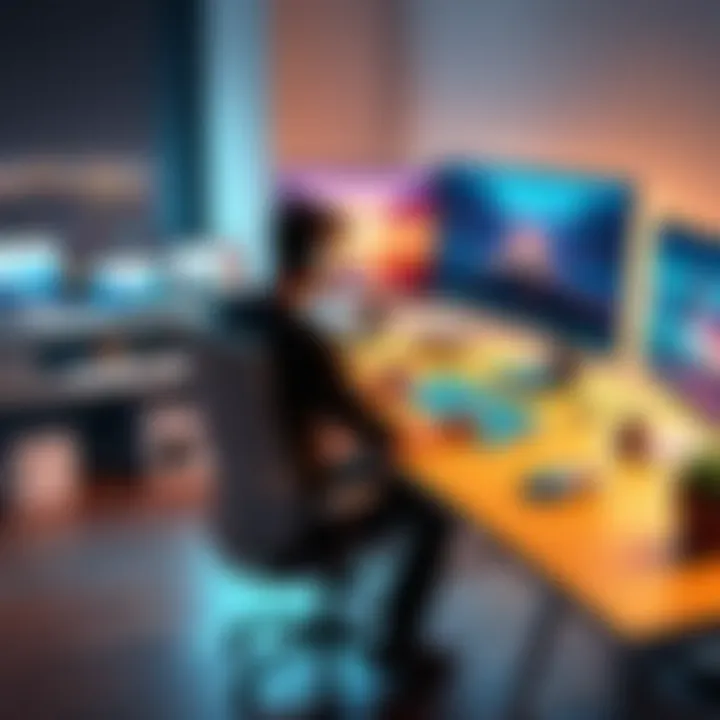
Take time to draft a list that outlines your priorities—this helps clarify things and keeps you on track while you explore options.
Evaluating Software Trials and Demos
Trial periods serve as the litmus test for any software choice. They let you kick the tires before you put down your hard-earned cash. Most major programs offer some form of a trial, which is a smart approach to finding the right fit.
Benefits of Trials
Utilizing free trials can be a real game-changer. You can explore the software’s interface, tools, and features without any financial risk. Here’s how it benefits you:
- Hands-on experience: You can assess whether the program is intuitive and fits your preferred workflow.
- Feature exploration: This lets you test all the bells and whistles that the software promises—sometimes, what’s advertised doesn’t align with what you actually need.
- No pressure: With a trial, the pressure to commit isn’t there. You're free to explore and determine if it meets your needs.
Moreover, familiarize yourself with the typical user interface and functioning which can make the learning curve easier in the long run.
"Choosing wisely not only enhances your productivity but sets the tone for future creative possibilities."
Common Pitfalls
Though trials are useful, they come with their own set of challenges. Sometimes users jump in without proper guidance, leading to confusion.
- Underestimating the learning curve: Many assume they can master a program in just a few hours. That’s rarely the case.
- Limiting beliefs: A software might look flashy but doesn’t deliver on performance when you start using it for complex designs. - Expiry dilemma: Some trials are short-lived, and if you’re not prepared, you might find yourself scrambling just as you start to get the hang of things.
Make sure not to rush through the trial period. This is your chance to dive deep and extract all of its potential before you make any commitments.
In summary, picking the right vector graphic program involves thoughtful consideration of your needs. Identifying those requires self-reflection on your goals and working style, while trials allow you to familiarize yourself without strings attached. So, embark on this journey with a keen eye and open mind.
Future Trends in Vector Graphic Software
As the digital landscape evolves, the realm of vector graphic software is also entering a transformative phase. It's no longer just about creating images but leveraging cutting-edge technology to enhance creativity and productivity. Understanding the future trends in vector graphic software is essential, as it offers designers and businesses foresight into the tools and technologies that will shape their work environments.
Emerging Technologies
The advent of artificial intelligence (AI) and machine learning (ML) is setting the stage for significant shifts in how vector graphic software operates. AI algorithms can assist designers in automating repetitive tasks, suggesting enhancements, and even generating design elements based on user preferences. This capability can free up creatives to focus on more strategic aspects of design, allowing for quicker project turnarounds.
Moreover, augmented reality (AR) and virtual reality (VR) are reshaping visualization methods. Imagine creating an interactive 3D vector graphic that can be experienced in a virtual space. This adds new layers of engagement for audiences, making vector graphics not just static but an integral part of immersive environments.
Another notable trend is the surge in cloud-based design tools. These platforms offer real-time collaboration capabilities—think of the ability to work on a project with a colleague halfway around the world simultaneously. This eliminates the hurdle of version control and file transfer, enhancing teamwork efficiency.
In a practical sense, tools that harness these emerging technologies may soon become indispensable. Keeping an eye on how these advancements unfold will prepare users to adapt their workflows and unlock new creative possibilities.
Sustainability in Design Software
As awareness of climate change and environmental impact grows, sustainability in design software is becoming an emphatic focus. Developers are now challenged to create tools that not only optimize the user experience but can also contribute positively towards sustainability. In vector graphic software, this could manifest in a few notable ways.
First off, energy efficiency is critical. Software that utilizes computing resources efficiently can reduce energy consumption, which is a small yet significant step in promoting greener practices. With a variety of systems relying on graphic design software for marketing, branding, and online presence, fewer resources spent translates to a more sustainable operation overall.
Additionally, there’s increasing scrutiny of software’s lifecycle, including how they manage data and waste. For instance, tools that incorporate sustainability features—like recycling old designs or minimizing digital waste—will likely gain traction. Companies and designers are recognizing that choosing sustainable software reflects their values to clients and consumers.
- Key considerations for developers and users looking to embrace sustainability:
- Longevity of tools: Invest in software that promises long-term support and updates.
- Recyclability of assets: Choose programs that enable easy repurposing and recycling of past work.
- Sustainable practices in design: Explore community initiatives and resources that aim to foster environmental consciousness.
Culmination
The conclusion serves as a pivotal juncture in this article about programs for creating vector images. Here, we encapsulate the journey through the realms of various vector graphic tools, drawing together essential insights as we reflect on the nuanced landscape of vector design software. Recognizing the distinct features and advantages of each program, we empower users to make decisions that align with their specific needs and preferences.
One of the most significant elements highlighted throughout this guide is the understanding that not every program will suit every user. Each option offers unique tools and specialties—be it in user interface, file compatibility, or specific editing features—all crucial in shaping one’s design workflow. As we’ve examined various software—from the industry staples like Adobe Illustrator to emerging contenders such as Gravit Designer—it's clear that users must consider their personal requirements before committing to a particular program.
For those diving deeper into vector graphic creation, appreciating the balance between functionality and usability emerges as a recurring theme. Programs that streamline tasks while providing robust support features often lead to a more productive experience, ensuring that users can focus on their creativity rather than wrestling with software.
"The right tool can transform a good design into a great one."
This conclusion not only wraps up the essential points but also invites readers to reflect on their individual path as creative professionals. Establishing a solid foundation with the right software can greatly influence one’s career trajectory in graphic design or any related field.
Summary of Key Insights
As we recap key insights from this article, a few notable takeaways emerge:
- Variety of Tools: There’s a diverse array of vector graphic programs available, each serving different audiences—from hobbyists to professional designers.
- User Preferences Matter: The importance of aligning software features with personal design needs cannot be overstated.
- Trial Periods: Most programs offer demo versions. Testing them is invaluable to evaluate their fit for your workflow.
Final Recommendations
In light of the discussions and analyses presented, several recommendations surface:
- Identify Your Needs: Take stock of what you specifically require from a vector graphic program—whether it’s advanced design capabilities or an intuitive interface.
- Leverage Trials: Opt for programs offering trial versions. This hands-on approach allows for better informed choices, minimizing the risks of financial investments in software that might not meet expectations.
- Stay Updated: Keeping abreast of emerging trends and new features can help you maximize the potential of the software you choose, ensuring you stay competitive in the ever-evolving design environment.
In closing, embarking on the right vector graphic tools journey not only enhances your design capabilities but also enriches your overall professional experience. Choosing wisely, while remaining committed to continuous learning, can drive future success in the field.







