Trackmate GPS App: A Comprehensive Overview


Intro
The digital landscape has transformed how we approach navigation and tracking. Among the many applications available, the Trackmate GPS App stands out as a sophisticated solution designed for a range of users from individual trackers to businesses seeking enhanced geo-tracking capabilities. It provides a suite of functionalities that underscores the importance of accuracy and accessibility in today’s fast-paced world. This overview will explore the app’s core features, usability, and its application across various sectors, aiming to give potential users a thorough understanding of what Trackmate offers.
Functionality
Overview of Key Features
Trackmate GPS app is known for its wide array of features that enhance user interaction and data accuracy. Some key functionalities include:
- Real-Time Tracking: Users can monitor locations as they change in real-time.
- Geofencing: This feature allows users to create virtual boundaries and receive alerts when someone enters or exits those areas.
- History Logs: Trackmate keeps detailed logs of past locations, which users can review.
- Multi-User Support: The app accommodates multiple users, making it ideal for families or businesses managing several assets.
Additionally, the app supports various platforms, ensuring accessibility across devices. This cross-platform availability allows users to track their information seamlessly, whether using a mobile phone or a desktop.
How Well the Software Meets User Needs
Trackmate aims to serve a diverse audience, addressing the needs of both casual users and business professionals. For individual users, the app provides peace of mind for tracking children or pets. It can be conveniently used to monitor vehicles as well. Businesses benefit from its capacity to manage fleets or track valuable equipment, thereby ensuring operational efficiency.
The user interface is designed to be intuitive, with easy navigation assisting users regardless of their tech proficiency. The seamless integration with GPS technology allows for precise data visualization, catering to user requirements without overwhelming them with complexities.
Scalability
Adaptability for Growth
As businesses evolve, so do their needs. Trackmate GPS App adapts to these changes effectively. It can be expanded to include additional users or devices without significantly disrupting existing operations. This adaptability ensures it remains a viable solution as users scale their tracking requirements.
Options for Additional Features or Modules
For businesses seeking specialized functionalities, Trackmate offers modular features that can be incorporated. Users can customize their experience by selecting features relevant to their specific needs. This level of flexibility is essential in a market where user demands continuously shift.
"The ability to customize and scale features makes the Trackmate GPS App a leading choice for both personal and professional use."
Understanding GPS Technology
Understanding Global Positioning System (GPS) technology is pivotal for grasping how models like the Trackmate GPS app function effectively in offering geo-tracking solutions. GPS revolutionized navigation and location services, providing remarkable benefits that impact various sectors such as transport, agriculture, and even personal safety. The core elements shaping this technology are its satellites, receivers, and the signals they send to determine one’s location.
Overview of GPS Systems
GPS is a satellite-based navigation system involving a constellation of orbiting satellites, roughly 30, which consistently send signals to GPS receivers on Earth. These signals contain essential information regarding the satellites' locations and the precise time the signals were transmitted. By comparing the time it takes for signals to arrive from at least four satellites, the GPS receiver calculates the user's coordinates with impressive accuracy. GPS technology has proved valuable for users and industries that require precise tracking solutions.
- Key Components of GPS Systems:
- Satellites that circle the earth.
- Receivers embedded in devices like smartphones and dedicated GPS devices.
- Ground stations that monitor signals and maintain satellite functionality.
How GPS Works
The operation of GPS technology can be broken down into a straightforward process. Initially, GPS satellites broadcast signals that traverse the atmosphere. When these signals reach a GPS receiver, it uses the time delay between transmission and reception to ascertain the distance from the satellites.
Using the distance from multiple satellites, the receiver applies a triangulation technique to pinpoint its exact location. This process is often depicted in layers of calculations, making it appear complex, but each step follows a systematic logic that allows for real-time location determination.
"GPS technology transforms how we navigate environments, significantly enhancing safety and efficiency in various operations."
Applications of GPS Technology
The versatility of GPS technology enables its application in numerous fields:
- Fleet Management: Businesses use GPS to monitor their vehicle locations, ensuring route optimization and better delivery times.
- Agriculture: Farmers apply GPS for precision farming, optimizing planting and harvesting processes based on accurate land measurements.
- Emergency Services: First responders utilize GPS for rapid route planning to reach emergency sites quickly.
- Everyday Navigation: Individuals depend on GPS apps for directions and real-time traffic updates.
GPS technology continues evolving, adapting to new needs and integrating emerging technologies, such as IoT devices, expanding its functionalities in our daily lives.
Prolusion to Trackmate GPS App
The introduction of Trackmate GPS app marks a significant moment in the realm of geo-tracking solutions. Understanding this application is crucial for anyone seeking to enhance their tracking capabilities, whether for personal use, business operations, or asset management. Trackmate offers a suite of features that make it stand apart from many other GPS applications available on the market.
One key aspect of this app is its ability to deliver real-time tracking data. This feature is valuable for both individuals and businesses. Users can instantly view the locations of their assets, vehicles, or loved ones, providing peace of mind and greater control over their surroundings. This immediacy often translates to improved decision-making and resource allocation for businesses, particularly in fleet management.
Another important element to consider is the user interface. A well-designed interface can significantly enhance user experience, making complex features more accessible. Trackmate's user-friendly design allows users, regardless of their technical expertise, to navigate the app with ease, maximizing functionality right from the start.
Additionally, Trackmate caters to a diverse audience, each with unique needs. From personal tracking to fleet management, the app is tailored to serve different sectors effectively. Its versatility is one of the hallmarks that professionals look for when evaluating a GPS solution.
In this section, we will explore three critical aspects of the Trackmate GPS app that highlight its strengths and practical applications.
First Impressions
Upon first launching the Trackmate GPS app, users are greeted with a clean and modern interface. The visual layout is straightforward, facilitating an immediate understanding of how to access core functionalities. Intuitive buttons guide users through the essential tasks, such as real-time tracking and setting up geofences.


Performance is also noteworthy; the app loads quickly, which is particularly beneficial in urgent situations where location data needs to be accessed promptly.
Target Audience
Trackmate GPS app is designed for a wide range of users. Its primary target audience includes:
- Business Professionals: who require effective fleet management tools.
- Individuals: who want to keep track of family members or pets.
- Asset Managers: looking to secure and monitor valuable items.
By catering to these groups, Trackmate addresses various needs, making it a versatile option in the GPS tracking market.
Key Use Cases
The functionalities of Trackmate can be applied in multiple scenarios. Key use cases include:
- Fleet Management: Companies can monitor the locations of their vehicles in real time, optimizing routes and improving delivery times.
- Personal Tracking: Parents can track their children's movements, ensuring safety during outings or commutes.
- Asset Tracking: Industries like logistics can track high-value items to prevent theft or loss.
These applications demonstrate the multifaceted nature of the Trackmate GPS app and its relevance across sectors, ensuring users can derive maximum benefit from the technology.
Core Features of Trackmate
The core features of the Trackmate GPS app are critical for understanding the overall effectiveness and utility of this tool. These functionalities are not just technical specifications; they represent solutions to real-world problems. Different sectors, from fleet management to personal tracking, rely heavily on these features for improved efficiency and security. Consequently, analyzing these capabilities gives users a clearer view of how Trackmate distinguishes itself from other GPS applications.
Real-Time Tracking
Real-time tracking is a cornerstone of the Trackmate GPS app. It allows users to monitor the geographic location of their assets, vehicles, or loved ones instantly. This feature is especially vital for businesses that manage fleets, as it enables logistics optimizations and fuel cost reductions. When a delivery driver deviates from the optimal route, for instance, managers can quickly respond with corrective measures.
Moreover, the accuracy of real-time tracking is supported by advanced GPS technology. It ensures users receive precise location data with minimal latency. This aspect is crucial for time-sensitive operations. If a delivery is delayed, customers can be informed in real-time. Overall, real-time tracking enhances operational transparency.
Geofencing Capabilities
Geofencing is another powerful feature in Trackmate. It allows users to set virtual boundaries on a map. When an object crosses these predefined boundaries, alerts can be triggered. This feature is particularly useful for protecting assets or monitoring children. For example, a parent can define a safe area around a school. If a child leaves this zone, a notification can be sent immediately, providing peace of mind.
The functionality can also extend to businesses that need to keep track of fleet locations within a defined area. By utilizing geofencing, companies can ensure that vehicles stay on designated routes, reducing unauthorized usage and enhancing compliance with company policies. This capability is an effective way to bolster organizational control over logistics operations.
Alerts and Notifications
Alerts and notifications within the Trackmate GPS app serve as vital communication tools. These can be customized according to user preferences, providing instant updates about critical events. This feature enhances user engagement and responsiveness. For instance, businesses can receive alerts for maintenance requirements based on location data, preventing costly breakdowns.
From a personal standpoint, users can set notifications for when their family members arrive or leave specific locations. This enhances safety and provides reassurance. Importantly, the customization of alert settings means users can prioritize which notifications are critical for immediate attention, thus streamlining information flow.
Data Analytics Features
Lastly, the data analytics features of Trackmate provide comprehensive insights into location tracking patterns. These analytical tools help users to interpret raw GPS data in meaningful ways. Businesses can analyze trends over time, enabling more informed decision-making. For example, managers can review routes taken by drivers to identify inefficiencies or patterns, leading to strategic operational improvements.
In personal use, the app can monitor typical routes and behaviors. Users can observe traveling habits, which can assist with planning future trips or activities based on past data. By interpreting the analytics accurately, both individuals and organizations can make smarter decisions related to movement and resource allocation.
Key Takeaway: The core features of Trackmate, from real-time tracking to analytics, collectively drive improved safety and efficiency for various applications. Their significance cannot be overstated, particularly in today's fast-paced environment where responsiveness and data accuracy are paramount.
User Experience and Interface
The user experience (UX) and interface (UI) of the Trackmate GPS app play critical roles in its functionality and overall appeal. In today’s tech-driven environment, an intuitive interface can significantly influence user satisfaction and adoption rates. A well-designed UI ensures that users can seamlessly navigate the features of the app without confusion or frustration. This is especially important for users who may not be tech-savvy. Key elements like layout, ease of use, and responsiveness contribute to an effective user experience. Ultimately, a positive UX leads to increased engagement and satisfaction, making it a priority for any GPS technology application.
Navigating the Interface
Navigating the Trackmate GPS app interface is designed to be straightforward and user-friendly. Upon opening the app, users are greeted with a clean and organized home screen that displays essential features prominently. Key functionalities such as real-time tracking, alerts, and data analytics are easily accessible with just a few taps.
The interface employs clear icons and labels which enhance functionality.
- Dashboard Overview: Users can quickly view location data at a glance.
- Menu Navigation: A simplified menu structure allows for quick transitions between different sections.
Additionally, the app incorporates responsive design elements that adapt well to various devices and screen sizes, ensuring a consistent experience whether on a smartphone or tablet. This adaptability is critical for maintaining ease of use across different platforms.
Customization Options
Customization is a significant feature of the Trackmate GPS app, enhancing its appeal to users with diverse needs. The app allows users to tailor their experience through various settings, which can improve overall utility and satisfaction.
- Alert Settings: Users can customize what types of notifications they want to receive, making it easier to prioritize important updates.
- Map Preferences: Different styles of maps and display settings can be selected, aiding in personal preferences for navigation.
- User Profiles: The option to create multiple profiles allows different users to have distinct settings and preferences within a single app.
These customization options not only improve user engagement but also contribute to more efficient tracking. By allowing users to define how they interact with the app, Trackmate aligns its functionalities with individual needs, highlighting its commitment to enhancing user experience.
A well-structured and customizable interface can dramatically alter user engagement and satisfaction, making usability not just a feature, but a necessity.
Trackmate in Various Sectors
The ability to effectively track and manage resources is crucial in today's fast-paced environment. The Trackmate GPS app extends its capabilities across various sectors, unlocking its potential in fleet management, personal tracking, and asset tracking. By integrating advanced geo-tracking solutions, this app helps different professionals enhance efficiency, ensure security, and streamline operations.
Fleet Management
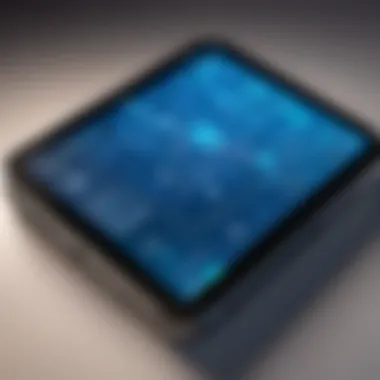

In the realm of fleet management, the Trackmate GPS app provides essential tools for monitoring vehicles in real-time. Fleet managers can oversee their operations with greater precision. This includes tracking vehicle locations, optimizing routes, and managing driver behavior.
Key benefits of using Trackmate in fleet management include:
- Reduced Operational Costs: By optimizing routes, companies can save on fuel and maintenance expenses.
- Increased Accountability: Trackmate offers detailed insights into driving patterns, which can promote safer driving practices among operators.
- Enhanced Customer Service: With real-time tracking, businesses can provide accurate delivery times to customers, improving satisfaction levels.
Understanding where your vehicles are at any given moment can significantly impact decision-making and operational efficiency.
Personal Tracking
For individuals who seek assurance and safety in their daily lives, personal tracking features of Trackmate cannot be overstated. This function is particularly beneficial for parents wanting to monitor their children's whereabouts or for individuals concerned about their safety in unfamiliar areas. The app allows users to:
- Set Geofences: Notifications when tracked individuals enter or exit predetermined areas.
- Real-Time Location Sharing: Enables users to share their current location with family and friends.
- Emergency Alerts: Quick access to alert designated contacts in case of an emergency.
These tools collectively create a more secure environment for users, helping to provide peace of mind in various situations.
Asset Tracking
Asset tracking is another critical application where the Trackmate GPS app excels. Companies looking to safeguard their valuables benefit immensely from these functionalities. The ability to monitor assets, whether they are stationary or mobile, allows organizations to:
- Prevent Theft: Real-time location tracking helps in quick recovery in case of loss.
- Manage Inventory: Knowing the location of high-value items streamlines inventory management and enhances accountability.
- Reduce Downtime: By tracking assets, organizations can ensure that equipment is used efficiently, minimizing idle time.
In sum, Trackmate’s applicability across these sectors highlights its versatility and emphasizes the importance of geo-tracking in enhancing operational effectiveness and minimizing risks.
Comparative Analysis
In the realm of GPS applications, conducting a comparative analysis is crucial for understanding how Trackmate positions itself against its competitors. This section aims to highlight the key aspects and provide insights that will enable potential users to make well-informed decisions. An effective analysis assists in identifying the strengths and weaknesses of each application, therefore offering discernment into their functionalities and their overall value to users.
Trackmate vs Competitors
When evaluating Trackmate alongside its competitors, the features, usability, and reliability of each app come to the forefront. Here, we will examine how Trackmate compares to other popular GPS apps like Life360, Glympse, and Geo Tracker.
- Feature Set: Trackmate includes real-time tracking, geofencing, alerts, and detailed data analytics, which can often exceed similar offerings from competitors. Apps like Life360 may offer strong community tracking features, but they often lack the depth of analytics that Trackmate provides.
- User Experience: The user interface of Trackmate is designed for intuitiveness and simplicity. While some competitors may offer more complex functionalities, they can sometimes overwhelm users with a cluttered interface. In contrast, Trackmate maintains clarity.
- Reliability: Users frequently praise Trackmate for its reliable tracking capabilities, a crucial element for any GPS application. Competitors like Glympse rely heavily on user permission settings that can hinder their effectiveness in real-time tracking.
Overall, Trackmate asserts itself as a formidable player in the GPS app landscape, showcasing features that are competitive or superior to other options available.
Strengths and Weaknesses
Understanding the strengths and weaknesses of Trackmate is essential for users considering its adoption for personal or business needs.
Strengths:
- Accuracy: Trackmate's GPS tracking technology is known for its precision, ensuring users receive up-to-date location data without significant delays.
- Analytics: The application offers rich data analytics that aid in understanding patterns and tendencies in location usage. This feature is especially valuable for fleet managers and businesses tracking multiple assets.
- User Support: Trackmate provides responsive customer support, assisting users quickly with any queries or issues they may encounter.
Weaknesses:
- Battery Consumption: Some users report high battery usage when enabling continuous tracking, which may prompt concerns for long-term use.
- Learning Curve: Although the user interface is straightforward, some advanced features may require initial familiarization, especially for those new to GPS technology.
In summary, Trackmate offers many strengths that make it a competitive option. However, potential drawbacks, like battery efficiency and learning challenges, warrant consideration before adoption.
Privacy and Security Considerations
In the realm of geo-tracking solutions, privacy and security are not just optional aspects; they are critical components that influence user trust and app adoption. The Trackmate GPS app caters specifically to these elements, ensuring users are not only aware of their data footprint but are also protected against potential breaches. As data becomes an increasingly valuable asset, understanding how it is managed, used, and protected within applications like Trackmate is essential for tech-savvy individuals and businesses alike.
Data Privacy Measures
Trackmate implements various measures to safeguard user data privacy. These include encryption of data transmissions, which makes it considerably harder for unauthorized parties to intercept and access sensitive information. Additionally, the app complies with data protection regulations such as the General Data Protection Regulation (GDPR). This compliance not only enhances user confidence but also ensures that user data is collected and processed responsibly.
Regular audits are conducted to assess the effectiveness of these measures. The developers prioritize transparency by providing users with accessible terms and conditions detailing what data is collected and how it is used. This commitment to transparency is key in fostering a reliable user experience, as individuals can make informed decisions about their usage. The app’s privacy policy contains specifics on data retention periods and user rights regarding their information, reinforcing Trackmate’s dedication to respecting user privacy.
User Control Over Data
Another crucial aspect of privacy in the Trackmate GPS app is the level of user control offered over their own data. Users have the option to customize their privacy settings extensively. They can choose the types of data they wish to share and can disable location tracking when not required. This level of control allows users to manage their privacy actively, a feature increasingly relevant in today’s data-driven world.
Moreover, users can delete their account and associated data at any time, ensuring that they retain ownership of their information. Such features are no longer a luxury but a necessity in modern applications. By allowing users to maintain control, Trackmate not only enhances the user experience but also aligns itself with best practices in data privacy.
"User control over data is not just a feature; it is a fundamental right that every user should expect from a GPS application."
Cost and Licensing
Understanding the cost and licensing of the Trackmate GPS app is essential for users aiming to integrate this solution into their operations. Costs can influence decision-making, especially for businesses evaluating multiple tracking solutions. Licensing structures, including fees, terms, and user limits, also significantly shape how effectively organizations can implement and utilize the application.
Pricing Models
The Trackmate GPS app offers various pricing models to cater to different consumer needs. These models often include subscription plans, one-time purchase options, or tiered pricing based on the number of features and services utilized. For instance, businesses may find flat-rate subscriptions beneficial to manage expenditures accurately. More flexible models might appeal to sporadic users or individual trackers looking to pay as they go.
Key points regarding Trackmate’s pricing models include:


- Monthly Subscriptions: Useful for users requiring short-term tracking solutions. This is ideal for events or temporary projects.
- Annual Subscriptions: A cost-effective option for ongoing use, often at a discounted rate compared to monthly payments.
- One-time Purchase: Suitable for users who prefer full ownership without recurrent fees, though updates may require additional costs.
- Tiered Pricing: Scales costs based on user numbers or additional functionalities. Larger teams might benefit from bulk licenses or custom agreements.
Understanding these options helps users select a plan that aligns with their specific routines and budgetary constraints.
Cost-Benefit Analysis
A thorough cost-benefit analysis is crucial to rationalize the investment in the Trackmate GPS app. Users must consider not just the immediate prices but also the long-term financial impacts and overall value derived from the app.
Benefits of investing in Trackmate may include:
- Enhanced Efficiency: Reduces time spent on locating assets or personnel, leading to overall productivity gains.
- Improved Safety: Increased tracking capability can enhance safety for individuals in precarious situations, elevating moral among workers.
- Data-Driven Insights: Users collect data that may reveal trends and inform strategic decisions. These insights often justify the initial expenditure.
Costs that users should keep in mind encompass:
- Licensing Fees: Regular payments can accumulate over time, impacting budgets.
- Training New Users: Time and resources spent on educating users can be a hidden cost that affects overall productivity.
- Maintenance and Upgrades: Occasional fees for updates or service enhancements may arise.
In sum, while there is a monetary investment, the potential qualitative and quantitative gains often surpass initial costs. Thus, conducting a detailed cost-benefit analysis establishes a clearer picture of what users can expect from their investment in the Trackmate GPS app.
Best Practices for Trackmate Usage
Utilizing the Trackmate GPS app to its fullest potential requires a careful approach. Understanding best practices can significantly aid in enhancing its efficiency and reliability. This section will explore how users can maximize the app's capabilities as well as navigate potential challenges that may arise during use.
Maximizing Functionality
To harness the full power of Trackmate, it is crucial to optimize settings and features based on your specific needs. Here are several practices to consider:
- Regular Updates: Always ensure the app is updated to the latest version. This not only introduces new features but often includes important security updates.
- Utilizing Geofencing: Set up geofences effectively to receive alerts when individuals or assets cross predefined boundaries. This increases productivity and enhances monitoring capabilities.
- Data Analytics: Take advantage of the data analytics features within the app. Regularly reviewing tracking data can provide insights into user behavior, which can be useful for optimization and decision-making.
- User Permissions: Manage user permissions carefully, especially in a fleet management context. Assign appropriate roles to ensure data privacy while allowing functionality for team members.
Implementing these strategies can lead to better tracking operations, increased satisfaction, and clearer insights.
Troubleshooting Common Issues
Despite its advanced features, users of Trackmate may encounter issues. Being prepared to troubleshoot common problems can save time and frustration. Here are some frequent concerns and their solutions:
- Tracking Delay: Sometimes there might be a delay in data updates. To rectify this, check your internet connection or ensure that location services are enabled on your device.
- Battery Drain: Continuous tracking can drain battery life quickly. To minimize this, adjust the update frequency settings and encourage users to charge devices regularly.
- Geofencing Errors: If geofences are malfunctioning, double-check the coordinates and settings within the app. Sometimes, recalibrating the settings can resolve the issue.
- App Crashes: If the app crashes frequently, try clearing the app’s cache or reinstalling it. This can often relieve unwanted glitches.
By applying these troubleshooting tips, users can maintain effective and efficient tracking within the Trackmate app, ensuring smoother operations.
Being knowledgeable about these best practices not only increases user experience but also promotes informed usage in diverse scenarios, whether in personal, fleet, or asset tracking.
Future Developments and Innovations
The realm of technology is in constant evolution. The Trackmate GPS app stands at the precipice of this change, poised to embrace advancements that could amplify its functionality and user experience. Understanding future developments and innovations in this app is critical for both users and developers. It offers a glimpse into how Trackmate can continue to evolve to meet the shifting needs of its audience while leveraging technological trends.
As we move ahead, the integration of sophisticated technologies will become even more crucial. With improvements in artificial intelligence and machine learning, for example, the app could offer enhanced predictive analytics capabilities. Such advancements would allow users to benefit from more accurate positioning and tracking data, raising situational awareness in real-time.
Other considerations include the emphasis on data security. As GPS applications often deal with sensitive information, innovations in data encryption methods will be essential. Enhancing security measures not only protects user data but also builds trust in the platform.
A forward-thinking approach to innovation ensures Trackmate remains competitive and aligned with the needs of its user base.
Technological Advancements
Technological advancements are foundational to keeping the Trackmate GPS app relevant and effective. Recent trends show that combining Internet of Things (IoT) capabilities with GPS tracking can lead to more connected environments. This means that objects or vehicles could communicate with the app directly. For example, smart vehicles may inform the app about their location, providing instant updates without manual input from the user.
Moreover, cloud-based technologies are becoming increasingly prominent. By utilizing cloud computing, Trackmate can offer users seamless updates and synchronize data across multiple devices. This would enhance collaboration for teams in sectors like fleet management, where real-time data is crucial for operational efficiency.
In addition, utilizing 5G technology can dramatically improve the responsiveness of the app. Faster data transmission and reduced latency enable features like live-streaming data from tracking devices, providing unparalleled insights into fleet movements or personal tracking.
Potential New Features
Introducing potential new features to the Trackmate GPS app could significantly widen its applicability and usefulness. A notable feature might include augmented reality (AR) integration. This would provide users with a visual overlay of their surroundings using the app, making navigation more intuitive and engaging.
Incorporating collaboration tools could also empower users. Allowing multiple team members to access and edit plans directly within the app would streamline operations. Features such as commenting on specific locations and real-time data sharing can facilitate more effective team coordination.
Another potential enhancement could be predictive analytics. By analyzing historical data, the app might provide users with insights into traffic patterns or predict potential delays. This foresight could help users make more informed decisions based on anticipated conditions.
Ultimately, the future of Trackmate GPS app will likely depend on how swiftly and effectively it can incorporate these advancements, meeting user expectations while adhering to industry standards.
Final Thoughts
In concluding this article on Trackmate GPS app, it is crucial to reflect on its significance in the realm of geo-tracking. This application not only exemplifies the transformative potential of GPS technology but also serves as a practical tool for diverse user groups, including individuals and businesses.
The Trackmate GPS app's core strengths lie in its real-time tracking capabilities, intuitive interface, and robust data analytics features. Users benefit from enhanced location accuracy which is vital for efficient fleet management, personal safety, and asset tracking. These functionalities establish Trackmate as a versatile solution tailored to meet the needs of its audience.
With privacy concerns becoming increasingly prominent, Trackmate's focus on data protection is commendable. Users can trust that their information is secure, a factor that promotes confidence in utilizing the application.
Considerations for Potential Users
- Functionality: Users should familiarize themselves with the app's features to fully leverage its capabilities.
- Adaptability: The application is designed for various contexts, making it suitable for both personal and professional use.
- Continued Development: Keeping an eye on future updates ensures that users take advantage of new features as they become available.
"The effectiveness of the Trackmate GPS app will largely depend on how well users integrate it into their routines and operations."
In summary, the Trackmate GPS app not only addresses immediate geo-tracking needs but also adapts and evolves with users. By understanding its functionalities and taking proactive steps towards its best usage, individuals and organizations can significantly improve their tracking capabilities. This article aims to arm readers with the knowledge needed to make informed decisions regarding their geo-tracking requirements.





